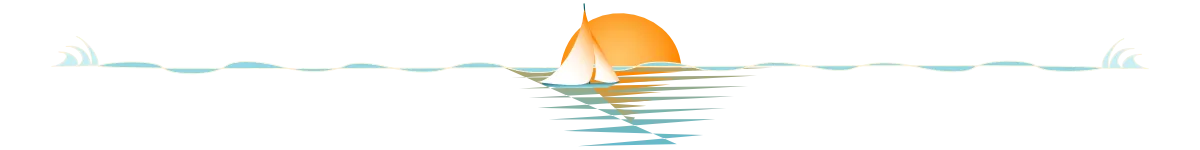One and a half weeks on a Mac and things are getting a lot easier. I had a few laughs along the way because I had to google such simple things, so I thought I'd share those with you. My biggest issue so far has been
Shortcuts
You know, those little helpers that make life easier, Ctrl F5 to refresh a browser page or right click and get a menu to choose from and things like that. Sure, I could have attached a mouse to the Mac, in fact I did, however, I wanted to learn a Mac without a mouse because when I am out and about traveling I don't want to pull out a mouse e.g. on a plane.
So, I have been operating the Mac pretty much without a mouse. It's a learning curve but I will say that the Mac's trackpad is really, really responsive. Far better than a Windows laptop's touchpad. I never really liked those, they are very finicky. But the Mac's trackpad is really awesome, so responsive for scrolling and zooming and clicking - just no right click. But - there's other ways. One of my first Google searches was
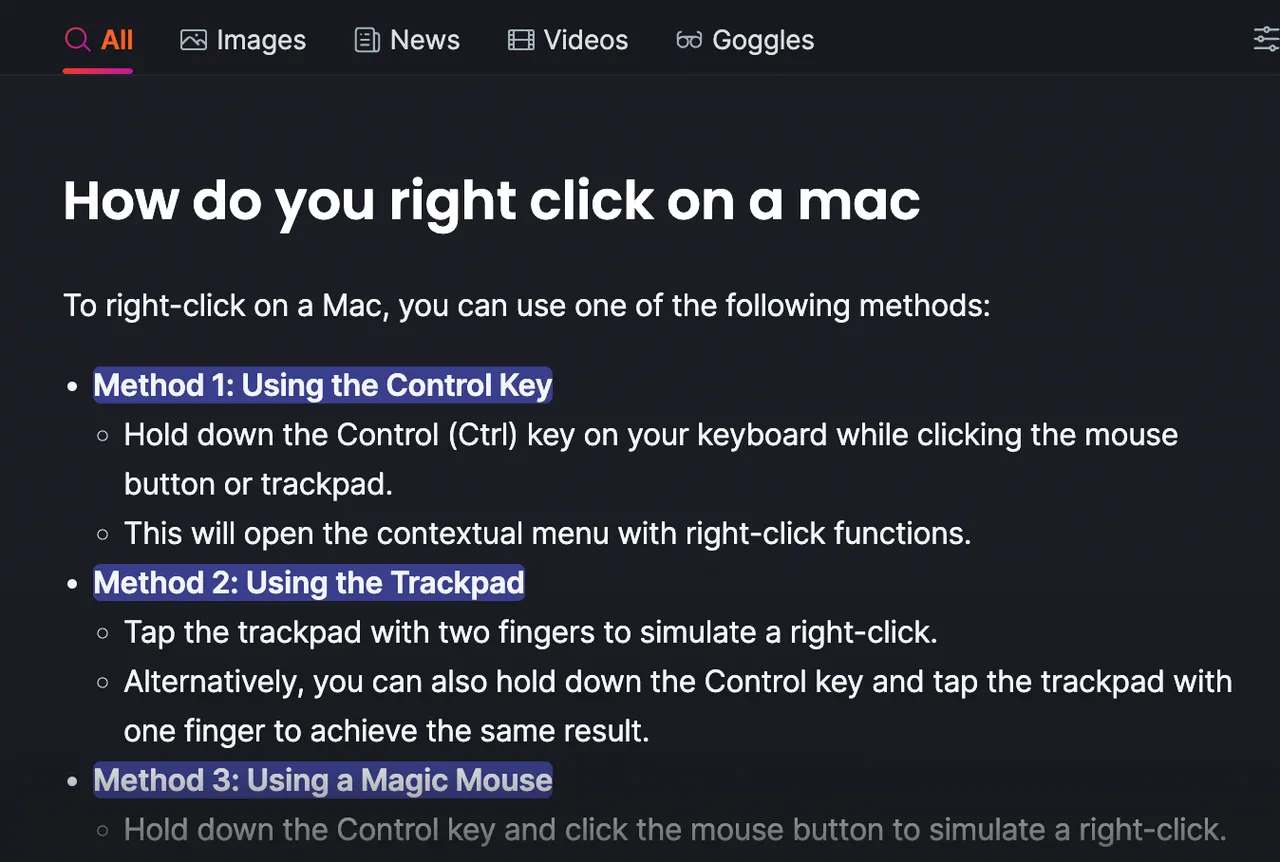
LOL - something that has become second nature to every Windows (Linux) user, something so simple but I had to google it. Oh well, after a week it has become second nature already.
Another thing I am sure everyone of you is using all the time, I know I do when I read articles and there is something I don't understand or want to know more about, I mark it and then search it, right? You do that, too, no? Well, I wasn't too sure about the marking and the right clicking (see above), so this one is a combination of both:
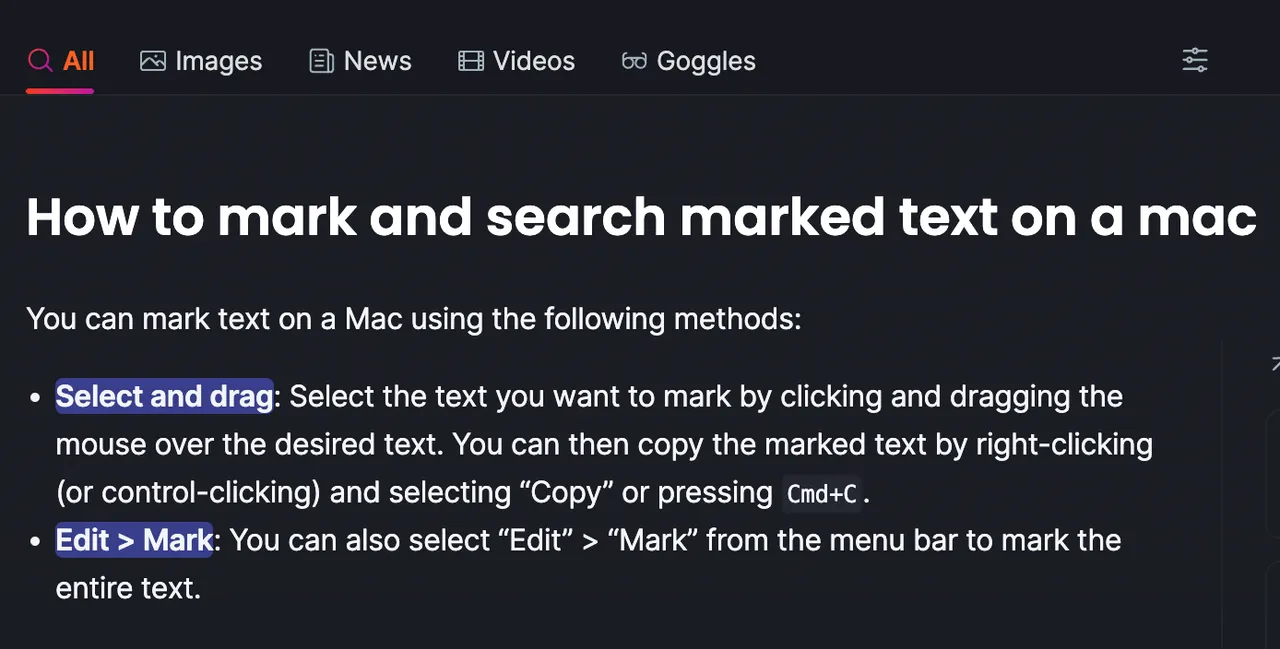
Another essential in today's world - screenshots. On my Windows machine(s) I have an awesome little, lightweight program called Greenshot, I like it way better than the native Snippets but on a Mac - how the heck would I know how to screenshot. Hello Google, please tell me
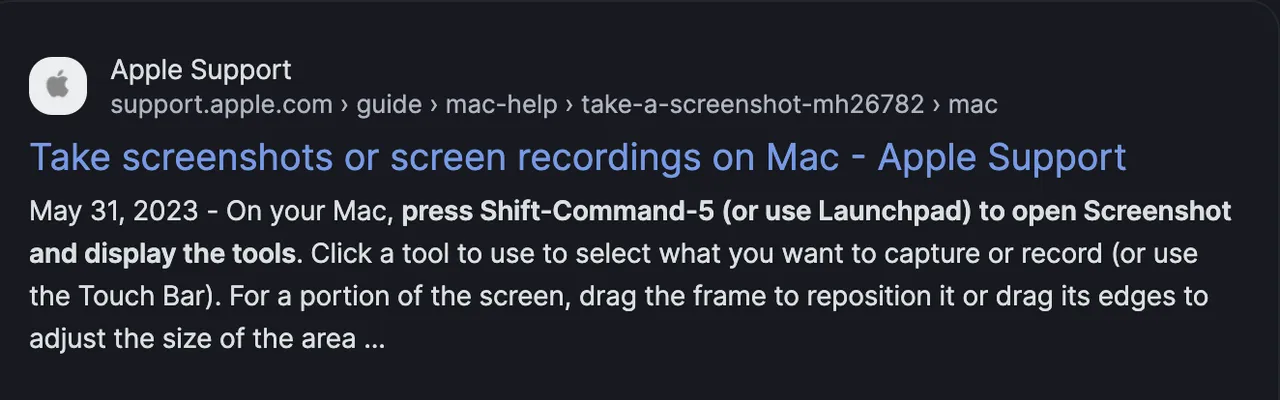
One thing that might not apply to too many people, well, Hiveans come from all over the world, so I'm sure it does apply. Languages. My native language is German but these days I am typing way more in English. But I need both languages on my computer and keyboard layout. I don't care what the actual keys say since I'm typing blindly, like most of you I'm certain, but I do need the special characters of the German language, so I had to activate German as a second language on the Mac and be able to switch instantly between them. But how?
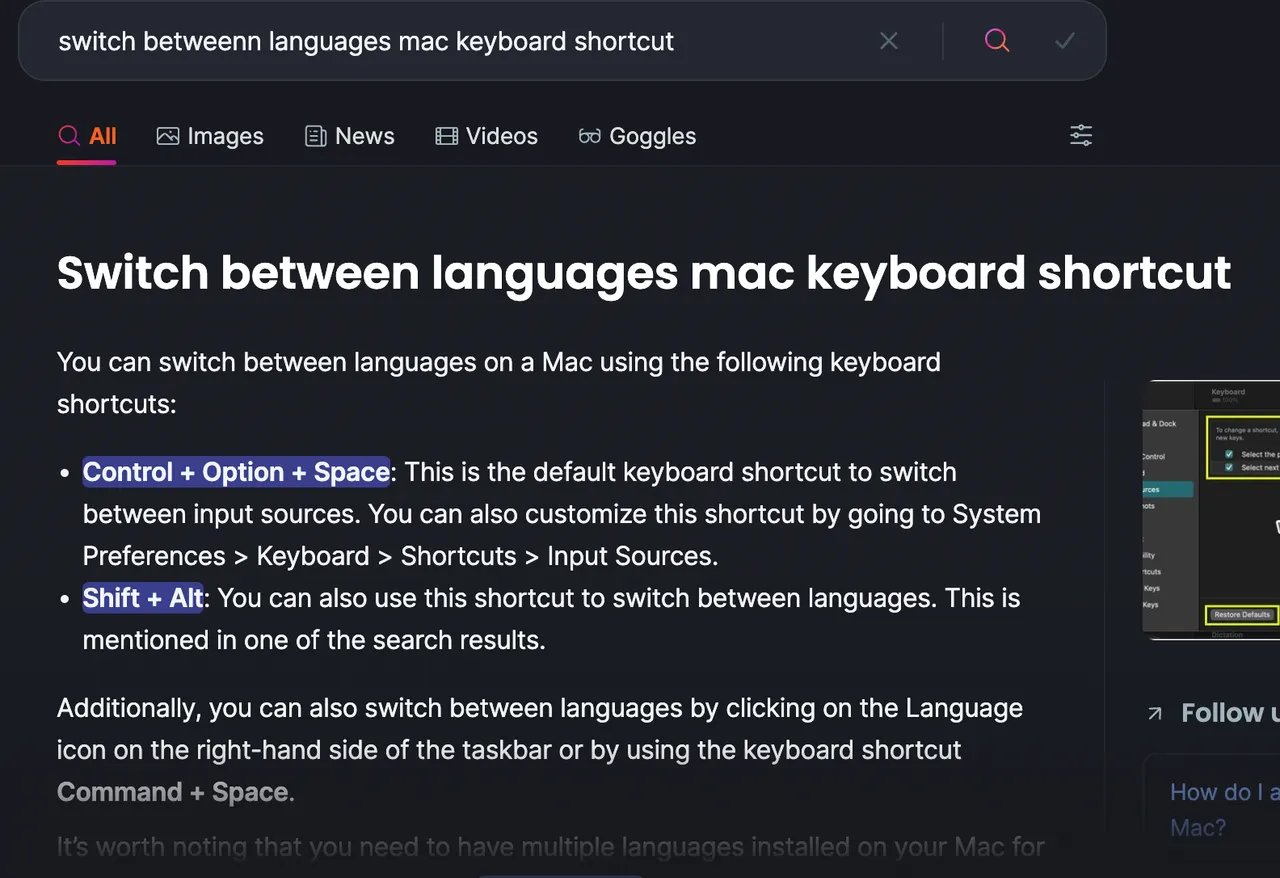
And last but not least my emails. I haven't used a desktop email software in years, just lived off of browser and cellphone email. The nice thing, well, I find it nice, with the Mac is that the mail app on my phone is in sync with my Mac i.e. I have the same Mail app on my Mac but, of course, I need to log in somehow and add it. How do I do this?
So, the one thing to remember on a Mac is that you have your app or program running in a window, however, the actual main menu for the specific app that you are using is on top of that window on the top of your screen. This is where you have a lot of the context menus for your program that's in the foreground. You can see it in below screenshot in light blue, here for my browser Brave. If I were to tab into e.g. Photoshop it would show Photoshop's top menu. Seems simple but trust me if you have used Windows for decades - it is something you will need to get used to. Thankfully, by now I have.
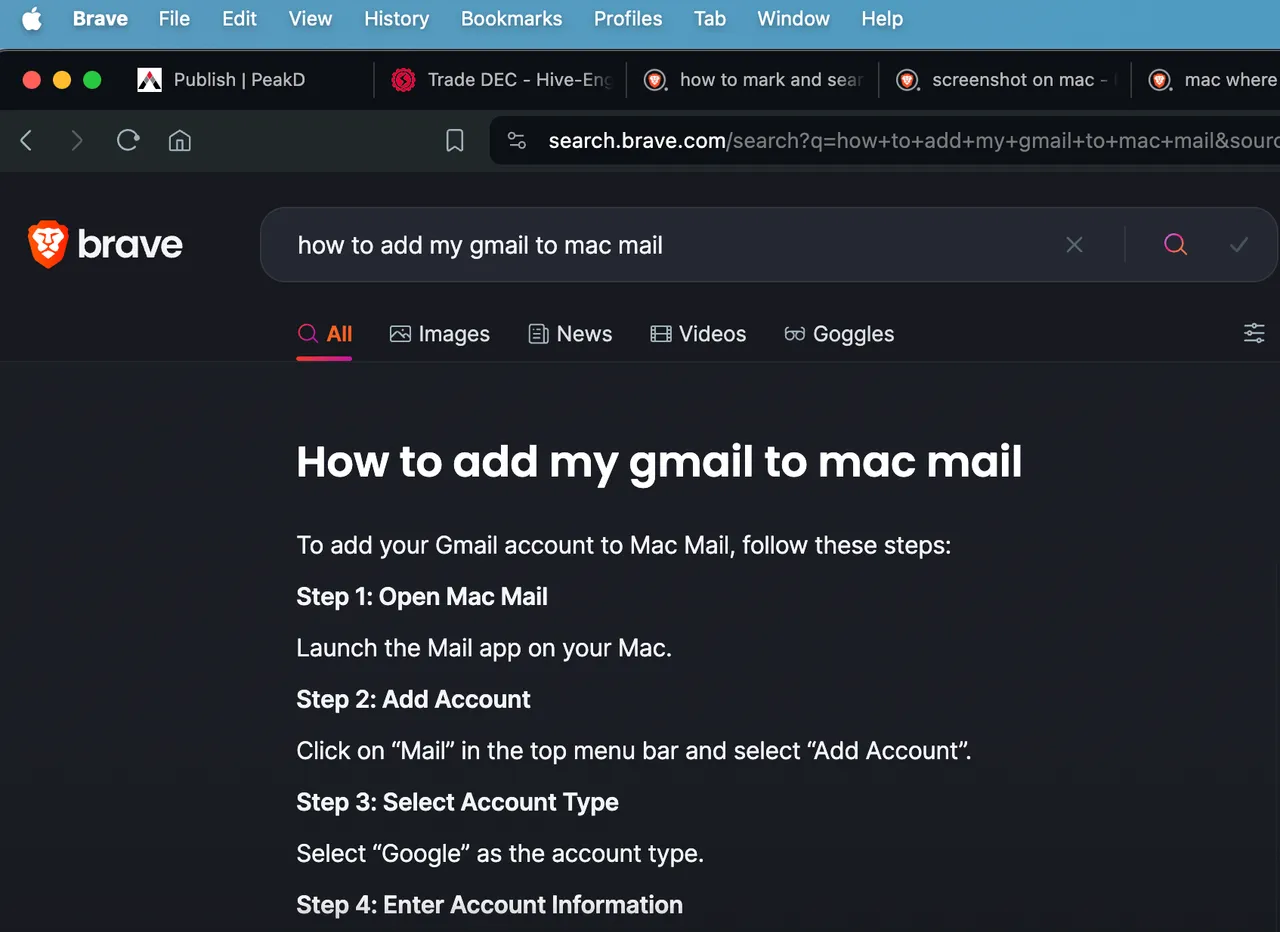
Of course, I still have my Windows work laptop and my desktop, so I'll be juggling both worlds which should be interesting.
Oh, and I didn't want to forget to update you on my
three main drivers for getting this MacBook Air
Weight, battery life and noise. Thus far the verdict is: awesome, awesome and very awesome!
Weight: Seriously, it is a joy to stuff this machine into my backpack and hardly notice it.
Noise: There is zero noise, none. Okay, I haven't played a taxiing game or run video editing software on it yet but it is quiet, really quiet. You hear the keyboard but that's it.
Battery life: Look at the chart, I purposely did not plug the Mac into power for a few days to see how it would fare. Also some of the time was spent on the balcony i.e. bright light needing a ramped up screen which eats battery fast. Per below that was roughly 12 hours and I still have 17 % left. Also - charging the MacBook goes really fast too.
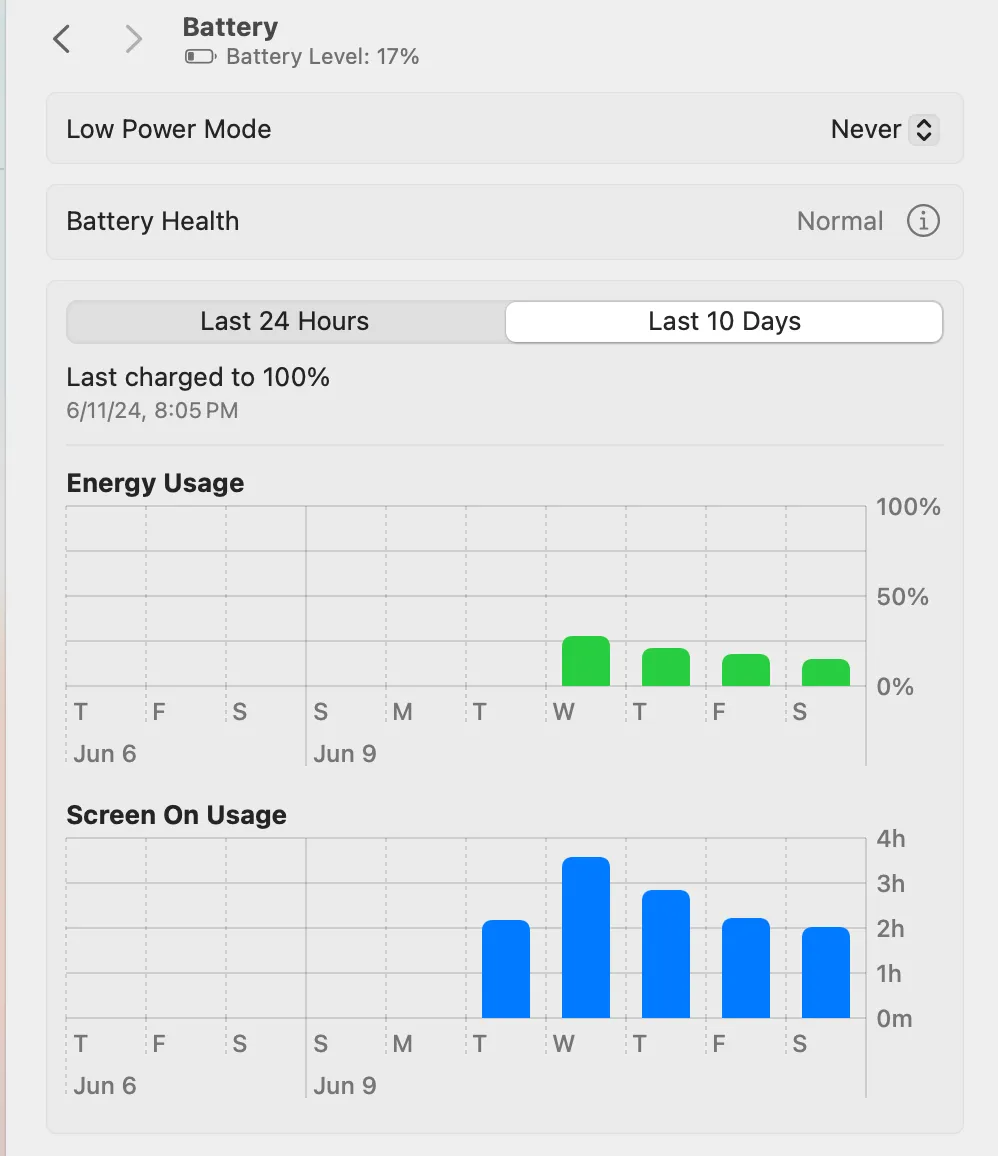
All in all, I am definitely a happy camper so far. I realize I'm still in the honeymoon phase and I will - obviously - continue to monitor everything. But really, I am happy, it is just such a joy to pull out this MacBook and start typing on it.
I just wished I had more to say or type - LOL.
Hmm, I haven't even talked about the Mac's haptic yet, have I? Guess there just has to be another post about my new laptop.
Till next time!
Have a great rest of your day!
Cheers,
(Ocean)Bee