**# How To Use Google Maps : A Complete Guide **
Google Maps is one of the best popular free service which help the people very much. Google Maps is very essay to use because the interface of this site and app is very user friendly and any one can use easily and go to one place to another place by using Google Maps without any problem.
Google Maps every month user is amount 5 billion. You can thing that most part of life is depend upon the Google Maps. Without Google maps live a life is very hard.
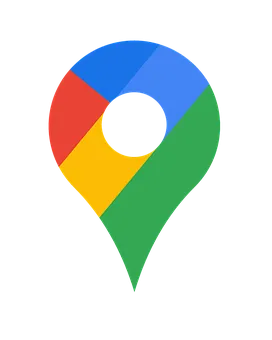
So lets discus that how to use Google Maps briefly
Before using google Maps you must have on you mobile or laptop Gps.
Step 1 :- First you open the Google Map application in your mobile if you are uses laptop than open Google Maps site. in mobile you can download Google Maps application on plays tore or apple store.'
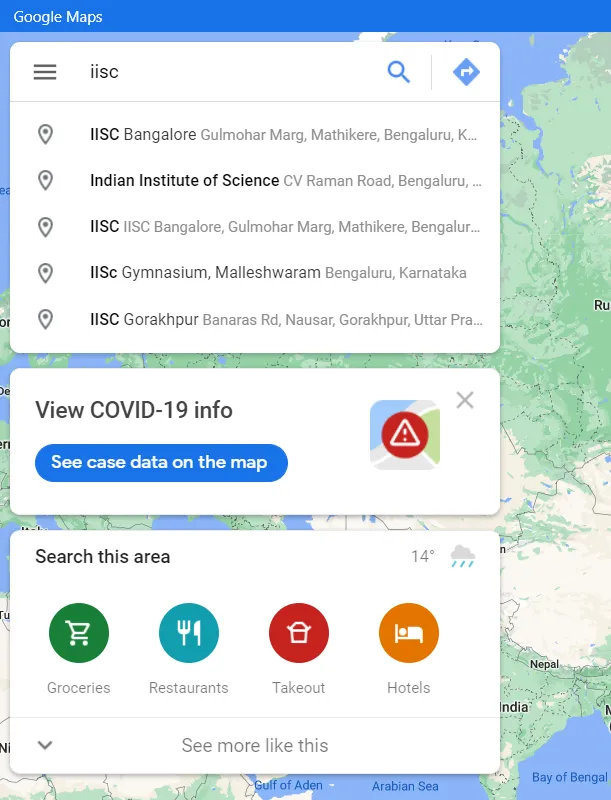
Step 2 :- After installing the Google Maps you can give the permeation of access you current location and audio which help in navigation.
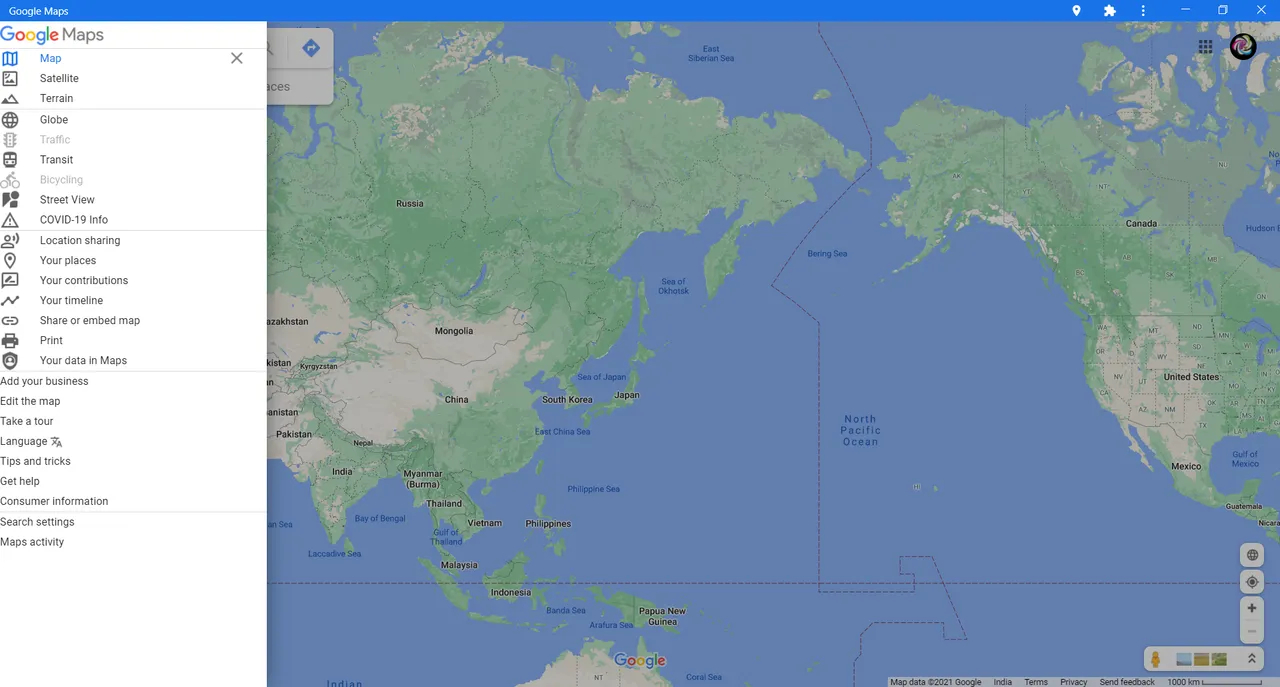
Step 3 :- Now you open the google map application and then you see very user friendly interface.
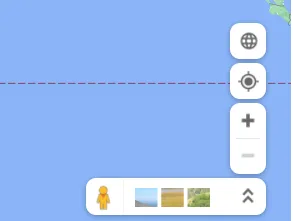
In front of you also fine the search bar option where you can search the place and known more information about that location.
At the right side of search bar you can see three line and tap on it than you can see many option like
maps
satellite
globe
street view
location sharing
local guide
your location
edit the map
take a tour
get help etc.
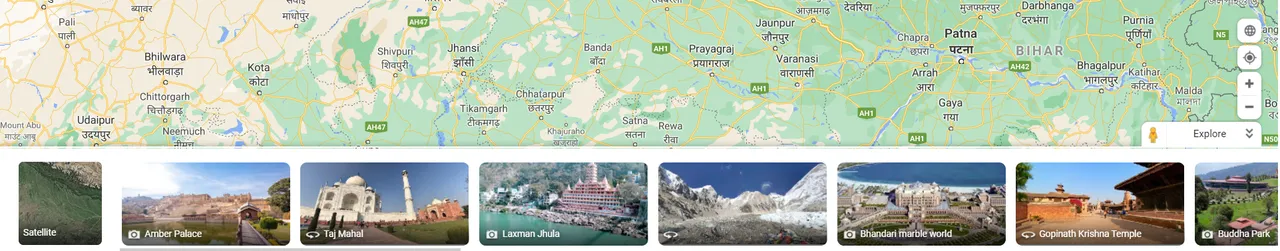
At the end of left side you can see some icon like this. which property is below.
first icon is for browse the location.
if you can tap on second icon than you can know you location easily.
if you tap on "+" than you can zoom the Google Maps.
if you tap on" --" icon you can zoom out the Google Maps.
if you tap on explore button which is the inside of "--" this icon than you can see easily the street view of popular place in your area.

At the end of right side you can see the satellite view option if you tap on it than you can see the satellite view of the Google Map location.