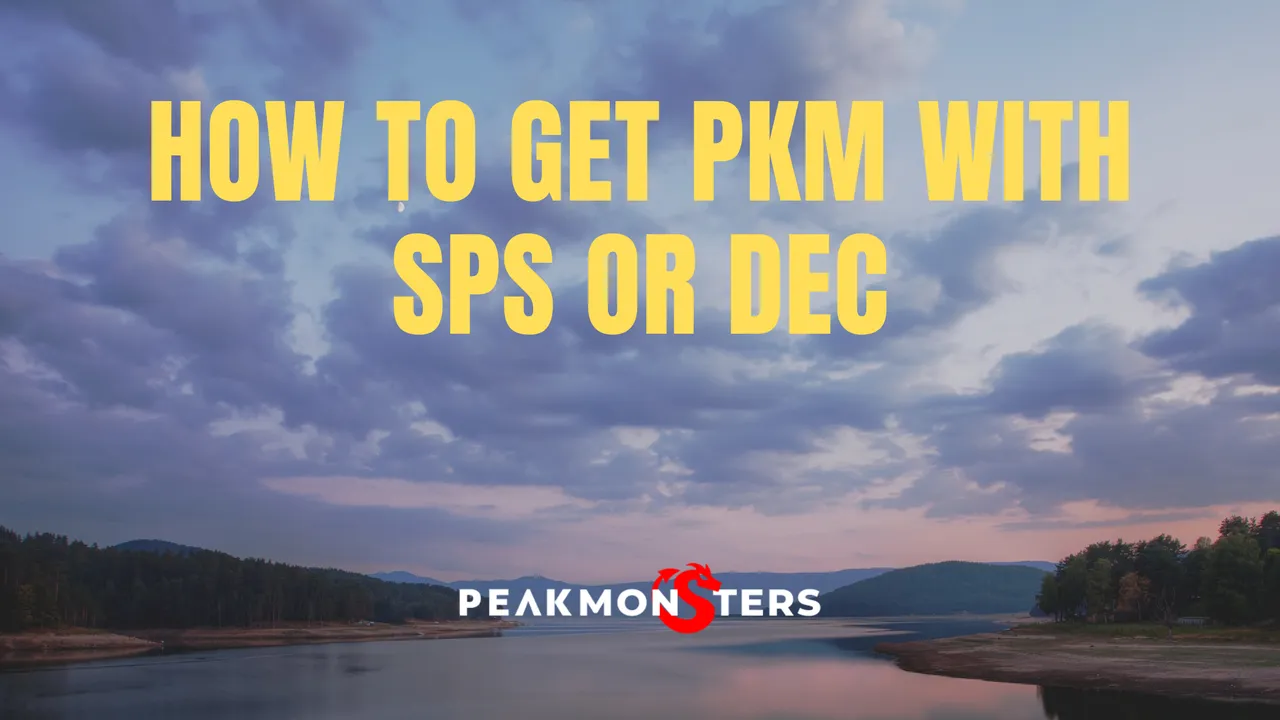
Since some users prefer using their DEC rental income to purchase their PKM premium subscription at a discount, we thought that we'll make it easy for you and we'll write a quick and easy tutorial on how to convert your DEC to PKM.
We have outlined the two easy steps on how you can do it. Follow them below!

Note: Your DEC should be in Hive Engine to proceed with this. If the DEC that you want to swap is still in your in-game wallet, you just have to click on the DEC icon in-game (where it shows the balance), then Transfer Out your DEC to Hive Engine wallet.
1. Swap your DEC to SPS
If you are converting SPS to PKM, go directly to Step 2.
Swapping your DEC to SPS is easy. You simply have to do the following:
- Go to the BeeSwap DEC to SPS swap website
- Input the amount of DEC that you want to swap (as indicated by the arrow in the image below)
- Then click Swap.
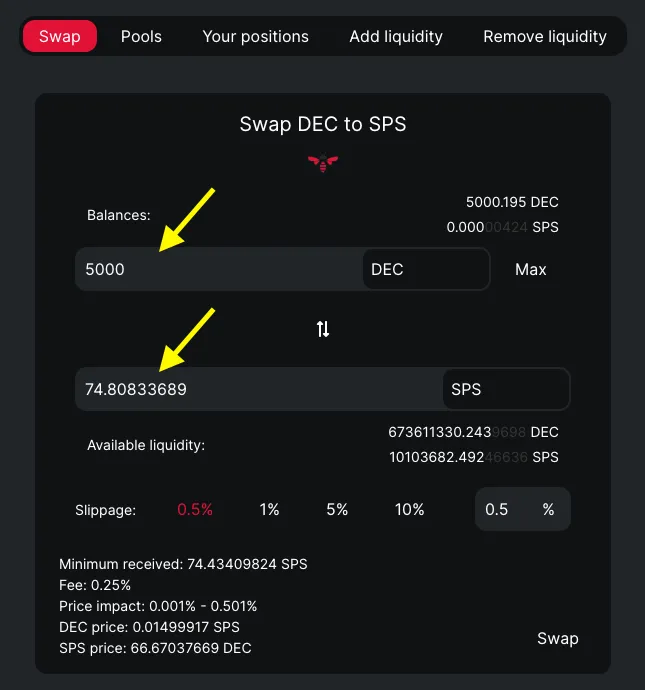
After that, you can now see the corresponding amount of SPS in your Hive Engine wallet.
2. Swap SPS to PKM
The next and final step is to swap your SPS to PKM here. You just have to put in the corresponding amount that you want to swap, then click Swap.
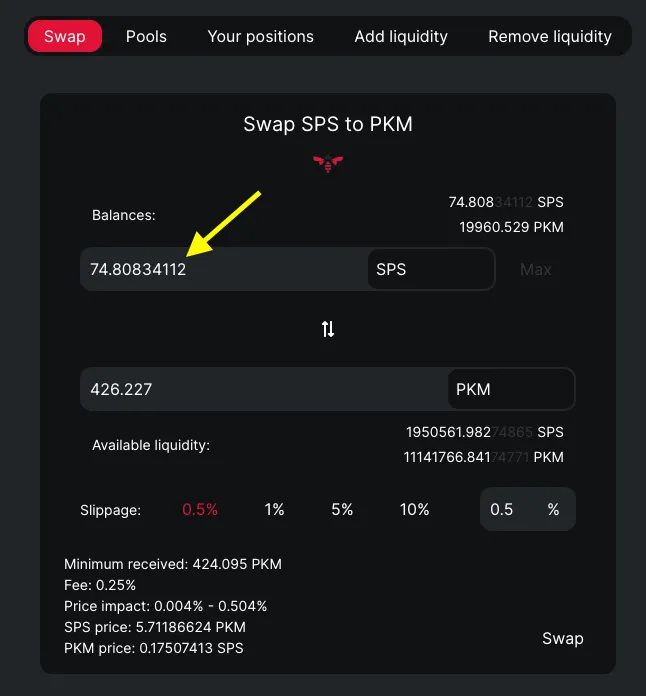
And voila! You now have more PKM that you can use to add to the PKM:SPS liquidity pool, avail of the PKM premium subscription packages, and more.

PeakMonsters and Splinterlands links:
- PeakMonsters: https://peakmonsters.com/
- PeakD accounts: PeakMonsters | PeakMonsters blogging account
- PeakD Projects discord: https://discord.gg/QdYg3zUSCD
- PKM Whitepaper: https://pkm.peakmonsters.com/
- Play Splinterlands: https://splinterlands.com?ref=peakmonsters
Other Social Media accounts:
