
It may be old news to some of you since we have seen that most large landholders have already been using PeakMonsters.com for both land tools and rebellion purchasing but we thought we'd share a post anyway.
If you aren't familiar with the Splitnerlands land updates you can check them out here -- the Land Phase 1.5 Release!
There's more updates for the Splinterlands community as we have also we pushed a couple of new features and improvements on PeakMonsters to enhance the experience and support the community with the Land Phase 1.5 release.
NEW FEATURES AND UPDATES ON PEAKMONSTERS
LAND
- Set up land ... including lots of filters
- AUTO-FILL for an even faster land setup
- Harvest All, fast access to harvest button
- Adding Runi to your land (and titles and totems)
- Building worksites and paying for them with Time Crystals
- Tons of quality of life improvements for land
- Show cards staked on land in collection
MARKET
- Rebellion is on the market (cards and packs)
- Time crystals are on the market
- Totem Fragments are on the market
REBELLION
- Cards are in collection
- Cards are in rentals
- Cards are in the market and in sets
- Cards can be bid on (including rarity bids)

LAND HOW TOs
How to access your land page
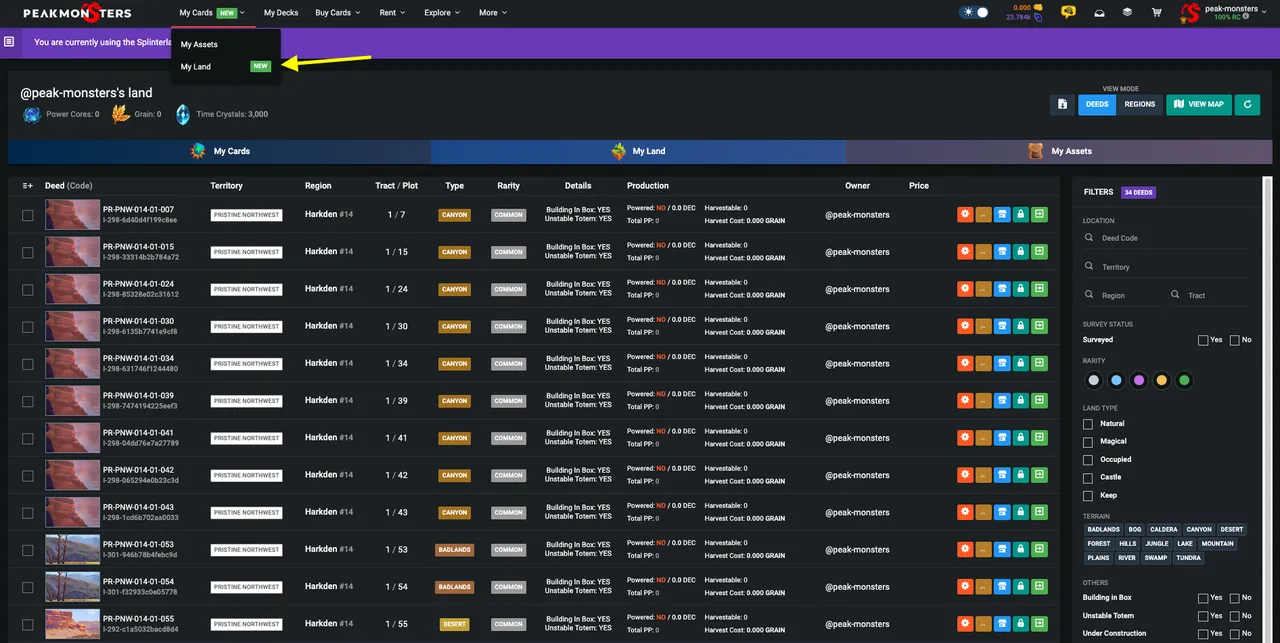
SETTING UP YOUR LAND PLOT
When you go to your land page, you can see that the action items, filters, and other important information relevant to your land are here. First off, we are going to focus on what you can see after clicking on the Configure icon.
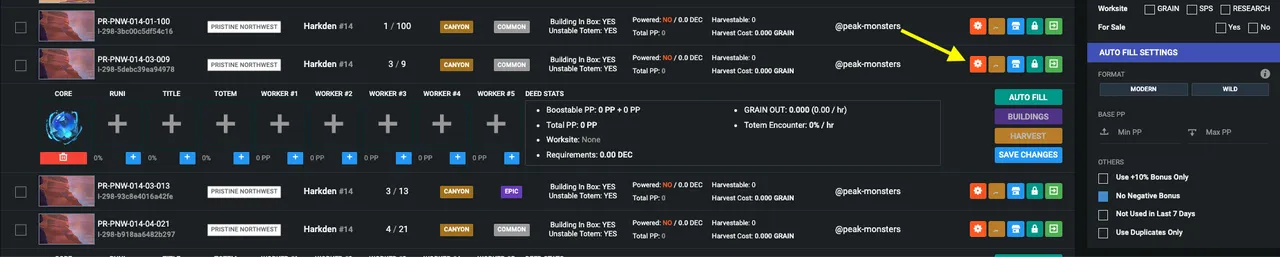
USING AUTO-FILL
After clicking on Configure, you can see additional options to add core, runi, title, totem, and workers to your land. On the right side, can also see the buttons to Auto Fill your land, buildings, harvest, and to save the changes.
In case you missed it, we have the auto fill option available to help you quickly fill in your land and you can also filter with your desired settings by configuring the "auto fill settings" on the right side.
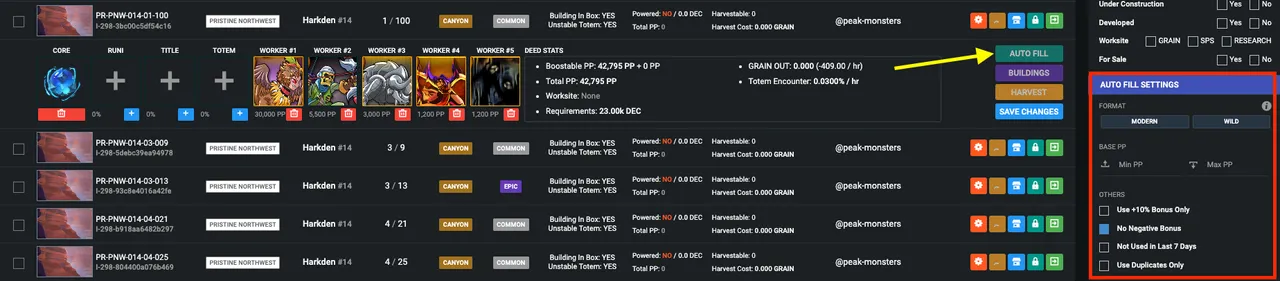
HARVESTING
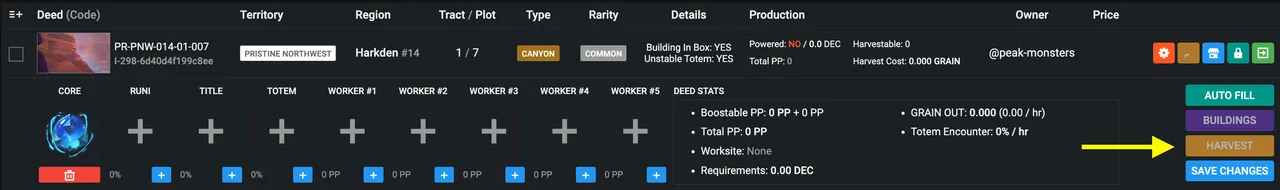
Aside from this, we also added the Harvest button to make harvesting from your plot more convenient.
You can choose region view and click HARVEST ALL on the entire region (per worksite type)
Adding Runi to your Land
Next off, adding Runi in your land is now working. You can access this by clicking on the Configure button, and then clicking the + icon under RUNI.
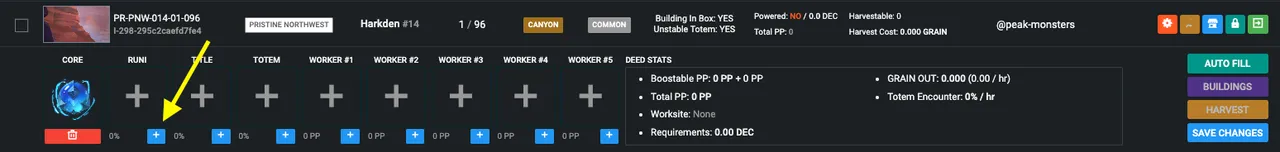
This should show you a pop-up similar to the one below, and then click on the Runi that you want to use, and then you are good to go.
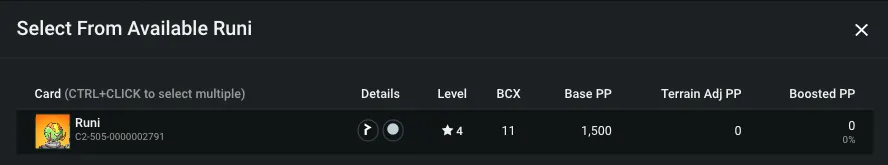

Rebellion
NEW FILTERS

PACK BUYS AND BIDS

BULK COMBINE
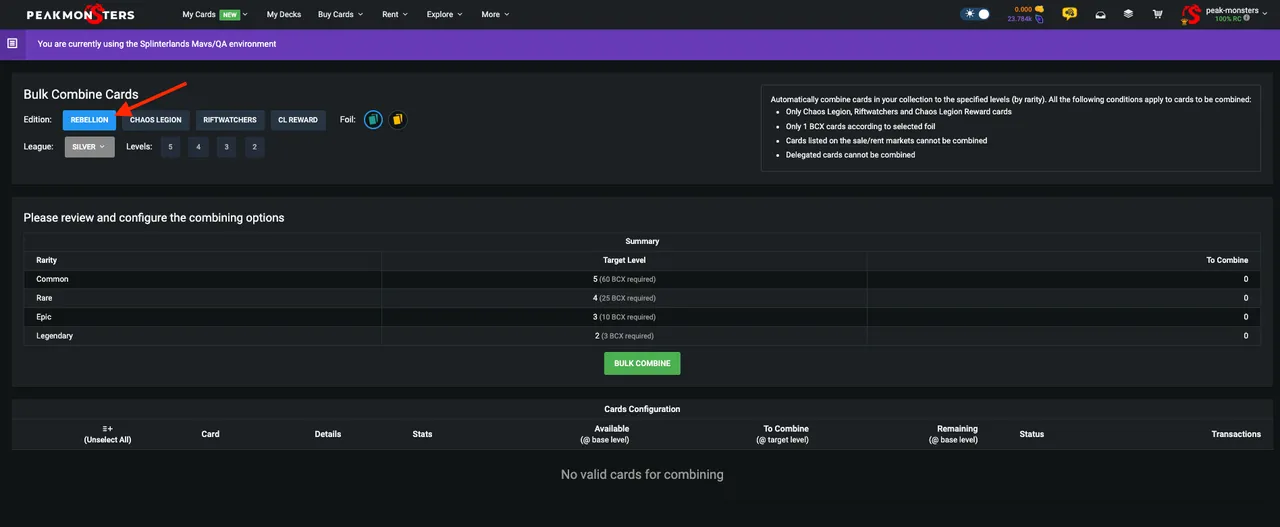
BULK OPEN
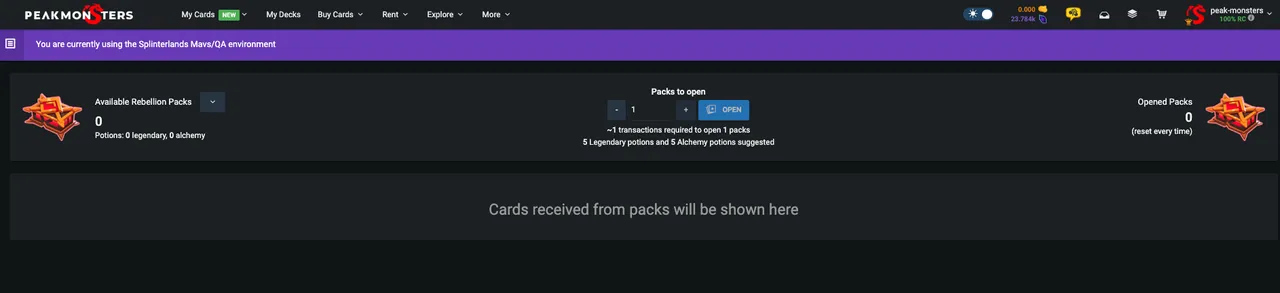

PeakMonsters and Splinterlands links:
- PeakMonsters: https://peakmonsters.com/
- PeakD accounts: PeakMonsters | PeakMonsters blogging account
- PeakD Projects discord: https://discord.gg/QdYg3zUSCD
- PKM Whitepaper: https://pkm.peakmonsters.com/
- Play Splinterlands: https://splinterlands.com?ref=peakmonsters
Other Social Media accounts:
 K
K