Hello friends, hopefully you will be enjoying your life with good health and spirit. In today's post I am sharing a simple post which is effective for people who have no or little idea about MS excel. Microsoft Excel is an amazing tool which make works easier and efficient. After reading this post, readers will be able to calculate no of days calculation in excel. It is a simple thing to do and majority of you know about this features. I shared this tutorial for people who don't know about this calculation.
Learn by Example.
Our aim to calculate the no of days of large number of people. It is difficult to do manual calculation. Here MS excel help you to do calculation for you easily.
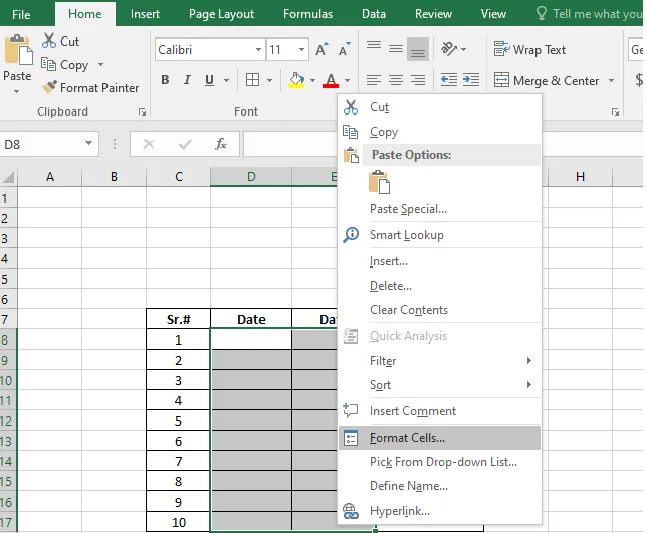
- Make a table.
- Before entering data format the table.
- Select the cell you want to format.
- After selecting press right click option from mouse.
- It will open options as shown in the above image.
- Select Format option
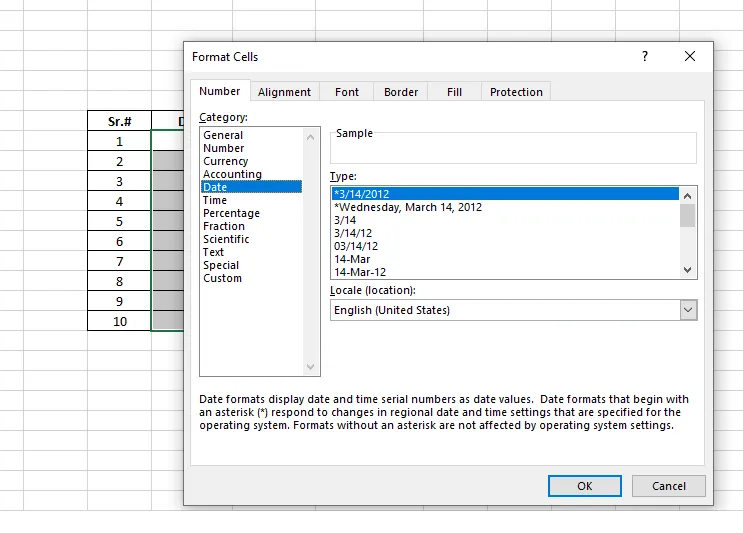
- A new format box will open where you can find tabs like number, alignment, font, bonder etc.
- Remain in number tab
- Click at Date.
- Different date option will appear. It define the style you want to select for the date. Either you want to select month first or day first or use month name instead of month value. e.g "mar" for March. You can select any option you like but remember put the date in the same order which you select
- Enter the Date in the table
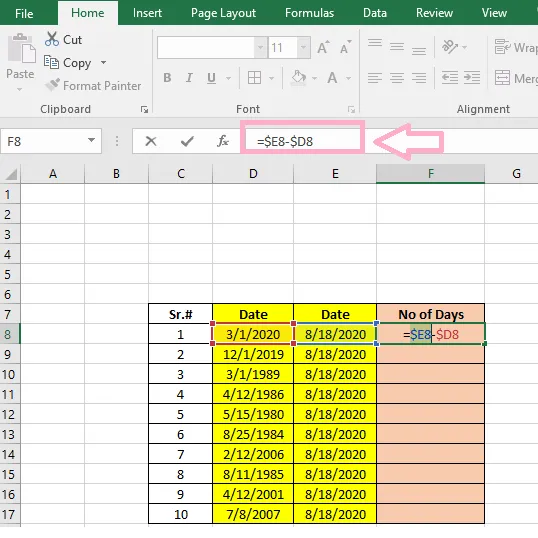
- Apply the subtract formula. Subtract present day from early days.
- Use absolute values to avoid error and mistake
- Drag down the formula and excel will calculate all no of days with in a second.
- I intentionally colored the columns for your better understanding. It is easier you can do it yourself easily and effortlessly.
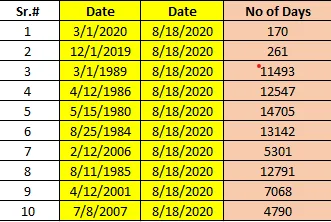
- Here is the final result with all calculation.
I hope you will like my simple tutorial. Don't forget to share your views and like my post if you find it useful. Wish you all a very happy, healthy, prosperous life ahead. Have a nice time!