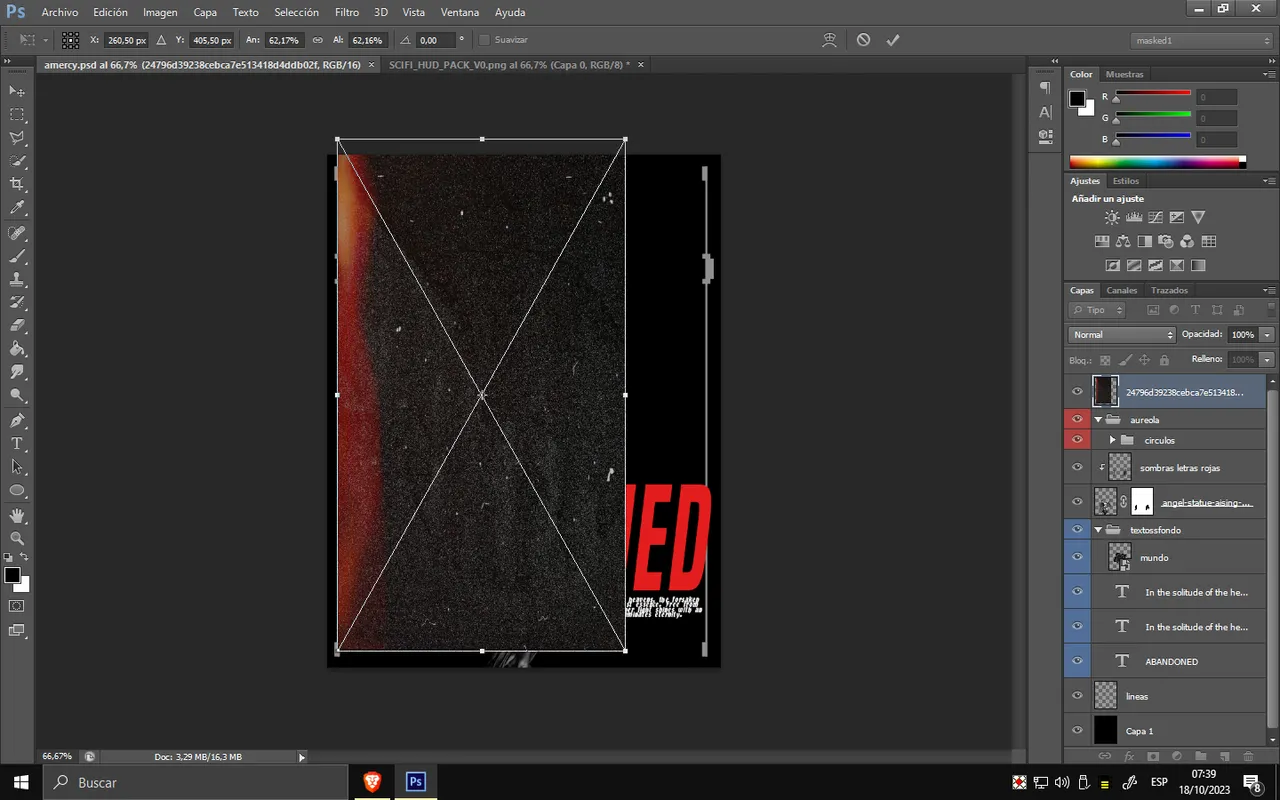LET'S WAKE UP CREATIVITY
Today, I bring you a guide on how to create a design for an oversize t-shirt, and once the design is completed, how to view it in a mockup to see how it looks.
My intention with these posts is to encourage you to awaken the designer within you, and if you already are one, to motivate you to explore even further, expand your horizons, and adapt to this ever-changing world through practice.
Hola comunidad de Hivediy.
Hoy les traigo una demostracion sobre cómo crear un diseño para una camiseta oversize y, una vez finalizado el diseño, cómo visualizarlo en un mockup para ver cómo queda.
Mi intención con estos posts es incentivar a despertar el diseñador que llevas dentro, y si ya eres uno, animarte a explorar aún más, expandirte y adaptarte con práctica a este mundo en constante cambio.

imagen creada web
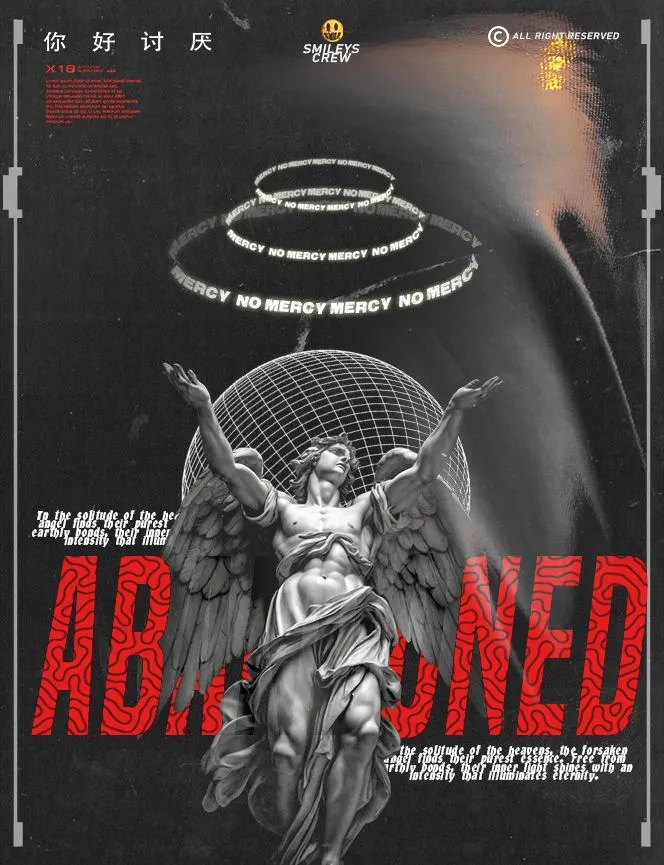

To begin, the image resolution was 665 pixels in width by 860 pixels in height.
We positioned a angel with his arms raised, alluding to a farewell or adoration. He is set against a black background to make him stand out entirely. Above the angel, we created a kind of "halo" where we will write words that make sense with the message we want to convey in the design.
Para comenzar, la resolución de la imagen fue de 665 píxeles de ancho por 860 píxeles de alto.
Colocamos a un ángel en posición con los brazos en alto, lo que sugiere una despedida o adoración. Lo acompañamos con un fondo negro que lo hace destacar por completo. Por encima del ángel, creamos una especie de "aureola" donde escribiremos palabras que tengan sentido con el mensaje que deseamos transmitir en el diseño.

Using the text tool (by pressing the T key), we can approach the shape of the halo from above and adjust it to write inside it, customizing it to our liking. The result is shown in image 2.
Con la herramienta de texto (presionando la tecla T), podemos acercarnos a la forma de la aureola desde arriba y ajustarla para escribir en su interior y adaptarla según nuestro gusto. El resultado se muestra en la imagen 2.
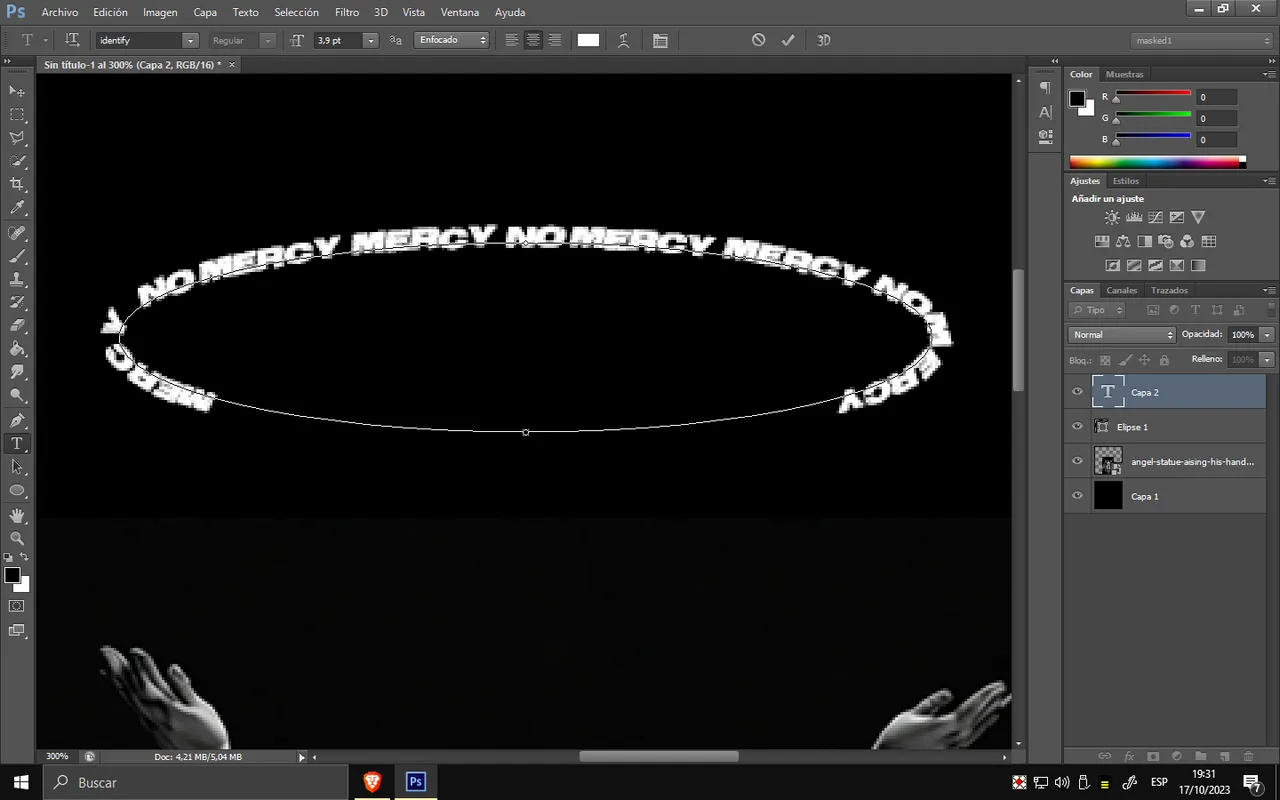
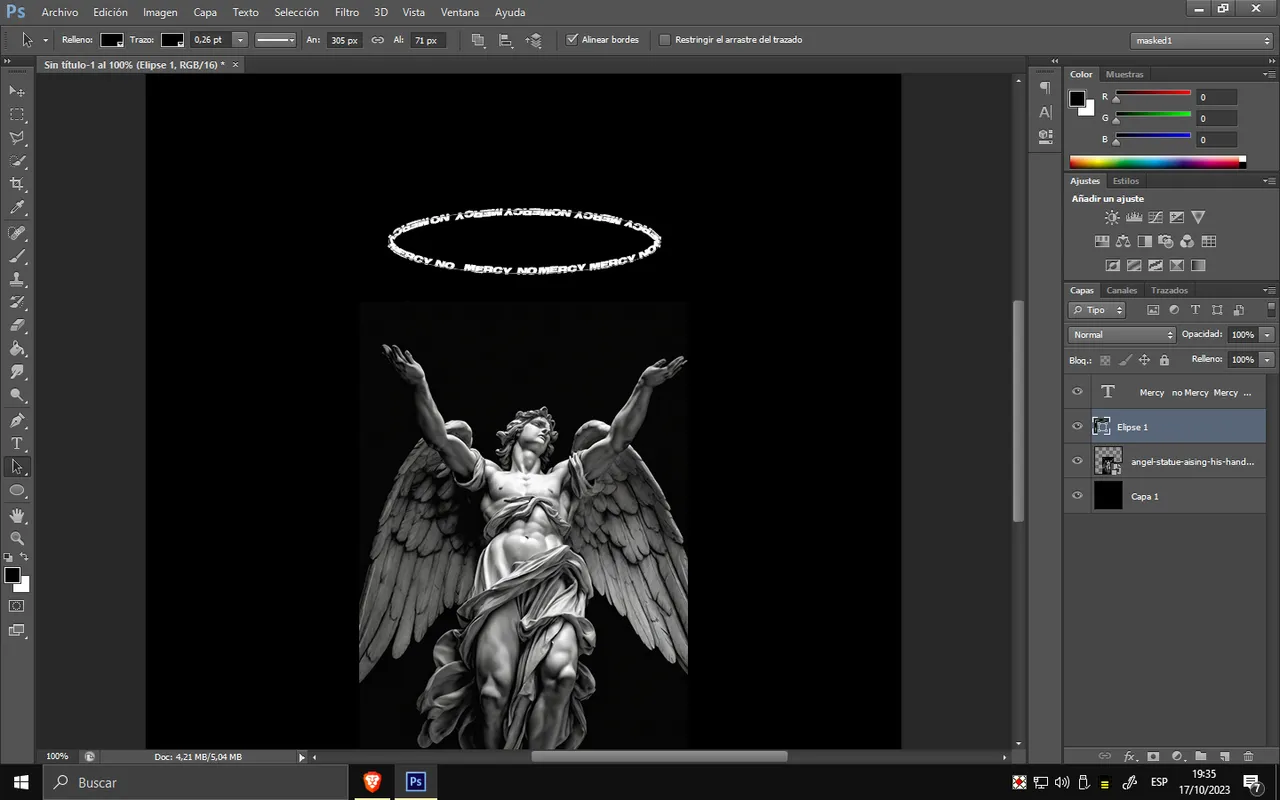
Remaining true to our style, we can add a glow to the halo to make it the focal point of the design. Behind the angel, we place text related to the design or message, in this case, "ABANDONED." The color of the text can be vibrant, such as red, yellow, green, purple, pink, or light blue.
Siendo fiel a nuestro estilo, podemos darle un resplandor a la aureola para que se convierta en el elemento destacado del diseño. En la parte trasera del ángel, colocamos un texto relacionado con el diseño o el mensaje, en este caso, "ABANDONADO". El color de la letra puede ser llamativo, como rojo, amarillo, verde, violeta, rosa o celeste.
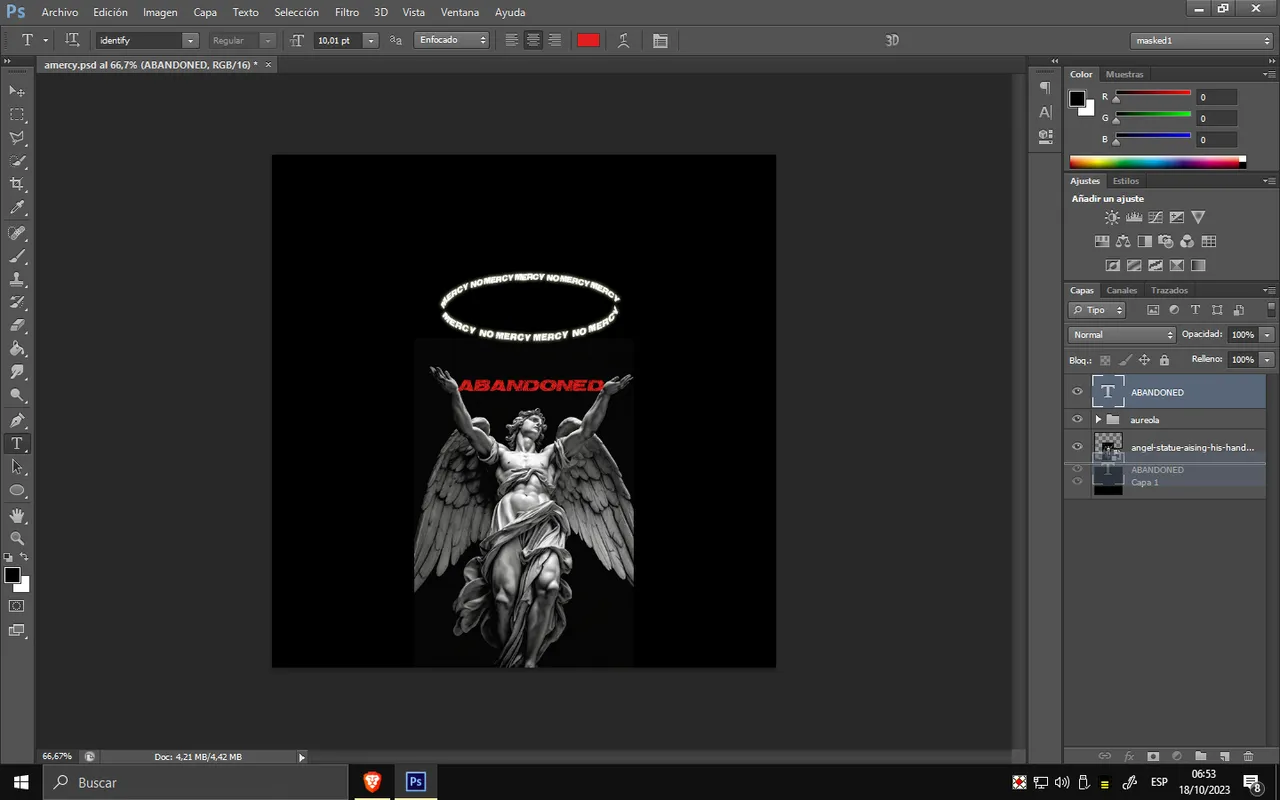
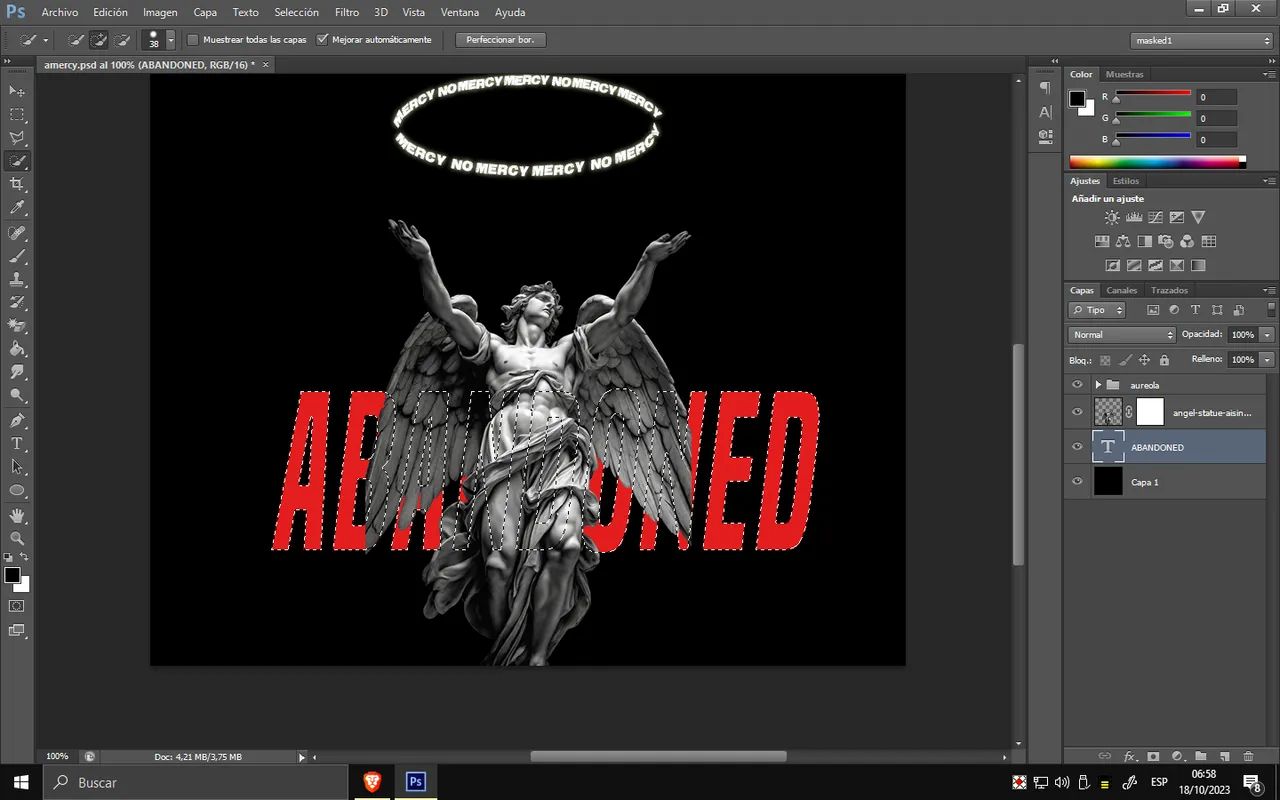
To add depth to the design, we used the automatic selection tool to erase a portion of the wings, and with a clipping mask, we removed part of the wings in the selected area. Additionally, we created an extra layer with a shadow that overlapped the angel to give the impression that the letters were in front.
Para agregar profundidad al diseño, utilizamos la herramienta de selección automática para borrar parte de las alas y, con una máscara de recorte, eliminamos parte de las alas en el área seleccionada. Además, creamos una capa adicional con una sombra que se superpone al ángel para dar el efecto de que las letras estaban delante.
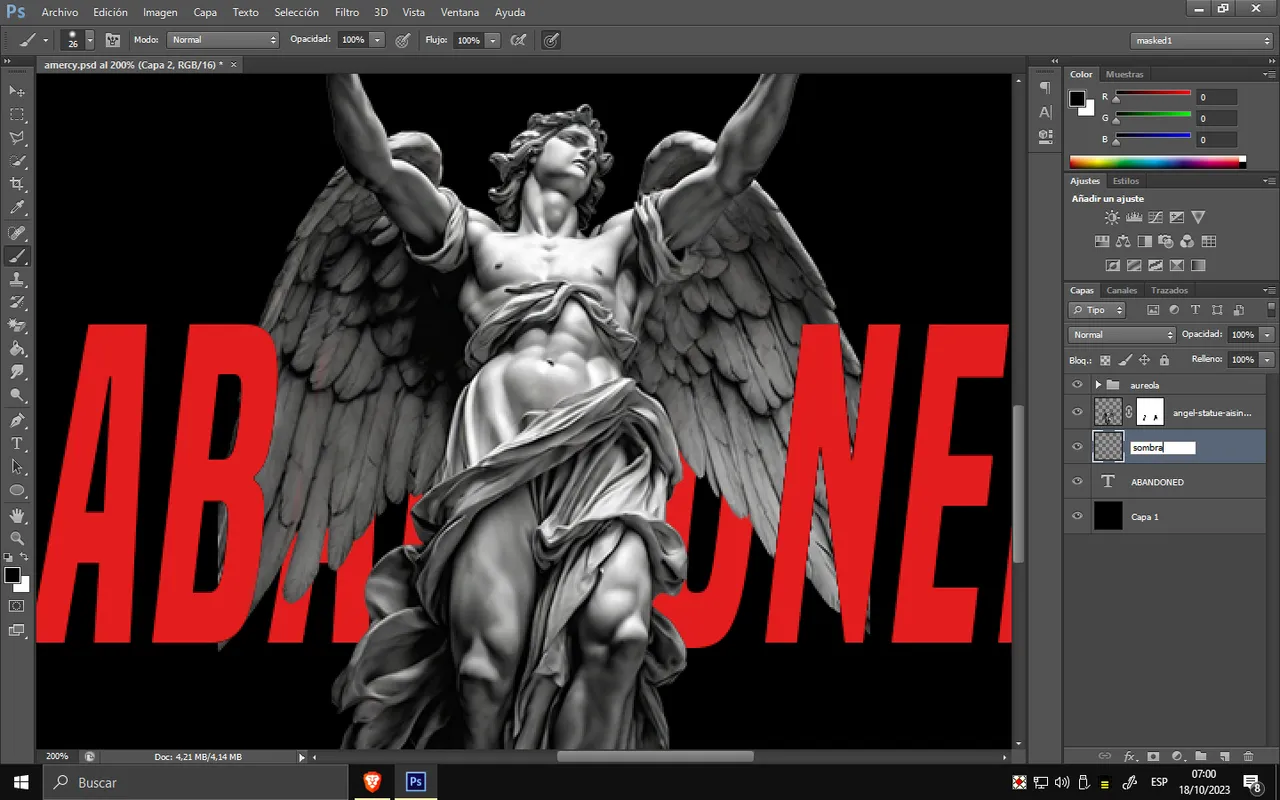
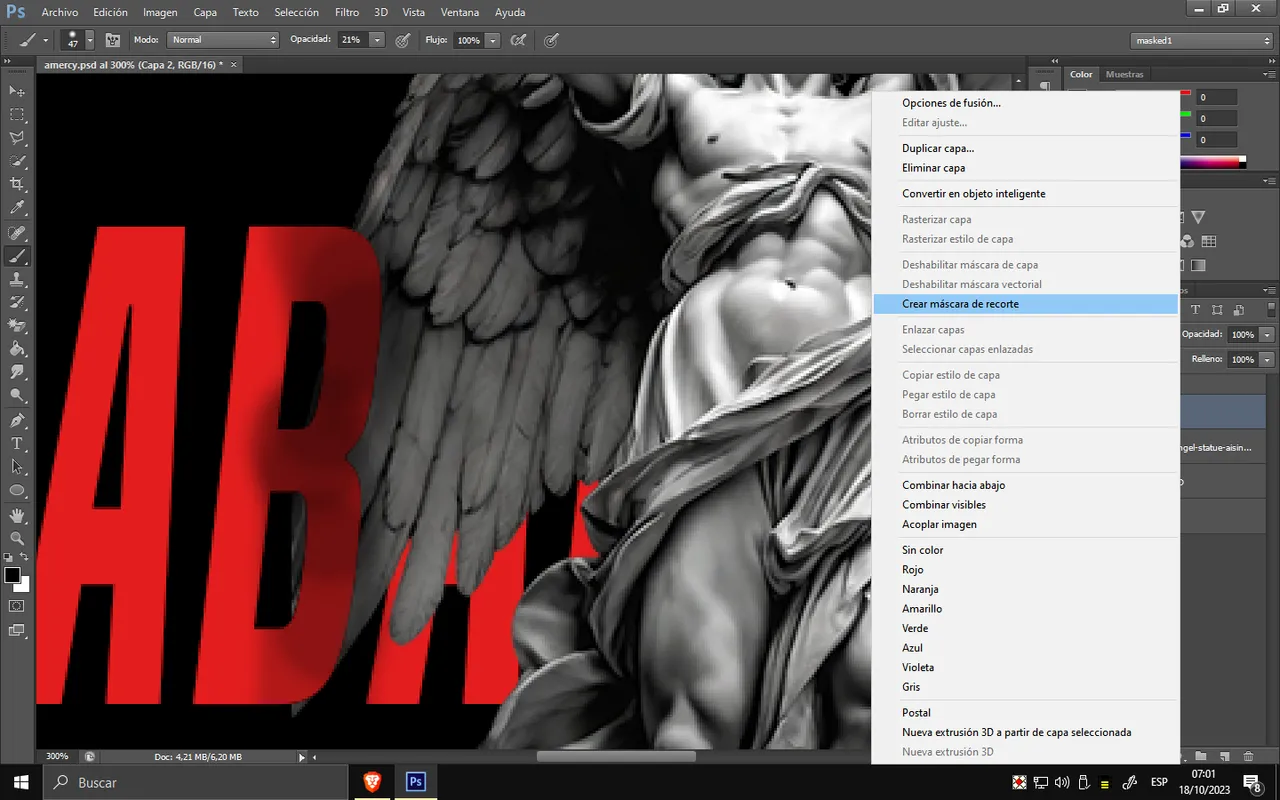
By generating text related to the message and positioning it behind the angel, and since both texts are similar, we proceed to place the first part of the message on one side and continue the reading on the other. What do we achieve with this? The design guides the viewer's gaze to explore every corner as they read through the message.
Generamos un texto relacionado con el mensaje y lo colocamos detrás del ángel. Dado que ambos textos son similares, procedemos a ubicar la primera parte del mensaje de un lado y la continuidad de la lectura en el otro. ¿Qué logramos con esto? Que la persona que observe el diseño recorra la lectura y, con ello, el diseño dirija su vista a cada rincón de la composición.
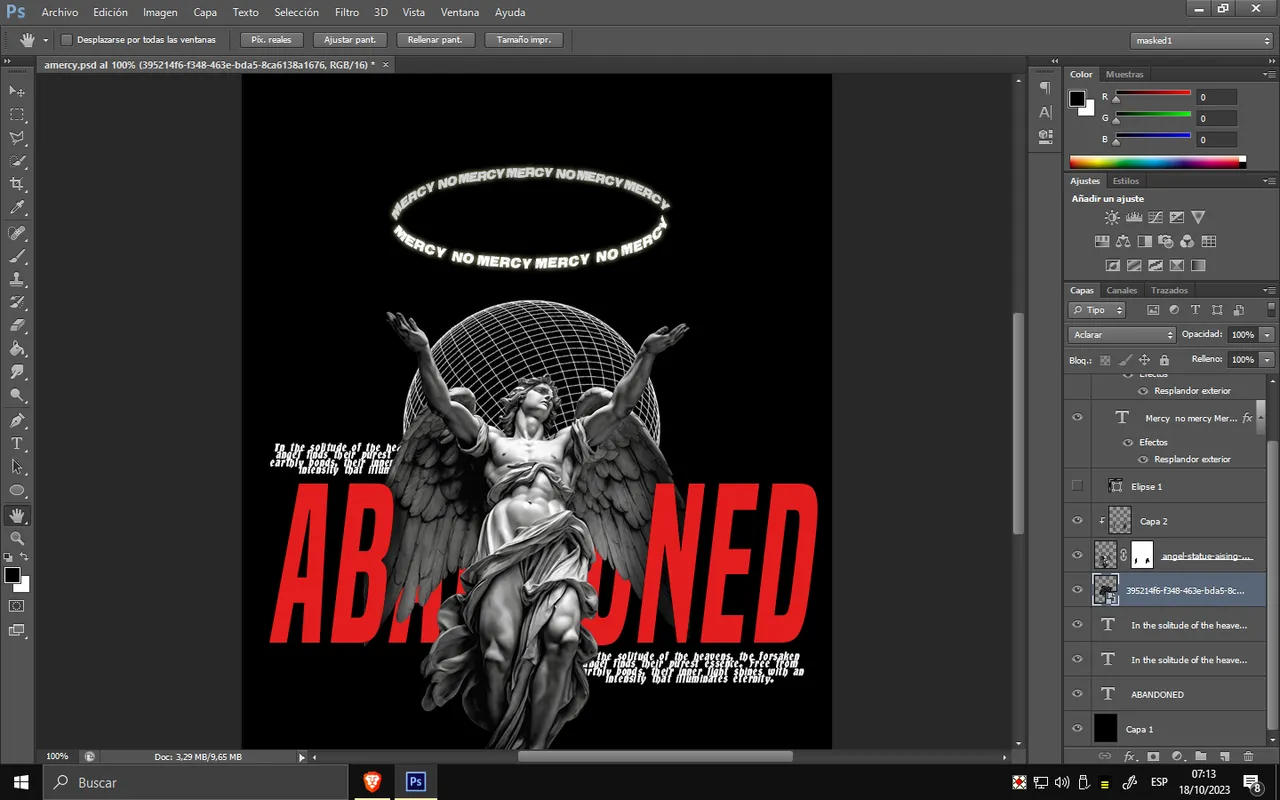

To provide another perspective to the halo, I chose to duplicate the same shape and shrink each copy to stack them on top of each other. To accompany the angel, I introduced a holographic world in the background to convey the message of his detachment from the world, his abandonment, and his vulnerability to pleas for mercy and his exile from paradise.
Para darle una perspectiva adicional a la aureola, opté por duplicar la misma forma y reducir cada copia para colocarlas una encima de la otra. Para complementar al ángel, añadí un mundo holográfico en la parte posterior para transmitir el mensaje de su despojo del mundo, su abandono y que está a merced de las súplicas de clemencia y su exilio del paraíso.
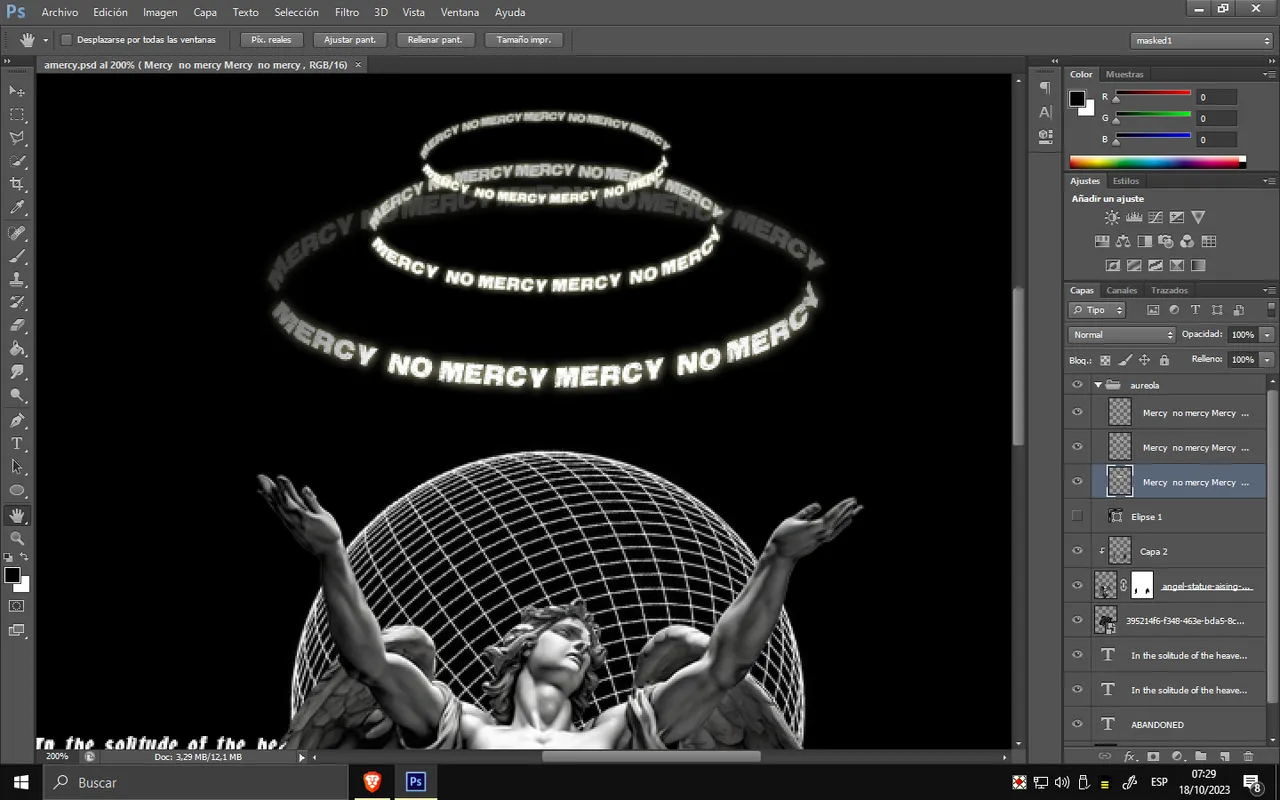
Finally, to achieve a worn effect, I overlaid this texture. Once the design is finished, you can go to the page I will provide to test the design with any image you have.
Finalmente, para darle un efecto desgastado, superpuse esta textura. Una vez que el diseño está completo, puedes dirigirte a la página que proporcionaré para probar el diseño o cualquier otra imagen que tengas.
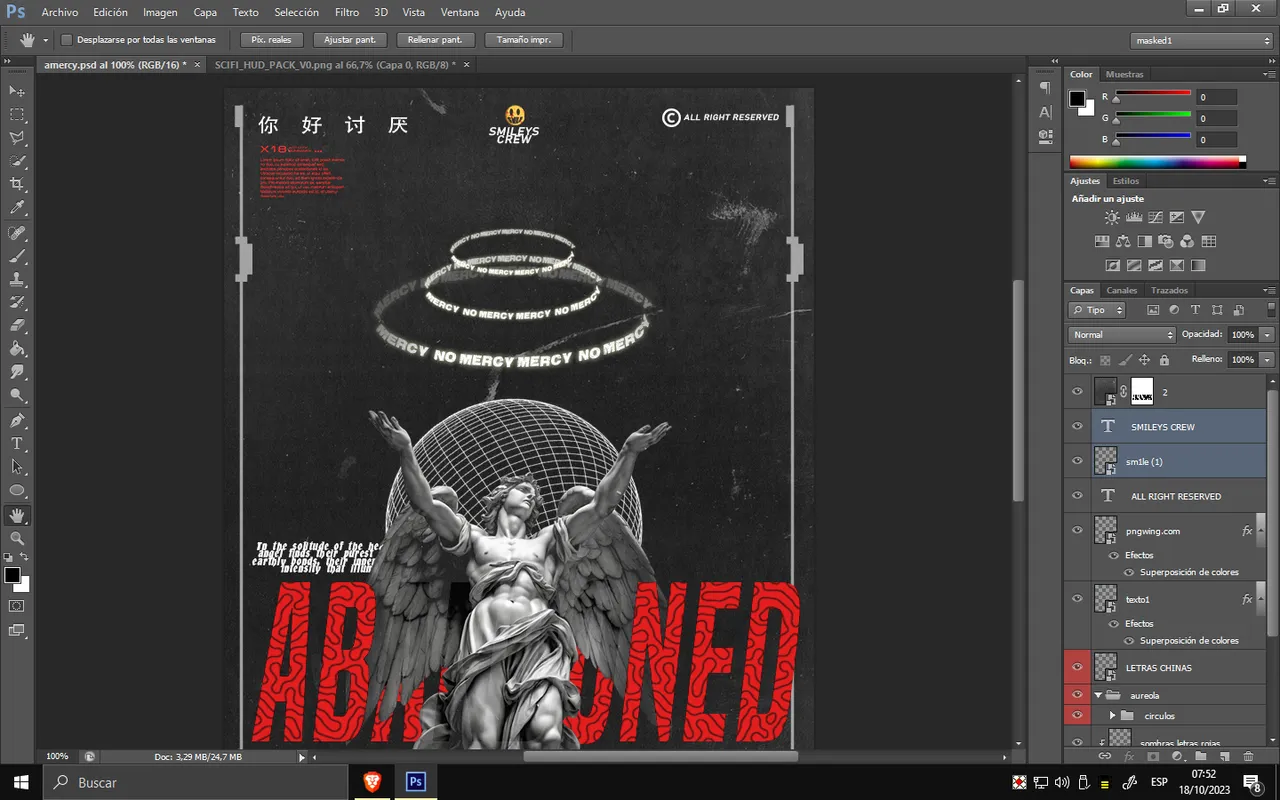
https://www.renderforest.com/es/mockups/tshirt

Programa utilizado
Photoshop : https://www.adobe.com/ar/products/photoshop.html
Fuentes utilizadas:
GF Vienna heavy , Built Titling
LINK CON ARCHIVOS DEL POST: https://www.mediafire.com/folder/onqd69bqy78hi/Brutalist+desing
If you like the designs and want to support me: https://nftshowroom.com/smile27/gallery