"I try to make badass Holos... but they turn out kawaii instead!"
Hey HoloZing healers! 👋 Ready to meet the region’s most agile insect? Today I present Cinelara - Cinella’s winged evolution that’s revolutionizing aerial battles! Designed after vibrant ladybugs but amped up with fantasy flair, this tiny warrior dominates the skies with blinding speed and Bug-type moves that disorient opponents.
Every plate of her natural armor gleams with intense crimson 💢 while its translucent wings - thin as glass yet strong as steel - leave iridescent trails mid-flight. Painting those delicate vein patterns and light refraction effects was one of my biggest technical challenges... but motion blur saved my sanity!🐞 A BUG WITH UNIQUE STYLE
When creating this humanized version, I aimed to capture her lore's essence: that duality between apparent fragility and lethal power.
In every detail, I sought to reflect:
Agility:Of course I had to depict her flying ✨—it's her greatest advantage! I gave her that dynamic mid-air pose you know I adore, all whirls and daring twists.
Organic Connection: The vegetation surrounding her isn't just background—it’s an extension of her being, symbolizing a Holo still wild and free. (Though I suspect evolved Holos rarely roam alone!)
Tools I used:
- Photoshop (as always, my digital salvation).
- Brushes: My usual go-to pack (just ask if you want it!).
- Soundtrack: Epic fantasy playlists with heavy distorted guitars.
(Thanx @holozing! Read Cinerala's introduction here)
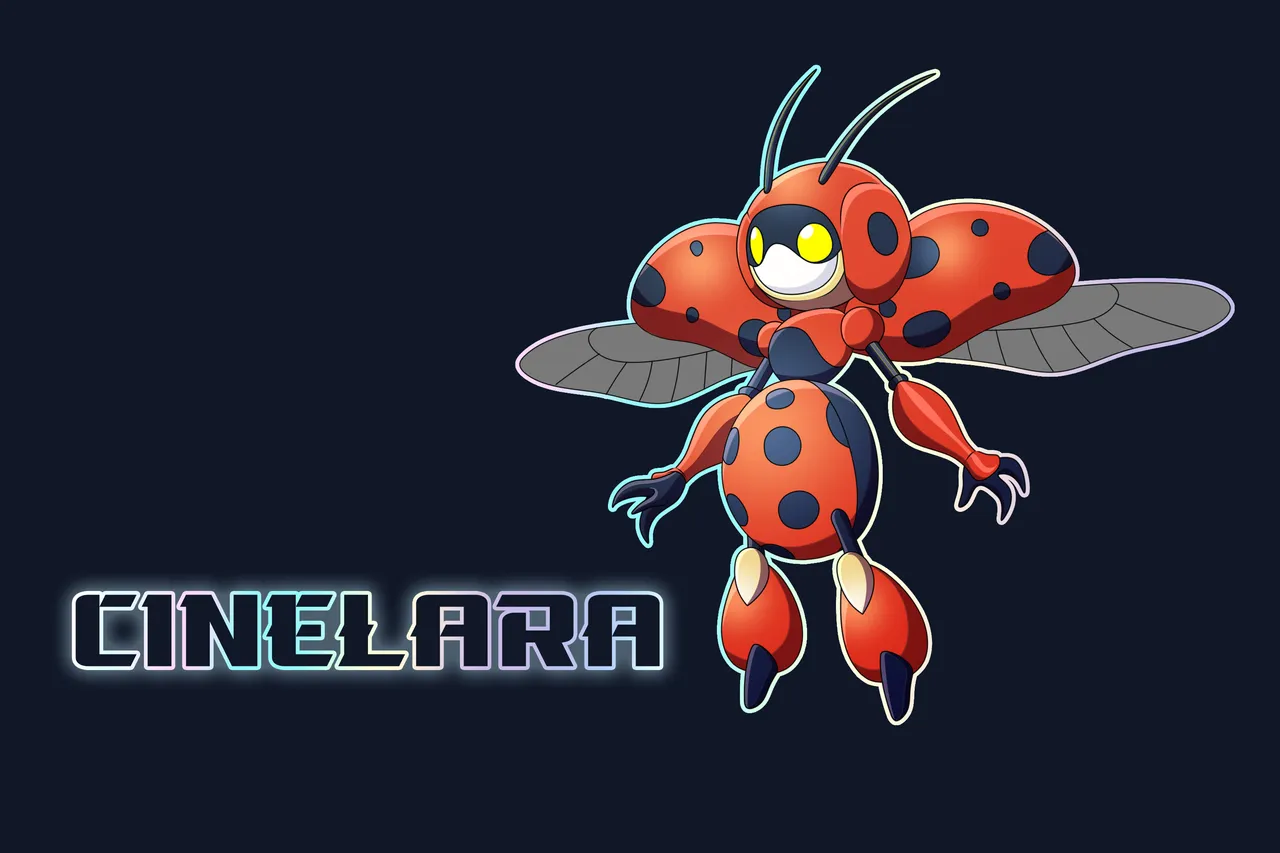
⏰ CREATIVE PROCESS
Phase 1: Concept
Sketching was a breeze this time! ✨ I knew exactly which pose to capture – Cinelara's aerial prowess demanded dynamic motion. Though the initial draft looked like a mid-jump, the wing positioning instantly screamed "This creature is soaring!"
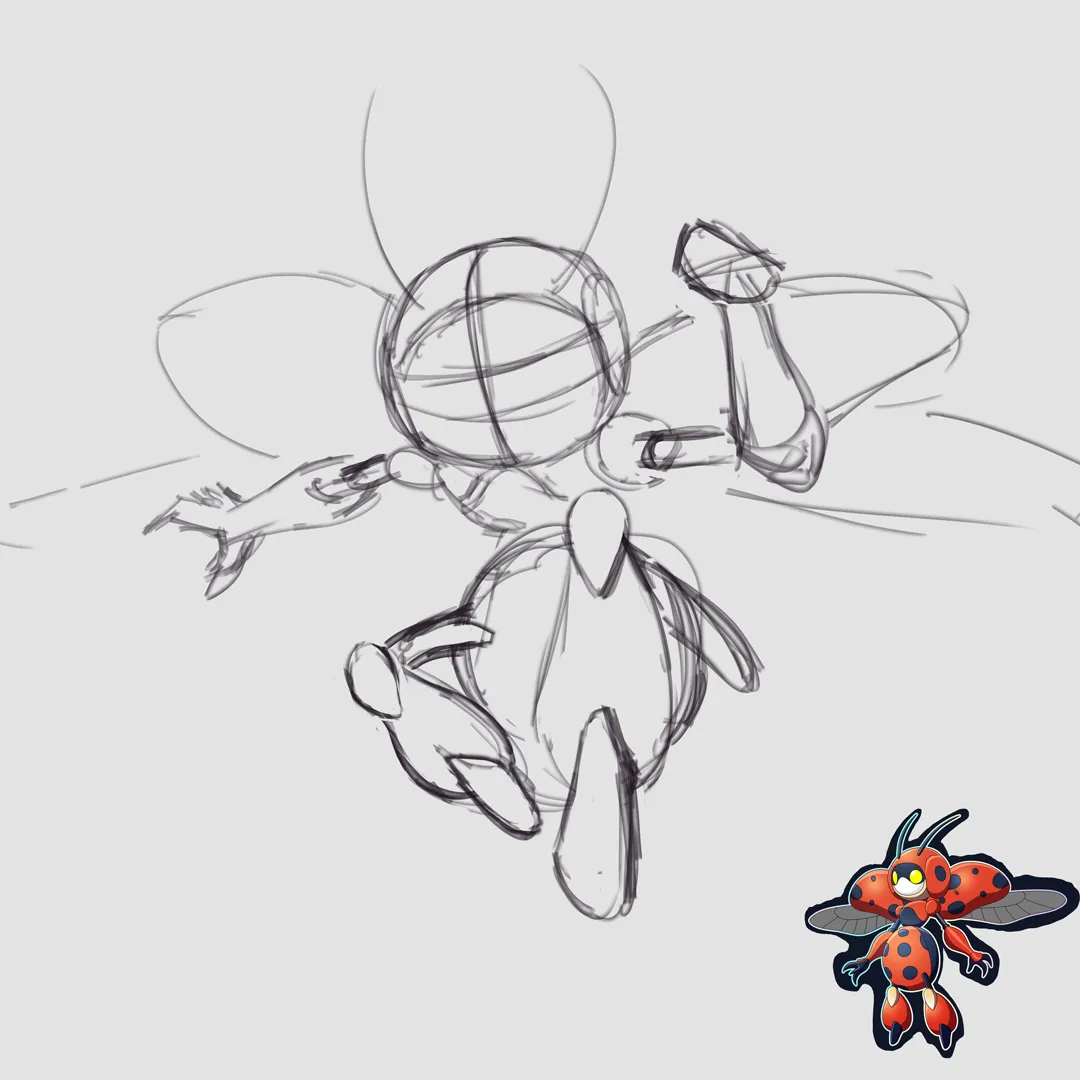 | 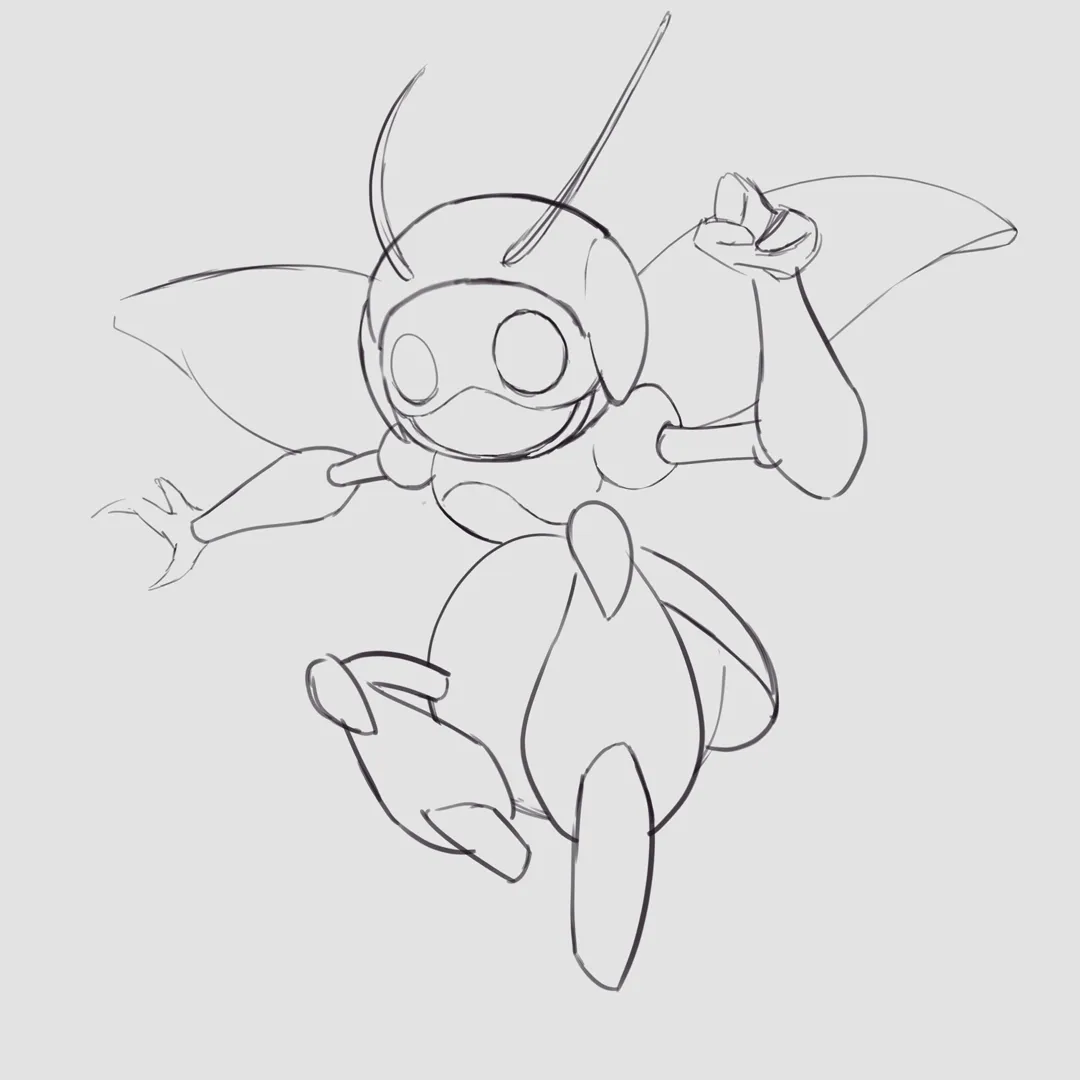 |
|---|

Phase 2: Base Color
Using the Pen Tool, I meticulously outlined every element of the character and applied base color fills. Each limb was separated into dedicated layers to streamline the painting process. I also established initial background tones early, strategically selecting colors that would directly contrast with the character to make it pop. Below you'll see the color wheel triangle I implemented - this ensures analogous colors that simultaneously stand out from each other.
 | 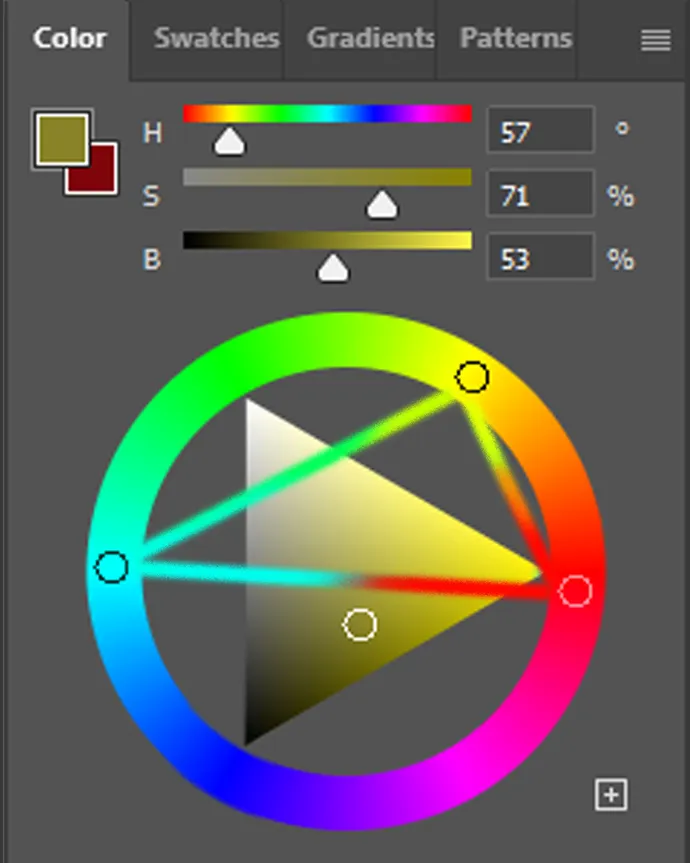 |
|---|

Phase 3: Base Color
Using a soft brush with variable opacity, I applied shadows and highlights layer by layer, utilizing "Multiply" blend mode for dark tones and "Overlay" for lighting effects. I established a primary light source from the top-left corner, creating smooth gradients that follow the exoskeleton's anatomy and wing curves. To ensure lighting consistency, I referenced a monochromatic value scale as my guide, guaranteeing natural transitions between Deep shadows, Mid-tones and Intense highlights.
 |  |
|---|

Phase 4: Final Touches - Where Cinelara Comes Alive!
For the final touches, I duplicated the wing layer and set it to 'Divide' blend mode, then enhanced the motion effect with directional blur on the wingtips. To integrate Cinelara with the jungle, I applied a very soft Gaussian Blur to the background while keeping foreground textures crisp. The finishing included subtle vignetting for focus, color grading with Curves to unify the palette, and cyan rim lights using Hard Light blend mode for that final 'POP!'. I also added texture to the eyes for greater visual impact since the character lacks pupils.


And check out how adorable the process GIF turned out! (Fair warning: the file's a bit heavy, so patience appreciated! 😉
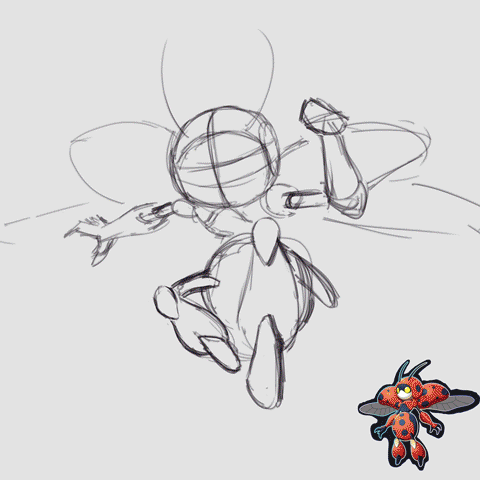
Give me your feedback and I hope to be welcomed back in the community - I've missed you all so much!
TWITTER | TERRA VIRTUA | NFT SHOWROOM | INSTAGRAM
⬆️ Follow ⬆️




