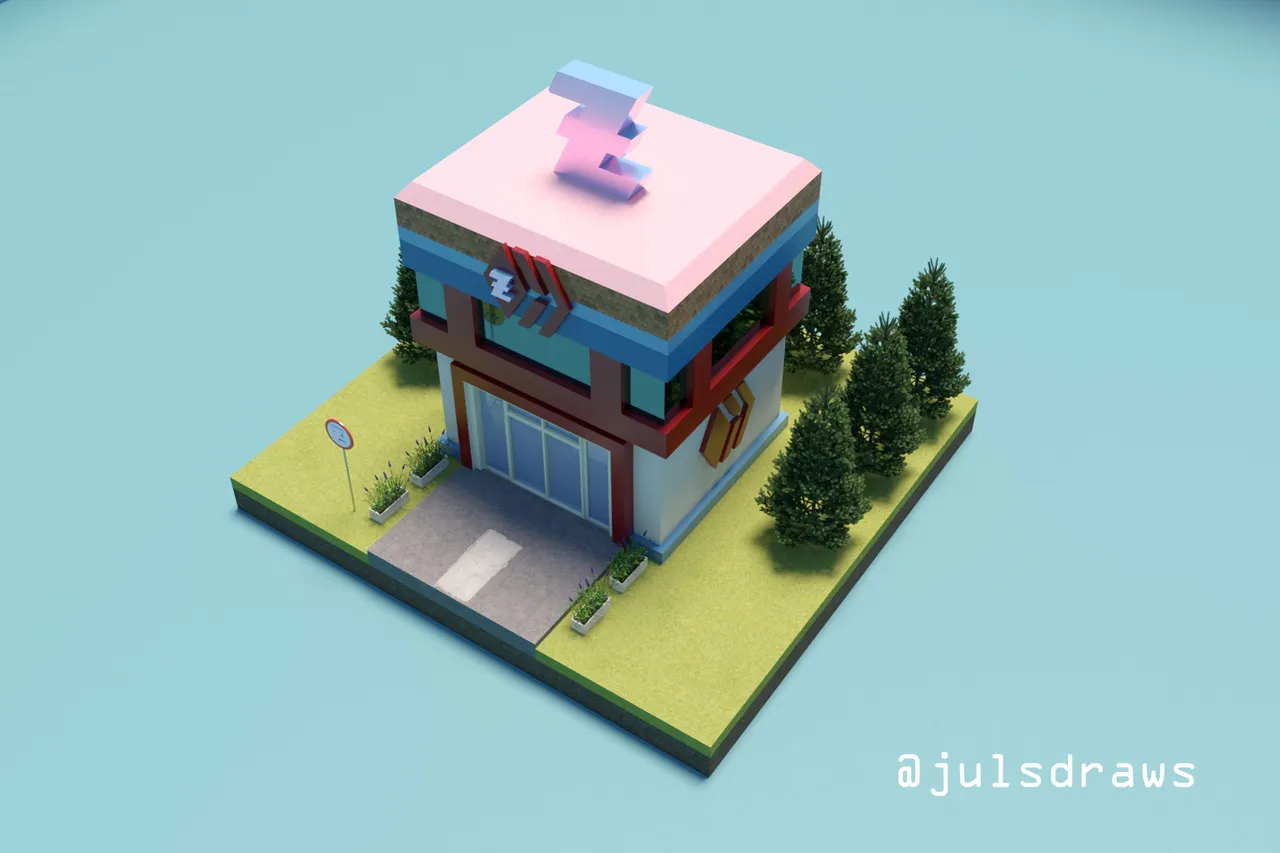
Hi there Holozing and Hivers! I am here to show my 3D creation of Holozing Center using Sketchup, I checked all the posts in Holozing community and felt challenged by a lot of contributions from different users there. I am actually trying to learn how to use blender and might post using it someday but for now my go to 3d software is sketchup which I am using at my free lancing job, I created lots of 3d landscape and building perspective using sketchup so why not try a 3d design of Holozing Center much like how we knew about the iconic Pokemon Center in the Pokemon Series.

Design Inspiration:
Actually my design inspiration for this one is like I said earlier is the Pokemon Center where are favorite Nurse Joy stays ehem ehem just kidding. The other two is from the logos of Holozing and Hiveblog.
Materials/Software used;
For this particular creation I used actually Sketchup with mouse and keyboards only , didn’t need to use my drawing tablet for this one which I commonly used on all of my digital artworks. Sketchup is actually friendly but at the same time stressful because you need to actually try a lot of different settings depending on the output you want to accomplish.
Creation Process
To be honest my design is still in its early stages and wanted to try different colors but for now I settled with this theme where as much as possible not just a replica of the iconic pokemon center we used to see that is why I tried to incorporate the colors of Holozing logo specifically the colors of the roof.
There’s nothing much to explain about the design process actually that is why I tried to snap as many screenshots of the process until the end.
First is just draw a square that will serve as base hmmm 3d softwares works varies differently , it must be because of the developers choice on how it will be use but for me sketchup is one of the most user-friendly out there tho this software usually not comes for free. Well back to the process after that I offset another square with 5 inches thickness that serves as its wall then pull it up with 16 ft high wall.
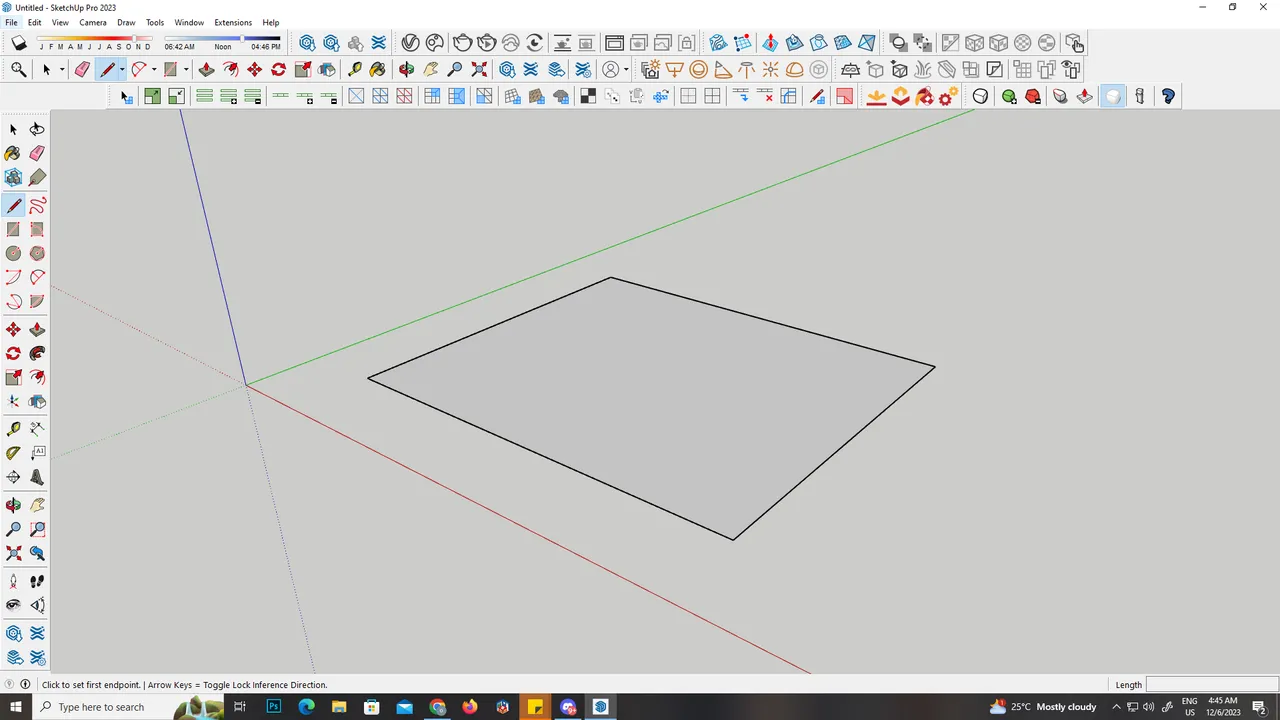
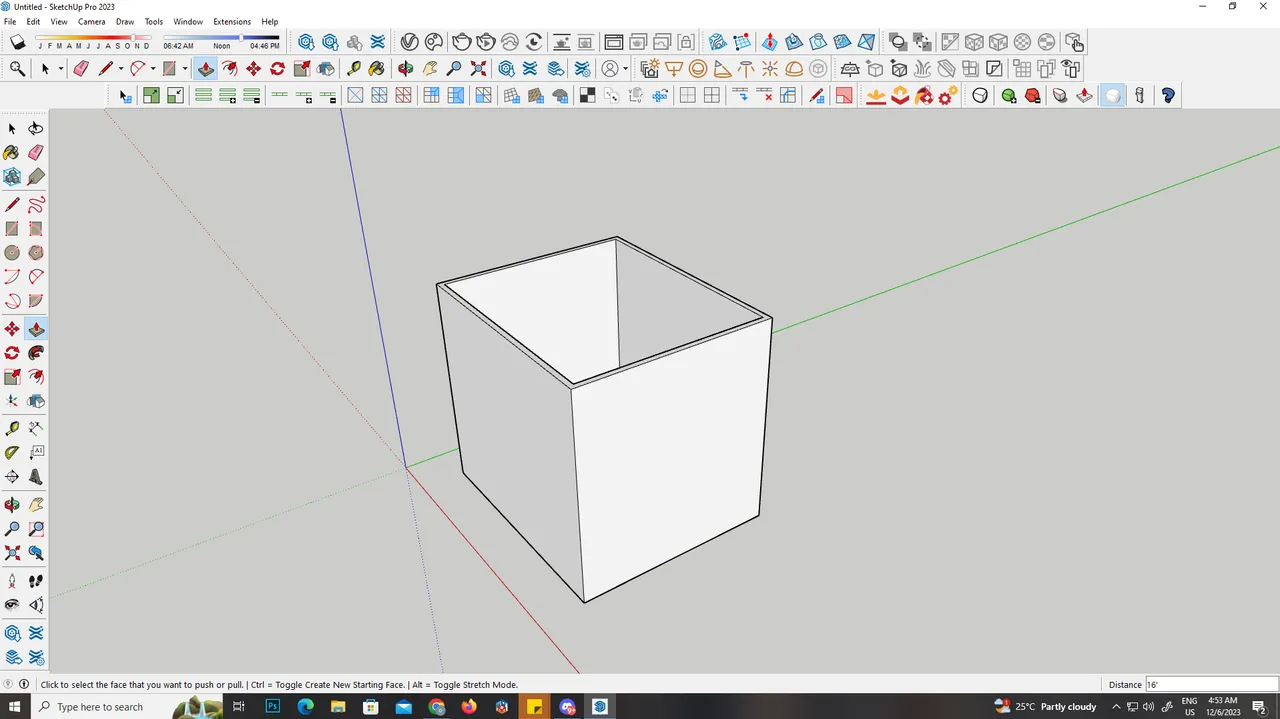
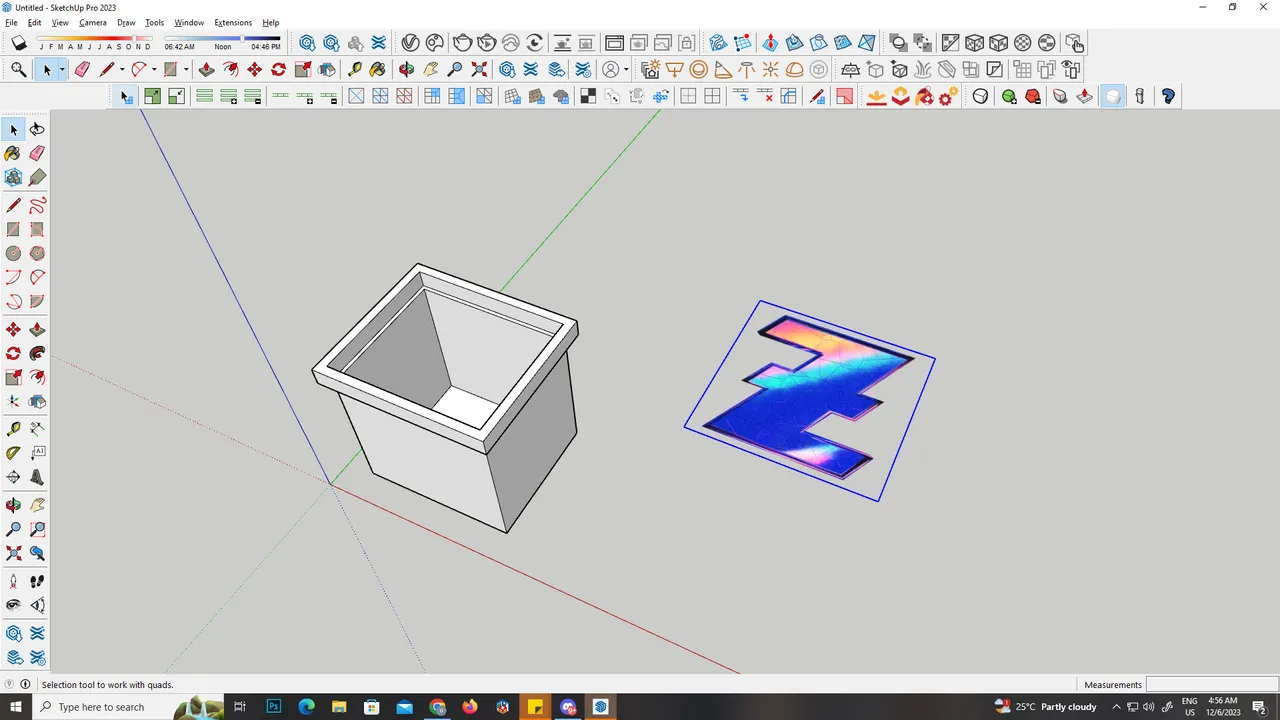
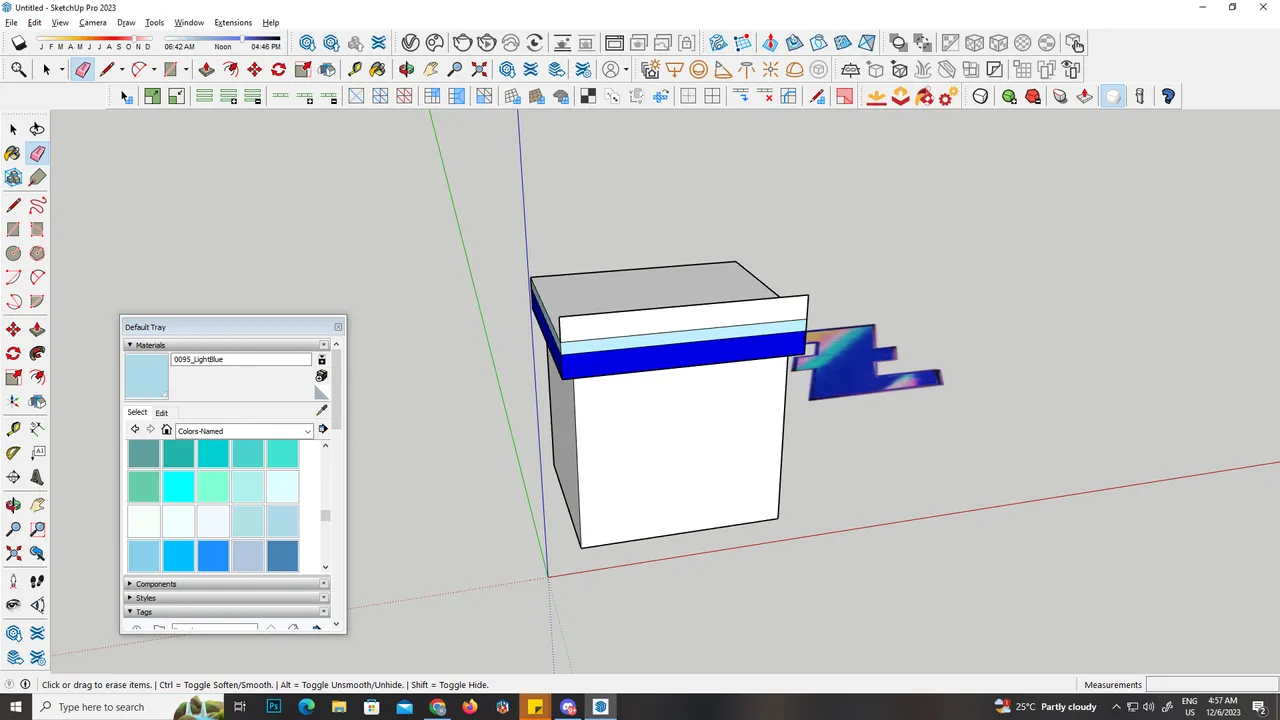
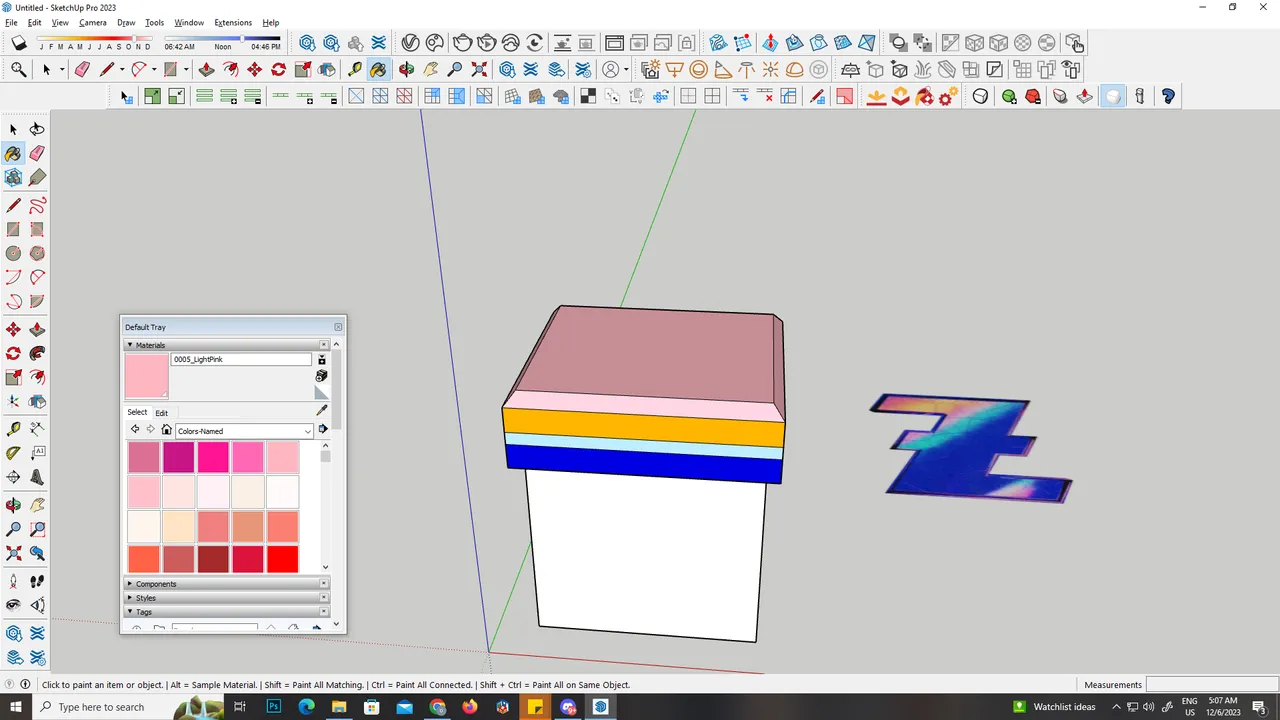
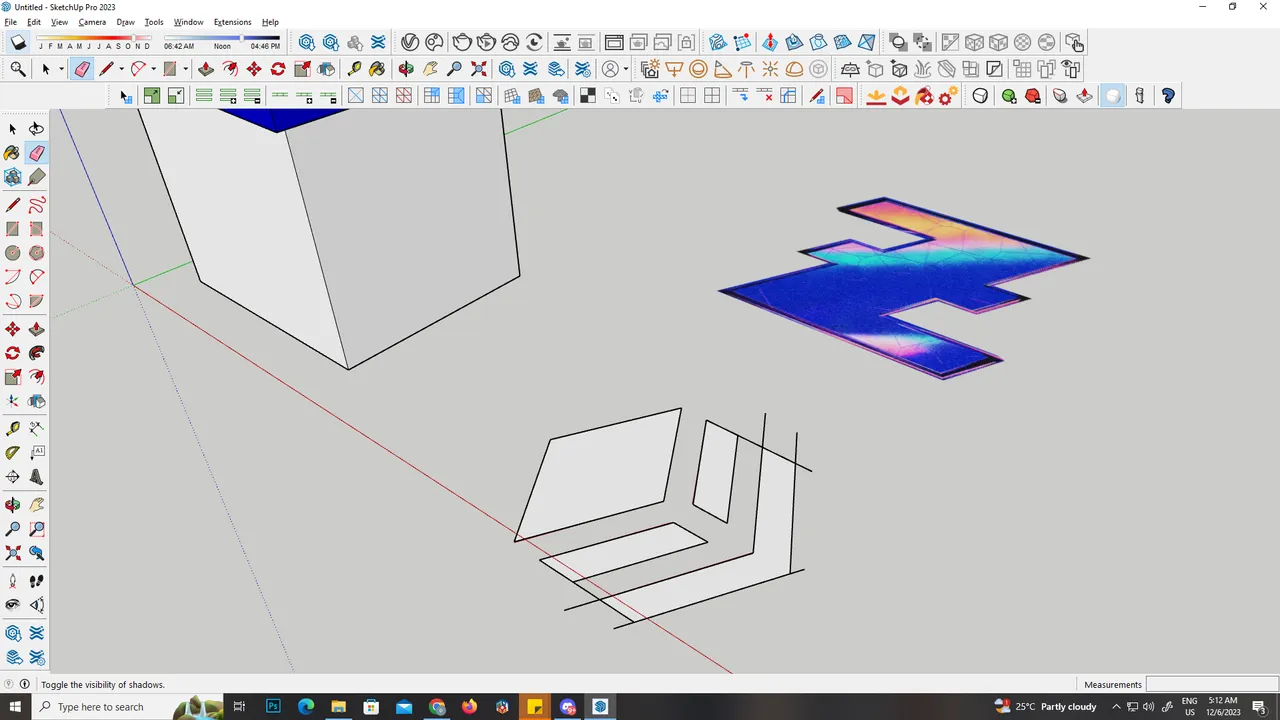
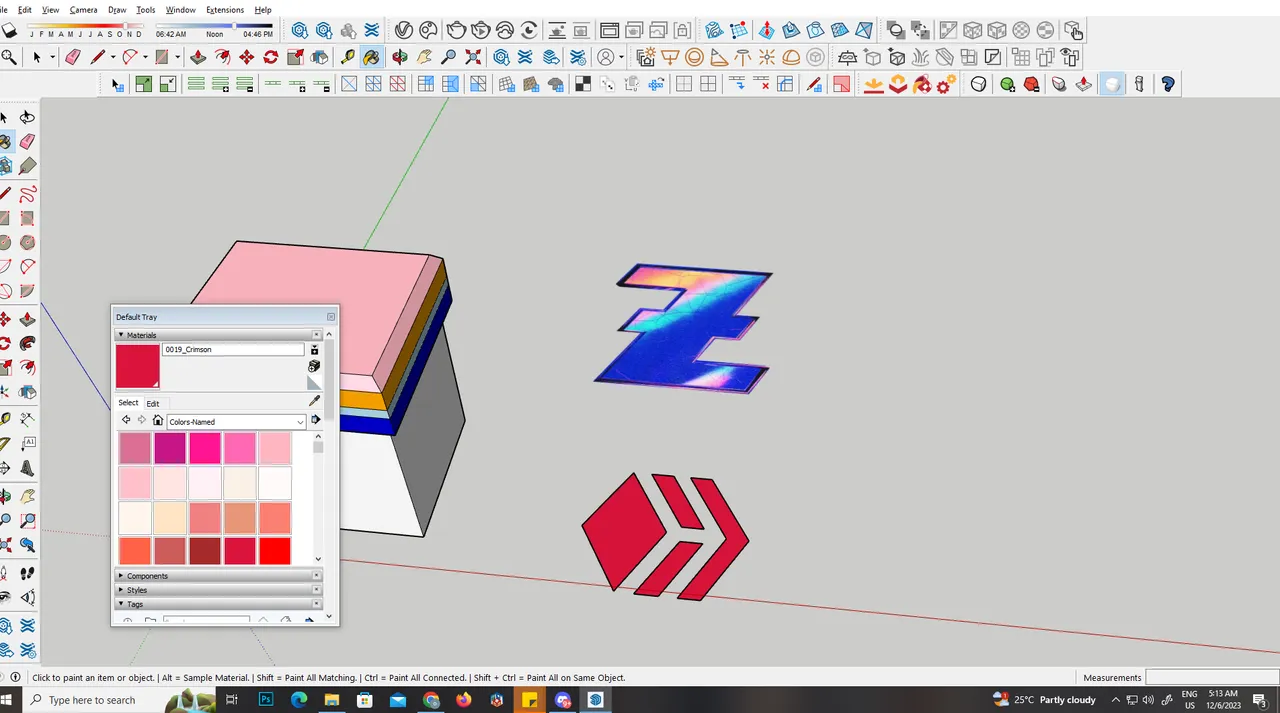
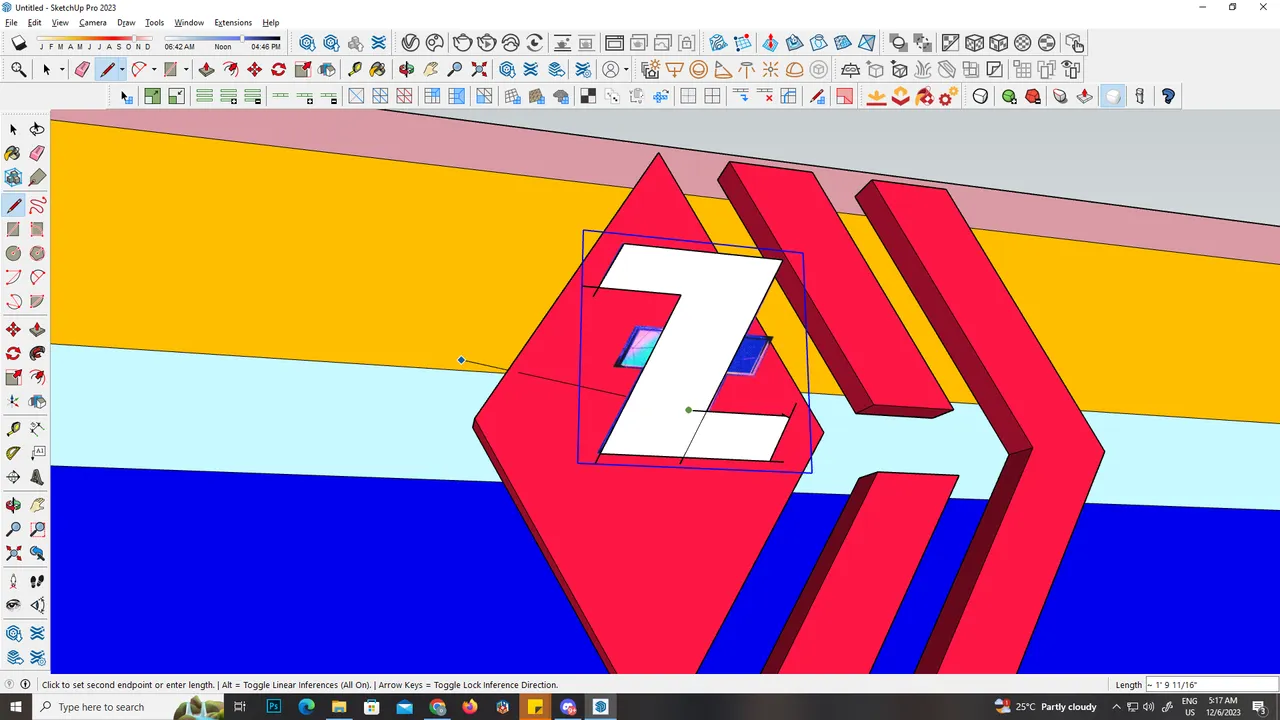
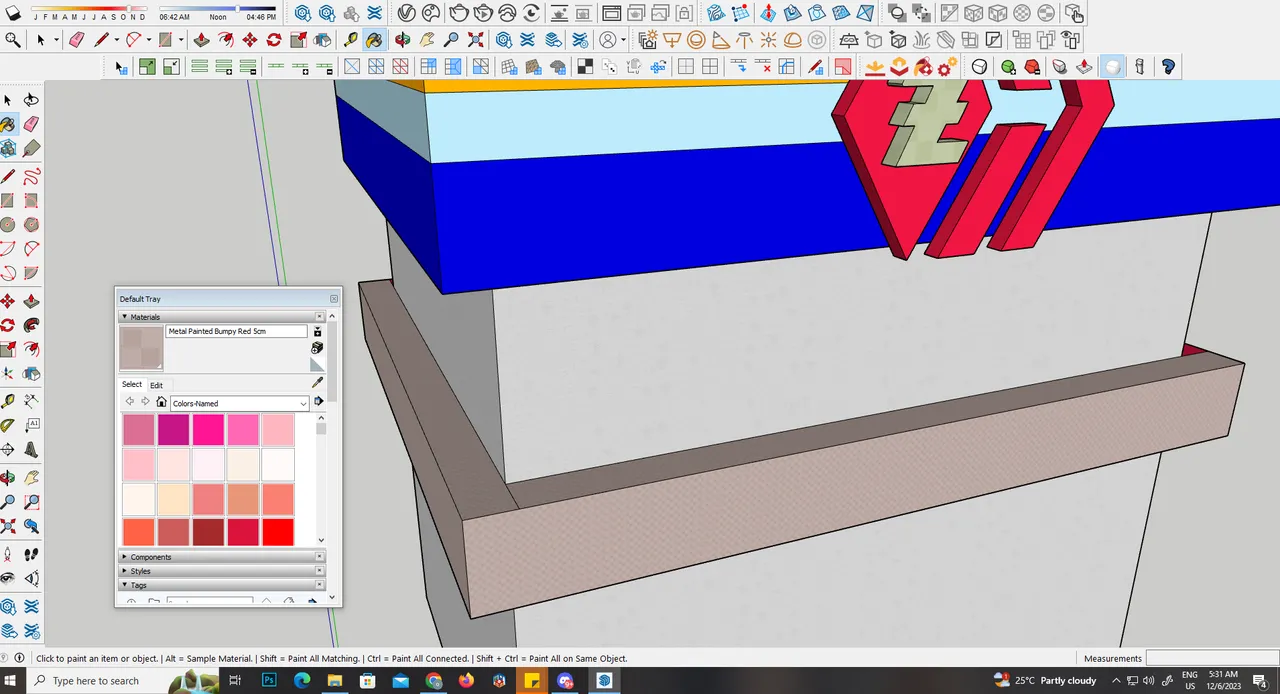
Sketchup process of creating a 3d design is just by drawing plane shapes and pulling them to your desired thickness and that process is just repeating until you create the desired shapes all together. I also import the logos of Holozing and hiveblog and trace it as perfectly as I could to imitate the base of it and then pull it up to 6 inches, well I scaled the thickness differently for each use case like the one at the top of the roof and the one at the center of hiveblog logo as well as the one on the signpost.
Then the tricky part is what color or texture to use, luckily there is an extension for this which is the chaos cosmos where there are high reso textures to chose from tho there is a lot in the library it is not unlimited also you need to render test for you to see or check if it is the texture you really want because these textures isn’t showing in real time on your windows you need to a lot of trial and errors using vray rendering extension for this stuffs. As easy as it looks or should I say as simple as the final product looks it doesn’t really show how much time consumed on crafting a piece. For this particular artwork I used colors almost the same as the Holozing logo and hiveblog logo just what I mentioned almost but not exactly the same, I tried to chose from limited sources from the extension library of chaos cosmos.
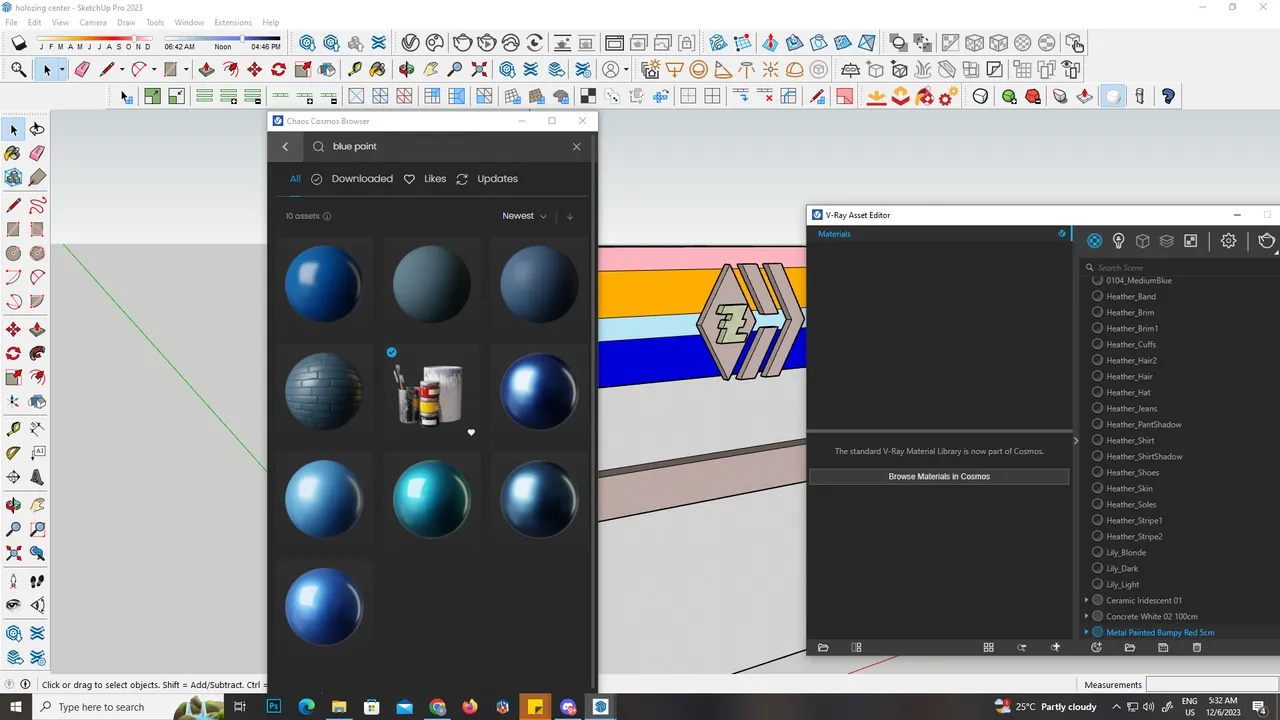
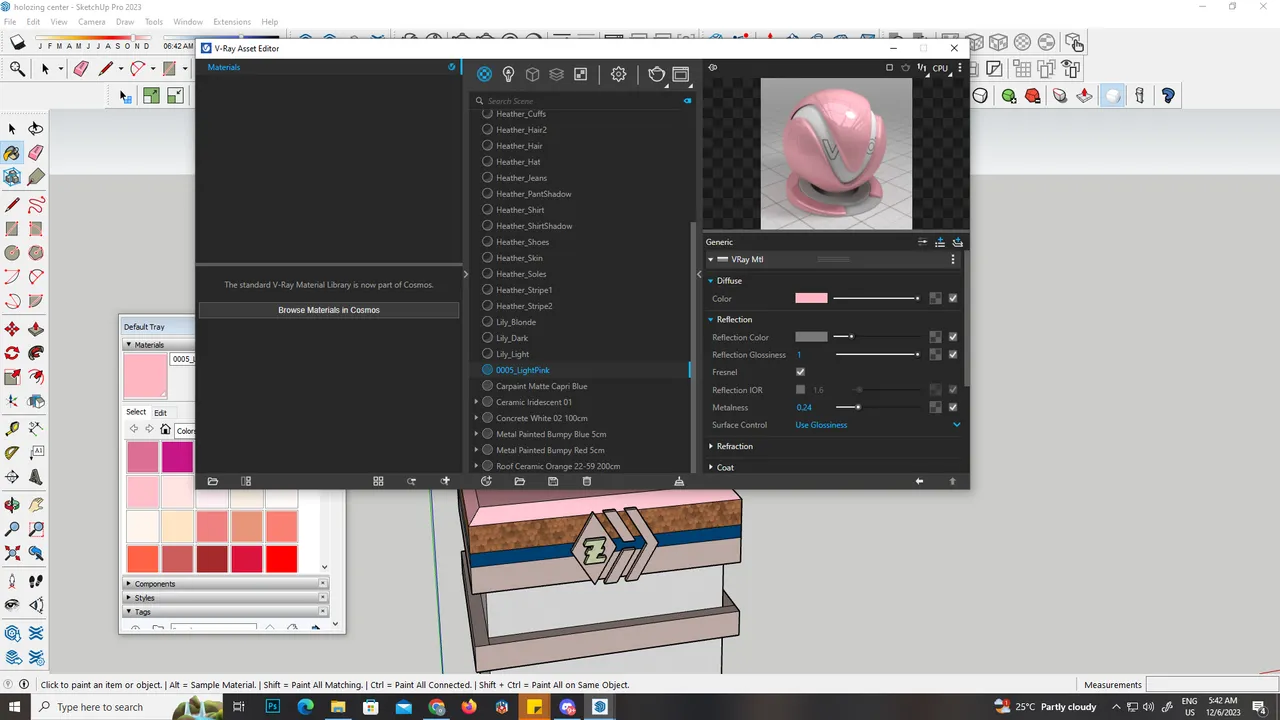
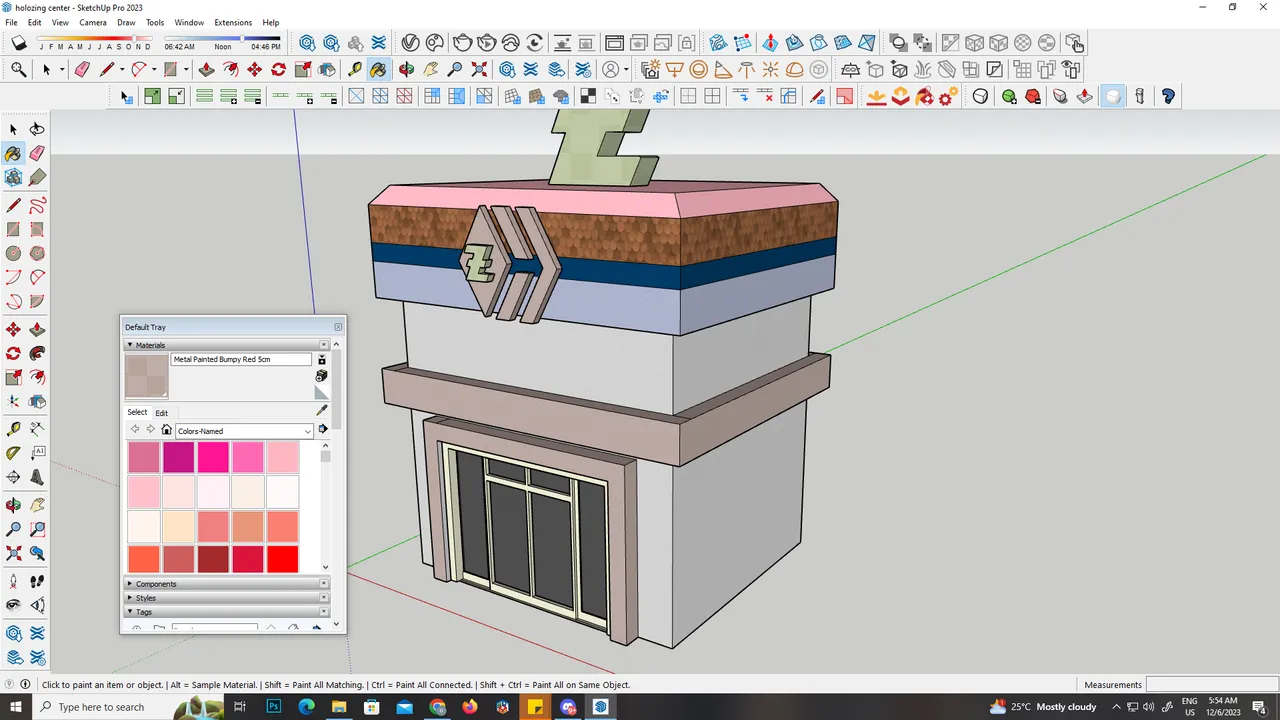
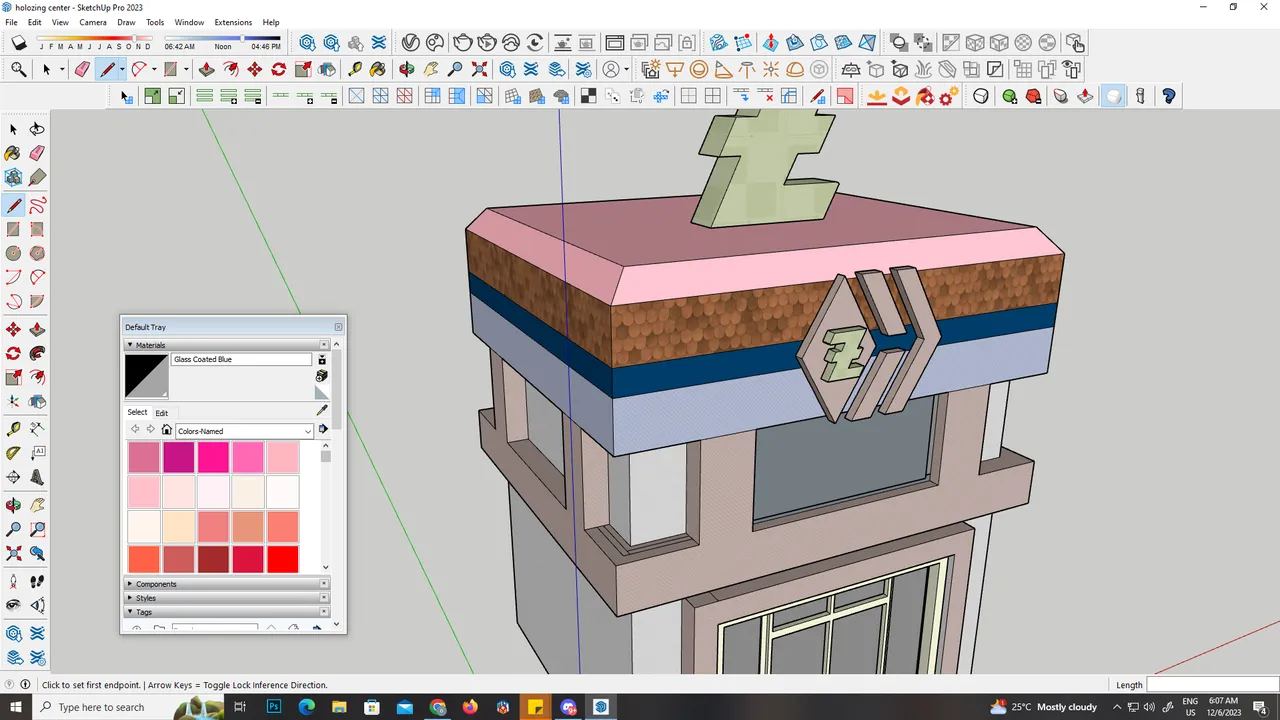
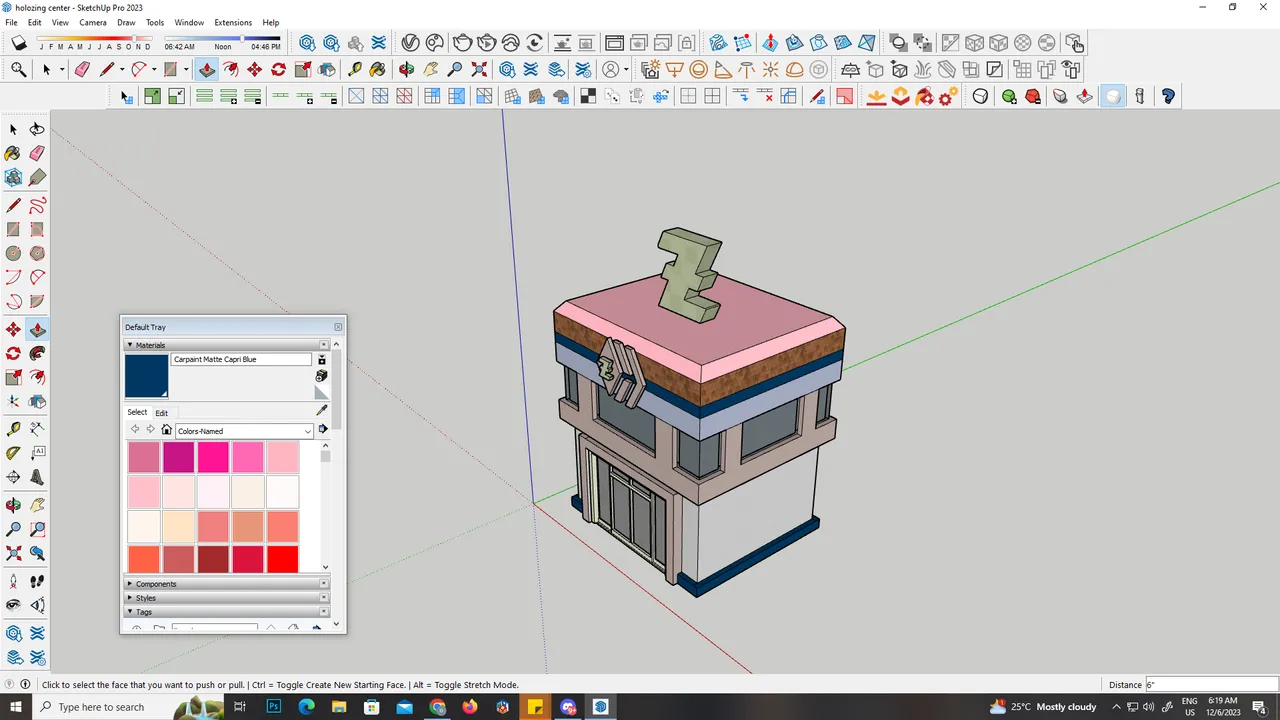
The almost last part is by creating the landscape of Holozing center by the way the 3D model is almost realistic next time I’ll go for a cartoonish 3D or what we usually saw on Gameboy or Nintendo games. Again all the details of trees, plants , plant box, and the sign post are from the chaos cosmos library.
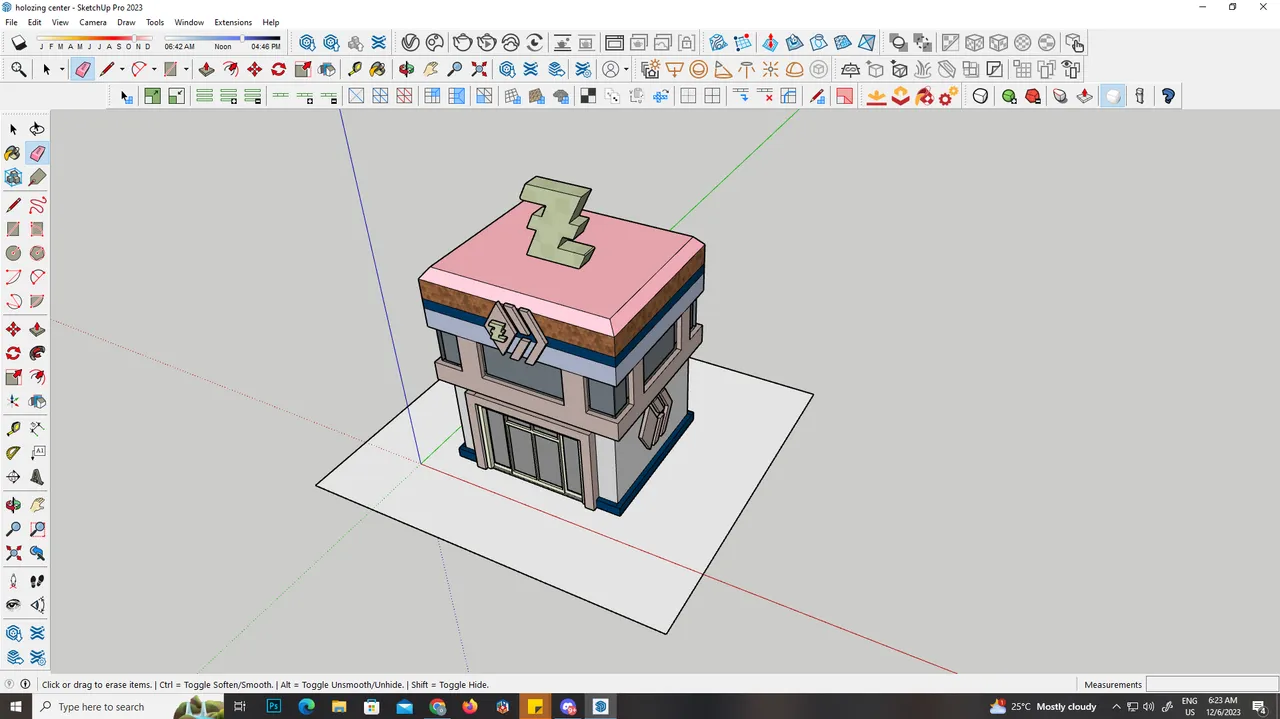
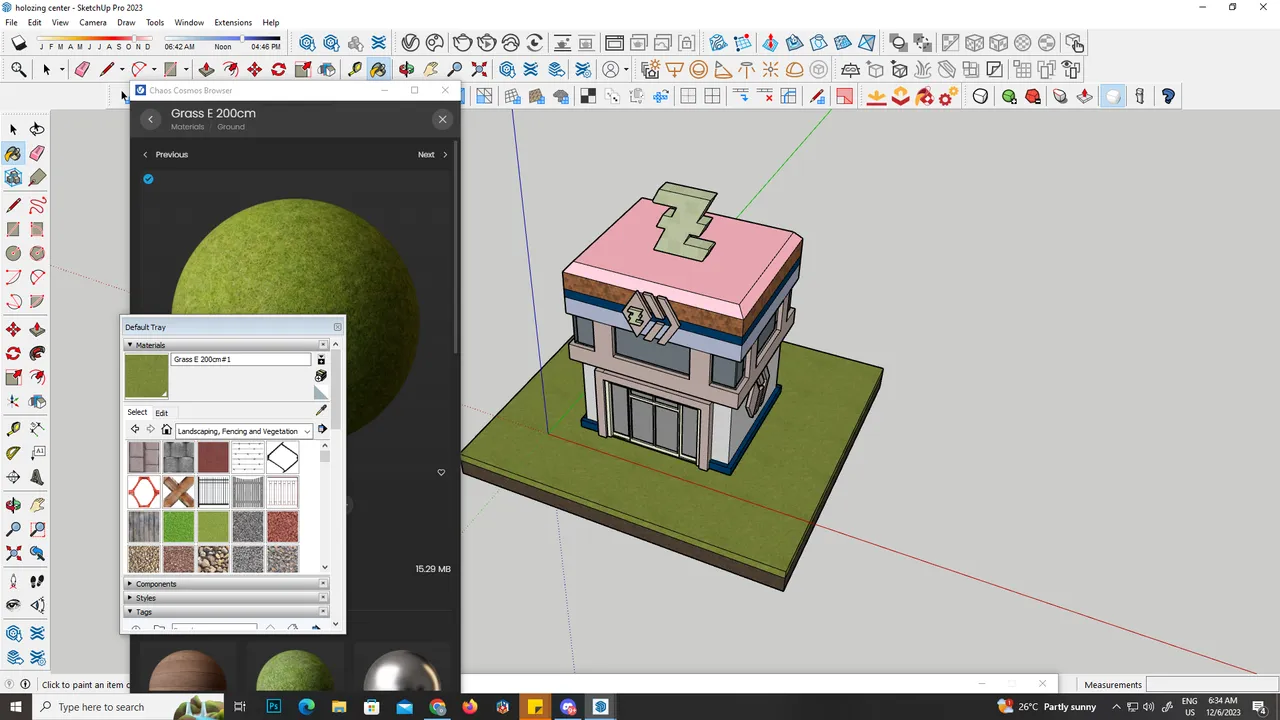
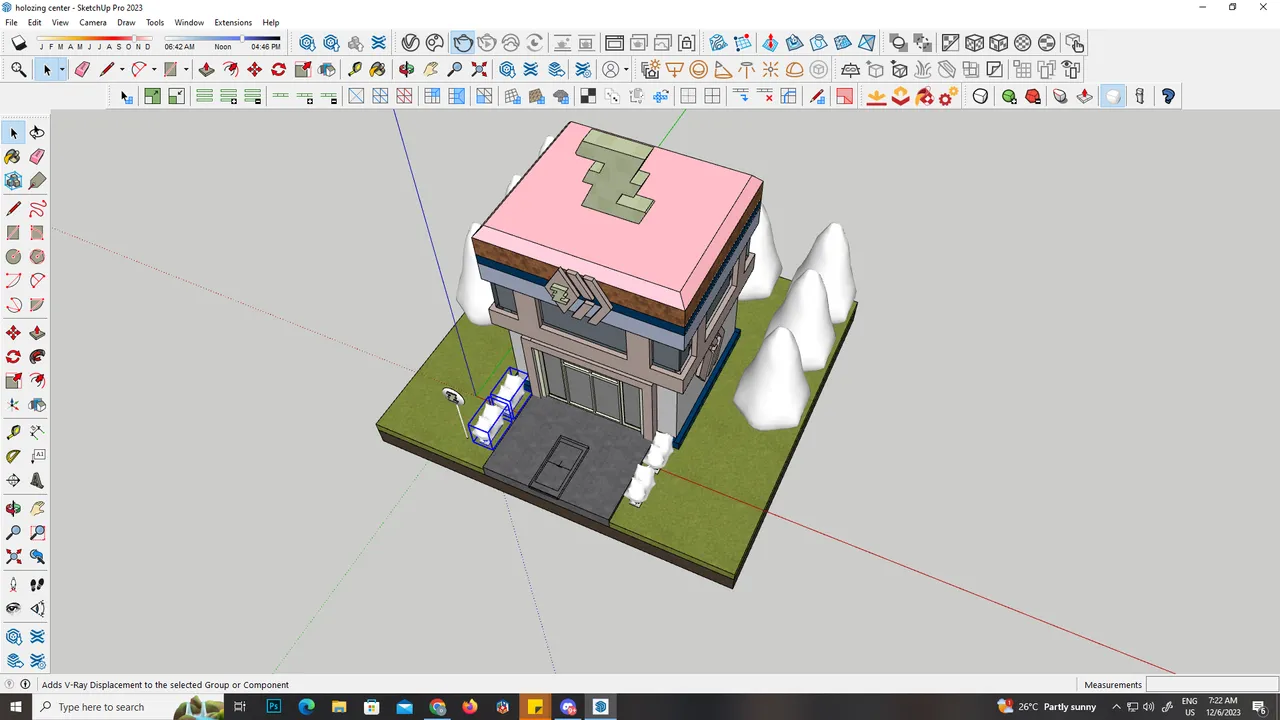
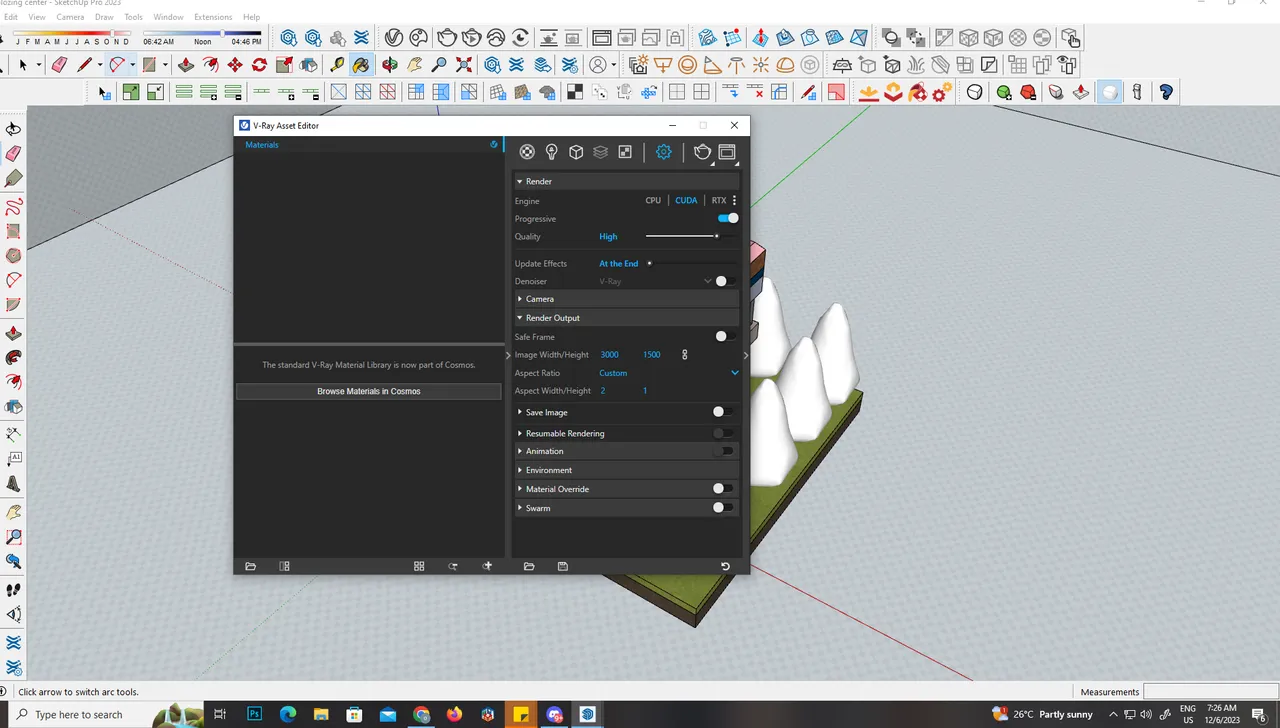
And the really last part is rendering it using vray, the settings for this is high and camera output is scale of 2 is to 1 with 3k pixels. I also adjusted the exposure to 1.699 and highlight burn at 0.350 the contrast is just the same. The elapsed time of rendering is about 1 h 3m 1.6s so it really consumes electricity!
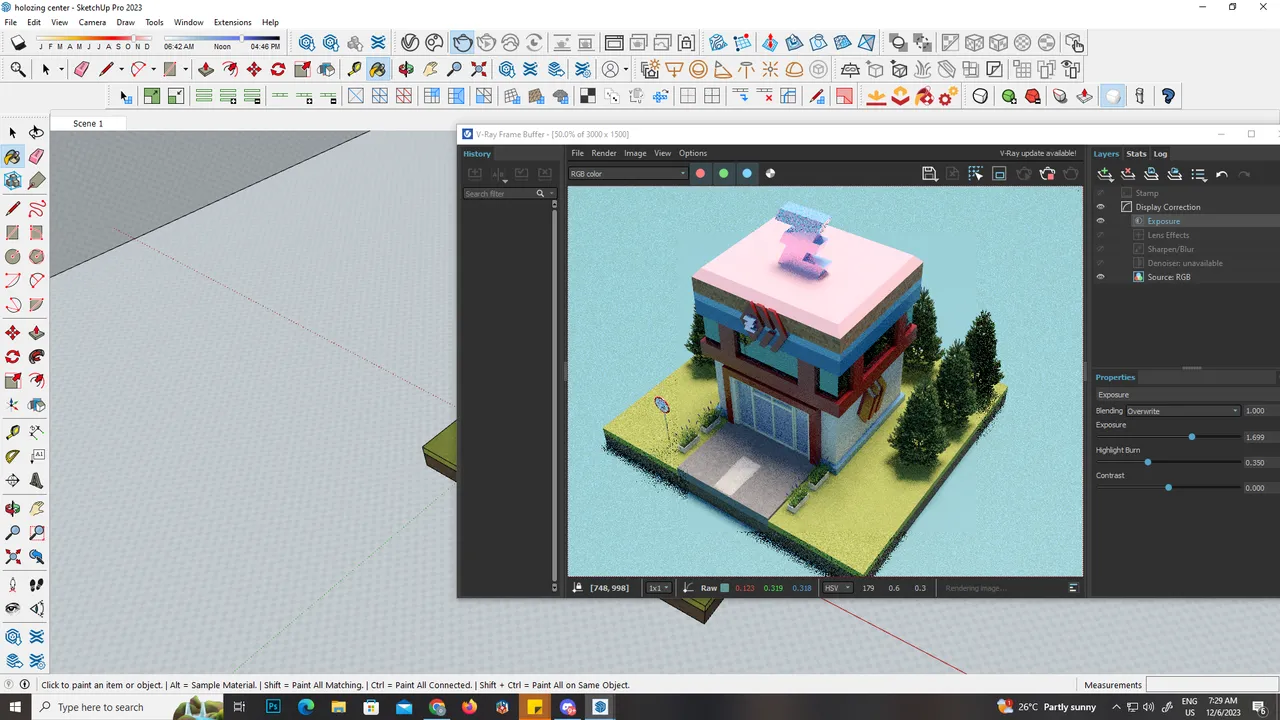
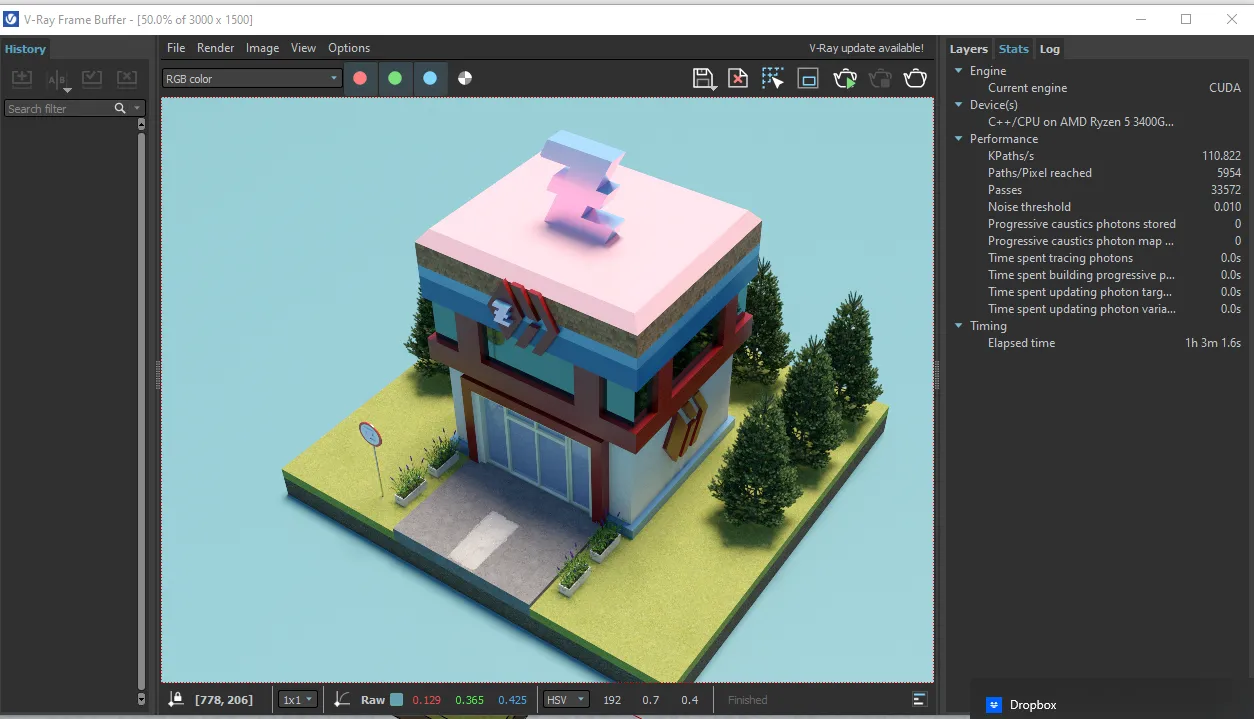
Also to update you guys I staked all my daily staking rewards also the 100 zing token I won from @blind-spot's HoloArt contest thank you again @blind-spot for selecting me as the winner of that round!
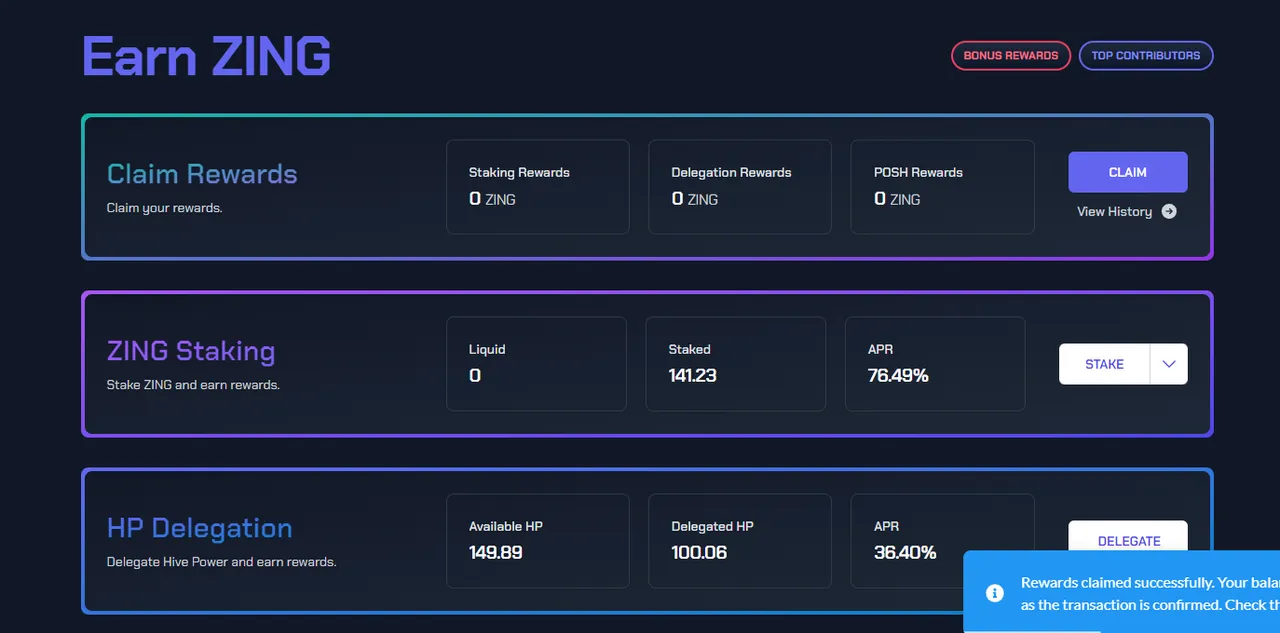
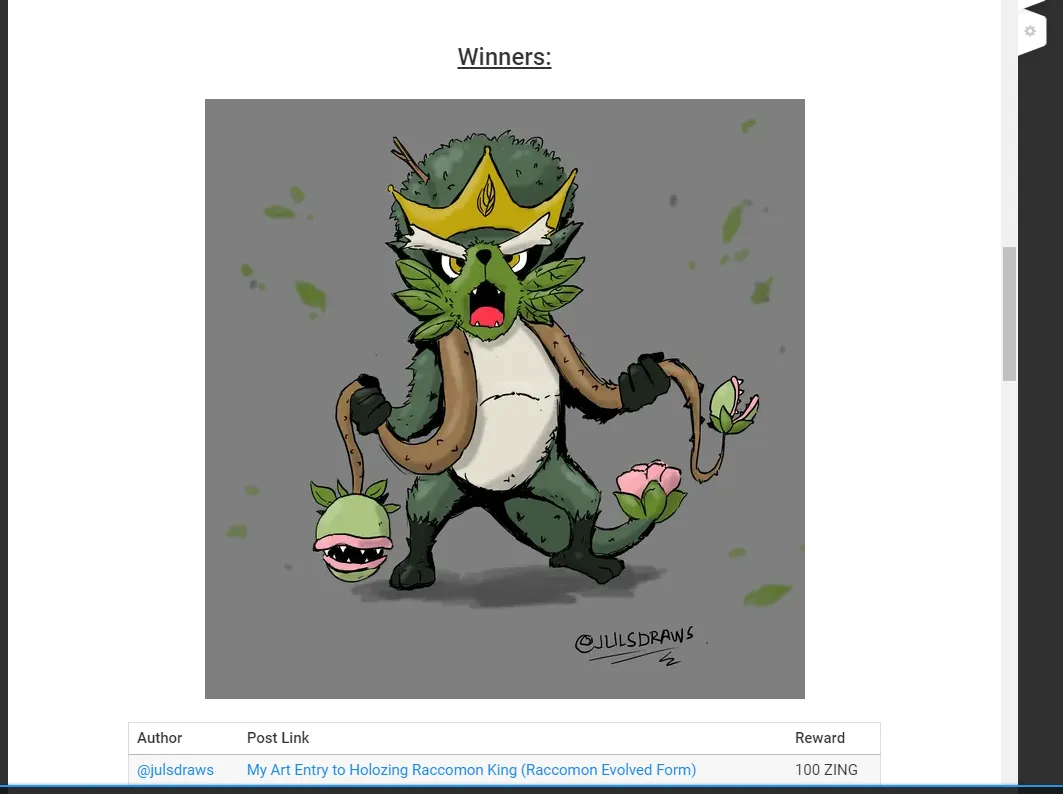
Hope you guys like my design thank you for reading my blog. 😊 Btw thanks to @saydie for these amazing dividers!
