
Greetings to the entire #Holozing and #Hive community! 😀
It's been a while since I posted anything on the Hive network. I've really been going through some problems, family, personal, economic, etc; so I made the decision to have some time alone and get away from it all. This time away has allowed me to connect a little more with myself, get to know myself better and realize that sometimes loneliness is not as bad as they say, you always learn something new when you are alone and now I am a little calmer.
In my retirement I decided to get away from my PC and networks, and although I didn't stop drawing, I decided to dust off an old notebook and started to make some sketches, lines or whatever in a traditional way. That's how today I wanted to make a version of the character Glimmo, which I did a few days ago in my notebook, but I wanted to transfer it to digital and give it color.
I hope you like this version and without further ado, I leave you with my process!
Hola a toda la comunidad de #Holozing y #Hive! 😀
Ha pasado ya algo de tiempo desde que publiqué algo en la red de Hive. Realmente he pasado por algunos problemas, familiares, personales, económicos, etc; por lo que tomé la decisión de tener un tiempo a solas y alejarme de todo. Este tiempo fuera me ha permitido conectar un poco más conmigo mismo, conocerme mejor y darme cuenta de que a veces la soledad no es tan mala como dicen, siempre se aprende algo nuevo cuando estamos solos y ahora estoy un poco más tranquilo.
En mi retiro decidí alejarme un poco de mi PC y de las redes, y aunque no dejé de dibujar, decidí desempolvar una antigua libreta y comencé a realizar algunos bocetos, líneas o lo que fuera de manera tradicional. Es así como el día de hoy he querido realizar una versión del personaje Glimmo, la cual hice hace algunos días en mi libreta, pero quise pasarla a digital y darle color.
¡Espero que les guste esta versión y sin más, los dejo con mi proceso!

Creative Process | Proceso Creativo📘✏️
Paso 1:
The first thing I did was to take a picture of my sketch and make some adjustments to levels and color to place it on the canvas correctly. Then I lowered the opacity of the layer and started to make the lineart, using a very thin pencil and no size by pressure as they do in the anime.
Lo primero fue tomarle una foto a mi boceto y hacer algunos ajustes de niveles y color para ubicarlo en el lienzo correctamente. Luego bajé la opacidad de la capa y comencé a realizar el lineart, usando un lápiz muy delgado y sin tamaño por presión, como lo hacen en el anime.
 |
 |
Paso 2:
I applied the base colors on the character, using a color palette very similar to the reference to make it look very similar.
Apliqué los colores base en el personaje, usando una paleta de color muy similar al de la referencia para que se viera muy similar.
 |
 |
Paso 3:
Then I applied the shadows on the character, although I thought of doing them in Cell Shading style, I chose to do something more free, using a low opacity brush and with a softer finish. After separating the volumes, I proceeded to change the colors of the shadows to better integrate with the base colors of the character.
Luego apliqué las sombras en el personaje, aunque pensé en hacerlas en estilo Cell Shading, opté por hacer algo más libre, utilizando un pincel de baja opacidad y con acabado más suave. Después de separar los volúmenes, procedí a cambiar los colores de las sombras para que se integraran mejor con los colores base del personaje.
 |
 |
Paso 4:
Finally, I added the lighting to the character, this helped me to highlight the character Glimmo a lot and give him that kawaii look I was looking for. Then I changed the background to white and made a rectangle to introduce the character.
Por ultimo, agregué las iluminaciones al personaje, esto me ayudo a destacar muchísimo al personaje Glimmo y a darle ese aspecto kawaii que estaba buscando. Luego cambie el fondo por uno de color blanco y realice un rectángulo para presentar al personaje.
 |
 |
Final Art | Arte Final😉🎨
Lastly, I used a dot motif brush, which I applied all around the character, allowing me to unify the light tone on the character a bit, as well as create a more fun finish to the illustration.
Para finalizar agregue algunas pinceladas y efectos al rectángulo del fondo. También realice algunas piedras las cuales estarían siendo controladas por el personaje y por último hice algunos ajustes de color en el lineart del personaje.
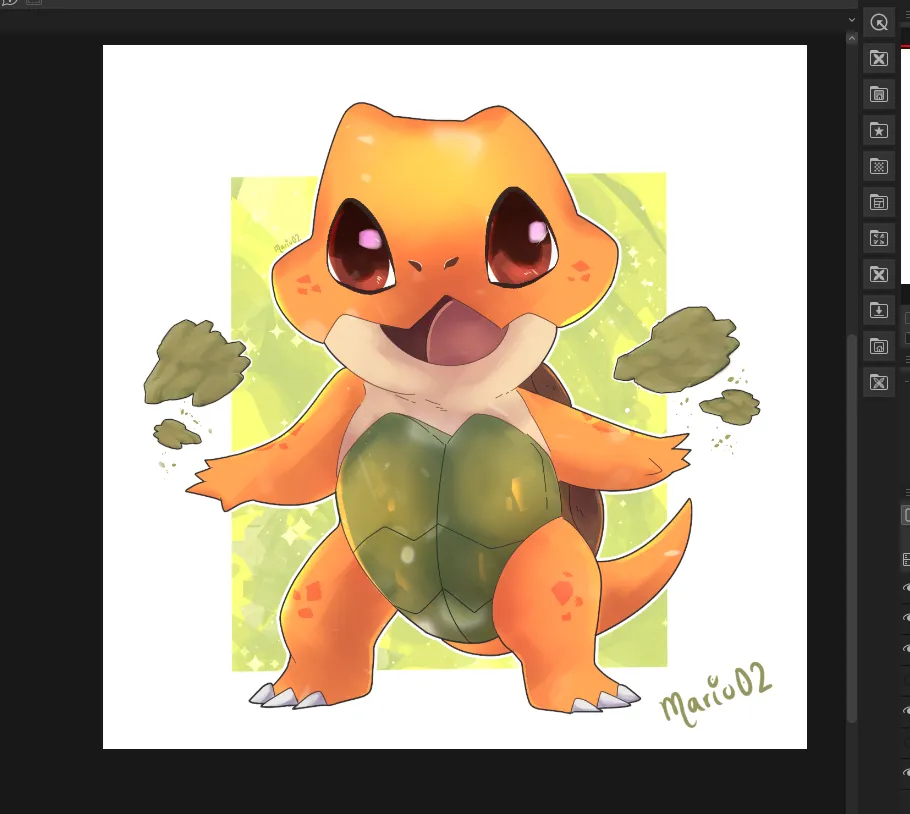
Thank you very much for reading!
See you in a future publication! 🙏
¡Muchas gracias por leer!
¡Nos vemos en una próxima publicación! 🙏


Join Here!
Tools Used | Herramientas Utilizadas:
- Photoshop CC versión 64 bits
- Clip Studio Paint
- Tablet Huion H610 PRO V2

Discord: marioart02
The illustration and separators used in the post are my property.
Translated with DeepL (free versión)