Have encountered problem in seeing your rewards during claiming? Well, Peakmonsters have this My explorer to see what rewards did you get.
Step 1. Log in to Peakmonsters (https://peakmonsters.com/) using your Hive account.
Step 2. Go to your account name and press to show the drop down list. (upper right side of the screen).
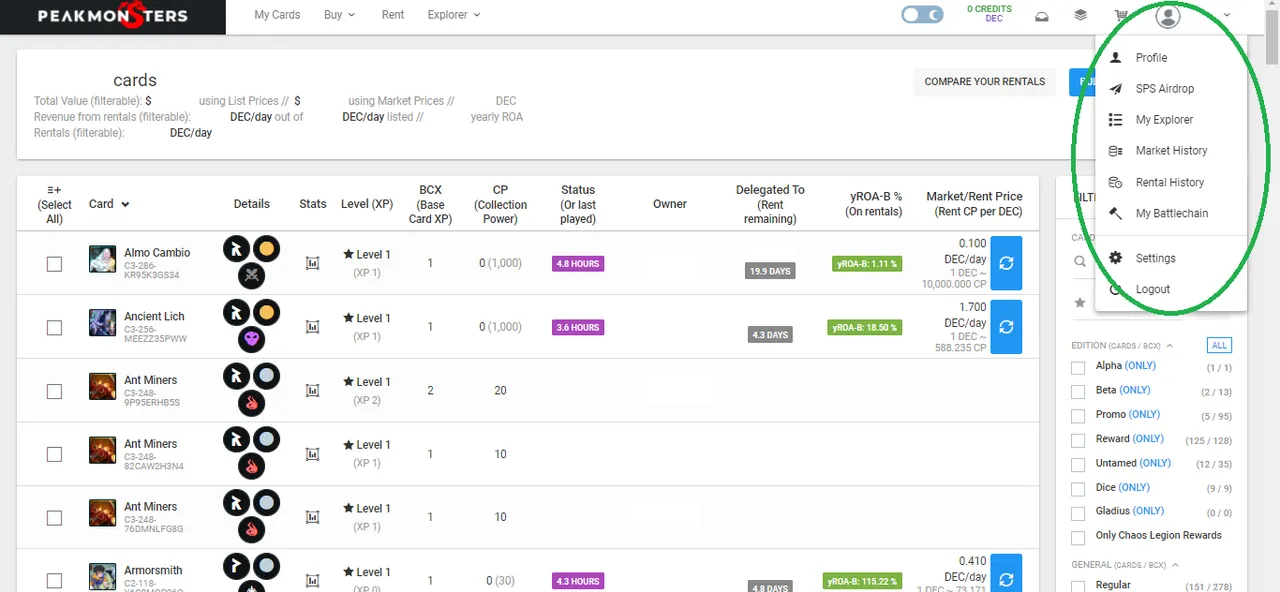
Step 3. Choose the My Explorer to show your Explorer activities in the Dashboard.
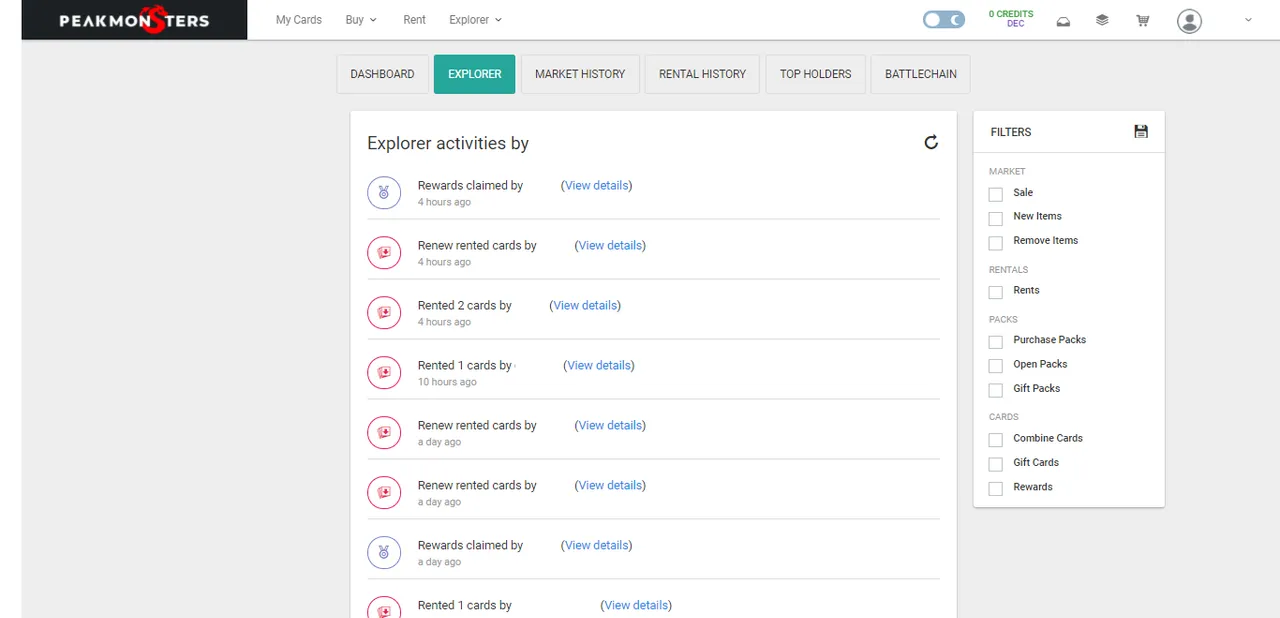
Step 4. Filter your cards by checking the Rewards on the lower right.
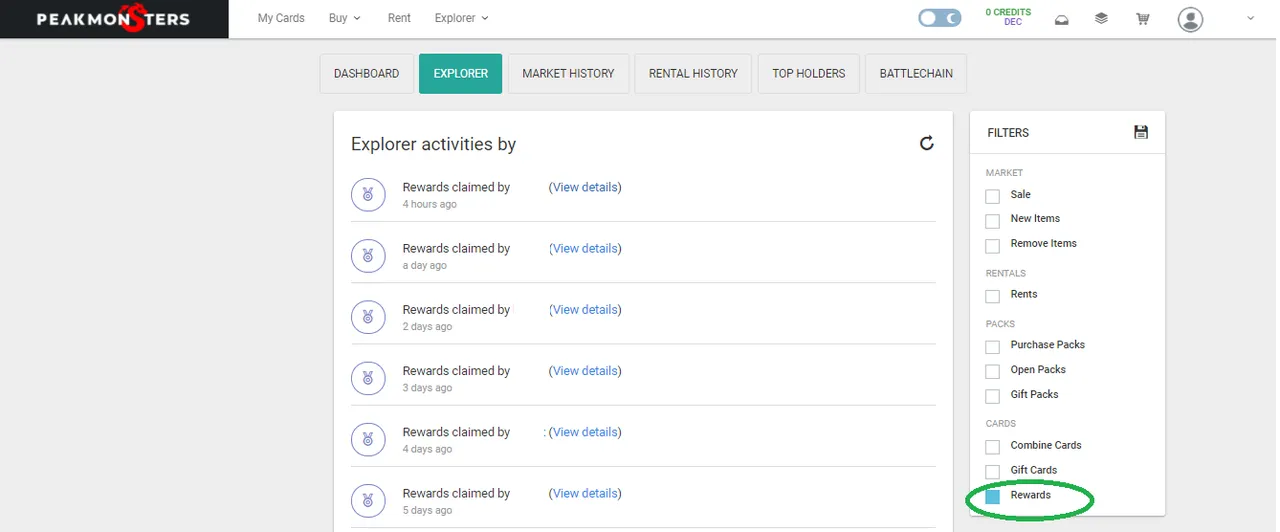
Step 5. Click the view details to see the rewards you get in your Daily Quests or loot chest/s.