I started playing Splinterlands to learn more about crypto and NFTs. I use Peakmonsters (@peakmonsters) to purchase Splinterlands cards to play and as an investment.
When I first started, I could only buy cards with credits. I loaded credits in Splinterlands from my Paypal account. When you buy cards in PeakMonsters with credits, you must pay the market rate. But once you have DEC you can bid on cards and pay less than market rate. For a review of how I purchased DEC, see the link at the end of the article. It wasn't the best way, but I sure learned alot!
If you want to bid cards, here's the procedure.
Go to PeakMonsters. I log in with my Hive Keychain. Then go to Buy, which is on the top menu next to PeakMonsters logo. 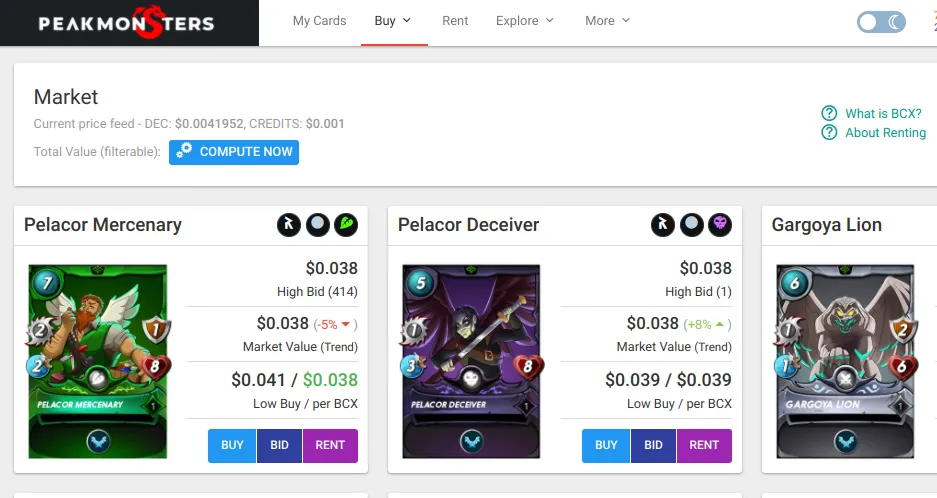
Select the card that you are interested in buying. Also, pay attention to the Low Buy number on that card. Next to the card are three buttons, select bid. The card will open on the screen below.
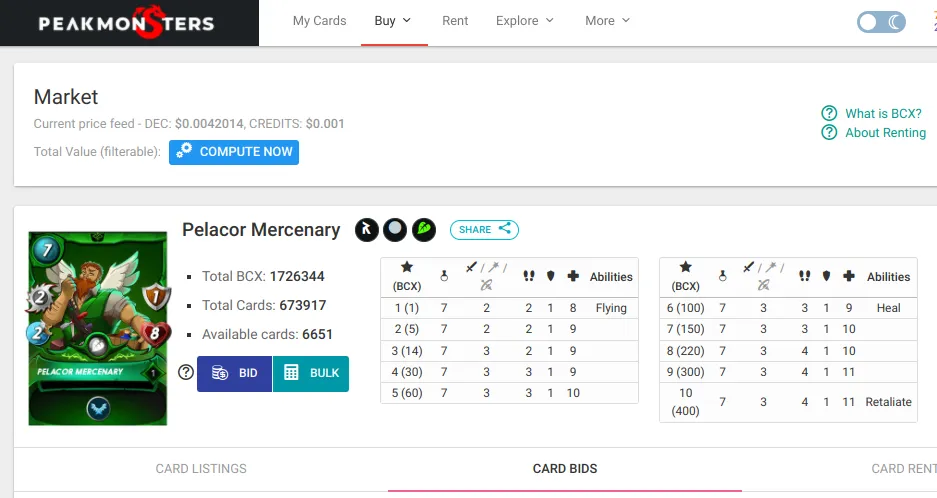
I then select bid next to my card so that I can enter my bid amount. A bid screen opens. See below. And I can configure my bid. I am only bidding on one card, so the information that I need to input is price. This is where the Low Buy number is important. You want to bid less than the Low Buy number to get the card cheaper than market rate. Remember, you can only bid with DEC, not credits.
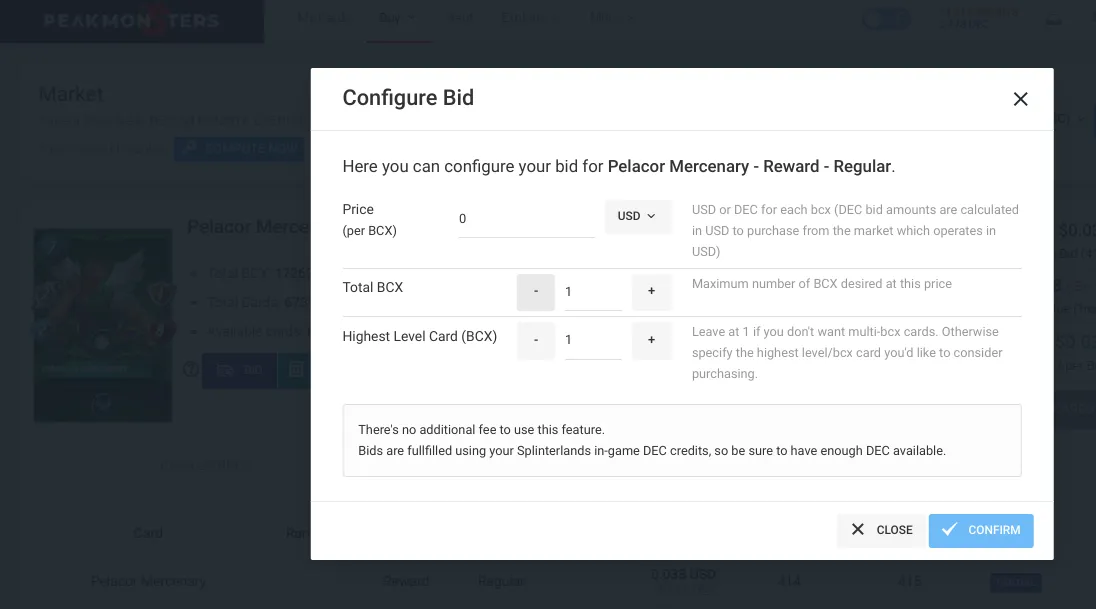
Once I place my bid, PeakMonsters will compare the bid to cards listed for sale. If there is a match, the card is purchased. If there is no match, the bid is held.
I am embarrassed to say that for a long time, I did not know that I could see my pending bids, bid results or cancel my bids. Then one day, I looked at Profile. Which is in the upper right hand corner under username and RC. 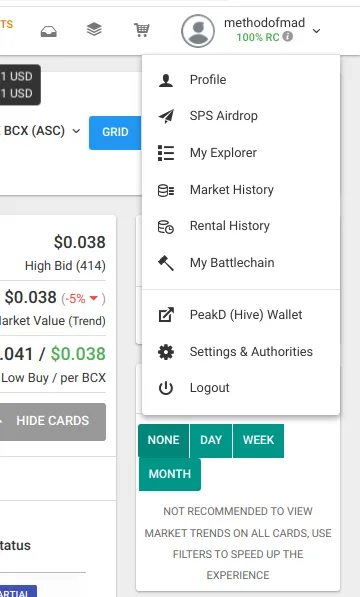
Once I selected Profile, I found the information I needed. The center menu will have a column for Card Orders. This shows the cards that have been purchased. And it shows when cards were purchased at less than my bid amount! Some of my cards were purchased at 3% to 8% below my bid. See below.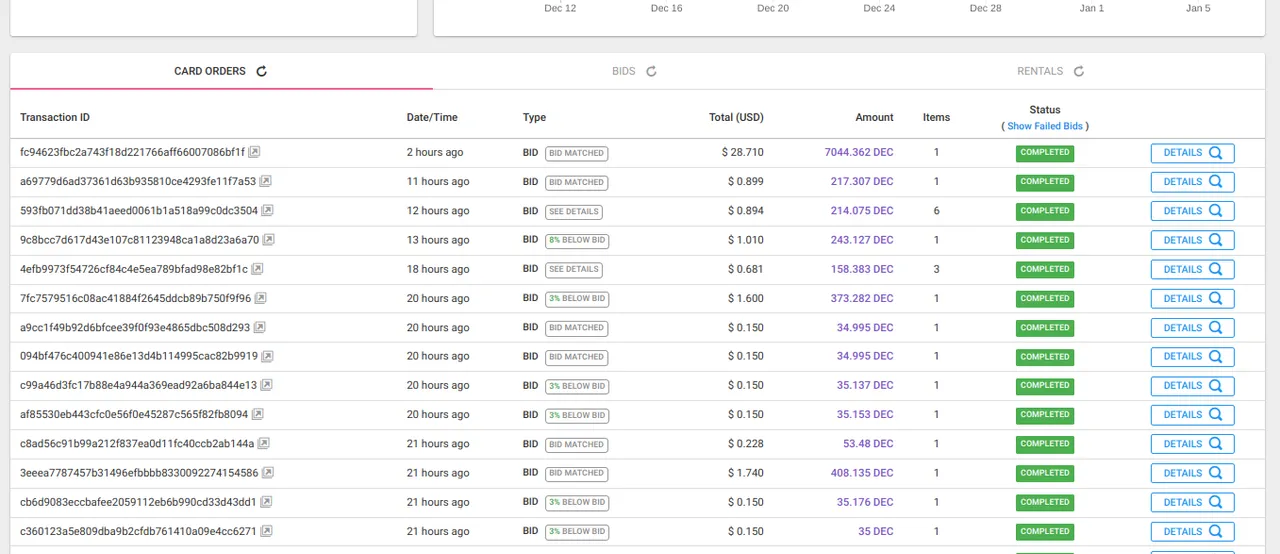
That is good news to me! The next tab is Bids, located in the middle menu. This tab is very important. It shows what bids are open, partially filled and completed. I can make changes to my bids on this tab. See below.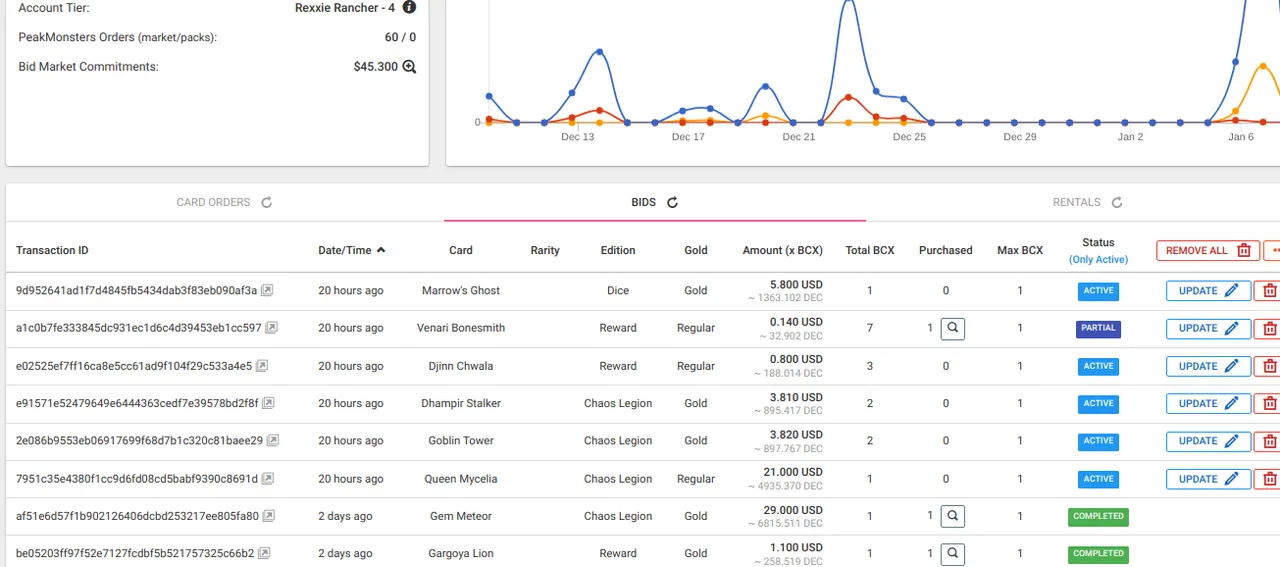
Remember when you want to see your bids, go to Profile! Peakmonsters has lots of information and is very useful as I build my card inventory for play and investment. Feel free to leave comments. I am new and I want to learn and improve.
Here's the link to my adventure in first trying to buy DEC
If you haven't played Splinterlands and want to start, here's a link. Once I see that you have used the link, I will send you a reward card or delegate some cards to you.https://splinterlands.com?ref=methodofmad
All images are screenshots by @methodofmad
Also, here's a tip. If you are posting in @splintertalk, there is no save draft button that I could find. So if you leave before publishing, you can lose all of your work. Or on the bright side, you can enter your post again and make it better!