

Welcome to another edition of my Hints and tips series. Today I'm going to go through peakmonsters.com, not only a 3rd party market front end for the splinterlands game, it is also so much more, featuring all sorts of handy, easy to use tools! Created and run by @jarvie and @asgarth this site is constantly being updated with new features and UI upgrades and is a great companion tool and resource for splinterlands players.
So to start with lets check out the My Cards section. Here, once logged in of course, you will find your card collection, it's default view is set to bulk but is easily changed to a grid / list view on the right hand side of the page. A the top left of the screen you will find your account worth valued at list / market and DEC burn value (power). Very cool to see your account valued in such a way and gives a good indication on how the games travelling.
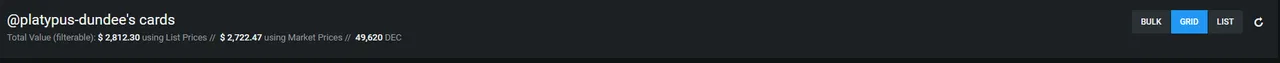
Click on any card in your collection and it drills down to show you the card stats, total BCX / cards, how many you own and the current price / bids (more on bidding later).
On the left hand side you will find a intuitive and powerful filtering and sorting tool. Which has been improved again by their latest update.
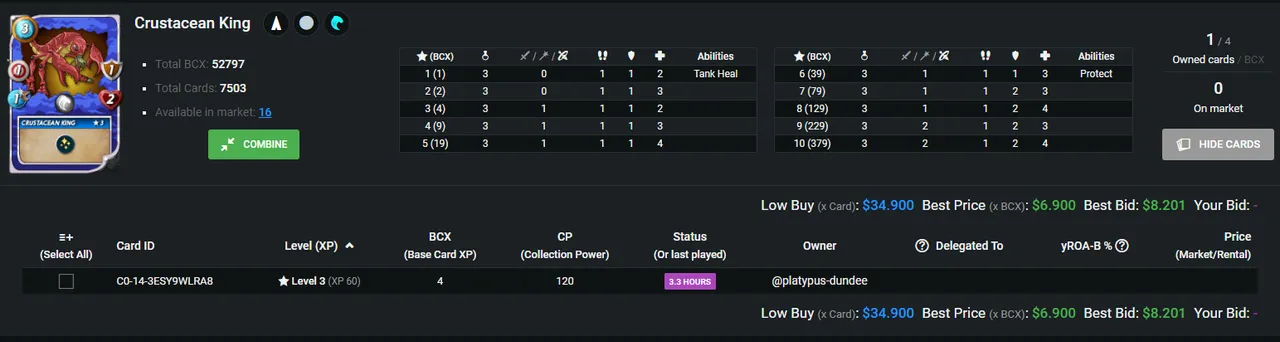
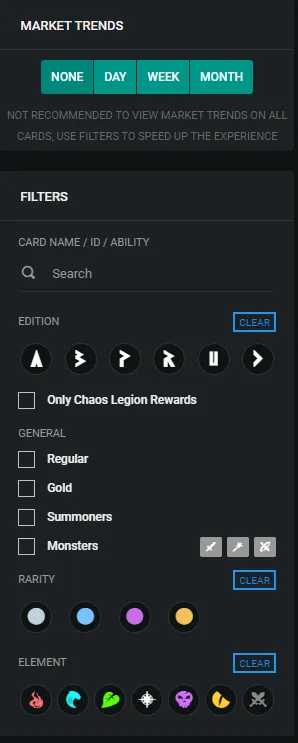
The next tab is the 'BUY' tab and opens up the market for purchases. Once again on the right of screen you will find a toggle for Grid / List views but next to that is a really handy feature in a price sorting tool, it's default value is Price BCX(ASC) but I prefer to view by Price(ASC) when trawling through.
Talking of trawling through, the Filter once again makes an appearance on the right of screen and has also been recently updated and is now simpler and cleaner to use.
One of the best features on this page is the market trends toggle, situated above the filter. Here you can select day / week / month which will add a very nice little graph to the card selected, to show you its movements, unfortunately it only shows the movements in total BCX, not individual card sales but maybe this will be addressed in a future update ;)
Onto the next tab, which is the all-important 'Rent' tab. The 'Renter's Board' at the top left of screen displays the rental market stats, another handy data stream for us data nerds :)
The rental page is currently only viewable in a list view and probably only needs to be because combined with the powerful Filtering tool this view gives the quickest access to snapping up those oh so elusive rentals, especially around EOS.
Ah, now we come to some of the more interesting tools available on the peakmonsters.com website. When selecting the Explorer tab, on the new page you will see six options, Dashboard / Explorer / Market History / Rental History / Top Holders / Battlechain. The Dashboard tab is a daily check of mine as these easy-to-read charts really paint a picture of the games financial side and clearly show if any FUD has legs or not.
- First on the left is the Transactions graph, showing total and daily avg transactions in the game, hovering over a data point shows that day’s transaction total.

- Next to this is the Battles, also with Total and a daily avg, hovering over a bar shows that day’s total battles
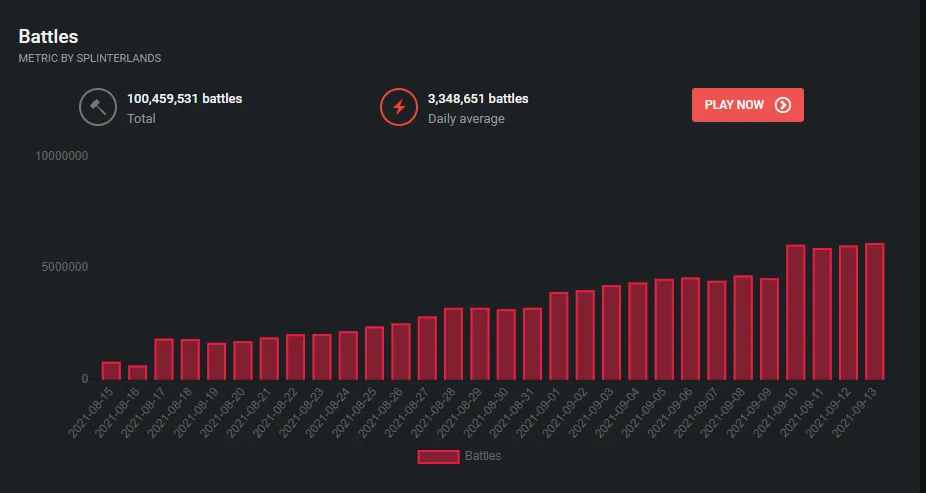
- Accounts shows the daily avg of active players but hovering over a bar will show you that days active player total.
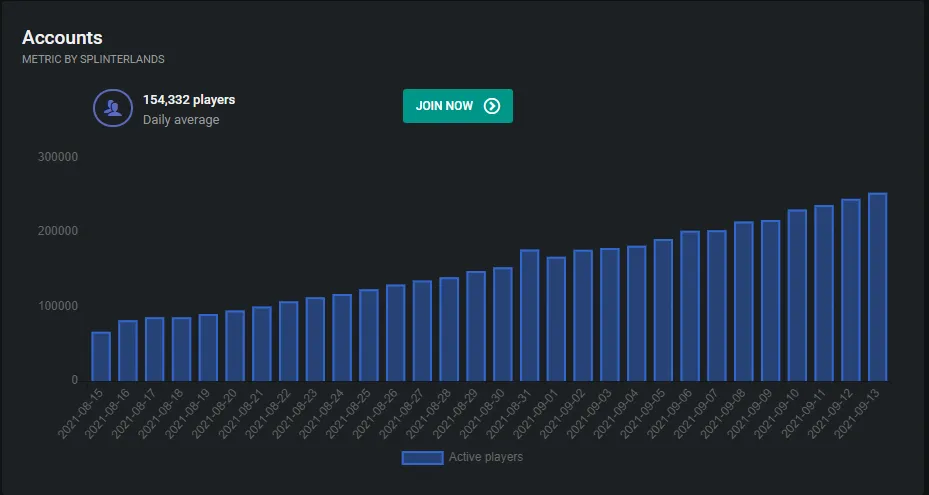
- To the left will show the ‘New Players’ graph. Total / Daily avg sign-ups and total spell book sales are displayed, while hovering over the blue data point will show you total new players for that day and the red data points will show total daily spell books sold on that day.
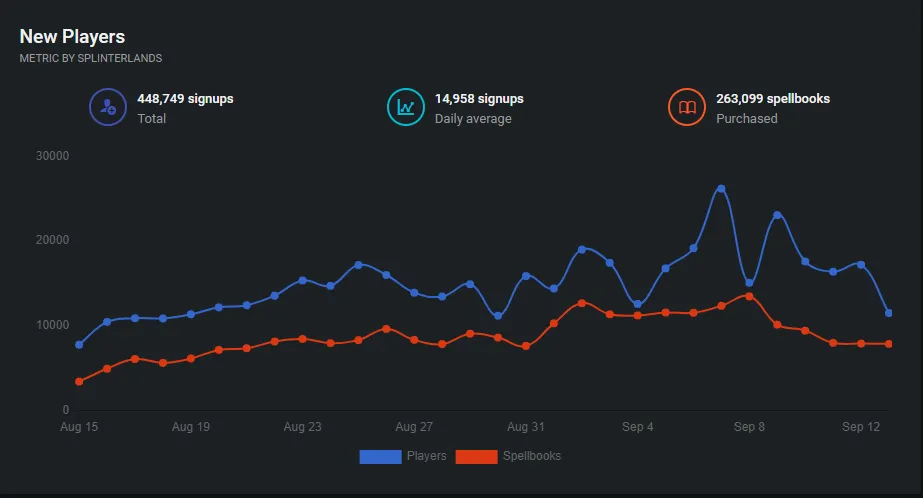
- Market and Market cap are below showing total volume of cards sold in USD and total cards purchased. The blue data point in the Market graph shows that day’s volume traded in USD and the red data point shows total amount of cards sold on that day. The Market cap displays a 30 day high and low with this graphs data points showing the market cap for that day.

- Next is the Token Price graphs. Displaying SPS 30-day highs and lows plus the overall avg price of DEC, keep in mind for most of its life DEC has been 0.001. The red data points represent that days avg DEC price (x1000) and the blue data points are that days avg SPS price. The last one is the token market cap displaying the current SPS and DEC market caps with the re/blue data points for those days respectively.

The Explorer tab is next and shows all transactions from everyone. There is also a filter that includes a username search. You put your username in and nothing comes up you ask? The solution is to go to the top of screen where your username is, hover over it and a drop-down menu is displayed. Go to 'My Explorer' and hey presto, all your transactions including daily quest rewards are shown for the past 30 days or and I'm not sure if this is a bug or a feature but if you click on one of the other tabs (market rental for example) then click back on explorer it will diplay your personal explorer. Having this as a toggle on the main explorer page would be super handy but isn't a feature yet.
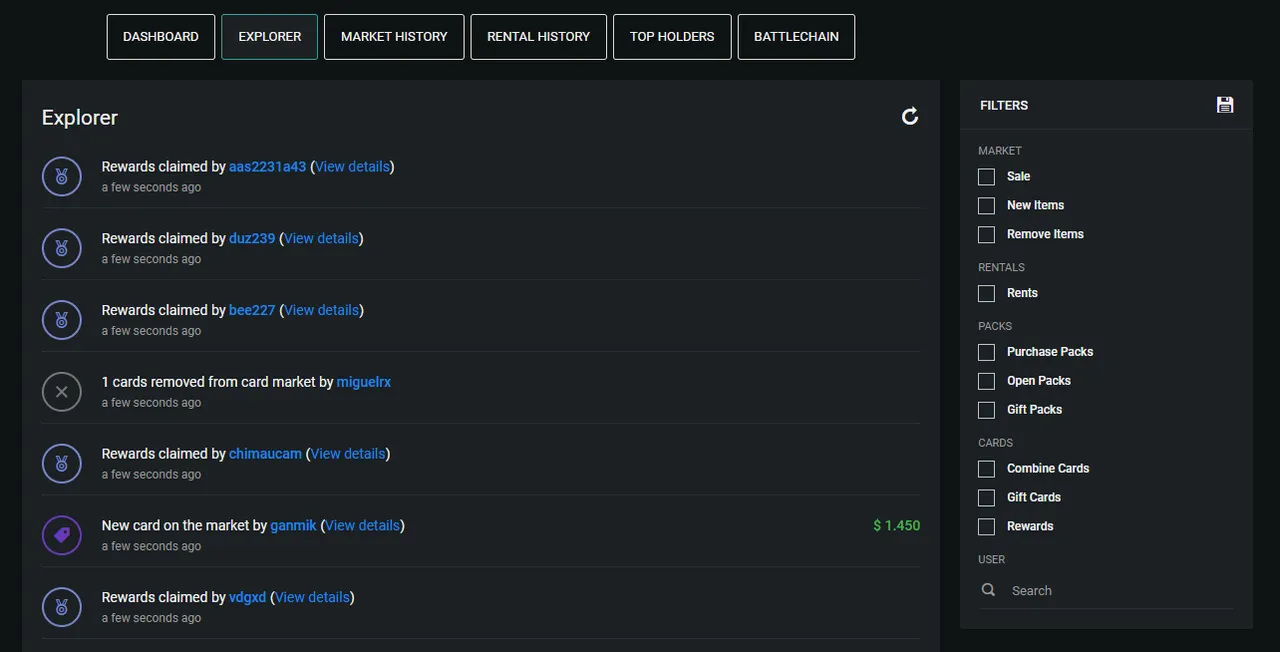
Market History is the next tab and will show you all sales and purchases for the last 30 days. You can download this in a .csv file which can be view in any spreadsheet program such as excel. You can also put anyone else's username in to view their activity. After all this is a blockchain game and all transactions should be transparent.
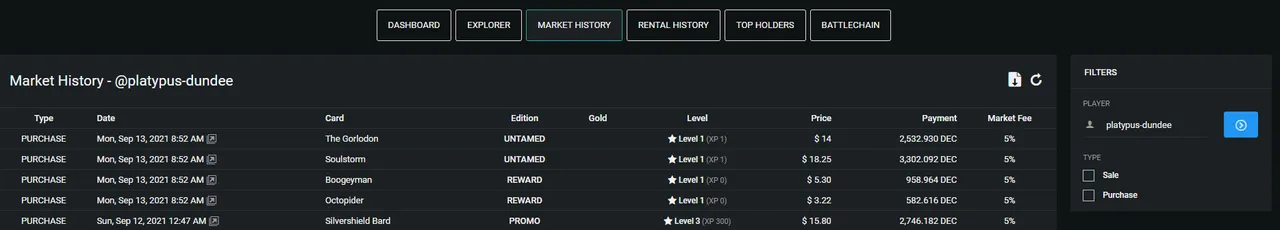
The Rental History tab is the same as the last one. As it only shows the last 30 days, I download this one regularly too.
Following that is the Top Holders tab and displays the Rich List in an easy-to-read format. Each column has a list category and is selectable with every different type of list, I like how you can set each column with a different list to make it easy to compare. Once again downloading the list is as easy as a click of a button.
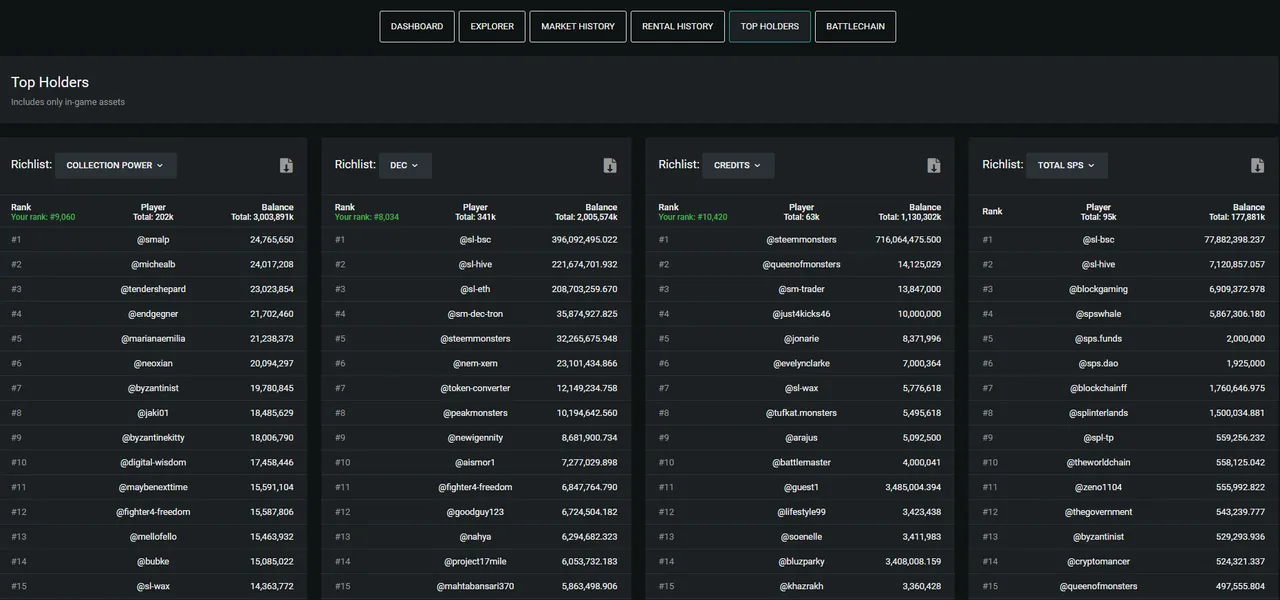
The last tab is a new one called Battlechain. It displays every battle that has occurred within the last 15hrs. A great tool to easily see what the top players are using, and the strategies employed. The filter on the side makes this a super easy process to complete.
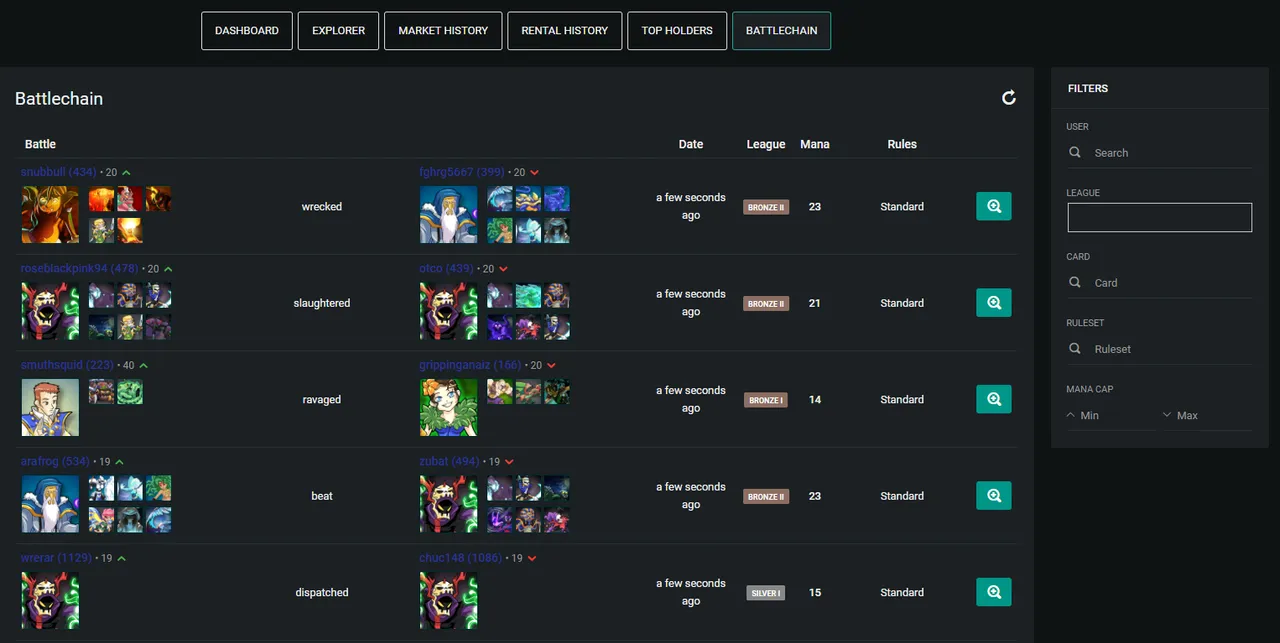
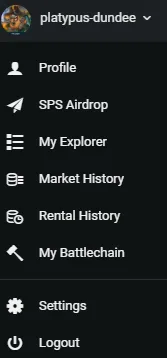
To expand on the drop-down menu when you hover over your username at the top right, you can view your profile / SPS Air drop data (total and personal)/ My explorer (which I previously covered) / Market-Rental history (previously covered) / and a short cut to your personalised Battlechain.
PHEW! Well, that was quite a lot to get through but that just shows the extent and work the guys behind peakmonsters have gone through to provide this great service, with their continual updates to tools and UI this really is one of the best splinterlands companions around.
Until next time
- Platypus-Dundee