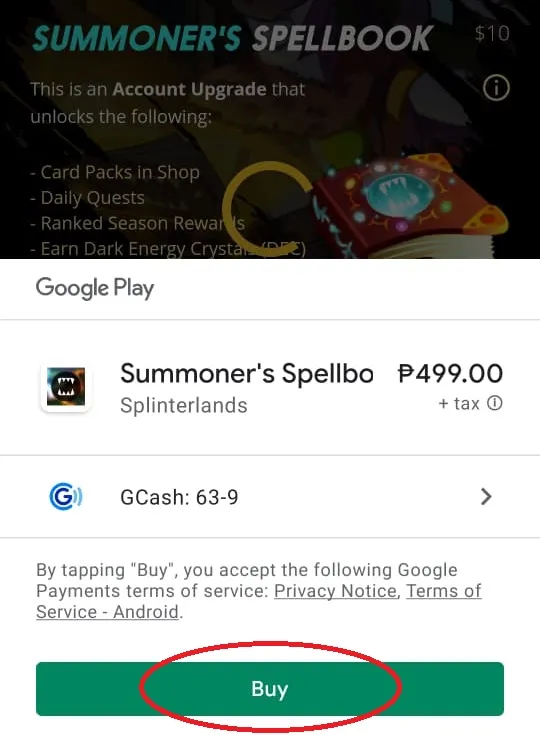This is the most common question I encounter daily. The community is growing fast, lots of new players are having interest in this game. That is why I decided to create and share a step by step guide on how to purchase Splinterlands spellbook using Gcash. Splinterlands is a duel card Play2Earn game. You can play it for free upon signing up. However, you need to purchase a spellbook in order for you to take full control of your cards, rewards and tokens. In this game you can earn DEC (Dark Energy Crystal) and SPS (Splintershard). In game cards that you own can be sold for DEC or USD. The spellbook will cost you $10.
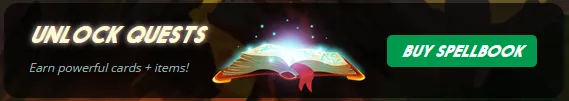

Use my referral link: https://splinterlands.com?ref=sagekrad
First thing you need to do is link your GCash to Google Play.
- Open Google Play Store on your Android phone.
- Click Google Play Account (tap on your account icon on the top right corner).
- Then, Select Payments and subscriptions > Payment methods > Link GCash.
- It will open your GCash account and log in.
- Google will now ask you to authorize GCash. Tick the box and click Authorize.
- It will send you a 6 digit authentication code to your mobile number.
Sometimes it takes time to receive the 6 digit authentication code. - Enter the 6 digit authentication code and click next.
- GCash will notify you when you have successfully linked your account and you're done.
You are now ready to purchase the Splinterlands spellbook.
- Open Splinterlands Application.
- Click buy Splinterlands spellbook.
- Click Pay Now
- The image below will show up and as you can see your GCash number will appear.
- Now, all you need to do is click Buy and enjoy the game while you earn!
Hope this helps. :)