Art Contest Week 160 Water Elemental
Intro and Thought Process
Hey guys! I go by shadow346 on Splinterlands and I am the Guildmaster of Illusions of the Grave. I’m new to hive blog (started posting this week actually), so this is actually my second post and my first art contest. I had a creative lapse when I tried coming up with ideas. I made a few drawings and scrapped them because I wasn’t sure exactly what I wanted to make. When I got really stuck, I spent a while just experimenting with brushes on Ibispaint to give me ideas of what I could/should do with the app. Ibispaint is similar to paint tool sai, but can only be used on a phone or tablet. As soon as I saw the water color (edge 2) brush, I immediately thought of the water elemental and how cool it would be to recreate him using the brush.

The Process
I used the watercolor (edge 2) brush for the majority of the drawing. It makes a pretty cool water effect! The longer you keep going over the areas, the more translucent the areas become. The background color shows through clearly, but the brush leaves an outline of a color like you see in the drawing. I didn’t use the exact same coloring as the original card- because I wanted my elemental to be similar but unique! But I did copy the pose and the points where the original card had shadowing.
Here are a few images of the process:
Step 1. I started making the body. The swirls and different shades from the brush are actually supposed to be the shadowing on the card. I had NO clue how this would turn out! Yes, I did spend 4 hours on this drawing. Don't judge me! Lol
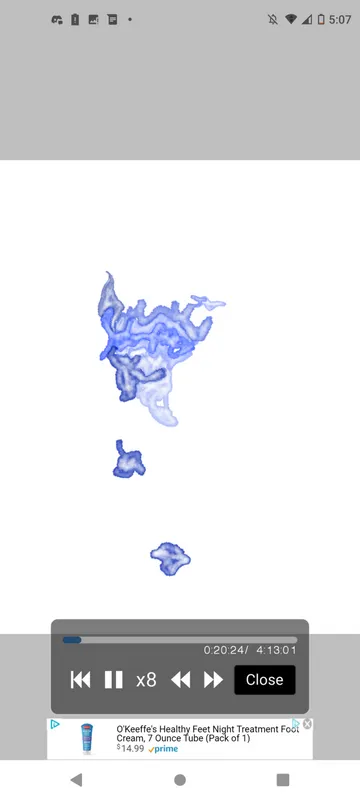
Step 2: Next I started to build onto our original. I built on pieces until I reached the tail and then I drew one of the hands.
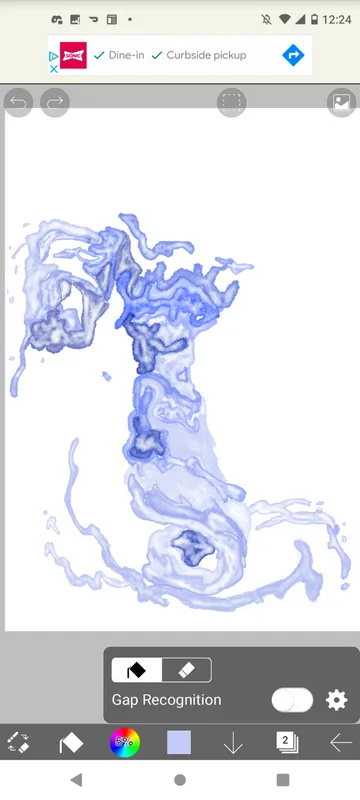
Step 3: Almost done! We have the head now and I just needed to do the lower half of the tail, the second arm, and fill in the eyes. Yes, I was using the card as reference Lol

Once I got done with the body, I focused on the background. For the background, I first used the symmetry tools in order to make a design. You can use them to make some beautiful cathedral or psychedelic looks fairly easily. In this case, I went outside of the box and used it to make a splash effect for our elemental. I think I used the pointillism 3 brush for this part but I tried out a variety of brushes so I may be mistaken. I LOVED the background but it just didn't feel "aqua" enough. The eye effect was cool though!
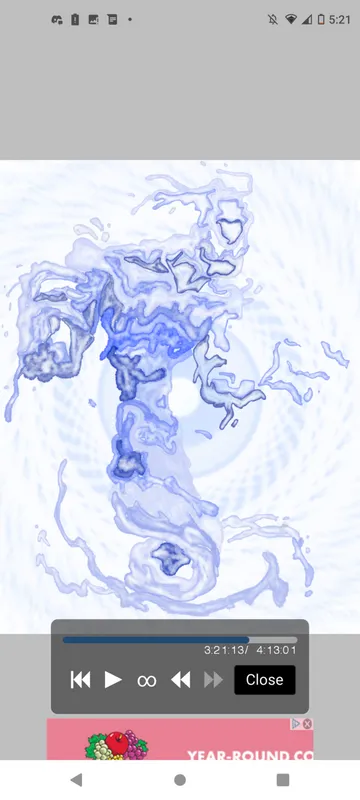
After I got this pretty design created, I used the bucket tool to change the background and this was what happened. I liked the darker color more and now the design looked more like a splash or a ring of water- but I wasn't 100% satisfied yet.

For the watery effect on the background, I used the water texture which is a free-to-use texture on the app. I combined my background with the water texture (after LOTS of tinkering) and it worked out AMAZINGLY! WOAH! Our aqua eye/water ring was COMPLETE.

As a final touch, I used the glass pattern to fill in the eyes to make them look more like sunglasses. I didn’t really have to, but the black eyes seemed plain 😉
I hope you guys like him! I may not win but I am super happy with how he turned out! I've never actually done background art before so I'm really shocked by the outcome.