
Good day Masters!
I just want to share some information on how to recover your password, request keys and log-in your mobile app if you use other blockchain account.
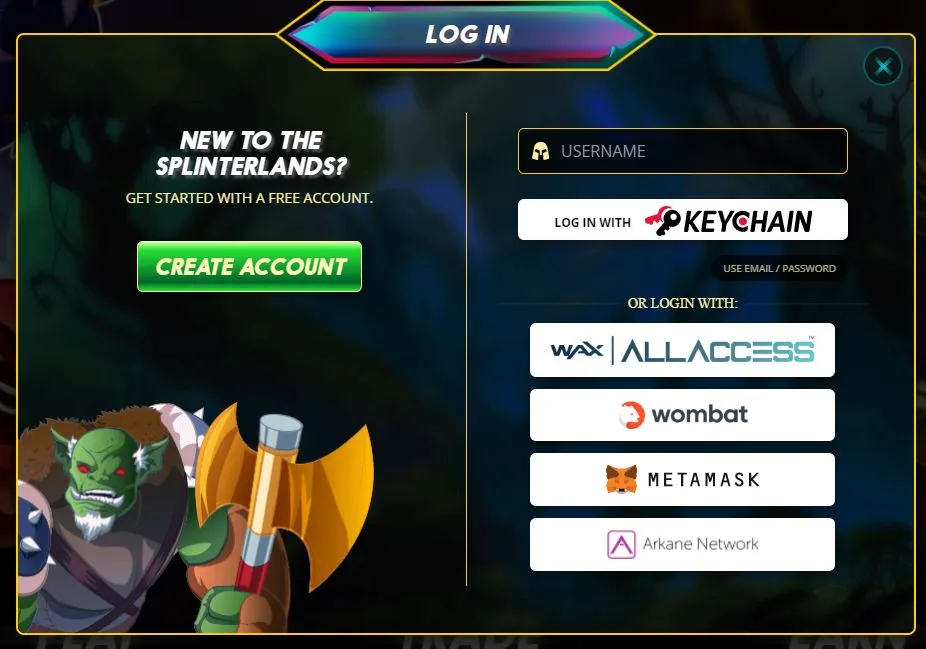
If you used your metamask, wombat,wax or arkane network in registration maybe you have a problem in log-in your account in splinterlands mobile application.
I will share a way/s that I used to fixed this issue.
I used metamask to log-in in the game. My problem encountered was I cannot log-in in mobile. Here are some ways that I hope will help you if you did the same and for you to log-in.
Requesting Keys
Requesting keys is provided after you bought spellbook.
But if it is your first time to request your keys in the game you can find it in the upper right of your username. Just click your username and click request keys. A link will sent to your registered email address. You need to click the link provided and a message will appear then type your email address and password. You will given master password, owner key, active key, posting key and memo key. Please save it and don't share your keys.
Now you can use these keys to log-in in mobile. Use your username/email and your keys that you requested. For me I used email and post keys to log-in. Just copy and paste the key.
Reset your password
If you used metamask or other blockchain to register and you want to log-in to your mobile app. Follow this step.
Another way is to request for your password. In log-in menu, click use email/password then click forgot password. Input your email and click recover password. Link in changing your password will sent to your email. Click the link and provide new password. You can now use your email and new password to log-in either browser or mobile app.
I hope this will help you!