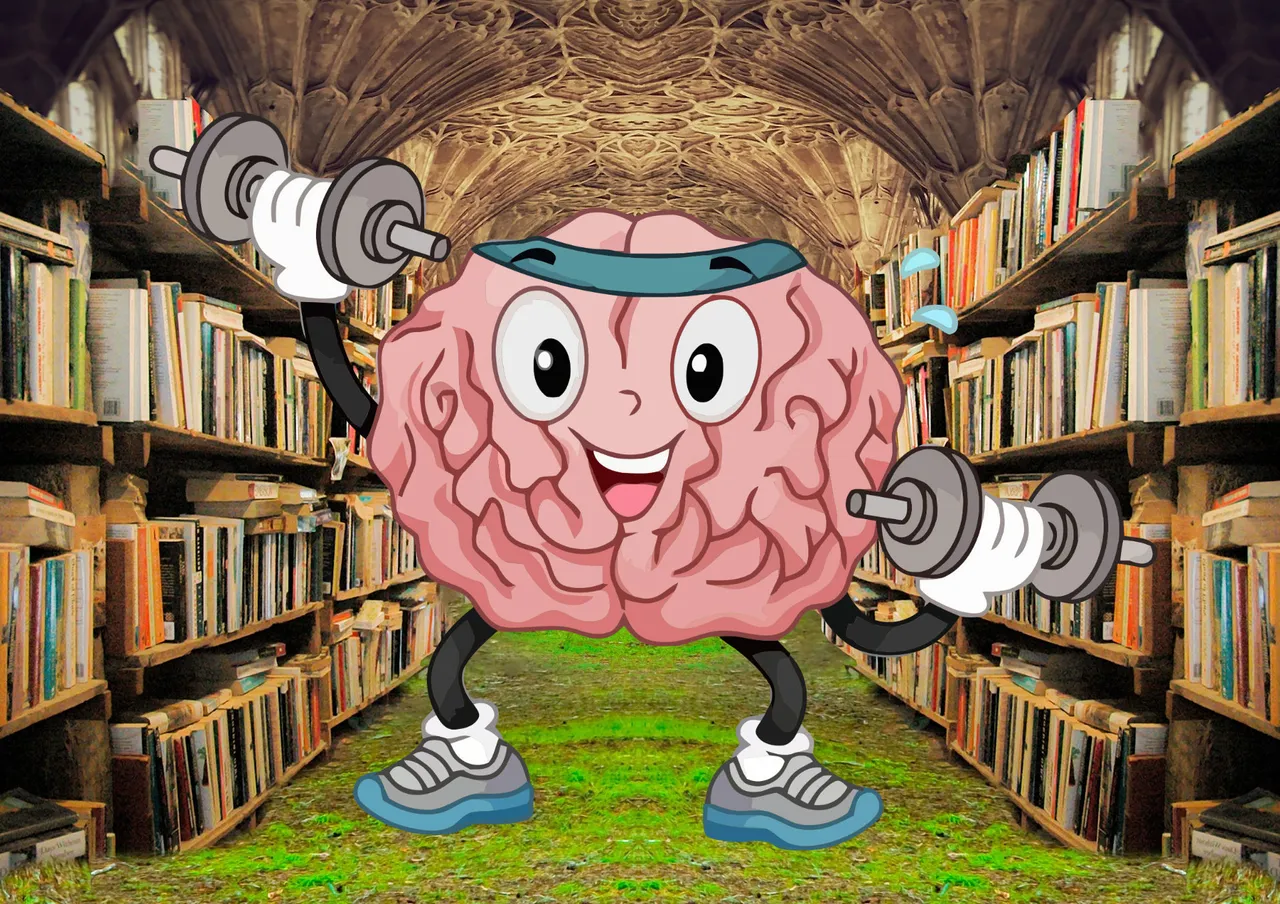
Dealing with information flow to facilitate creativity
As a creative I can easily use up a lot of time making my way through information sources for material I’ll use. It can be time-consuming and sometimes repetitive.
My Personal Knowledge Process
I receive several newsletters every day. Most of them are sources for curated material to save me time finding the material. Not every link I receive is of value to me.
I scan through them, opening up tabs that I think are of interest. I then scan through the tabs to quickly determine which tabs are of actual interest.
I then work my way through the tabs of interest. Sometimes the content will spark ideas I want to explore further or they add to ideas I’ve already explored. They get a more in depth read so I can make notes and record my thoughts on the topics. Some of the tabs are of interest but not immediate, those I use record the links for future exploration when processing notes.
Over the last several weeks I’ve been working out a system in Obsidian where I can record these notes, thoughts, ideas in order to readily bring them back up again. For example, when I decided to write this post, I was able to easily recall the material on second brain and network thinking that I’ve gone through.
What do they have to do with this post?
A Personal Knowledge Base and the Brain
A note-taking system built to facilitate recall of already recorded information means I don’t have to research a subject over and over again. I can go to what I’ve already recorded and thought about. Doing followup research for what I’ve not covered yet. And add that to base.
This gives me a personal knowledge base I can return to over and over again. Our brains are a personal knowledge base. The difference is, unless you’re gifted with perfect recall, we have to rely on memory to pull data from our brain. I just use the search feature, tags or links within the base.
My personal knowledge base becomes my second brain.
The more I process material into my knowledge base, the less time I’ll have to spend combing through research material. I can use that time to explore my material, see connections I might not have seen before to generate ideas and material.
My Tool of Choice Obsidian
Obsidian is the tool I’m currently building this base in and one I expect I will keep using.
In the past I’ve used EverNote and Notion. They have some interesting benefits and some people prefer them for their process. One of the main things I love about Obsidian other than the fact I can still access my notes even without Obsidian, is I can create templates to fit my needs instead of adapting to already made ones.
Obsidian has a feature called a Daily Note. It’s setup to create a new note every day. The note is based on a template I create. Some people use the notes for journaling their day.
My Daily Note template is setup to allow for some journaling but is more my ongoing TO DO list where everything I want to get to or meetings are recorded.
If it’s dated, there is a deadline. If not, it’s there waiting for my attention. Everything I don’t have ticked off today, rolls over into tomorrow’s note the minute I open Obsidian.
Database For My Book Catalogue
I’ve been creating and publishing low content books for over a year now. I have a record setup in Obsidian for every book I’ve created. I can easily find all the information on each book including the keywords, categories and descriptions I used when listing the book.
Recently I’ve started setting up a template with a checklist for my publishing workflow on the different types of books I create. That checklist will be linked to the book record allowing me to track the book’s status at any time.
In a world full of floods of information, it’s nice to have the tools and process to turn the flood into directed streams to be put to work.
NOTES:
- Header images are from Pixabay.com. Modification is mine.
- This is day 8 of 30 in the #HiveBloPoMo Challenge for April.

Shadowspub is a writer from Ontario, Canada. She writes on a variety of subjects as she pursues her passion for learning. She also writes on other platforms and enjoys creating books you use like journals, notebooks, coloring books etc.
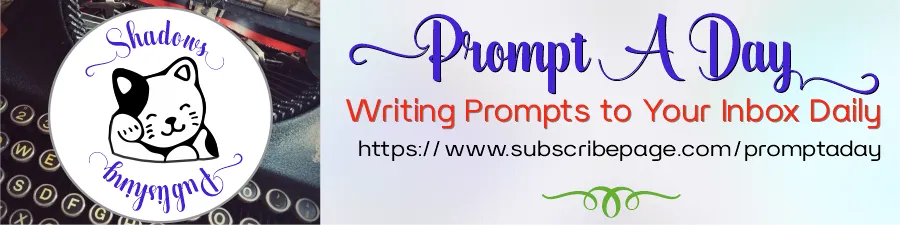
Would you like to receive writing prompts every day? You can subscribe to Prompt A Day to get started.

Share your posts by joining us on the DreemPort Discord
