Warsaken Deck Building Part 1
If you are reading this, I assume you are ready to create your deck for Warsaken gameplay. Whether you are creating a deck for Warsaken Blitz, or Warsaken Standard, I will help you understand the deck building concepts and requirements of creating a valid Warsaken gameplay deck. You can also watch the companion video to help you better understand the deck building process.
With Warsaken, anyone with a WAX account can link their WAX wallet to the Warsaken App, and then begin creating decks. Once you log in to the Warsaken App, you can click on the Collection tab on the top menu ribbon.
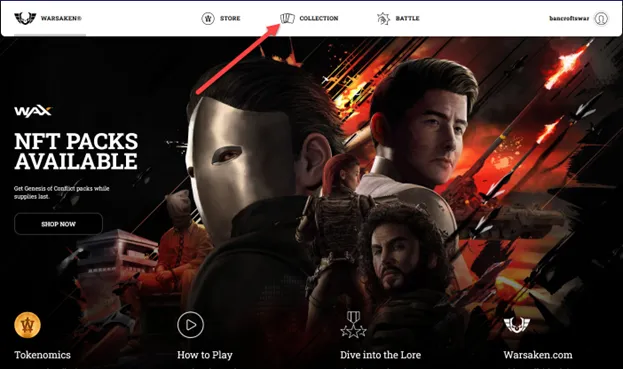
Once on your collection page, you can click on Decks sub menu that will now be visible just underneath the main menu ribbon.
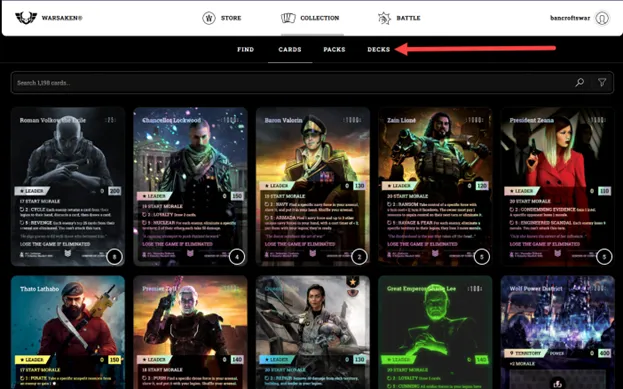
This will now bring you to the interface for deck creation. The initial time, and periodically thereafter, you will be required to “Sync To Cloud”, prior to beginning the deck building. This is normal, and depending on the size of your collection and network speed, this can take several minutes. If it was required, after the synchronization, you should be brought to the deck building interface home page which looks like the following image.
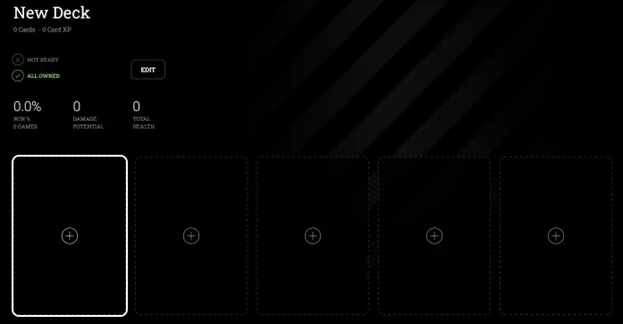
There are a few things to pay attention to on this screen. First thing to notice is the 5 unique deck slots. As of the release of this guide, Warsaken allows for 5 decks to be created per user. Each slot represents 1 deck. Once you have created multiple decks, the Leader card of each deck will appear in the slots location. When you click on each deck slot, the deck name, number of cards, total XP, deck validity, win percentage, damage potential, and total health will reflect the deck slot chosen. There is also an edit button, this is pressed once you have the deck slot you would like to alter or create selected. Creation can also be initiated by pressing the plus button on the slot you would like to choose.
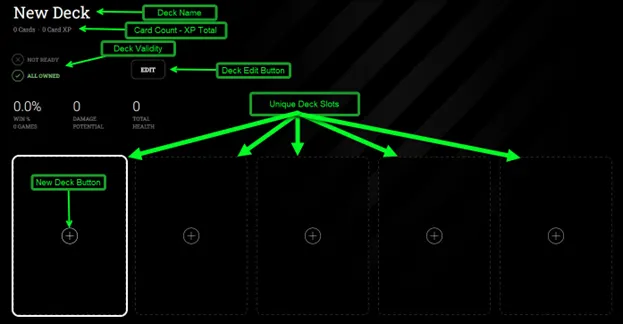
Card Count is the number of cards currently inside the selected deck slot
XP Total is the sum of all cards XP within the selected deck slot.
Deck Validity are indicators, they indicate whether or not you own all the cards in the selected deck slot and whether or not the deck slot is Warsaken Blitz valid.
Deck validity is very important to pay attention to. You must own a copy of each Warsaken NFT which you have added to a particular deck. If you do not own all the NFTs, you will see Not All Owned in grey.
Also Blitz Ready must be displayed in green for the deck to be valid for Warsaken Blitz. In order for a deck slot to be Ready for Warsaken Blitz, it must follow these strict guidelines:
- Leader Morale must be < 21 (20 or less)
- Deck must consist of 1 Leader card and 4 unique Territories.
- There must be 65 total cards including the leader and territory cards.
- All unique cards must be in sets of 3 or 4. (Only 1 GForce Per Deck)
- Only 4 sets of weather may be used.
- 1 set of cards must be of the type Force. (A leader may only be eliminated with Force.)
For Warsaken Standard, the requirements are a bit different.
- Deck must consist of 1 Leader card and 4 unique territories.
- There must be 65 total cards including the leader and territory cards.
- Cards can be used with no minimum card count requirement but cannot exceed 4 copies of any card. (Only 1 GForce Per Deck)
- 1 leader elimination card must be included. (As of Set 1, a Force card with an attack value, or Captured Leader.)
To begin creating your first deck click the plus button on one of the deck slots. This will take you to the deck building interface which looks like the following.

Let’s break it down in the terms of creating a Warsaken Blitz deck.
Once in the deck editor, click on the deck name and type the name of your deck.
The first thing we need to do is pick a leader. There are many leaders to choose from, each leader has an amount of Starting Morale. Also, depending on the leader card variation, there are different starting morale values per leader. In Warsaken Blitz, the only leader mechanic that will come into play is the Starting Morale.
For Warsaken Blitz, your deck may only have a total of 20 starting morale. This includes any starting morale buffs such as territory morale buffs like Wolf Power District’s +2 or Vast Hinterland’s -1. If your selected leader has a starting morale of 21, one could ensure that they also include Vast Hinterland as one of the deck’s territories. With the -1 effect, the overall starting morale would be 20, and therefore valid for Warsaken Blitz play.
Click the plus sign on the Leader card slot. This will load your collection screen, you may not own any Warsaken NFTs at this point and this will not show any cards. If this is the case, click on the FIND menu on the top menu ribbon. This will allow you to select any cards that Warsaken has released, and add them to your deck.
You are able to create Dream Decks, and then collect the cards as you go. Just know, as of the time of this guides writing, you must own every NFT you put into your deck for the deck to be playable.
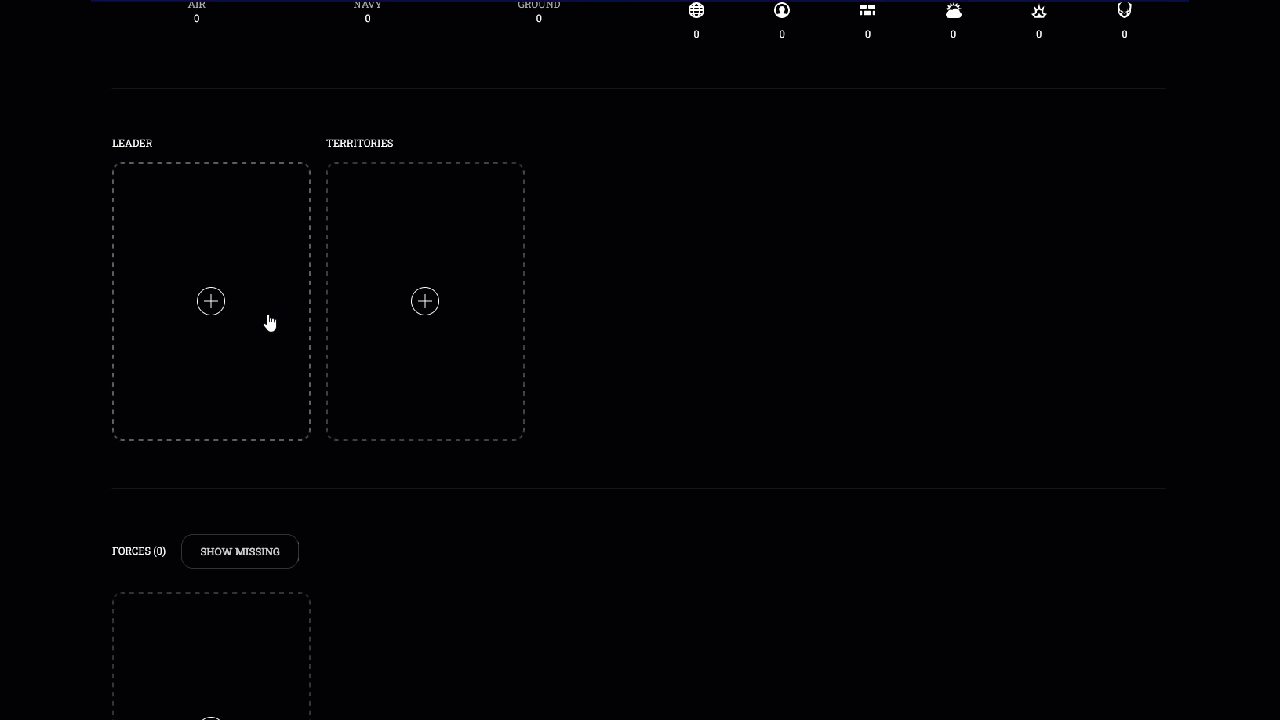
Once you have picked your leader, I have added my Murdered Out Tyrant Bancroft, it is now time to add territories. My leader card comes into the deck with 16 starting morale, a very low starting value. So when I choose my territories for Warsaken Blitz, I will keep this in mind and try and add some territories that give a starting morale buff/increase.
At the same time that I will look for starting morale adding territories, I will also try to limit the amount of morale loss per territory once eliminated. In Warsaken Blitz, the only effects territories have are starting morale, and elimination morale loss. Resource production, health and other aspects of the card mechanics are reserved for standard gameplay.
Murdered Out Tyrant Bancroft has a starting morale of 16. In terms of starting morale, this is very low. I need to find territories to add morale to my starting value. The problem you run into when creating a Warsaken Blitz deck, is the fact the territories that add morale are also associated with a higher morale loss when eliminated. It becomes a balance of gain/loss.
To correctly select the proper territories involves a bit of thought. Starting with 16 morale, I could add the territory Sanctuary. Sanctuary offers a +3 to starting morale, the problem is, Sanctuary also brings with it a morale loss of -6. When eliminated your morale will lose 6. So the original 16 will become 19 with the morale buff, and if the territory is eliminated, this will bring you to 13 morale remaining after the loss of -6.
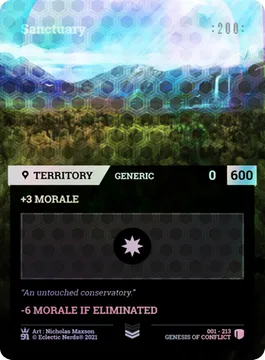
So if I use Sanctuary, the net loss of morale upon elimination will be -3, which in Blitz would be considered a great low morale loss territory. I will add Sanctuary as my first territory.
Now my overall starting morale is 19, a valid Warsaken Blitz deck can have a max starting morale value of 20. Now I will take a look at Ruins Of The Brotherland. Ruins of the Brotherland also has a starting morale buff. This time it is a buff of +2. Again I look at the overall loss of morale to make my decision here.
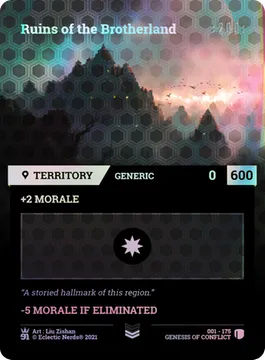
Ruins of the Brotherland has the +2 starting morale, and the elimination morale loss of -5. You can see we once again have a net morale loss of -3. Ruins of the Brotherland will be my second territory.
Now my overall starting morale is 21, this is 1 more morale than legal in a Warsaken Blitz deck. There is a great territory that will allow you to subtract morale from your overall. Vast Hinterland is perfect for this issue. Vast Hinterland is a territory that brings with it the morale buff of -1 as well as the low morale cost of -1 morale upon elimination. I will add Vast Hinterland as my third territory.
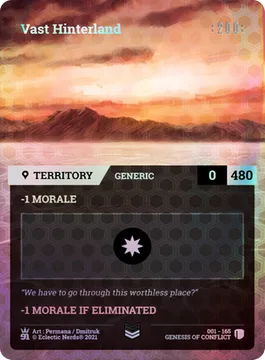
My starting morale is now at 20, the highest value you can use. Even using the higher morale loss territories, Sanctuary at -6 and Ruins of the Brotherland at -5, if those territories are eliminated first, we would see a net loss of -11 morale. This will bring us down to 9 morale after the 2 highest morale loss territories are eliminated. Add the elimination of Vast Hinterland at -1 more morale, we are at 8 morale once all three of the territories are eliminated.
We need to select 1 more territory, however our morale is right at 20 so we don’t want or need to pick a morale buffing territory. We really want the lowest morale loss territory we can find to round out this decks territory selection.
With a morale loss of just -3 upon elimination, Mt Uptania Production Site, or Bancaire Island will fit the bill nicely. I will add Mt Uptania Production Site as my fourth and final territory.

The Leader and Territories.
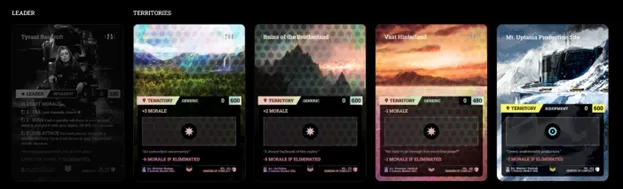
Now even if the opponent removes the 3 highest morale loss territories at -6, -5, -3; We will still have a morale value of 6. This will require the last territory to be eliminated to compromise your leader, or at least for your opponent to have 1 set of morale cards to get your morale down to 0, which then would also compromise your leader.
Territory selection really revolves around the leader card you choose to use for your deck. Using the previous thought process will help you in your territory selections.
Once territory selections have been completed, it is now time to decide what style of deck you would like to create. There are endless possibilities when creating your Warsaken Blitz deck, as long as you follow the Warsaken Blitz deck guidelines for a Blitz Ready deck. If the style you want to play is to go after the opponent’s territories and attack with force, a Force deck is your calling. If you want to deplete your opponent’s arsenal, an Intel deck is up your alley. If its just the morale you are after, there are morale decks as well.
When it comes to creating an arsenal for Warsaken Blitz, only 1 attribute of the card comes into play. That is card Type. A card’s type can be found above the card’s play mechanics. As shown here on this Force card:
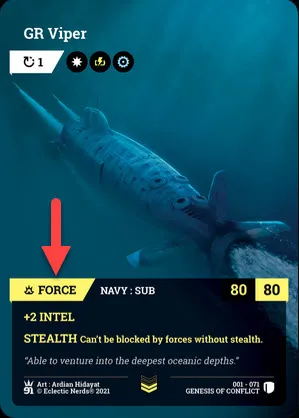
Warsaken cards come in various types: Force, Building, WMD, Intel, Morale, and Weather. Each has a different effect in the game of Warsaken Blitz.
Force: Playing a set of 3 matching Force cards allows you to specify either an opponent’s territory to eliminate, or if a leader is compromised, you may specify the leader and eliminate them. Force elimination is the only way an opponent’s leader can be eliminated. With this in mind, every deck you create will need at least 3 copies of any Force card.
Building: Playing a set of 3 matching Building cards allows you to choose whether to retrieve 3 cards from your discard pile and put them into your hand, or to retrieve 6 cards from your discard pile and put them into your arsenal. Playing a matching set of Building cards when there are no cards in your discard pile will forfeit the effect, and the set will be discarded.
WMD: Playing a set of 3 matching WMD cards allows you to specify 2 separate opponent territories to eliminate. This is such a powerful effect, that only 1 matching set of WMD cards can be played in any 1 given match. If your opponent has less than 2 territories left to eliminate, the unused effect is lost. WMDs cannot attack an opponent’s leader in Warsaken Blitz.
Intel: Playing a set of 3 matching Intel cards allows you to choose whether to bounce 3 cards from your opponent’s played cards in the War Zone, or to discard the top 6 cards of your opponent’s arsenal.
Morale: Playing a set of 3 matching Morale cards will allow you choose whether to add 3 morale to your total morale, or to subtract -6 from your opponent’s morale.
Weather: Playing a set of 3 matching Weather cards will allow you to choose whether to take 3 extra actions that turn, or to take another turn once the currents turn’s actions have been completed.
To start with, lets create a Force deck. Keeping in mind you can only have 60 total arsenal cards, and they must at least be in sets of 3, although most players use the maximum number of 4 in a set to increase draw potential and as an Intel counter. You want to take account for the other than Force cards you wish to include in your deck. This way you won’t put in to many Force cards out of the gate.
I build my decks adding the Weather, Building, and WMD types first. I always include at least 1 set of Building, and at least 3 sets of Weather. Newly introduced rulings have now limited Warsaken Blitz decks to no more than 4 sets of Weather cards. I include the Building set in each deck for the possibility to grab out of the discard pile at least 1 time if needed.
I will add the Weather cards first. Scroll to the bottom of the deck building app until you see the Weather (0) heading.
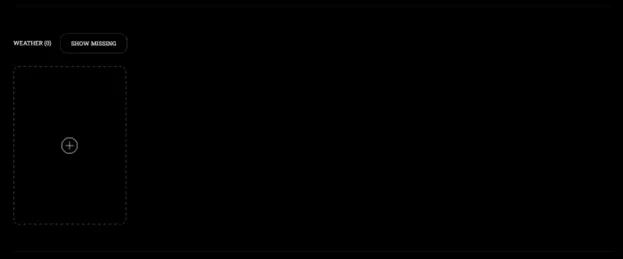
Click the plus button to begin adding Weather cards to the deck. Just as when the Leader and Territories were selected, your collection will display showing you all your Weather cards. I add all my cards in sets of 4. I will select 3 unique sets of 4 Weather cards. The added cards do not all have to be the same variation, however the set of 4 must all be the same Card ID, or rather Card Name, as GForce cards do have unique Card IDs, however a GForce version of a card in Warsaken Blitz is treated as if the card were the same as the Force card of the same name. Remember, nothing else matters in gameplay except the card type. After adding my Weather cards this is what we see.
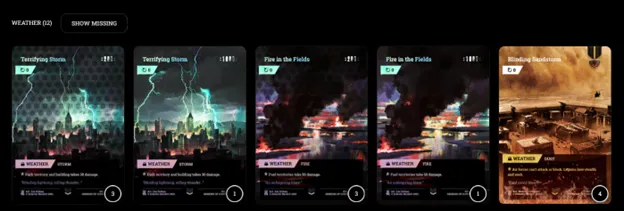
You can see I am adding 3x Terrifying Storm Hex Tech, 1x Terrifying Storm Foil Prime, all 4 of which count as 1 set of 4. Variation does not matter. I am also adding 3x Fire In the Fields Hex Tech, 1x Fire In The Fields Foil Prime. Finally I have added 4x Blinding Sandstorm Fire Forged.
After adding each card which you would like to add multiples of, you can click on the quantity circle found in the lower right corner of the added card. This will allow you to add or subtract copies of the same variation of a card you have added as seen in the following gif. You can also click on the then displayed red circled trash icon to remove the card from your deck.
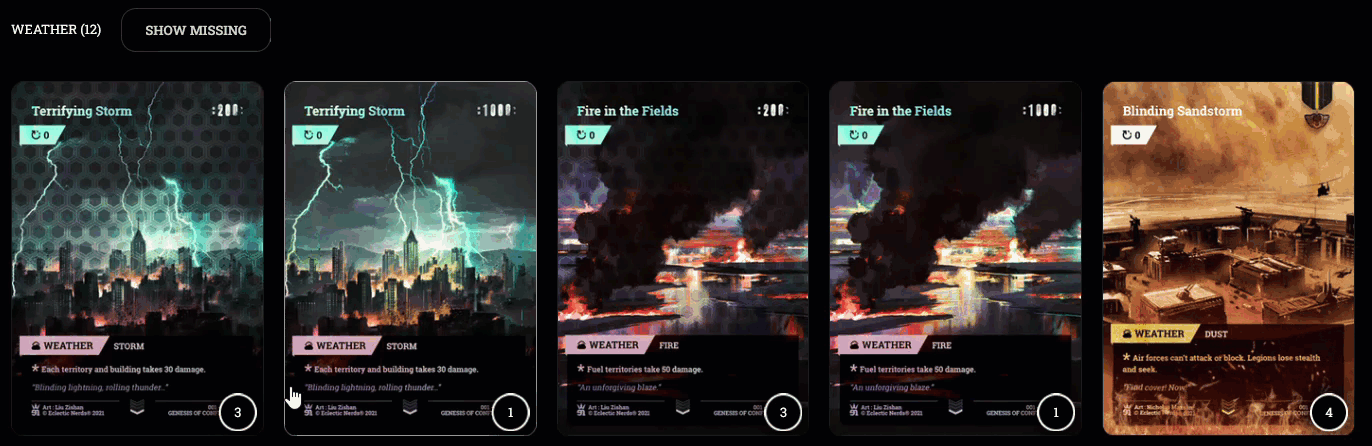
Now that I have added my Weather cards to my Force deck, I will add my Building set. Scroll back up to where the heading Buildings(0) is.
Again, nothing matters except the fact the card set chosen is of type Building. I will choose 4x G-Titan Missile Silo Foil Prime.

Now I have my Weather and Building sets added to the deck. The last 2 ingredients to my Force decks are WMDs, and Force cards of course. I will add my WMDs next, this will allow me to look at the overall difference between the arsenal card count and the total 65 cards needed for a complete deck. Dividing this result by 4 will tell me how many sets of Force to add at the end.
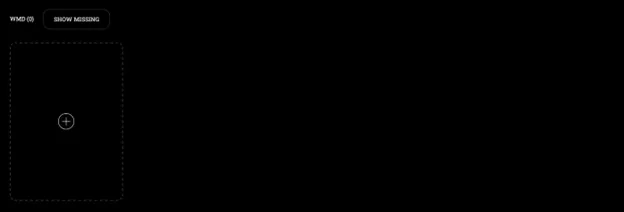
Scroll up to where the heading WMD(0) is. Press the plus sign to add WMDs from your collection. I like to use 3 sets of 4 when adding my WMD sets. I like to weigh the deck toward matching at least 1 set of WMD.
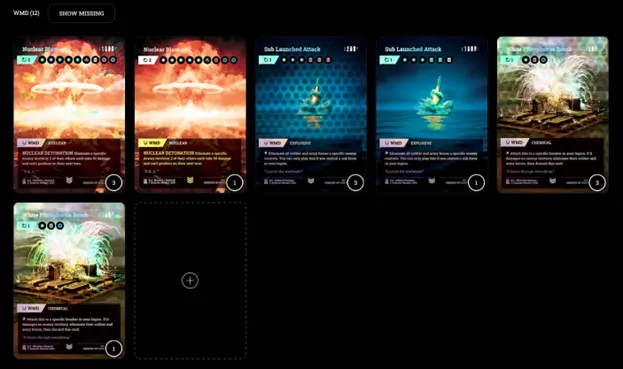
I will add 3x Nuclear Blast Foil Prime, 1x Nuclear Blast Full Art, 3x Sub Launched Attack Hex Tech, 1x Sub Launched Attack Foil Prime, 3x White Phosphorus Bomb Hex Tech, 1x White Phosphorus Bomb Foil Prime.
After adding my sets of Weather, Building, and WMD; all that is left to add is the Force. We can scroll all the way back to the top to see the overall current deck count.

With 33 cards having already been added, we are left to add 32 more cards to complete the 65 card deck. By using sets of 4, we can see we need to add 8 Force sets of 4. Scroll to the heading Forces(0).
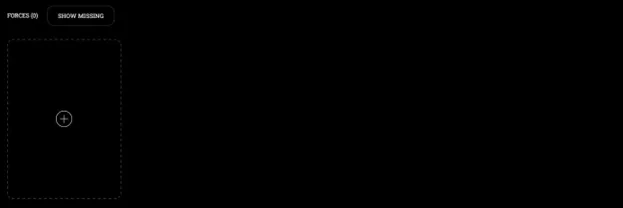
Press the plus button to open your collection and add the Force card sets.
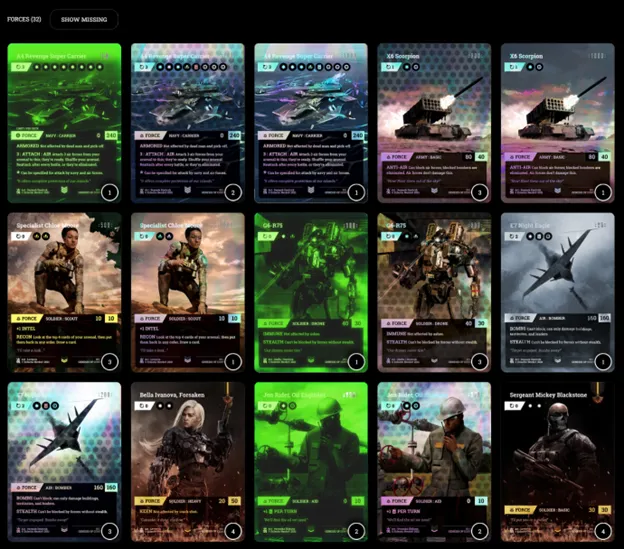
Here are the 8 sets of 4. Notice the A4 Revenge Super Carrier GForce is counted as part of the set of 4 along with the regular Force A4 Revenge Super Carrier.
With the Force cards added, we can now scroll back to the top of the page. You will now notice, this deck is Blitz Ready.

As long as you own a copy of each Warsaken card NFT you have added, this deck is now ready to play. You can check the status window, this will give you pointers on the deck you’ve built, along with errors you may have made creating the deck.
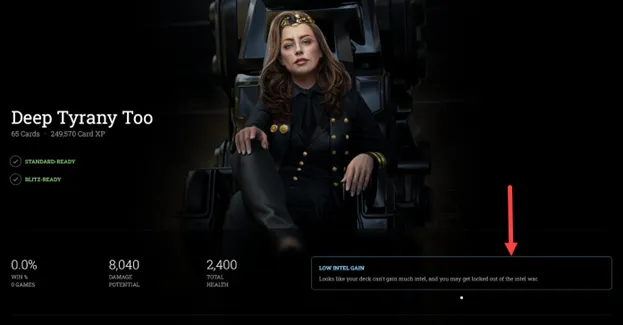
You can see the only offered advice the app has generated for this deck is that the deck has Low Intel Gain. This will not play any factor in Warsaken Blitz, as Intel gain or loss is a mechanic of Warsaken Standard gameplay.
If you scroll all the way down to the bottom of the page, you will now notice that the app has created a deck list for you. This is every card you have added to the deck and how many. Notice, none of the card variations are even listed as they have no affect in Warsaken Blitz besides increasing a deck’s overall XP total value.
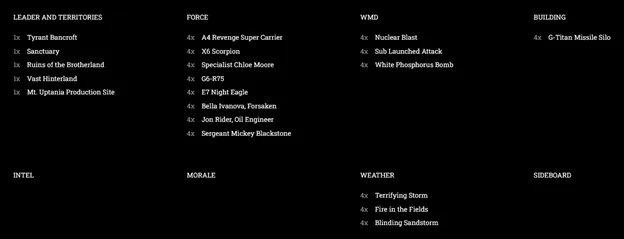
Right above the deck list is the Draw Opening Hand button. By pressing this button, you can see a test draw of an opening hand as shown below. You can redraw by pressing the Mulligan button.
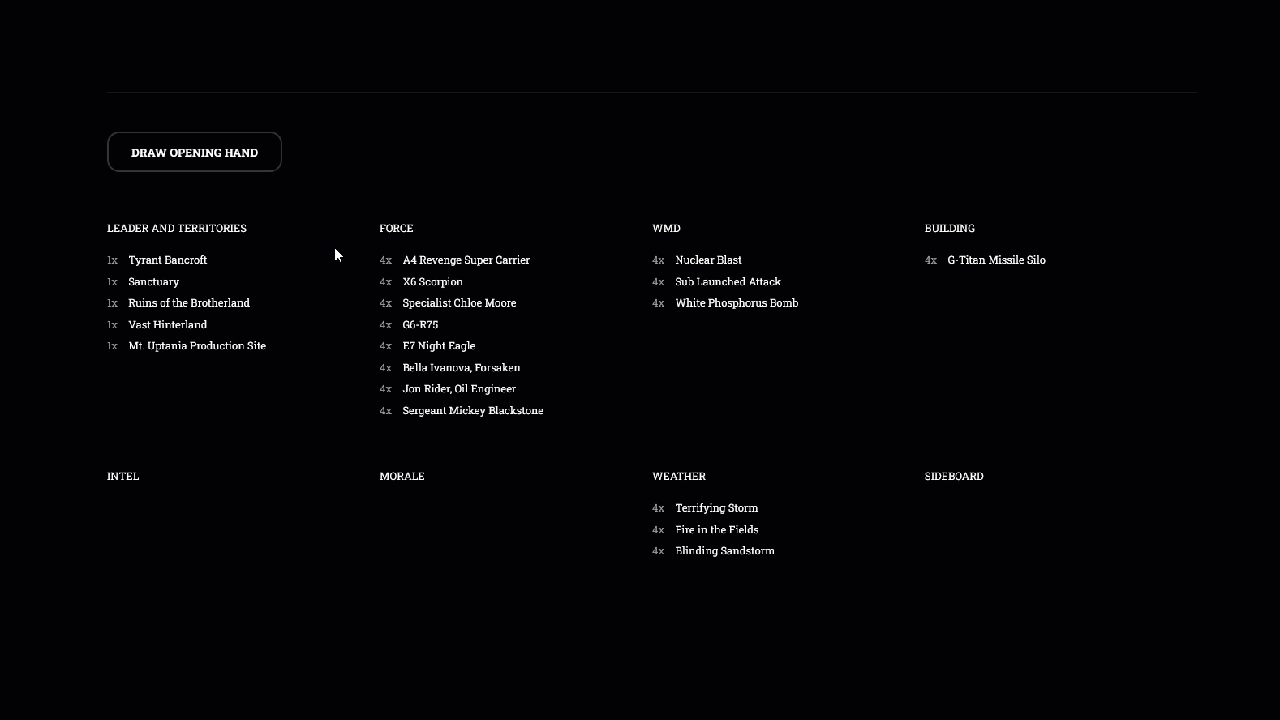
Now you have created your deck. Using the same process, you can make as many decks as you feel fit. If you fill up the 5 initial deck slots, you can always press the trash icon and begin a new deck.
In the next part in the deck building series, we will walk through a Intel deck build.
Until next time see you in the War Zone. @relaylogix
Learn more about Warsaken: https://warsaken.com
Warsaken Standard Gameplay Guide Part 1
