You may be aware that @gtg has established a public testnet. He has also set up a condenser front-end (testblog.openhive.network) which is extremly handy.
Prior to this, all of the devportal tutorials that demonstrate broadcast capabilities assume a local testnet that you deploy before executing the example code.
I have tested the python tutorials and verified that they also work on the public testnet. If you're wondering how to do this yourself, here's an example:
https://developers.hive.io/tutorials-python/witness_listing_and_voting.html
git clone https://gitlab.syncad.com/hive/devportal.git
cd devportal/tutorials/python/22_witness_listing_and_voting
pip install -r requirements.txt
python index.py
In this tutorial, the code example has (index.py):
client = Hive('http://127.0.0.1:8090', keys=[wif_active_key])
To use the public testnet instead of a local testnet, simply change this line to:
client = Hive('https://testnet.openhive.network', keys=[wif_active_key])
For this particular example, you can vote for a witness like gtg-rc1-19 or start your own testnet witness and vote for yourself.
To get a list of all witnesses on the testnet:
curl -s --data '{
"jsonrpc": "2.0",
"method": "database_api.get_active_witnesses",
"id":1
}' https://testnet.openhive.network
See: database_api.get_active_witnesses
While we have a condenser front-end, these more advanced capabilities might have to wait for additional devops resources, therefore many of these tutorials might come in handy while we wait.
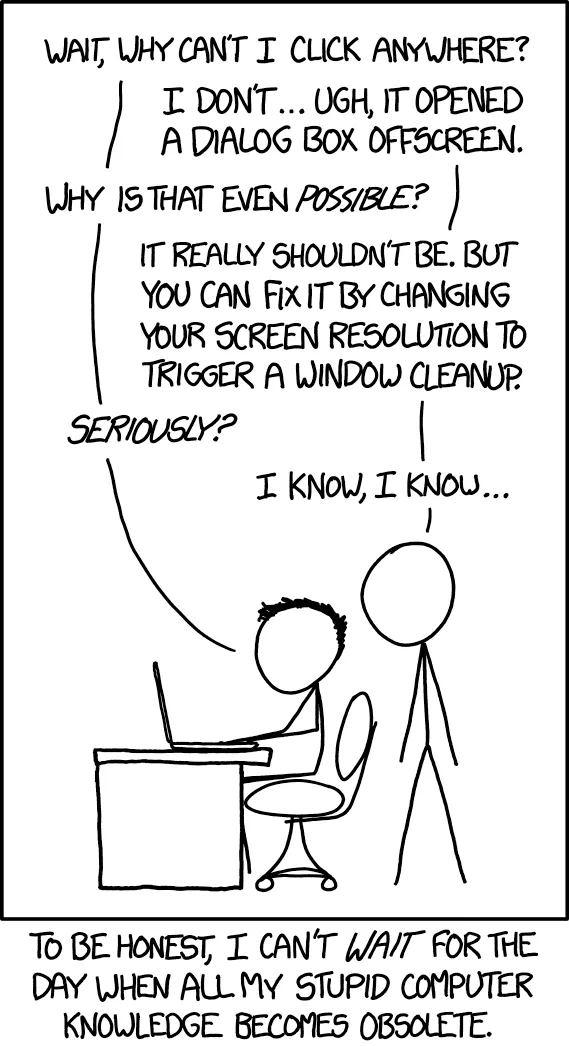
"Oh, you're using their Chrome APP, not their Chrome EXTENSION. They're very similar but one handles window creation differently." is a thing I hope I can stop saying soon.