🧭 Integrating React Router: My Routing Adventures with React 🛣️
Yesterday, we summoned Aioha into a fresh React app. Today, we open the portals of navigation! 🌀
👋 Hello Hive Community
Yesterday, we learned how to create a brand-new React project from scratch & integrated Aioha into it. Today, let's level up our frontend skills with routing.
Because let’s face it—every React app needs to know where to go! 🧭
🛠️ Step 1: Install React Router
Let’s bring in the latest version:
pnpm i -D react-router-dom@latest
🗂️ Step 2: Add Basic Pages
Inside the src/pages folder, let’s add these:
- Home.tsx
- Contact.tsx
- About.tsx
- NoPage.tsx
This gives our app the structure it needs for experiments, testing, and learning.
✍️ Step 3–4: Start Routing Setup
Inside App.tsx, first import routing tools and your shiny new pages:
import { BrowserRouter, Routes, Route } from "react-router-dom";
import LandingPage from "./pages/Landing/LandingPage";
import AboutUsPage from "./pages/About/AboutUs";
import ContactUsPage from "./pages/Contact/ContactUs";
import NotFoundPage from "./pages/NotFound/NotFound";
🧩 Step 5–7: Define Routes
Let’s connect routes to pages!
<Route path="/" element={<LandingPage />} />
<Route path="/about" element={<AboutUsPage />} />
<Route path="/contact" element={<ContactUsPage />} />
<Route path="*" element={<NotFoundPage />} />
✅ The last route acts like a catch-all. If someone types /i-am-great or any unsupported path, they’ll be shown a not-found page.
🤖 Step 8: Full Working Code (With Aioha too!)
Here’s what a complete working setup looks like:
import "./App.css";
import { initAioha } from "@aioha/aioha";
import { AiohaProvider } from "@aioha/react-ui";
import HiveUserAvatarButton from "./Components/HiveUserAvatarButton";
import { BrowserRouter, Routes, Route } from "react-router-dom";
import LandingPage from "./pages/Landing/LandingPage";
import AboutUsPage from "./pages/About/AboutUs";
import ContactUsPage from "./pages/Contact/ContactUs";
import NotFoundPage from "./pages/NotFound/NotFound";
const aioha = initAioha();
function App() {
return (
<AiohaProvider aioha={aioha}>
<BrowserRouter>
<Routes>
<Route path="/" element={<LandingPage />} />
<Route path="/about" element={<AboutUsPage />} />
<Route path="/contact" element={<ContactUsPage />} />
<Route path="*" element={<NotFoundPage />} />
</Routes>
</BrowserRouter>
{/* */}
</AiohaProvider>
);
}
export default App;
🎨 Let's Add a Navbar
Now that routing works, I thought: Why not add a navigation bar?
So I visited daisyUI and saw their beautiful navbar designs.
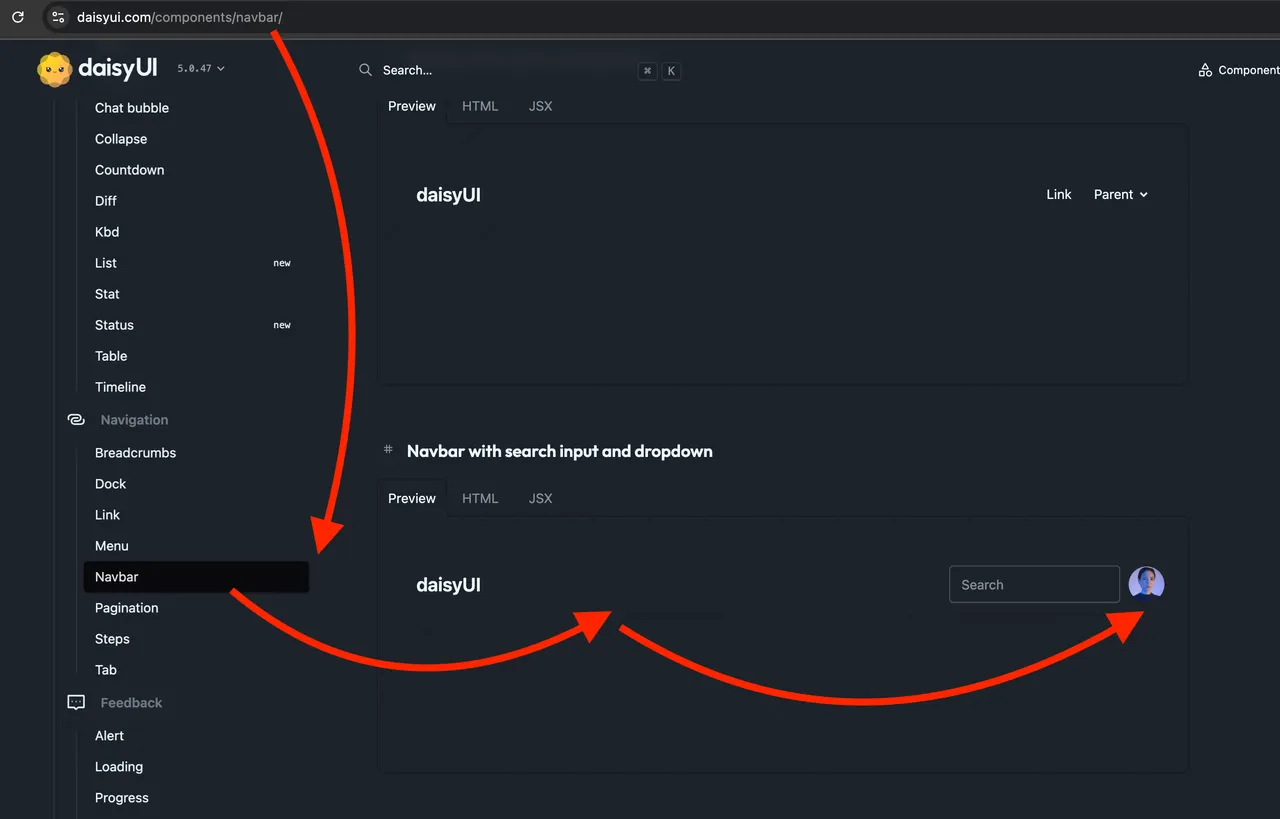
I added a new component called NavBar.tsx inside the components folder, and copy-pasted their JSX template.
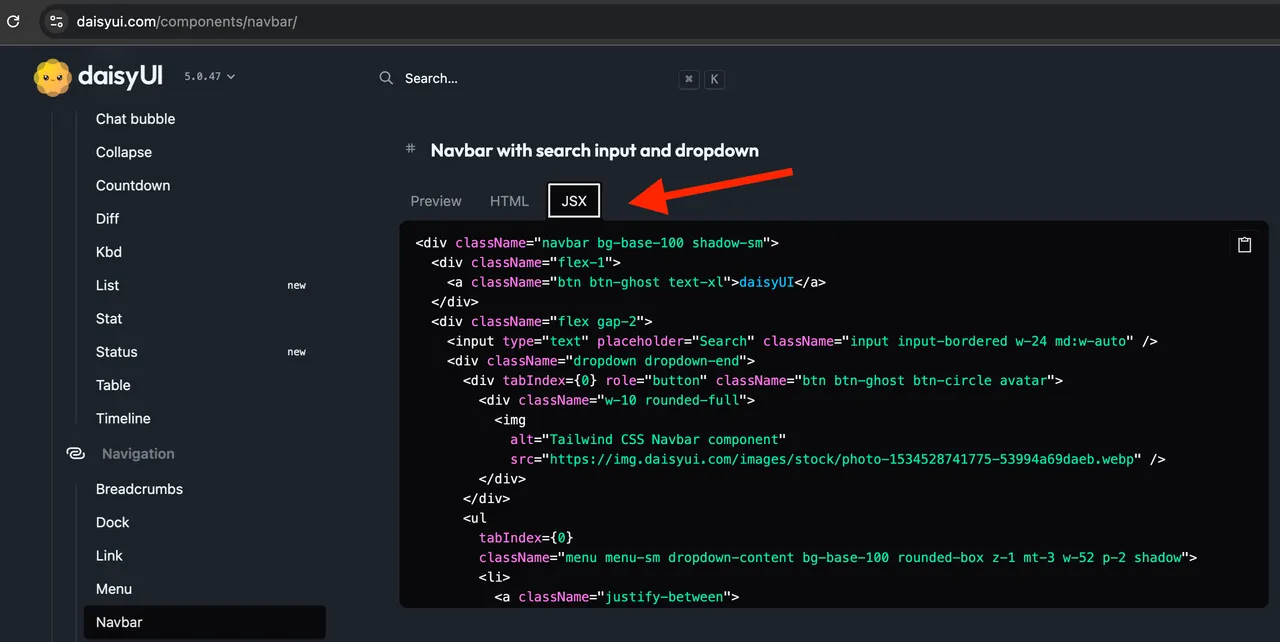
After customizing the dummy content, I expected 🪄 magic.
But instead…
💥 It Broke Everything!
😢 It was chaos. The menu looked horrible on the landing page, and nothing aligned.
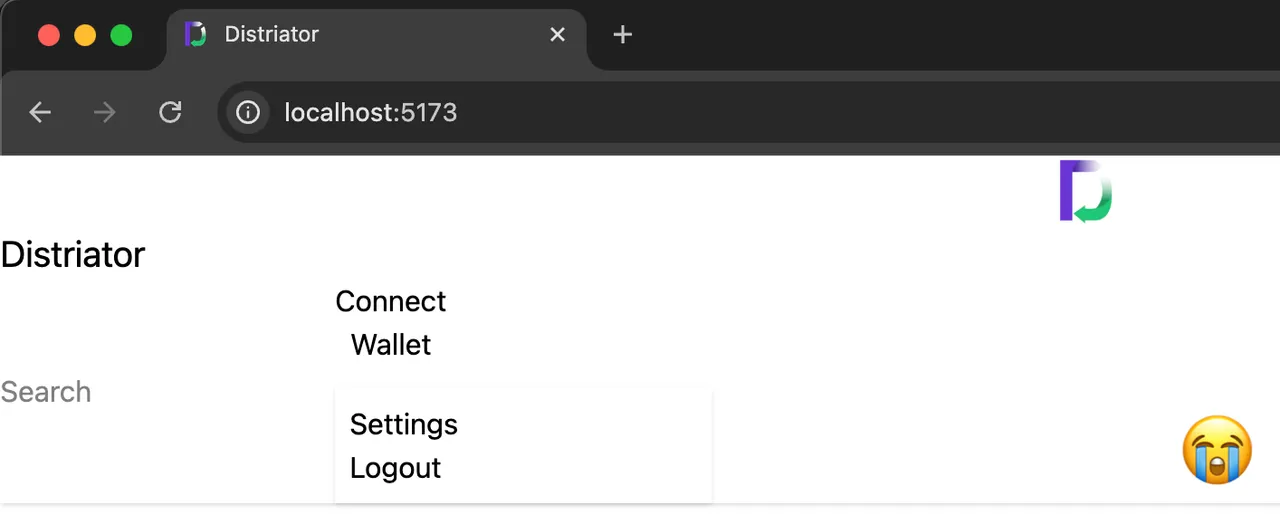
So yeah… I’ll fix this navbar beast in the next post 😅
🧵 Conclusion
Originally I planned to cover both routing and navigation, but that’s now a 2-part series!
So in this post, we:
✅ Installed react-router-dom
✅ Set up page routing
✅ Got a working layout (minus the navbar 😅)
Next time, we’ll tame the navbar and wire up navigation using Link from React Router.
🙏 Thank You!
Thanks for reading, Hive friends!
Let’s keep building, breaking things, and laughing while we debug 😂
More power to the Hive Blockchain and all its lovely devs, builders & dreamers!
📝 Final Note
Since English isn’t my first language, I asked ChatGPT/AI to help optimize this post to make it more readable and viewer-friendly.
I hope this isn’t against any downvoting rules 🙏
But if it is, feel free to let me know and I’ll be more cautious next time.
🚀 My Contributions to ♦️ Hive Ecosystem
| Contribution | To | Hive | Ecosystem |
|---|---|---|---|
| Hive Witness Node | Hive API Node (in progress) | 3Speak Video Encoder Node Operator (highest number of nodes) | 3Speak Mobile App Developer |
| 3Speak Podcast App Developer | 3Speak Shorts App Developer | 3Speak Support & Maintenance Team | Distriator Developer |
| CheckinWithXYZ | Hive Inbox | HiFind | Hive Donate App |
| Contributed to HiveAuth Mobile App | Ecency ↔ 3Speak Integration | Ecency ↔ InLeo Integration | Ecency ↔ Actifit Integration |
| Hive Stats App | Vote for Witness App | HiveFlutterKit | New 3Speak App |
🙌 Support Back
❤️ Appreciate my work? Consider supporting @threespeak & @sagarkothari88! ❤️
| Vote | For | Witness |
|---|---|---|
| sagarkothari88 | @sagarkothari88 | |
| threespeak | @threespeak |