This post is avaliable in both English and Spanish (translation with DeepL). All screenshots were captured by myself.
Este post está disponible en Inglés y Español (traducción con DeepL). Todas las fotos capturadas por mí.
English
Recently my good buddy Nino20G (which I played Terraria with long ago) gave me his gamepad as he had some few years without a PC to use it with and is moving to another house. While I actually had played with this exact gamepad from him years ago, he had left the city during a whole year, so it has been quite a while since the last time I had this one on my hands.

The design is a bit odd; fitting for retro games with a standard D-Pad, 4 face buttons and 4 trigger buttons...and that's all. The box is actually telling the truth in that this controller has only 8 buttons. What I find so odd is how there even isn't a start button, so as I'll talk about later, you might have to do a small compromise depending of what you are going to play.
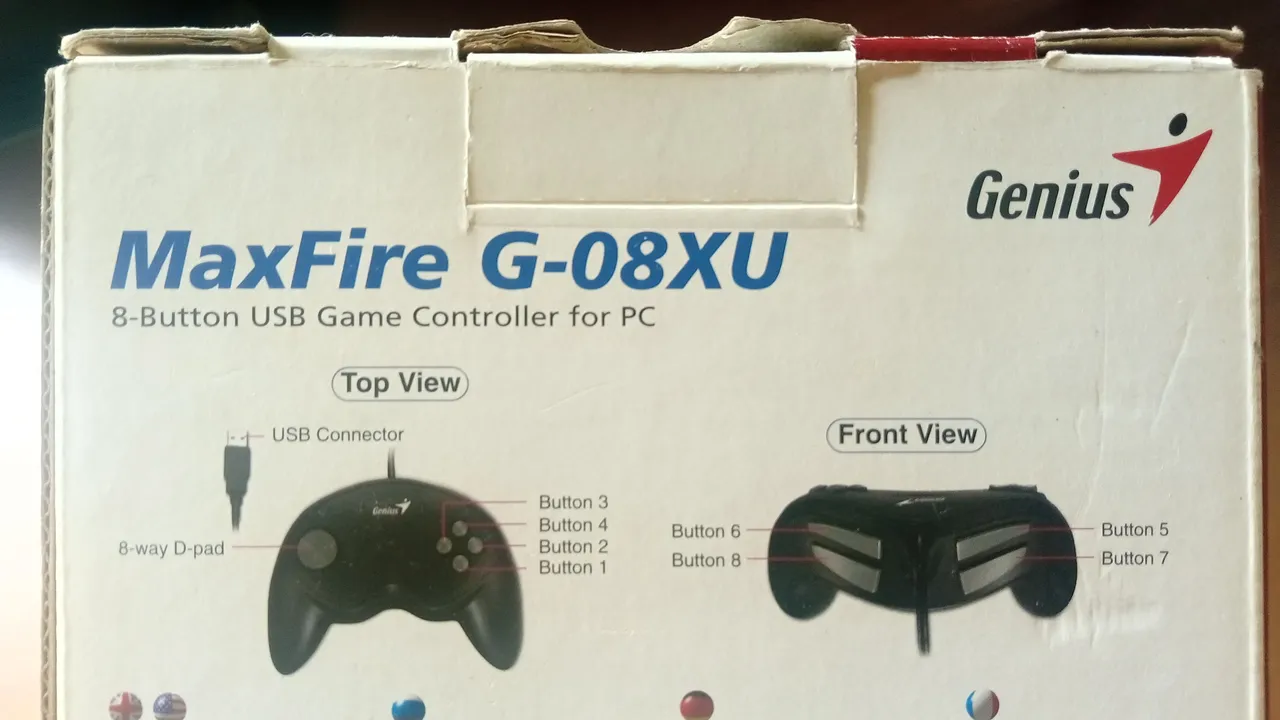
For starters, this controller works best for retro games due to its simple button distribution and the D-Pad being at the left thumb (like the SNES pad, the Genesis pad, and the most modern examples out there, the Dualshock series for Playstation consoles). It works great with retro games: Sega Genesis games like Sonic and Gunstar Heroes feel great, and Super Nintendo games like Super Mario World, Donkey Kong Country and the Megaman X series also feel at home with this pad.

It also works great with 4-button fighting games like Garou Mark of the Wolves, The King of Fighters games and Tekken games. I had completed a one-credit run of Tekken Tag Tournament some few days ago with this pad (which I'll upload as a video soon) and it was a blast! 6-button fighters are also possible to play (by mapping the triggers as the remaining 2 extra buttons) and I never had a problem playing with that setup, though I admit that I have got used to playing with keyboard for those games.

For that matter, most PS1 games work great as the original controller had the same button distribution, so adventure games, racing games and such are designed to work with a digital pad and 8 buttons...except for a small detail. As I said, there are no Start nor Select buttons on the pad, so you either have to map the Start button to another device (like your keyboard) OR set a specific button as Start. In my case, I often set the L2 trigger as Start button as most games don't use that one, but there can be cases where I would have to change that to another control, or actually set the Start button to the keyboard as a game needs all buttons (like Team Buddies).

ANY games that physically require dual analog sticks like Ape Escape and most modern FPS games (...unless you somehow figure that out, but I'm not doing that now) as well as games that practically need a stick for precision like F-Zero GX and Super Monkey Ball are out of the question because of the visible lack of sticks. On PC games that use DirectInput however, the D-Pad will be recognized as a joystick (without analog inputs) so the compatibility on that side is not that bad.
While in the side of certain emulated consoles and PC games you either have to find a compromise with the lack of a extra Start button and the lack of analog sticks, most retro arcade and console games have more than enough with this pad, and it does the job itself pretty well. The D-Pad might not be as clicky as you would expect, it still gives an decent experience, and the buttons have a good enough feel. I actually remember playing Clone Hero with a buddy using this controller (mapping four of the five strum keys to the triggers, and the last one of a face button) a la PS2 Guitar Hero and having tons of fun with it.
In any case it is likely that you won't find this one anywhere unless you search a lot on the internet (and there are clearly better options out there), but it can be a likely quite cheap yet decent pad for retro games if you ever find one. And at least for several of my favorite games, it has been a good pad to play with :)
Español
Recientemente mi buen amigo Nino20G (con el que jugaba a Terraria hace tiempo) me ha regalado su gamepad ya que llevaba unos años sin un PC con el que usarlo y se está mudando a otra casa. Aunque en realidad había jugado con este mismo gamepad de él hace años, se había ido de la ciudad durante todo un año, así que ha pasado bastante tiempo desde la última vez que lo tuve en mis manos.

El diseño es un poco extraño; adecuado para juegos retro con un D-Pad estándar, 4 botones faciales y 4 botones de disparo... y eso es todo. La caja dice la verdad en que este mando tiene sólo 8 botones. Lo que me parece extraño es que ni siquiera haya un botón de inicio, así que, como hablaré más adelante, puede que tengas que hacer un pequeño compromiso dependiendo de lo que vayas a jugar.
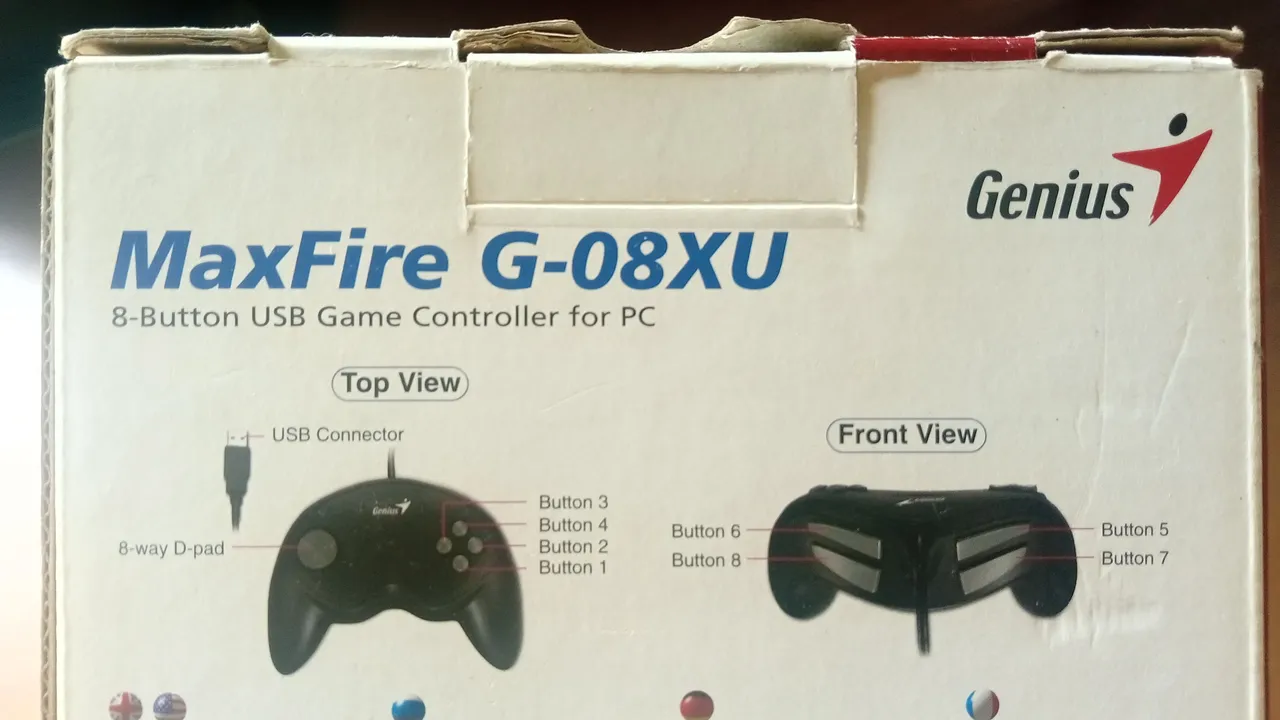
Para empezar, este mando funciona mejor para juegos retro debido a su sencilla distribución de botones y a que el D-Pad está en el pulgar izquierdo (como el pad de SNES, el de Genesis y los ejemplos más modernos que hay, la serie Dualshock para consolas Playstation). Funciona muy bien con los juegos retro: Los juegos de Sega Genesis, como Sonic y Gunstar Heroes, se sienten muy bien, y los juegos de Super Nintendo, como Super Mario World, Donkey Kong Country y la serie Megaman X, también se sienten a gusto con este pad.

También funciona muy bien con juegos de lucha de 4 botones como Garou Mark of the Wolves, los juegos de The King of Fighters y los de Tekken. Hace unos días completé una partida de un crédito de Tekken Tag Tournament con este pad (que pronto subiré en vídeo) y fue una pasada. También es posible jugar a los juegos de lucha de 6 botones (mapeando los gatillos como los 2 botones extra restantes) y nunca tuve problemas para jugar con esa configuración, aunque admito que me he acostumbrado a jugar con el teclado para esos juegos.

Por lo demás, la mayoría de los juegos de PS1 funcionan de maravilla, ya que el mando original tenía la misma distribución de botones, por lo que los juegos de aventuras, carreras y demás están diseñados para funcionar con un pad digital y 8 botones... salvo por un pequeño detalle. Como ya he dicho, no hay botones de Start ni de Select en el pad, así que tienes que asignar el botón de Start a otro dispositivo (como tu teclado) O establecer un botón específico como Start. En mi caso, suelo establecer el gatillo L2 como botón de Inicio ya que la mayoría de los juegos no utilizan ese, pero puede haber casos en los que tendría que cambiar eso a otro control, o realmente establecer el botón de Inicio al teclado ya que un juego necesita todos los botones (como Team Buddies).

CUALQUIER juego que requiera físicamente dos sticks analógicos como Ape Escape y la mayoría de los juegos FPS modernos (...a menos que de alguna manera lo descubras, pero no lo voy a hacer ahora) así como los juegos que prácticamente necesitan un stick para la precisión como F-Zero GX y Super Monkey Ball están fuera de la cuestión debido a la falta visible de sticks. En los juegos de PC que usan DirectInput sin embargo, el D-Pad será reconocido como un joystick (sin entradas analógicas) por lo que la compatibilidad por ese lado no es tan mala.
Mientras que en el lado de ciertas consolas emuladas y juegos de PC tienes que encontrar un compromiso con la falta de un botón de inicio extra y la falta de sticks analógicos, la mayoría de los juegos retro de arcade y consola tienen más que suficiente con este pad, y hace el trabajo en sí bastante bien. Aunque el D-Pad no sea tan potente como cabría esperar, sigue ofreciendo una experiencia decente y los botones tienen un tacto bastante bueno. De hecho, recuerdo haber jugado al Clone Hero con un amigo utilizando este mando (asignando cuatro de las cinco teclas de rasgueo a los gatillos, y la última a un botón de cara) a la manera del Guitar Hero de PS2 y divirtiéndome mucho con él.
En cualquier caso es probable que no encuentres este en ningún sitio a no ser que busques mucho en internet (y está claro que hay mejores opciones por ahí), pero puede ser un pad probablemente bastante barato pero decente para juegos retro si alguna vez encuentras uno. Y al menos para varios de mis juegos favoritos, ha sido un buen pad para jugar :)