
MDT-H05, it's generic.
hehehe look at the logo, looks like intel's. 😆
What is an HDMI capture device.
an HDMI capture device is a tool use to capture HDMI(High Definition Media Interface) signals.
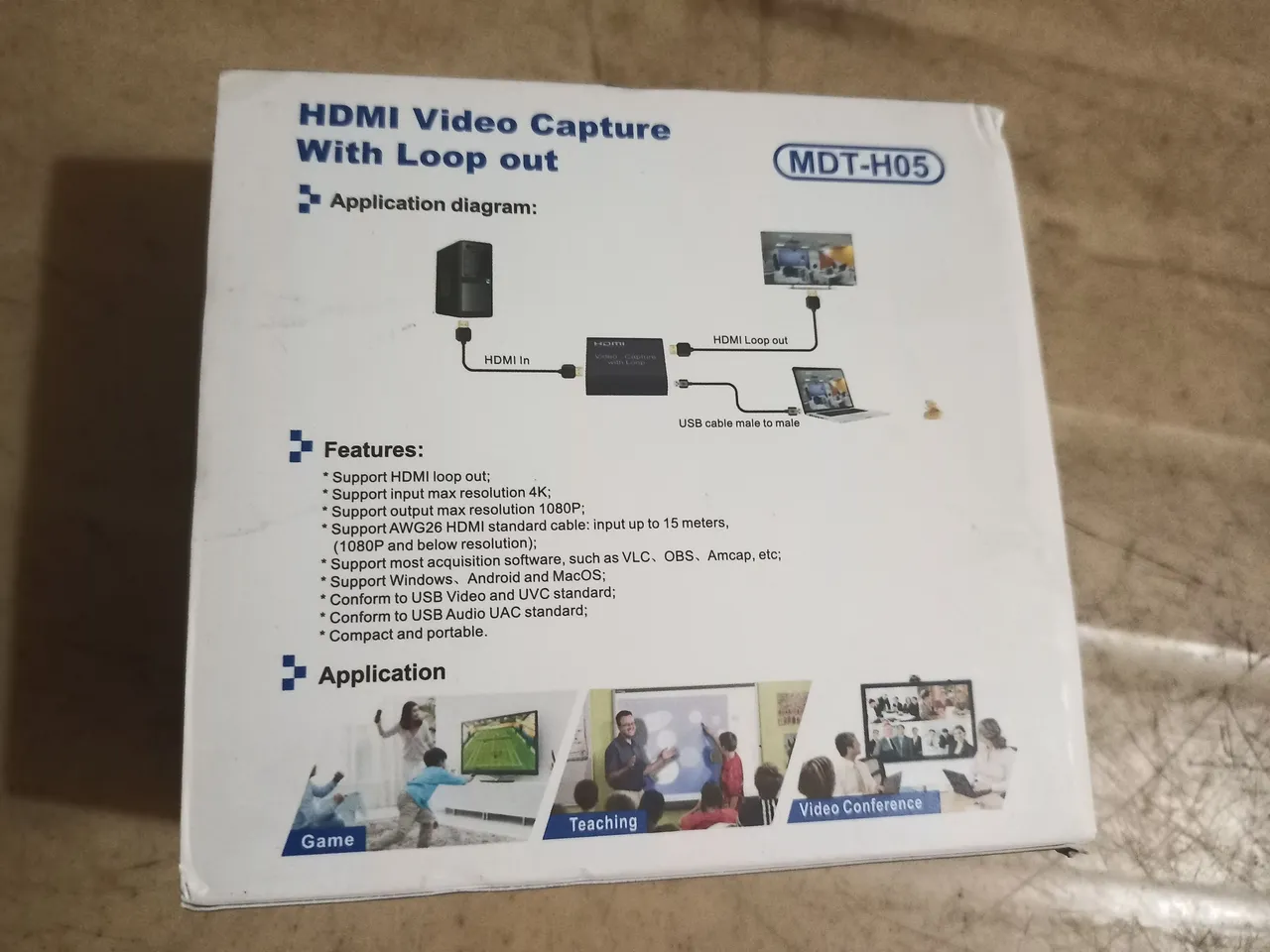
Instructional Diagram on how to use it.
What does "loop out" mean? it means it has another HDMI output that can connect to a display/monitor.

- 1 x HDMI Capture device unit.
- 1 x 5v power cable.
- 1 x USB data cable.
*yes you will have to supply your own hdmi cable.
How to use this HDMI capture device.
first, the requirements:
you need a computer (in this example we will use OBS), this capture device, and an HDMI source.

We will use my friend's ps4 as the HDMI source. long story short, I have his PS4 due to a covid emergency.

Plug the PS4 HDMI output on the capture device's HDMI Input. Connect the DC/5V for powering the the capture device, and finally connect the capture device to the computer via usb.
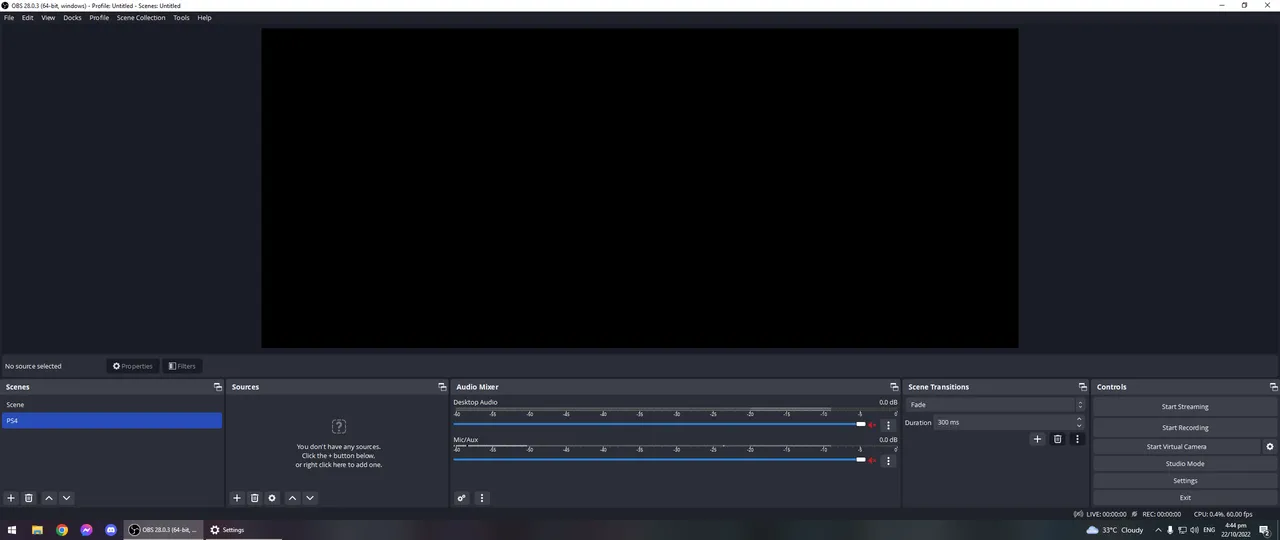
this device is plug and play so you don't need to configure stuff. Open OBS.
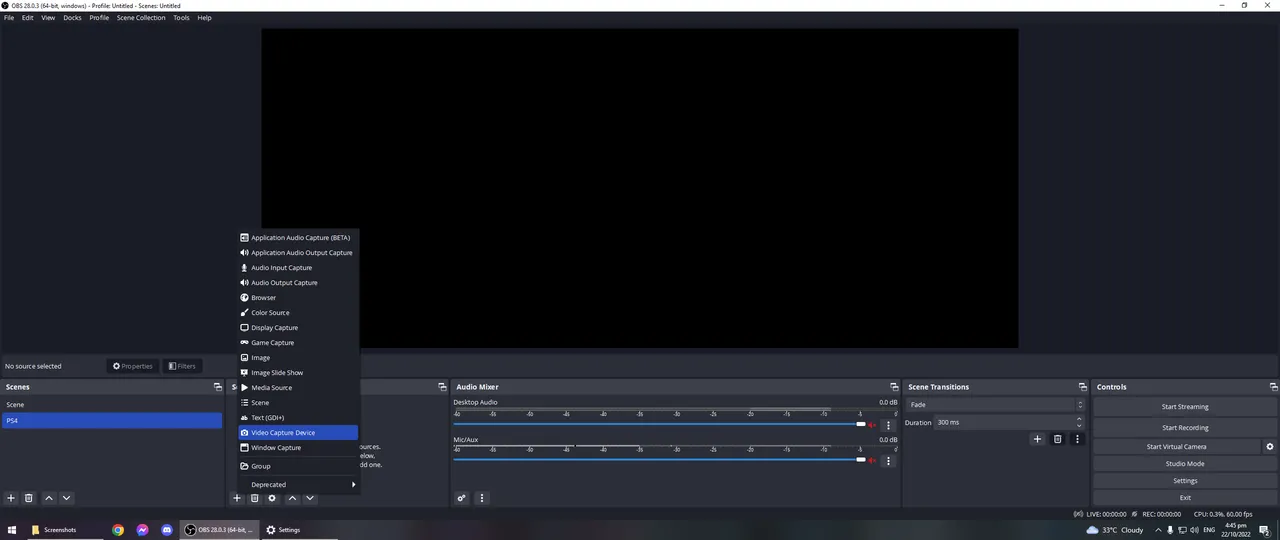
Go to sources. then add a 'Video Capture Device'.
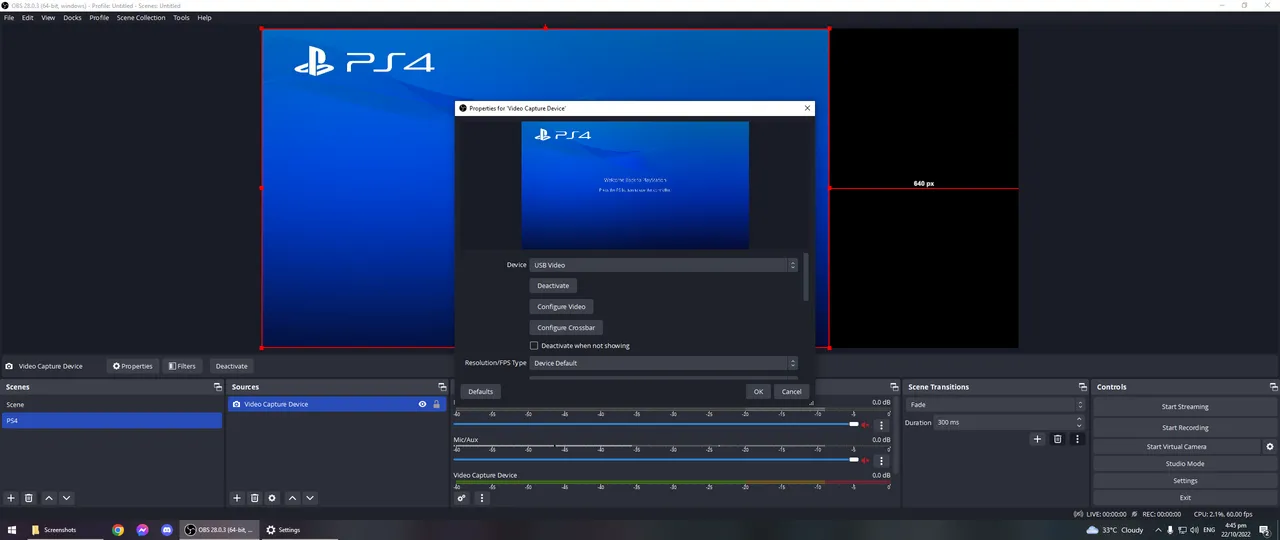
then in here I select [USB VIDEO] as the device and boom. PS4 screen. you can also edit some specifics here like Resolutions, Frame per second, Color Space, Color Range, Buffering and Audio.
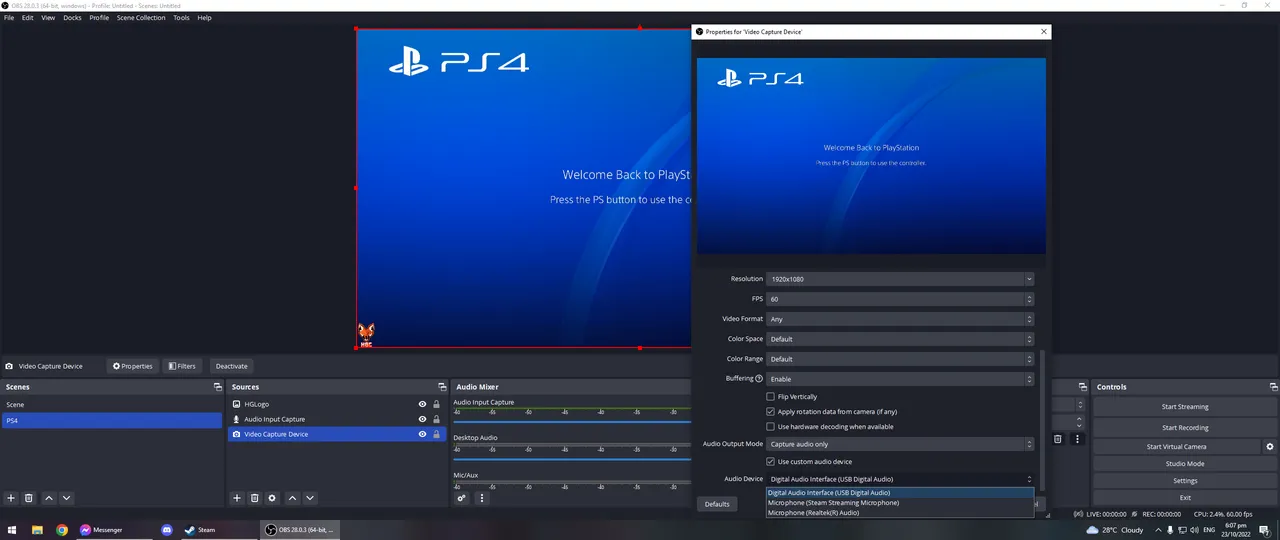
For the audio, in the device we are using, tick [use custom audio device], then select [Digital Audio Interface (USB DIGITAL AUDIO)]
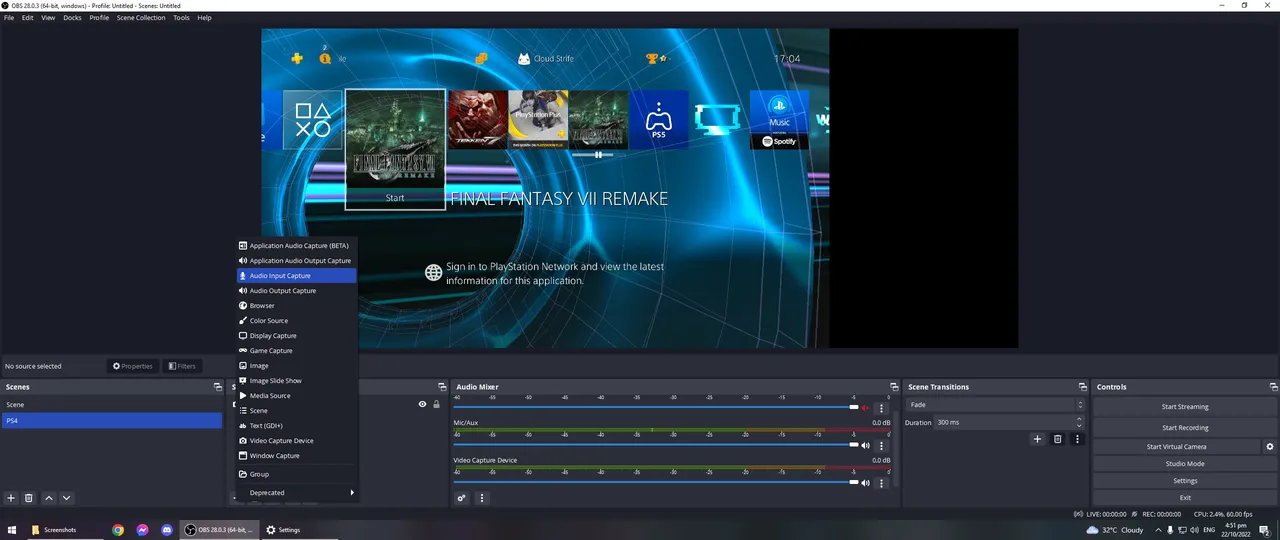
alternatively you can add the audio using [Audio Input Device] from sources.
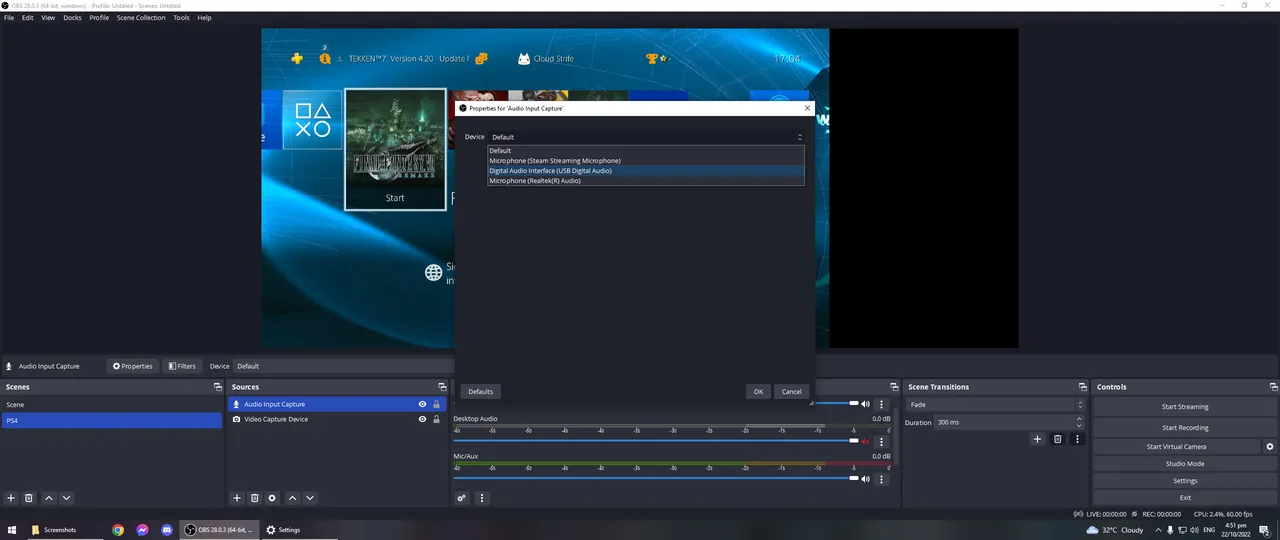
select [Digital Audio Interface (USB DIGITAL AUDIO)]
you should set it everything up as the audio from the capture device can heard from the Mic/Aux.
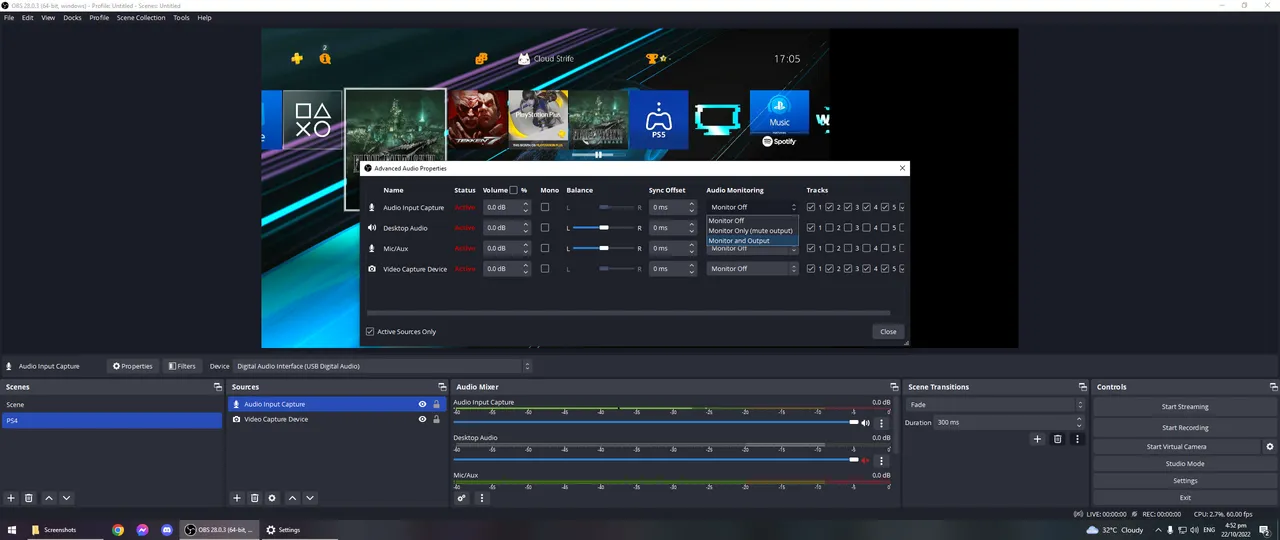
you should turn on monitor and output if you want to hear your audio in OBS coming from the capture device.
And that's it. you are pretty much set.
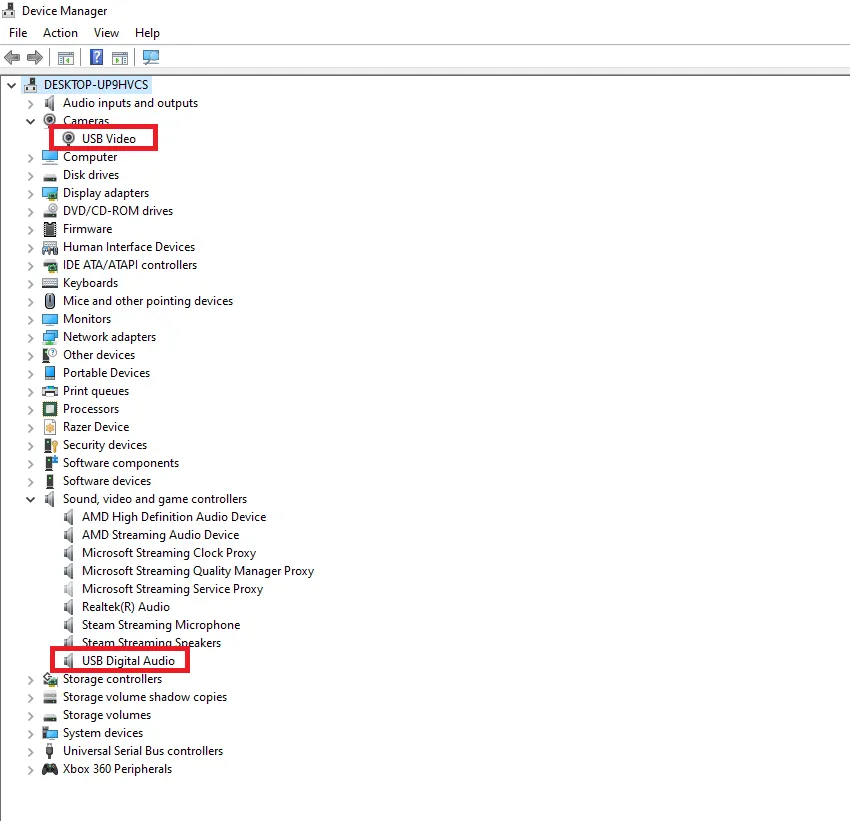
if you do end up having issues afterwards. try uninstalling the drivers. make sure to tick 'show hidden devices' for any additional copies.(plugging it on different ports on the computer)
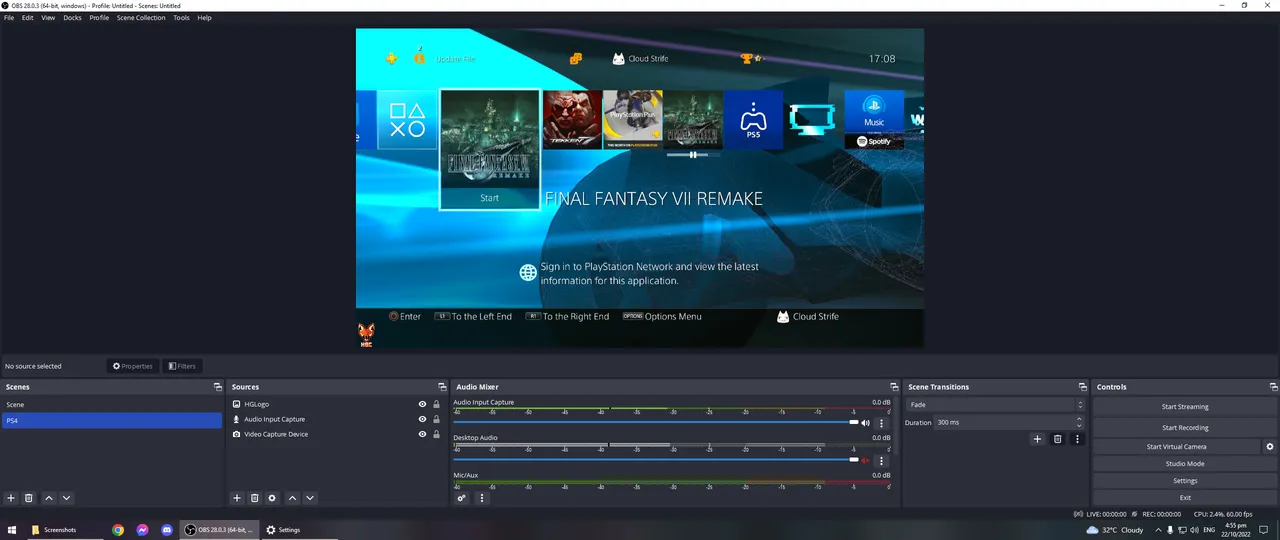
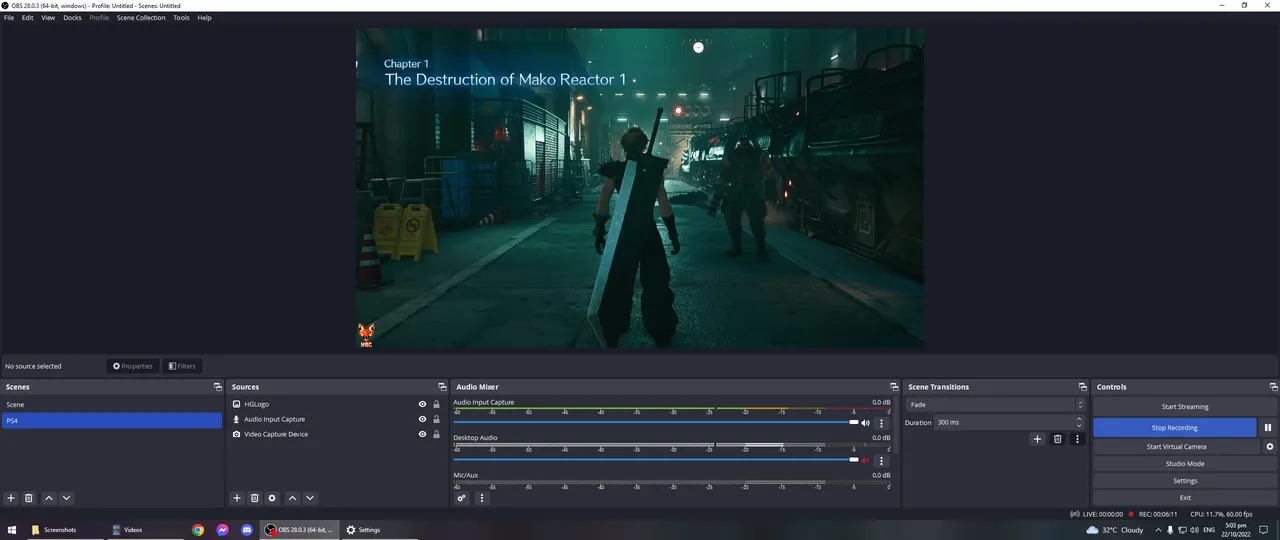
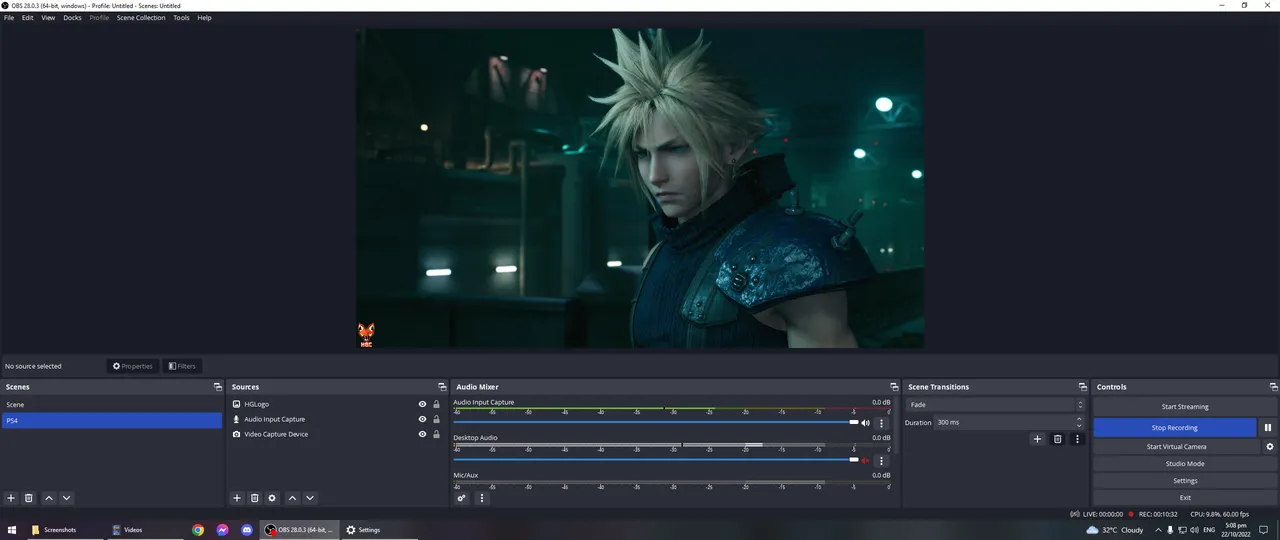
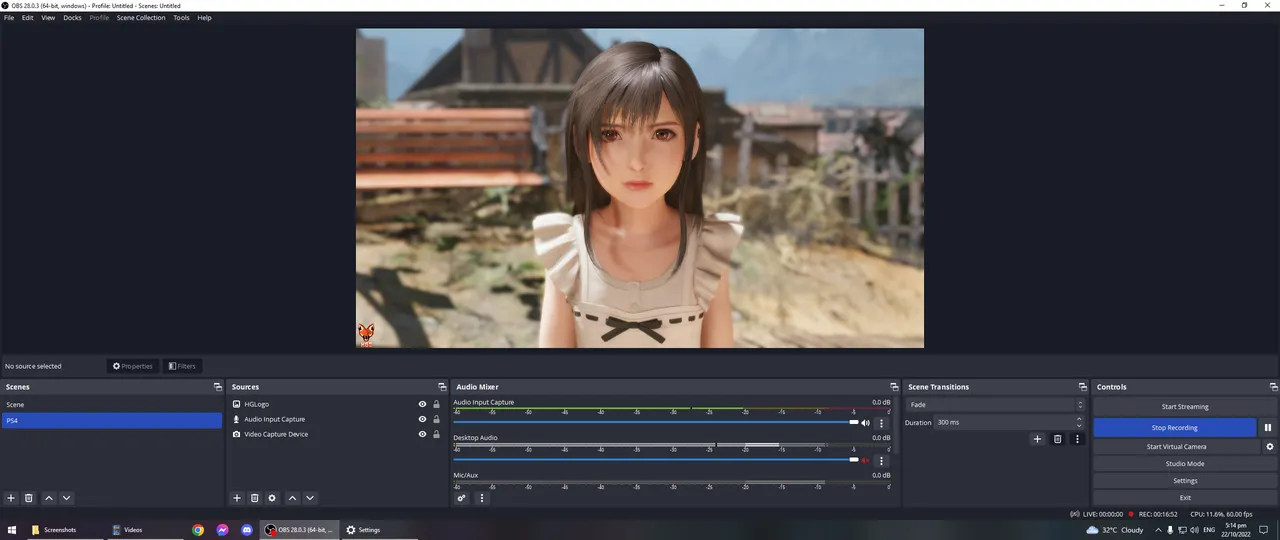
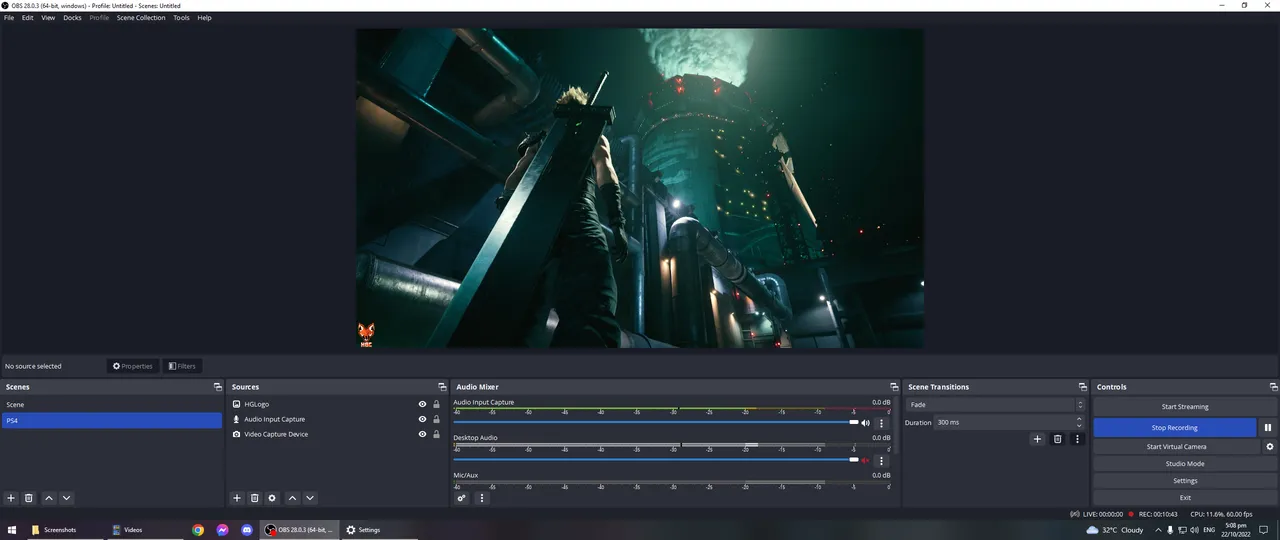
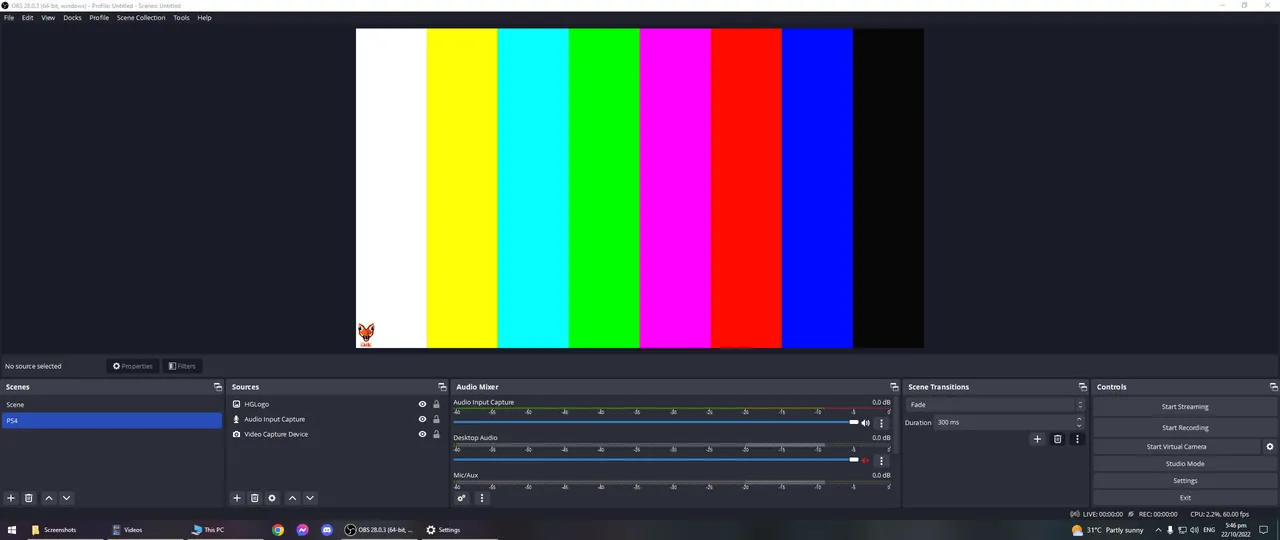
This is what it looks like when you don't plug in the HDMI source in the HDMI Capture Device.
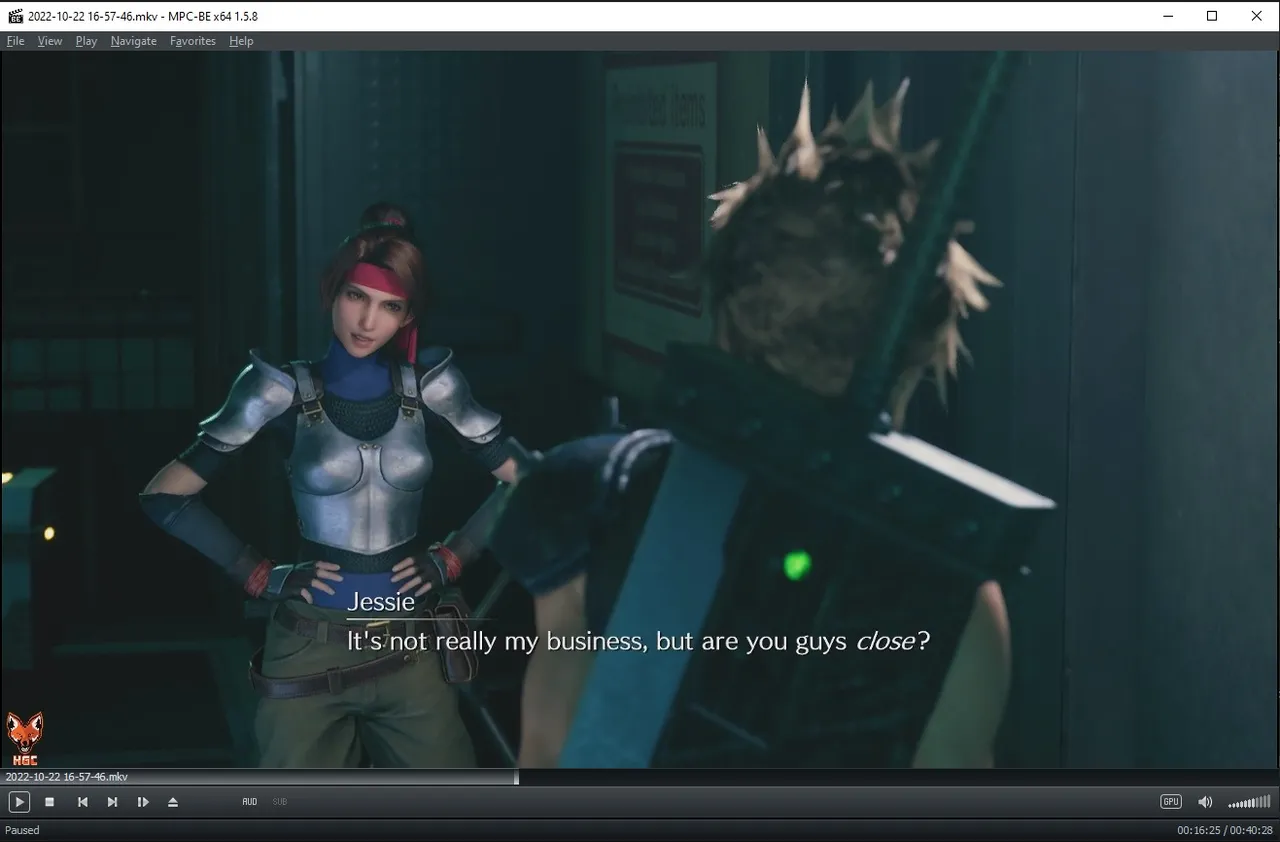
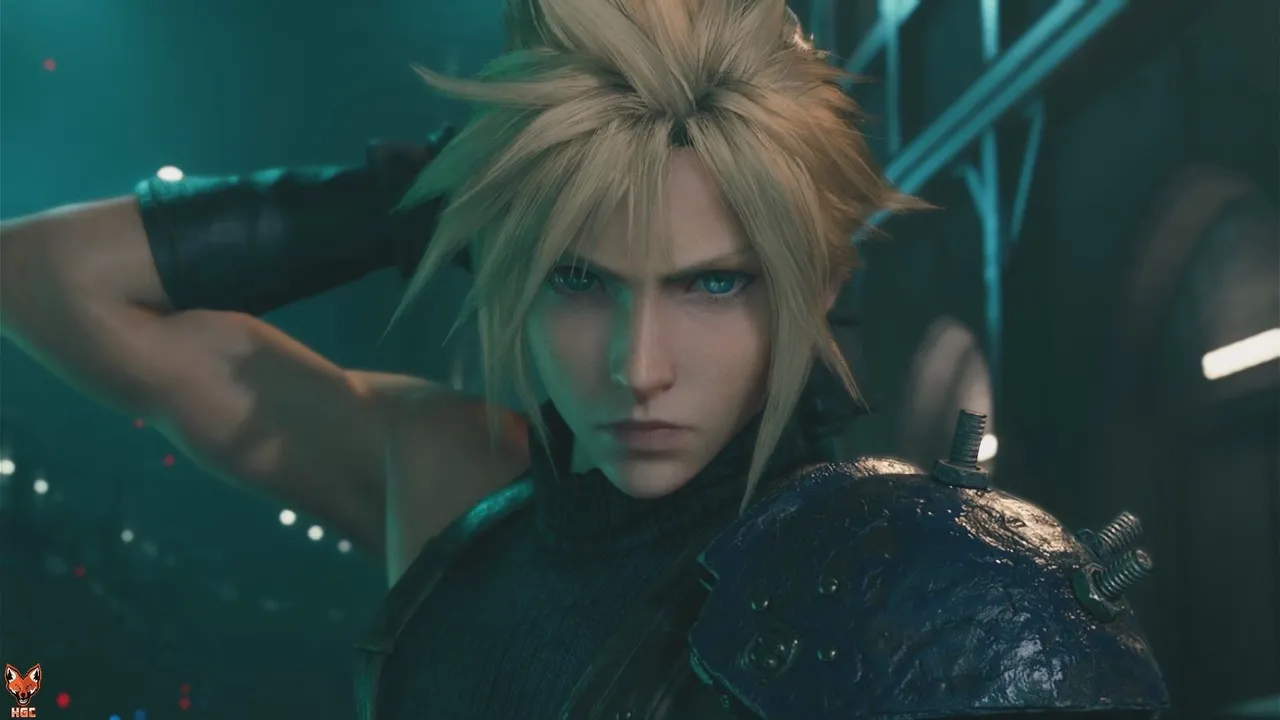
NOTE: it suffers from YouTube compression. AVC1. :(
And that's it for now.
Hope it helps people wanting to do a dual PC streaming setup or console streamers out there.
Going to play The Last of Us Remastered :D
CHEERS!
