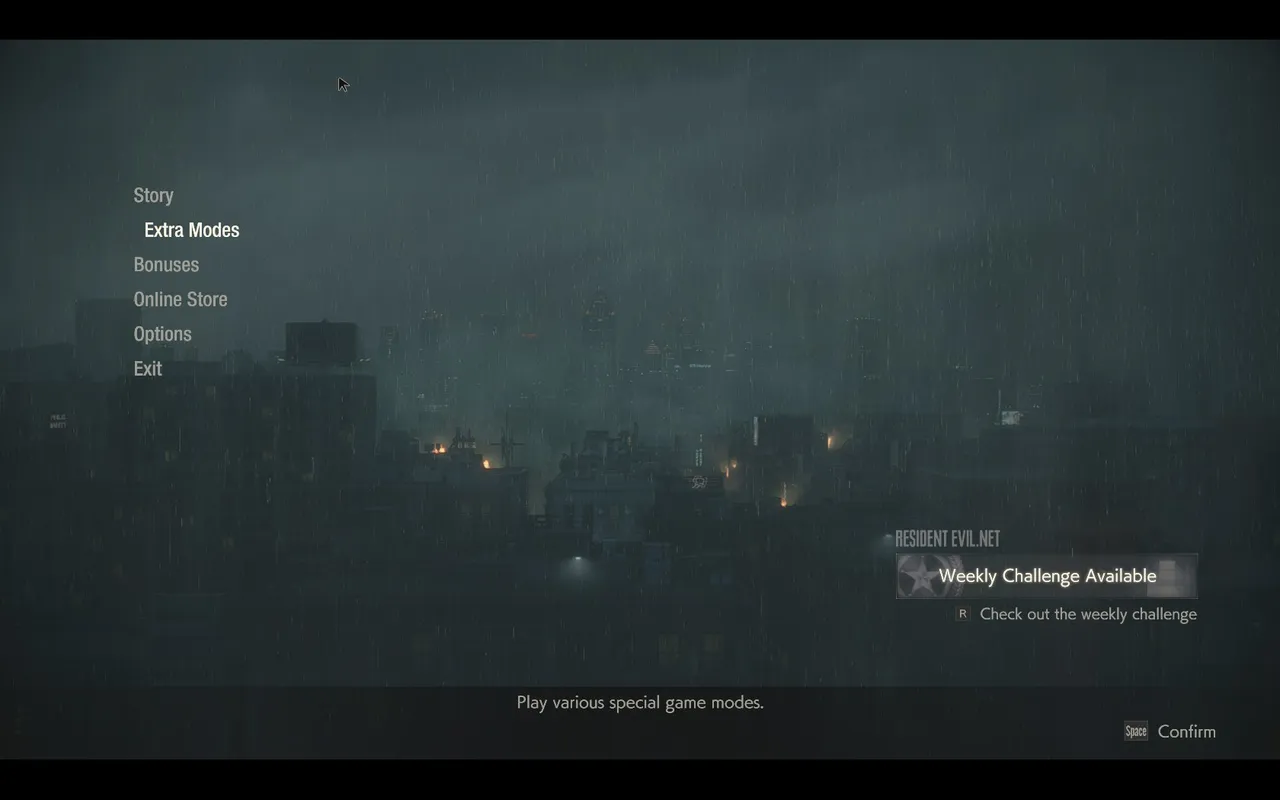
When you press any buttons on logo "Resident Evil 2" being placed, you will enter the screen as 1st photo. The banner "Weekly Challenge Available" doesn't show up if you buy and set up.
This post will talk to you about lists on the screen excluding "Story", "Extra Modes" - I'll show you later. Also, Weekly Challenge will be told later, too.
The 1st is the "Bonuses".
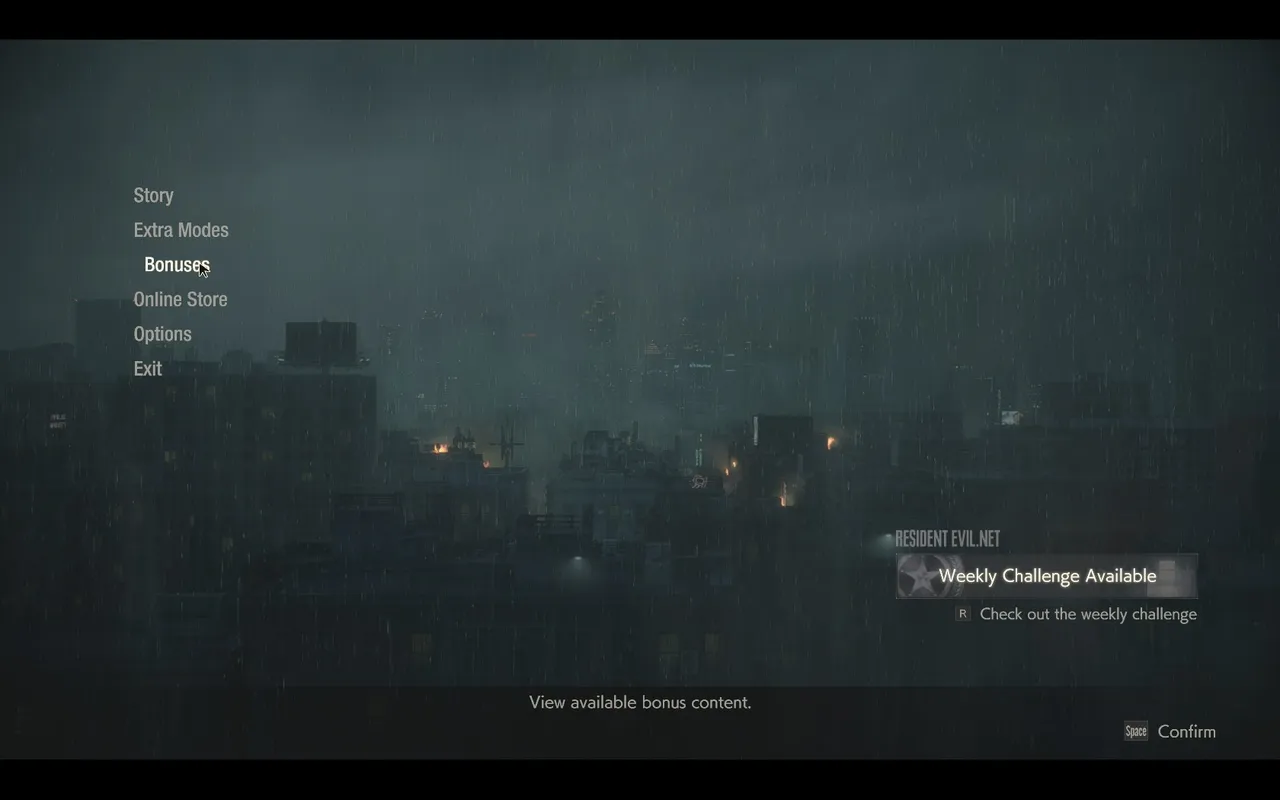
The "Bonuses" tap shows up your game records and achievements.
If you click the "Bonuses" tap. It will shows the lists: "Records", "Records(The Ghost Survivors)", "Concept Art", and "Models". like under photo.

"Records" is your achievements. You can see missions and awards which contain concept arts and models also special weapons. Most of achivements shows how to get it but some of them doesn't: it shows ???.
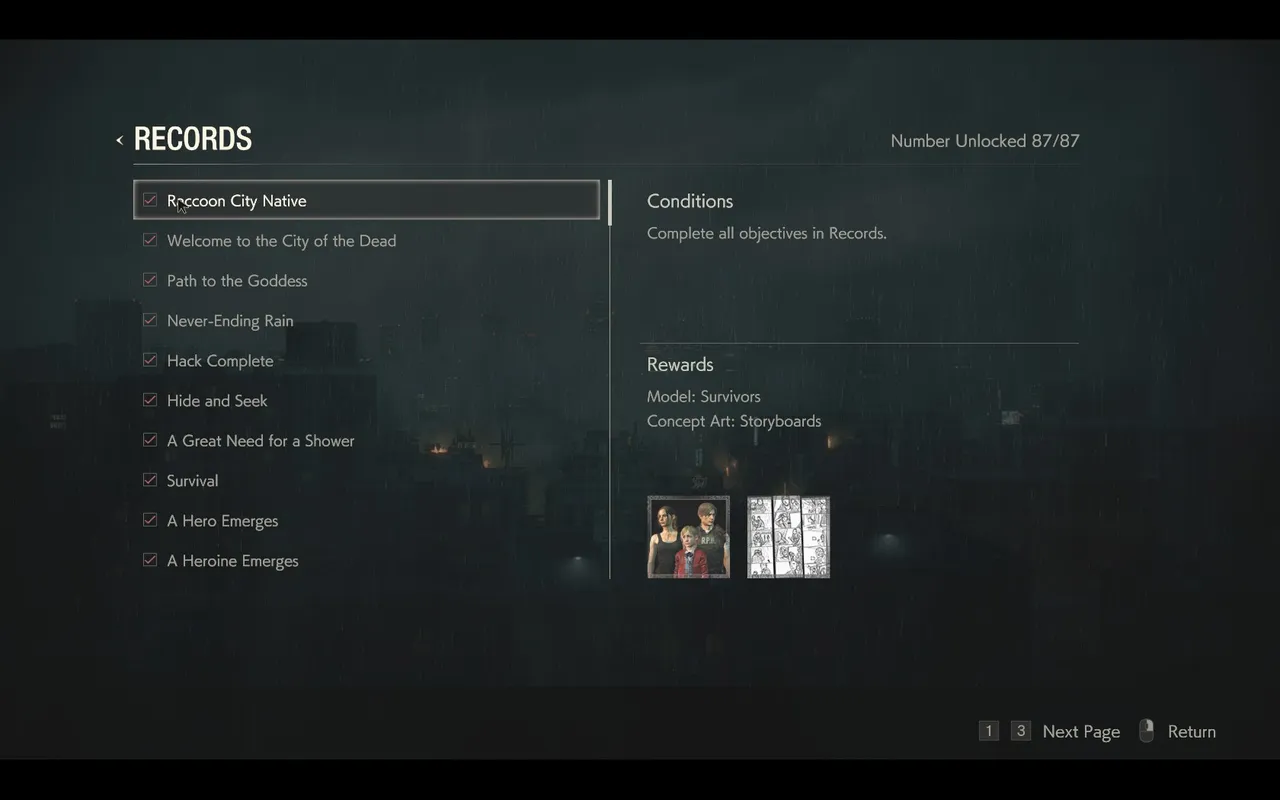
"Records(The Ghost Survivors)" is your achievements about "The Ghost Survivors" content. You can get accessories if completing missions.
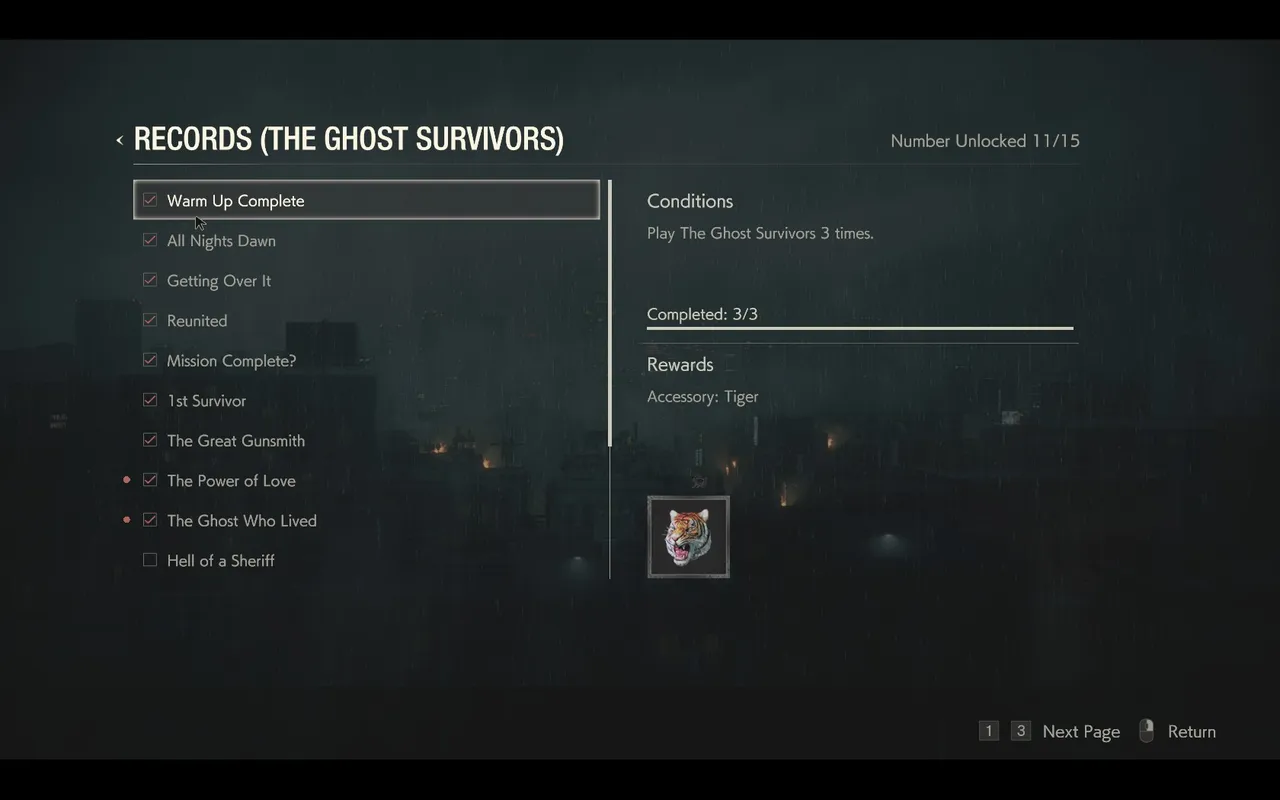
"Concept Art" shows the concept arts about Resident Evil 2. If you achieved the missions, the arts will be unlocked. Don't miss detailed componets.
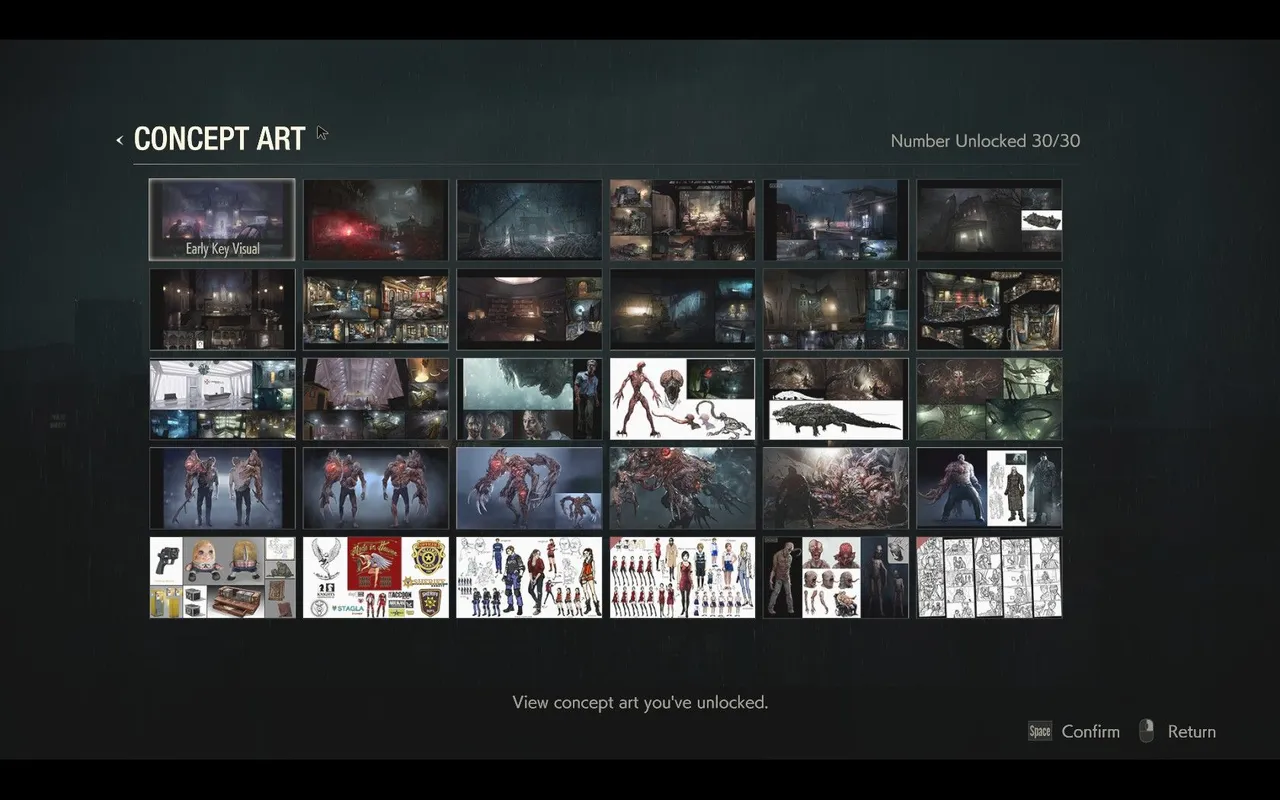
"Models" shows the models about characters in Resident Evil 2: Main characters, villains, enemies, weapons, etc. You can look around models more detailed with rotating them, adjusting size of models, and playing movement of them.
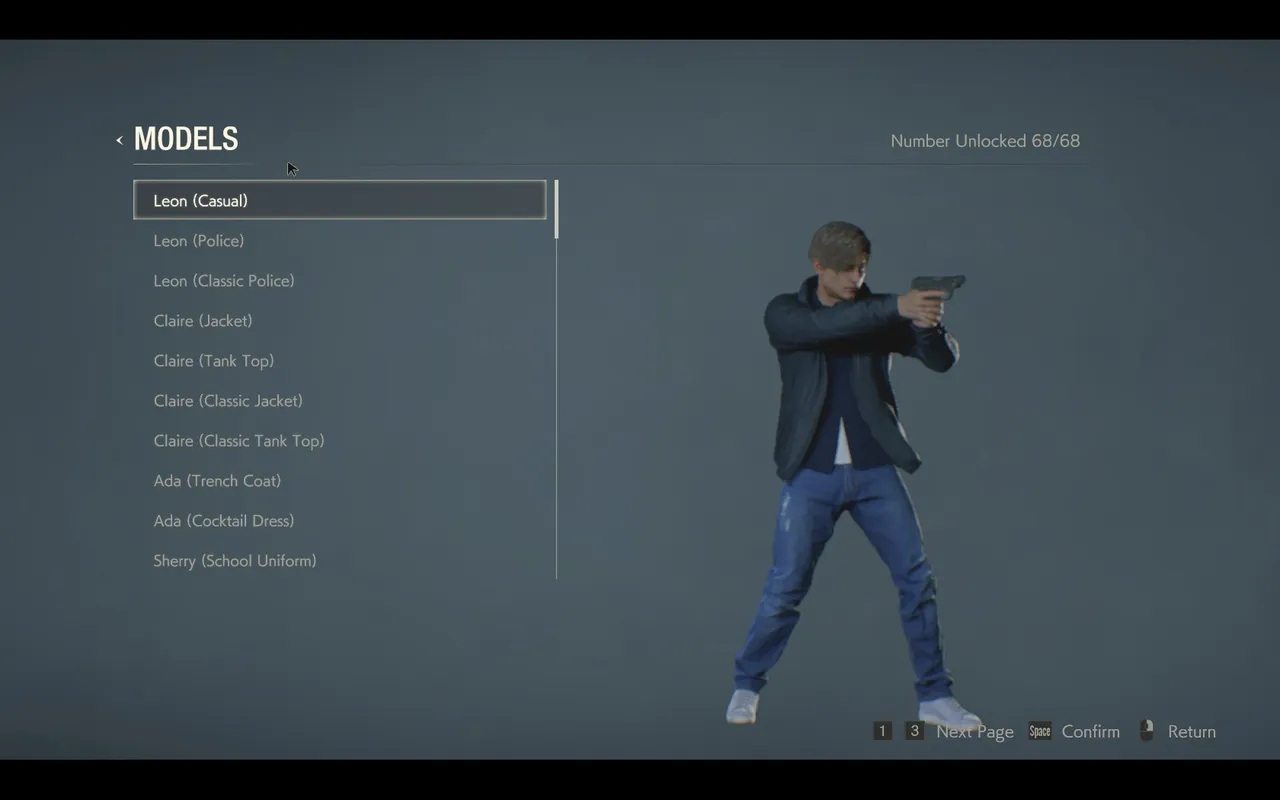
You can enjoy lots of taps of RE2! I'll see you with another contents!