As promised I'm back with another tips & tricks video for Lost Light. This time we're delving into tips about Ops & Combat.
13 Combat & Ops Tips To Quickly Become A Better Player in Lost Light
If you want to help me reach out to more people on YouTube you can do some by liking the video and commenting on it. If you subscribed to my channel that would also help me out! I'll drop a vote on your comment here on Hive if you do any of the three. Just let me know in the comments to this post!
Behind the scenes
I spent a lot more time on the title and thumbnail for this video. The click-through rate of my last few videos have been way below my channel average so I can't sit idly by and see it plummet. I looked into some tips & tricks myself about how to write good YouTube titles and what to keep in mind while creating the thumbnail. Those are the two things potential viewers will see and decide if they want to click on the video or not.
While learning about titles I found this free tool called Headline Studio. This tool let's you write in the title you want to use and then it analyzes it and suggests which kinds of words you should add and/or remove from your title.
For this video I started out with the title "13 Tips To Become Better at Lost Light". It was a title I knew wouldn't get a good score but it would be a template to work from. That title was given a score of 69 (nice) out of 100 and it came with a bunch of suggestions to increase the title quality.
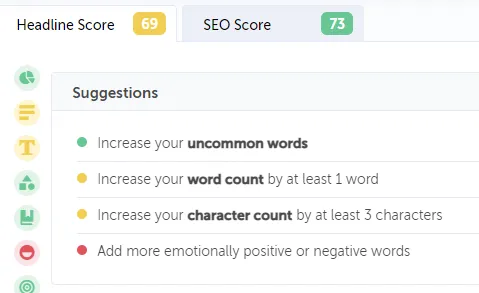
I went through a few iterations, going up and down in score along the way, before settling for the title you see in the video above. It wasn't the highest score I could have gotten but it was the highest score I managed to get while using my desired keywords and without making false promises.
I really liked that you could see your history and click back and forth between them to see the changes you did along the way.
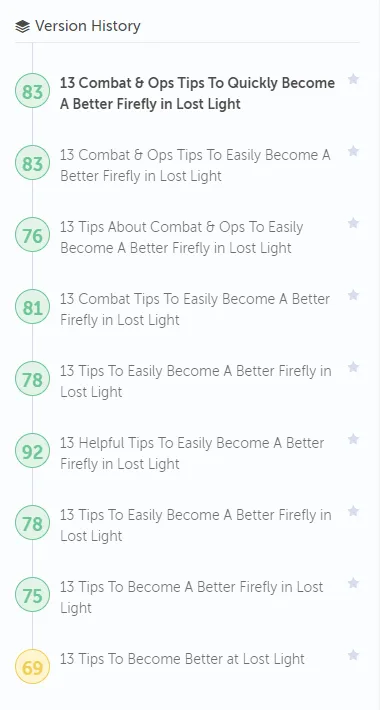
It also helps you out with keeping the word count and other things in line with what creates the best click-through rate. It's nice that this tool teaches you about why it wants you to make your titles this specific way instead of just doing it.
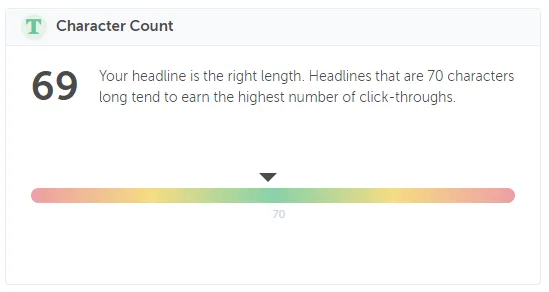
I also realized I don't have to put my title in my thumbnail. I don't know why I've thought that to be necessary before but as long as my title and thumbnail says the same thing I should be good. The text in my thumbnail is a simplified version of the video title bit without the "emotional" and "power" words that Headline Studio mentions.
According to the research I found that's the best way to create thumbnails. Less words, leave no room for confusion and make it crystal clear what the video is about it. Make it simple.

I hope the steps I've taken with this video will help turn the negative trend around. So far this video has almost gotten more views in a few hours than my last video has in a few days. That might be a random thing or it might be because I've made the video more clickable. I'm gonna go back to my last few videos that aren't performing to well and change the titles and thumbnails of those using Headline Studio.
My current thumbnail and title for my last video is way more cluttered that the one you can see above. Hopefully changing it around will make the video perform better. Right now it has a 4% click-through rate with 600 impressions. Had I managed a 10% click-through rate instead that would have amounted in around 40 more views. Not a lot but everything helps.

I'm gonna go play around with that for a bit and in the meantime you enjoy this video!
Remember to like it, comment on it and subscribe to my channel and I'll give you a decent vote in the comments to this Hive post. Cheers!
All images in this post are screenshots taken by me.
