
This post complements the previous article in its first part that you can read here:
@venapboyz/convert-your-android-into-arcade-machine-part-1-engoresp
The idea of this post arises from the topic of turning our PC into a perfect multi-console, to the best of its capabilities. I said to myself why not do it on the phone for portable and tabletop consoles like the N64, Dreamcast, and PS1. And indeed I have been able to install all the consoles that I have wanted and almost all of them can be run from the Launcher.
A MicroSD is a great add-on

I am telling you this precisely because in my case I do not have any SD memory. And indeed it can be handy and I'll explain why; Although there are emulators that require you to run the rom directly from the phone's internal storage, there are other emulators that do not, such as RetroArch (SNES, GBA, DS, N64), PPSPP or DuckStation for PS1. You cannot do other types of emulators such as Skyline and Citra for N3Ds, but you will be able to support a great weight of the games in this section.
A great bookstore
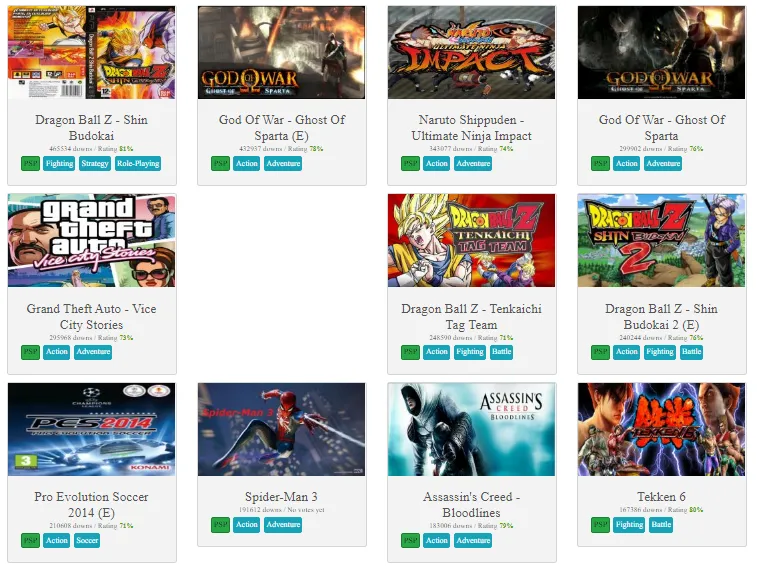
The first thing about an emulation system is to have a large section of games inside, this is essential. If you configure your system with a good library you will no longer have the need to download games, but you will have all the titles included in your system, this is very easy to do especially with consoles such as the SNES, GBA or N64 that the size of games is quite small compared to other consoles.
I recommended you a lot this incredible Vault of rooms to get your games: https://vimm.net/
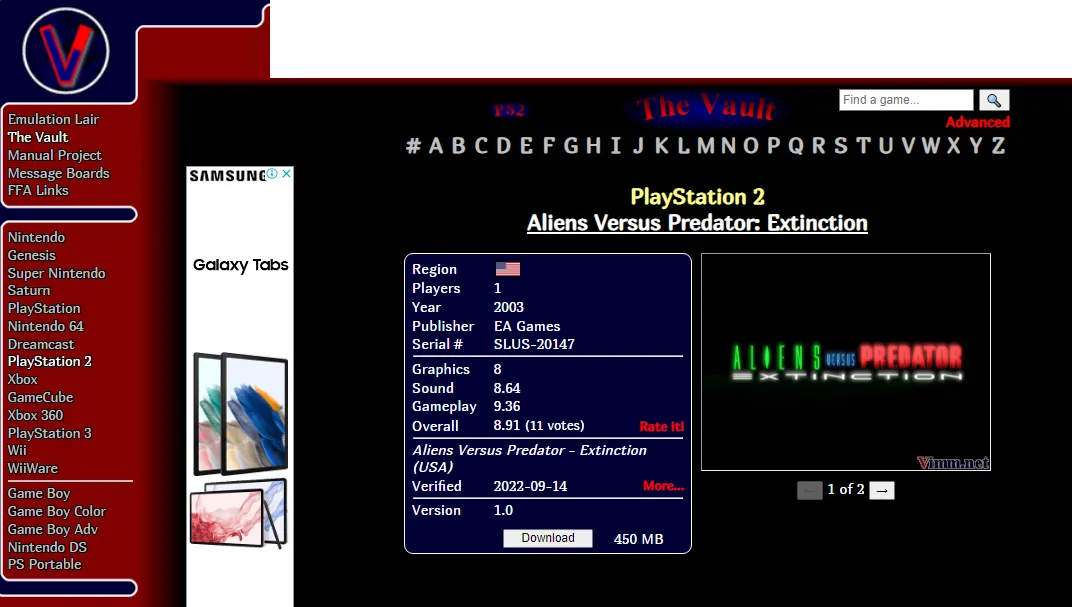
Organization
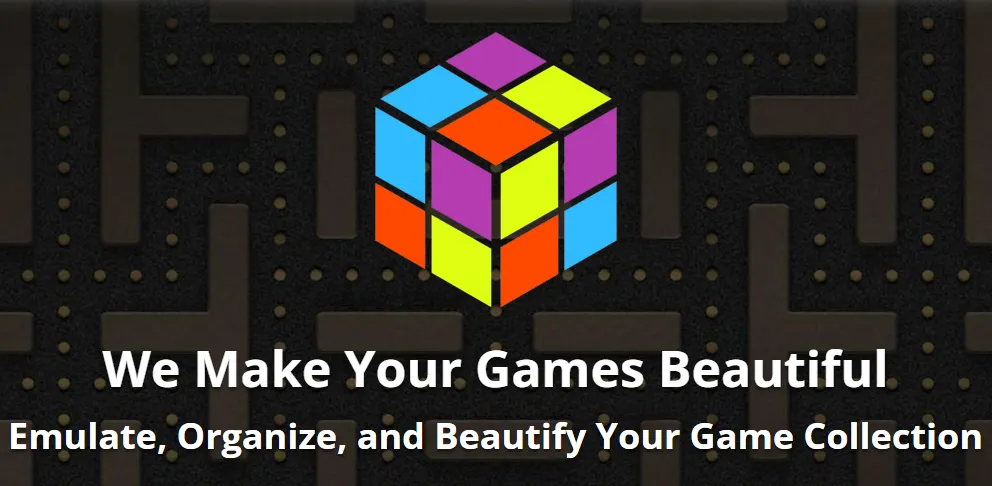
As I already mentioned in the first post, the first thing is the centralization of the system, in my case I use LaunchBox, which is a launcher that allows me to have all my consoles in one place including my Android games, which you can directly download the APK and for your PC from the official page:
https://www.launchbox-app.com/
Now not everything is perfect, there are emulators that are not compatible with LaunchBox, such as Citra for Nintendo 3Ds, so we must remove them from the Android section. This is not a big problem, however, I would love to see it in the catalog.
Consoles and Emulators
These are the consoles that I will definitely emulate on the phone and I hope to spend many hours of fun, incredible stories, and tremendous adventures that I can bring to you in Hive Gaming. Since the intention to emulate is the idea of being able to play all those titles that were impossible to play at the time, others simply unknown, and one or another that was left in the middle:
PSP
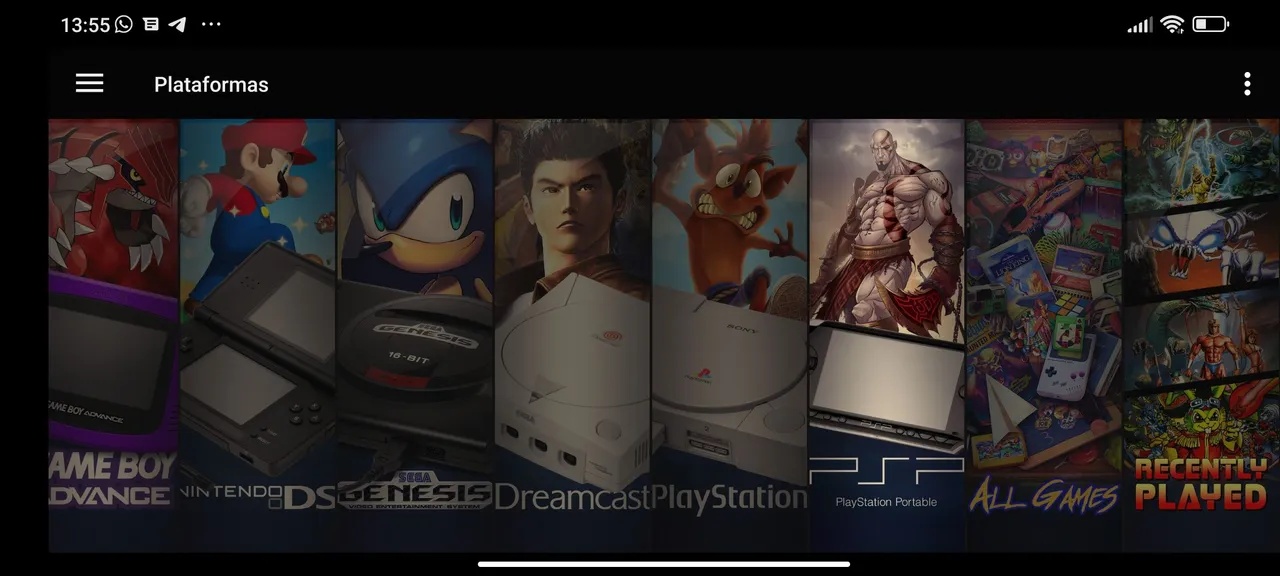


PlayStation

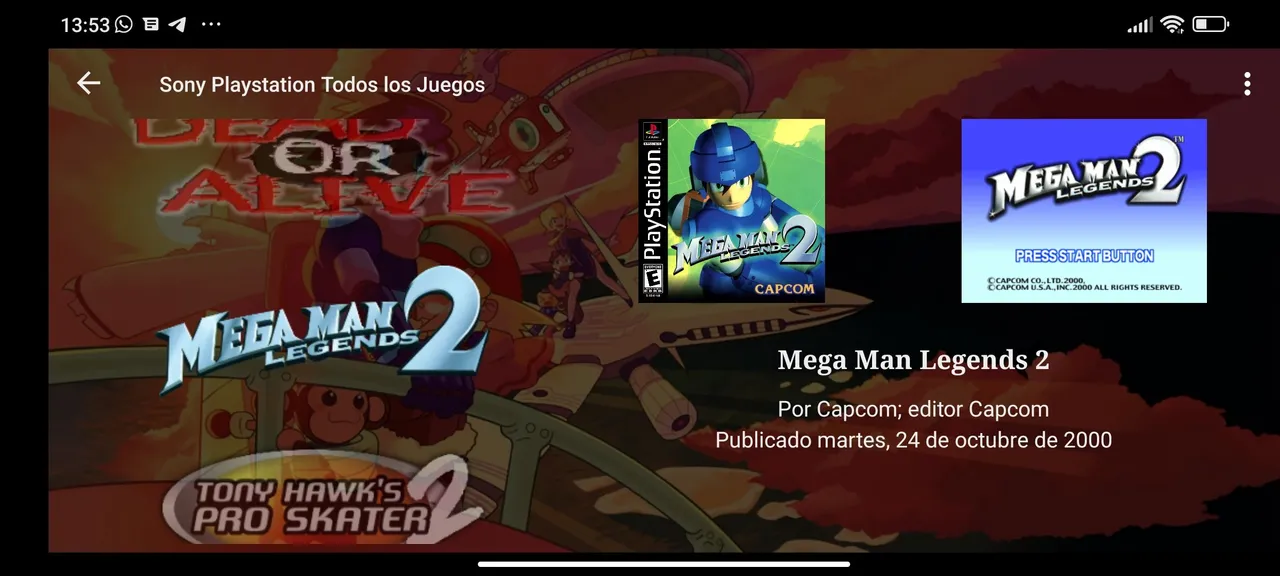
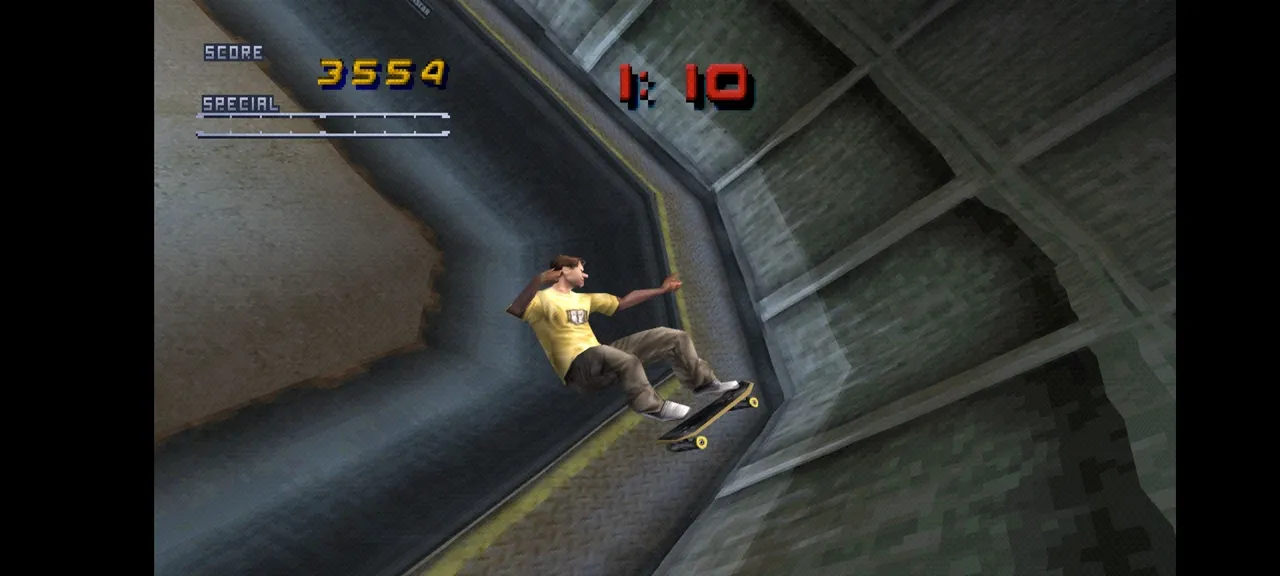
Game Boy Advance
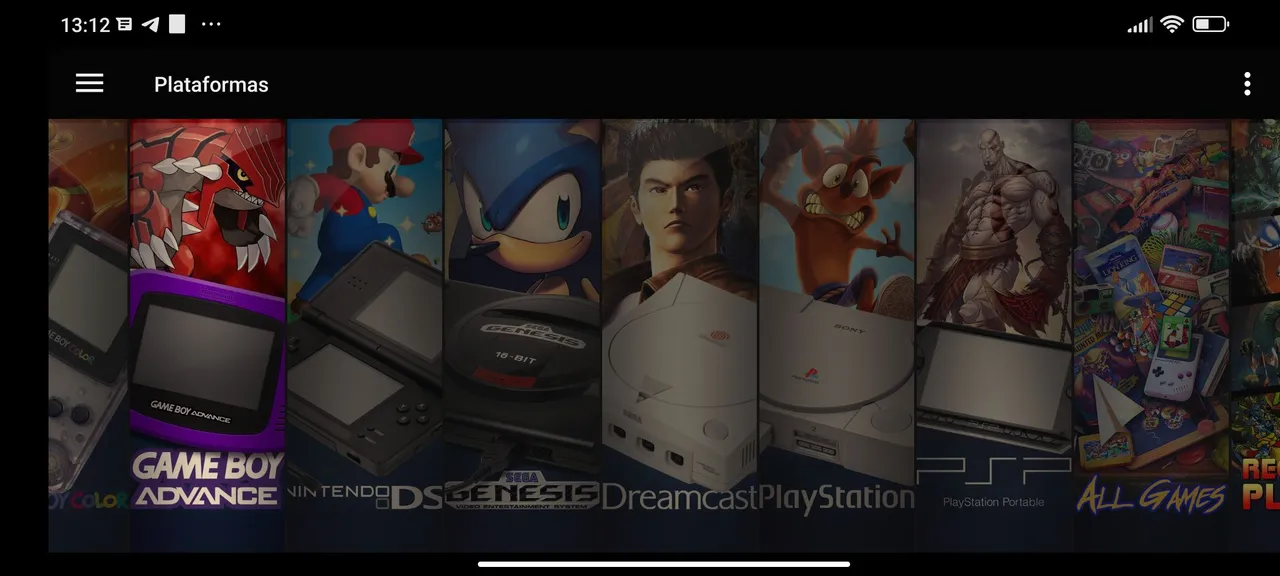
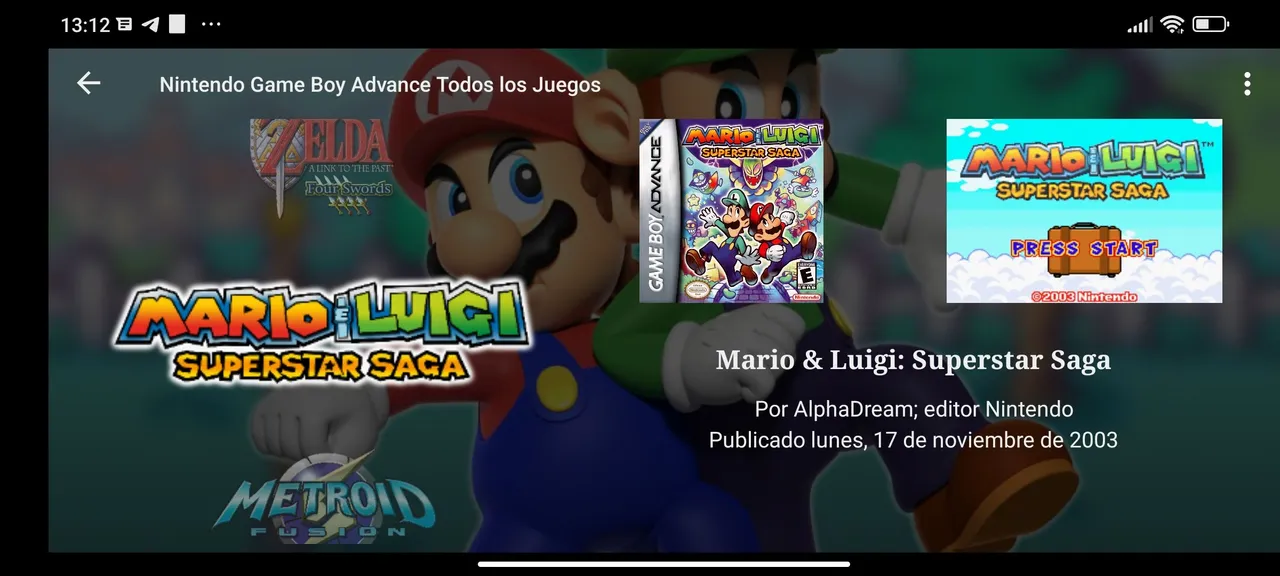

Super Nintendo



Nintendo 3Ds
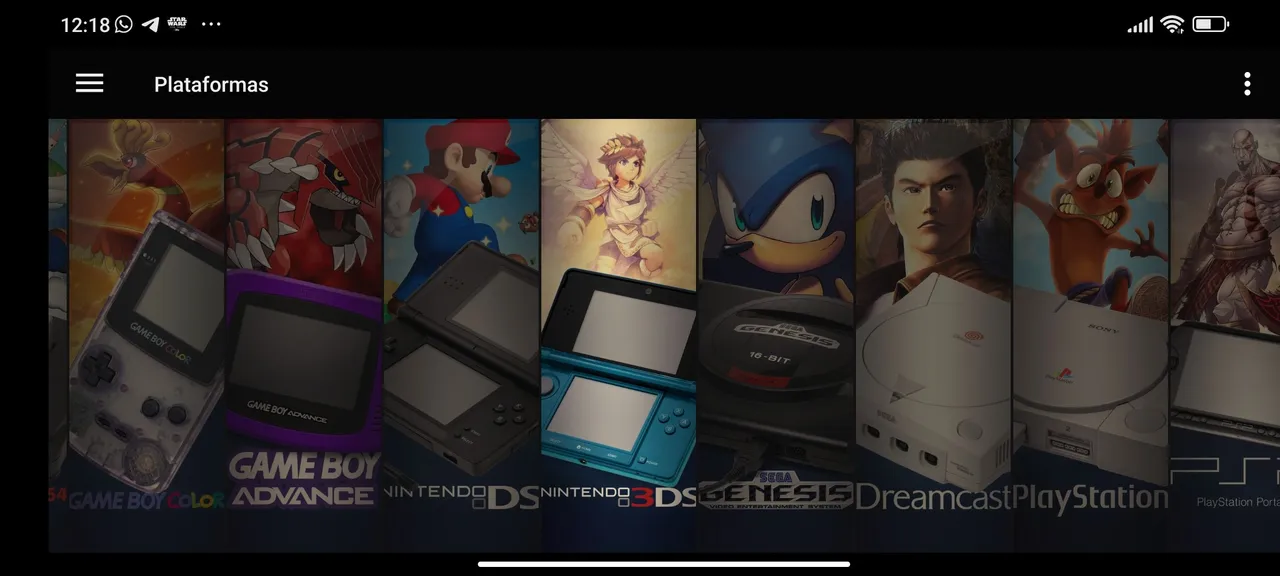


Gamepad
Let's see this is not a requirement, but it is something that will change your gaming experience completely, it will help a lot since being able to comply with everything that games designed for consoles such as PS1, PsP or N64 ask for, it will always be better to have a control at hand. disposition, if you don't have it, nothing will prevent you from playing, only your experience will not be the same.
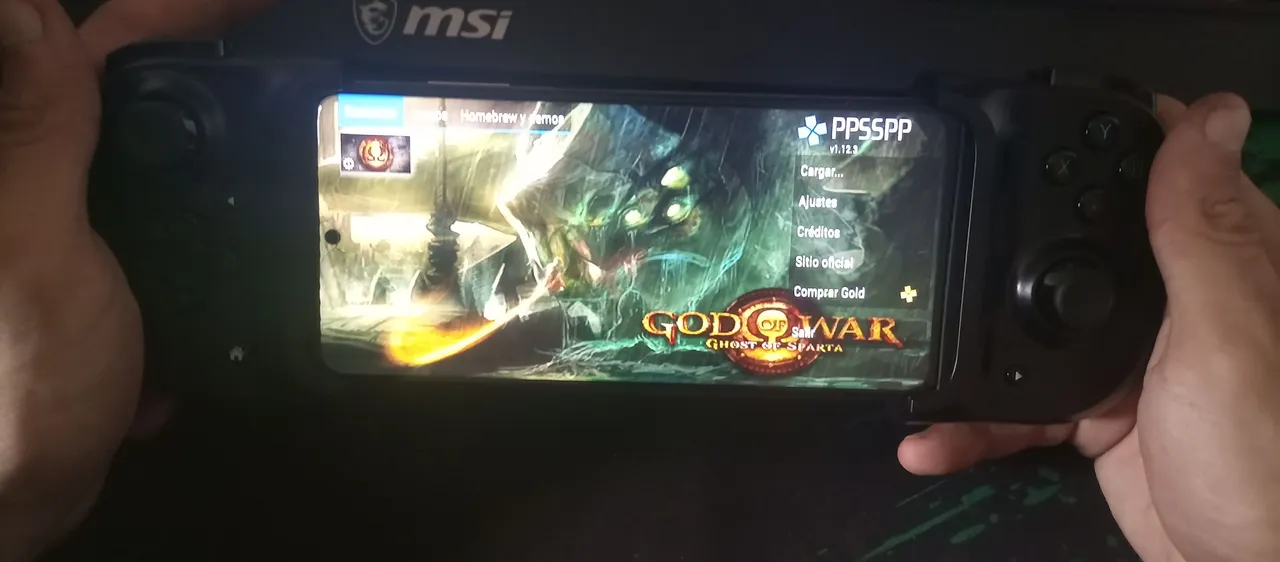
Conclusion
The idea is to bring the game to the phone with incredible titles of consoles that I never had and that if I had, for example, the PS1 or the GBA, worse than it was impossible to play all the games of that time, no matter how pirate one was. I think that it is even more worth dedicating the Android system for this than for the native Android games themselves, since for me, and this is a very personal opinion, the games developed for Android, even the adaptations of PC games that have arrived late, they still lack an element that console or pc games have, their approach and development lack quite a bit of the immersion that even these 8-Bit Retro titles can generate.

In the following article on emulation I will dedicate myself exclusively to the PS2 Emulator for the phone, although I prefer to play this console on the PC, we can do it with a great emulator to enjoy very good games. I hope you liked the article and find it helpful, see you in a future post.
All Images are taken by me with my two phones. POCO x3 Pro and Techno Camon 16
Be part of Venap Games and its communities:
Spanish
Este post complementa el articulo anterior en su primera parte que puedes leer aquí:
@venapboyz/convert-your-android-into-arcade-machine-part-1-engoresp
La idea de este post surge por el tema de convertir nuestra pc en una multiconsola perfecta, a lo que puedan sus capacidades. Me dije ¿porqué no hacerlo en el teléfono para las consolas portátiles y de mesa como el N64, Dreamcast y PS1. Y efectivamente he podido instalar todas las consolas que he querido y casi todas poder correrlas desde el Launcher.
Una MicroSD es un gran complemento

Esto te lo comento justamente porque en mi caso no tengo ninguna memoria SD. Y efectivamente puede ser muy útil y te explico porque; Si bien hay emuladores que te exigen correr el rom directamente desde el almacenamiento interno del teléfono hay otros emuladores que no, como por ejemplo el RetroArch (SNES, GBA, DS, N64) el PPSPP o el DuckStation de PS1. Otro tipo de emuladores como el Skyline y el Citra para N3Ds no lo puedes hacer, pero podrás sostener gran peso de los juegos en este apartado.
Una gran librería
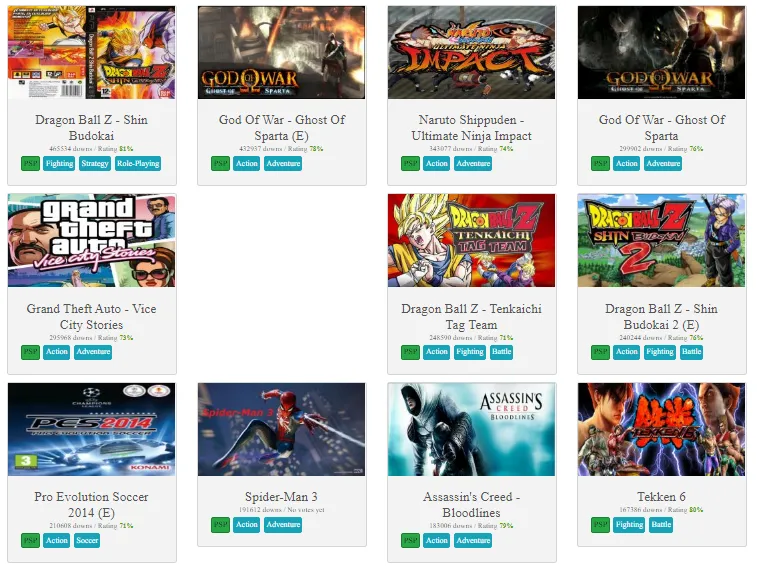
Lo primero de un sistema de emulación es tener dentro un gran apartado de juegos, esto es indispensable. Si configuras tu sistema con una buena biblioteca ya no tendrás la necesidad de estar descargando juegos, sino que tendrás todos los títulos incluidos en tu sistema, esto es muy fácil de hacer sobre todo con consolas como el SNES, GBA o N64 que el tamaño de los juegos es bastante pequeño en comparación a otras consolas.
Te recomiendo esta página para descargr tus roms: https://vimm.net/
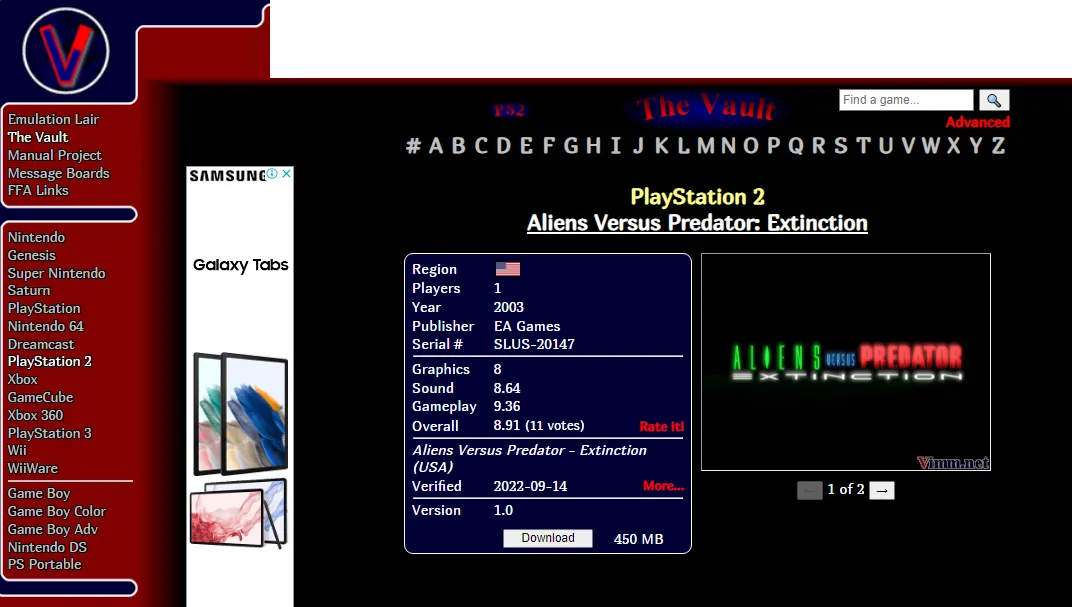
Organización
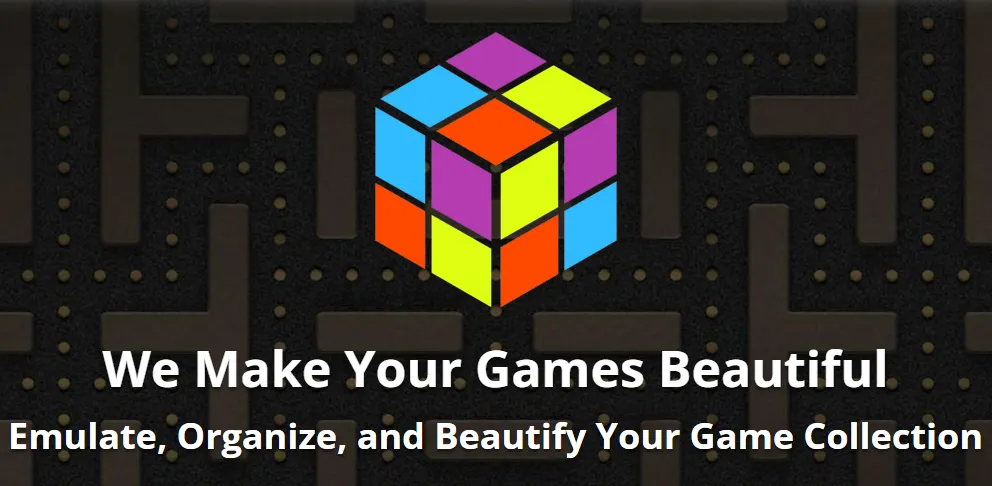
Como ya comente en el primer post, lo primero es la centralización del sistema, en mi caso uso LaunchBox, es un launcher que me permite tener todas mis consolas en un solo lugar incluyendo mis juegos de Android, que puedes descargar directamente el APK y para tu PC desde la pag oficial:
https://www.launchbox-app.com/
Ahora no todo es perfecto, hay emuladores no compatibles con LaunchBox como el por ejemplo el Citra para Nintendo 3Ds, por lo que este debemos sacarlo desde el aparado de Android. Esto no es un gran problema, sin embargo me encantaría poderlo ver en el catalogo.
Consolas y Emuladores
Estas son las consolas que de manera definitiva emulare en el teléfono y espero pasar muchas horas de diversión, historias increíbles y aventuras tremendas que pueda traer para ustedes en la Hive Gaming. Ya que la intención de emular es la idea de poder jugar todos aquellos títulos que en su momento fueron imposibles de jugar, otros sencillamente desconocidos y uno que otro que quedo a la mitad:
PSP
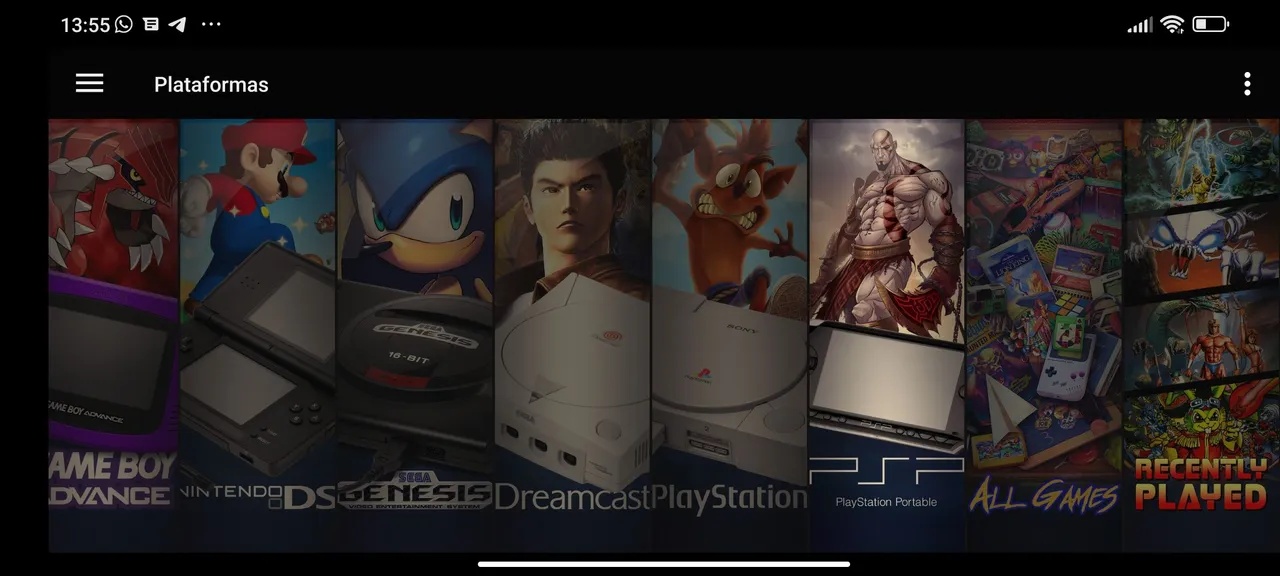


PlayStation

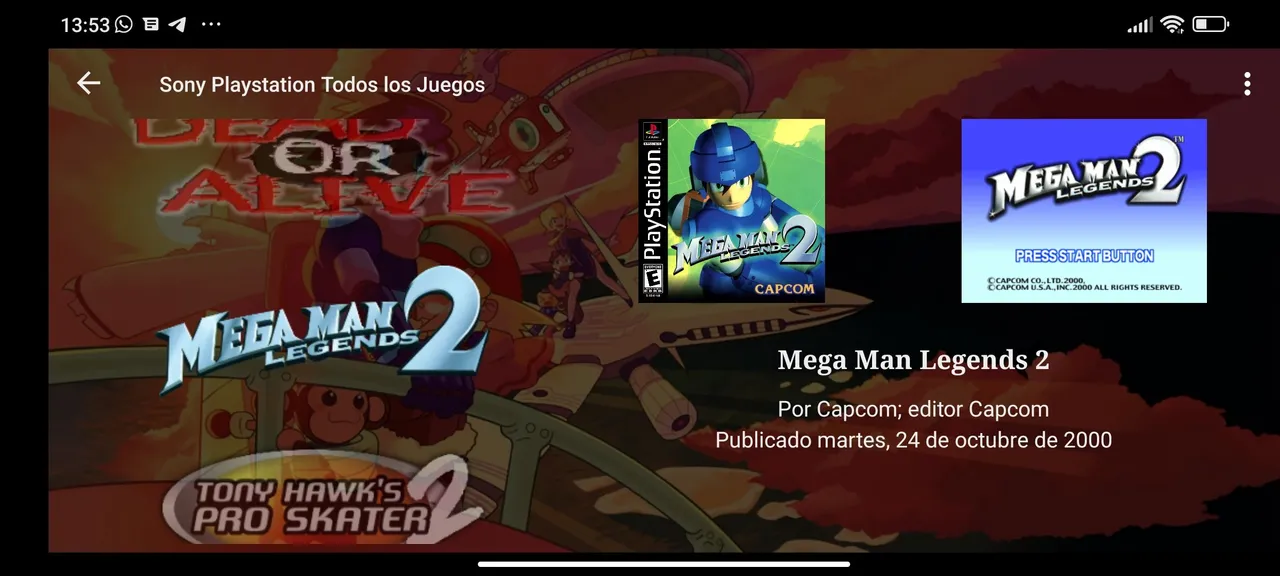
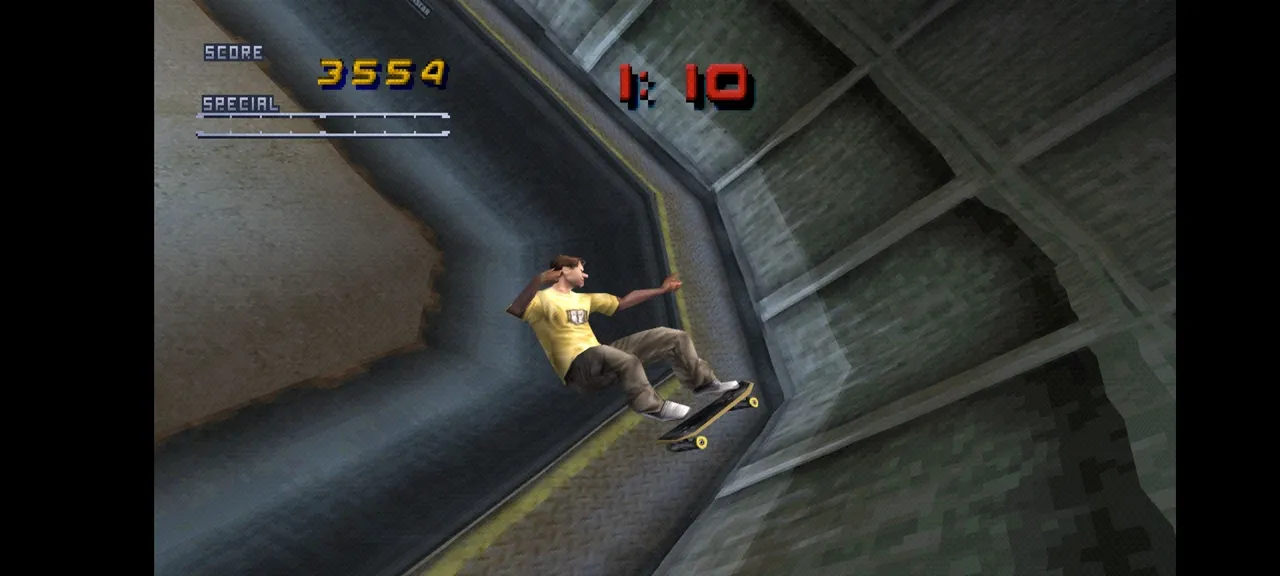
Game Boy Advance
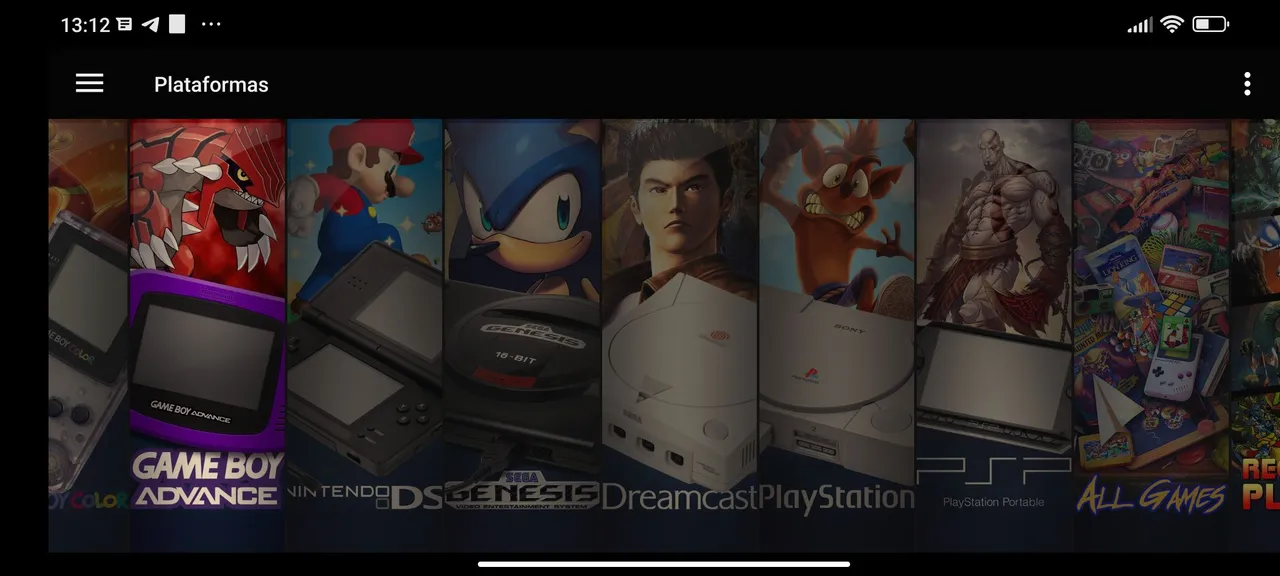
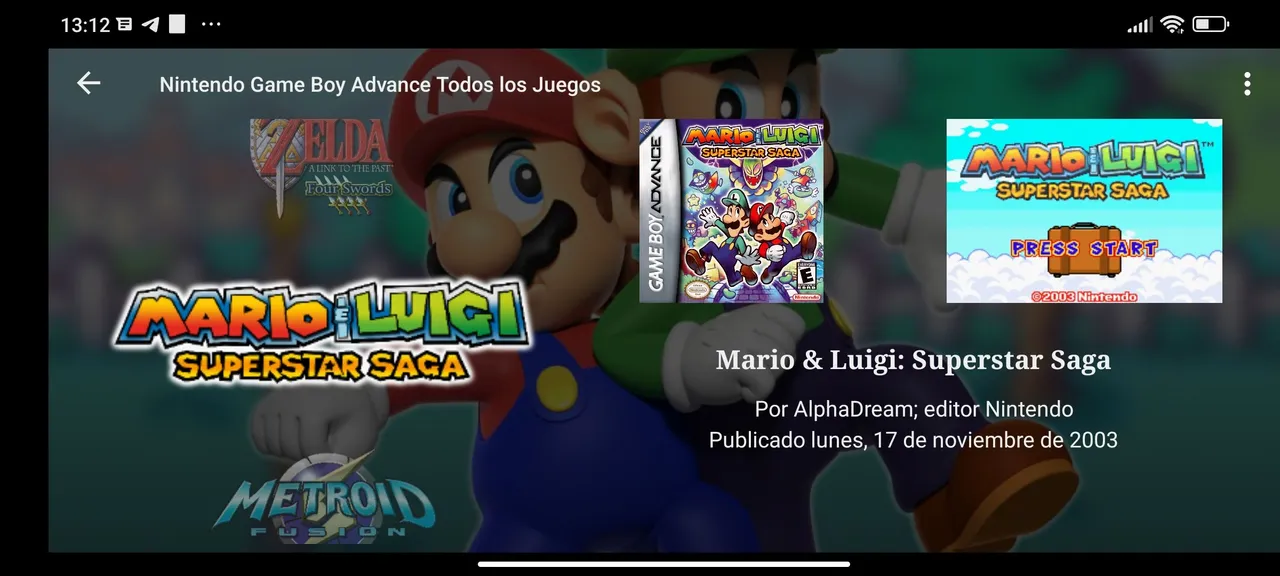

Super Nintendo



Nintendo 3Ds
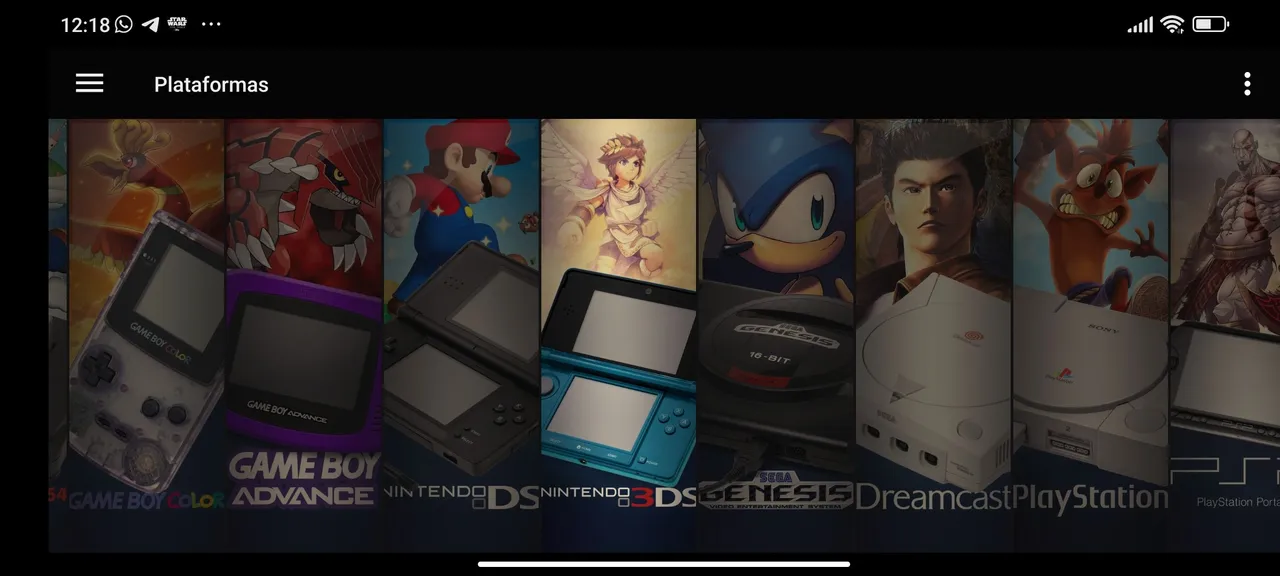


Gamepad
A ver esto no es un requisito, pero es algo que cambiara tu experiencia de juego por completo, ayudará muchísimo, ya que poder cumplir con todo lo que piden juegos diseñados para consolas como el PS1, PsP o N64 será mejor siempre tener un control a disposición, sino lo tienes, nada te impedirá jugar, solo que tu experiencia no será igual.
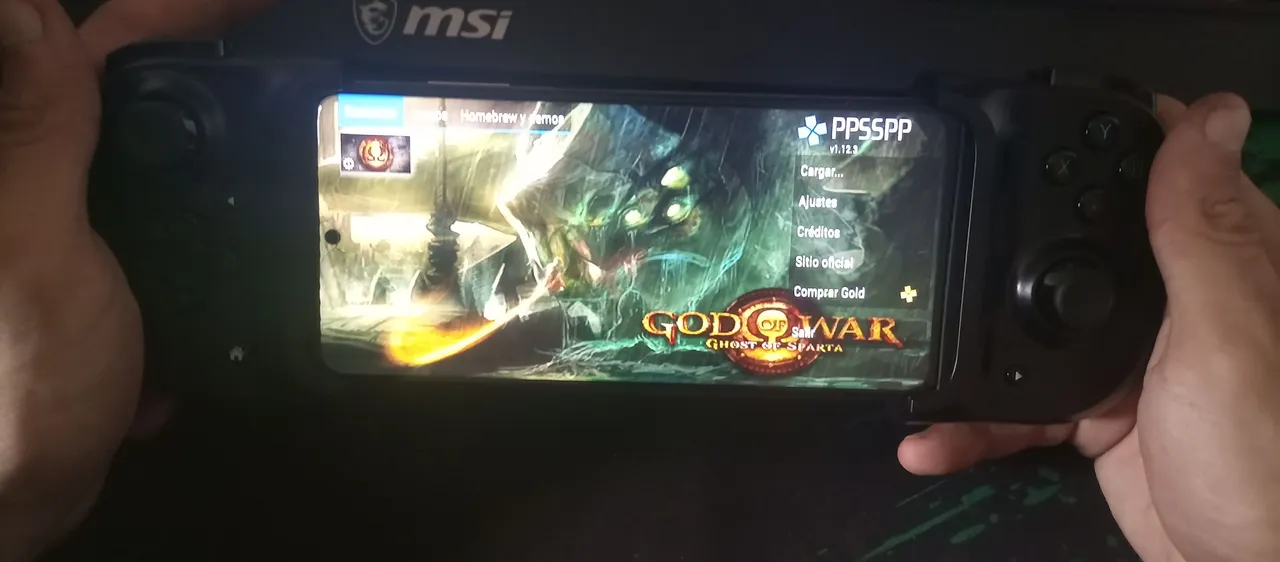
Conclusión
La idea es sacar el juego al teléfono con títulos increíbles de consolas que jamás tuve y que si tuve como por ejemplo el PS1 o el GBA peor que fue imposible jugar todos los juegos de aquel momento, por más pirata que uno fuese. Creo que incluso vale más la pena dedicar el sistema Android para esto que para los mismos juegos nativos del Android, ya que para mi, y esto es una opinión muy personal, los juegos desarrollados para Android, en incluso las adaptaciones de juegos de PC que han llegado últimamente, siguen careciendo de un elemento que tienen los juegos de consolas o pc, su aproximación y desarrollo carecen bastante de la inmersión que incluso estos títulos a 8-Bits Retro pueden generar.

En un siguiente articulo sobre emulación me dedicare de manera exclusiva al Emulador de PS2 para teléfono, que si bien esta consola prefiero jugarla en la pc, lo podemos hacer con un gran emulador para disfrutar de muy buenos juegos. Espero que te haya gustado el articulo y te sea de utilidad, nos vemos en un próximo post.
Todas las imagenes fueron tomadas por mi con mis dos telefonos. POCO x3 Pro y Techno Camon 16
Forma parte de Venap Games y sus comunidades: