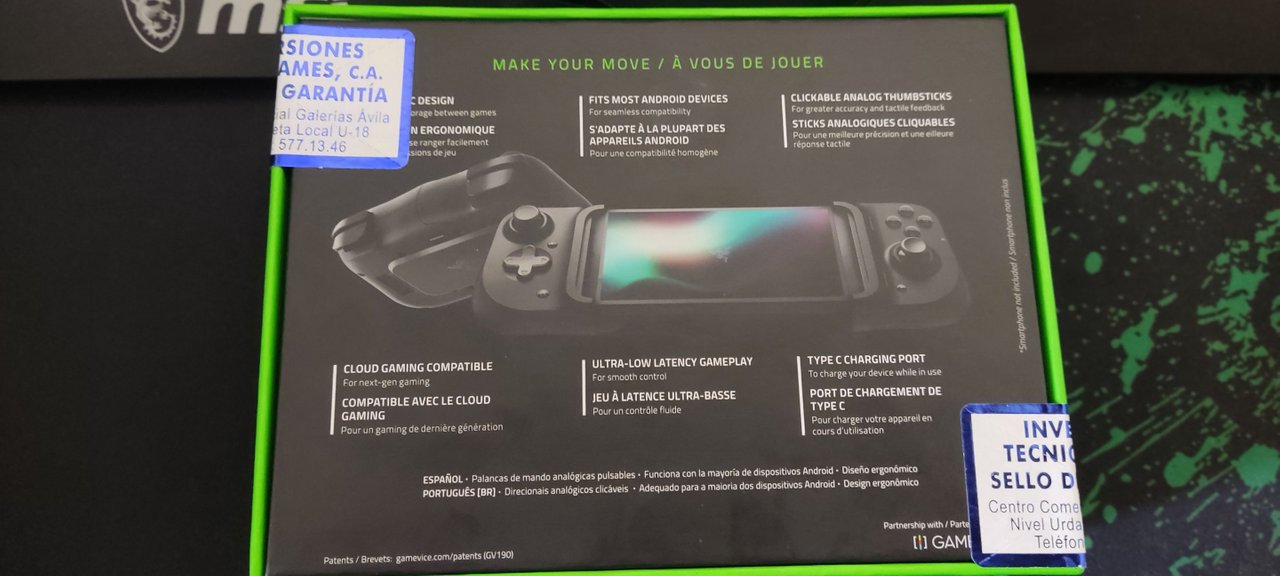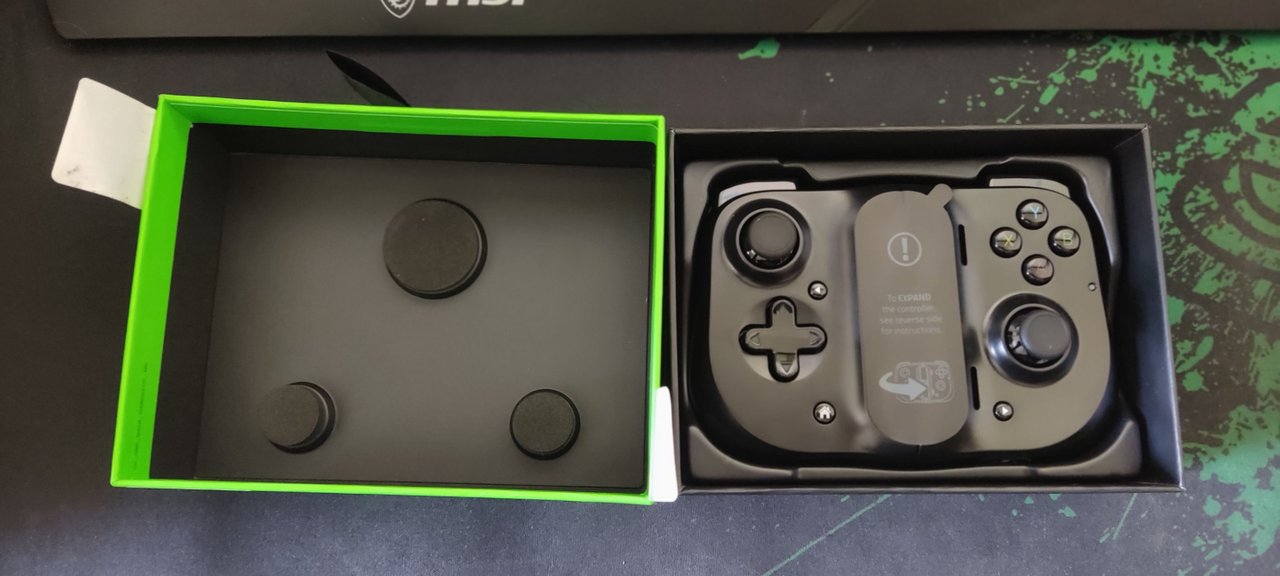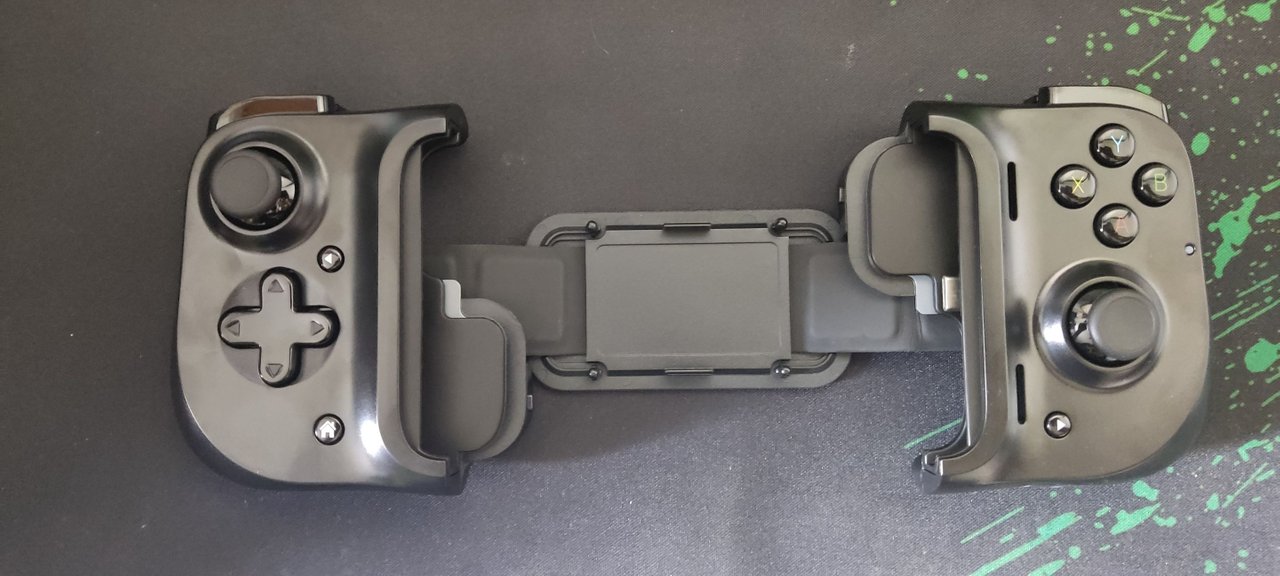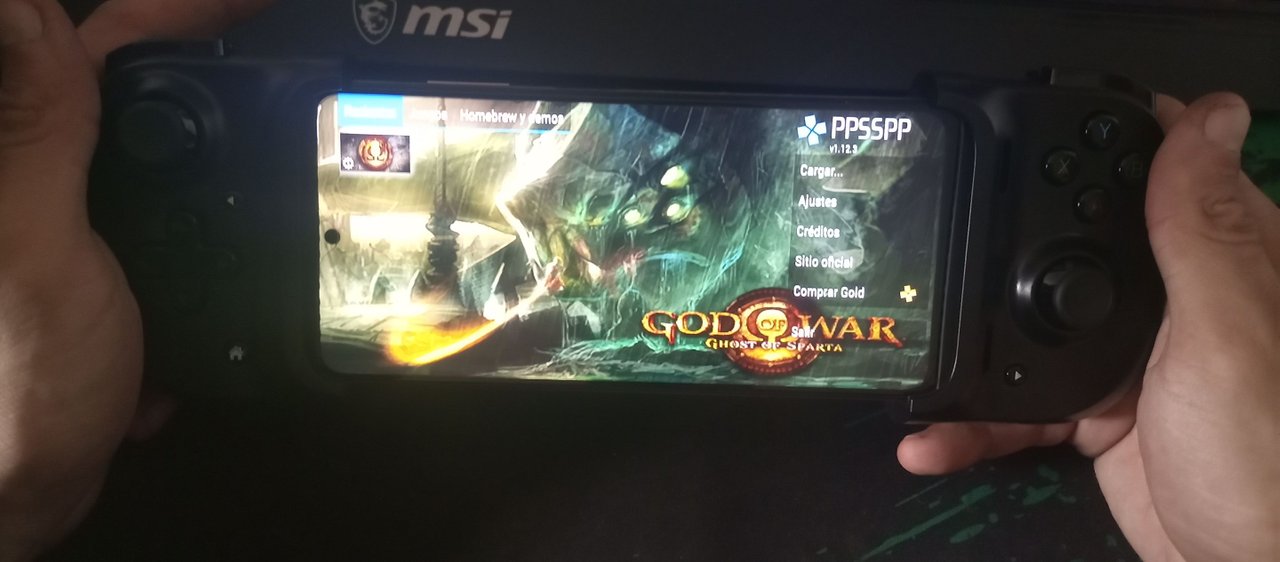What's up players? I hope everyone is doing well in the middle of the week. Today I bring a kind of Unbox Review about the Razer Kishi, but mainly it is to comment on the great change and twist that this type of control gives to your cell phone. WHAT YOU CAN GET TO DO!
Why the KISHI?
As always before buying any PC component, I try to find the best of the best within my possibilities. So like everything, before buying the controller, I did my research. I found many Chinese controllers like the IPEGA or the so-called “Next GEN” and, although everything is mostly assembled in China, I prefer an assembly with a quality seal from a company to a cheap controller that ends up being more expensive in the end.
I always think that for PC you don't have to be stingy if it's within your possibilities to buy the best, why not? so I was finding amazing controls like the Xbox gamepad until I got to Razer. However, this time my great limitation was geography.
So I only managed to find these models including the Razer. Already with other Razer products in hand, do not hesitate.
Why KISHI if all the others look good?
My main reason for buying the Kishi from the other gamepads is the USB type C connection. The other models are limited to Bluetooth, which results in great latency or delay when executing the actions, some are seconds, others milliseconds, but this It's an eternity in-game response. So a Bluetooth connection was never the option for me.
The KISHI is specially designed with Razer's ultra-Low Latency technology for extremely comfortable and responsive gameplay. This is a great one when entering competitive games.
Not everything is good
One of the worst things about the control and not the control itself is the mapping issue. Many games such as Call Of Duty Mobile or Apex Legends, are above all what you want to squeeze. So unfortunately Razer unlike Chinese controller makers haven't created a custom mapper for Razer and your games.
However, not all this is lost, we can do it through third-party applications without problems. And play these great titles like Apex Legends without any problem.
A change 360: an untapped Snapdragon 860
For the new generations, gaming through a touch device can be something customary and even their first contact with the gaming world, but for those of us who had an NES, SNES, or later such as PS1 and N64 as their first contact, playing on touch devices It's quite uncomfortable, annoying and really or at least in my case you don't get to appreciate the title in its entirety. In addition, of course, the discomfort that occurs when playing for many hours, so he practically did not play anything, despite being able to run titles such as Genshin Impact.
Now with the KISHI, the story is different. And the enjoyment, control, and accessibility of experience are completely different from touch gaming. Although not all games are compatible, those titles that are, such as Asphalt 9 or Modern Combat 5, are incredibly enjoyable. And as I said before. When mapping you can play what you want and that's it, next comes the best of everything.
A POCO X3 Pro + Razer KISHI is equal to a PSP, N3DS, GameCube, and even a Switch.
That's right, depending on the cell phone you have, you can enter one or another emulator. Best of all, KISHI is compatible with every one of the emulators for these consoles, so if you never had any of them, you'll be able to enjoy each one of the best titles on your cell phone. The more power, the more emulation capacity you will have.
Also, remember that emulation is a process in development and with different processes, emulations like those of Nintendo Switch are among the newest that nevertheless work very well, but I assure you that NES, SNES, and GBA are insured for any type of cell phone. low range.
Conclusion
For me, the Razer Kishi has been one of the best purchases in gaming components that I have made this year. Highly ergonomic, no need to load. Analog and Clickable Sticks. Digital and Analog triggers. Compatible with the Next-Gen Gaming Cloud. What more can you ask of a controller? Now I can play all those great PSP and Nintendo handheld classics that I missed. Like all Razer products, we can only expect quality and comfort when playing.
I think this add-on is one of the best to squeeze 100% of the gaming experience from your phone. Especially if you have a phone with good RAM and a processor, whether or not the pad you choose is Razer, it will change your gaming experience.
I hope you have enjoyed this post. See you in the next article.
All Images are taken by me with my two phones. POCO x3 Pro and Techno Camon 16
Be part of Venap Games and its communities:
Spanish
¿Qué hay gamers? Espero que todos estén muy bien a mitad de semana. El día de hoy traigo una especie de Unbox Review sobre le Razer Kishi, pero principalmente es para comentar el gran cambio y giro que da este tipo de mandos a tu celular. !LO QUE PUEDES LLEGAR HACER!
¿Cómo llegue al KISHI?
Como siempre antes de comprar cualquier componente de pc, trato de buscar lo mejor de lo mejor dentro de mis posibilidades. Así que como todo, antes de comprar el mando, hice mi investigación. Encontré muchos mandos chinos como los IPEGA o los llamado “Next GEN” y realmente a pesar de que todo es ensamblado su mayoría en china, prefiero un ensamblaje con sello de calidad de una empresa que un mando barato que al final me termine saliendo más caro.
Siempre pienso que para PC no hay que ser tacaño, si dentro de tus posibilidades esta comprarte lo mejor ¿Por qué no? así que fui encontrando mandos increíbles como el gamepad de Xbox hasta que llegue a Razer. Sin embargo esta vez mi gran limitante fue la geografía.
Así que solamente logre encontrar estos modelos incluyendo el Razer. Ya con otros productos en mano de Razer no lo dude.
¿Por qué el KISHI si todos los demás parecen buenos?
Mi razón principal de comprar el Kishi a los demás gamepad es la conexión USB tipo C. Los demás modelos quedan limitados al Bluetooth lo que trae como resultado gran latencia o retardo al momento de ejecutar las acciones, unos son segundos, otros mili segundos, pero esto es una eternidad en respuesta de juego. Por lo que una conexión por Bluetooth jamás fue la opción para mi.
El KISHI esta especialmente diseñado con la tecnología de ultra-Low Latency de Razer lo que nos permite una jugabilidad extremadamente cómoda y de rápida respuesta. Esto es una grandísima al momento de entrar a juegos competitivos.
No todo es bueno
Una de las peores cosas del control y no del control en si mismo es el tema del mapeo. Muchos juegos como por ejemplo el Call Of Duty Mobile o el Apex Legends, que son sobre todo aquellos que deseas exprimir. Entonces lamentable que Razer a diferencia de los creadores de controles Chinos no hayan creado un mapeador personalizado para Razer y tus juegos.
Sin embargo no todo esta perdido, podemos hacerlo a través de aplicaciones de terceros sin problemas. Y jugar estos grandes títulos como Apex Legends sin ningún tipo de problema.
Un cambio 360: un Snapdragon 860 sin aprovechar
Para las nuevas generaciones el juego a través de un dispositivo táctil puede ser algo de costumbre e incluso su primer contacto con el mundo gaming, pero para aquellos que tuvimos como primer contacto un NES, SNES o posteriores como PS1 y N64 el jugar en dispositivos táctiles es bastante incomodo, molesto y realmente o por lo menos en mi caso no se llega a apreciar el titulo en su totalidad. Además claro de la incomodidad que se presenta al jugar por muchas horas por lo que prácticamente no jugaba nada, a pesar de poder correr títulos como el Genshin Impact.
Ahora con el KISHI la historia es otra. Y el disfrute, control y accesibilidad de experiencia es completamente diferente al juego táctil. A pesar de no todos los juegos ser compatibles, aquellos títulos que si lo son como el Asphalt 9 o Modern Combat 5 son increíblemente disfrutables. Y como he dicho anteriormente. Al mapear puedes jugar lo que desees y ya va, a continuación viene lo mejor de todo.
Un POCO X3 Pro + Razer KISHI es igual a un PSP, N3DS, GameCube y hasta un Switch.
Así es, dependiendo del celular que tengas podrás introducir uno que otro emulador. Lo mejor, el KISHI es compatible con todos y cada uno de los emuladores de dichas consolas, por lo que si jamás tuviste alguna de ellas, podrás disfrutar de todos y cada uno de los mejores títulos en tu celular. Obviamente a más potencia, más capacidad de emulación tendrás.
Recuerda también que la emulación es un proceso en desarrollo y con procesos diferentes, emulaciones como las de Nintendo Switch son de las más nuevas que sin embargo funcionan muy bien, pero te aseguro que NES, SNES y GBA están asegurados para cualquier tipo de celular de gama baja.
Conclusión
Para mi el Razer Kishi ha sido una de las mejores compras en componentes gaming que he hecho este año. Altamente ergonómico, sin necesidad de carga. Stick Analógicos y Cliqueables. Gatillos digitales y Analogicos. Compatible con la Next-Gen Gaming Cloud. ¿Qué más se le puede pedir a un control? Ahora puedo jugar a todos esos grandes clásicos del PSP y los Nintendo de mano que pase por alto. Como todo producto Razer no podemos esperar más que calidad y comodidad a la hora de jugar
Creo que este complemento es un de los mejores para exprimir al 100% la experiencia gaming de tu teléfono. Sobre todo si tienes un teléfono con buen RAM y procesador más haya de que sea Razer o no el pad que escogas, te cambiará la experiencia de juego.
Espero que hayas disfrutado de este post. Nos vemos en un próximo articulo.
Todas las imagenes fueron tomadas por mi con mis dos telefonos. POCO x3 Pro y Techno Camon 16
Forma parte de Venap Games y sus comunidades: