Hello everyone!
Hope all are safe and well! ❤️🙏
In this blog, I’ll be sharing a simple step-by-step guide on how I cash out my Hive earnings using Hive Keychain, transfer it to Gate.io, and finally convert it to cash through P2P trading straight to my bank account. This might help fellow Hivers, especially those who are still figuring out how to do it. ☺️
So, let's dive right into it: ☺️
Step 1: Open your Hive Keychain account.

Step 2: Decide which asset to withdraw, Hive or HBD. In my case, I withdrew both.
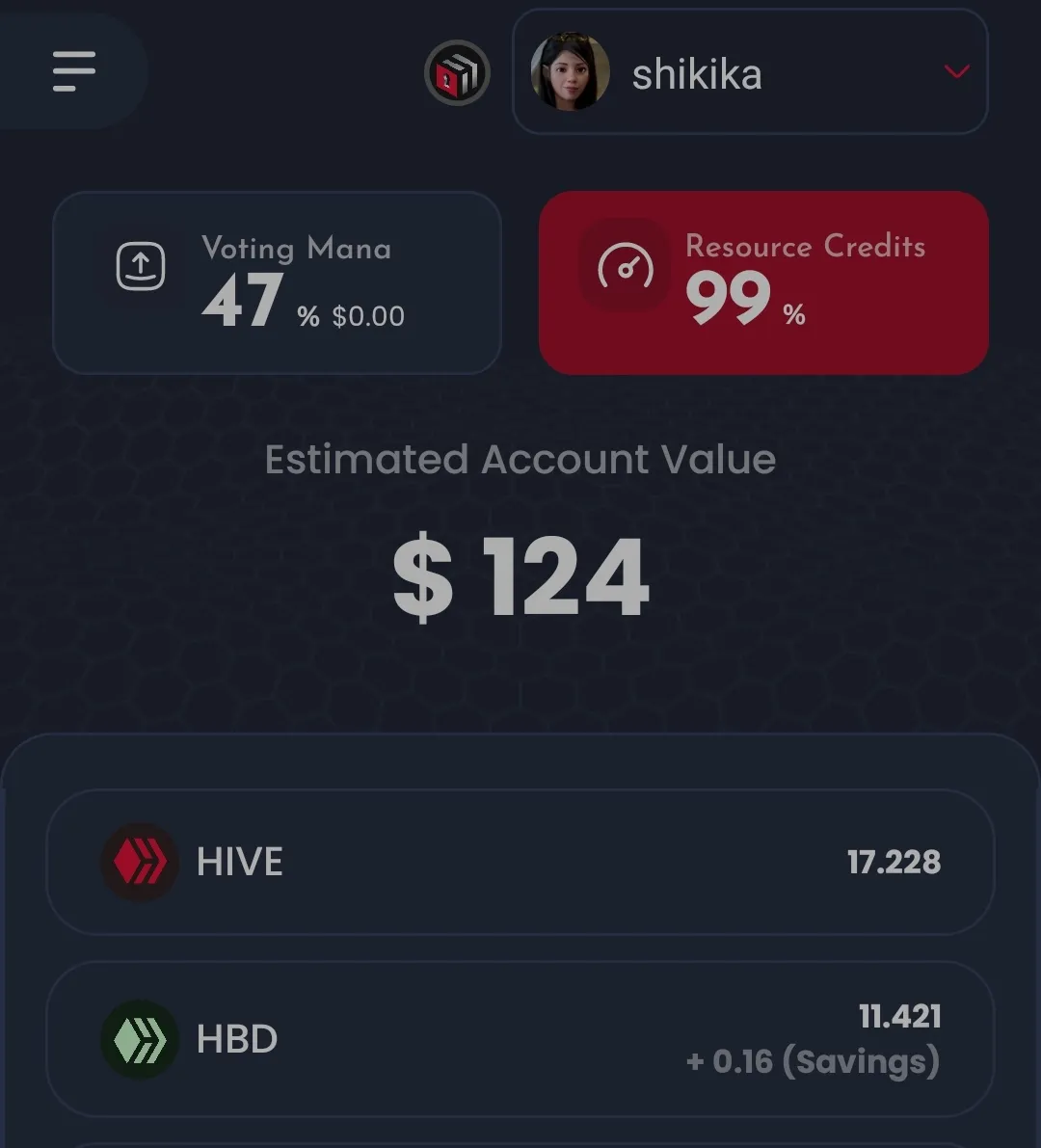
Step 3: To convert your HBD to Hive, click the Swap icon.

Step 4: Choose the HBD token. Enter the amount or click Max to swap all, then click Swap.
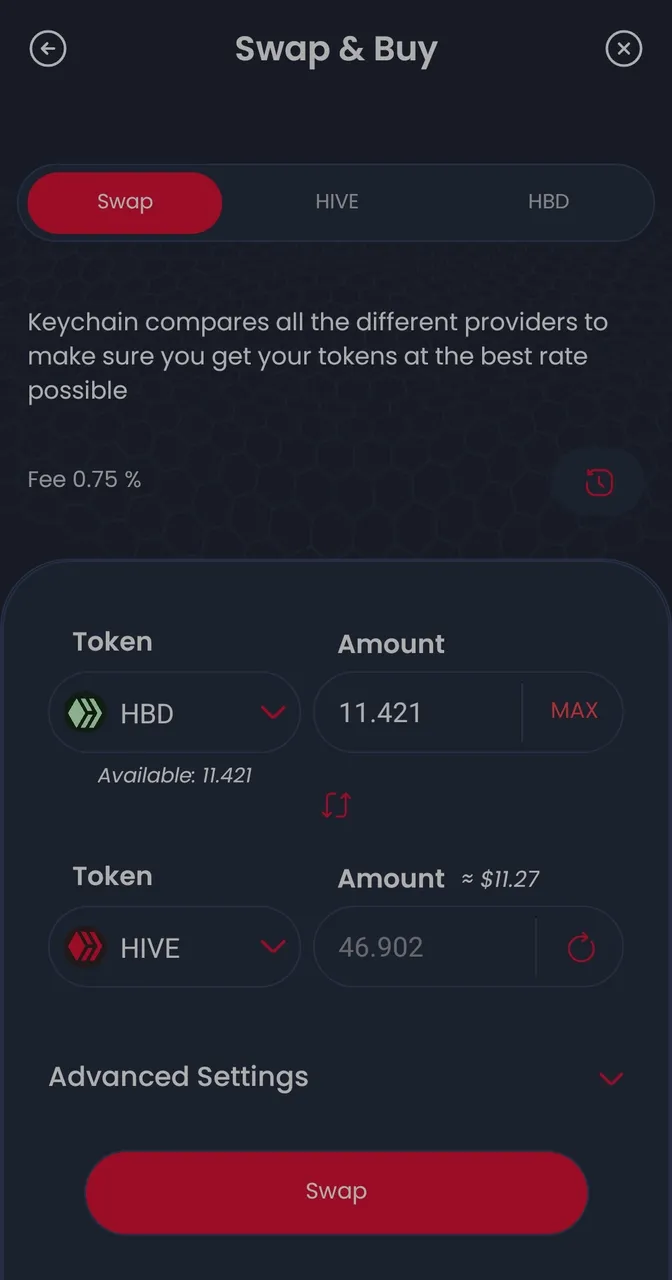
Step 5: Click Confirm.

Step 6: Go back to the main menu and check the total Hive balance.
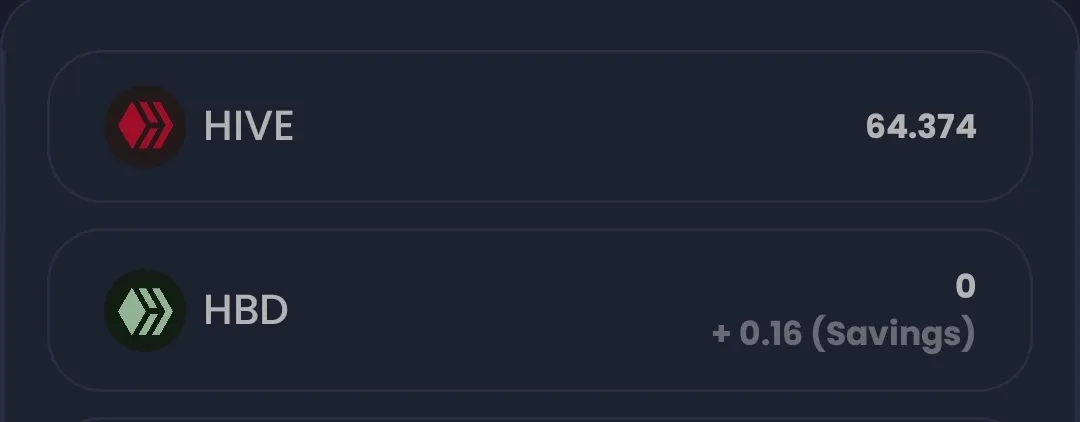
Step 7: Open your Gate.io account. If you don’t have one yet, feel free to use my referral code to create an account. Once you're in, click Deposit.
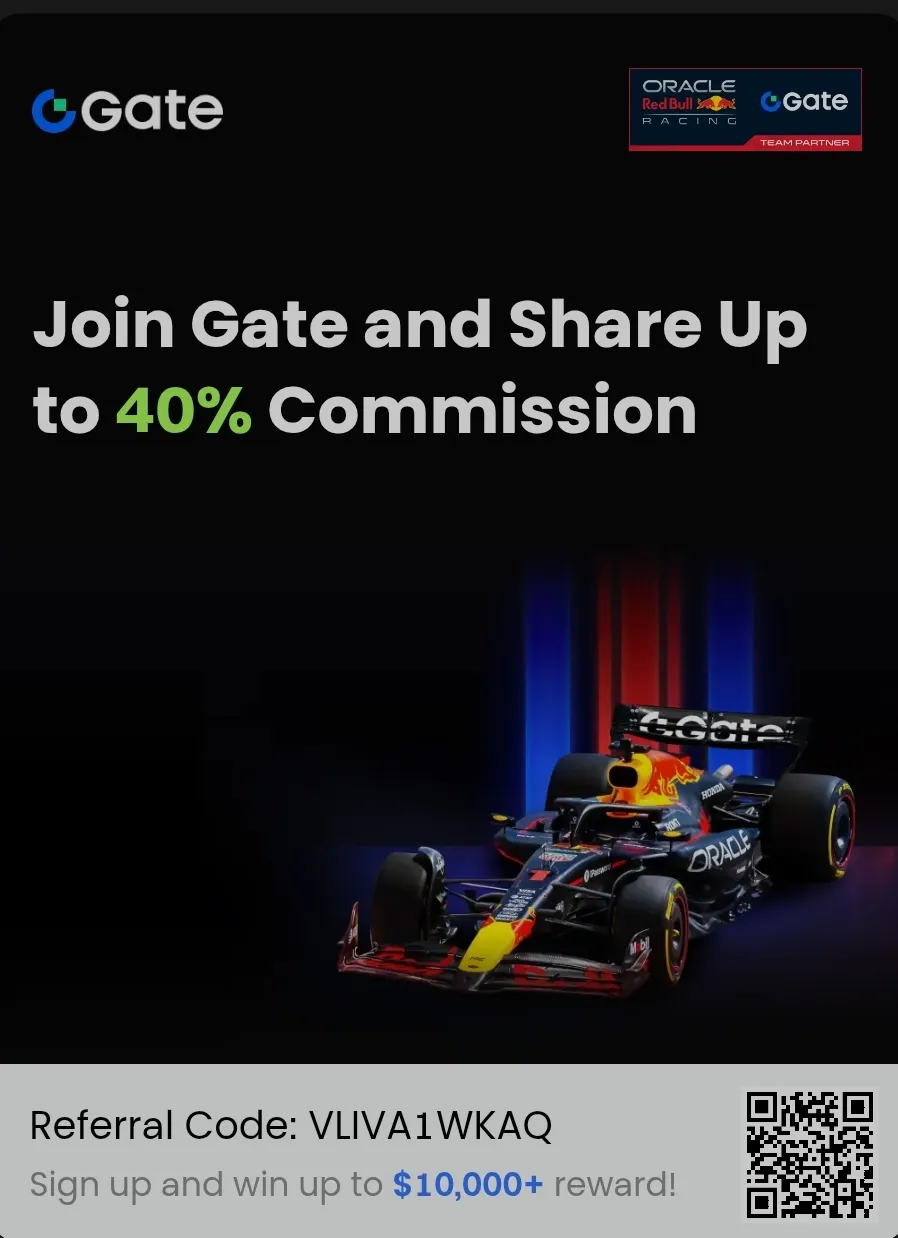
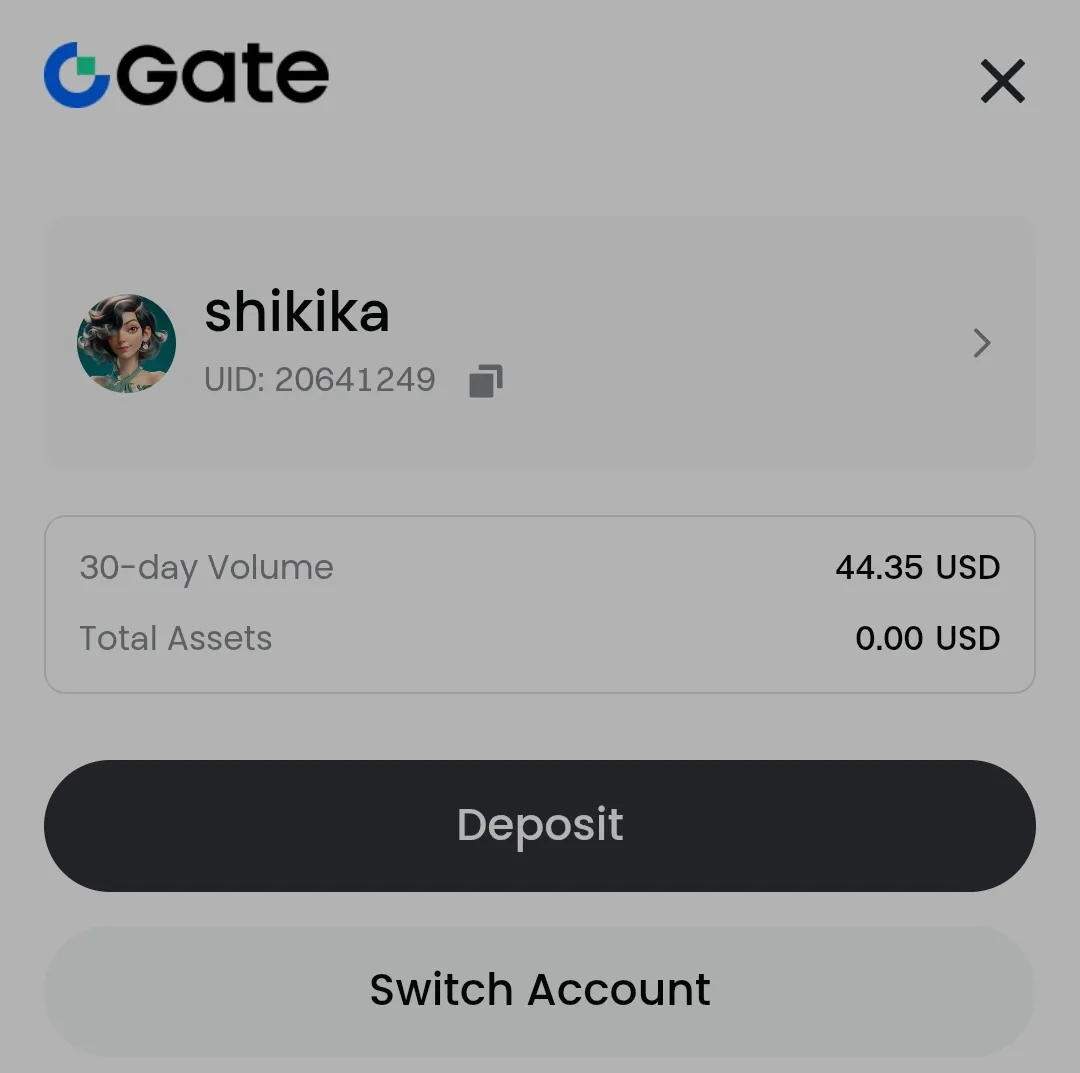
Step 8: Choose Hive as the coin and select the Hive network.
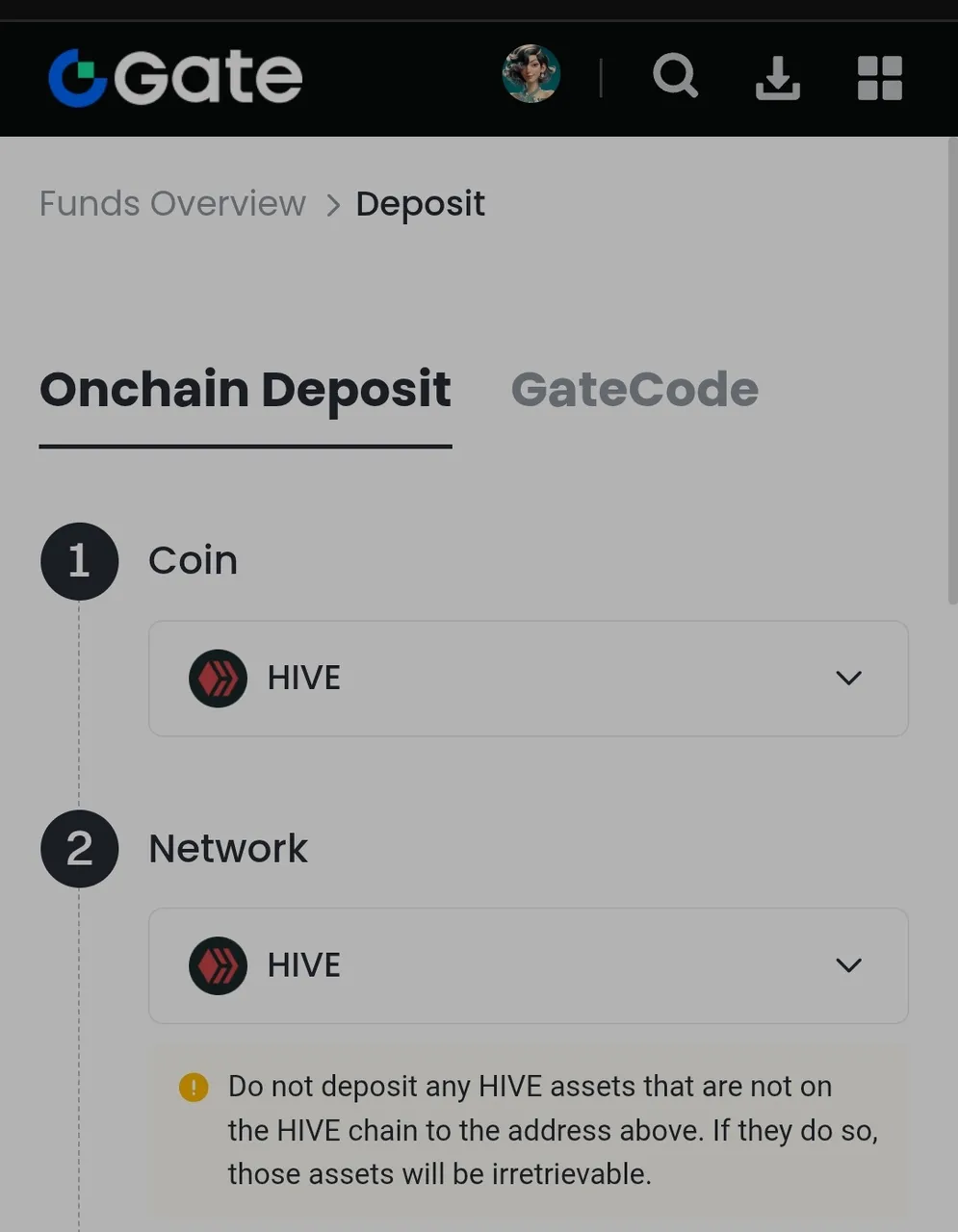
Step 9: Copy the address and memo provided.
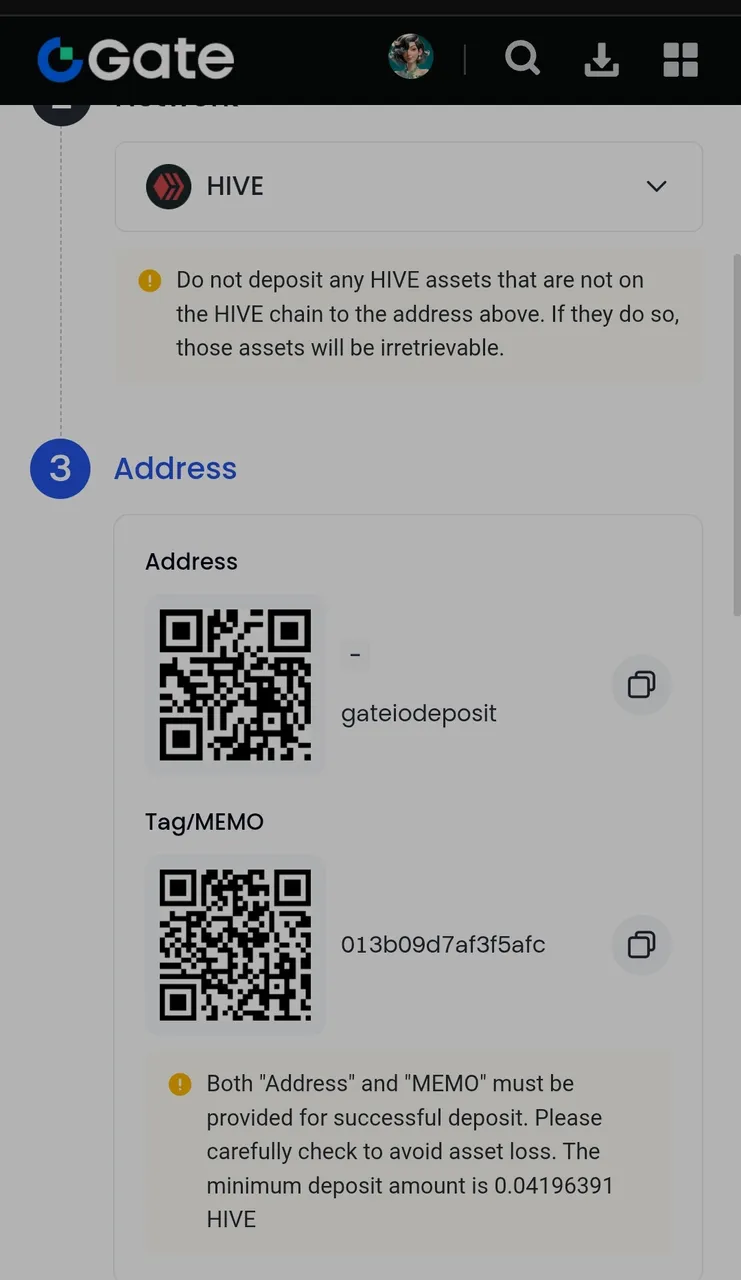
Step 10: Return to Hive Keychain and click Transfer.
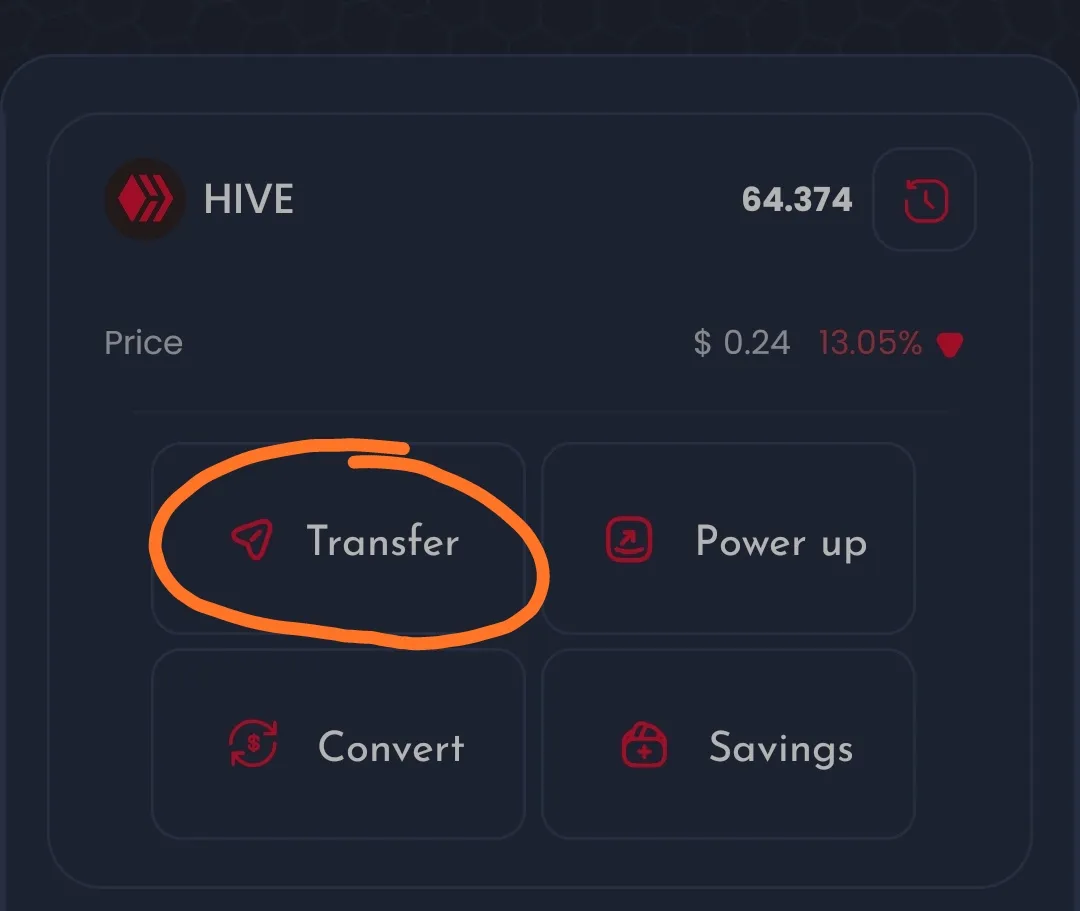
Step 11: Paste the copied address and memo from gate.io, input the amount or click Max, then click Next.
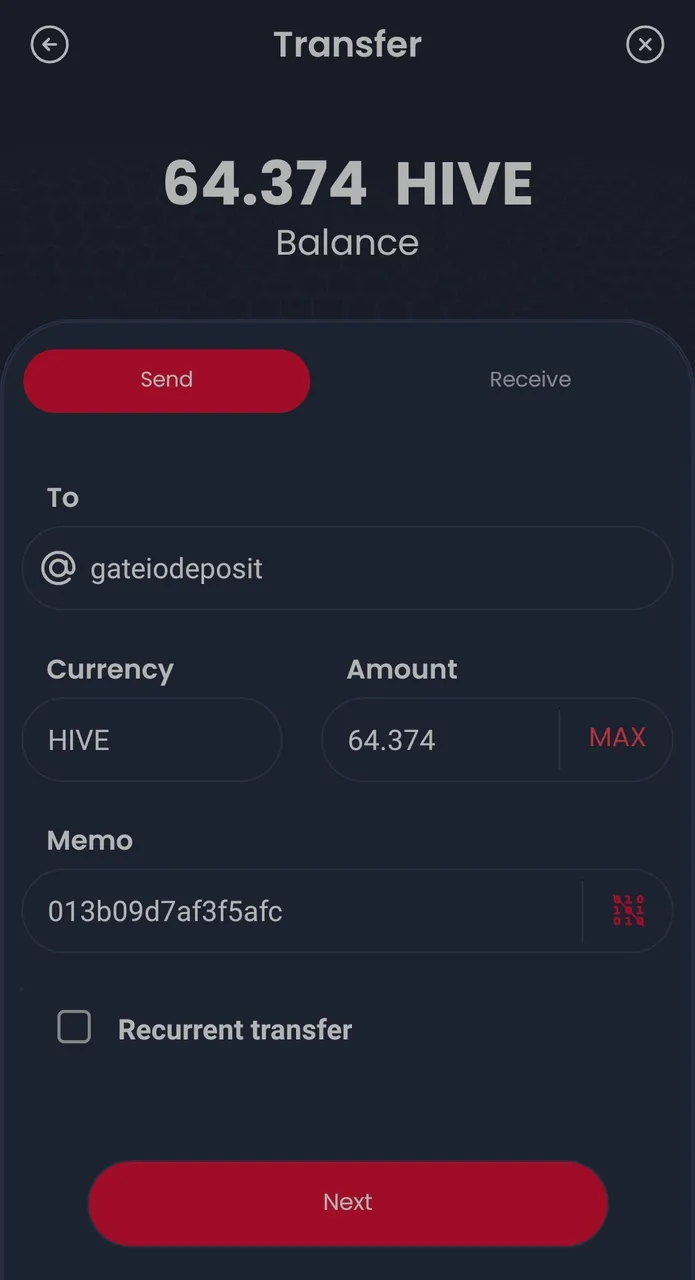
Step 12: Click Confirm.
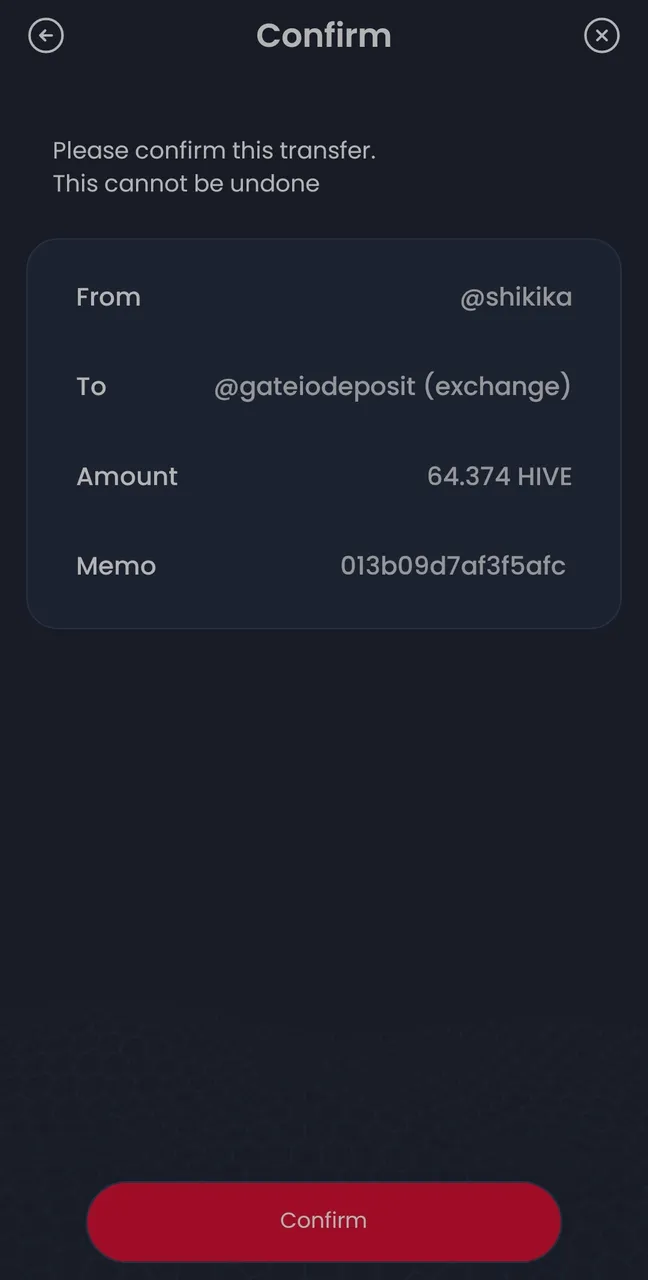
Step 13: To check if it was successful, go to Hive Keychain's main menu, click the History icon, then filter it by Transfer and Out. Then, close window.
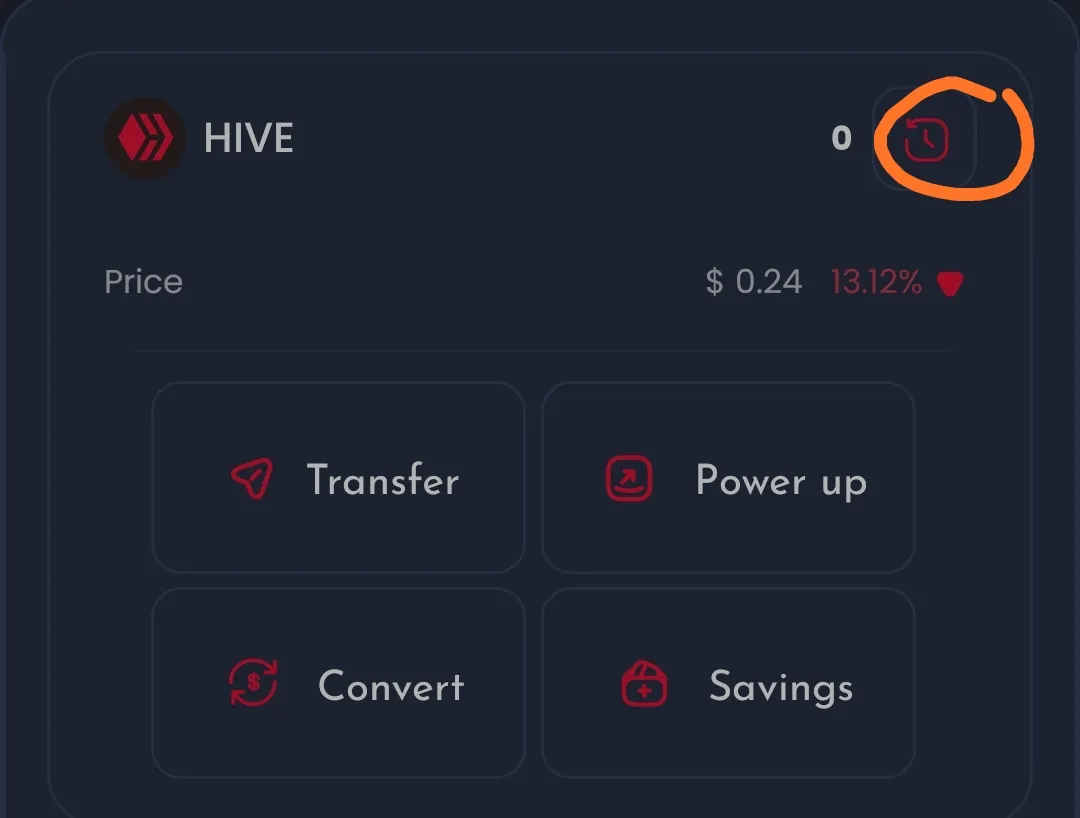
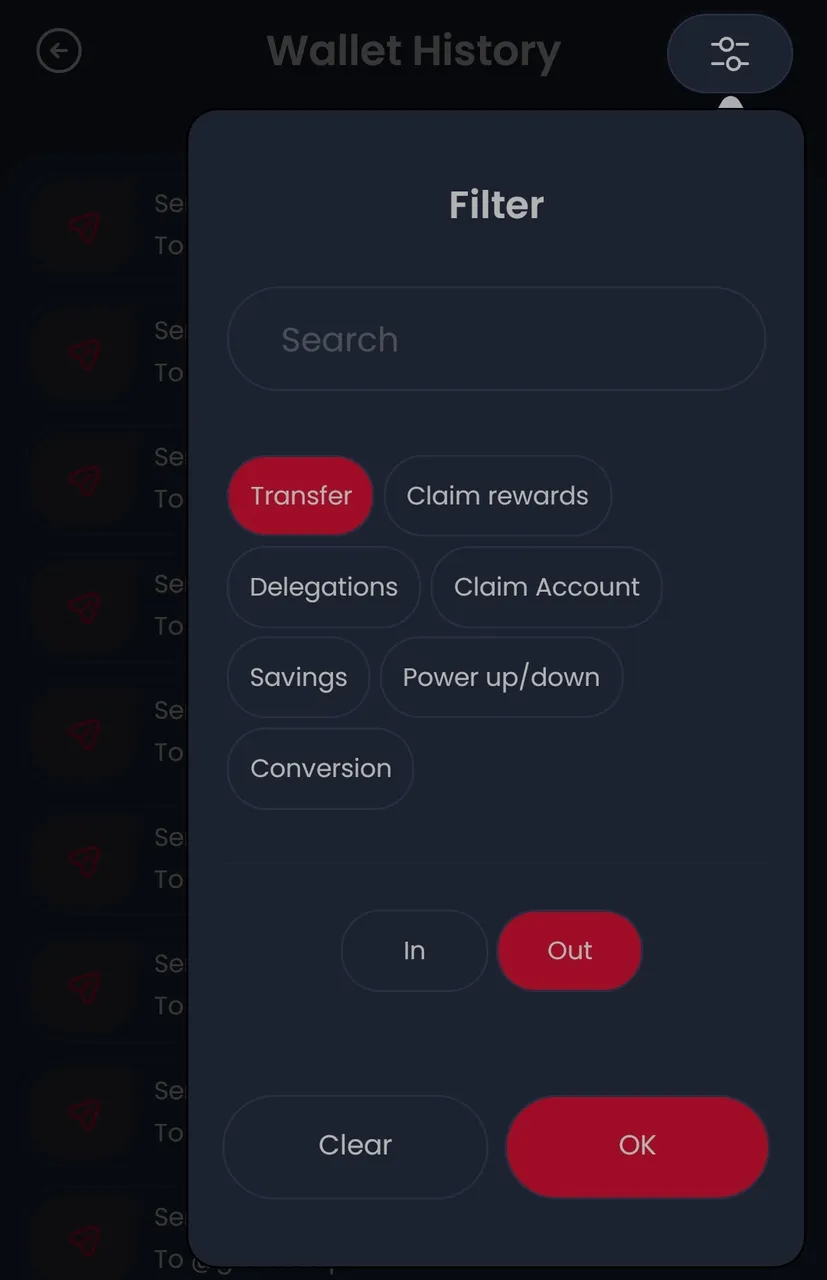
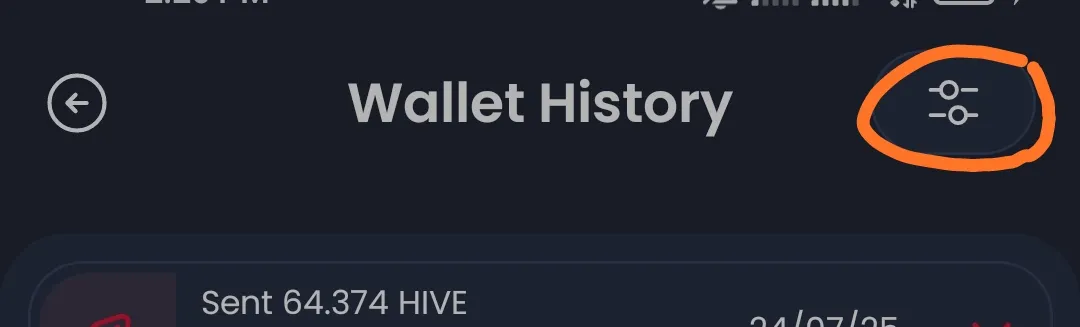
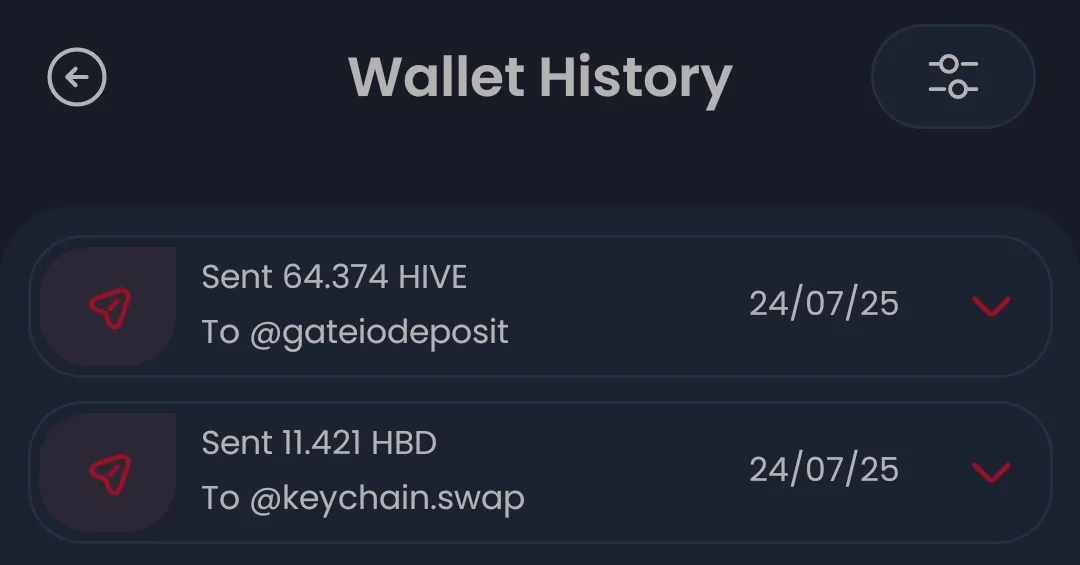
Step 14: Now check your Gate.io account under Assets - Spot. Please be patient as it may take a few minutes for confirmation.

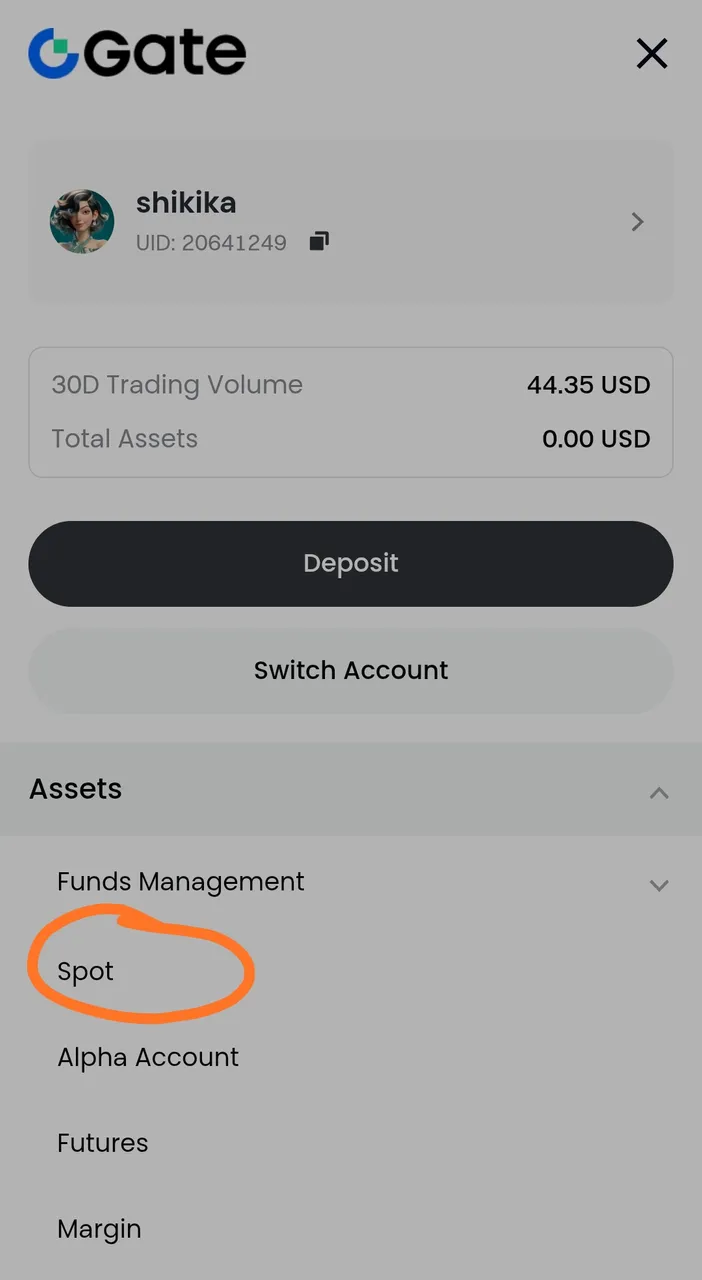
Step 15: Once Hive is credited, click Trade.
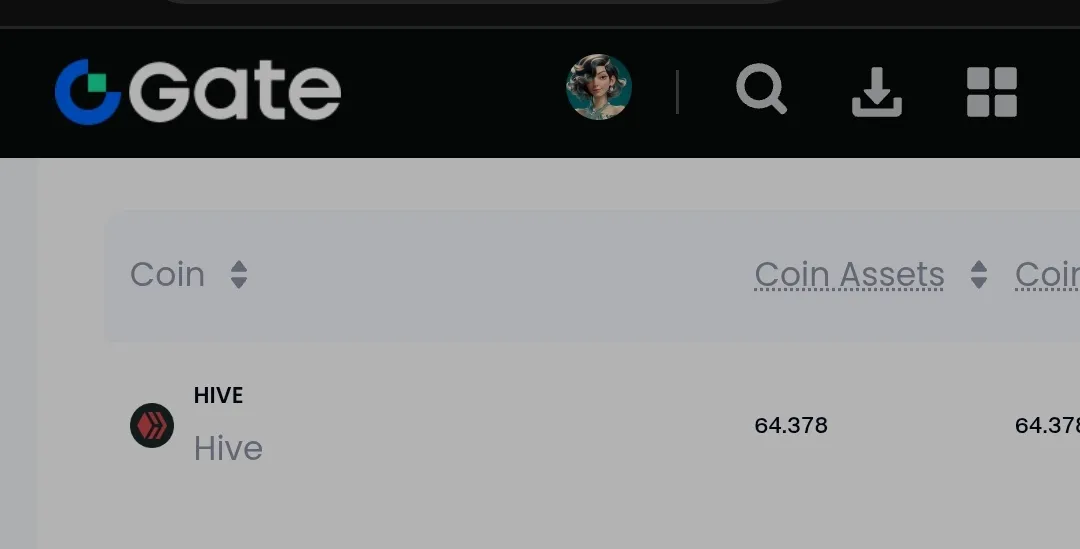
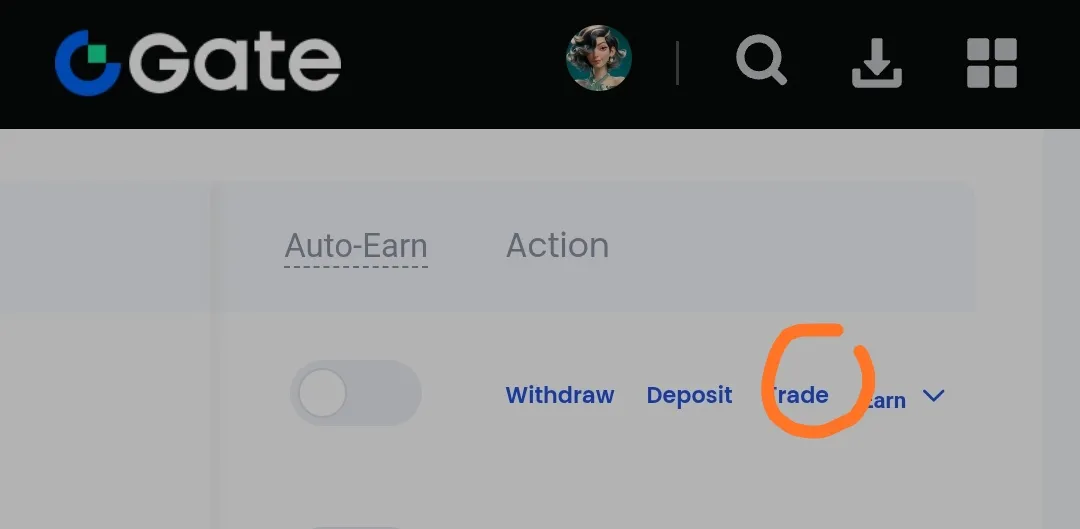
Step 16: Click Sell.
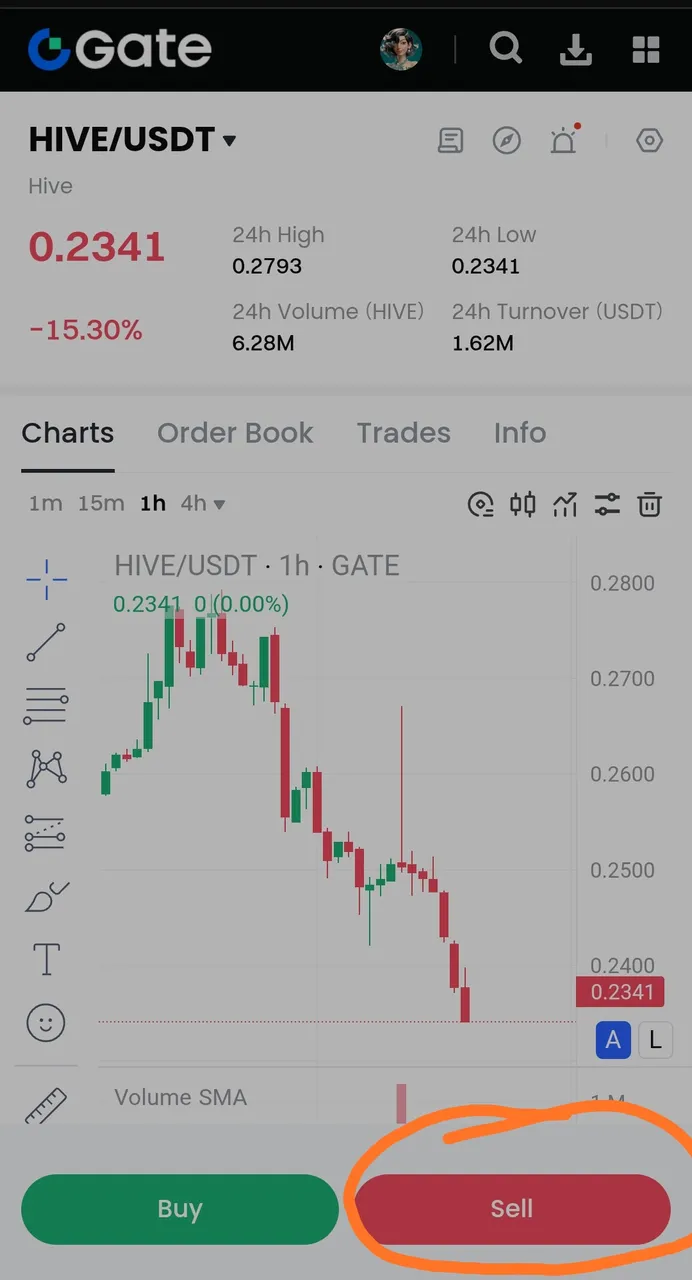
Step 17: Slide the amount bar to Max and click Sell Hive.
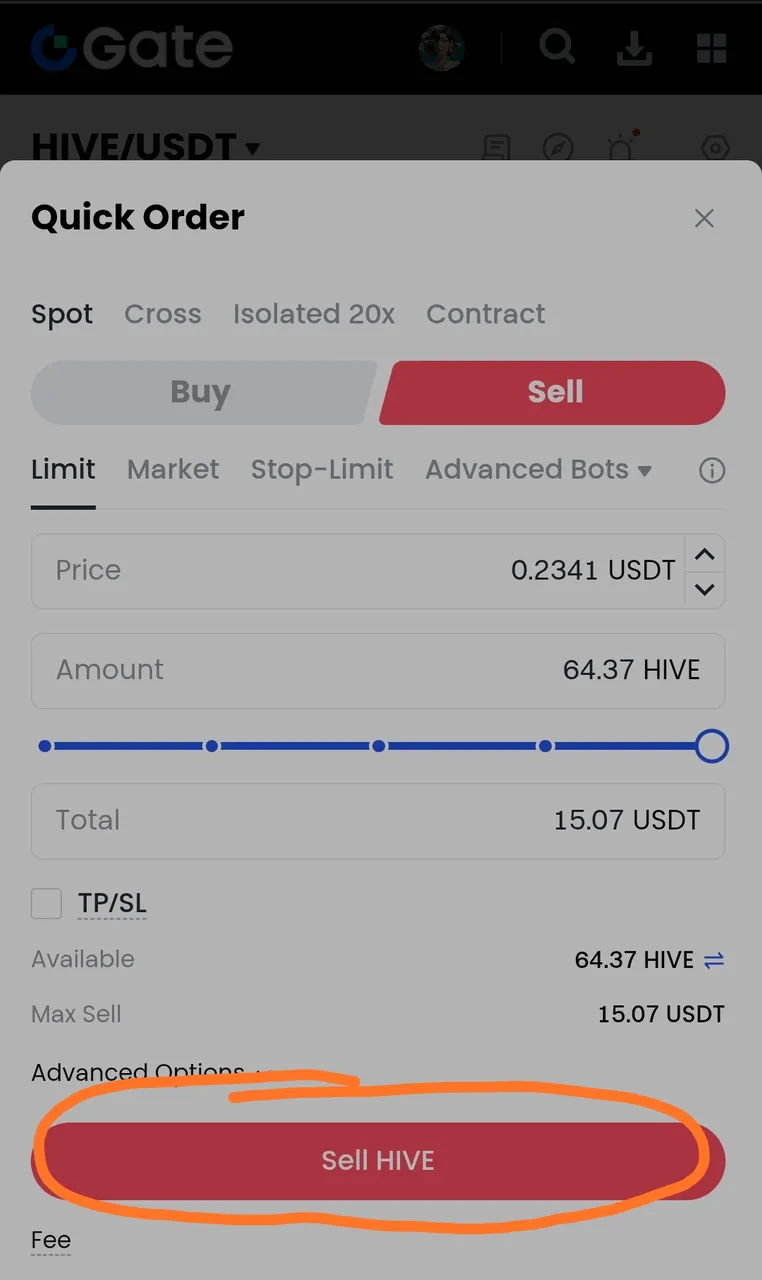
Step 18: Click Confirm. It only takes seconds to convert Hive to USDT.
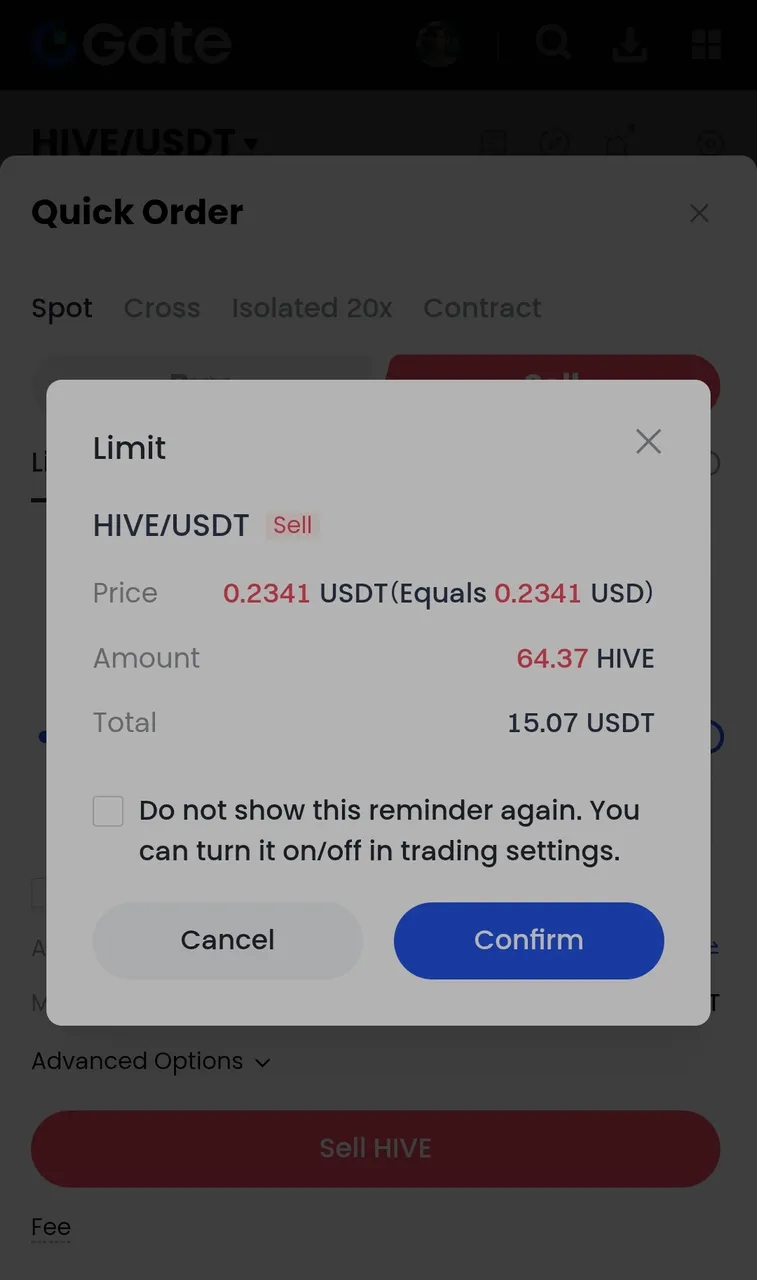
Step 19: Return to Assets and check that you now have USDT.

Step 20: Click the Search icon and type P2P Trading.
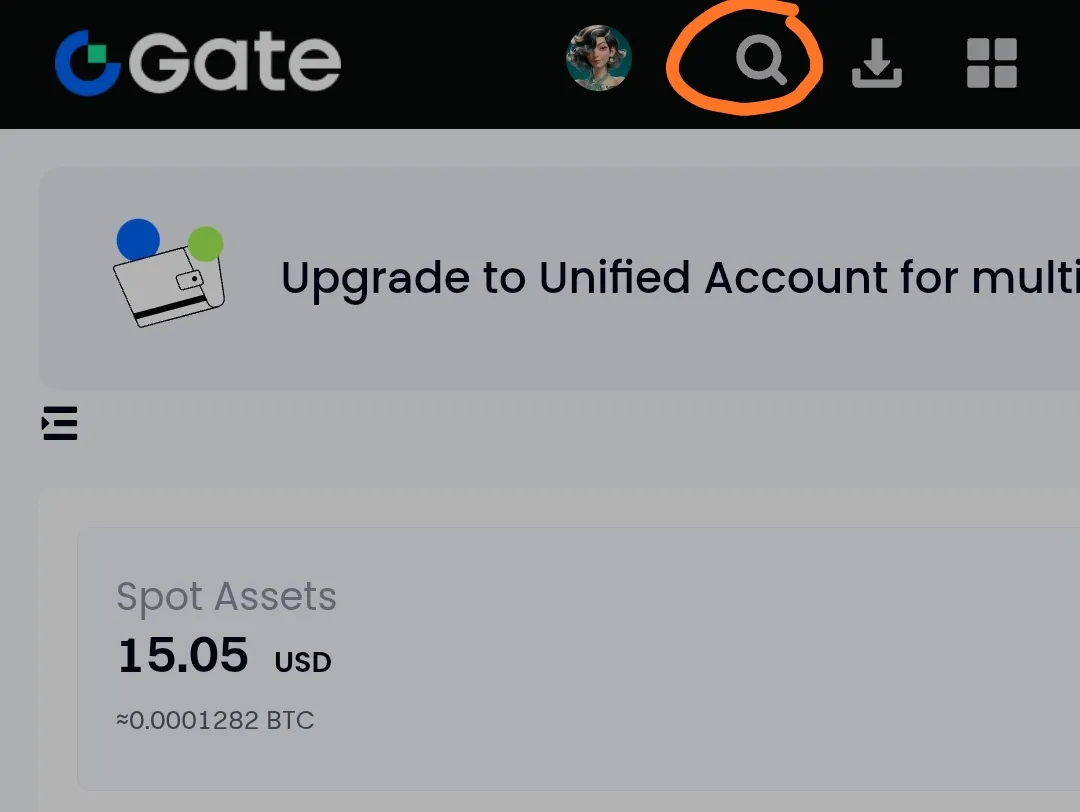
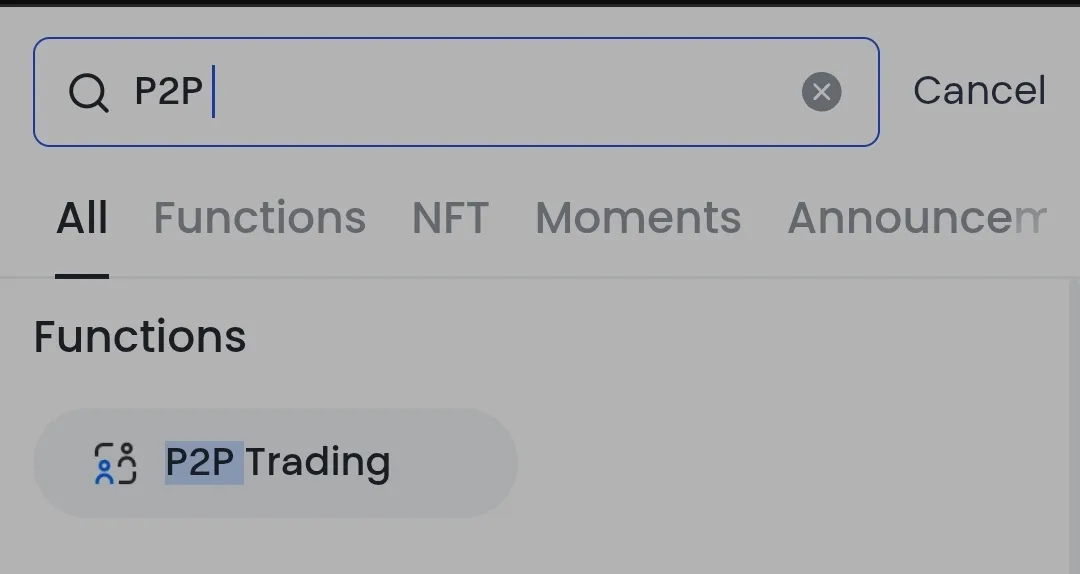
Step 21: Click Sell, then use the Filter to choose your payment method (e.g., Gotyme Bank), turn on Eligible Ads, and sort by Price: High to Low.
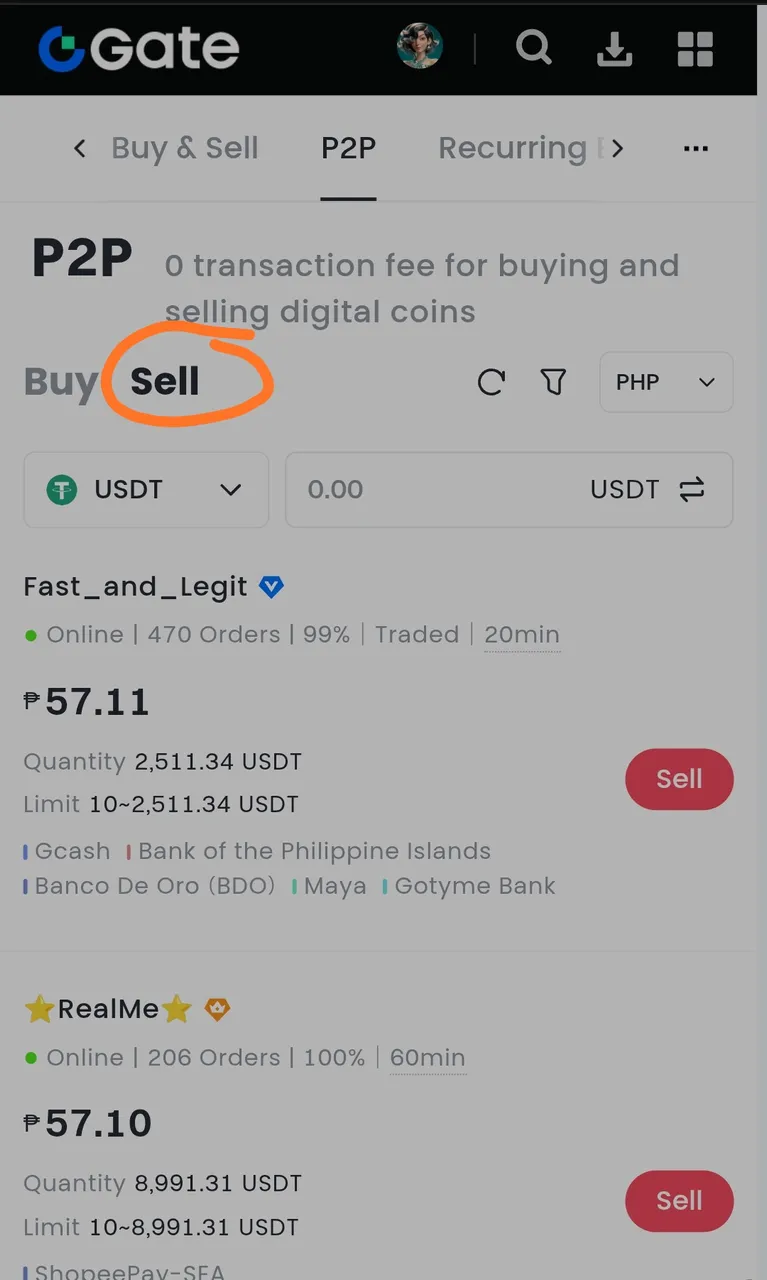
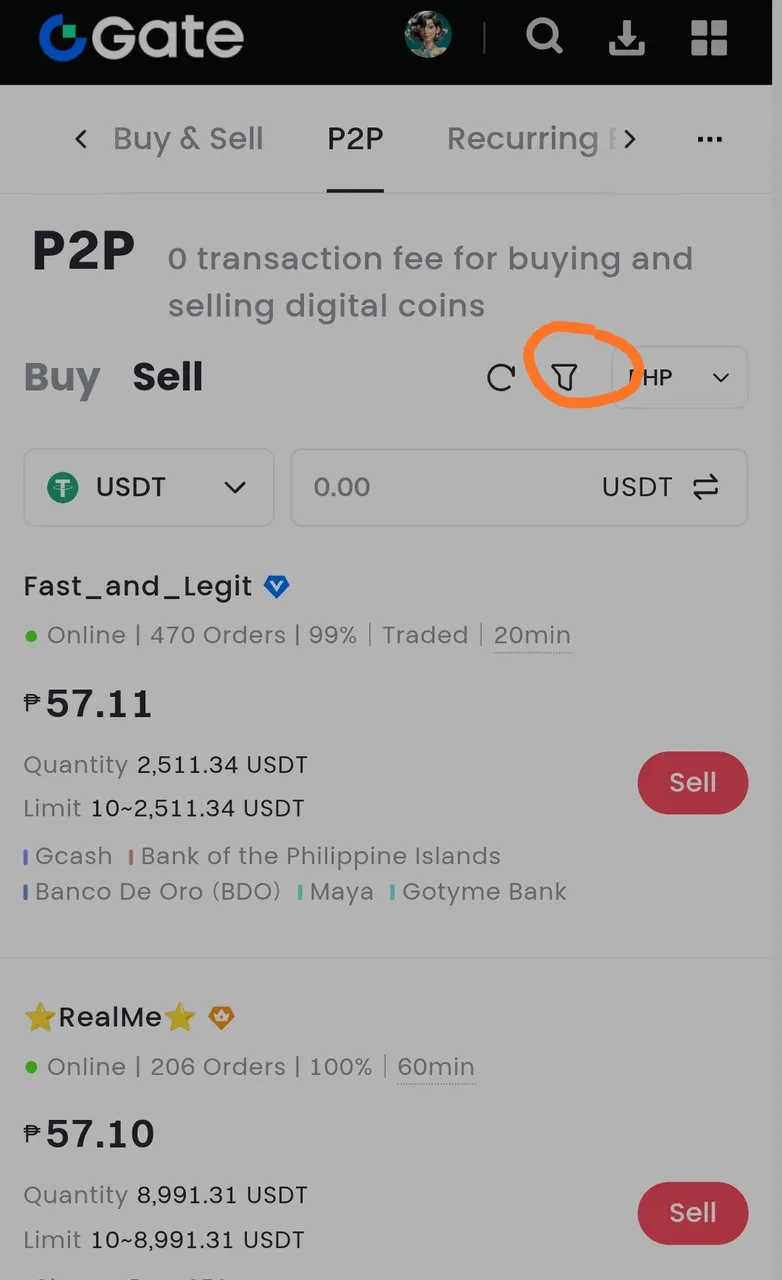
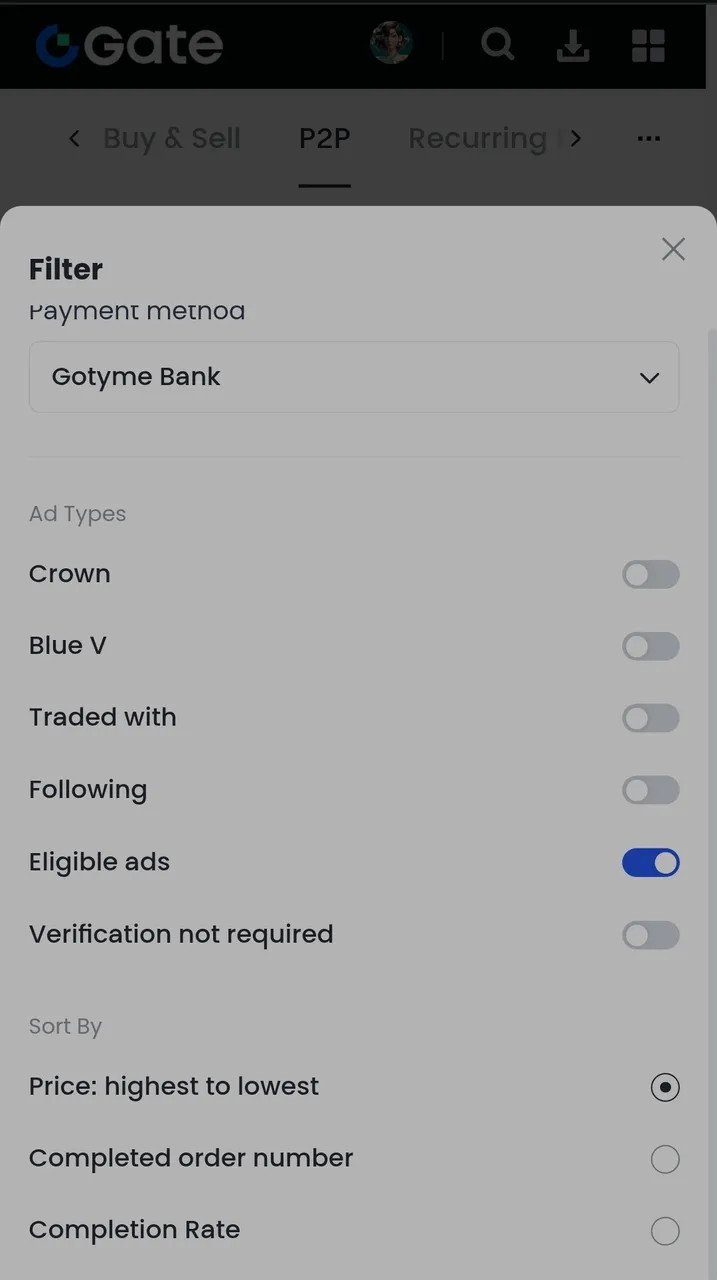
Step 22: If you haven’t set up your payment method, go to the 3 dots > Payment Settings > Add Payment and fill out your details.
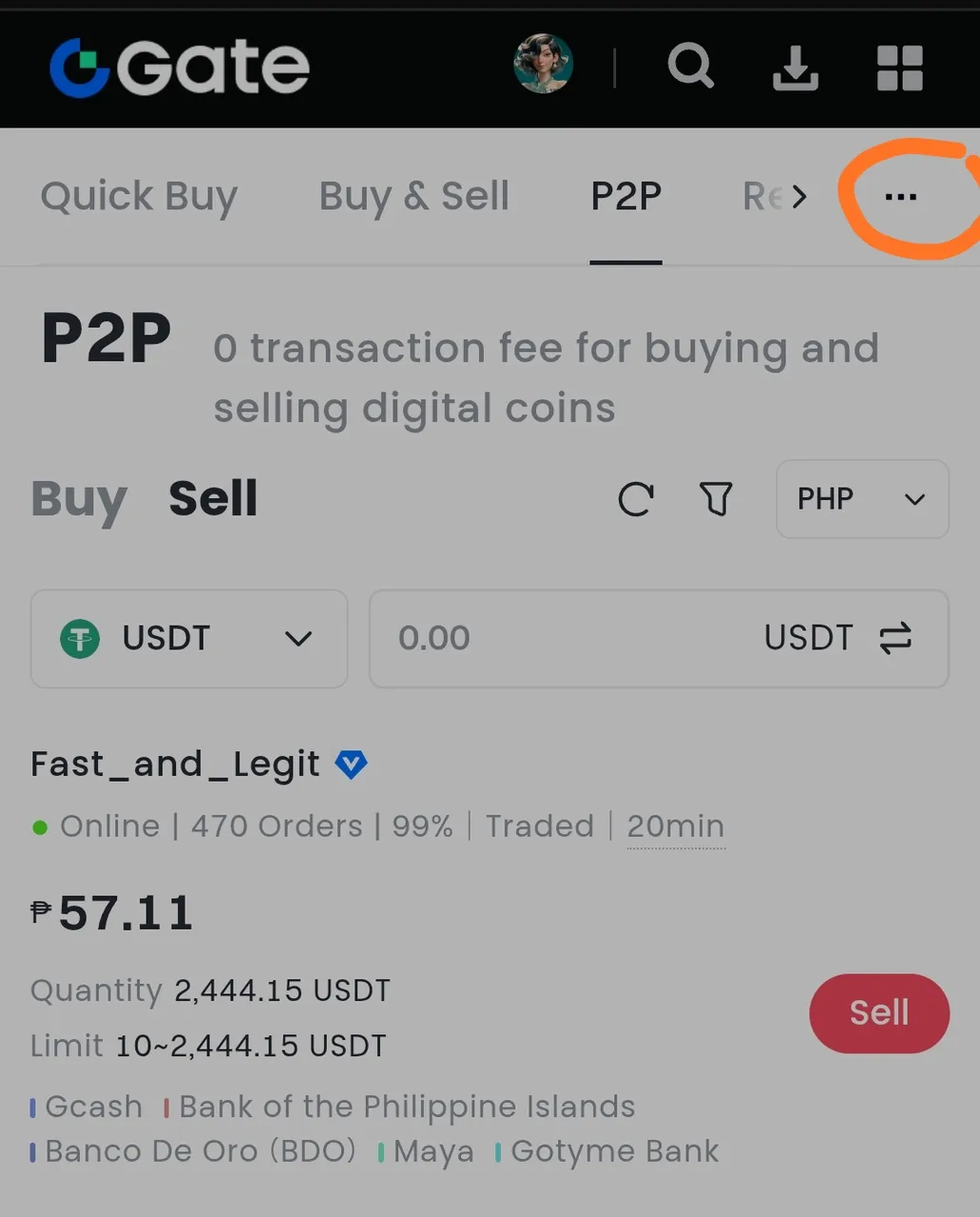
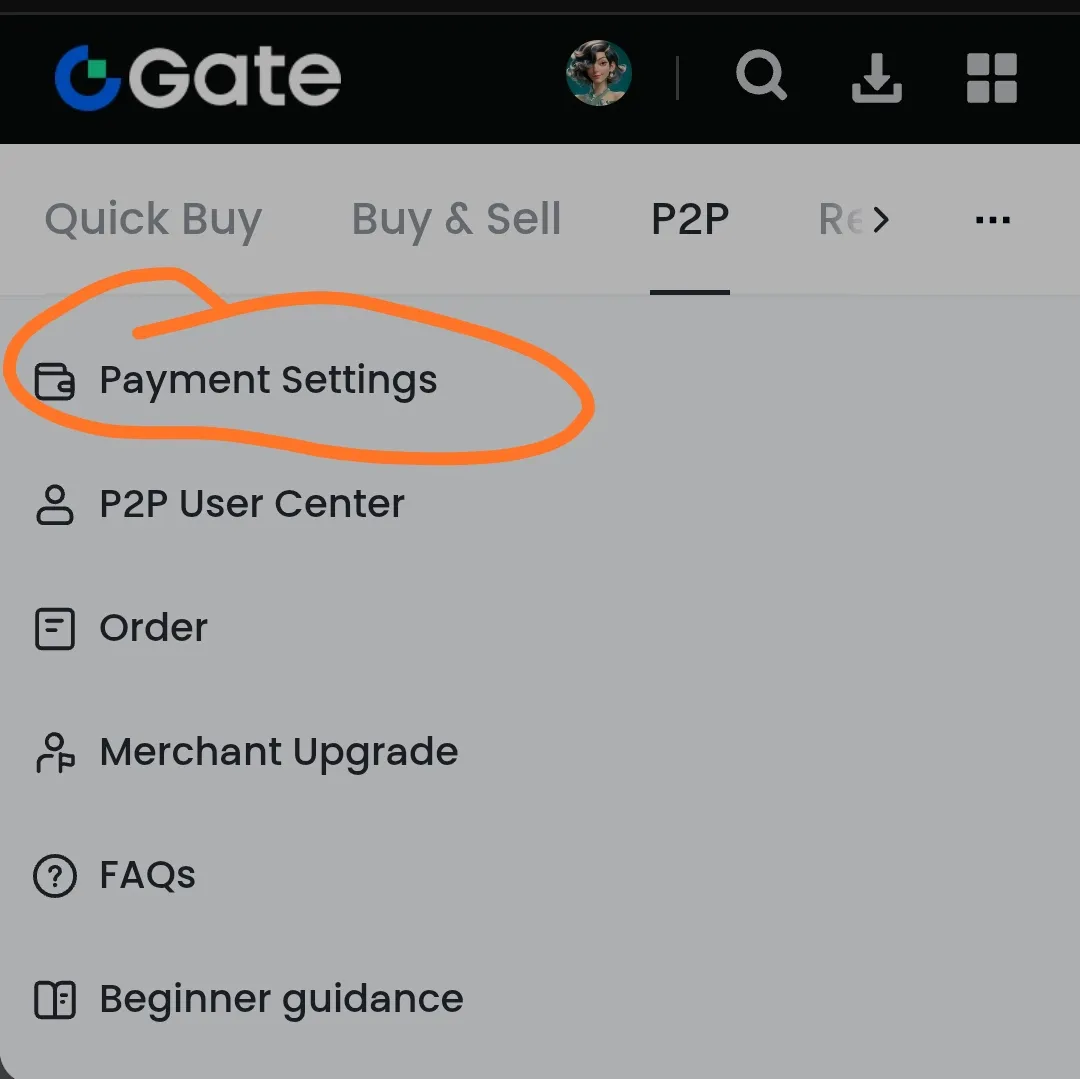
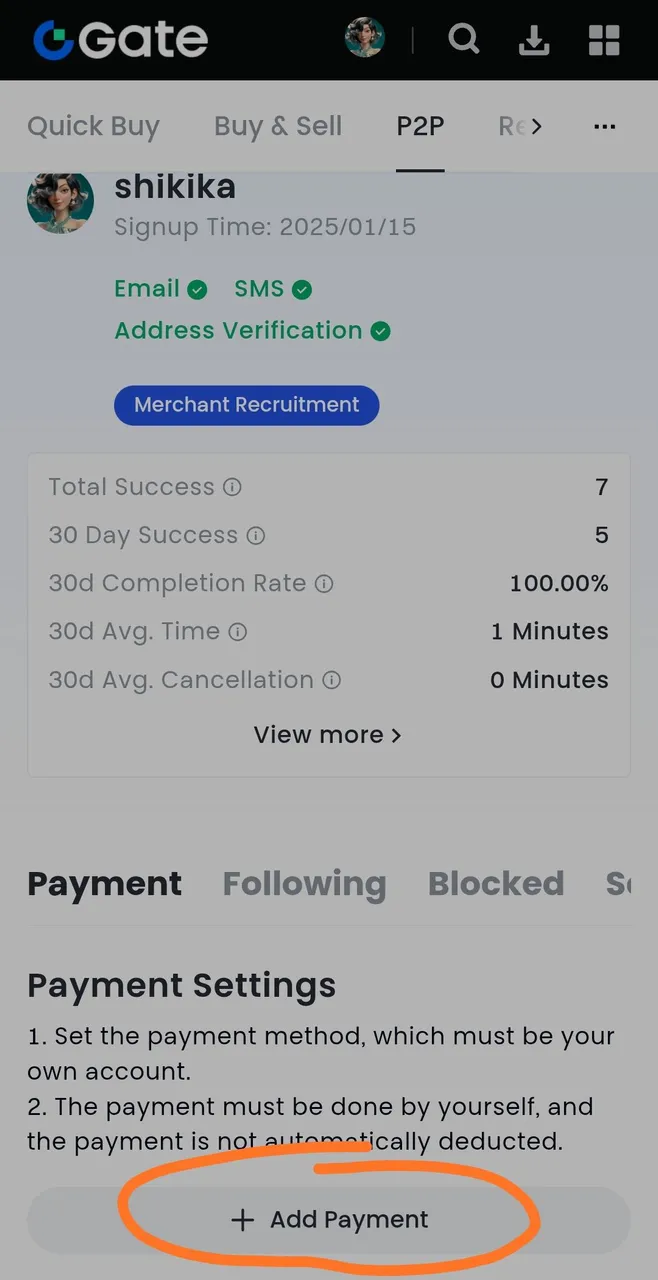
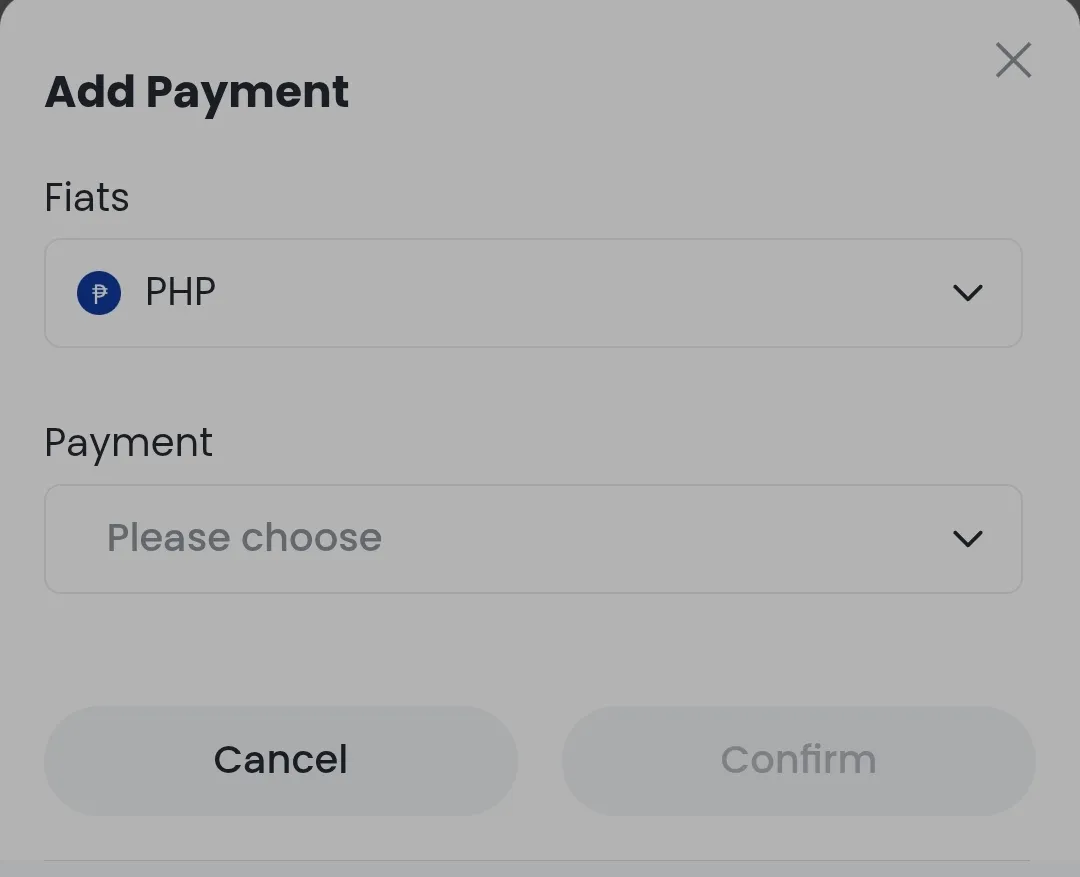
Step 23: Check the seller’s limit and payment method before transacting. Make sure your total usdt belongs to the limits range. Click Sell.
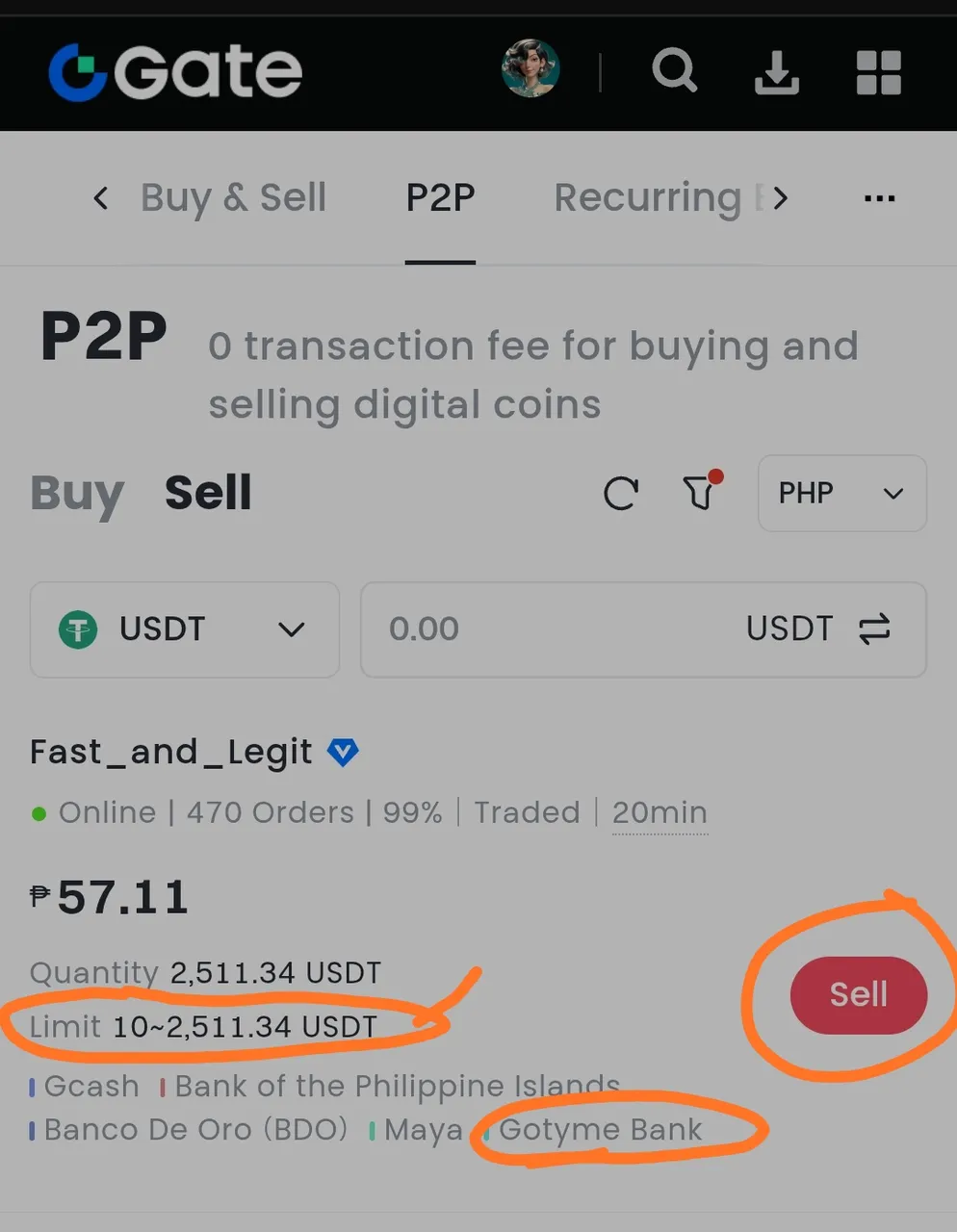
Step 24: Enter the amount or click All, then click Sell USDT.
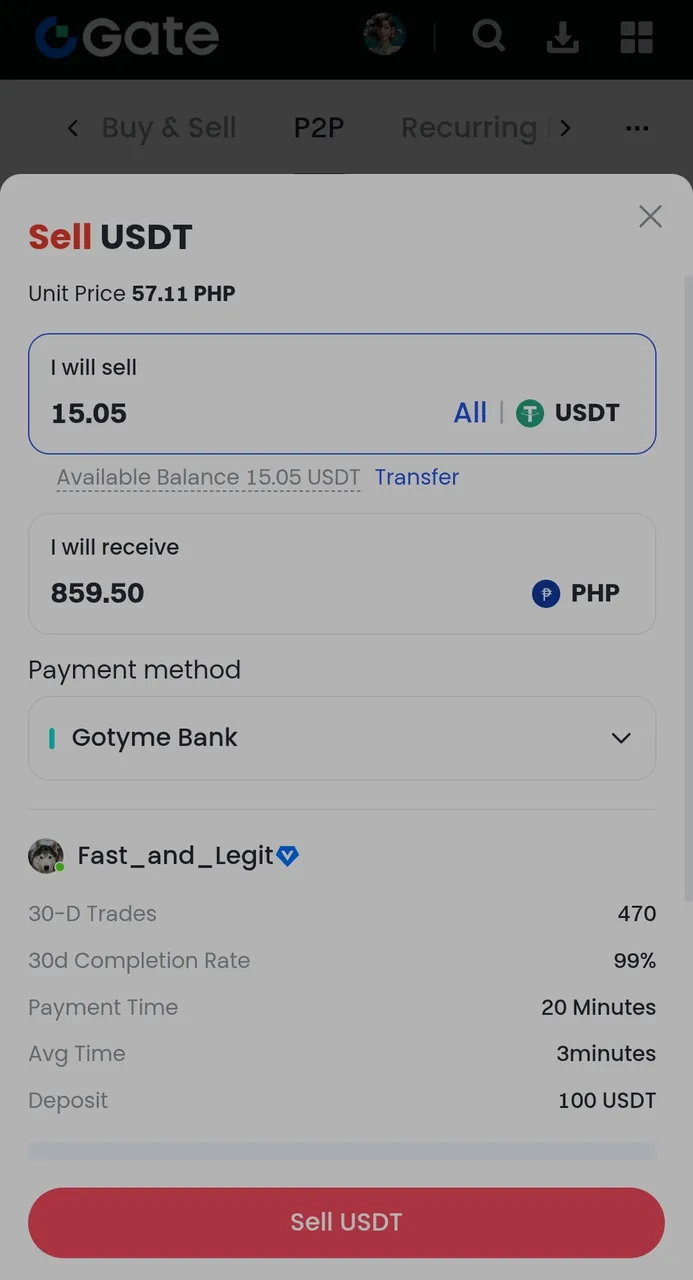
Step 25: Click Sell Now. A pop-up will confirm that your selling order matched and succeeded.
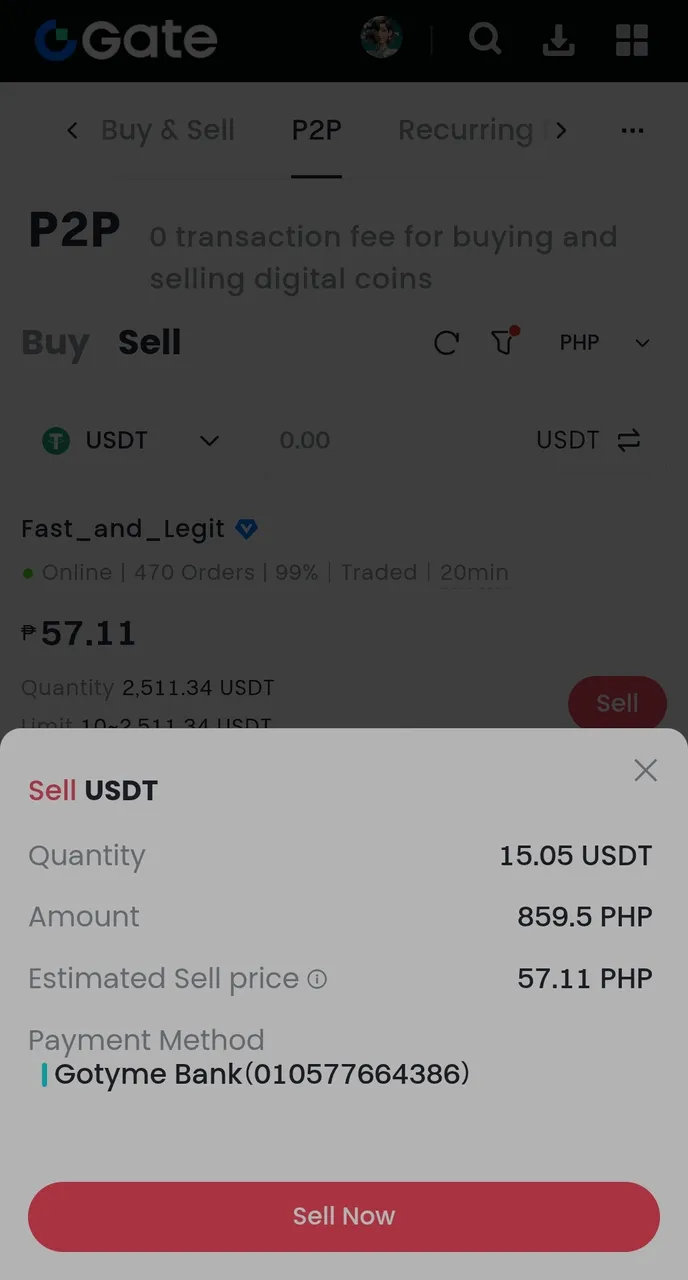
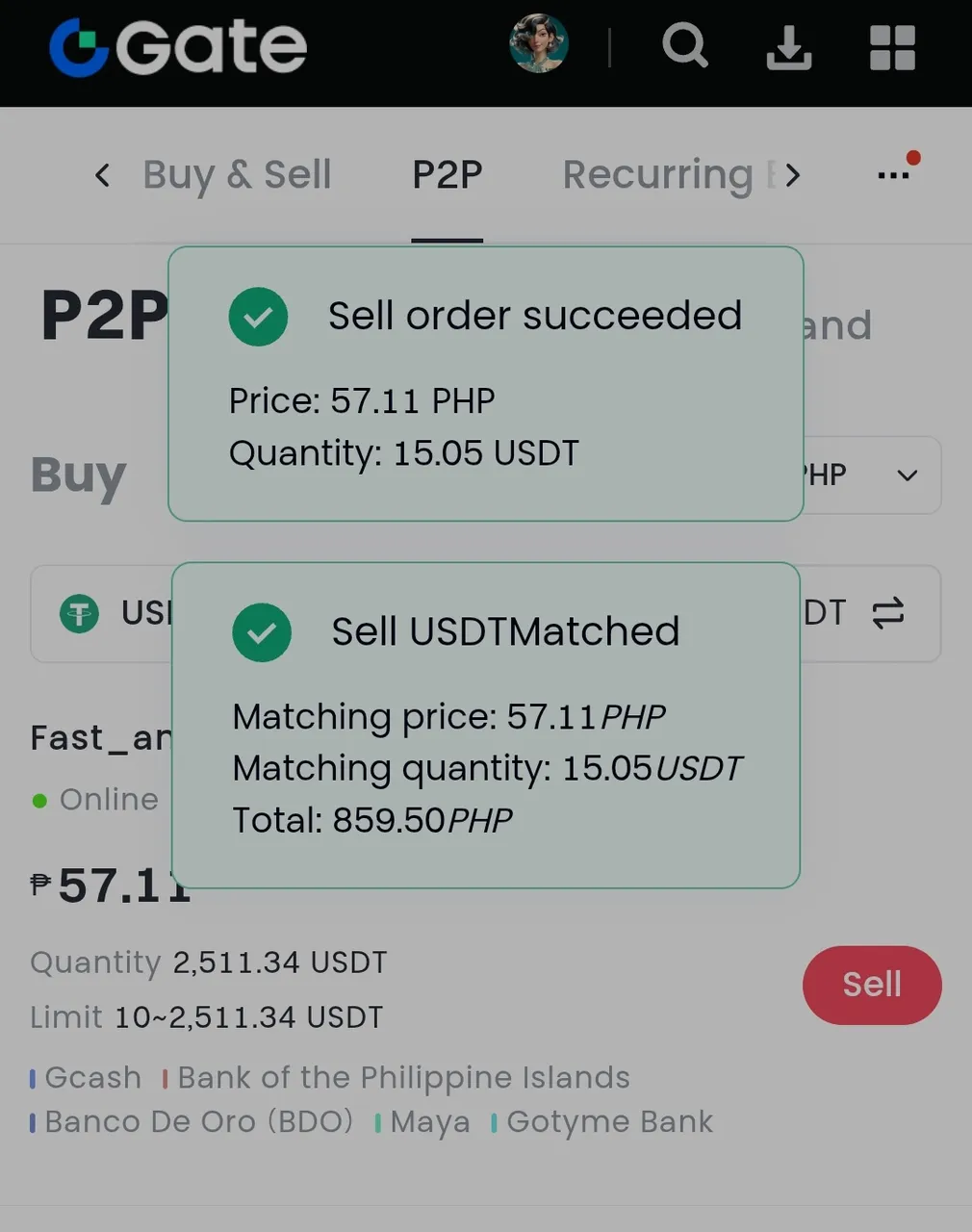
Step 26: Wait for the buyer to transfer the payment. You can contact the buyer via chat.
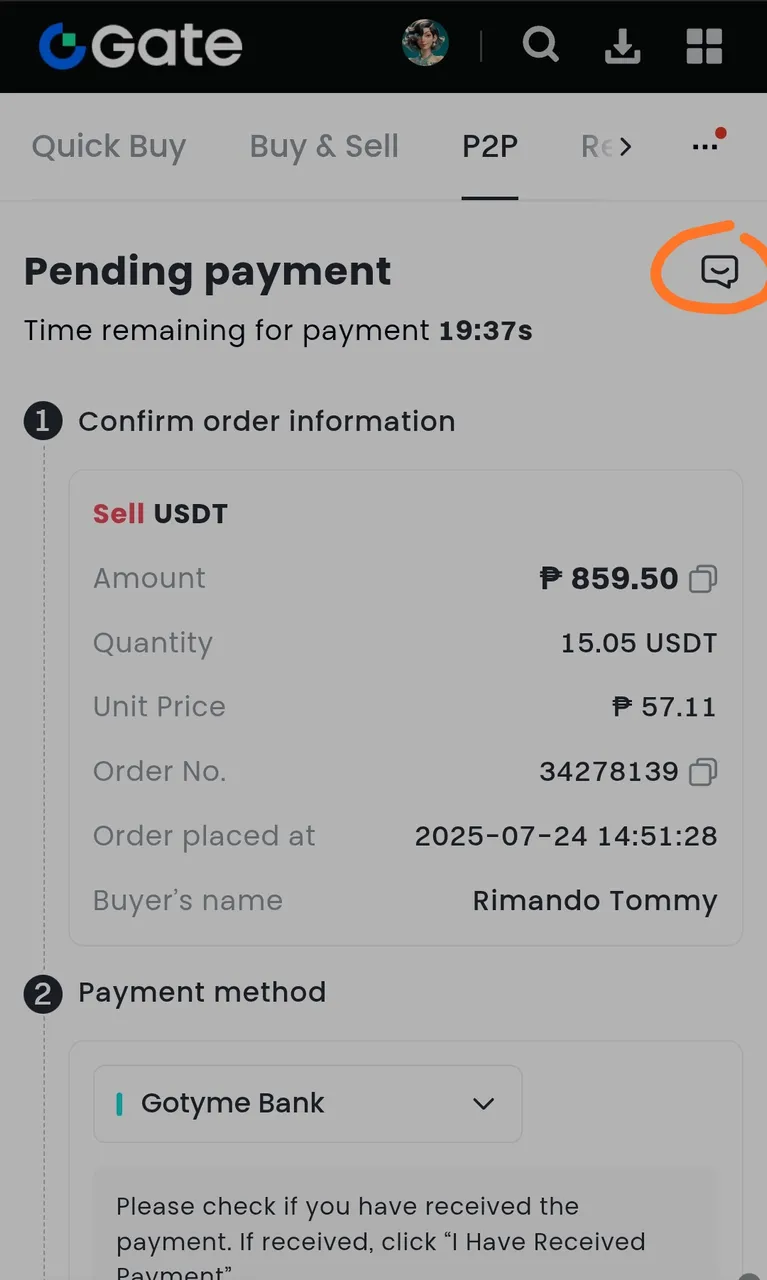
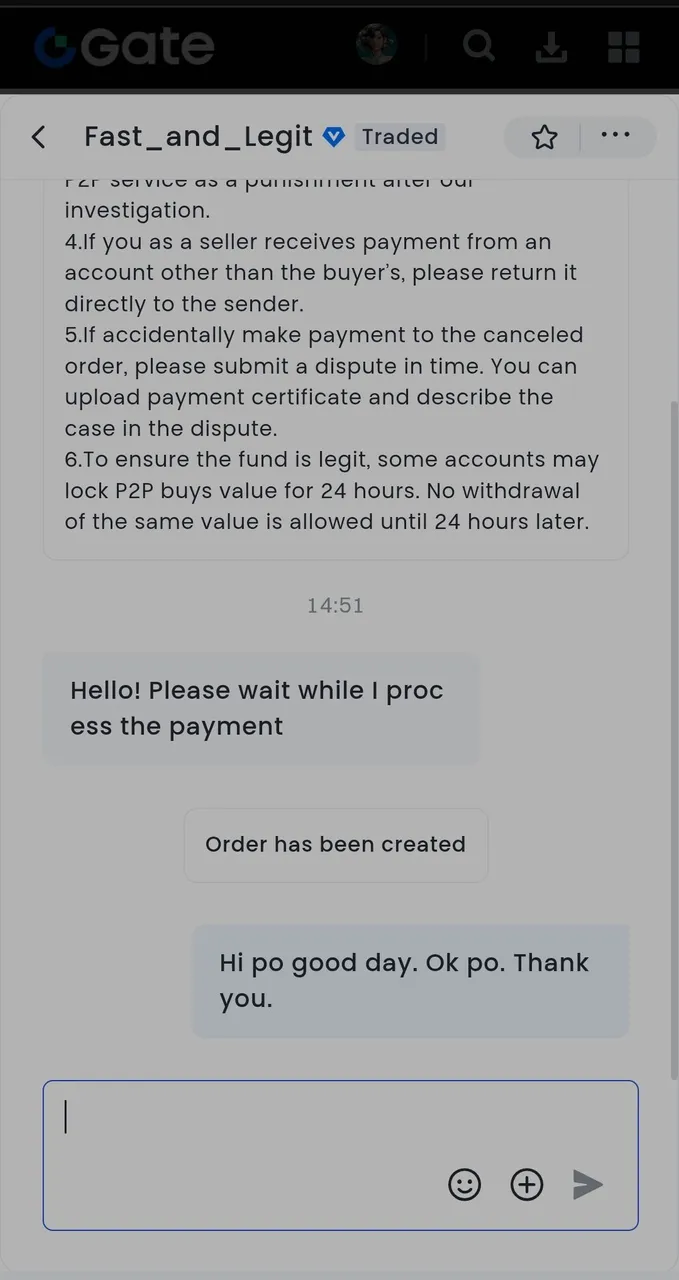
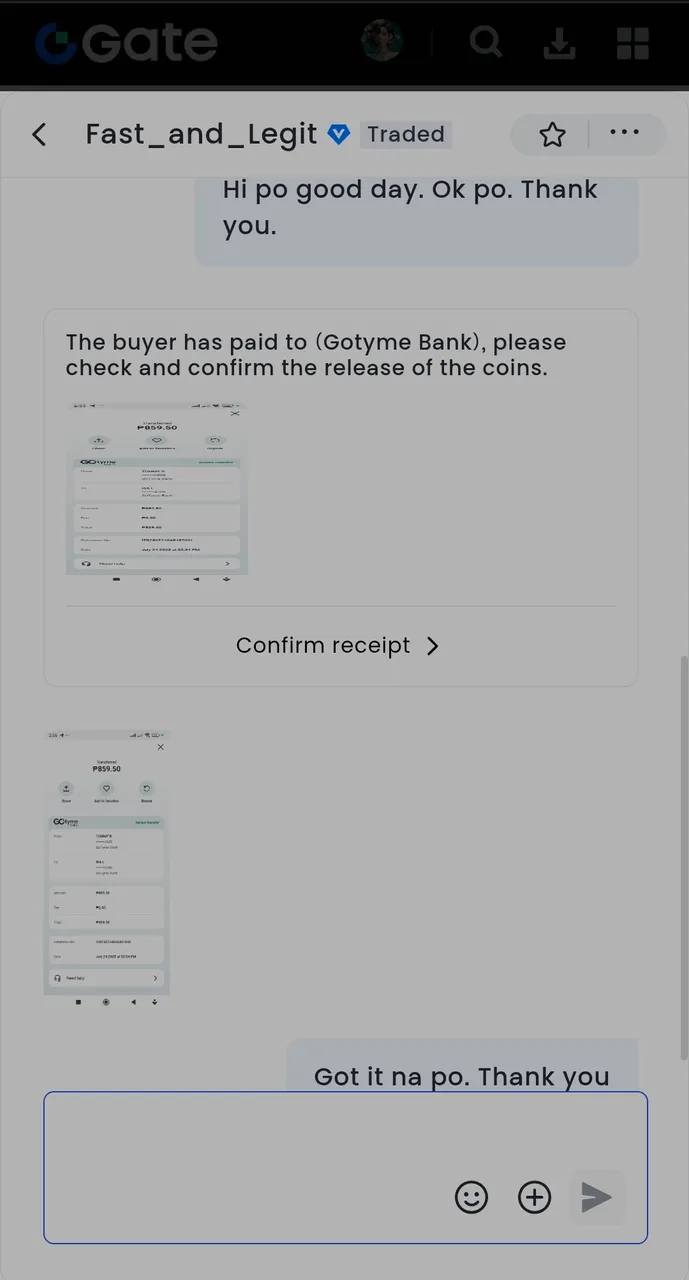
Step 27: Check your bank account to confirm if the payment was received.
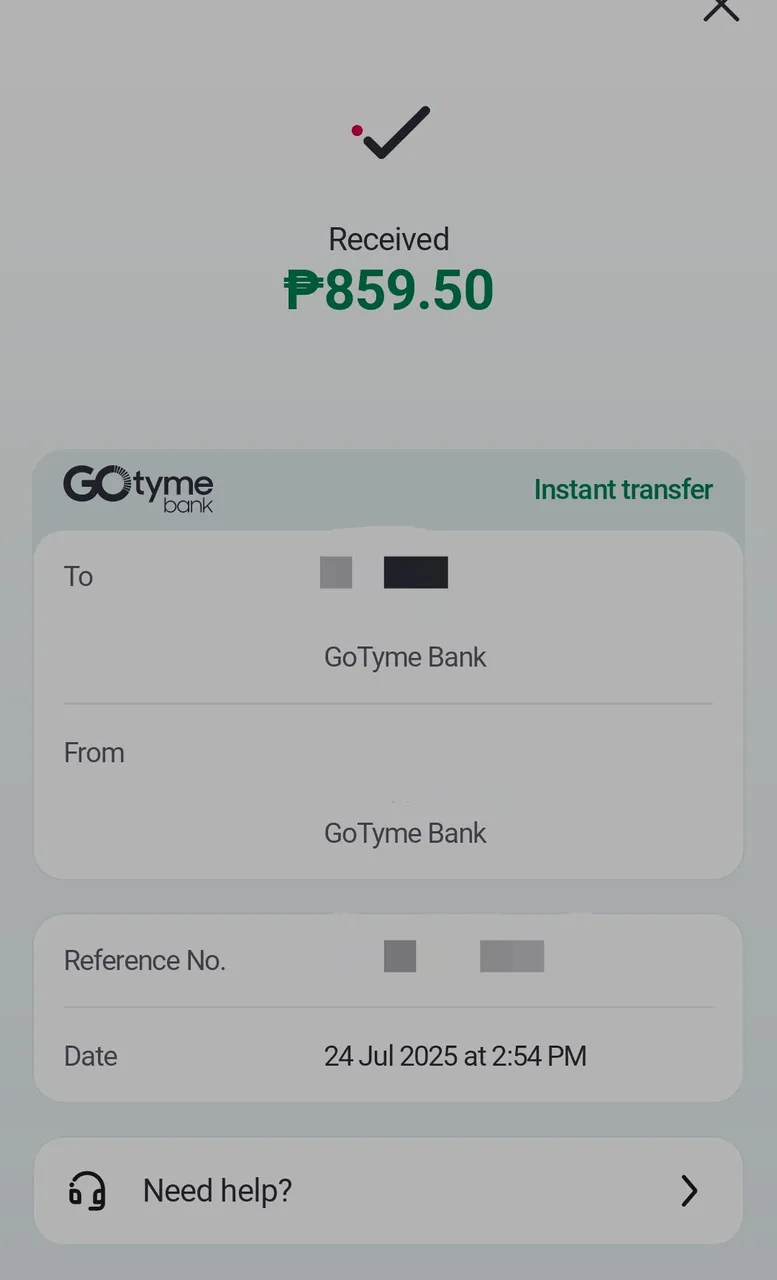
Step 28: Once you receive the payment, confirm it in Gate.io to complete the transaction. (I forgot to screenshot. 🤭)
Step 29: Don't forget to rate the buyer as a token of appreciation. ☺️
Step 30: You can now withdraw from your bank at any ATM! ☺️❤️

That’s it! ☺️ A little patience and a few steps, and your Hive earnings can reach your hands. I hope this helps someone out there. If you have questions, feel free to ask in the comments. ☺️
Thank you for reading and happy Hiving! ☺️☺️❤️
Have a Blessed Tuesday everyone! 😀😀😀💖💖💖
Thank You Lord for the blessings and love! 🙏🙏🙏
Be grateful in every little/simple things and you’ll find happiness you ever wanted! 😀😀😀
Everyday is worth to be grateful of!
Praying for the safety and wellness of all. 🙏🙏🙏
Heal Our Land Oh God! 🙏🙏🙏
Lovelots,
@shikika