Buongiorno a tutta la community!
Oggi vi presento una piccola guida per il set up dell'applicazione CyberFM.
Good morning to all the community!
Today I present you a small guide for the set up of the CyberFM application.
PREMESSA
Questa applicazione mi è stata suggerita da @stefano.massari e devo dire che sembra veramente meritevole! Si tratta di un'applicazione radio/podcast che gira su blockchain e alla quale possiamo accedere anche da dispositivi mobili, potendo così ascoltare musica e trasmissioni ovunque ci troviamo e, questo è l'aspetto sorprendente, guadagnare dei token $CYFM per l'utilizzo di questa applicazione!
This app was suggested to me by @stefano.massari and I have to say that it looks really worthy! It's a radio/podcast application that runs on blockchain and which we can also access from mobile devices, thus being able to listen to music and broadcasts wherever we are and, this is the amazing aspect, earn $CYFM tokens for using this application!

APPLICAZIONE E SETUP
Veniamo quindi al dunque. Scaricare l'applicazione ed iniziare ad usarla è estremamente facile, la possiamo trovare nell'apple store e possiamo utilizzarla anche senza possedere portafogli o token della piattaforma ma questo ci escluderà dal ricevere il payout racimolato con l'ascolto della radio. Dobbiamo decidere quindi prima di cominciare, quale wallet utilizzare per poter guadagnare qualche token. Io personalmente ho scelto il portafoglio TronLink per utilizzare questa applicazione, voglio sottolineare però che sono collegabili a CyberFM anche i wallet di Binance Smart Chain e di Ethereum (quest'ultimo è stato però sconsigliato per problemi di trasferimenti e costi).
Let's get down to business. Download the application and start using it is extremely easy, we can find it in the apple store and we can use it even without having wallets or tokens of the platform but this will exclude us from receiving the payout raked with listening to the radio. We have to decide before starting, which wallet to use to earn some tokens. I personally have chosen the TronLink wallet to use this application, but I want to emphasize that also the Binance Smart Chain and Ethereum wallets can be connected to CyberFM (the latter has been discouraged for transfer and cost problems).
Una volta presa la nostra decisione possiamo impostare l'indirizzo del wallet all'interno dell'applicazione CyberFM: entriamo quindi nell'app e andiamo nella sezione settings (1), nella schermata che ci si apre selezioniamo View Wallets Details (2).
Once we've made our decision we can set the wallet address within the CyberFM app: so let's enter the app and go to the settings section (1), in the screen that opens up select View Wallets Details (2).
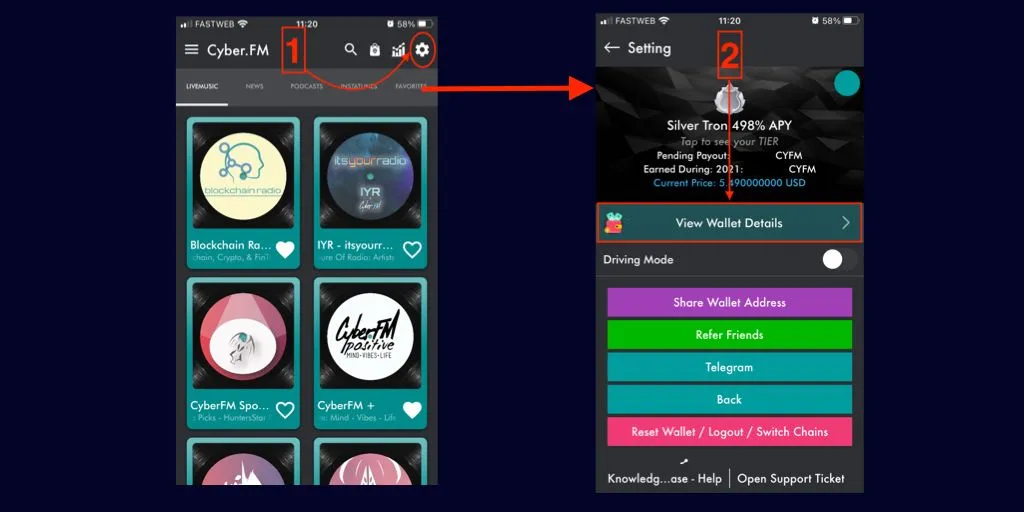
Ora dobbiamo selezionare il tipo di wallet e la chain che andremo ad utilizzare (3) quindi possiamo inserire l'indirizzo del nostro wallet nella stringa dedicata (4) e, se disponiamo di un referral code inserirlo in quella sottostante. Finito questo procedimento l'applicazione ci riconoscerà come possessori del wallet (ancora vuoto) e ci assegnerà il livello "Newbie Tron" (0% APY) (5).
Now we must select the type of wallet and the chain that we are going to use (3) then we can enter the address of our wallet in the dedicated string (4) and, if we have a referral code enter it in the one below. After this procedure the application will recognize us as owners of the wallet (still empty) and will assign us the level "Newbie Tron " (0% APY) (5).
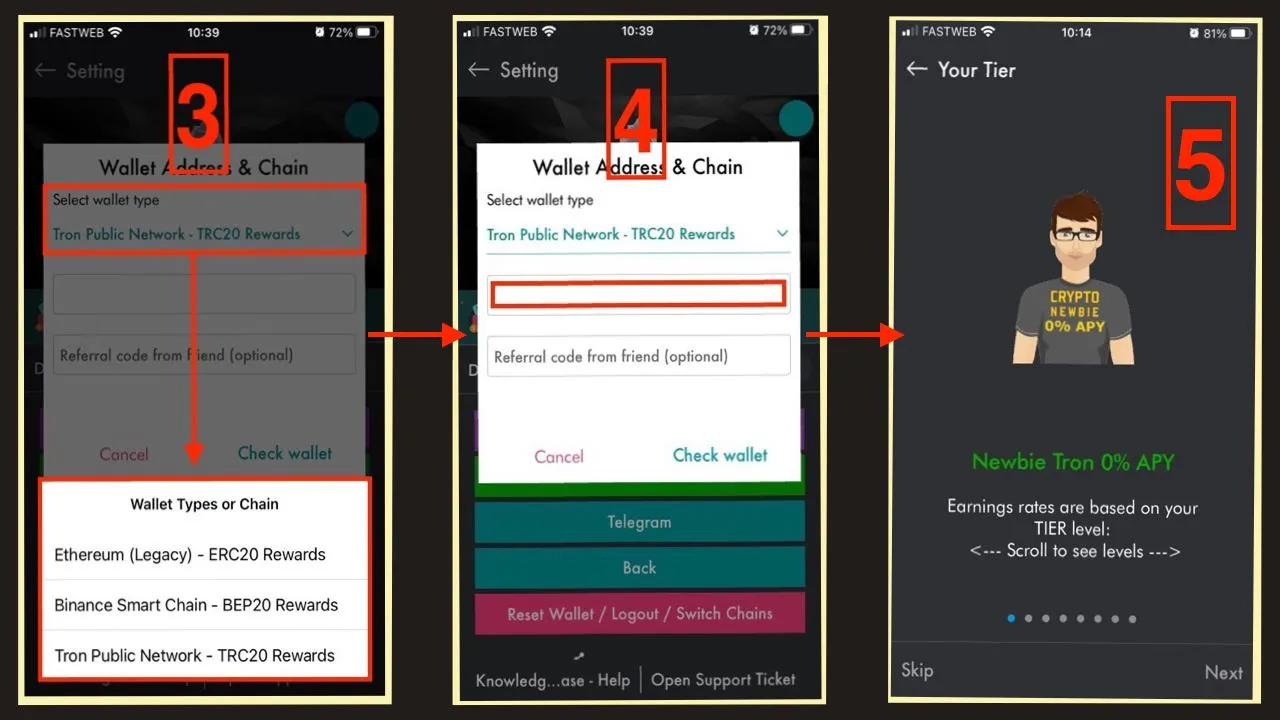
metto a disposizione il mio referral code : INE6XsEOgcINYf46490
Per poter accedere alle ricompense di questa piattaforma ci è richiesto un piccolo sforzo economico che consiste nell'acquisto di qualche token $CYFM e l'aggiunta di questi ultimi (e i relativi $TRX) alla Liquidity Pool di CyberFM su JustSwap (exchange decentralizzato della blockchain di Tron).
Come dico sempre, è più difficile da spiegare che da fare, quindi procediamo con ordine!
In order to access the rewards of this platform, we are required to make a small financial effort consisting of purchasing a few $CYFM tokens and adding them (and their associated $TRX) to CyberFM's Liquidity Pool on JustSwap (decentralized exchange of the Tron blockchain).
As I always say, it's harder to explain than to do, so let's proceed in order!
GUIDA ALL'ATTIVAZIONE DEI REWARDS (wallet Tron)
Come prima cosa apriamo il nostro wallet TronLink e aggiungiamo alla lista dei nostri token $CYFM:
ATTENZIONE. SI PRESENTERANNO DUE TOKEN $CYFM
PRESTIAMO MOLTA ATTENZIONE AD INSERIRE IL TOKEN GIUSTO
consiglio l'inserimento manuale, di seguito riporto gli indirizzi consultabili su TronScan e CoinMarketCap:
As first thing we open our TronLink wallet and add to the list of our tokens $CYFM:
ATTENTION. THERE WILL BE TWO TOKENS $CYFM
PAY ATTENTION TO INSERT THE RIGHT TOKEN.I recommend the manual insertion, below I report the addresses available on TronScan and CoinMarketCap:
indirizzo Contratto: TZ5jA9F5zGRgi9qk9ATMu6D7wyEpnxQGJh
indirizzo TronScan: https://tronscan.io/#/token20/TZ5jA9F5zGRgi9qk9ATMu6D7wyEpnxQGJh
indirizzo CMC: https://coinmarketcap.com/currencies/cyberfm/
Apriamo quindi il nostro wallet TronLink e nella prima facciata clicchiamo sul pulsante + (6) per entrare nella lista dei token da aggiungere, inseriamo quindi nella barra di ricerca (7) il nome del token CYFM oppure come suggerito in precedenza l'indirizzo diretto del contratto in modo da non incappare in brutte sviste! Selezioniamo quindi il token per poterlo aggiungere alla nostra lista su TronLink (8).
Open our TronLink wallet and in the first side click on the + button (6) to enter the list of tokens to add, then enter in the search bar (7) the name of the token CYFM or as suggested above the direct address of the contract so as not to run into bad oversights! Select the token to add it to our list on TronLink (8).
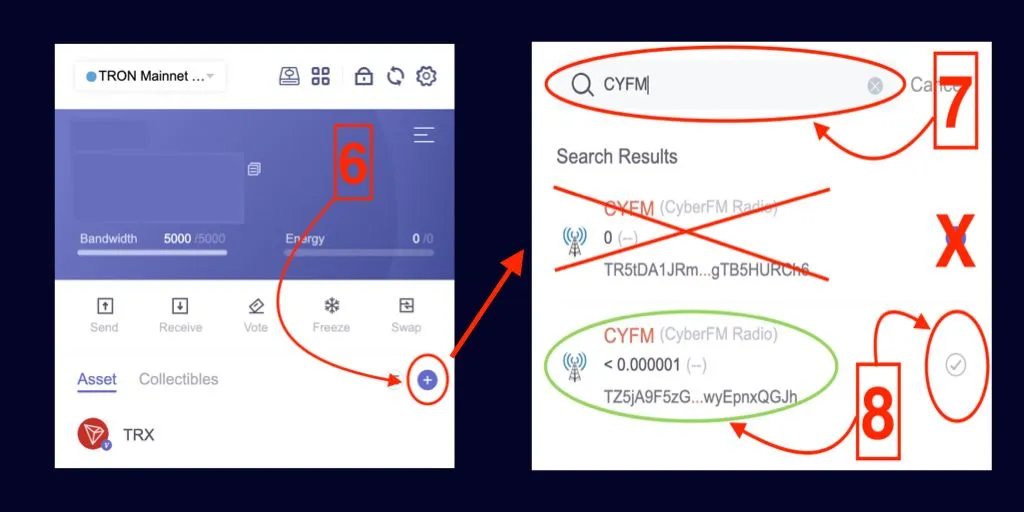
Finito questo procedimento il token CYFM comparirà all'interno del nostro wallet, clicchiamoci quindi sopra (9) per aprire la finestra dedicata, in basso abbiamo i comandi per inviare e ricevere token, andiamo sulla finestra "more" e troveremo il tasto SWAP (10) che ci rimanderà a JustSwap (exchange decentralizzato di Tron) dove ci verrà chiesto il permesso per collegare il nostro wallet all'exchange e quello per importare il token CYFM nella lista di JustSwap. Dato il nostro consenso potremmo scambiare i nostri token $TRX con $CYFM come in qualsiasi DEX (11).
CONSIGLIO DI SCAMBIARE SOLO UNA PARTE DEI NOSTRI TOKEN $TRX, AL MASSIMO LA META DATO CHE CE NE SERVIRANNO ALTRI PER AGGIUNGERE I NOSTRI FONDI ALLA LIQUIDITY POOL.
After this process, the CYFM token will appear in our wallet, click on it (9) to open the window dedicated to it, at the bottom we have the commands to send and receive tokens, go to the window "more" and we will find the SWAP button (10) that will send us to JustSwap (decentralized exchange of Tron) where we will be asked for permission to connect our wallet to the exchange and to import the CYFM token in the JustSwap list. Given our permission we could exchange our $TRX tokens for $CYFM as in any DEX (11).
I RECOMMEND ONLY EXCHANGING A PORTION OF OUR $TRX TOKENS, AT MOST HALF AS WE WILL NEED MORE TO ADD OUR FUNDS TO THE LIQUIDITY POOL.
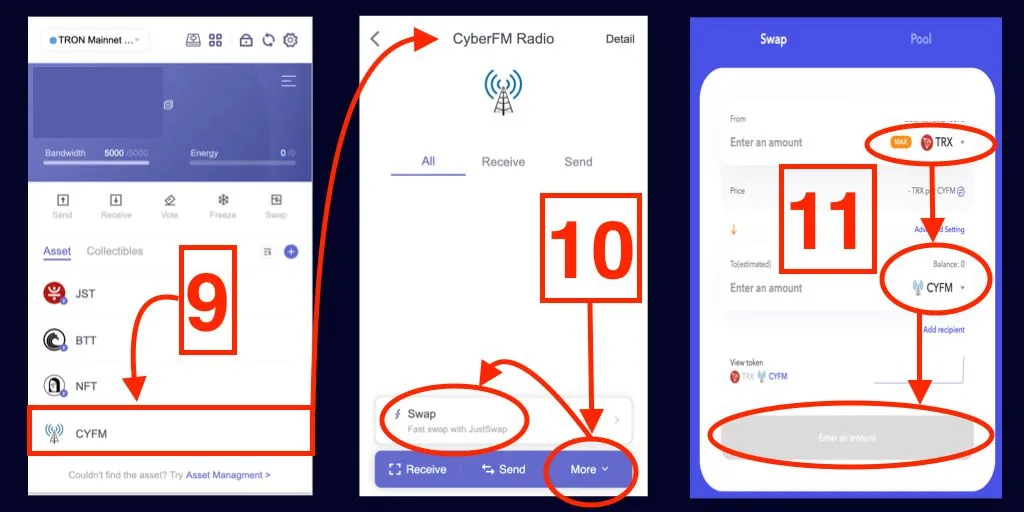
Una volta effettuato lo scambio procediamo a rifornire la Liquidity Pool (LP). Sempre dalla pagina Swap di JustSwap selezioniamo la finestra POOL e quindi procediamo selezionando ADD LIQUIDITY (12). Si aprirà una schermata simile a quella dello swap ma in questa dovremmo selezionare in primis il token che vogliamo versare nella LP (13), in questo caso $CYFM, ed inserire l'importo desiderato, dopodiché il sistema calcolerà automaticamente quanti $TRX dovremmo versare insieme ai nostri $CYFM (14). Procediamo col contratto e appena verrà confermato troveremo il saldo nella sezione POOL (15).
Once the swap is done we proceed to replenish the Liquidity Pool (LP). Always from the Swap page of JustSwap select the POOL window and then proceed by selecting ADD LIQUIDITY (12). It will open a screen similar to that of the swap but in this we should select first the token that we want to pay in the LP (13), in this case $CYFM, and enter the desired amount, after which the system will automatically calculate how many $TRX we should pay together with our $CYFM (14). We proceed with the contract and as soon as it is confirmed we will find the balance in the POOL section (15).
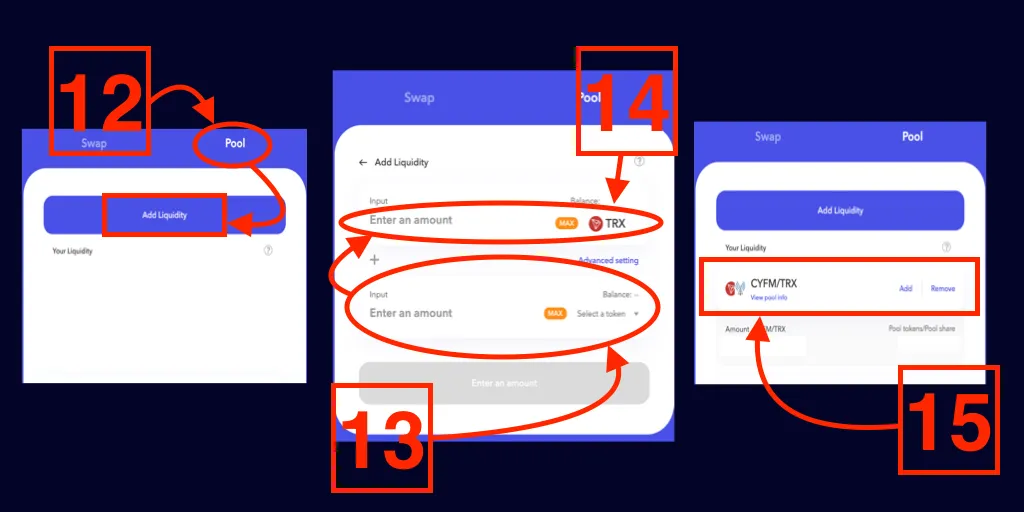
PROCESS COMPLETED
Complimenti!
Abbiamo completato il procedimento per essere riconosciuti come utenti attivi di CyberFM !
Ora non ci resta che aprire la nostra applicazione per controllare quale rating abbiamo ottenuto grazie al nostro deposito nella LP e vedere la percentuale di APY che riceveremo per l'ascolto della radio e dei podcast di CyberFM !
Congratulations!
We have completed the process of being recognized as an active user of CyberFM !Now we just have to open our application to check what rating we have obtained thanks to our deposit in the LP and see the percentage of APY we will receive for listening to CyberFM radio and podcasts !
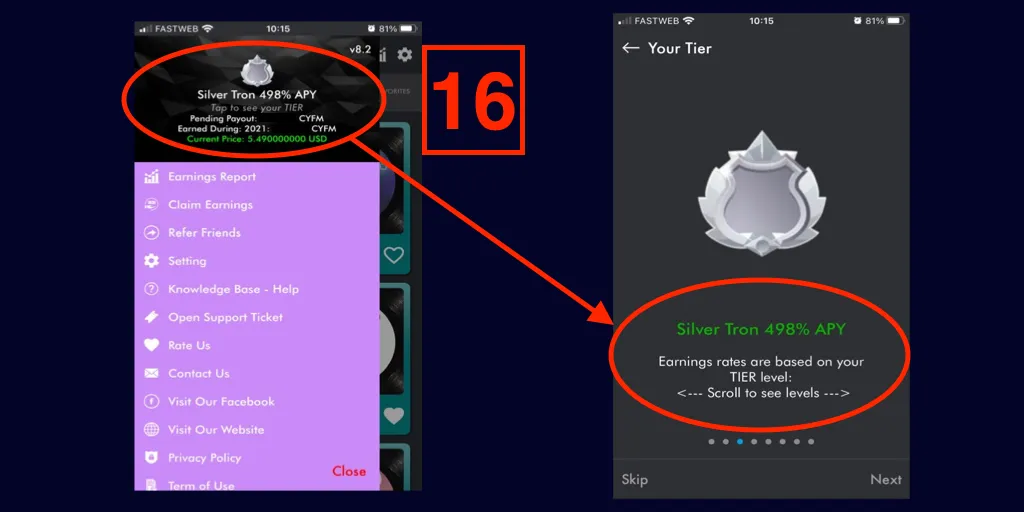
Per oggi è tutto! Spero che questa guida vi sia utile e che presto possiate godervi della buona musica e ricevere ricompense come ascoltatori ovunque vi troviate! Saluti e good vibes a tutti!
That's all for today! I hope you find this guide useful and that you will soon be able to enjoy good music and receive rewards as a listener wherever you are! Greetings and good vibes to everyone!

All images are screenshots of my work on apps and dapps