Hello Hive family! 👋
Are you a new Hiver or someone just getting started with photo blogging on Hive? Do you want to share beautiful pictures and earn rewards with Hive tokens?
Then Liketu.com is just for you! And the easiest way to log in safely is with the Hive Keychain wallet. In this post, I’ll show you, step-by-step, how to log into Liketu using Hive Keychain — so simple that even a 5-year-old could follow! 🐣
Let’s go! 🚀
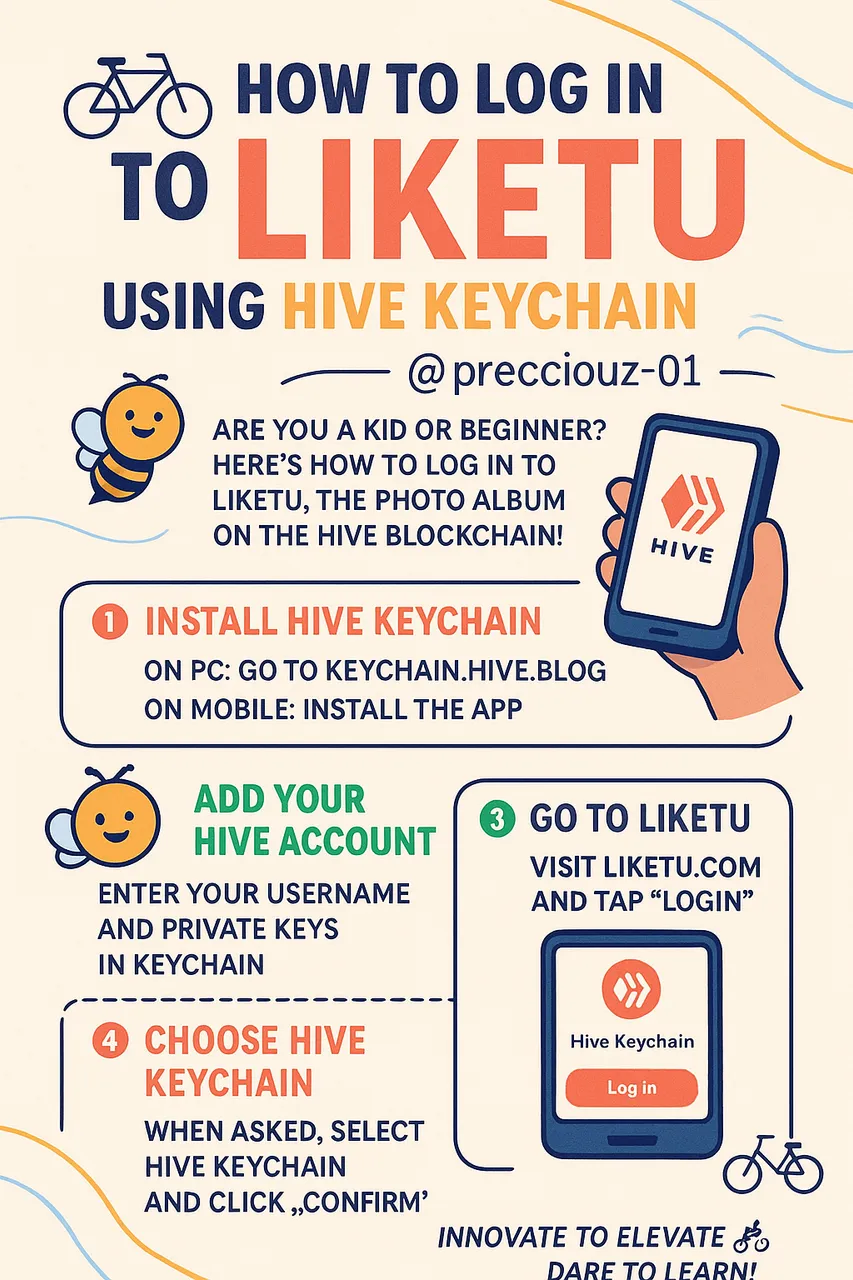
[SRC: ChatGpt]
What is Hive Keychain?
Let’s imagine the Hive blockchain is a big candy store 🍬, and every Hiver has their own special drawer full of goodies.
Hive Keychain is like a magic key 🗝️ that lets you open your drawer without giving your candy (your keys) away to strangers.
In real terms:
Hive Keychain is a browser extension (or mobile app) that lets you sign in securely to Hive dApps like Liketu, PeakD, Ecency, Splinterlands, and more.
It stores your keys safely and signs your transactions (like posting, voting, and following) without you having to type your password every time.
It's safe, fast, and super convenient.
What is Liketu?
Liketu is a visual blogging platform built on the Hive blockchain. Think of it like Instagram, but:
- You OWN your content,
- You earn crypto rewards from your posts,
- And your content lives forever on the blockchain — censorship-free.
Perfect for photographers, travelers, foodies, fitness lovers, and literally anyone who loves to tell stories using pictures.
So, how do we log in? Let’s do it together...
Step-by-Step Guide: How to Log into Liketu Using Hive Keychain
Step 1: Install Hive Keychain
For Desktop (Laptop or PC):
- Open your Chrome or Firefox browser.
- Visit 👉 https://keychain.hive.blog
- Click the button that says “Install for Chrome” or “Install for Firefox.”
- After installation, you'll see the Hive Keychain icon on your browser toolbar.

For Mobile:
- Go to Play Store (Android) or App Store (iPhone).
- Search for “Hive Keychain”.
- Download and install it like any normal app.
Step 2: Add Your Hive Account
- Open the Hive Keychain extension or app.
- Click Add Account.
- Enter your Hive username (without the @ symbol).
- Enter your Private Posting Key (for posting) or Active Key (for full access).
- Save it securely. You’re all set!

Important: NEVER share your private keys with anyone — not even your best friend or grandma. Keep it safe like treasure.
Step 3: Go to Liketu
Now let’s go to the Liketu website:
Click on browser, the global icon at the buttom
Search or Visit https://liketu.com
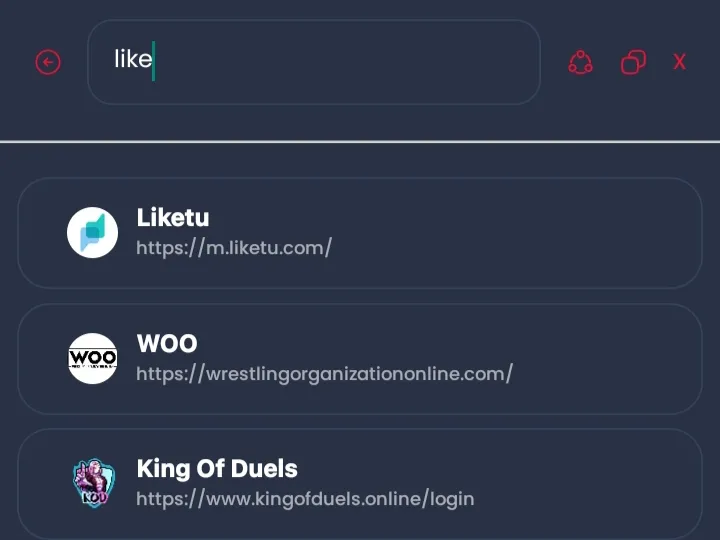
You'll see a beautiful and simple layout with amazing photo stories from other Hivers. You’ll also see a Login button at the top right corner.
Step 4: Click "Login" and Choose Hive Keychain
- Click the “Login” button.
- A small popup will appear asking how you want to log in.
- Choose “Hive Keychain” (NOT HiveSigner).
- If Keychain is properly installed, it will pop up a window asking you to authorize the login.
- Click “Confirm”. And just like that… You’re in!
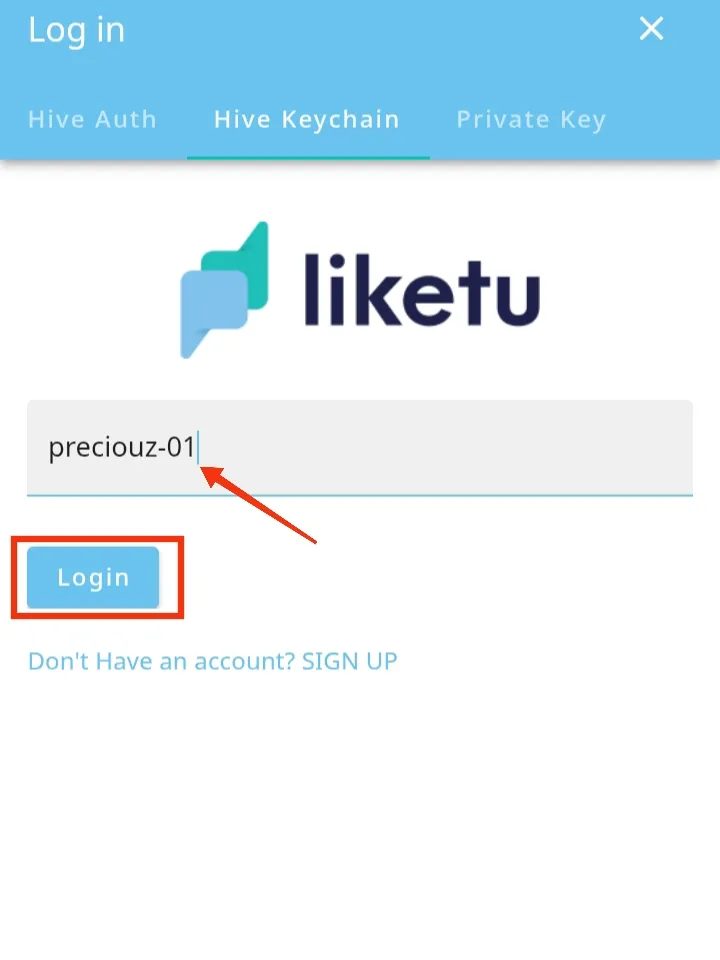
Now you can: Post your pictures and tell stories. Comment on others’ posts. Upvote posts you like. Earn Hive and HBD rewards.
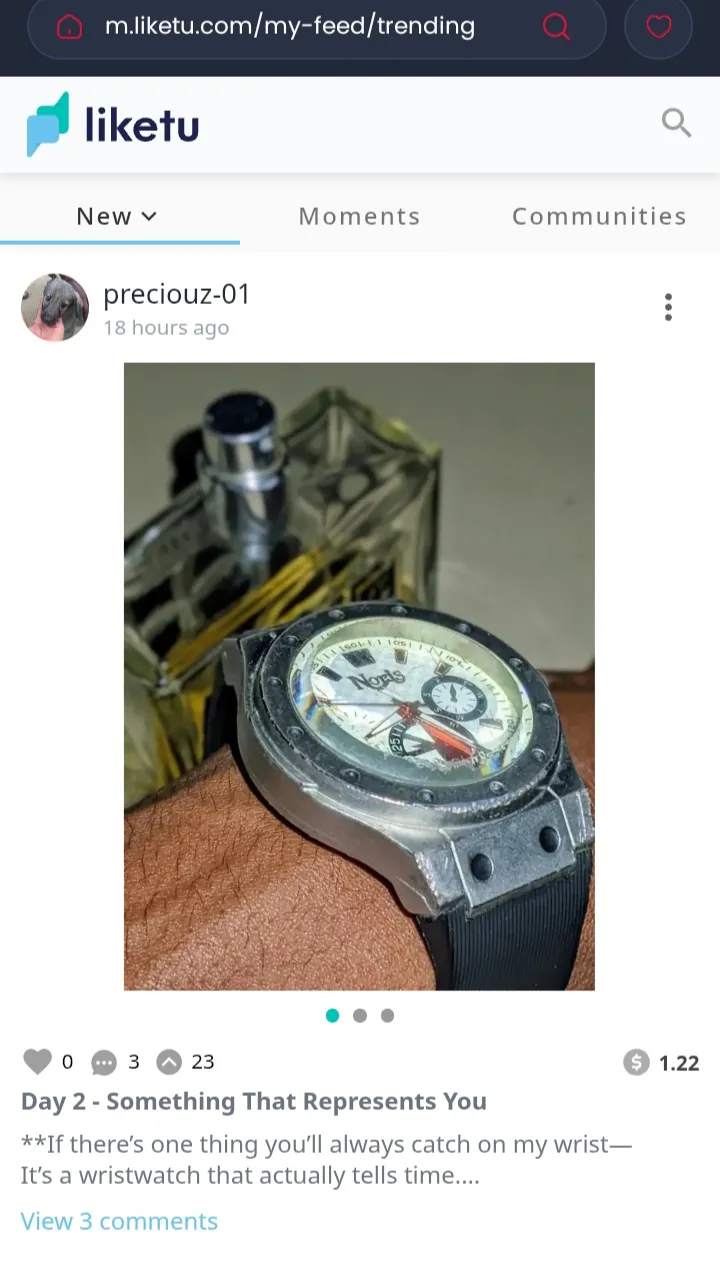
Quick Recap for Super Beginners
- Hive Keychain = Your login wallet (like MetaMask for Ethereum)
- Liketu = A photo-sharing Hive site (like Instagram but better)
- Private Keys = Like your secret password. NEVER share them.
- Posting Key = Use this for blogging, commenting, and liking. Safer than using your active key.
Bonus: What You Can Do on Liketu After Logging In
- Post your travel photos
- Share recipes and food pics
- Document your fitness journey
- Post selfies, pets, fashion — anything clean and creative!
- Earn Hive tokens every time someone upvotes your content
Who Should You Follow for More Help?
Here are some helpful accounts you can mention or follow:
@liketu – Official Liketu account (follow them for updates)
Troubleshooting Tips
If Hive Keychain doesn't pop up:
Make sure the extension is installed and active.
Check that you've added your account and correct key (Private Active Key).
Try refreshing the Liketu page.
Use a different browser (Chrome or Brave is best).
Try logging in from desktop instead of mobile, if you're having issues.
Final Words for Fellow Hivers and Newbies
Logging into Liketu with Hive Keychain is one of the safest and easiest ways to use Hive’s photo platform.
Don’t be shy — start posting today. Share your world, your smile, your creativity. Every post is a chance to earn and connect.
Remember: Hive is your home. Your photos and words have value. With Hive Keychain, you're always in control.
Recommended Tags to Use on Liketu Use up to 10 tags when posting.
Here are some ideas: #liketu #hive #photography #travel #nature #food #lifestyle #creativity #hiveblog #keychain
Choose the ones that match your photo post, but always include #liketu and #hive.
Let’s Connect!
If you found this guide helpful, feel free to follow me, leave a comment, or ask any questions. I’ll be happy to help you get started.
Mention me: @preciouz-01 — Follow Liketu: @liketu — Keep learning, keep posting, keep earning!
What next?
Would you like a tutorial on:
How to post your first picture on Liketu?
How to use tags effectively?
How to earn more upvotes?
Let me know in the comments!
Thanks for reading, and welcome to the Hive journey.
Screenshot from Playstore and Hive Keychain