English Version
Some time ago I had a certain problem with the cures in my posts because it seemed that nobody saw them despite the great effort I put into them. So I spent a few days figuring out why I couldn't post anything without it stayed zero, then I thought I'd put an English translation of the same post in, to see if what I shared was a little more interesting to the audience who didn't understand what the hell I was saying before.
I had a bit of an advantage, since I have regular knowledge of the language, so I proceeded to do so. Everything turned out better, my posts at least weren't at zero and I was happy, so I continued to do it often. Until one day a friend asked me how he could make his posts look as good as mine, the only thing I could think about why my views had improved was that, the language, but he didn't know much about it. I didn't want to suggest Google Translator with so many bad references on his back, so I set out to find an alternative for him.

That's how I met Deepl, a great tool for translating any text. Deepl contains some great translations that do not take you to the literal, but to the logic between both languages. Yes, I won't lie, it contains some details regarding long texts that people like me find if we read a little, but they are very minimal. Usually they are more about the reference than about another meaning, so you just have to be a little bit careful with it if you don't want your posts to contain many details.
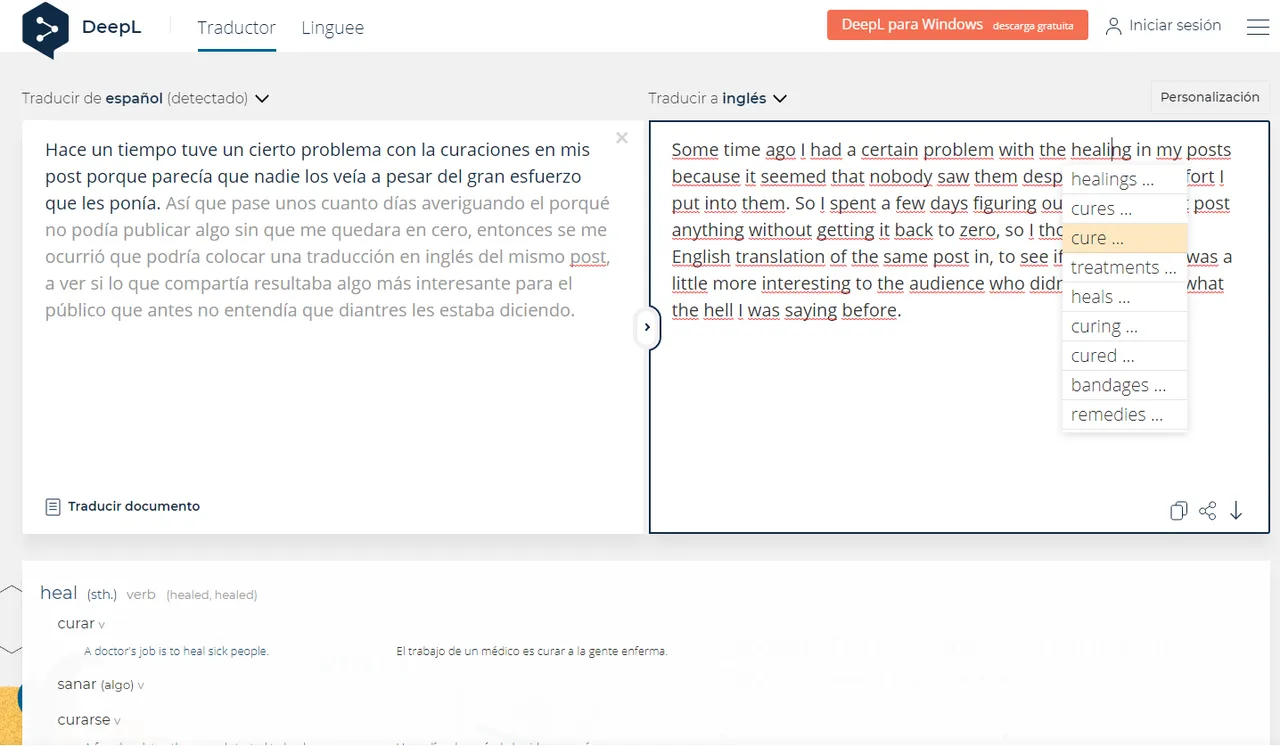
The thing with Deepl doesn't end there, because it also lets you know what the word you are pointing out is about, for example, if I want to know if the word that was translated matches, I just have to point it out and below the two text boxes a simple translation will appear, as well as its form in singular noun and in plural. Attached to this, a series of phrases in which it could be used, leaves you with an example to evaluate if it really is the word you are looking for.
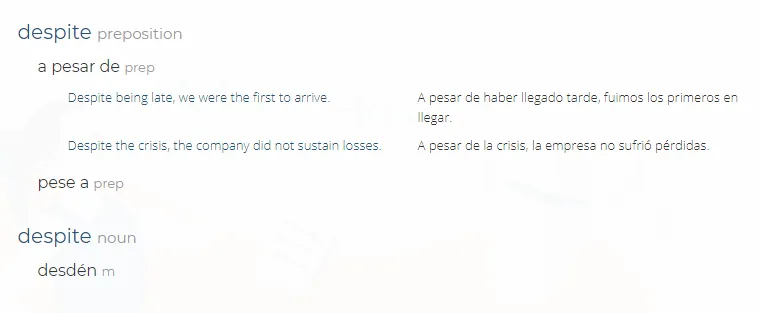
It has an automatic detection, which makes it easier to transfer texts, I know that Google translator also has one, but when I have to use it I usually find that I have to do it manually, in Deepl this option does work. But make sure you have a decent internet connection, otherwise it might take longer than it should to load your results.
But also keep in mind that I live in Venezuela and I usually open it without problems, and here the internet as the best of the best, not like that either.
In fact, to test it a bit I wrote this post in Spanish and then translated it to English, which is what you see written, but then I translated it back to Spanish so you could see how good the website is. If I make any correction I will mark it with bold italics, so you can go to the text I leave below. Likewise, in the Spanish text I have indicated that after translating it into English, I have pointed out the parts in which I had to apply a correction, so if you saw along the writing some words like that, they were the ones I had to make a correction.
If you liked this translator, it has a computer version, very comfortable to say the truth, because it allows you a little more speed when translating something, but also works with internet connection.
Not everything could be perfect
Well, after all this I can only say that I hope you liked this post and that it helped you. Anyway, many of you have already met Deepl, but I wanted to share it for those who did not know about it yet.
Thanks for reading!
The Startup Image taken from the following website. The rest were screenshots I made.
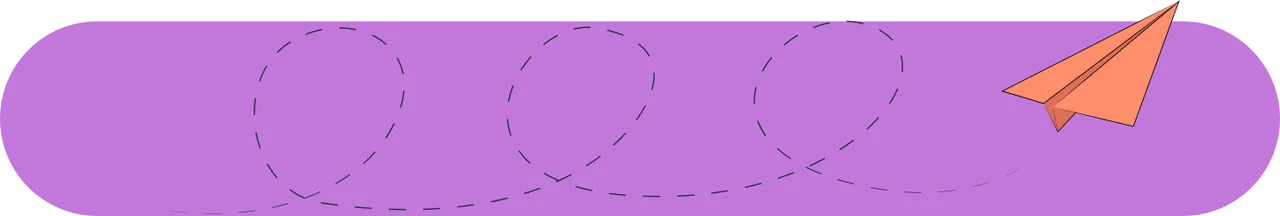
Versión en Español
Hace algún tiempo tuve un cierto problema con las curas en mis posts porque parecía que nadie las veía a pesar del gran esfuerzo que hice. Así que me pasé unos días averiguando por qué no podía publicar nada sin que se quedara en cero, entonces pensé en poner una traducción al inglés del mismo post, para ver si lo que compartía era un poco más interesante para el público que no entendía qué demonios estaba diciendo antes.
Tenía un poco de ventaja, ya que tengo un conocimiento regular del idioma, así que procedí a hacerlo. Todo salió mejor, mis puestos al menos no estaban a cero y estaba contenta, así que seguí haciéndolo a menudo. Hasta que un día un amigo me preguntó cómo podía hacer que sus posts se vieran tan bien como los míos, lo único que se me ocurrió sobre por qué mis vistas habían mejorado era eso, el idioma, pero él no sabía mucho al respecto. No quería sugerirle Google Translator con tantas malas referencias en su espalda, así que me dispuse a encontrar una alternativa para él.

Así es como conocí a Deepl, una gran herramienta para traducir cualquier texto. Deepl contiene algunas grandes traducciones que no te llevan a lo literal, sino a la lógica entre ambos idiomas. Sí, no voy a mentir, contiene algunos detalles sobre los textos largos que la gente como yo encuentra si leemos un poco, pero son muy mínimos. Normalmente son más sobre la referencia que sobre otro significado, así que sólo tienes que ser un poco cuidadoso con él si no quieres que tus mensajes contengan muchos detalles.
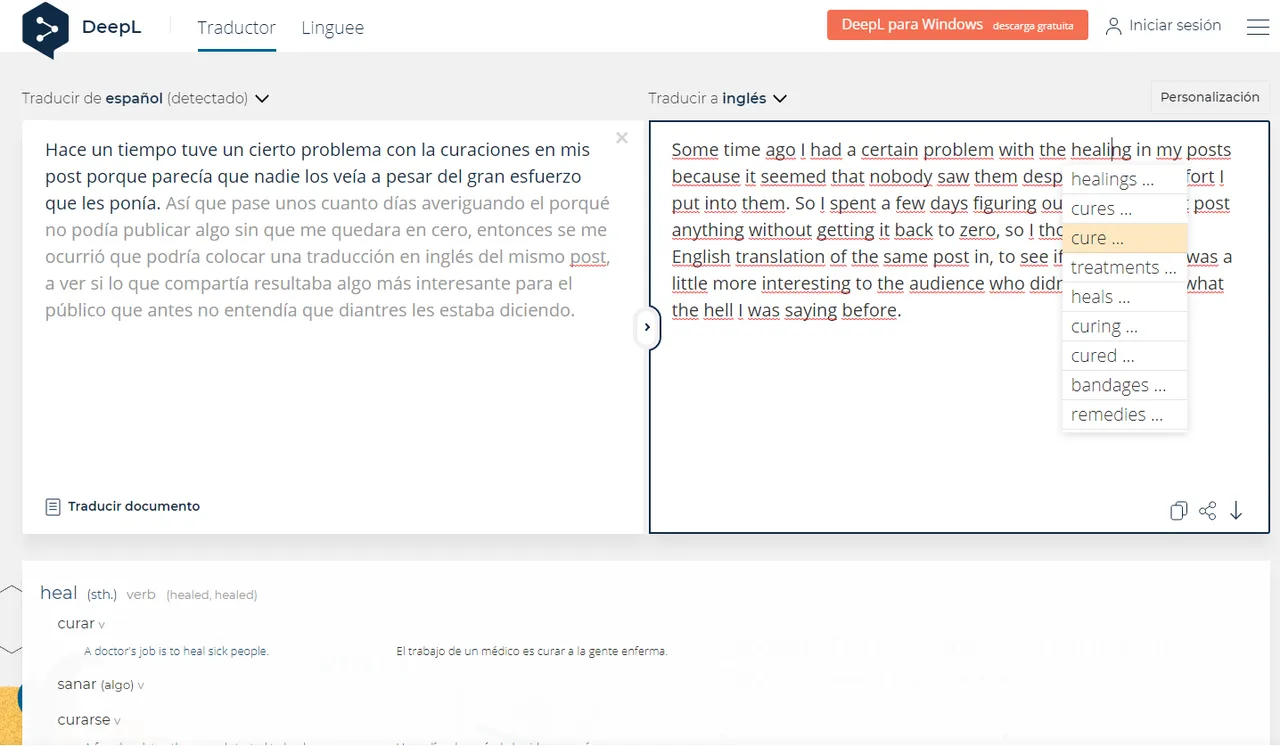
El asunto con Deepl no termina ahí, porque también te permite saber de qué se trata la palabra que estás señalando, por ejemplo, si quiero saber si la palabra que fue traducida coincide, sólo tengo que señalarla y debajo de los dos cuadros de texto aparecerá una traducción simple, así como su forma en sustantivo singular y en plural. Adjunto a esto, una serie de frases en las que se podría utilizar, deja un ejemplo para evaluar si realmente es la palabra que se busca.
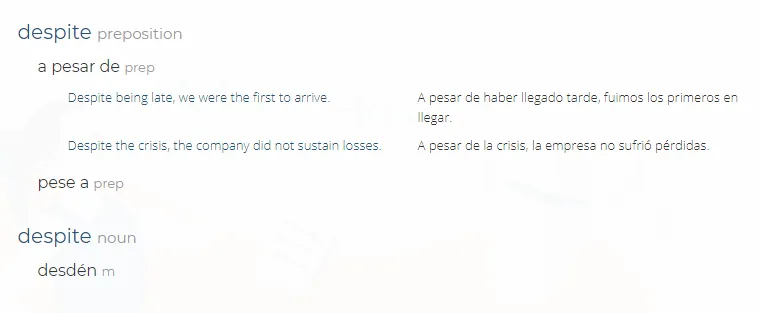
Tiene una detección automática, lo que facilita la transferencia de textos, sé que el traductor de Google también tiene una, pero cuando tengo que usarla suelo encontrar que tengo que hacerlo manualmente, en Deepl esta opción funciona. Pero asegúrate de tener una conexión a Internet decente, de lo contrario podría tardar más de lo debido en cargar tus resultados.
Pero también tened en cuenta que vivo en Venezuela y suelo abrirla sin problemas, y aquí el internet como lo mejor de lo mejor, tampoco es así.
De hecho, para probarlo un poco escribí este post en español y luego lo traduje al inglés, que es lo que ves escrito, pero luego lo traduje de nuevo al español para que pudieras ver lo bueno que es el sitio web. Si hago alguna corrección lo marcaré con negrita cursiva, para que podáis ir al texto que dejo abajo. Asimismo, en el texto en español he indicado que después de traducirlo al inglés, he señalado las partes en las que he tenido que aplicar una corrección, así que si habéis visto a lo largo de la escritura algunas palabras como esa, son las que he tenido que hacer una corrección.
Si te ha gustado este traductor, tiene una versión para ordenador, muy cómoda a decir verdad, porque te permite un poco más de velocidad a la hora de traducir algo, pero también funciona con conexión a Internet.
No todo podría ser perfecto
Bueno, después de todo esto sólo puedo decir que espero que te haya gustado este post y que te haya ayudado. De todos modos, muchos de ustedes ya han conocido a Deepl, pero yo quería compartirlo para aquellos que no lo conocían todavía.
¡Gracias por leer!
Imagen del inicio tomada del siguiente sitio web. El resto fueron capturas de pantalla que he hecho.