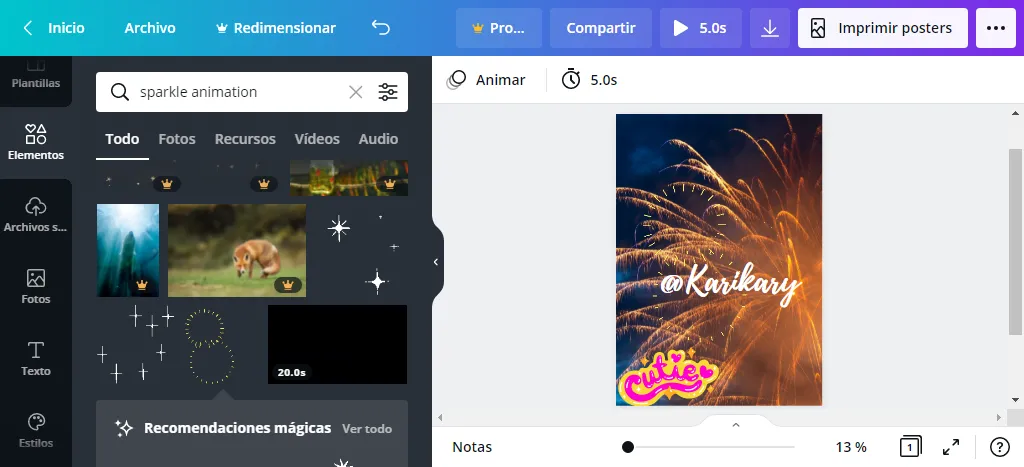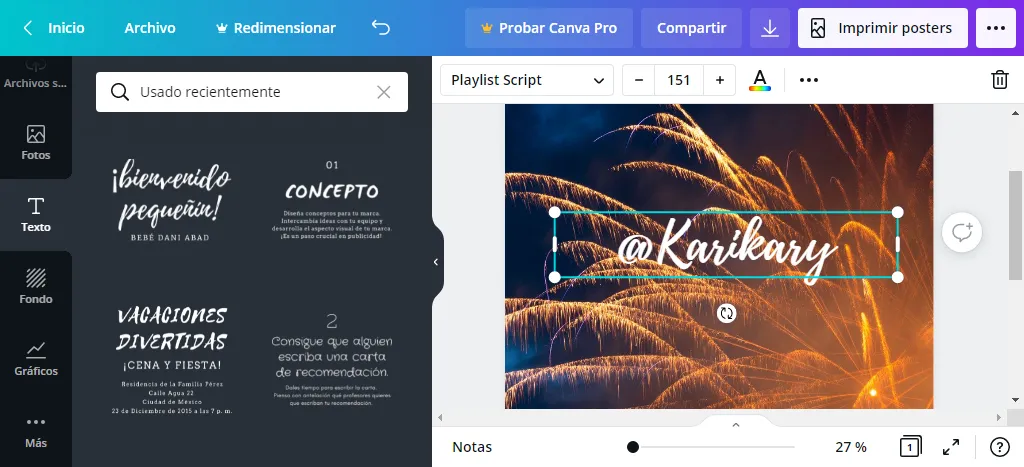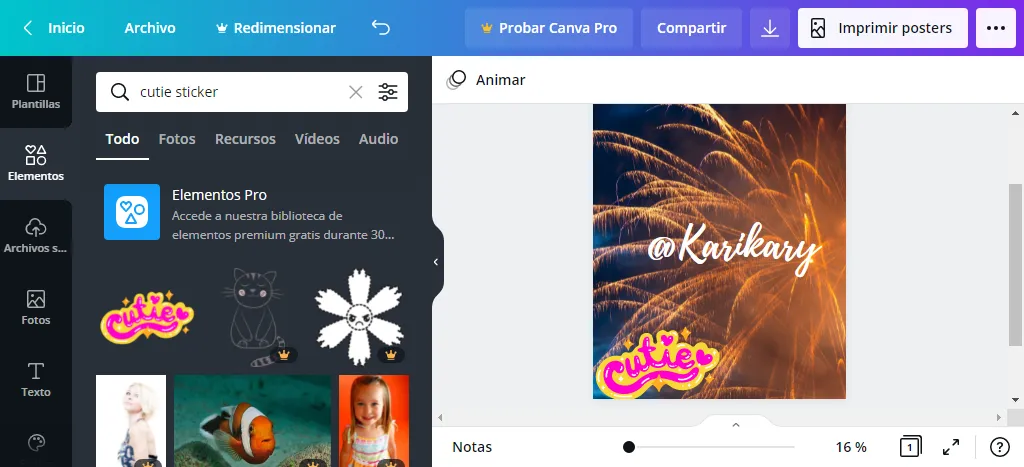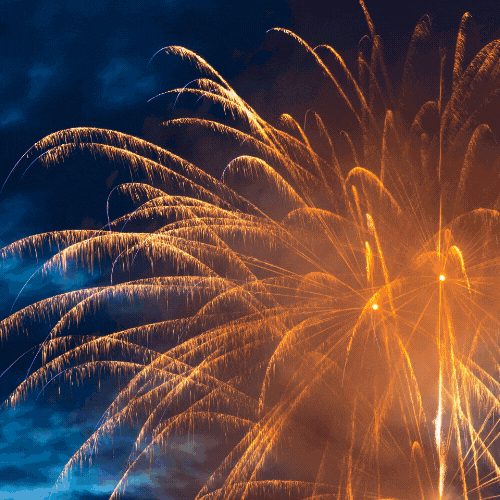
Hello everyone, happy Sunday, here I have something new for me, the truth is that although it is quite simple I liked it very much, I thank God that every day we learn more, my daughter and I ....
Para empezar a crear nuestro post debemos tener a mano un ordenador
To start creating our post we must have a computer at hand.
Lo primero que hacemos es buscar la aplicación "Canva", en el navegador y afilias tu cuenta, bien sea facebook o Google
The first thing we do is look for the "Canva" application in the browser and affiliate your account, either facebook or Google
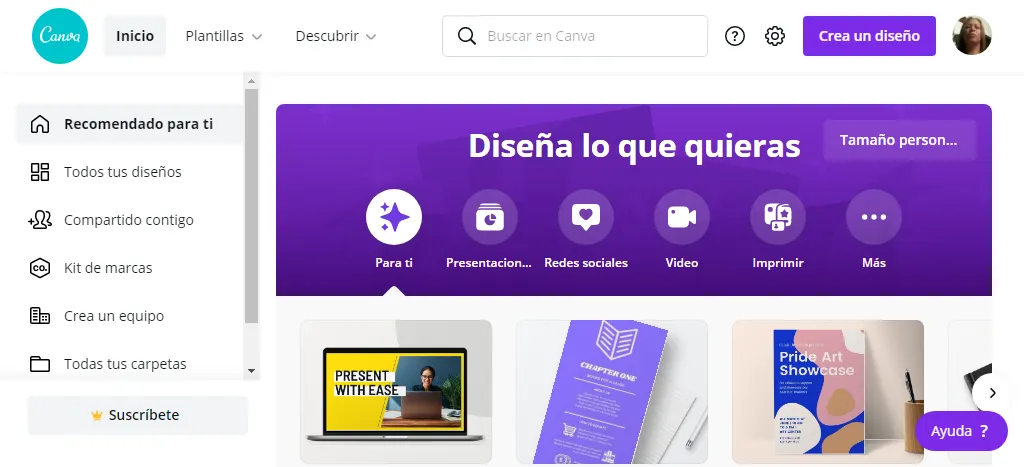
luego estando dentro de la aplicación doy clik en crear diseños y busco fondos y selecciono
Then, being inside the application I click on create designs and search for backgrounds and select the one of my preference.
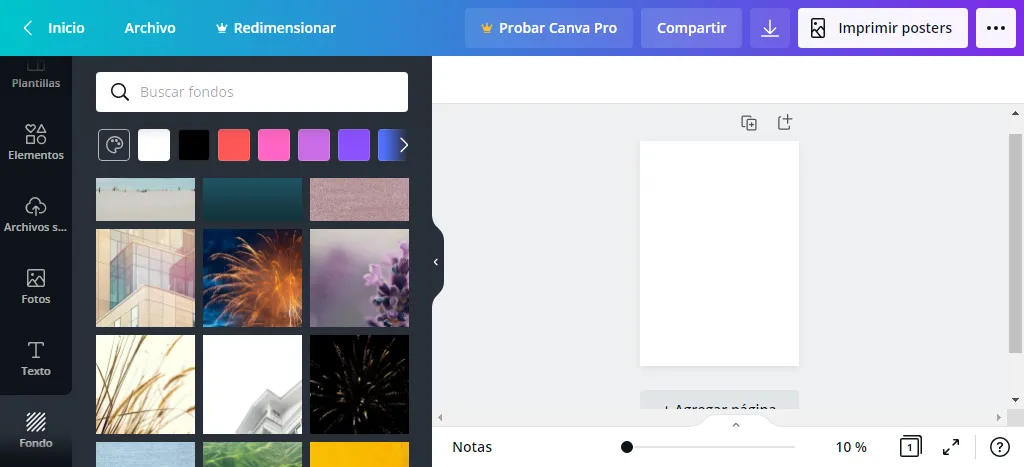
Seguidamente, ubico texto y selecciono el molde de letras para escribir @karikary
Next, I place text and select the letter cast to type @karikary
Posteriormente colocamos un sticker
Subsequently, we place a sticker
Y para continuar añadimos un sticker en movimiento y animación
And to continue we add a moving and animated sticker