
Usar UBER en Estados Unidos, sin tarjeta de crédito
Versión en ingles, al final | English version, below
Saludos, amigos de #hive. Les comparto esta información, aunque quizás muchos ya la saben, pero tal vez otros no. Además, me parece muy importante, porque al igual que yo, algunos pueden encontrarse en alguna ciudad de los Estados Unidos, sin saber cómo movilizarse de forma inmediata. En esos casos, el servicio de UBER es un gran aliado.
Antes que nada, les voy a contar un poco, lo que me sucedió a mí. Hace pocas semanas realicé un viaje desde Venezuela, hasta la ciudad de Miami Florida e inmediatamente al llegar tomé un bus con destino a Kissimmee. Efectivamente así sucedió y llegamos a Kissimmee a las 4:20 am de la madrugada.
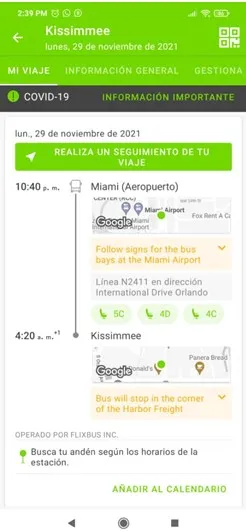
Anteriormente, había tenido la oportunidad de visitar Kissimmee, pero en realidad no la conocía bien y ahora tampoco jajaja. Pero, llegue junto a mi familia a esa hora de la madrugada y el bus nos dejó en un estacionamiento de un centro comercial, desierto a esa hora.
Pues, veíamos a todos lados y no sabíamos que hacer. Aunque afortunadamente contábamos con una línea telefónica local, proporcionada por nuestra agencia de viajes. Sin embargo, no teníamos a quien llamar. Simplemente nos miramos las caras, las cuales eran de terror, y comenzamos a ver a todos lados.
Afortunadamente, a cierta distancia, estaba una estación de servicio. También allí, estaba una tienda de conveniencia llamada 7-Eleven, de la cual me enamore y en otro post les contaré sobre eso.
Salvados en un 7-eleven ⛽

En ese momento, estaba haciendo un frío descomunal, y caminamos hasta la tienda, abierta las 24 horas. Afortunadamente, allí conocimos a un muy amable venezolano llamado Ander. Quien nos ayudó con paciencia de diferentes formas.
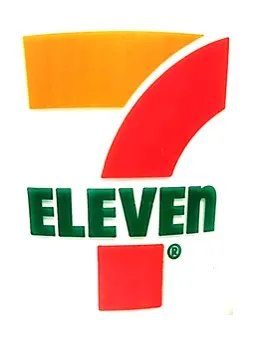
En primer lugar, trató de llamarnos un taxi, sin ningún éxito. Pero, luego nos hablo de UBER, cuya aplicación ya yo había previamente instalado desde Venezuela.
Sin embargo, como no tenía la disponibilidad en ese momento de una tarjeta de crédito que pudiera usar, no me servía de nada.
Entonces, Ander nos sugirió intentar con una tarjeta regalo. Fuimos todos juntos a buscar en una sección de la tienda, donde había muchas, entre las cuales encontramos las de UBER.
En consecuencia y para nuestra grata sorpresa, pudimos colocarle saldo a nuestra aplicación de UBER, y pudimos pedir el servicio y en menos de 10 minutos ya íbamos en camino a nuestro destino.
Además, utilizando la tarjeta de regalo, obtuvimos algunos beneficios adicionales. Cómo por ejemplo, descuentos en nuestros primeros viajes, lo que nos ayudó a economizar algo de dinero.
Comprar una tarjeta de regalo UBER 🎁

Es importante que sepas que, en este caso debes usar una tarjeta de regalo de “UBER”. En Venezuela, no conocemos esta modalidad de tarjetas de regalo, por lo tanto podemos confundirnos al tratar de utilizar alguna de ellas.

Existen dos tipos de tarjetas de regalo para UBER. Por esa razón trato de hacer esta aclaratoria. Una de ellas, simplemente dice UBER y la otra UBER eats. Aunque esta última, es específicamente para ser utilizada en pedidos de comida. En la página de UBER leí, que ambas pueden ser utilizadas para los mismos efectos.
Sin embargo, esto no lo pude comprobar, porque estuve preguntando y las personas me dijeron que no se podía, pero en la página leí lo contrario. En un momento casi de emergencia solo tenía acceso a una Tarjeta de UBER eats y quería probar para ver si me funcionaba, pero no quisimos arriesgar el dinero.
Por esa razón no te lo puedo garantizar. Debido a eso, decidimos utilizar otro servicio similar (LYFT).
Bueno, comprar una tarjeta de reglado UBER parece ser algo sencillo, porque en muchísimos establecimientos de Estados Unidos venden tarjetas de regalo. Pero, por alguna razón la de UBER, no se nos fue tan fácil conseguirla.
Por eso, al reflexionar en lo sucedido, vimos la mano de Dios en el hecho de que recien llegados, pudimos conseguir la tarjeta de UBER en ese 7-eleven a las 4am. Luego, para los viajes sucesivos, buscamos en otras tiendas de conveniencia, e incluso Wallmart y no conseguimos. Aunque si conseguimos la de UBER eats, pero no la de UBER.
Luego, la encontramos por casualidad en una de las farmacias CVS. Aunque, ya nos habían hablado y recomendado ir a buscarlas allí. Las farmacias CVS, al menos en Kissimmee y Miami, están por todos lados, no sé si sucede igual en otras ciudades.
Cuando consigas la tarjeta, solo pagarás la cantidad de saldo que quieras.
Métodos de Pago del Servicio de UBER 💵

Para poder disfrutar el servicio que ofrece UBER no solo puedes utilizar una tarjeta de crédito, sino que también tienes otras opciones:
• 💳 Tarjeta de crédito o débito
• 📲 Paypal
• 🎁 Tarjeta de regalo
• 👛 Google Pay
Agregar saldo de UBER con una tarjeta de regalo 💰

Para agregarle el saldo de tu tarjeta a la app de UBER, solo debes:
✔️ Abrir la aplicación.
✔️ Abrir el menú ubicado en la parte superior izquierda de tu dispositivo móvil o la foto de tu perfil ubicada a la derecha, si en la vista en que se te presenta la app no te aparece el menú a mano izquierda.
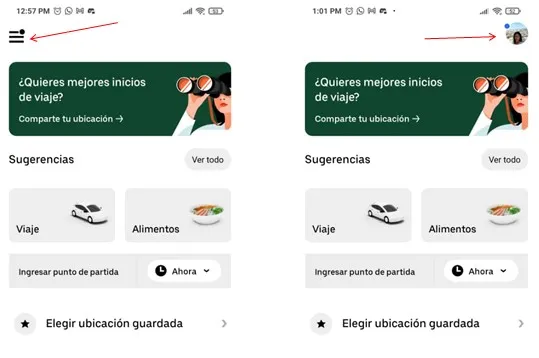
✔️ Seleccionar la opción Wallet o billetera.
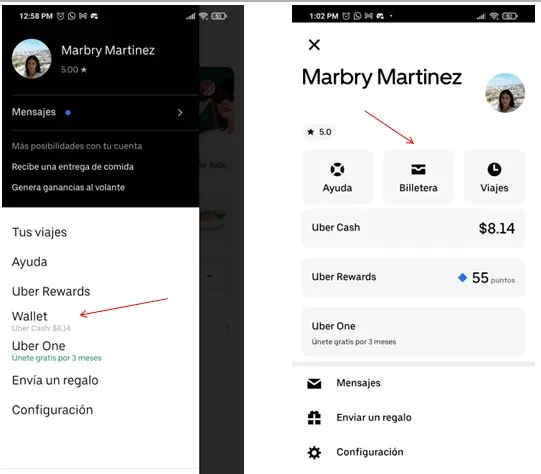
✔️ Elegir la opción de agregar método de pago.
✔️ Elige Tarjeta de regalo.
✔️ Introduce el código de la tarjeta.
✔️ Selecciona el botón de Guardar y listo.
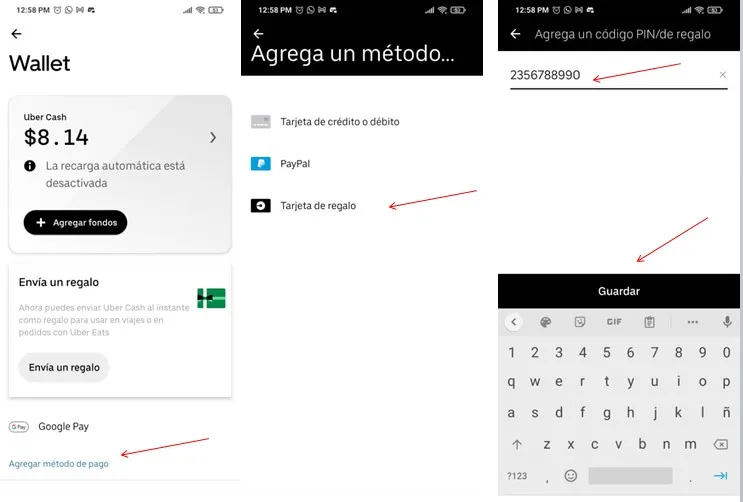
Instalar UBER App 📱

Este post no es un tutorial para instalar esta app. Sin embargo, su instalación es muy sencilla. Por eso, para instalarla, solo debe descargarla desde Play Store, si tu dispositivo es Androip. Luego sique el sencillo asistente de instalación:
✔️ Indica si deseas configurar la App con el mismo número de tu dispositivo, si no es así te da opción para que ingreses el número.
✔️ Inmediatamente, llegara al número indicado un mensaje de texto (SMS) con el código que debes introducir en la app para poder continuar.
✔️ Introduce tu correo electrónico.
✔️ Crea la contraseña de tu cuenta.
✔️ Ingresa tu nombre y Apellido
✔️ Acepta los términos y condiciones.
✔️ Puedes elegir de una vez el método de pago o hacerlo más tarde.
✔️Selecciona un método para confirmar tu identidad (Facebook, cuenta de Google, etc).
De esta manera ya tendrás configurada tu App lista para usar.
|
Nota de Interés 💡 Aunque tengas una tarjeta de crédito. Por mi experiencia, me parece que al utilizar una tarjeta de regalo tus viajes te saldrán más económicos, porque funciona como UBER cash. Entonces, puedes incluso, comprar en línea tu tarjeta de reglado UBER, con tu tarjeta de crédito y agregarla a tu saldo de UBER. |


English Versión
Using UBER in the U.S., without a credit card (Tutorial)
Greetings, #hive friends. I share with you this information, although perhaps many already know it, but perhaps others do not. Also, I think it is very important, because like me, some of you may find yourself in a city in the United States, without knowing how to get around immediately. In those cases, the UBER service is a great ally.
First of all, I am going to tell you a little about what happened to me. A few weeks ago I made a trip from Venezuela to the city of Miami Florida and immediately upon arrival I took a bus to Kissimmee. As a matter of fact, we arrived in Kissimmee at 4:20 am in the morning.
Previously, I had had the opportunity to visit Kissimmee, but I did not really know it well and now neither hahaha. But, I arrived with my family at that time of the morning and the bus left us in a parking lot of a mall, deserted at that time.
Well, we looked everywhere and did not know what to do. Fortunately we had a local phone line, provided by our travel agency. However, we had no one to call.
We just looked at each other's faces, which were terrified, and started looking around and fortunately, some distance away, there was a gas station. Also there, there was a convenience store called 7-Eleven, which I fell in love with and in another post I will tell you about it.
Saved at a 7-eleven ⛽

By this time, it was getting extremely cold, and we walked to the store, which was open 24 hours a day. Fortunately, there we met a very kind Venezuelan named Ander. He patiently helped us in different ways.
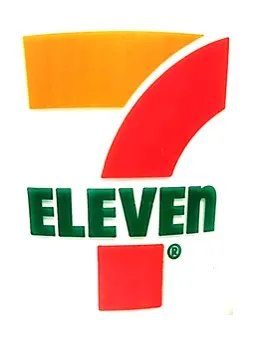
First, he tried to call us a cab, without any success. But, then he told us about UBER, whose application I had previously installed from Venezuela. However, as I did not have the availability at that time of a credit card that I could use, it was of no use to me.
So, Ander suggested we try a gift card. We all went together to look in a section of the store, where there were many, among which we found the UBER ones.
Consequently and to our pleasant surprise, we were able to put credit on our UBER app, and we were able to order the service and in less than 10 minutes we were on our way to our destination.
Also, by using the gift card, we got some additional benefits. For example, discounts on our first trips, which helped us save some money.
Buying an UBER gift card 🎁

It is important to know that in this case you must use an UBER gift card. In Venezuela, we are not familiar with this type of gift card, so we can get confused when trying to use one of them.

There are two types of gift cards for UBER. That is why I am trying to make this clarification. One simply says UBER and the other says UBER eats. The latter, though, is specifically to be used for food orders. On the UBER page I read that both can be used for the same purposes.
However, this I could not verify, because I was asking around and people told me that it was not possible, but on the page I read the opposite. In an almost emergency moment I only had access to an UBER eats Card and wanted to try it to see if it would work for me, but we didn't want to risk the money.
So I can't guarantee it. For that reason, we decided to use another similar service (LYFT).
Well, buying an UBER gift card seems like a no-brainer, because a lot of stores in the US sell gift cards. But, for some reason the UBER card was not so easy for us to get.
So, reflecting on what happened, we saw the hand of God in the fact that we were able to get the UBER card at that 7-Eleven at 4am. Then, for subsequent trips, we looked at other convenience stores, and even Wallmart and did not get one. Although we did get the UBER eats card, but not the UBER card.
Then, we found it by chance in one of the CVS drugstores. Although, they had already told us about it and recommended us to go there. CVS pharmacies, at least in Kissimmee and Miami, are everywhere, I don't know if it is the same in other cities.
When you get the card, you only pay the amount of balance you want.
Payment Methods for UBER Service 💵

In order to enjoy the service offered by UBER you can not only use a credit card, but you also have other options:
- 💳 Credit or debit card
- 📲 Paypal
- 🎁 Gift card
- 👛 Google Pay
Add UBER balance with a gift card 💰

To add your card balance to the UBER app, just:
✔️ Open the app.
✔️ Touch your profile picture located on the right side.
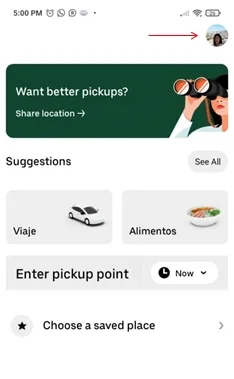
✔️ Select the Wallet option.
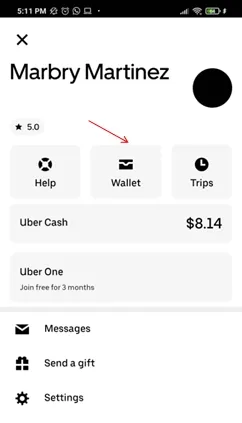
✔️ Select the option to add payment method.
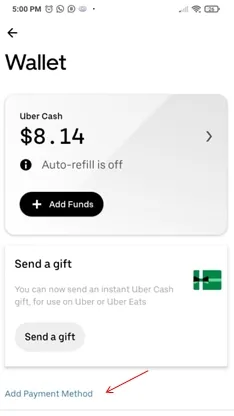
✔️ Choose Gift Card.
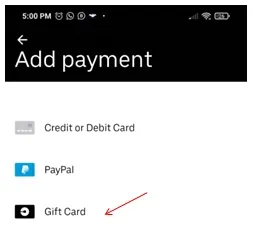
✔️ Enter the Card Code and touch the save button and you are done.
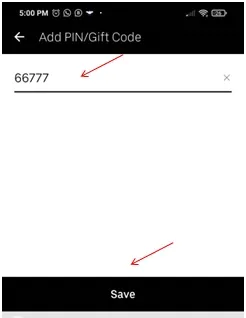
Install UBER App 📱

This post is not a tutorial to install this app. However, its installation is very simple. So, to install it, you just need to download it from Play Store, if your device is Androip. Then follow the simple installation wizard:
✔️ It indicates if you want to configure the App with the same number of your device, if not it gives you the option to enter the number.
Immediately, you will receive a text message (SMS) with the code that you must enter in the app to continue.
✔️ Enter your email address.
✔️ Create your account password.
✔️ Enter your first and last name
✔️ Accept the terms and conditions.
✔️ You can choose the payment method at once or do it later.
✔️ Select a method to confirm your identity (Facebook, Google account, etc).
Your App is now ready to use.
|
Note of Interest 💡 Even if you have a credit card. From my experience, I find that using a gift card will make your trips cheaper, because it works like UBER cash. Then, you can even buy your UBER gift card online, with your credit card and add it to your UBER balance. |
Imágenes | Picture: Fotografías tomadas por mí. Algunas editadas con Canva.com| Picture taked with me, some edited with Canva.com
Separador | Separator: @breili (www.tutorialesteemit.com)
Traductor | Translator: Traductor DeepL (versión gratuita) | DeepL Translator (free version)
Icons: made by Freepik from www.flaticon.com