Hello Hivers, today I created this awesome animated Hive GIF which is free for reuse by every Hiver. I'm gonna show you guys the process of how I created it. Without wasting any more time, let's take a look at the amazing animated Hive GIF.
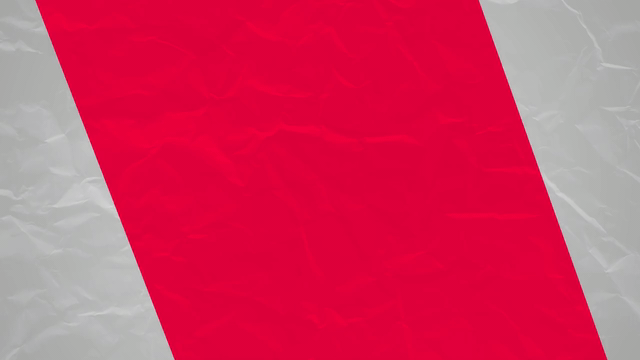
How I Created This Awesome Animation
I used Adobe After Effects to design and animate this animation. I didn't use any plugins to create this animation. The only thing I used which you won't be able to get from After Effects is the background paper. If you need the background paper, comment below and I will make it available. Let's now just straight into the process of creating this animation.
First, I opened my Adobe After Effects and created a new composition. I set the time for 10 seconds and used a black background.
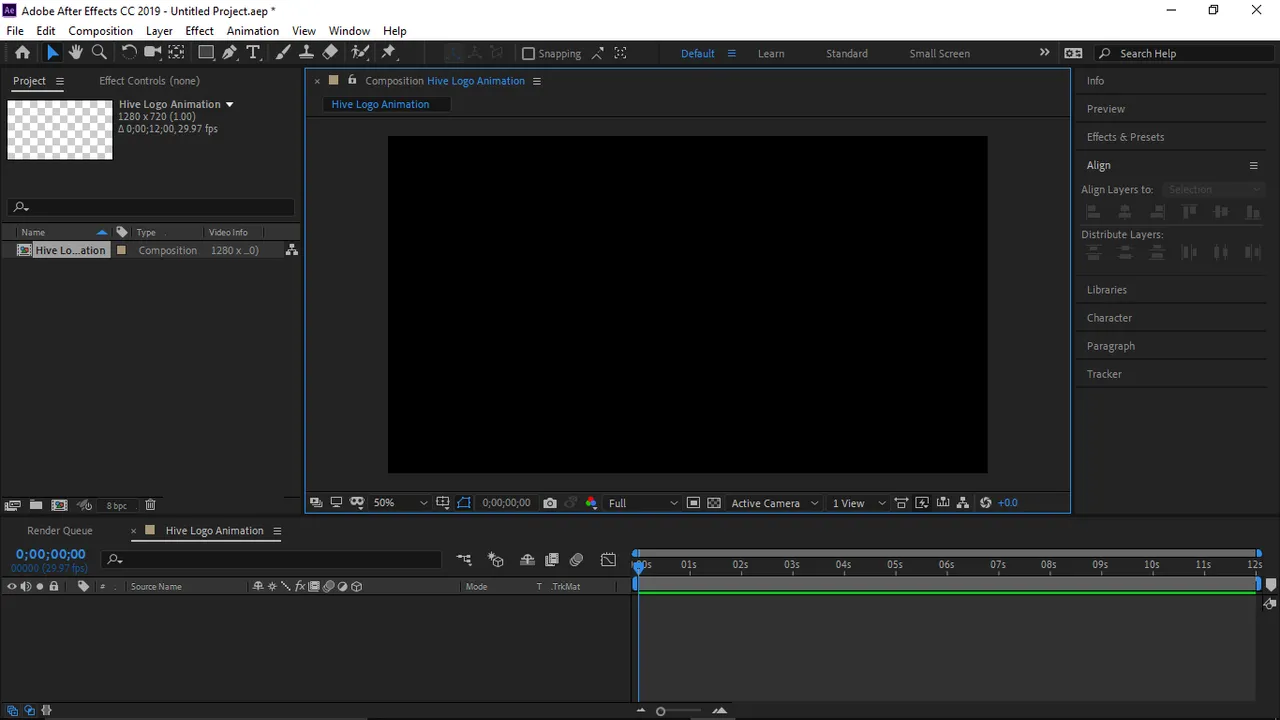
Next, I created a solid and named it Background. I then searched for Gradient Ramp at the Effects and Preset section and added it to it to my background layer. I then changed the Ramp shape from Linear Ramp to Radial Ramp. I then dragged the anchor point which was at the middle top of the screen to the middle center of the screen and it created a kinda of circle like shape.
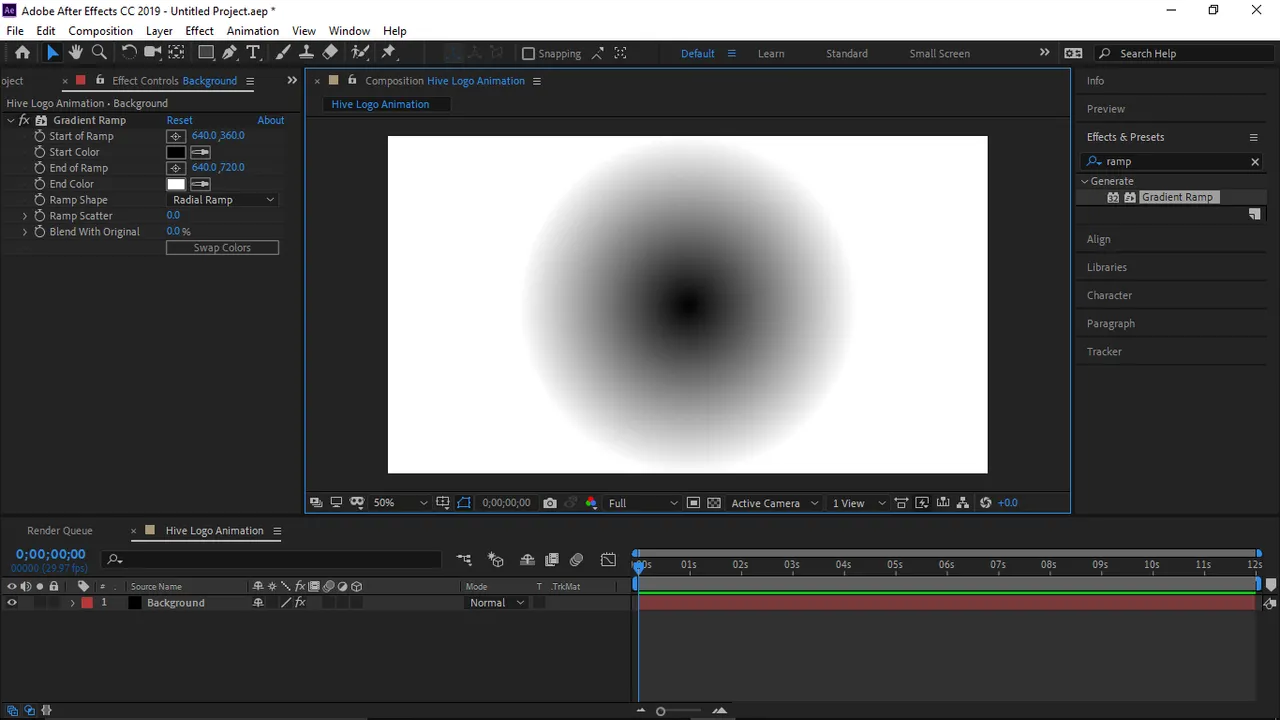
Next, I swapped the colors by clicking on the swap button.
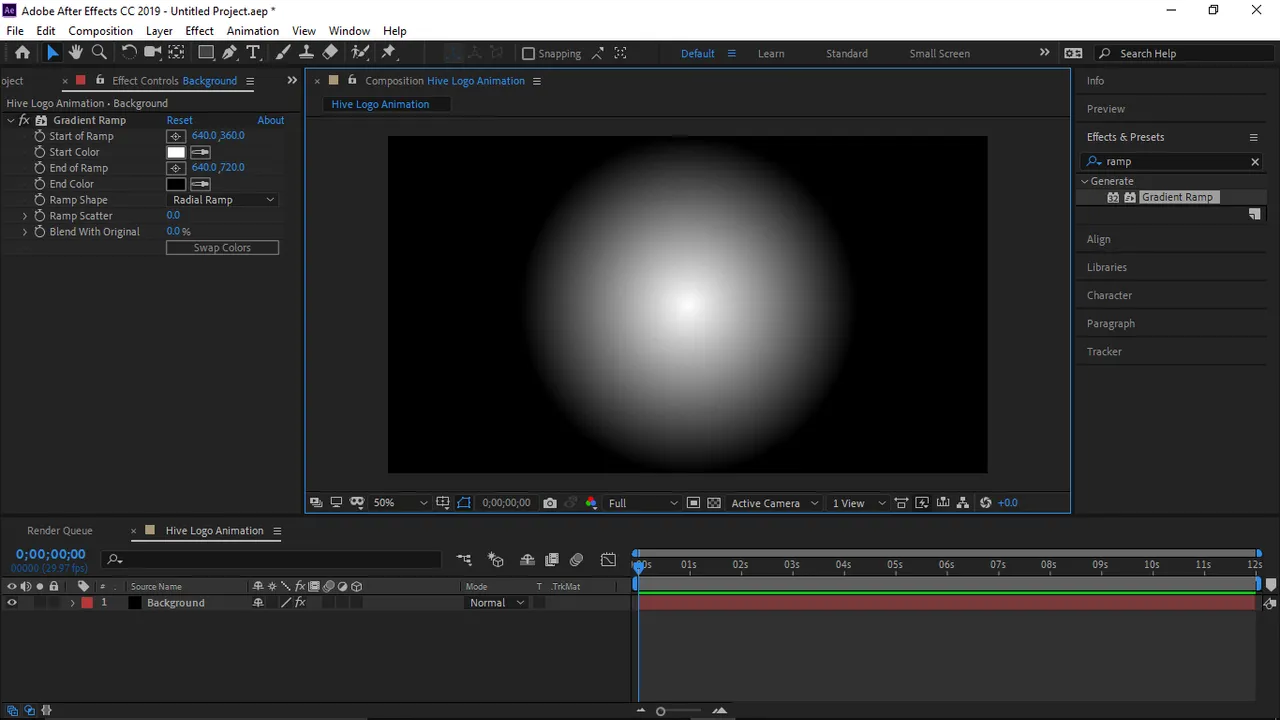
Next, I selected an anchor point at the middle bottom of the screen and dragged it, to the extent that my screen got white as seen below 👇. The screen is white but still has that circle like shape.
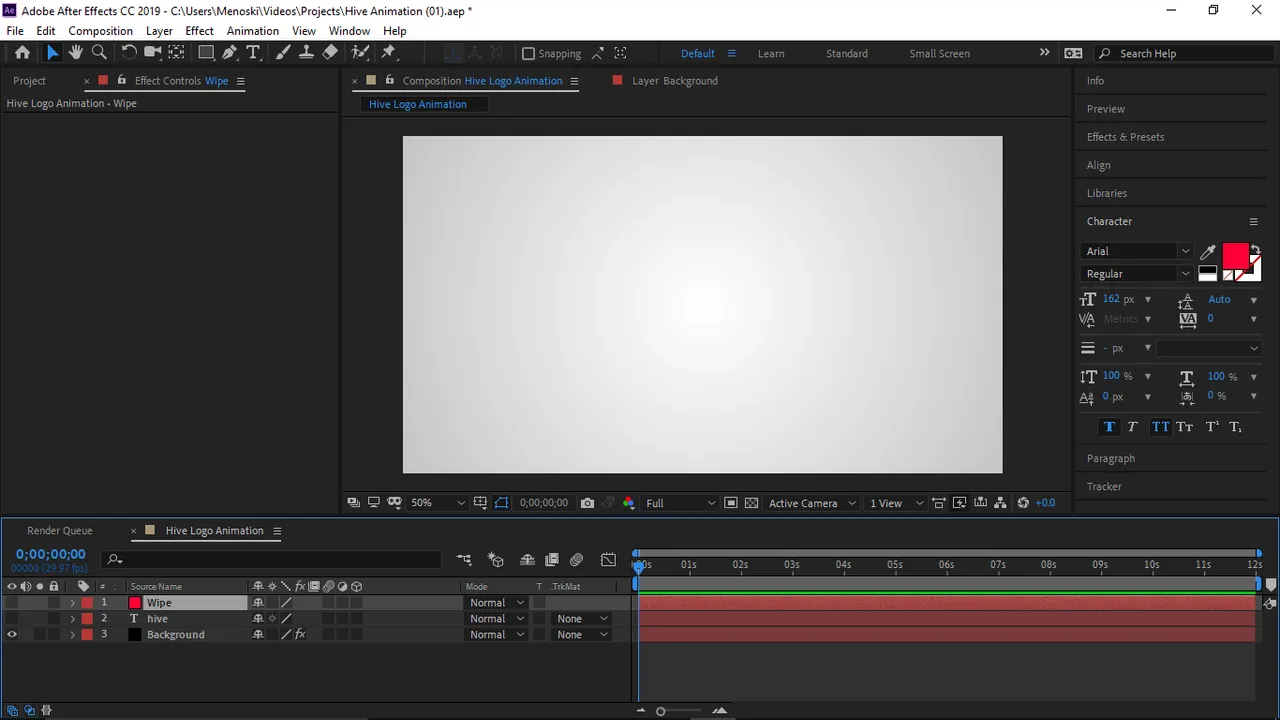
Next, I added the Hive text. I used the Arial fonts with a size of 162px.
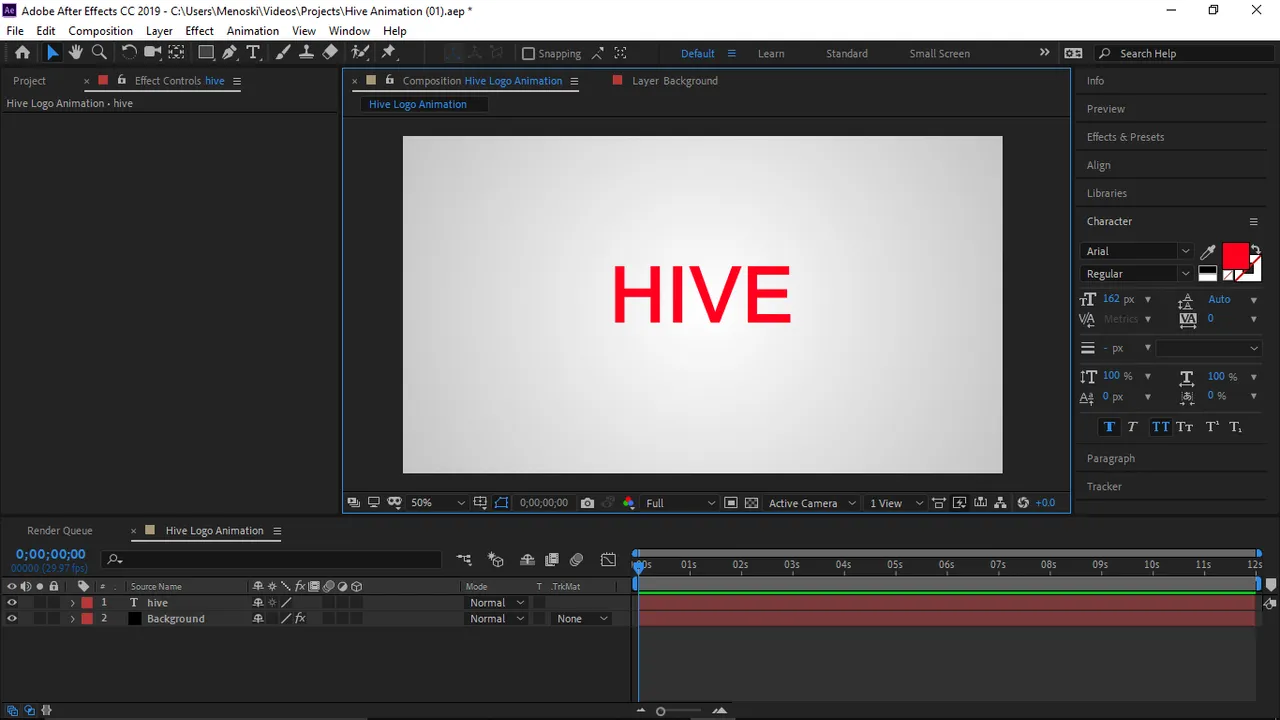
Next, I created a new solid layer and called it Wipe. I used a pink color. Then the animation process began.
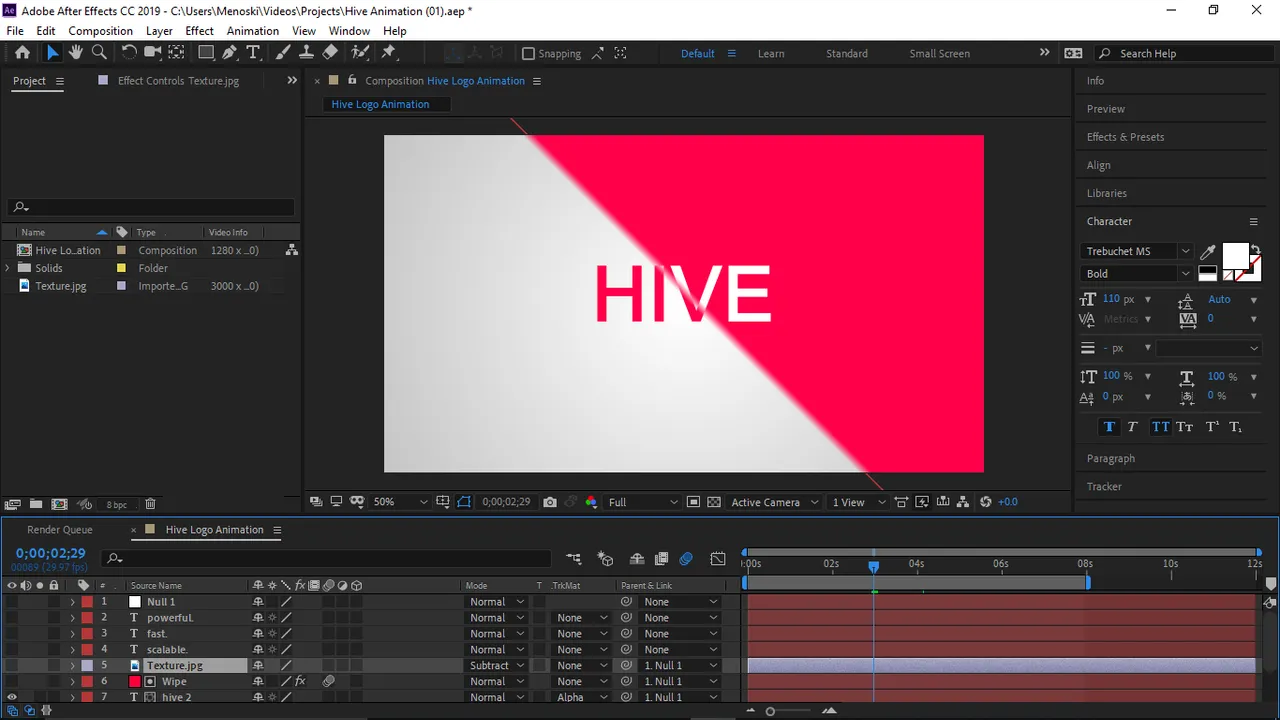
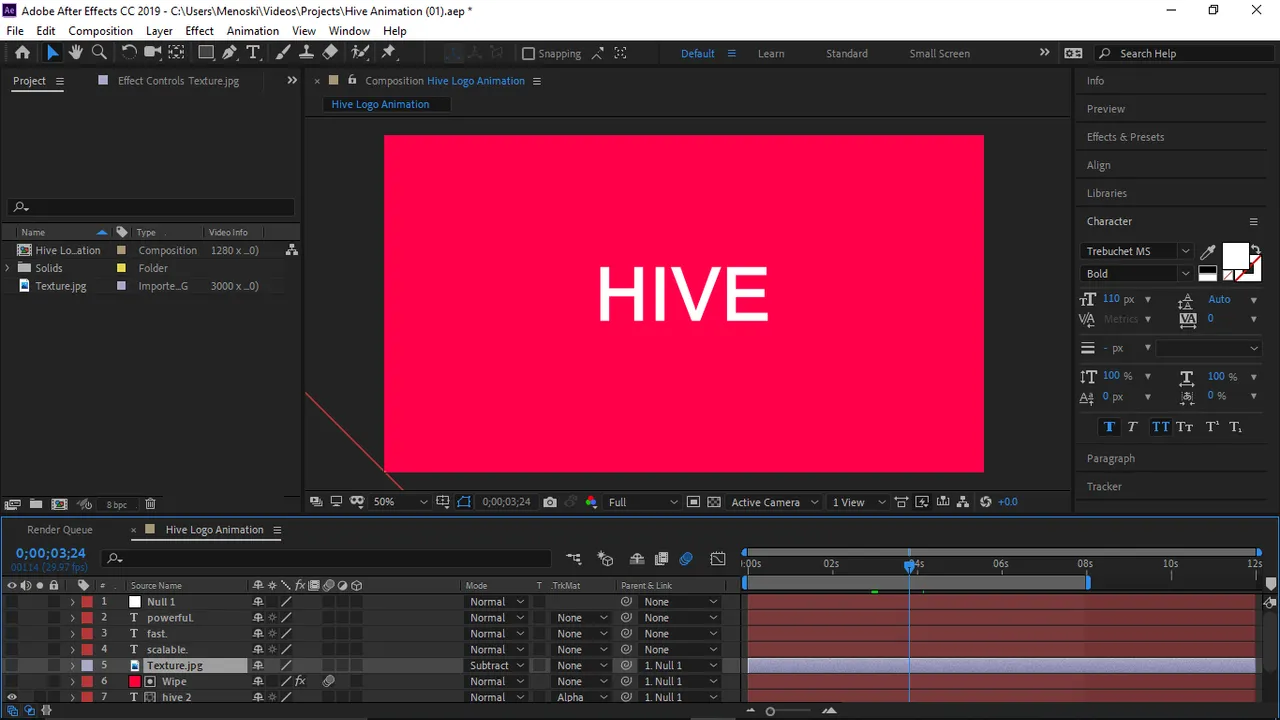
After creating the Wipe effect, I then added the Hive motto, which is "Fast." "Scalable." "Powerful". And I animated them using opacity and position key frames.
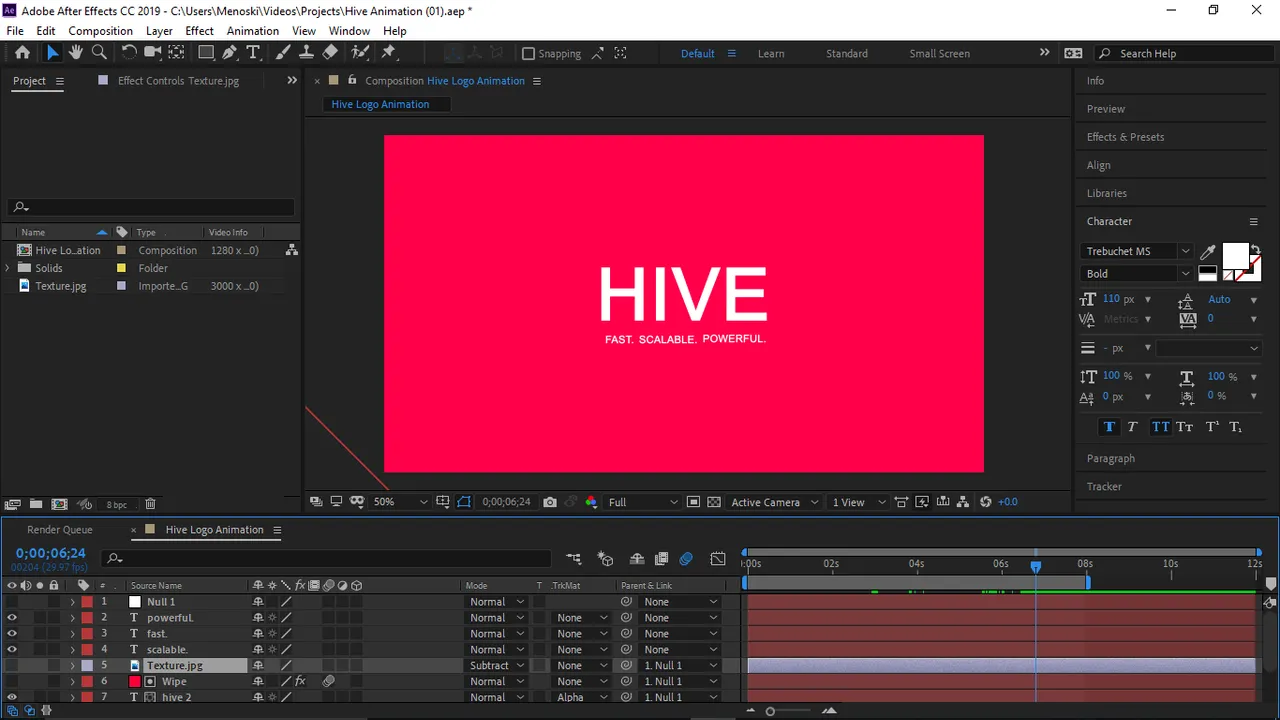
It looked too plain, so I added the paper background to create a better vibe.
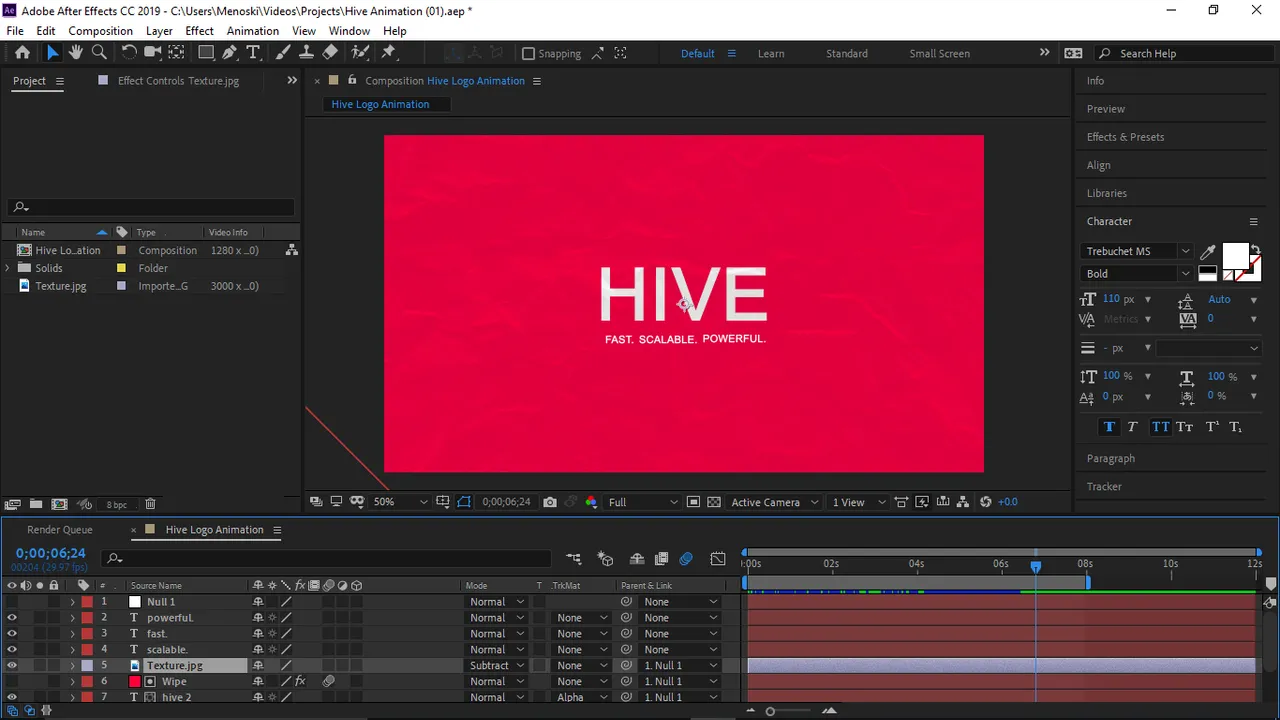
I hope you guys like this Animated Hive GIF. It is completely free for reuse.
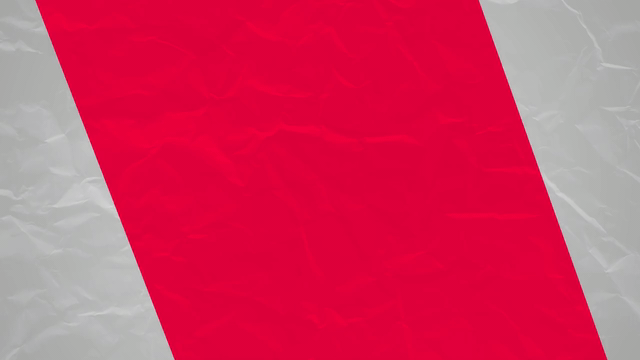
I promoted Hive using this awesome animation on Youtube. Check it out. You also can promote Hive using this GIF.
