I am new to the community and This is my first post.
Everyone doesn't have money to invest in a website right at the beginning of any startup or for personal use. Therefore here is a way to create a website and go live for free.
The content inside the index.html file can be changed as per your wish.
Step1: https://www.000webhost.com/free-website-sign-up and signup and verify the email address.
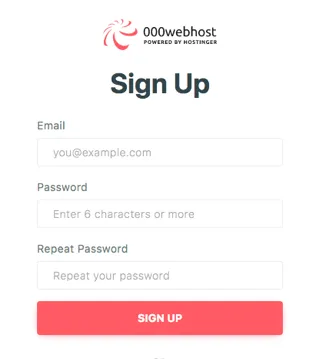
Step2: Once you confirm your email and login click on Skip twice.
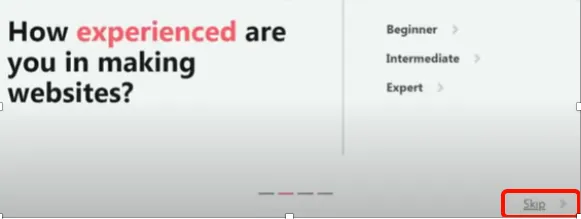
Step3: Here type in website name or can be your name. It will have 000webhost.com extension since everything is free.
Type in a good password and click next.
NOTE: Name should not be taken by someone else and the password should be strong.
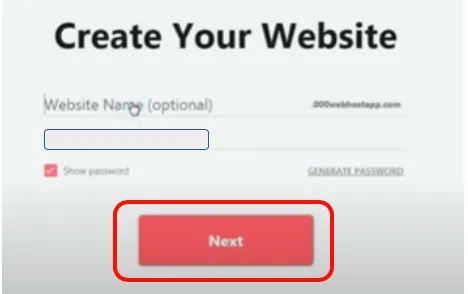
Step4: You will see a card with your website name. Click on manage.
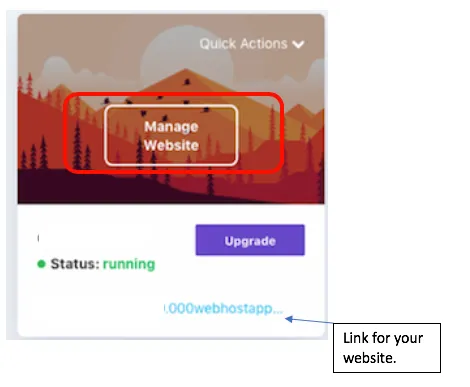
Step5: Click on Tools -> File manager and you will be redirected to the file upload page.
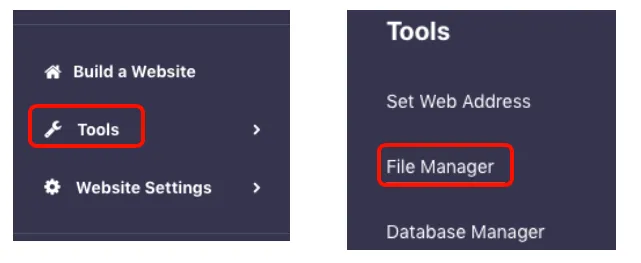
Step 6: Upload the file by creating or downloading the file using the steps below.
Code for Creating first Html file:
1.Open any text editor: notepad, WordPad.
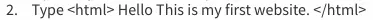
3.Save the file with name index.html
Alternate: Download the file from here (https://drive.google.com/file/d/1sGVzBCU2WmZ-Nla73pk5jo1nTD4WE7qP/view?usp=sharing)
Step 6: Upload the file and you are all set.
-Double click on public_html.
-Click on the upload sign and upload the file.
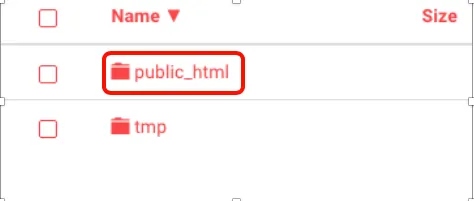
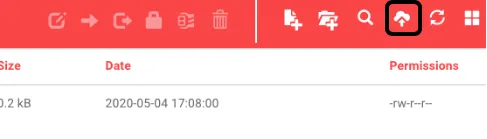
Finally, click on the link from step 4 and your website is visible from anywhere in the world.
Any issues while creating it or you want something else on the website beside "Hello this is my first website". I will be happy to help.