Yet again... Another pointless post. However, maybe this post will help you and your eyes. Today I am going to be discussing dark mode.
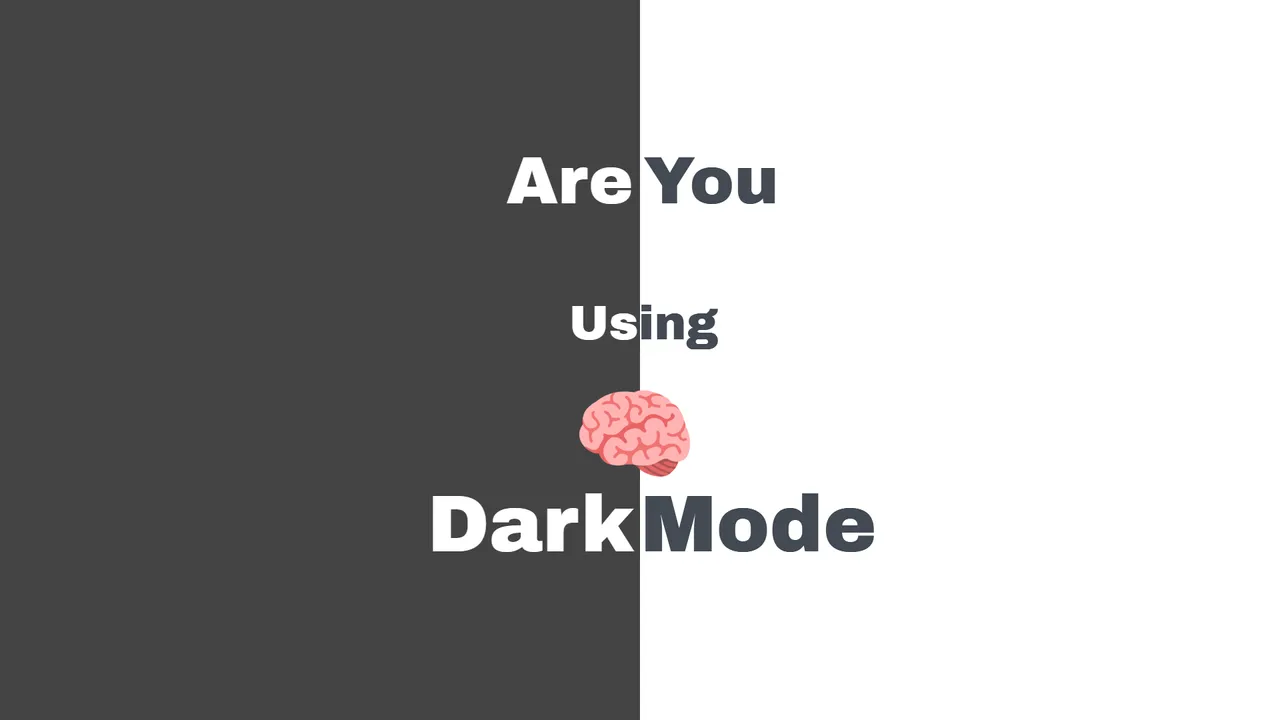
What is Dark Mode?
Dark mode is the opposite of light mode. Obviously... Of course, it is a lot easier on your eyes, especially at night. I always use dark mode, and I would highly recommend that all of you light mode users use it.
How do I turn on Dark mode?
- Click on your profile.
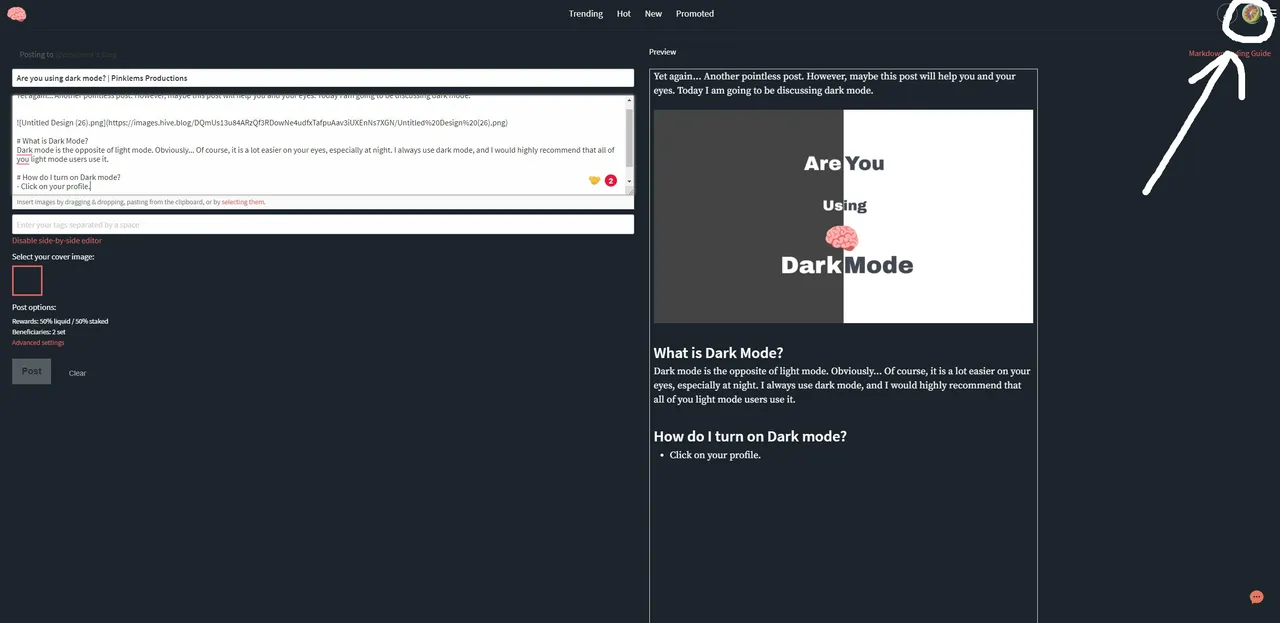
- Next, click on Night Mode from the dropdown menu
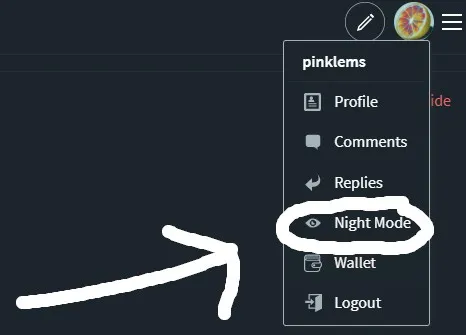
- That's it! Now your eyes can rest!
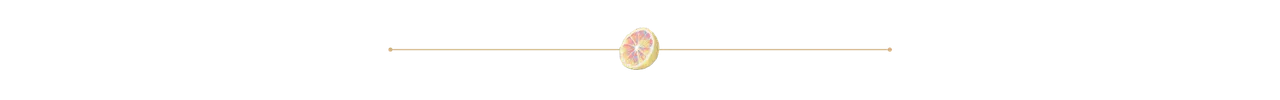
Dark mode is available on most websites/ apps now. Just do a little digging around and you can probably find where to turn it on anywhere. I hope this short tutorial helped you. If you already had Dark mode on just ignore this.
The pictures in this post are mine

Twitter
Instagram
TikTok
Youtube
My music is on most streaming platforms so just look up Pinklems Productions on your streaming platform of choice