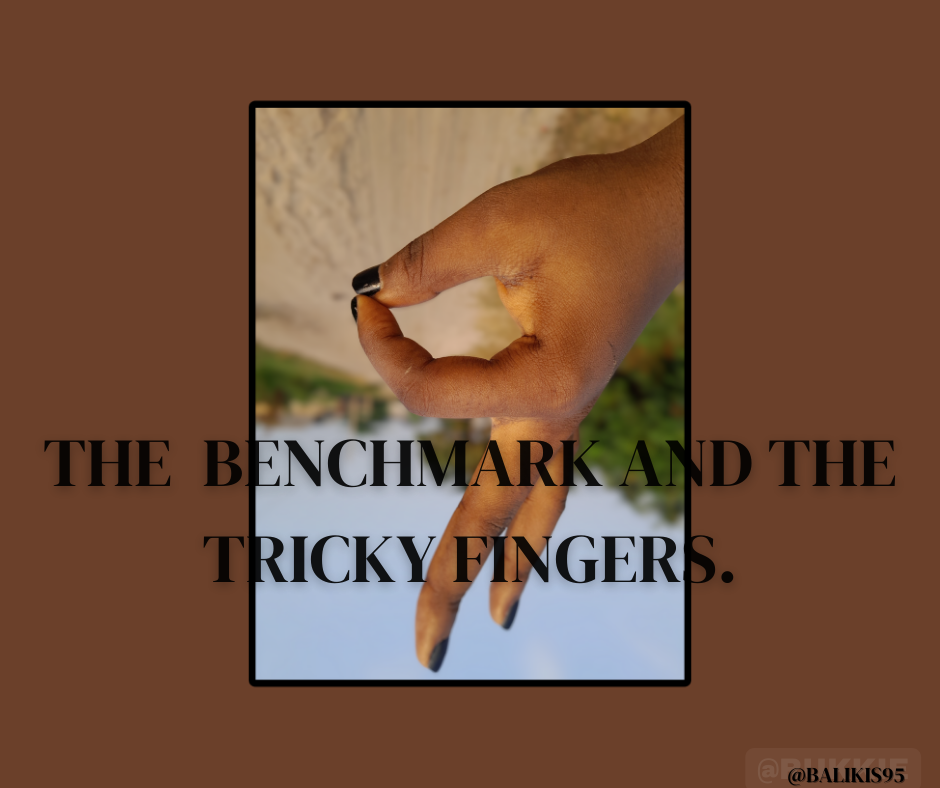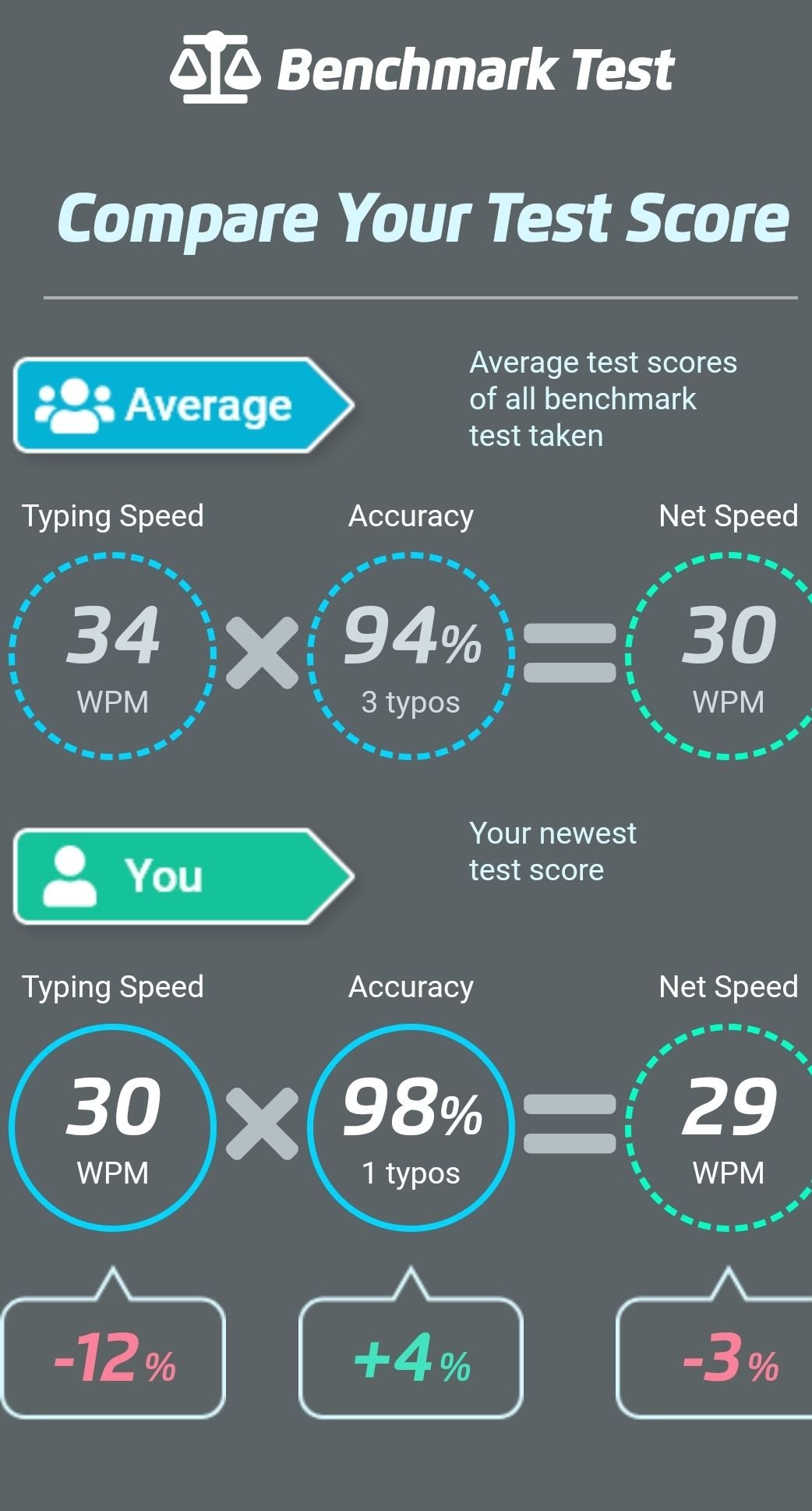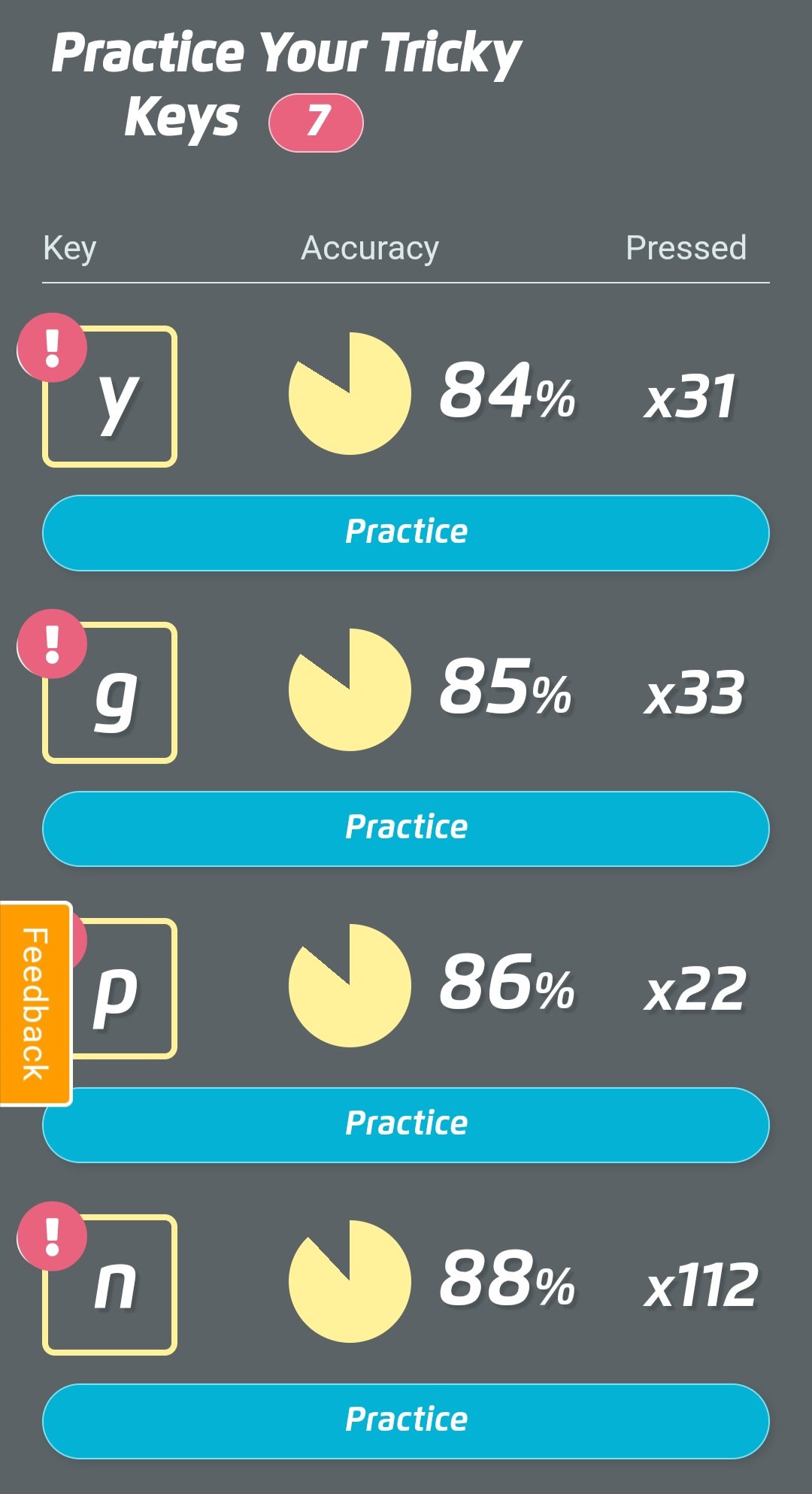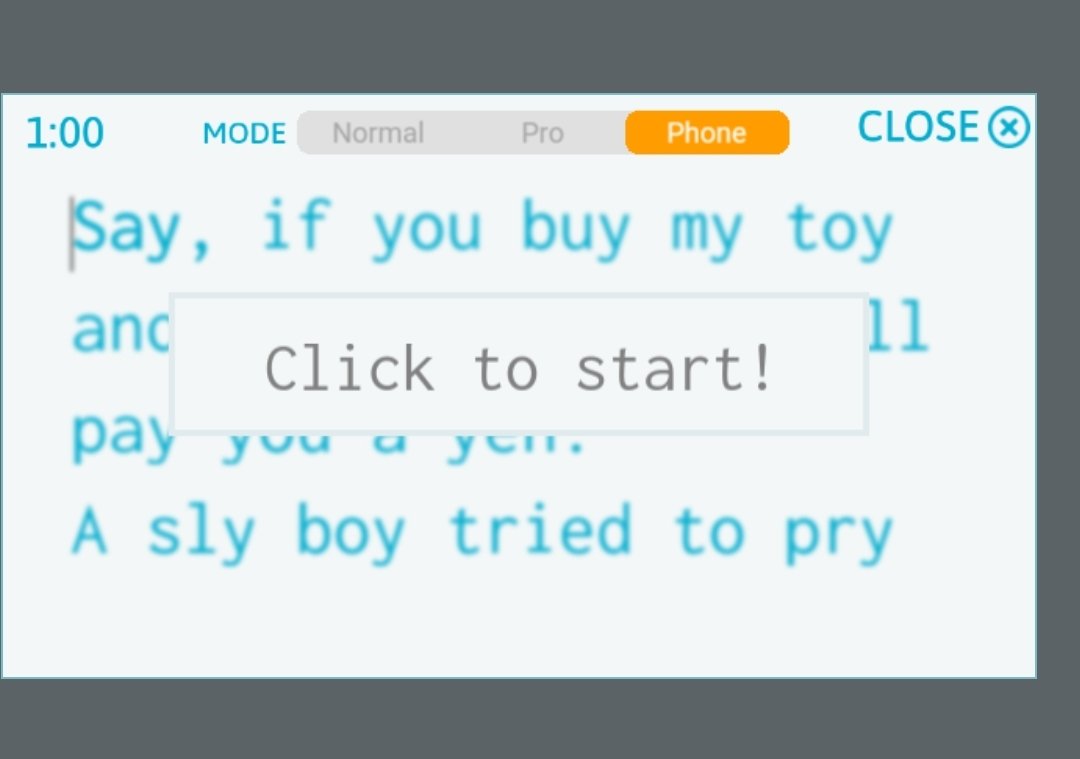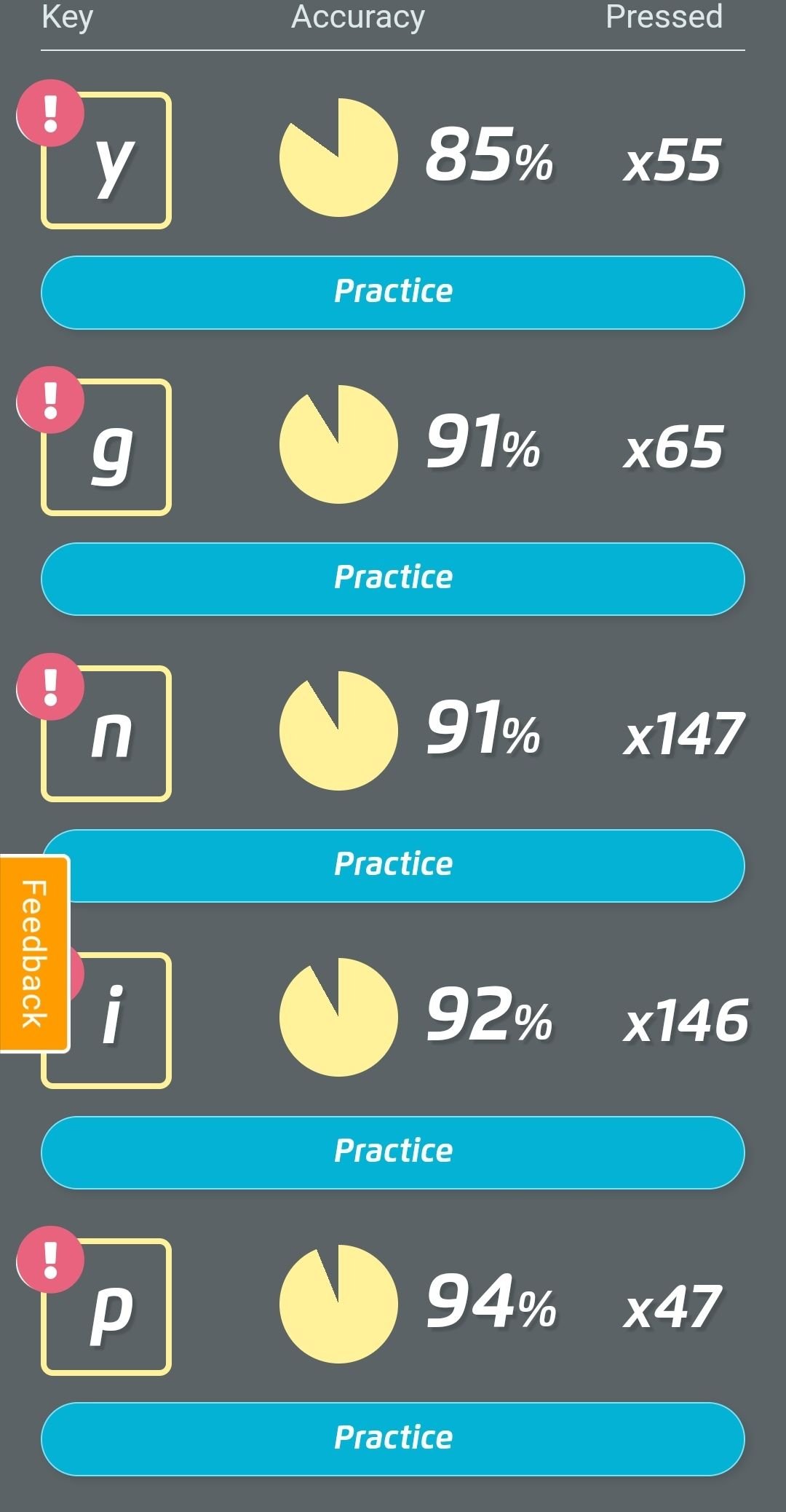Measuring my performance on the test given with another relatively similar test? Well, doing that is what makes me want to resume typing using the Benchmark feature as my guide.
I woke up this morning with one thought amongst others of cos to start the day, and that's typing! After my last post here I have been visiting the Typtest Arena to improve. Some days, I use it twice, and other days, I use more or less depending on the time I have allocated to spend on the site.
I love exploring, not like Dora, though, haha. While in my exploration mode, it got to the time that I did click on the gaming feature on the website, but I don't really understand much about it. Maybe I'd have to check the community later today and find other writing sites to go to, or if there's an app for the Typingtest, I may have to download and see the difference it has with the Web.
However, today, I am sweetly stuck with some features on typtest, and I have gotten some part of it that would want me to go for more later on.
And unlike the other typing that brings in stories to the readers, Benchmark had something else up its sleeves. And as usual, I couldn't help but read through as I type.
After clicking on the start button, I started typing while reading, and as each second turned to a minute and another, I was stopped by the minute given to analyze and give out my test score.
In comparison to the test score, I realized my net speed dropped, and so did my typing speed. I had wanted to try out again and again to see if I could use an improved one to write, but on a second note, victory alone shouldn't be celebrated. I know that much. So, that's why I decided to share this and also improve on myself as time goes by.
But, there is one thing I got right while using the Benchmark test, and that is the typos gotten. The first one showed my typing accuracy as 94% with 3 typos, while the other showed 98% with 1 typo made. And I'll continue improving until I type without any typo given. That would be very interesting to see.
Moving on, I gave another typing feature a go, and I like what I see. Tricky fingers are a nice way to help with some alphabet. There are seven of them, and I took a screenshot of the page before conducting a lesson on it.
I started with the letter "y"
which was the first letter at the top. And I was given some rhymes and minutes to go.
And, it sure was tricky. Having the letter in 98% of each word is something. And after the minute given elapsed, I was given the score.
The accuracy improved even if it was by a percent. It still meant something. I worked with the other alphabets on display, and you can compare the data given with the one gotten.
I do have to commend myself for participating in this, and I know for sure I'll do more of it soon.
I hope to create more time to put into practise. Typing is fun and also educational, no doubt. And, I do have to thank the admin @olujay for creating this community. You did well.
First image designed on canvas and the others are screenshots from the website.
Still yours truly,
Balikis.
Thanks for reading.
Peace be unto those who crave it and more to those who chase it away.