I have been running variants of Ubuntu Linux for many years on my home PC. Most recently it has been Ubuntu Studio as this is optimised for recording audio and includes lots of multimedia tools. It has previously used the XFCE desktop, but has now switched to KDE Plasma. I used Kubuntu with KDE for ages, but I expect it has moved on since then. This change means that you cannot just upgrade it in place and a fresh install is required. I had a few issues with that.
I should note that this is an interim upgrade that lacks long term support. I am okay with that as I do not have critical work to do and I like to play with the latest version.
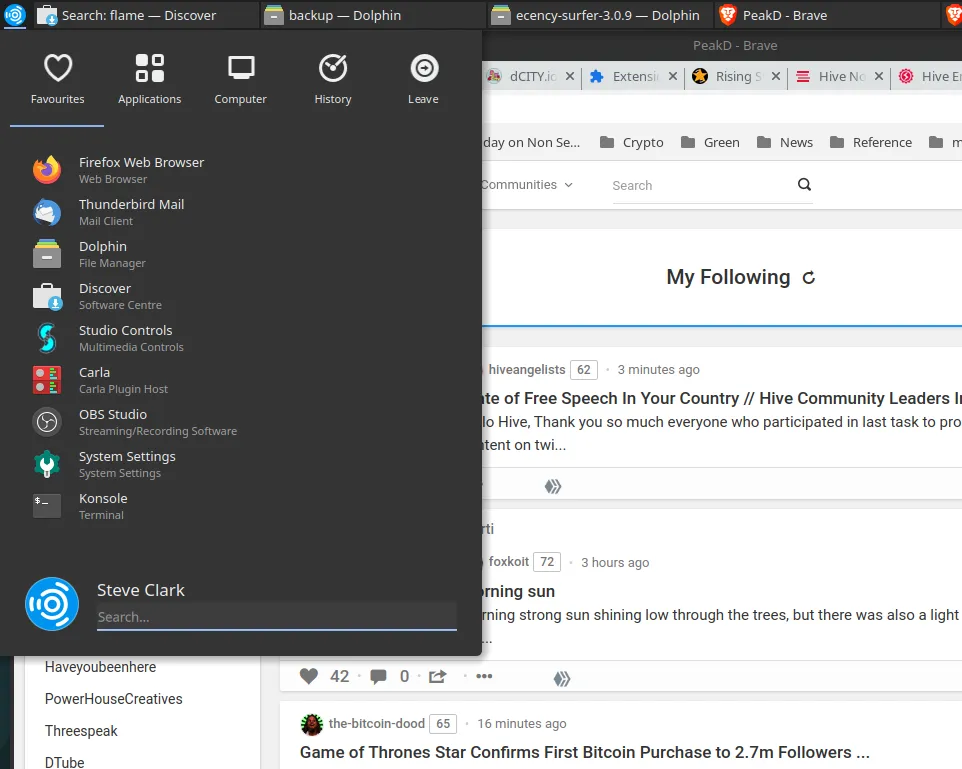
I downloaded the install ISO and used unetbootin to put it on a bootable flash drive. That takes a few minutes to boot up, but then you get the actual desktop rather than just an install program. This is useful as it gives you full access to a browser and any other apps you need to help in getting things set up or to look up issues. I needed the latter a lot.
Installation needs a few details such as location and main account. You can let it partition your drive for you, but my setup is non-standard. I have an SSD that I use for Linux and a big hard drive that has Windows 10 in a partition with the the rest as data storage. I partitioned up the SSD and created one for user folders as this can make it easier to re-install in future. There was something about using GPT (GUID partition table), but I skipped past that the first time. Then you just let it do its thing and you should have a working system in a few minutes. I think it is quicker than installing Windows.
The problems started when I rebooted and got this.
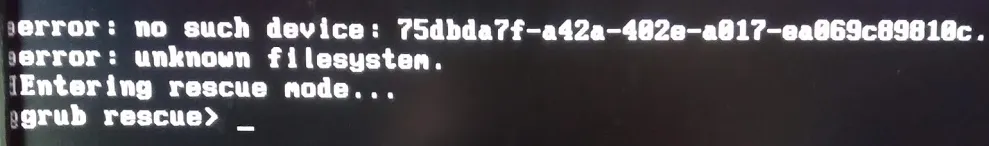
GRUB is the boot manage and it did not seem to be finding the partition it needed. I played around with this and got nowhere. I did consult a few sites. I tried another install with the GPT partitions that did the same.
I was getting a little frustrated, but I was able to see that the system appeared to be installed on the SSD and I still had everything on the other drive. Important data is backed up to Google Drive anyway. I found the new GRUB config and that looked okay.
I had noticed that my BIOS settings did not seem to allow for selecting the SSD as the boot drive and it looked like the Windows partition was actually selected as the one to boot from. That got me thinking that maybe a different GRUB config was being used and that was looking for a Linux partition that did not exist any more. So on the next install I selection a partition on the other drive to boot from and it worked!
It has been a learning experience and that is okay. You learn by breaking things. Now I have the system working it all looks good and I am setting up the applications I need. These included:
- Brave browser. I had backed up my bookmarks. I installed a few extensions such as Hive Keychain and Lastpass. The latter makes it easy to log into everything again.
- Flameshot for screen captures.
Most of what I need is installed by default anyway. I need to copy back some settings files and get my printer working. It is a Brother colour laser that has Linux support.
I do not think I can blame the distribution team for my woes. They cannot handle every strange configuration. I will continue setting it up and trying applications in the next few days. I look forward to trying the new version of the Ardour recording workstation.
I recommend trying Linux. It is free and you can generally set it up alongside Windows if you have the disk space. You may find you like it.