English version below
Hallo,
in meiner Pubertät habe ich gerne mit meinen (auch informatikaffinen) Freunden zusammen Serien geschaut. Wir haben uns damals aber so gut wie nie besucht, sondern das Ganze online gemacht. 2009 um den Dreh gab es meines Wissens nach kein Netflix, und uns waren damals zwei Methoden bekannt, die beide irgendwie funktioniert haben:
TeamViewer (Ja, es hat gelaggt ohne Ende. Uns war das tatsächlich egal und ich wünsche mir manchmal diese nennen wir es Frusttoleranzfähigkeit zurück.
Beide starten VLC gleichzeitig, und Gott bewahre einer von uns musste aufs Klo oder sonstwie weg: "Hey, ich mach in zehn Sekunden Pause, okay? Seid ihr bereit?" oder "PAUSEPAUSEPAUSEPAUSE!! SCHNELL JETZT!!" auch in der Lautstärke.
Zur zweiten Möglichkeit gibt es anscheinend seit einiger Zeit ein Upgrade, was Benutzerfreundlichkeit angeht: Syncplay (https://syncplay.pl/). Eine "Erweiterung" für diverse Media Player, darunter mein aktueller Liebling MPV (https://mpv.io/) und mein aktueller Ausweichliebling VLC (https://www.videolan.org/vlc/). Zusammen mit einem Server (syncplay.pl stellen auch öffentliche Instanzen bereit) wird die Wiedergabe im Player bei allen Parteien synchronisiert. Ich werde die Software heute mal testen und euch - auch anlässlich der Einschränkungen, die sich wohl wieder erhöhen - als eine nerdige Art und Weise vorstellen, zusammen mit euren Liebsten lokal vorhandene, nicht bei Streaming-Diensten gemietete Filme/Serien/Musik/etc zu konsumieren.
$ git clone https://github.com/Syncplay/syncplay
Wir laden die neuste Version herunter, und schauen uns mal die Dateien an:
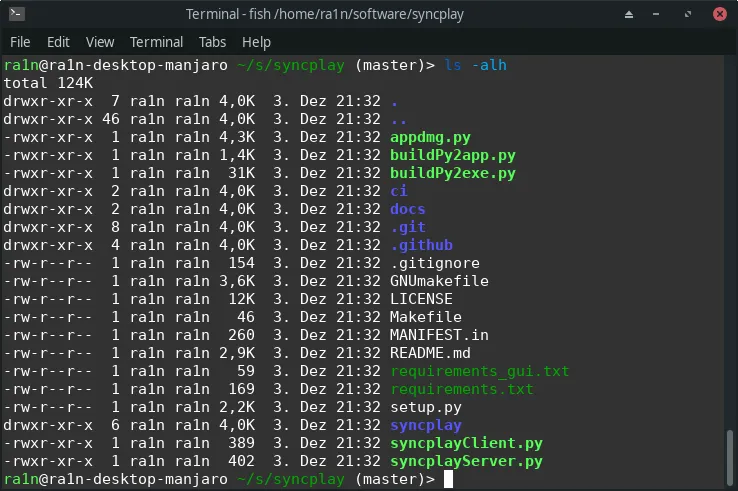
Aha, Python. Da können wir eine virtualenv erstellen und die nötigen Requirements installieren.
$ virtualenv venv
$ source venv/bin/activate
$ pip install -r requirements.txt
$ pip install -r requirements_gui.txt
(für andere Shells als bash eine der anderen activates im bin/ Verzeichnis verwenden)
Trotzdem schauen wir auch mal in die README ... oh, da steht ja gar nichts Nützliches.
Egal, probieren wir mal, eine grafische Anwendung erscheinen zu lassen:
$ python syncplayClient.py
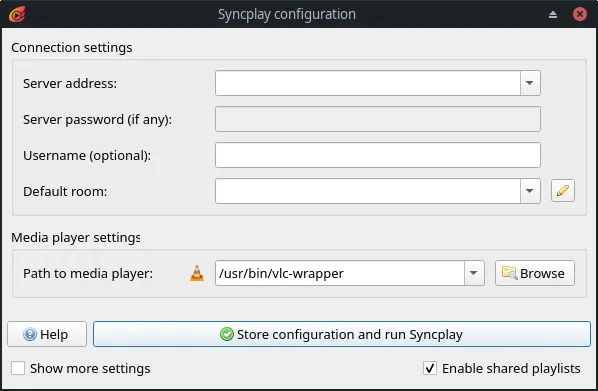
Hey, das schaut ja mal so aus, als dass es auch Nichttechnikern gelingen könnte, die Software zu bedienen!
Als Raumname nehme ich einfach mal eine zufällige Zeichenkette, einen Server suche ich mir vom Dropdown-Menu aus. Den Rest kann man ja lassen.
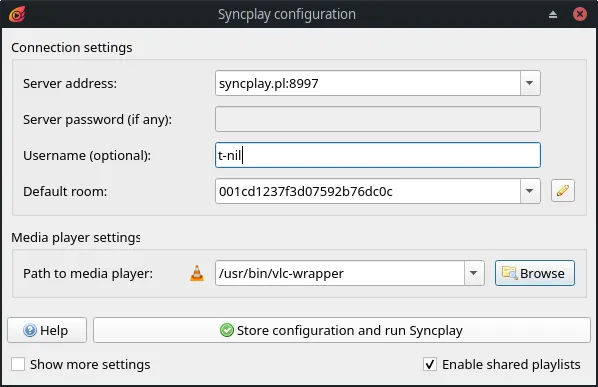
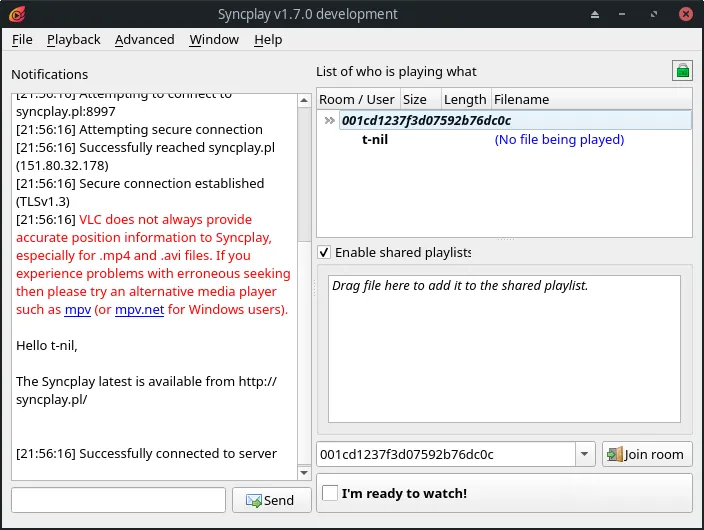
Zweiten Client connected, mal schauen, was passiert, wenn ich oben rechts unter File/Open Media File etwas zum Wiedergeben starte...
Fantastisch, es haben sich zwei VLCs geöffnet und spielen tatsächlich mehr oder weniger synchron (ca 500ms Delay, schade, aber unter https://syncplay.pl/guide/ findet sich auch noch eine Möglichkeit zum Einstellen der Verzögerung), ich hatte deutlich mehr Aufwand und/oder Rumgepfriemel mit Terminal Commands erwartet :O werde bei Gelegenheit schauen, ob ich es auch in einer Produktivumgebung (Serien schauen mit Kollegen) einsetzen kann.
English version
Hello,
in my adolescence I liked to watch series together with my (also computer-savvy) friends. At that time, however, we almost never visited each other, but did the whole thing online. In 2009 around the time of shooting, there was no Netflix as far as I know, and we were aware of two methods at the time, both of which worked somehow:
TeamViewer (Yes, it lagged without end. We actually didn't care and I sometimes wish for that let's call it frustration tolerance ability back.
both start VLC at the same time, and God forbid one of us had to go to the bathroom or otherwise leave: "Hey, I'll break in ten seconds, okay? You guys ready?" or "PAUSEPAUSEPAUSEPAUSE!!! QUICK NOW!!!" even at volume.
Regarding the second option, there seems to have been an upgrade for some time now in terms of usability: Syncplay (https://syncplay.pl/). An "extension" for various media players, including my current favorite MPV (https://mpv.io/) and my current fallback favorite VLC (https://www.videolan.org/vlc/). Together with a server (syncplay.pl also provide public instances), playback in the player is synchronized across all parties. I will test the software today and present it to you - also on the occasion of the restrictions, which will probably increase again - as a nerdy way to consume together with your loved ones locally available movies/series/music/etc not rented from streaming services.
$ git clone https://github.com/Syncplay/syncplay
We'll download the latest version, and take a look at the files:
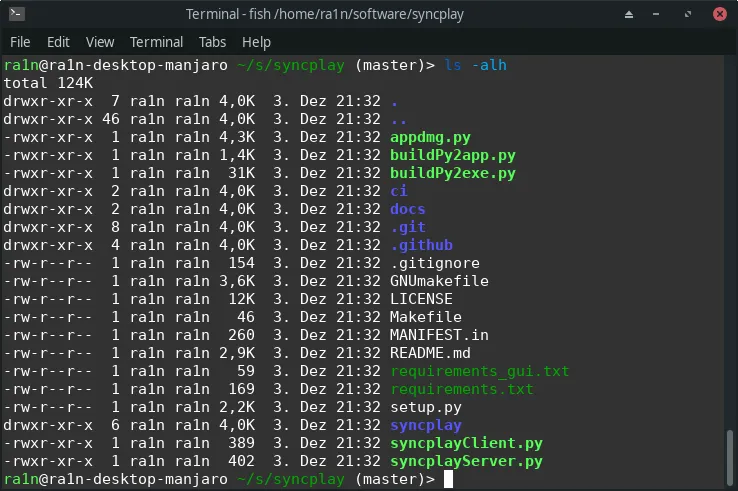
Aha, Python. There we can create a virtualenv and install the necessary requirements.
$ virtualenv venv
$ source venv/bin/activate
$ pip install -r requirements.txt
$ pip install -r requirements_gui.txt
(for other shells than bash use one of the other activates in the bin/ directory)
Nevertheless, let's have a look at the README ... oh, there's nothing useful there.
Anyway, let's try to make a graphical application appear:
$ python syncplayClient.py
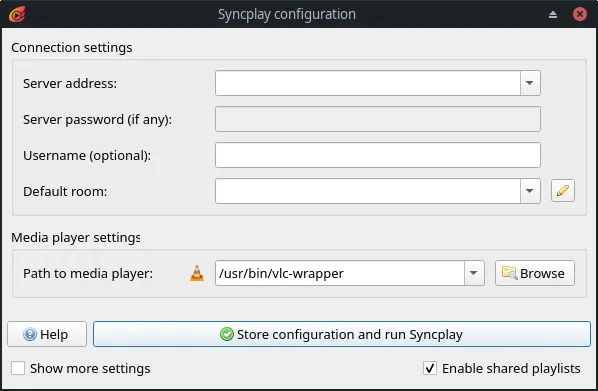
Hey, this looks like even non-technical people could manage to use the software!
I'll just use a random string for the room name and choose a server from the dropdown menu. The rest can be left.
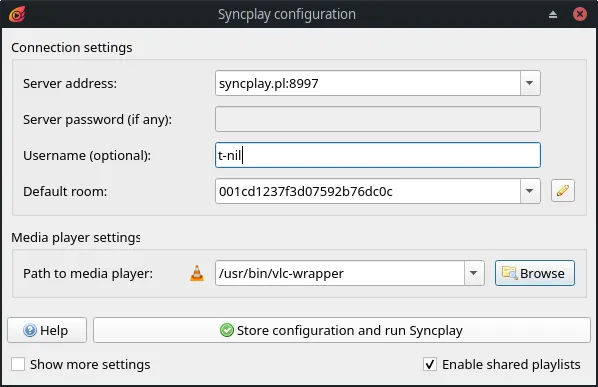
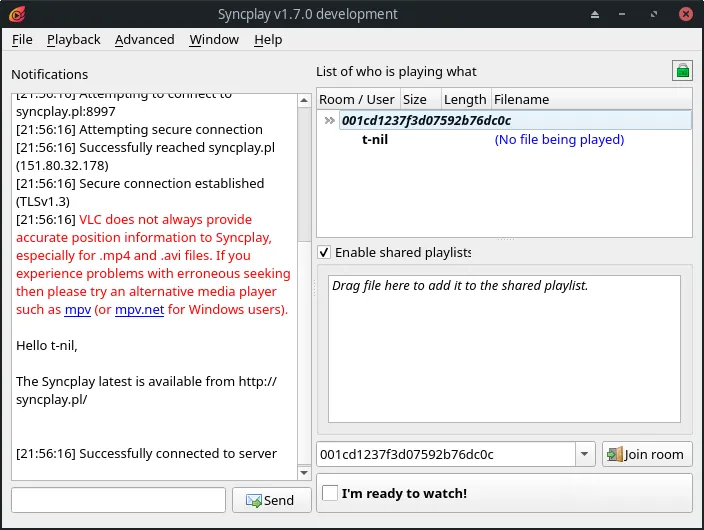
Second client connected, let's see what happens when I start something to play at the top right under File/Open Media File....
Fantastic, two VLCs have opened and actually play more or less synchronously (about 500ms delay, too bad, but at https://syncplay.pl/guide/ there is also a way to set the delay), I had expected significantly more effort and / or Rumgepfriemel with terminal commands :O will look on occasion, whether I can also use it in a productive environment (watching series with colleagues).