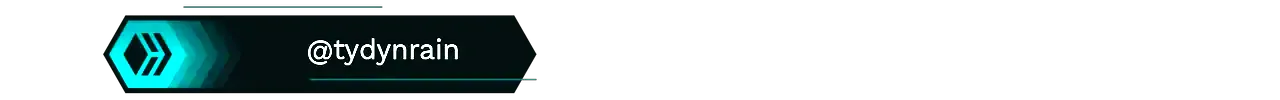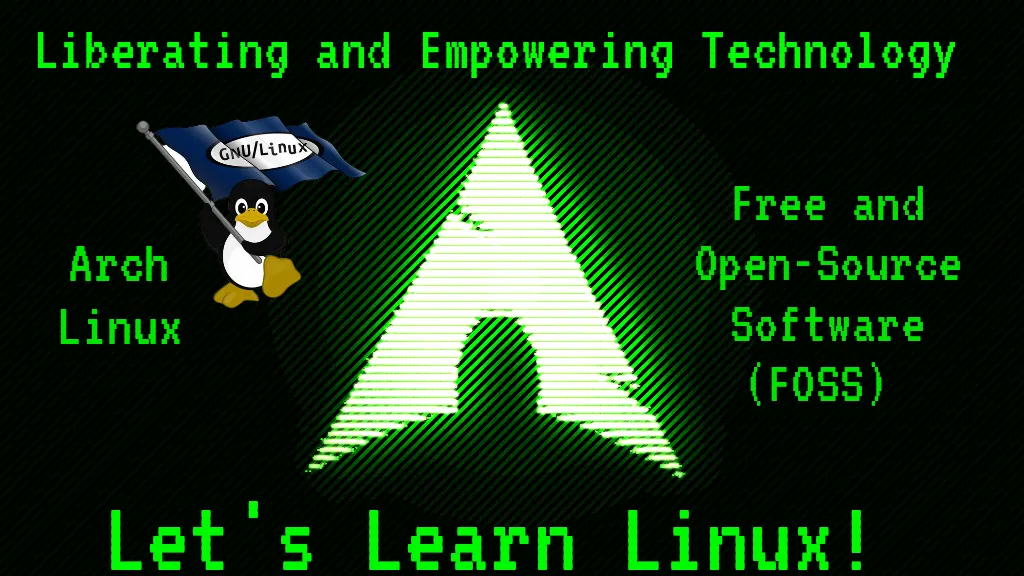

Warm greetings fellow Linux-and-FOSS lovers! 😁🙏💚✨🤙
My new laptop (new to me - it's actually refurbished, but in new condition) that I just got at the beginning of January died a few days ago, much to my chagrin. I'm doing my best to get it sent back so that I am able to get a new one ASAP, as I really don't like being without a (good) computer. Although I'm bummed that it died, I'm choosing to see this as an opportunity to perhaps get an even better laptop.

One thing I'll say, however, is that a very frustrating trend that I've seen in computer manufacturers over the last few years is to make systems that are far more flimsy and fragile than their predecesors. My old Dell that I had for many years before it died was made so much better than this new Dell, with more ergonomic and useful features. I used to have quite a lot of respect for Dell and the systems that they produce, but my experience with this new system has definitely made me lose a fair bit of that respect.

Because I don't presently have a functioning laptop, several of the things that I had intended to do in these posts is not very feasible at the moment. With that in mind, I've decided to go over some important basics in these first few posts, something for which I don't really need a computer. That should give me time to get a new system before it's actually needed. I had wanted to do this anyway, but this turn of events has made it necessary.

So what are some of the basics of a Linux system? Well, let's begin with one of the most noticeable aspects which is the directory structure. If you've ever worked with different Unix-like systems, you'd quickly notice that the directory structure is very similar between different variants. Pretty much all Unix-like operating systems, including Unix itself, are going to have a surprisingly similar directory structure. This is true for Linux as well. The Linux Foundation maintains what's called the Filesystem Hierarchy Standard, which all Linux distributions are strongly suggested to follow.

This is a screenshot from version 3.0 of the FHS, which was released on June 3, 2015. Each directory would appear in a graphical file manager (of which there are a great many) as folders and subfolders. The root directory / contains all other directories.
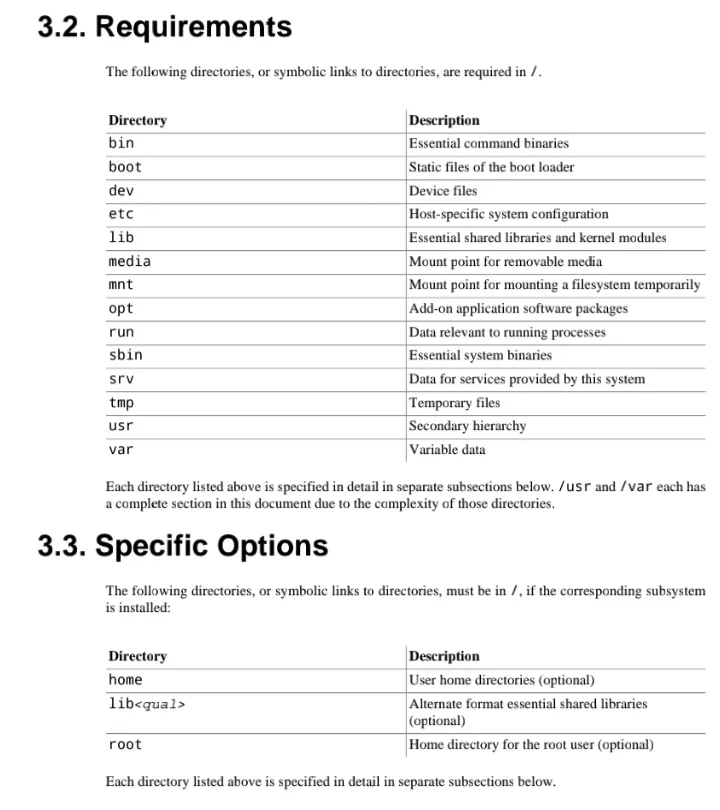

It should be noted that there is almost always minor variation between different Linux distributions regarding this directory structure. For example, in Arch Linux there are directories that are not present in the above image, such as /proc and /sys, which deal with presently-running process and kernel parameters and device and kernel informations. These various directories in / may or may not contain subdirectories. /bin, for example is never supposed to have subdirectories, whereas /usr has quite a complexity of various subdirectories.

The /home directory exists in most Linux distributions (I don't actually know of any that don't have it), and it will contain individual user home directories. In my systems, I'm the only user, so only /home/tydynrain is present. Several different people, however, can each have their own separate home directories within /home. Each user only has the ability (unless he or she escalates permissions) to make changes to their own home directory.

There is one other important directory to mention, the /root directory, which is the home directory for the root account, which is created before all other accounts. Technically this directory is optional, but it does exist in an Arch Linux system. The root account has the ability to do pretty much anything in the system, so it is very important to understand how to use it correctly, otherwise it is possible to damage or destroy your entire system, and quote quickly!

And this brings us to the topic of the next installment of Let's Learn Linux!, permissions, which is another very important aspect of any Linux (or even any Unix-like) system that needs to be understood well. Permissions are how everything happens in a Linux system, and we'll be diving into that next week!

For those who have an interest in getting an idea of the multitude of Linux distributions (distros), and getting some useful information on them, you might like to go take a look at DistroWatch, though I wouldn't put too much weight in their distro ranking (hit counter) on the right side of the site.

I wish you all a lovely Linux week, until the next installment! 😁 🙏 💚 ✨ 🤙

All images were taken with my Motorola G Power Android phone or my laptop.

Thank you all so much who have helped me get to where I am today, and allowing me to share more of the beauty and magic from my life and my world with you, and for your continuous appreciation and support! I am truly deeply grateful! 😁🙏💚✨🤙

If you'd like to find me on other alternative platforms where I have accounts (I spend most of my time here on Hive), click on this signature image below to go to my LinkTree page.
If you'd like to send me a BTC Lighting Tip (made possible by the fantastic work of brianoflondon on @v4vapp), just scan the QR image below. 👇

Sources
Signature image created by @doze, and the dividers made by @thepeakstudio, with all tweaked to their present form by me.
Banner image created by me using Polish, with the Arch Linux logo converted into ASCII art, and Tux the Linux Peguin created by Larry Ewing.