
English
Newbies Initiative Task 3: Understanding Hive Keys
After watching the video made by @starstring01, I got to understand some things about hive most especially the hive keys. The first one is the:
Memo Key is not that important since it involves messaging most especially chatting.
Posting key When I first joined hive, the system asked for posting keys. I actually joined through ecency and I was asked to log in with my posting key. So, posting key is used for:
Reblogging post: Reblogging means a post which is seen in your blog that belongs to someone else but reblog to get more visibility.
Making a post: Sometimes back when I newly joined Hive, I found it difficult to make posts but my husband delegated hive power to me, I was able to make posts. It is different in the aspect of posting key as it must be used when making a post.
Commenting: Commenting is possible when you have your posting key. Without it, you won't be able to comment.
Active key: It is the actual key used for powering up or powering down. It has to do with any kind of transactions in the hive blockchain. This is also possible in the hbd conversion. Sometimes back I tried to vote for a witness, then the system asked for active keys but it was not successful as I don't know how to go further. So, the active key is very important in this regard.
Owner key: It can be used to recover your master key. I'm sure that many people might have misplaced their master key, and the only way to recover it is to use your owner key.
Master Key: It is used for the recovery of all the keys. I have seen most people lose their password and to recover these, you just need the master key. I think at the initial stage, this key is sent to you as a file. This is why we must endeavor to keep all these keys so jealously.
Account Recovery
When your account has been hacked, you can get it back through the account recovery. You have a trustee even if you do not give permission. Hive crew has made it possible by giving you a trustee during which your account can be recovered. It means you can recover your account if lost. There is a link which will take you to the recovery aspect. In this area, there are three options which are given. Out of the three, one is to change your trustee. This means changing your trustee can be replacing it with the person you are well familiar with. While the other is to recover your account. All you need to do is to click on the recovery account and then follow the instructions given.
How can I save my password/keys?
We have different ways we all can save our passwords or keys. To me I save mine in my Gmail. This is the best secured means of saving your passwords.
The thing is that, we know those places which have been seen so safe for us and those places we have known which no one would be able to see.
Follow the process if you want to recover your account or lost password:
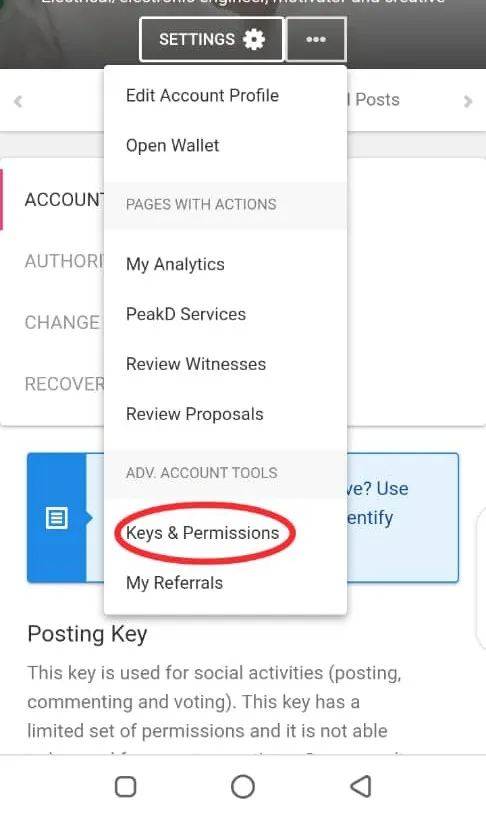
Click on the three dots beside settings and it will open a new icon where you are going to click on the permission and privacy.
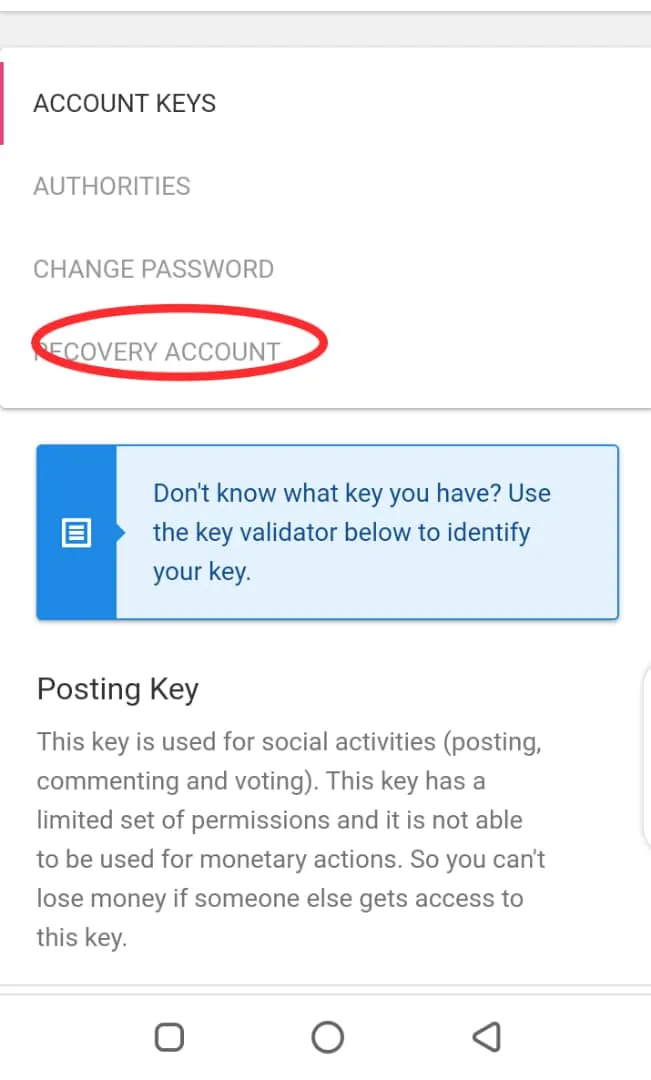
Click on the account recovery and then it will bring you to a new page below.
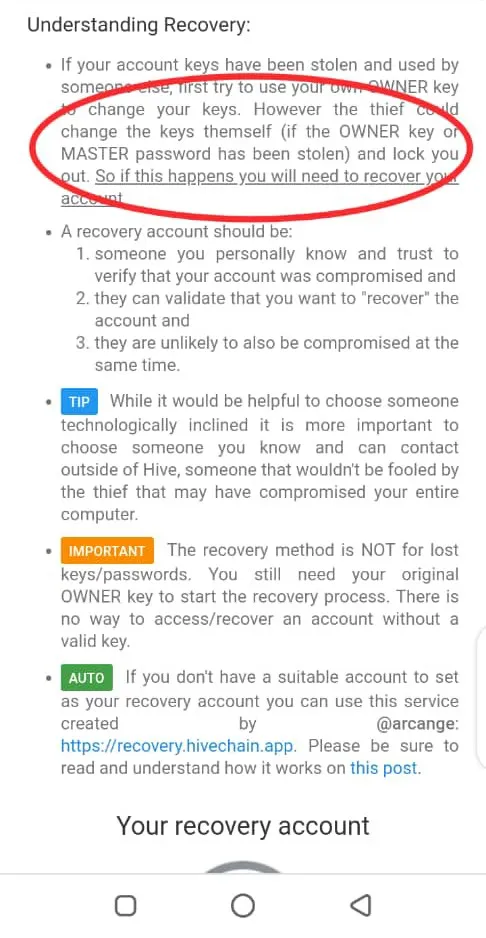
It's either you click on the link or follow the instructions given.
This is how far I can go about it...
Thanks for reading
Spanish
Initiative para principiantes Tarea 3: comprensión de las claves de Hive
Después de ver el video hecho por @starstring01, pude entender algunas cosas sobre la colmena, especialmente las teclas de la colmena. El primero es el:
Memo Key no es tan importante ya que implica mensajes, especialmente chats.
Clave de publicación Cuando me uní a Hive por primera vez, el sistema solicitó claves de publicación. De hecho, me uní a través de ecency y me pidieron que iniciara sesión con mi clave de publicación. Entonces, la clave de publicación se usa para:
Publicación de reblogueo: Rebloguear significa una publicación que se ve en su blog que pertenece a otra persona pero que se rebloguea para obtener más visibilidad.
Hacer una publicación: A veces, cuando recién me uní a Hive, me resultó difícil hacer publicaciones, pero mi esposo me delegó el poder de Hive, pude hacer publicaciones. Es diferente en el aspecto de la clave de publicación, ya que debe usarse al hacer una publicación.
Comentar: Es posible comentar cuando tienes tu clave de publicación. Sin él, no podrás comentar.
Clave activa: Es la clave real utilizada para encender o apagar. Tiene que ver con cualquier tipo de transacción en la cadena de bloques de la colmena. Esto también es posible en la conversión hbd. A veces traté de votar por un testigo, luego el sistema solicitó claves activas pero no tuvo éxito porque no sé cómo continuar. Entonces, la clave activa es muy importante en este sentido.
Clave de propietario: Se puede utilizar para recuperar su clave maestra. Estoy seguro de que muchas personas pueden haber extraviado su clave maestra, y la única forma de recuperarla es usar su clave de propietario.
Master Key: Se utiliza para la recuperación de todas las claves. He visto a la mayoría de las personas perder su contraseña y para recuperarla, solo necesita la clave maestra. Creo que en la etapa inicial, esta clave se le envía como un archivo. Es por eso que debemos esforzarnos en guardar todas estas llaves con tanto celo.
Recuperación de Cuenta
Cuando su cuenta ha sido pirateada, puede recuperarla a través de la recuperación de la cuenta. Tienes un fideicomisario incluso si no das permiso. El equipo de Hive lo ha hecho posible brindándole un fideicomisario durante el cual se puede recuperar su cuenta. Significa que puede recuperar su cuenta si la pierde. Hay un enlace que lo llevará al aspecto de recuperación. En esta área, hay tres opciones que se dan. De los tres, uno es cambiar su fideicomisario. Esto significa que cambiar a su fideicomisario puede ser reemplazarlo con la persona con la que está familiarizado. Mientras que la otra es recuperar tu cuenta. Todo lo que necesita hacer es hacer clic en la cuenta de recuperación y luego seguir las instrucciones dadas.
¿Cómo puedo guardar mi contraseña/claves?
Tenemos diferentes formas en que todos podemos guardar nuestras contraseñas o claves. A mí me guardo la mía en mi Gmail. Este es el mejor medio seguro para guardar sus contraseñas.
Es que conocemos esos lugares que se han visto tan seguros para nosotros y esos lugares que hemos conocido que nadie sería capaz de ver.
Sigue el proceso si quieres recuperar tu cuenta o contraseña perdida:
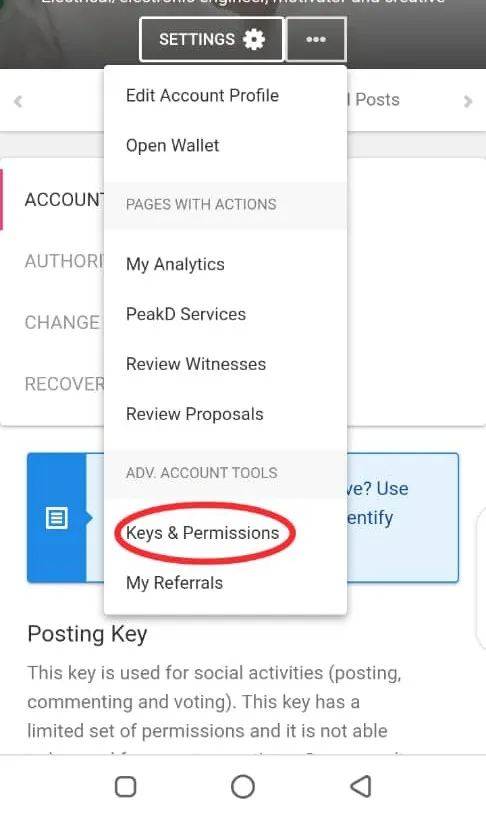
Haga clic en los tres puntos al lado de la configuración y se abrirá un nuevo ícono donde hará clic en permiso y privacidad.
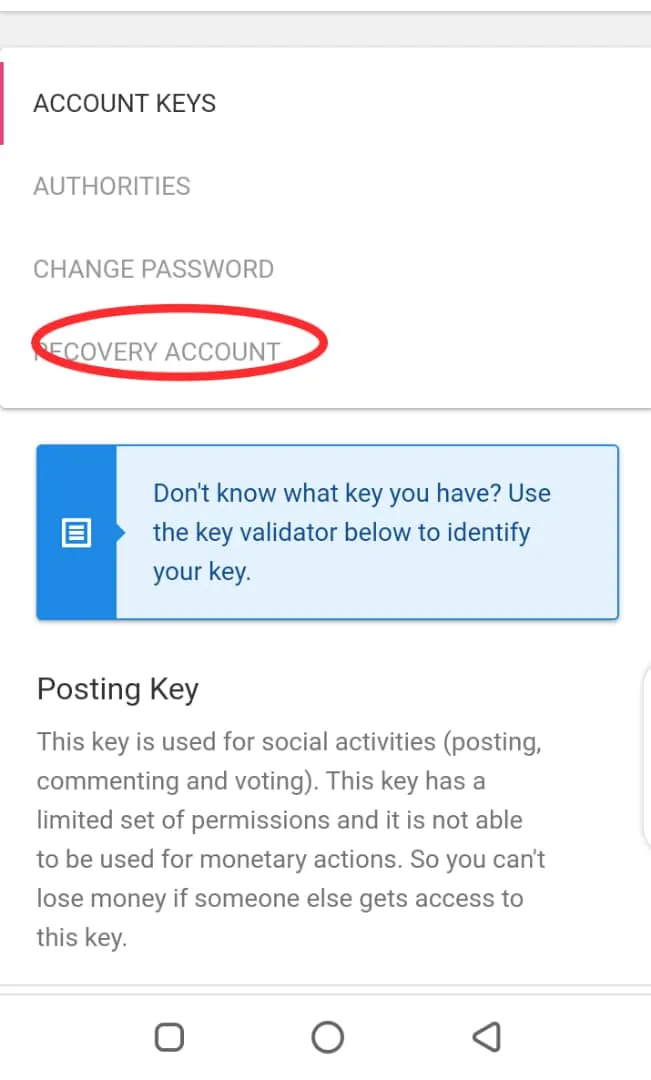
Haga clic en la recuperación de la cuenta y luego lo llevará a una nueva página a continuación.
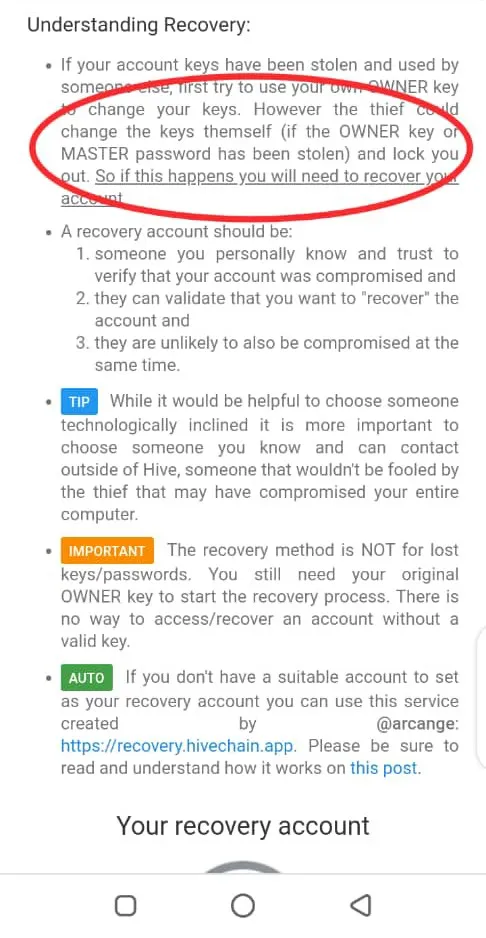
Es hacer clic en el enlace o seguir las instrucciones dadas.
Esto es lo lejos que puedo ir al respecto...
Gracias por leer...