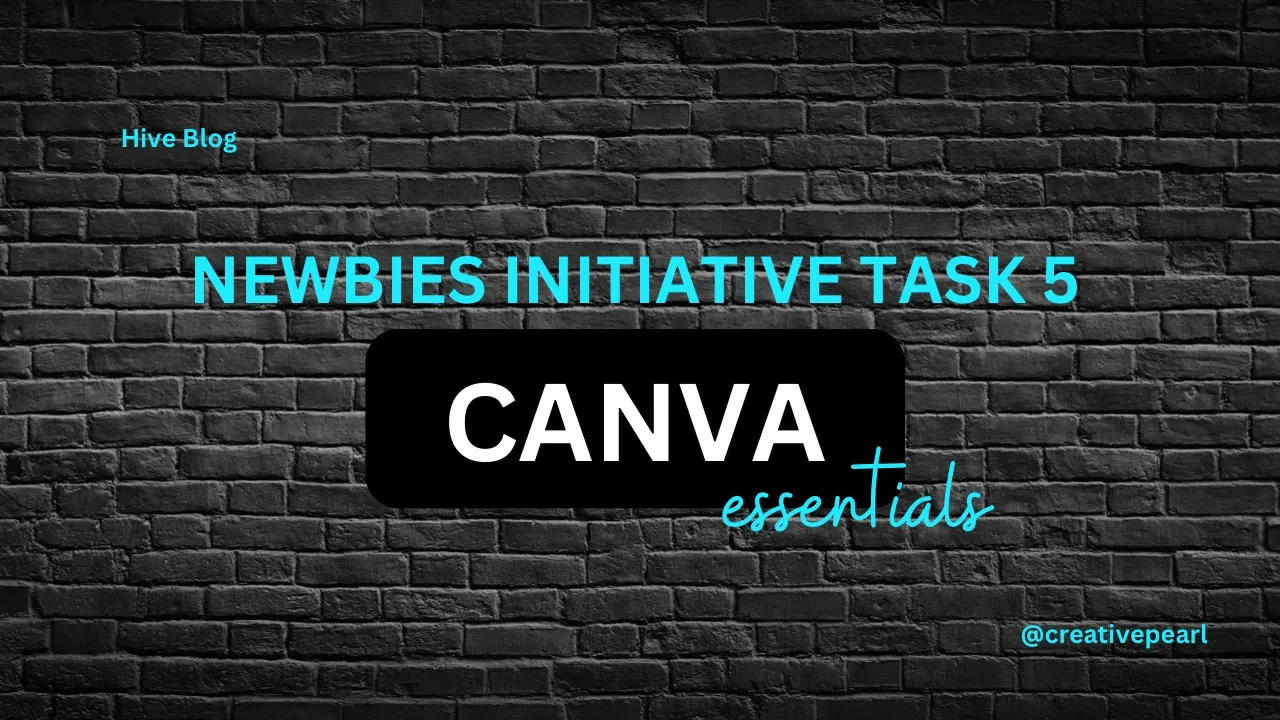
In the last Newbies Initiative hangout, we talked about the topic ‘Canva essentials’. I must confess, this has to be one of my favorite classes so far. I love design so much, I have even tried to learn it a couple of times, but I would say that I am still in the learning process and I think that’s what creativity is all about—learning everyday and getting better at it.
Our amazing tutor for this topic was @olujay and he did give out a lot of value and I personally learnt a lot. He taught about how to create stunning and catchy thumbnails for our articles. This is actually a very important thing for any kind of content—giving people a glimpse of what to expect from your content from just a picture. It determines the level of interest they have in your content and might be a determinant of whether they will end up clicking on your post or not. So, this was a lecture that was really needed and I am really grateful to be a part of it.
My partner for the week is the super amazing @psalmmy264😌 and he has been so amazing all along. He is a graphics designer, and in his entry to this task, he made really nice designs. He is calm, jovial and playful (depends on the kind of vibe surrounding him). He is a big lover of art, science and music. He loves animals very much and most importantly, he loves to eat beans just like @starstrings01 😂😂
So back to task…
WHAT I UNDERSTAND BY THUMBNAILS
According to our tutor, Olujay, a thumbnail can be explained to be a visual representation or a preview image that gives viewers a glimpse of what to expect. It attracts readers attention and provides a visual summary of the content you are trying to put out. It makes them interested in your content. Basically, it is more like a picture that gives a ‘first impression’ about your work to them, and can contribute greatly as to how much interest they will have in your content. It can determine whether they will click to read more about your content or not.
THUMBNAIL DIMENSIONS
The standard size of a thumbnail is ‘1280 by 720’ and that’s also the size of a YouTube thumbnail. Normally, Canva makes available templates of that size (YouTube thumbnail templates), but sometimes, it can glitch and you wouldn’t see those templates, so it is better to know the size. If the size is bigger or small, it can cause your designs to shrink or expand when you upload them online, so that’s the recommended size to use.
A THUMBNAIL DESIGN MADE BY ME

I opened the canva app and clicked on the ‘+’ button in the middle to create a new design.
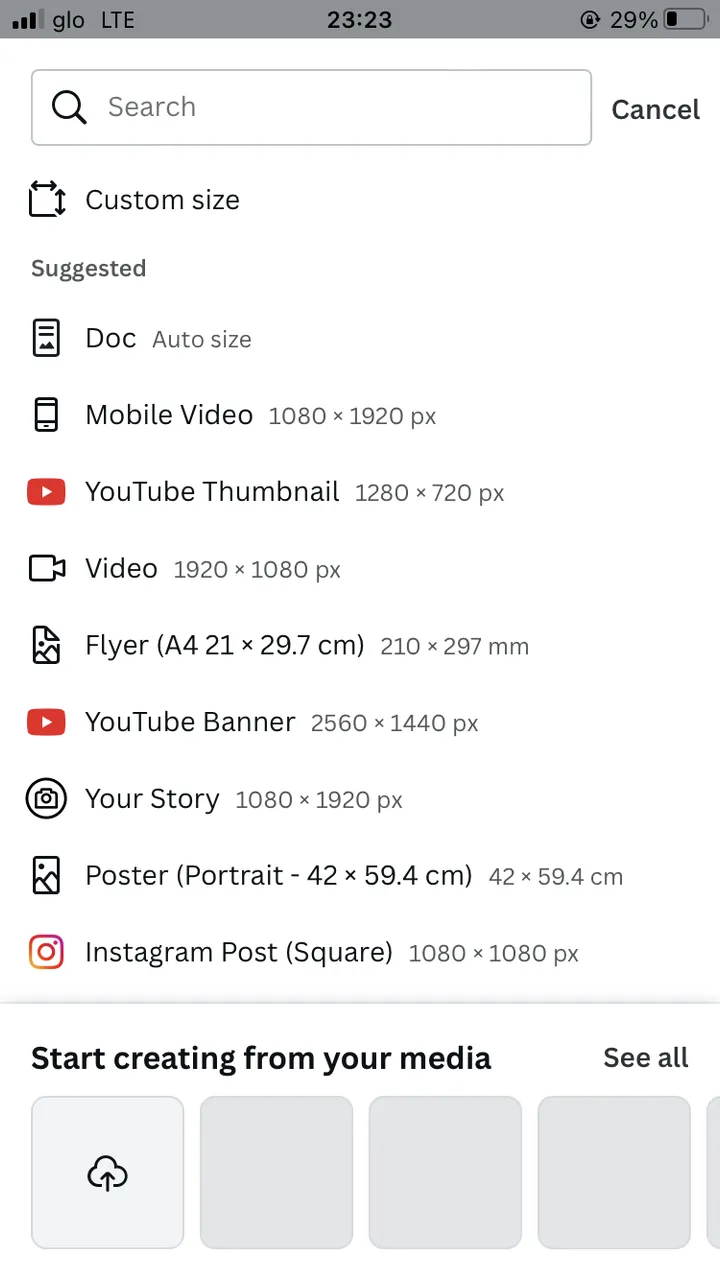
I chose the YouTube thumbnail option that had the recommended dimension that I mentioned earlier.
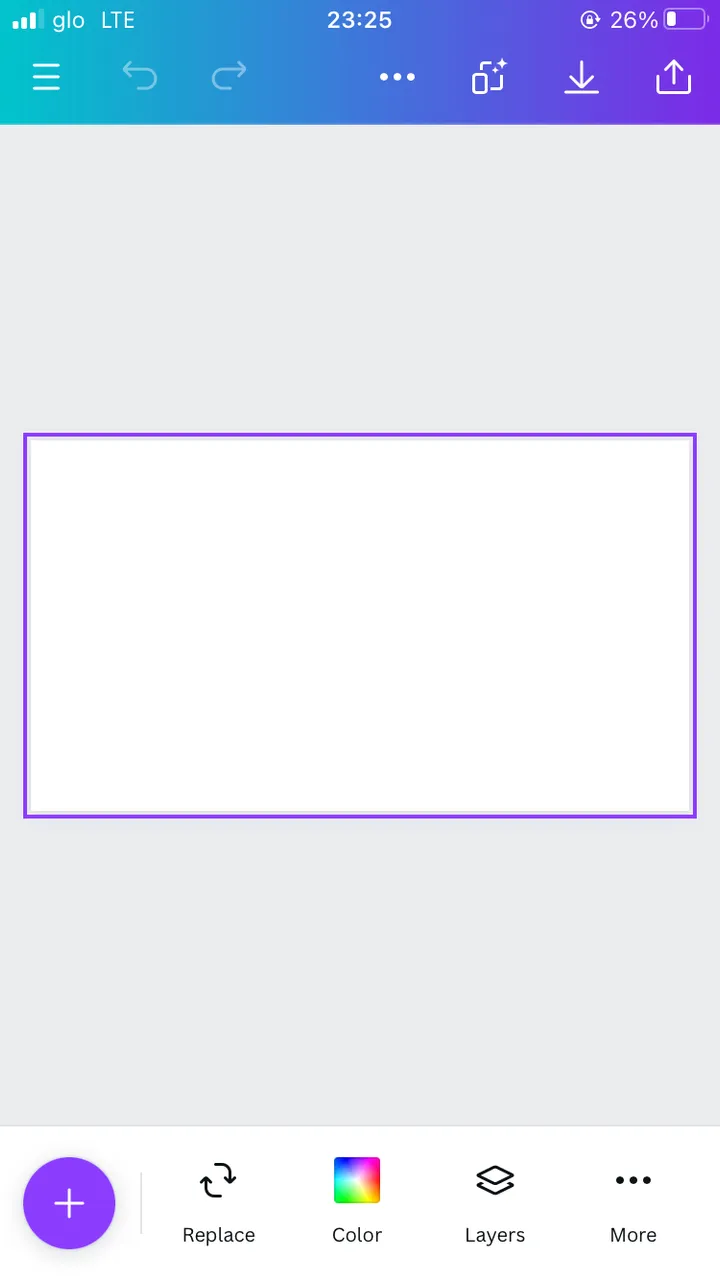
I got a clean workspace and all that needed to be done was express my creativity.
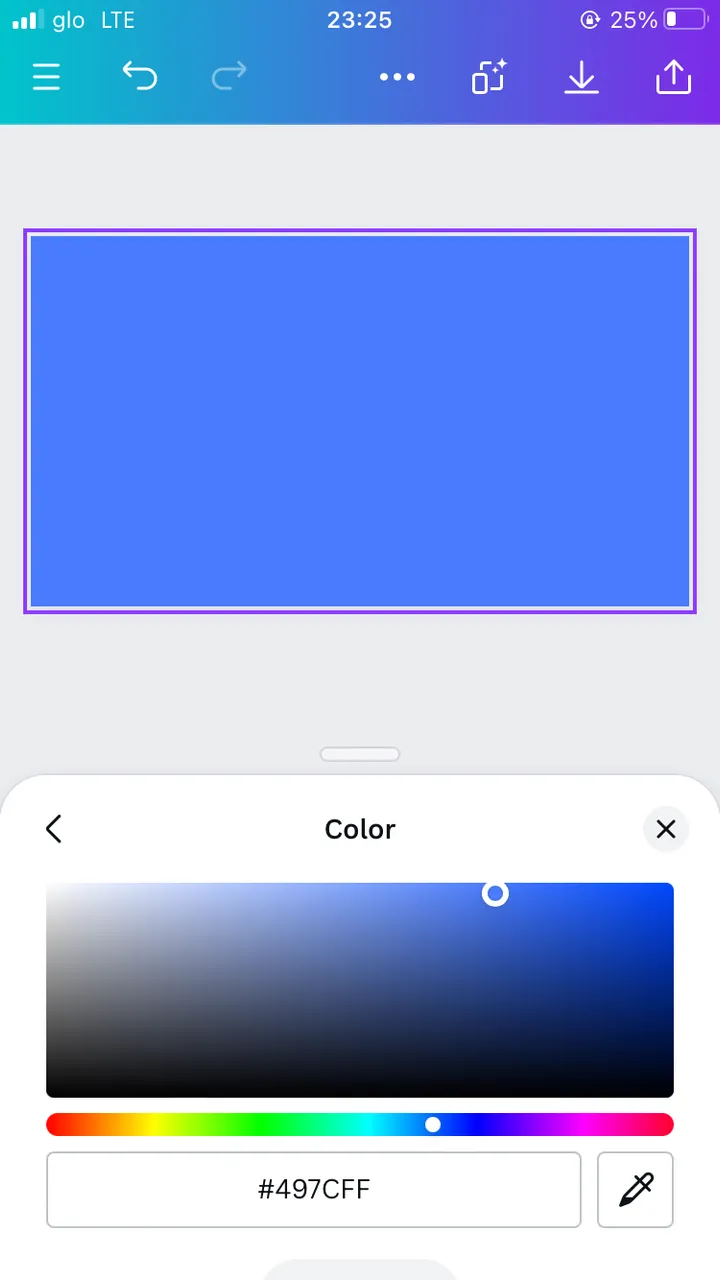
I thought of what to do, and I decided that, since I am doing something related to canva, I can as well, use their gradient as my background color.
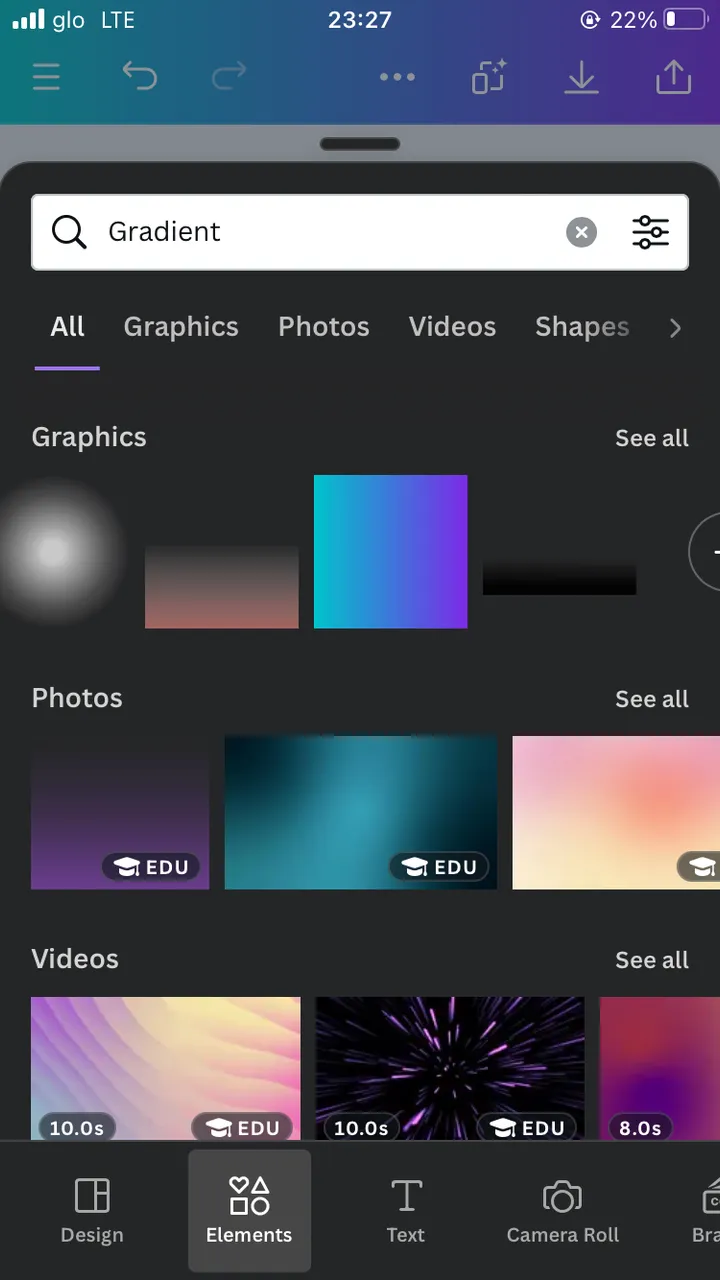
I was lucky enough to find their exact gradient when I clicked on the elements panel to get a gradient to tweak. I was planning to use the eye dropper tool to find the exact color shades I needed.

I then inserted most of the texts I wanted on the designed and what was left to do was to think of how to tweak it around to make sense and look good.

I played around with the texts. I increased my fonts and reduced some. Changed the ‘design’ font and color. Added a box around the CANVA text as well, and I liked it. I felt the design still needed some elements, so I thought of adding a box outside all the texts.

After adding a box successfully, this was what my design looked like.

Then I thought of doing something with the colors.
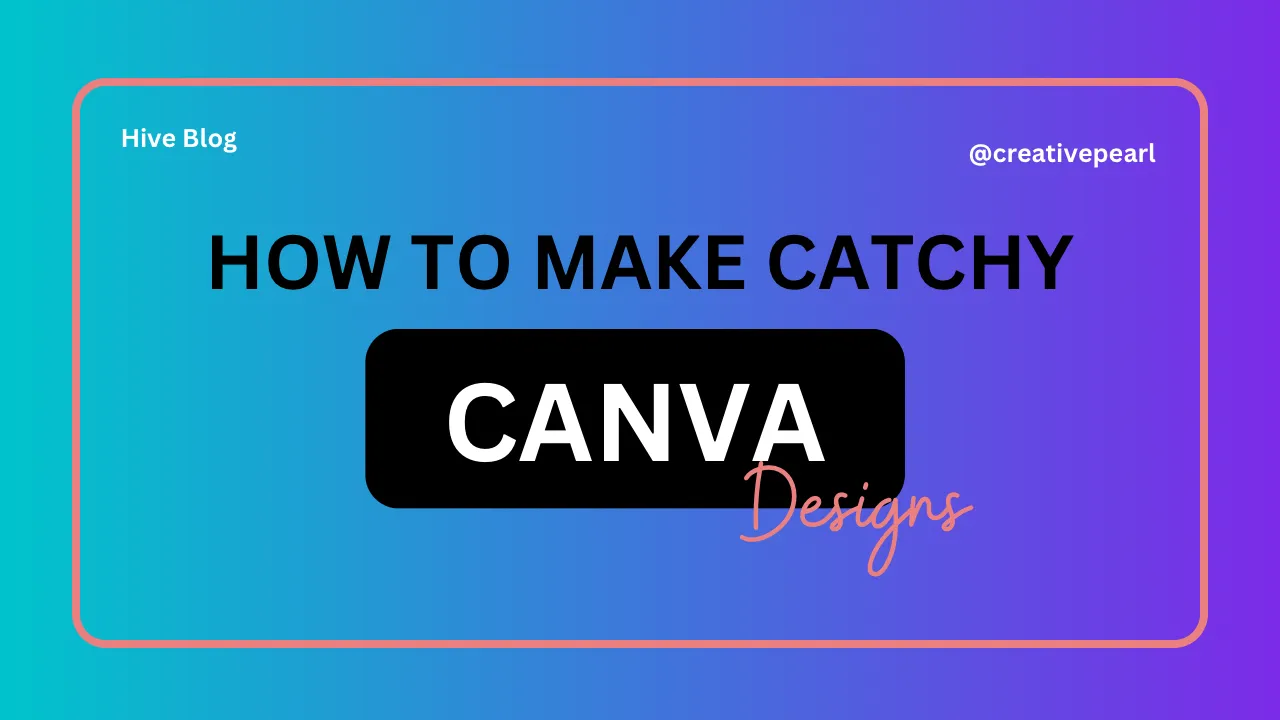
And this here was my final result! What do you think?
WHY JPG FORMAT IS BETTER WHEN EXPORTING
So when exporting a thumbnail after finishing the design, it is advisable to export in JPG/JPEG format because it is a generally accepted format for images, and most websites recognizes it as well. It attaches a link to it when uploaded and makes it easier for another person to access and edit. Also, it doesn’t take too much memory space.
Before now, @starstrings01 had always encouraged me to add thumbnails to my posts, so I was already familiar with canva. I really had fun doing this task. To the newbies initiative team, thank you once again.