Making a GIF from a 60fps video is pretty straightforward, and it only involves three steps:
1.) Get a 60fps video that you want to turn into a GIF
2.) Trim the video to your desired length
3.) Convert the video to WEBM
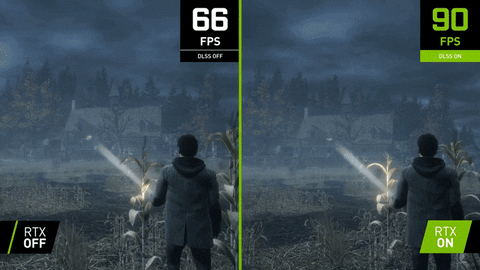
ᶦᵐᵃᵍᵉ: ᵍᶦᵖʰʸ
For the sake of keeping things concise, I won't cover steps 1 and 2. So, let's assume you have an mp4 video ready to be converted into a WEBM.

ᶦᵐᵃᵍᵉ: ᵍᶦᵖʰʸ
To do this, you'll need a program called Xmedia Recode. The interface may seem a bit old-school and tricky to navigate but don't worry, I'll walk you through it.
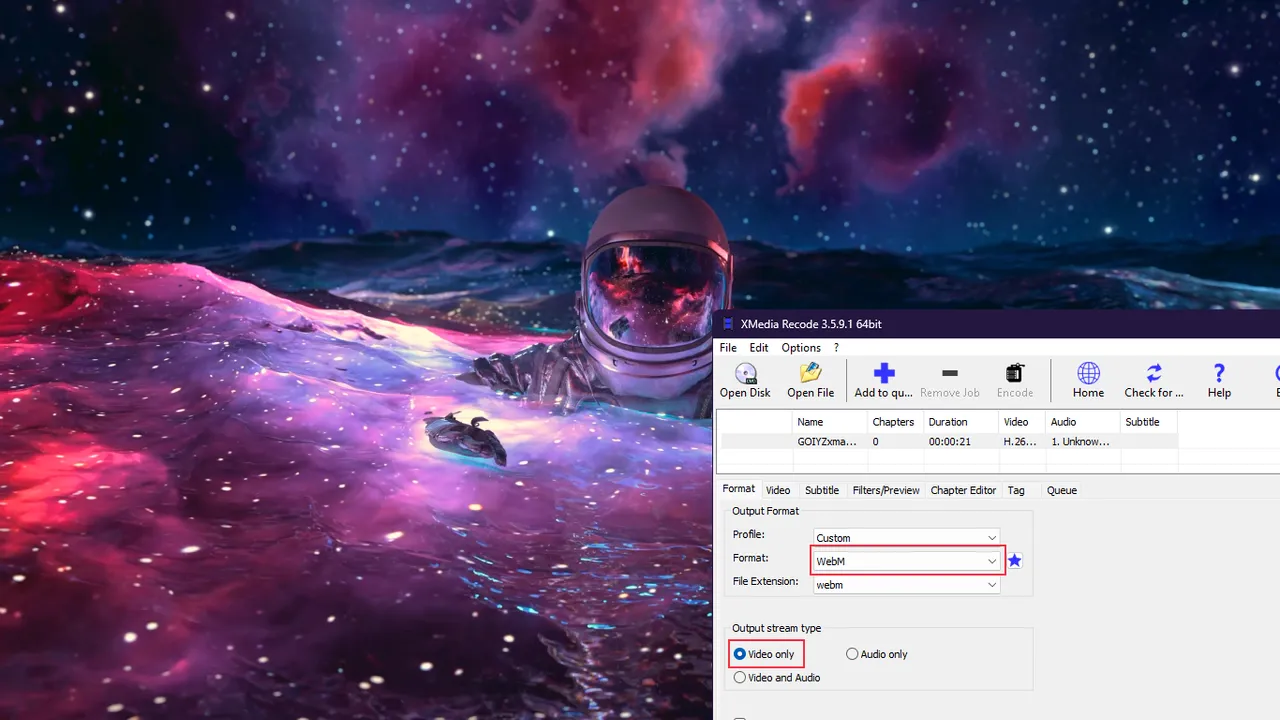
First, go to the top of the program, click "open file", and select your video.
Then change the format box to "WEBM", and set the "output stream type" to "video only".
Next, go back to the top and click on the "video" tab. Adjust the settings as below.
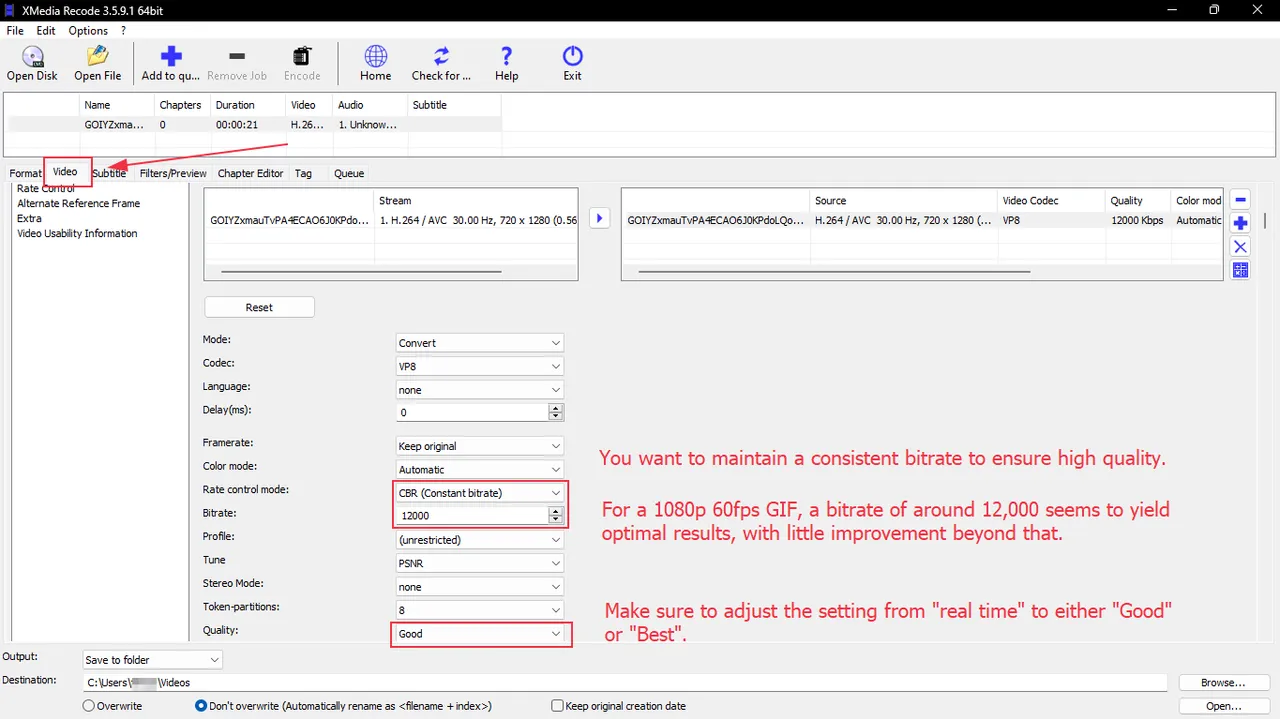
Once you've done that, go back to the top, click on "add to queue" and then "encode". Your new WEBM will start processing!
When it's done, you can upload it anywhere you want. I usually use GIPHY, but you can use any platform you prefer.
I hope you find this tutorial useful! Feel free to share it and use it as much as you want. Enjoy creating your GIFs! :D
ᴵ ʳᵉˢᵉʳᵛᵉ ᵃˡˡ ʳᶦᵍʰᵗˢ ᵗᵒ ᵗʰᵉ ᶜᵒⁿᵗᵉⁿᵗˢ ᵒᶠ ᵗʰᶦˢ ᵇˡᵒᵍ. ᵀʰᵉ ˢᵒᵘʳᶜᵉ ᶜᵒᵈᵉ↗ ᶦˢ ˡᶦᶜᵉⁿˢᵉᵈ ᵘⁿᵈᵉʳ ᴹᴵᵀ↗.
ᶜᵒⁿⁿᵉᶜᵗ ʷᶦᵗʰ ᵐᵉ ⁻ ᴳᶦᵗᴴᵘᵇ↗ • ᴸᶦⁿᵏᵉᵈᴵⁿ↗ • ᴸᶦⁿᵏᵗʳᵉᵉ↗