This is another week’s task and as always there is something new to learn. This week’s topic was focused on canva design, a very fun one. As we all know that, this initiative was initiated by @starstrings01 but in this week’s lesson @Olujay was our teacher, he talked about how we can design using canva, he also gave us some tips.
When I saw that it was Olujay who was teaching, I was happy, I have always wanted to learn from him because his designs are amazing. There was a time I thought he doesn’t use canva to design, then I texted him only to find out that he does use canva, ever since then I have wanted to learn more.
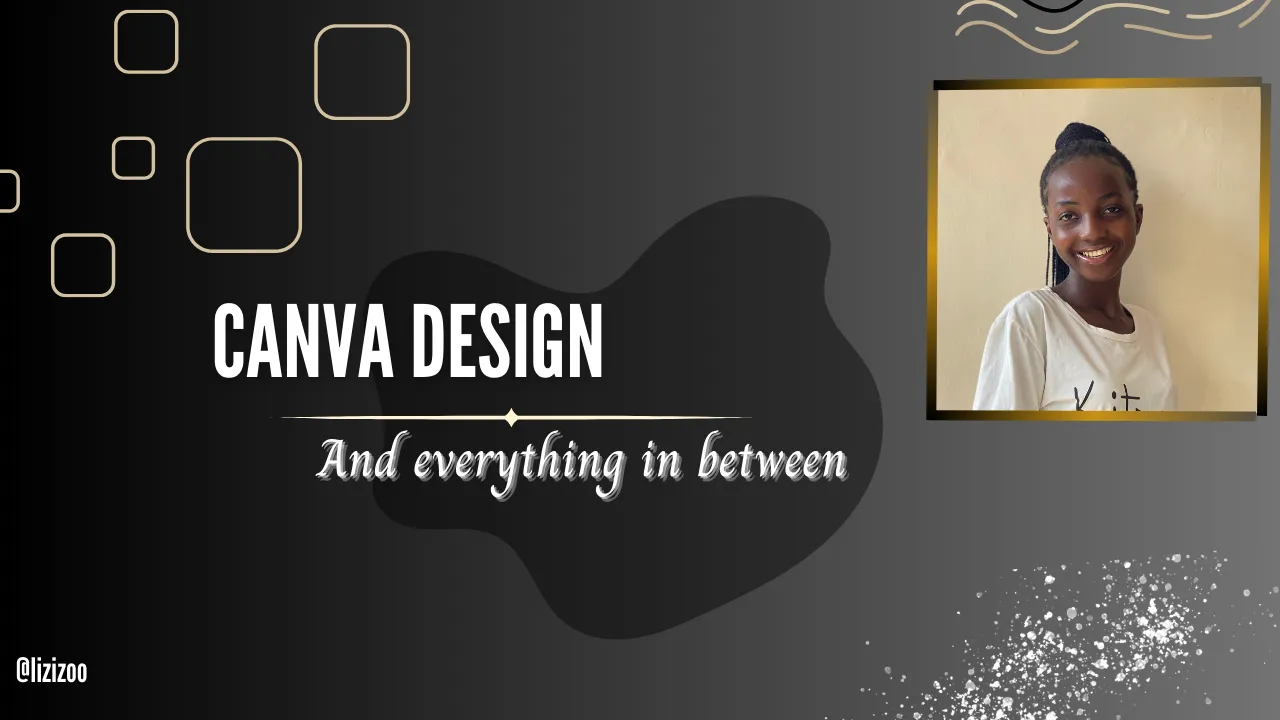
Without further ado or story , let’s get to the fun part..
My partner for this week is @phyna. It was nice to partner with her, we had a few discussions about thumbnail design and how important it is. We also talked about using canva to create and benefit from it. It was a fun thing to discuss as it deals with designs.
Let’s talk briefly about thumbnails, canva and everything in between.
WHAT IS A THUMBNAIL?
A thumbnail is an image or something displayed to summarise what a post or content is all about, it is something that gives your audience a heads-up about what your post is about. A thumbnail doesn’t need anything extra or extreme, just something your post can relate to.
THE IMPORTANCE OF THUMBNAILS AND WHY THEY HAVE TO BE STUNNING
A thumbnail is quite important because it gives the first impression of your post, a thumbnail can either repel people from viewing your content and in the same way, it can entice and attract your audiences. It is just like the way you dress is the way you will be addressed, also, the way you dress your thumbnail is the way your content will be addressed.
It is crucial to make stunning and catchy thumbnails because it obviously draws people to your content. If I see a nice thumbnail, I would be automatically convinced that the content would be nice but if I see low quality thumbnails, I would be automatically convinced that the content would not be nice.
Also, it is important not to have a misleading thumbnail, a thumbnail that is different from your content or topic.
DIMENSION OF A THUMBNAIL
The dimension of a thumbnail is 1280x720 px, where 1280 is the length and 720 is the breadth. This is the general and ideal dimension.
It is quite ideal to use this general dimension because it is perfect, it won’t look too big or small. Besides there being different platform, some other dimension might fit in them properly. So, in order for your to turn out nice, it is advisable to use ideal or general thumbnail dimension.
THUMBNAIL TUTORIAL. Creating a thumbnail
I was doubting how would go about this because I am not on Canva Pro but I think I did pretty well. I will be sharing how I created a new thumbnail using canva. So enjoy,
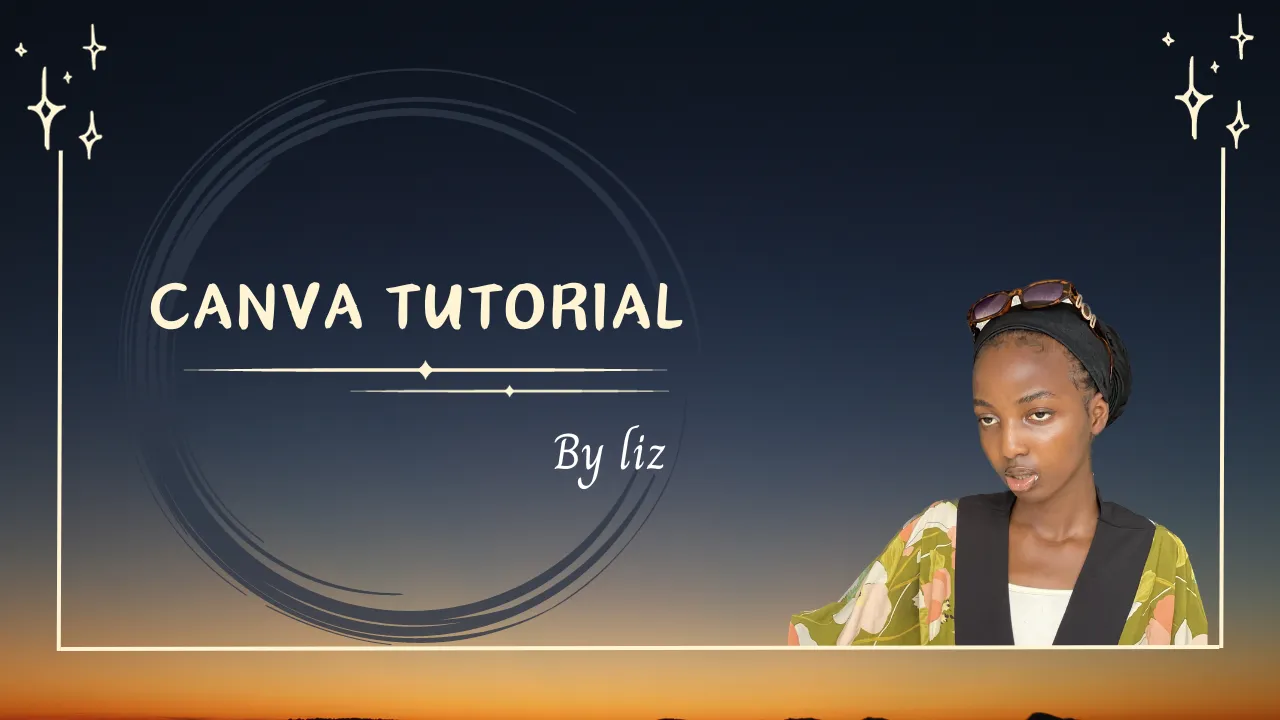
Steps
- Firstly, login on or open Canva, I don’t have the app but I use the website, if you have the app it is still quite the same, I am just so used to the website.
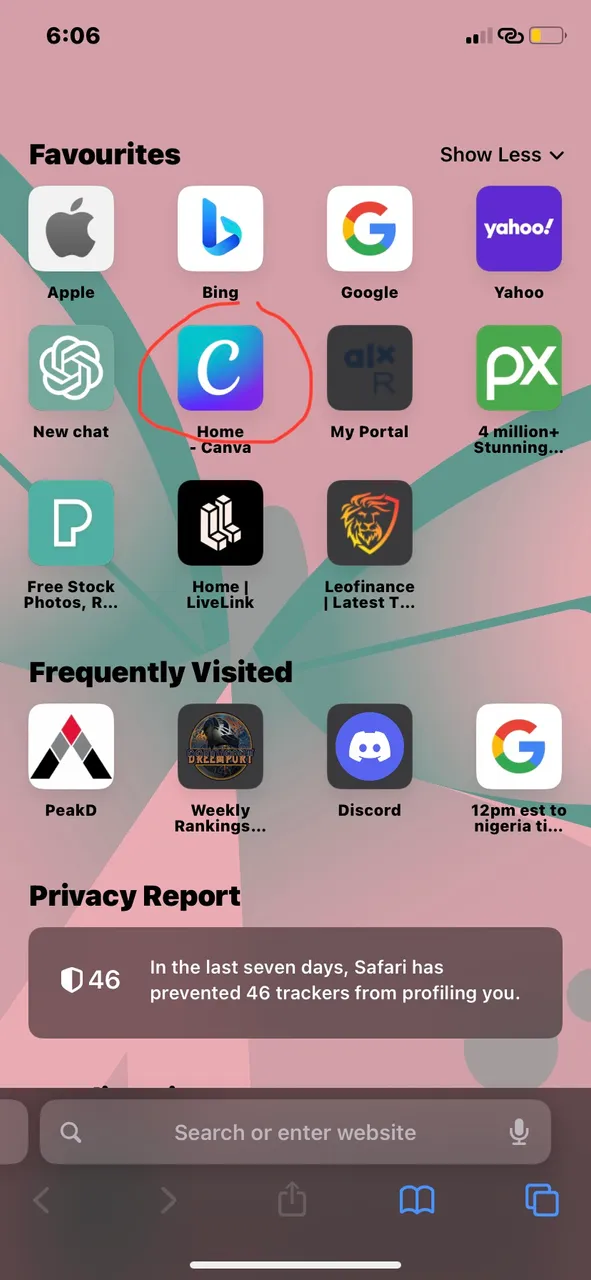
- After opening, you click on the plus or add icon ‘+’, then click on the YouTube thumbnail or you can search for it. You will be taken to a blank page where you can design.
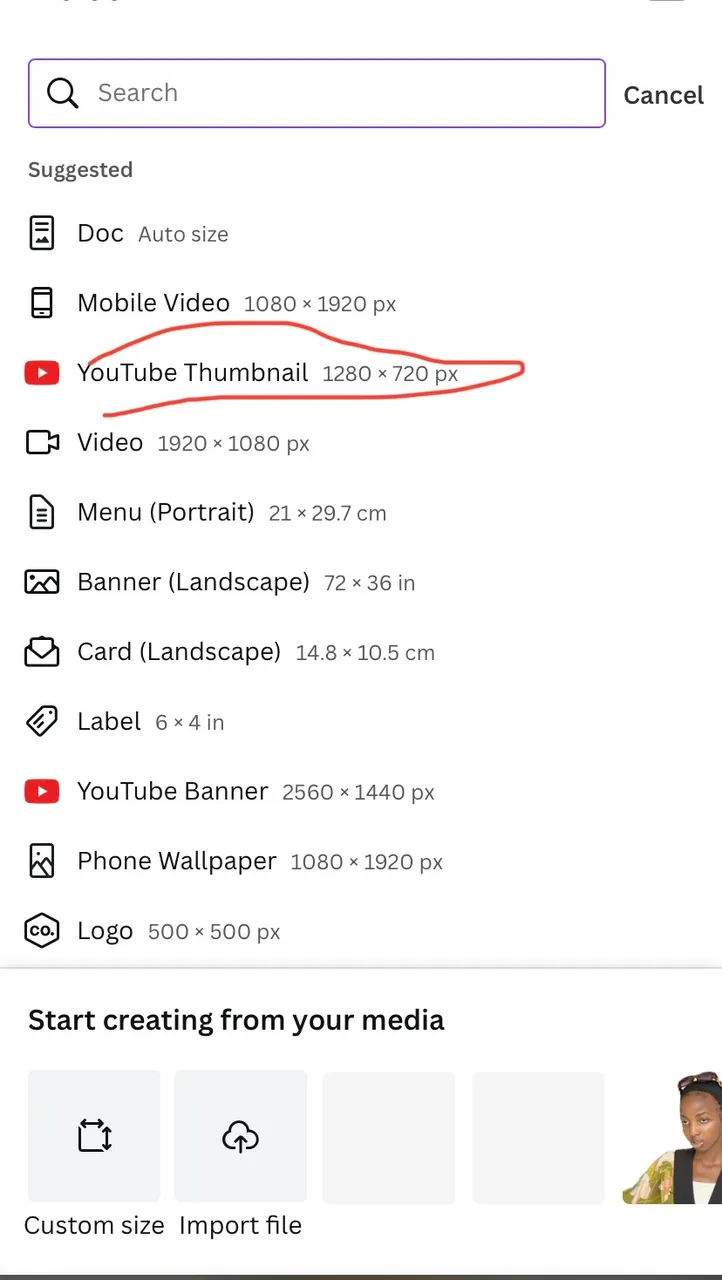
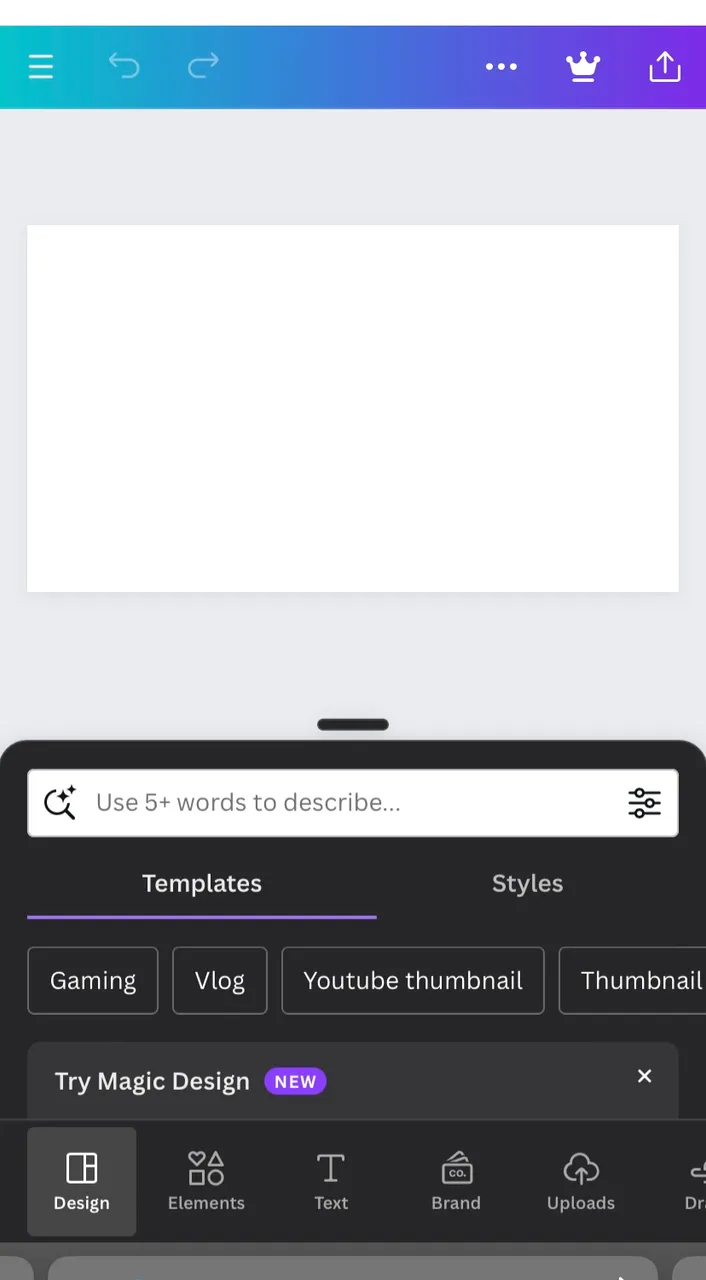
- After this, you look for a background to start your work on or better still, you can also search for templates to work with, but for me, I want to create my design after all I just learnt how to do that, hehe
I got the background, then I added a frame like line and then some design on top of it. After that I wrote my text and changed the fonts, I added a divider but made one long while the other short.
Then I pasted my picture to use along with it, then I felt like it was too plain, so I added a design element on it. And with I was done.
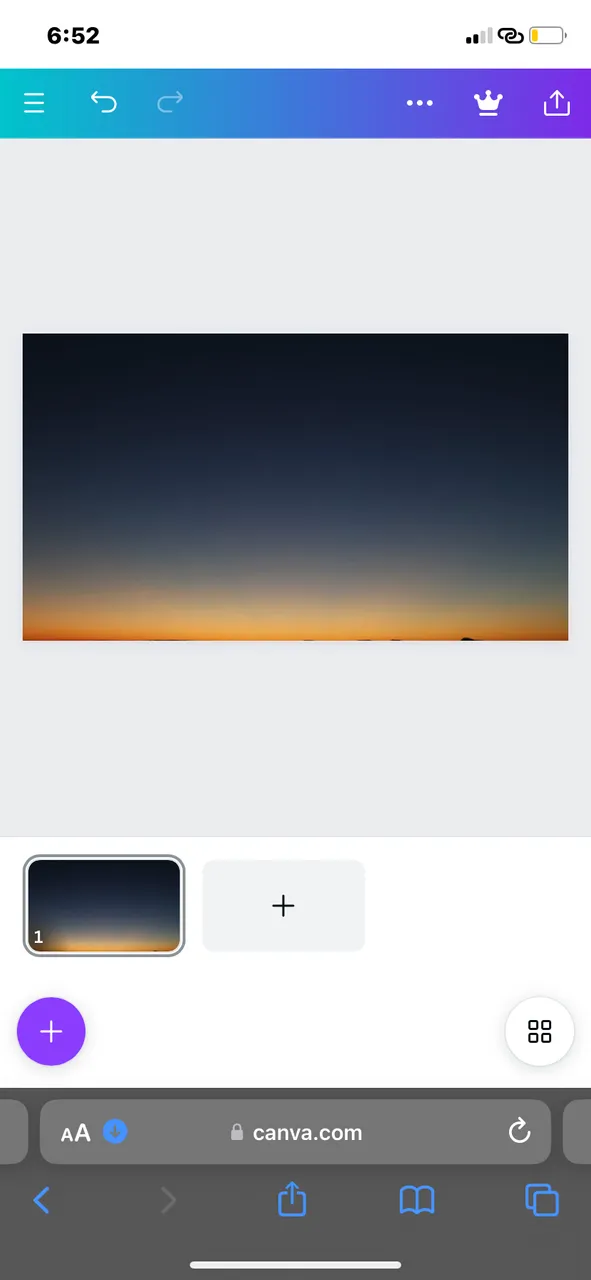 | 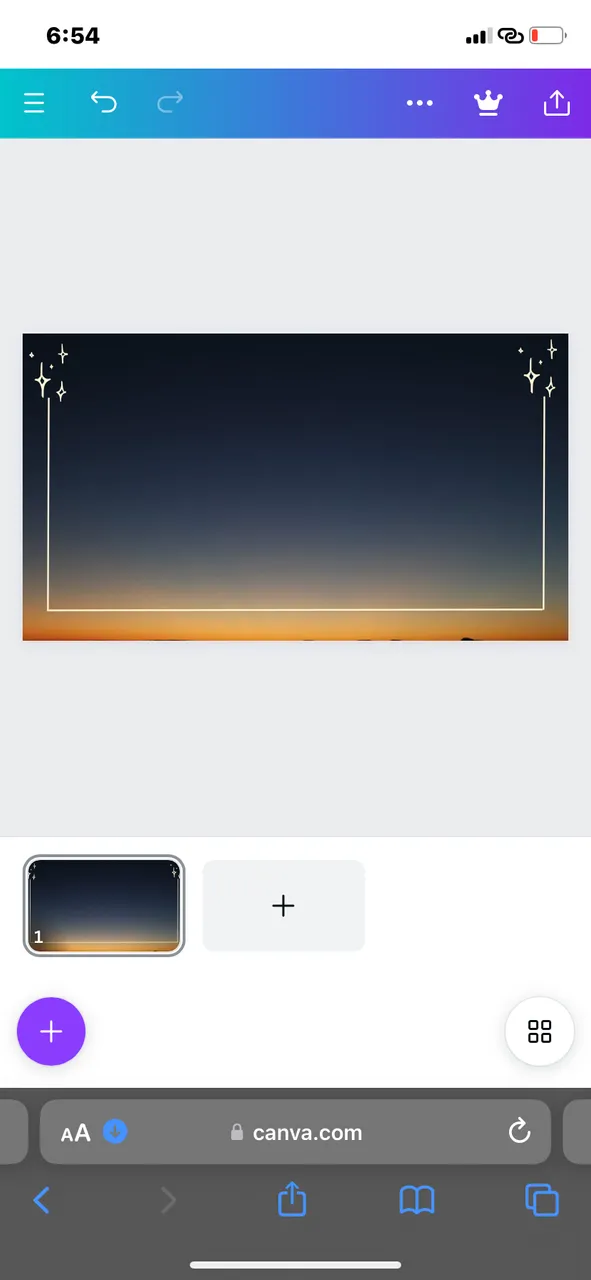 | 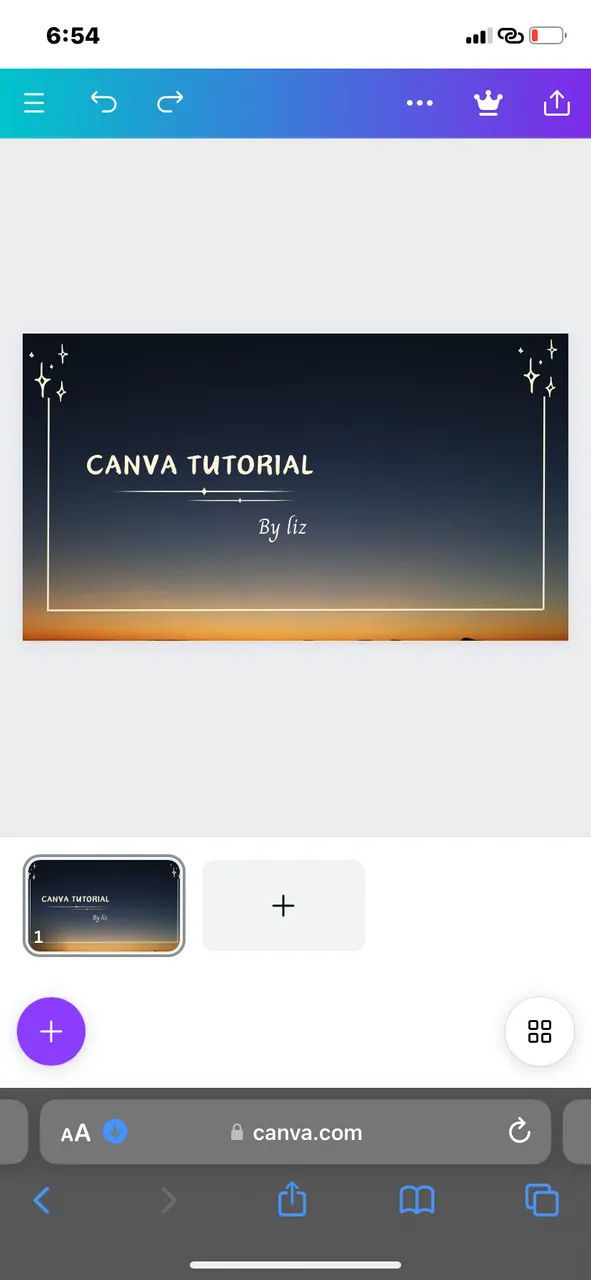 |
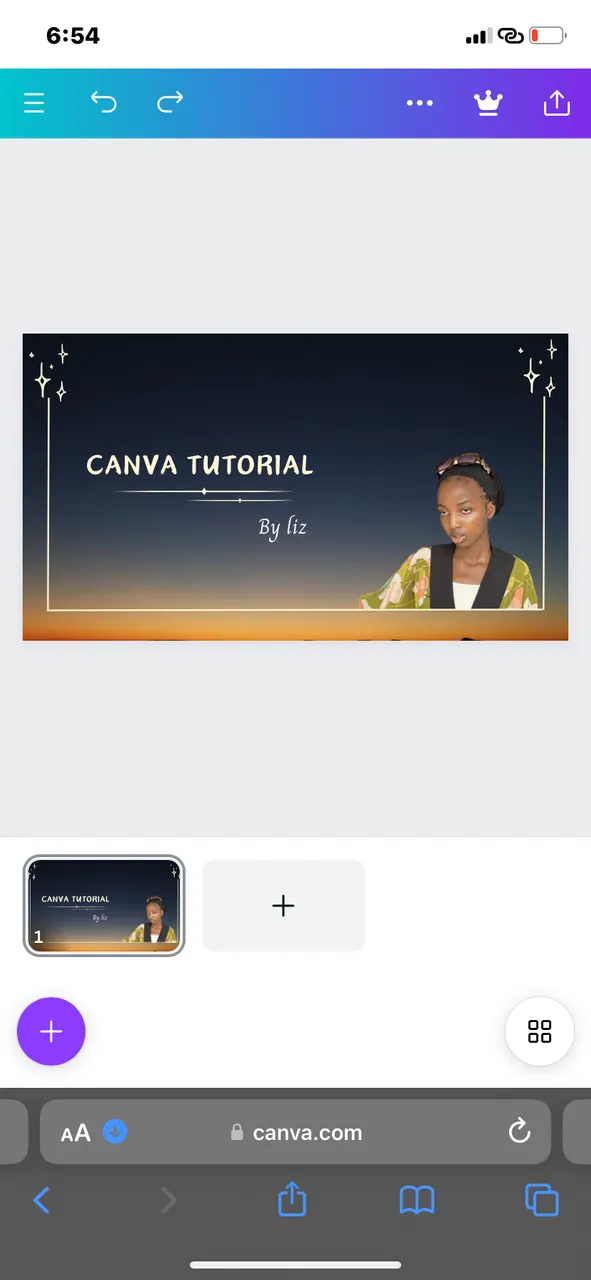 | 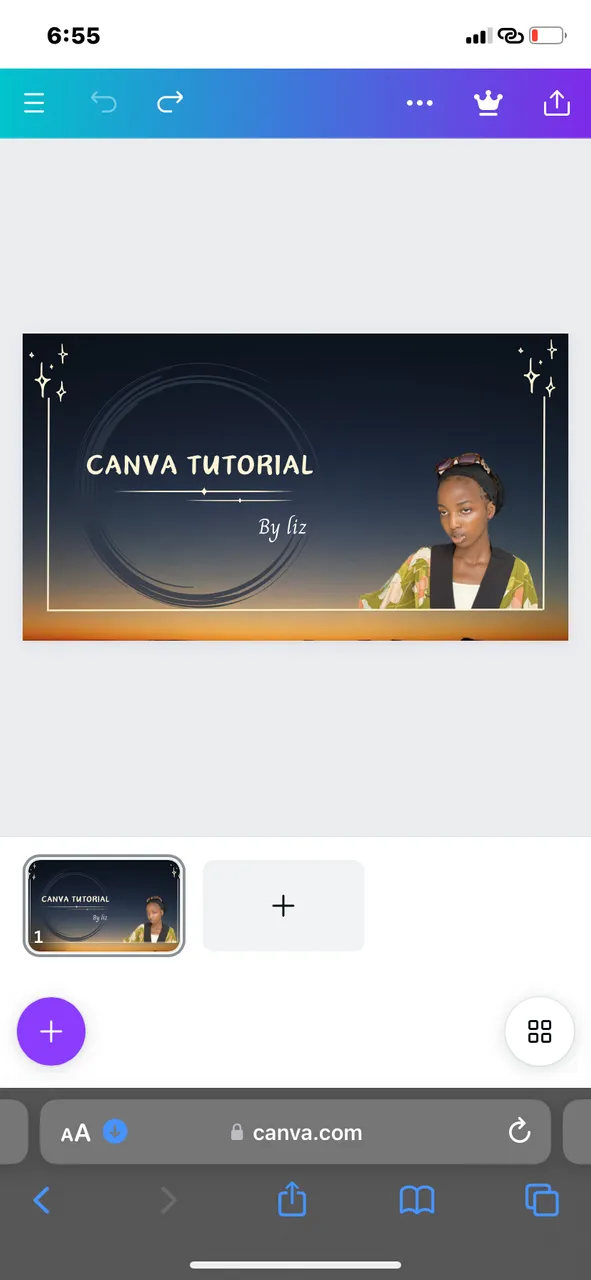 | 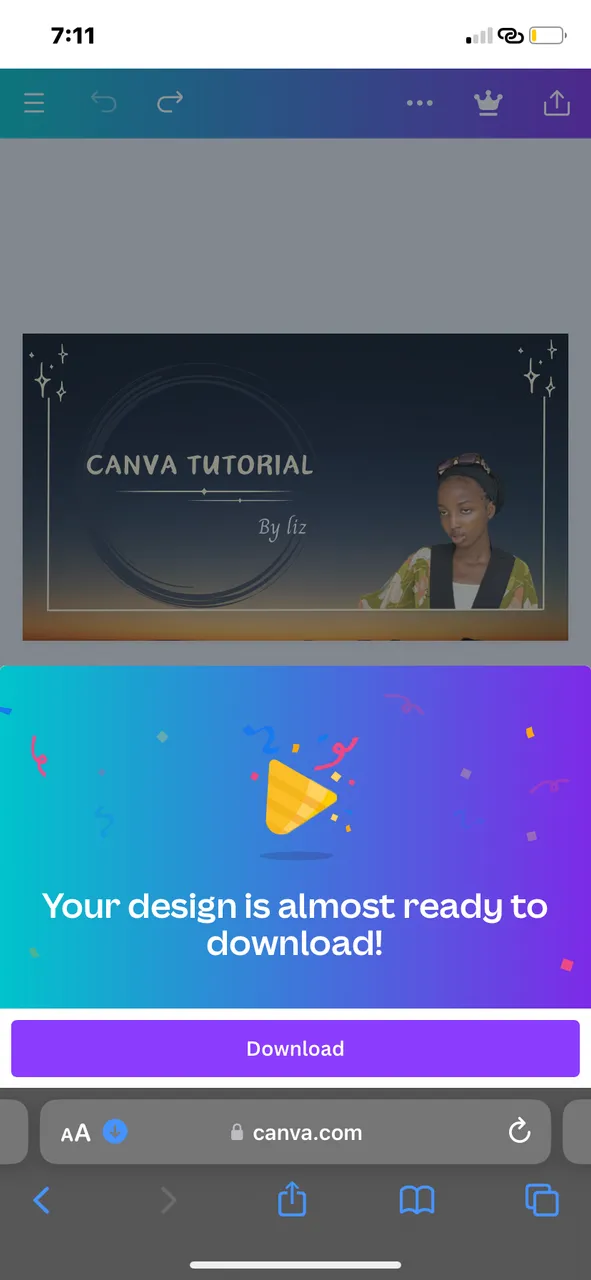 |
For those who don’t use canva at all. Here some guides to follow.
Plus icon to add anything to the current page you are working on
Design to check templates to use as inspiration or to work with it.
Element to browse for divider, line, image, graphics, frame or anything at all.
Text to add text to your page.
upload to add a personal image of your own, to upload images.
To search elements to work with.
Icon to see options like download, save .. e.t.c
To download.
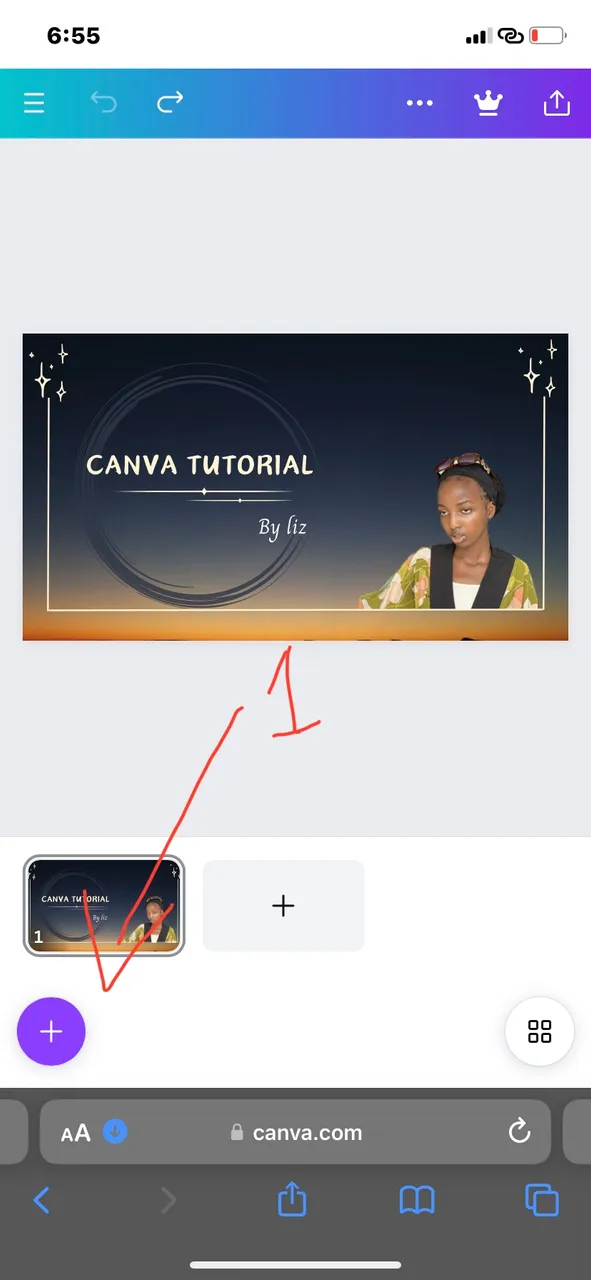 | 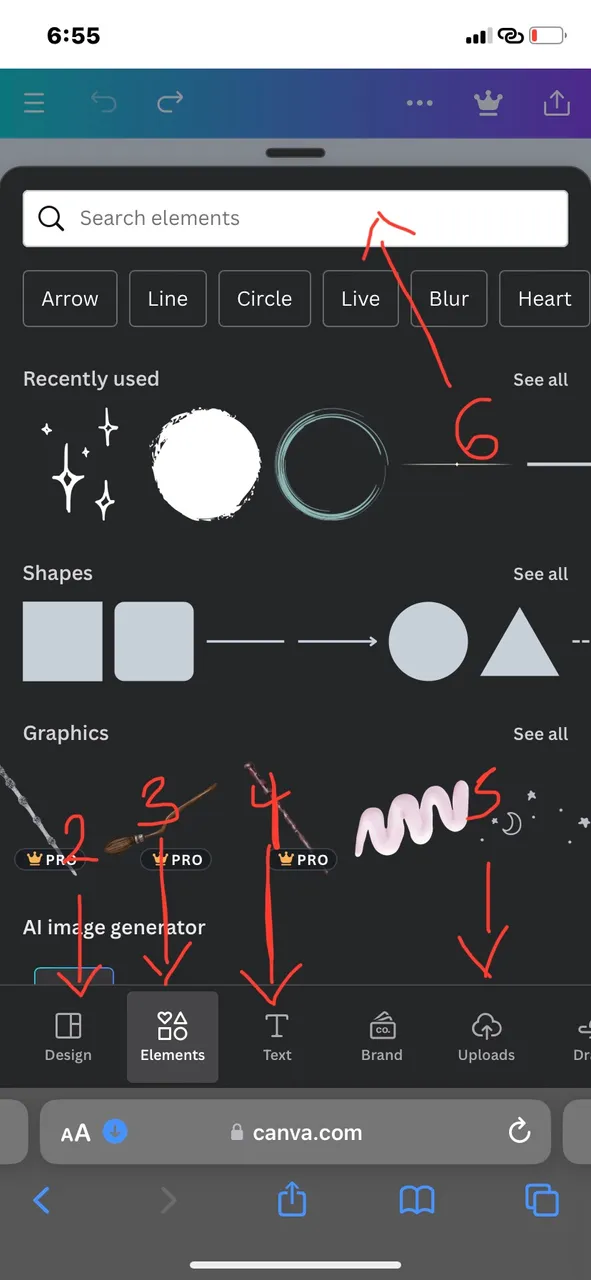 | 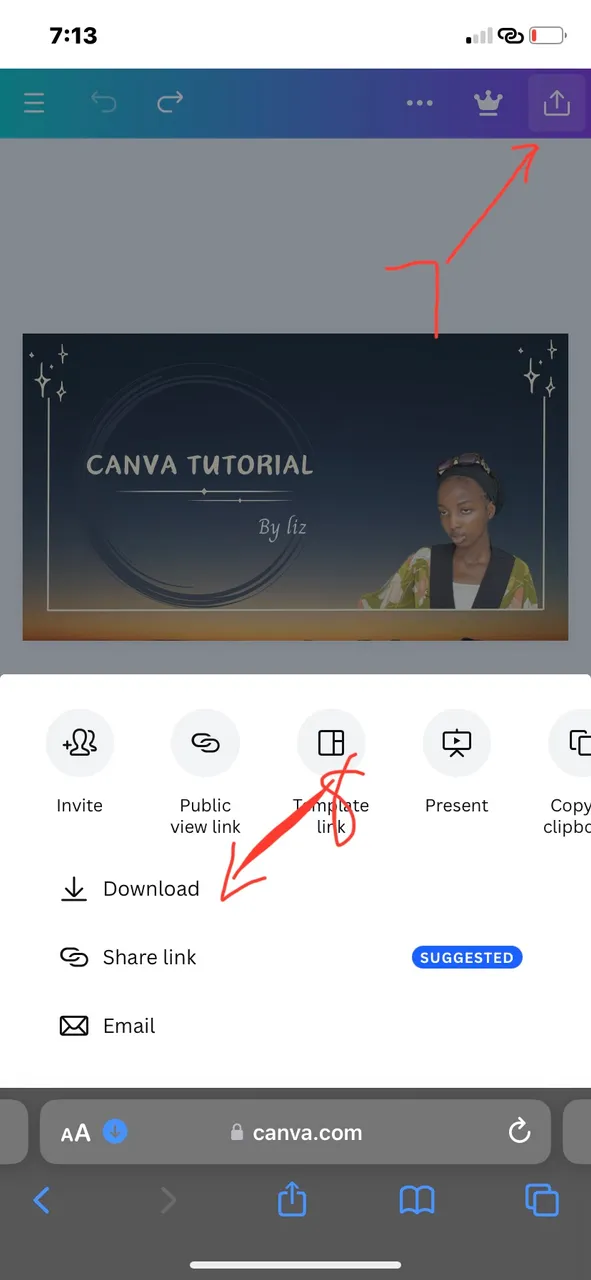 |
The end..
WHY JPG FORMAT SHOULD BE PREFERRED
This format is preferred in order to save space. It is kind of compress image to save space.
•
•
Thumbnails designed using canva. Images is mine
𝑻𝒉𝒂𝒏𝒌𝒔 𝒇𝒐𝒓 𝒓𝒆𝒂𝒅𝒊𝒏𝒈..