This is the fourth week of the newbie initiative, and I’m glad for the opportunity to learn more about hive. For this week’s task, we learnt about tags and tokens. I am so glad I’d to learn about this because I don’t know much about this.
It is really quite painful that I could not attend the meeting on this topic, it was held by @starstrings01 and @moremoney28 but I did take my time to watch the video and read the necessary materials, and with that, I was able to gain knowledge on the topic.
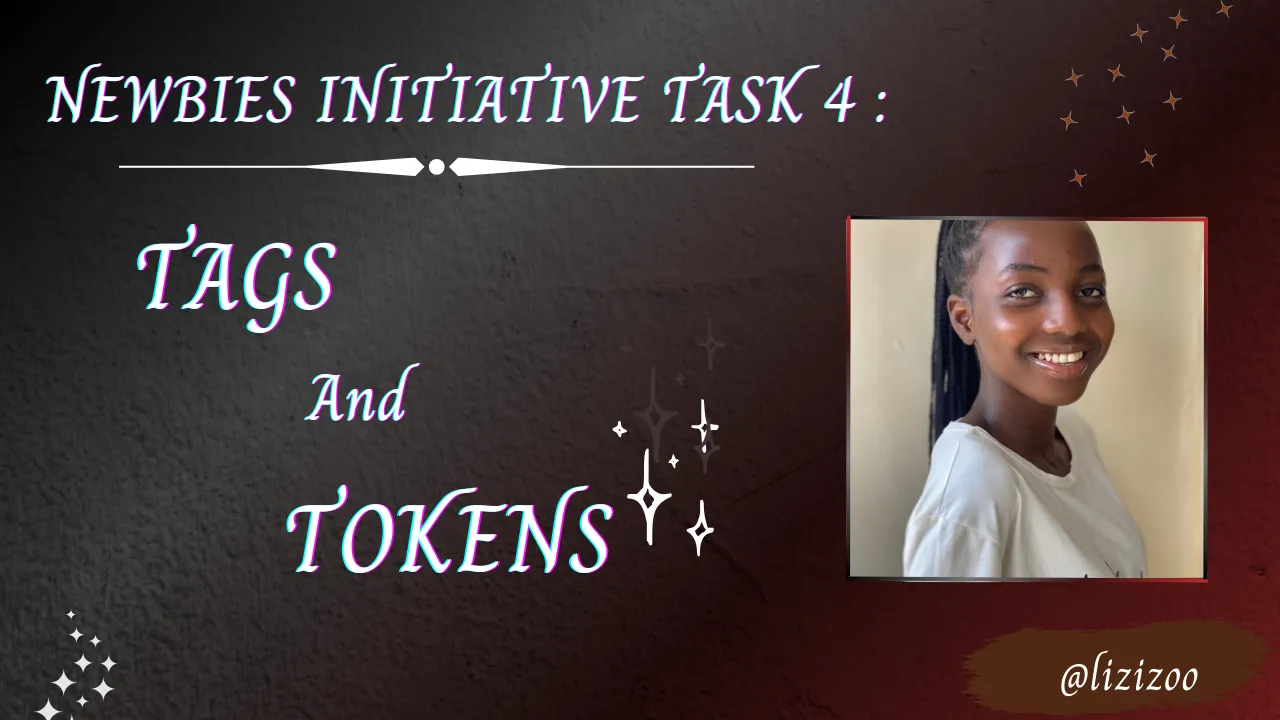
MY PARTNER
My partner for the week is @cindynancy, we had a little heart-to-heart discussion on the topics, and we had a call and talked about tags and tokens we didn’t really talk about how to transact tokens but afterwards, we shared a little on it.
For this post, I’ll be answering a few questions. so, enjoy
TAGS AND TOKENS
There are some differences between these two, although they are in some ways related,
Tags: Tags are just like additional topics that your posts can relate to, even on some frontend they are called topics. These tags are used to let people know what your post is talking about, and they can also bring your post to the right audience.
These tags are community tags: tags that the community requires for a specific prompt, the community name.. e.g.: # Hl-exclusive for hive learners prompt.
Tags related to tribes: Tags related to a community or tribe, they are certain tribal tags that we can’t use on our posts if our posts can't relate to the tags. E.g. leofinance- posts related to finance.
Stem- related to science and technology.
Although, some of these tags might not relate to our posts, and we use them regardless of the community posted in, we do use them to get tokens. e.g.: pimp, neoxian, vyb. Oh, what are tokens?
Tokens: Tokens are coins that are obtained from the community who hold them. The community uses the token to build their community and give to authors who use their tags or who post using their frontends. You can also earn these tokens by being tipped, in other words, tokens are mini coins given to authors and you can see them on your hive keychain.
Types of these tokens are: Neoxag- neoxian token, Leo- leofinance token, loh- ladies of hive.
Most of the tribes or communities have their frontend, so let’s explore.

FRONTEND AND REVIEW
Neoxian
I have always had problems signing into the neoxian frontend because I had been using Safari and not Chrome, but with the help of Meritahama, I was able to figure it out using Chrome.
One thing I love about neoxian frontend, you will be able to see every Neoxag reward but for me, I feel so uncomfortable using it probably because I have not gotten used to it.
The setting of the frontend is not so smooth to me, I can’t find where to search for a particular post. Also, I think not sure about this that not all posts are included in the frontend, only posts with neoxian tag or the ones posted using their frontends.
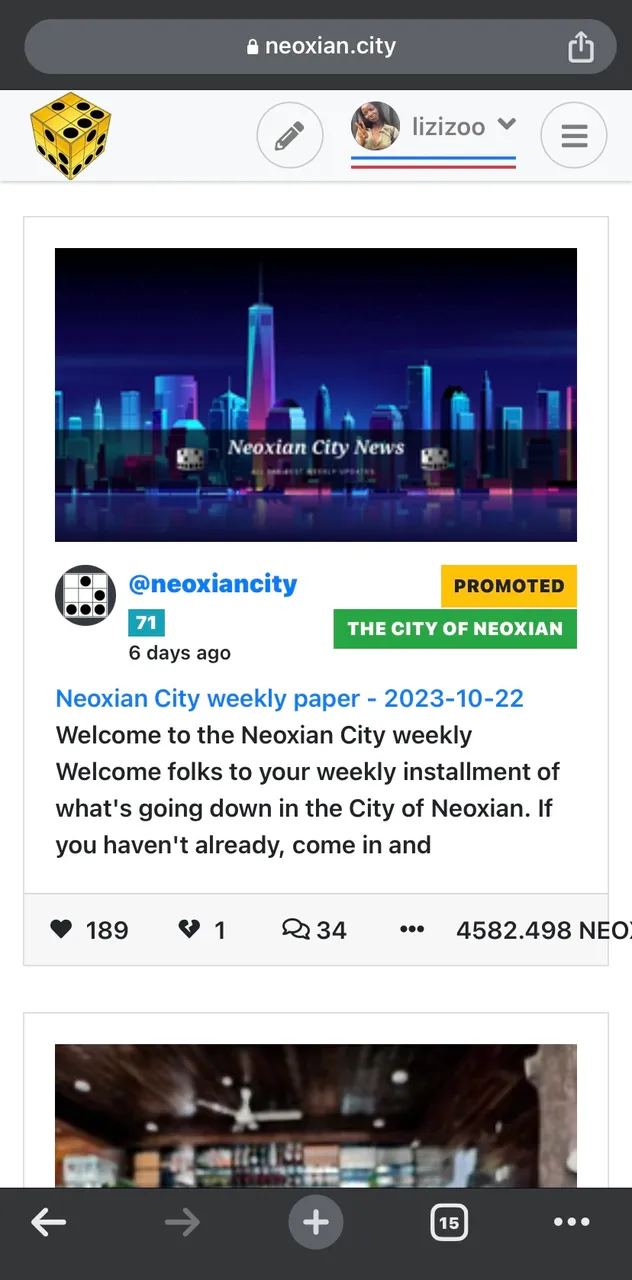 | 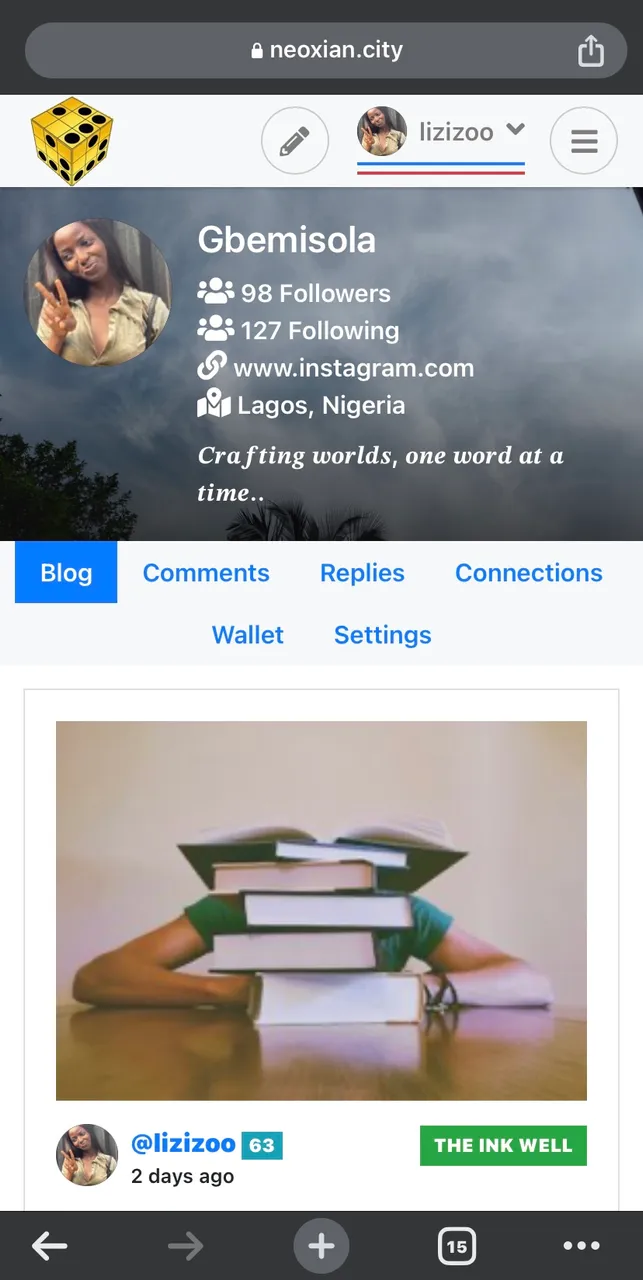 |
To write a post on it is kind of cool, it’s almost like Peakd but overall it is a good frontend, I love the graphics. I’d love to explore more and learn about it, maybe it’s because I have not spent time there.
Inleo
Leofinance was recently changed to Inleo, I don’t really use Inleo but due to the Zealy campaign last month I signed in on Inleo but now I don’t really use it like that.
Inleo is one of the best frontends on Hive, they have a lot of features and their new update is awesome. I love it.
Firstly, I love the colour combo of the frontend it is just so pretty to me, there are also features like; Threads: threads are just like a mini blog like twitting. For you; in this, you will only see a thread once. There is also a premium version of this frontend
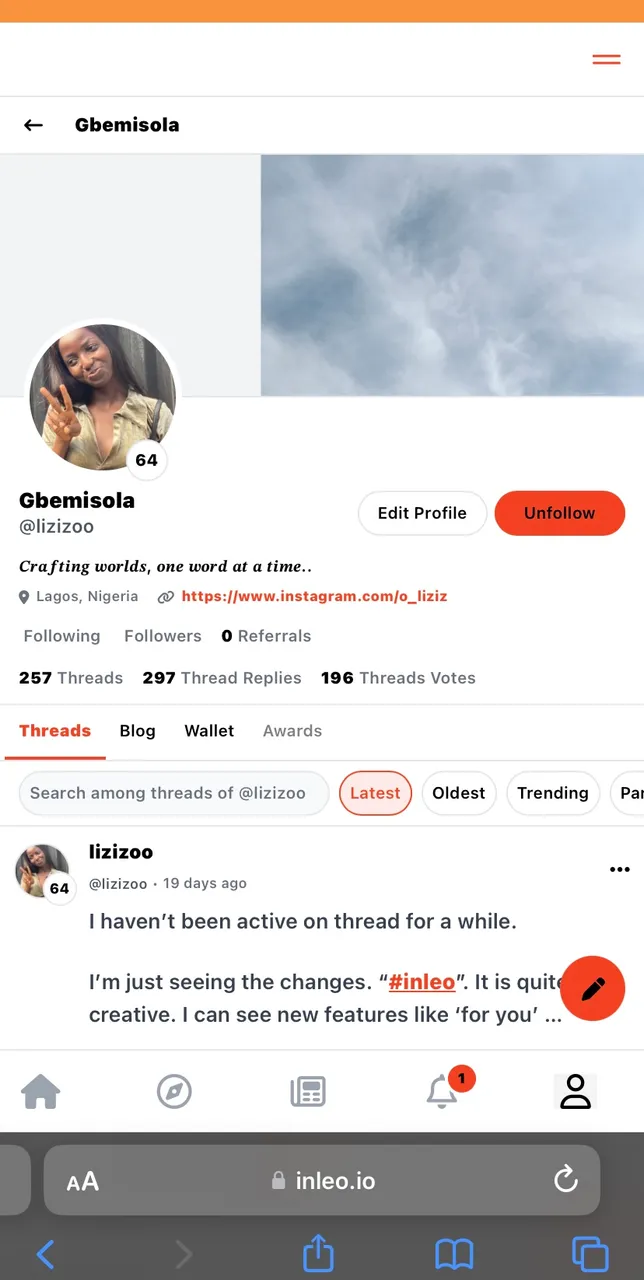 | 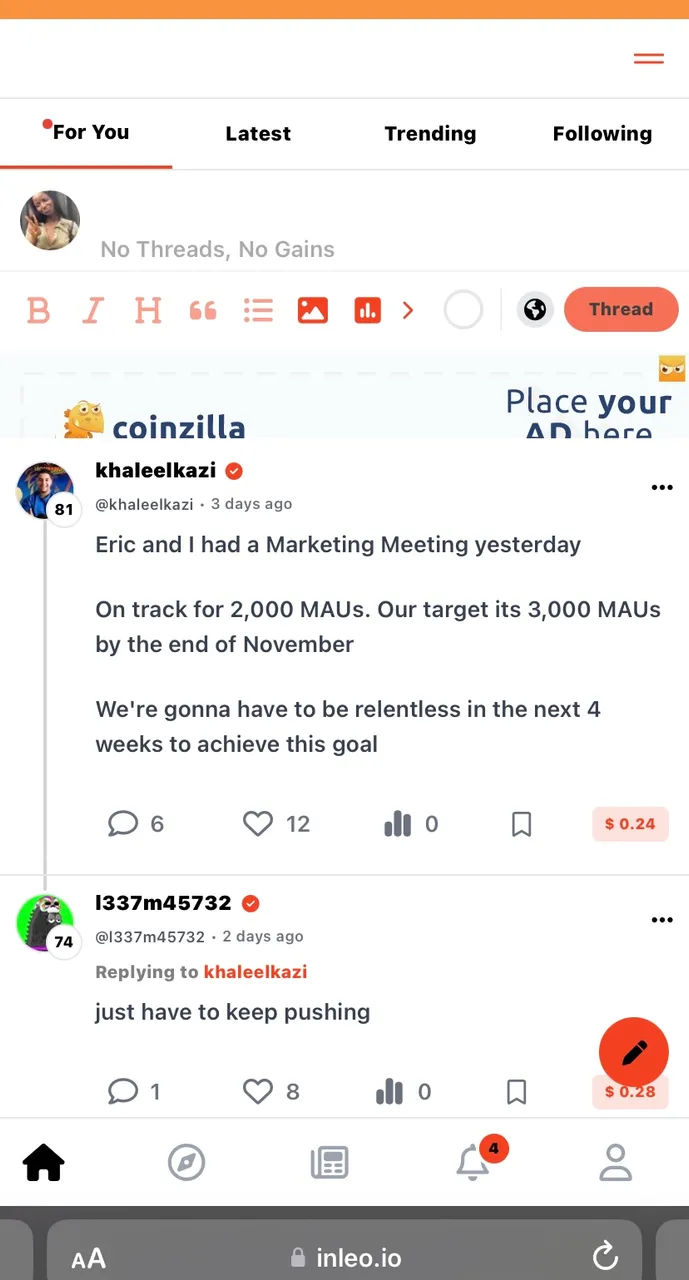 |
One thing I am not comfortable with is posting through Inleo, it is always so hard for me and so different, that is why I have not been using itbeing using it these days because I don’t use the front end to post.
But it is a nice frontend and I love it so much.
TIPPING TOKEN
As I have mentioned a token can be tipped, when a token is tipped to an author is it called the tipping token. In other words, it means tipping fellow authors, posts that you like and just felt like tipping, rewarding, or gifting.
Some examples are;
LOH: (the lady of hive token) It is a token that you can gift an author, by just commanding the pizza bot, using this “!lady” under the author post, will activate the bot to give the author an LOH token. To be able to activate the bot, you have to have at least 25 LOH tokens.
PIZZA: just like LOH, you can gift an author a pizza token, you command the bot using! pizza, but you need to have at least 20 PIZZA tokens to be able to activate the bot.
Plus, it is an abuse to tip yourself, even in our real world, tipping oneself doesn’t sound ideal. So, tipping yourself is not also allowed here, it can lead to blacklisting.
BUYING AND SELLING TOKENS
This is my first time making a token transaction and I’m not going to lie, it was quite hard for me at some point I made a few mistakes and I have learned. Let me share it with you.
For these, I want to buy Neoxag tokens.. but to do that I need to first have a swap. hive, which I didn’t, so, I had to convert the hive into swap.hive.
Converting hive into swap.hive
Firstly, I went to my hive keychain app, and then browser.
In the browser, I searched for beeswap.dcity.io/swap and logged in. The logging in actually gave me a lot of issues, so, I asked Hope for help, she told me to make all my usernames small letters, and with that, I was able to log in
After logging in I switched to convert since it was in swap, I then converted. If you want to convert hive make sure the hive is the first one to do this just lick on the up and down arrow
And that was it, it was sent notification and it was immediately in my wallet.
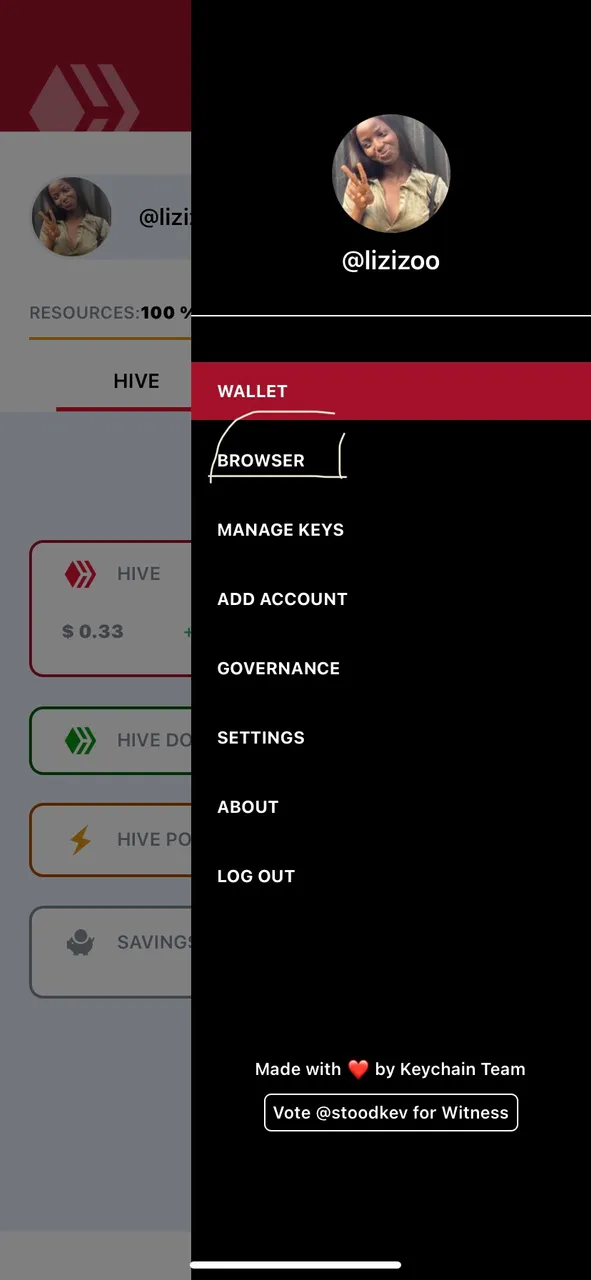 | 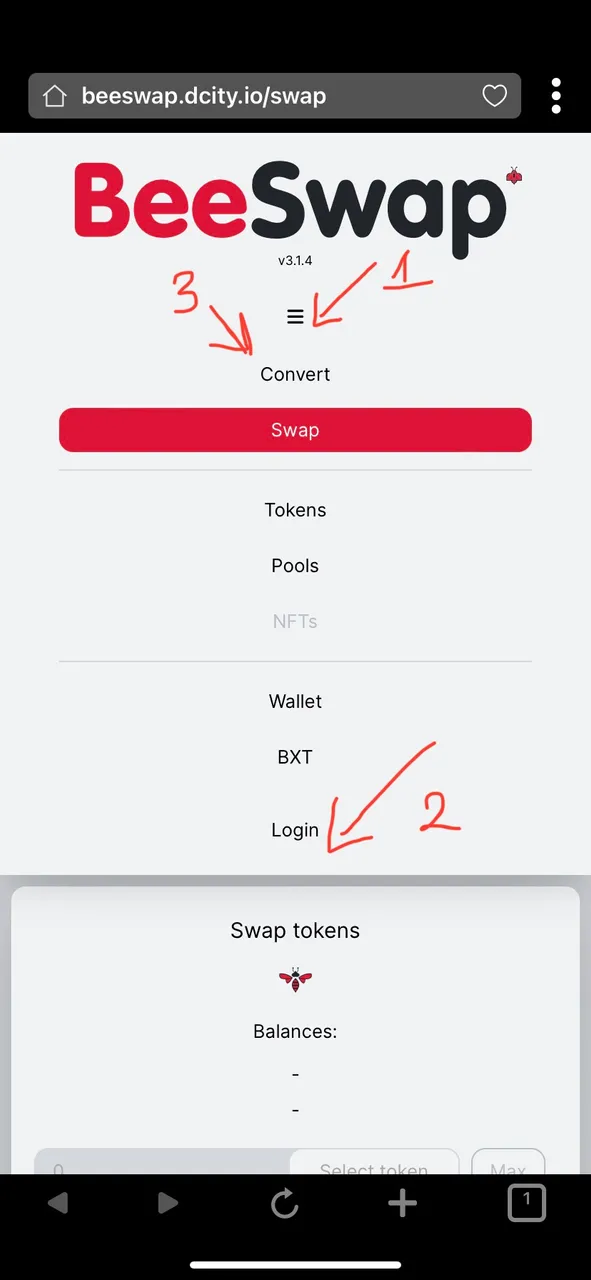 | 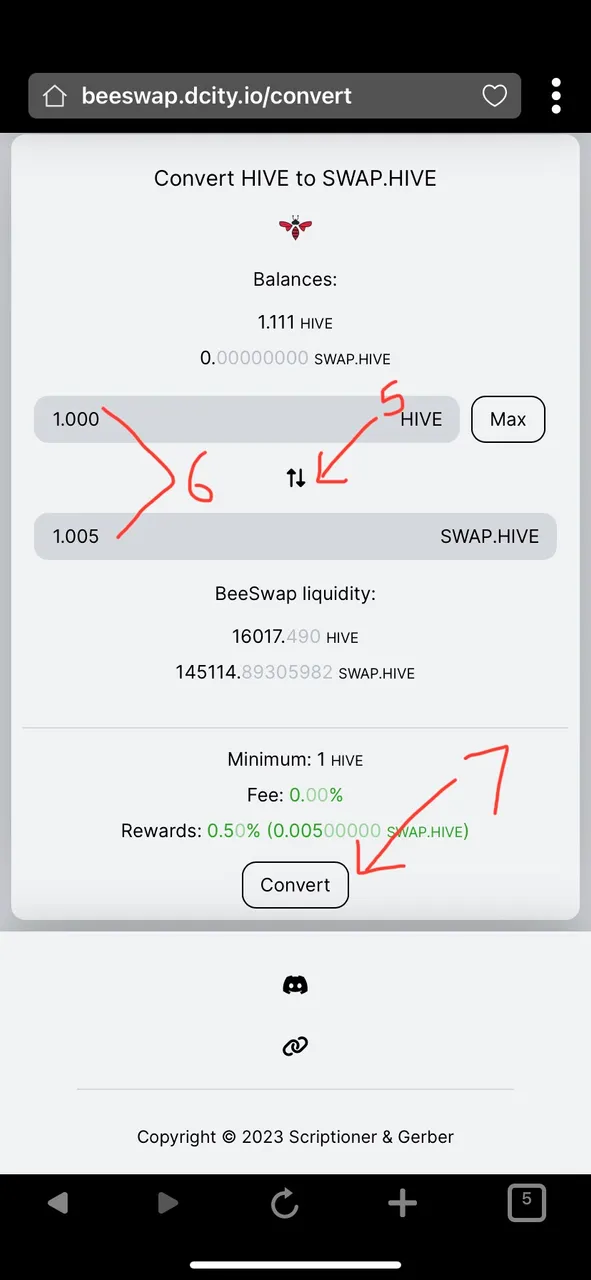 | 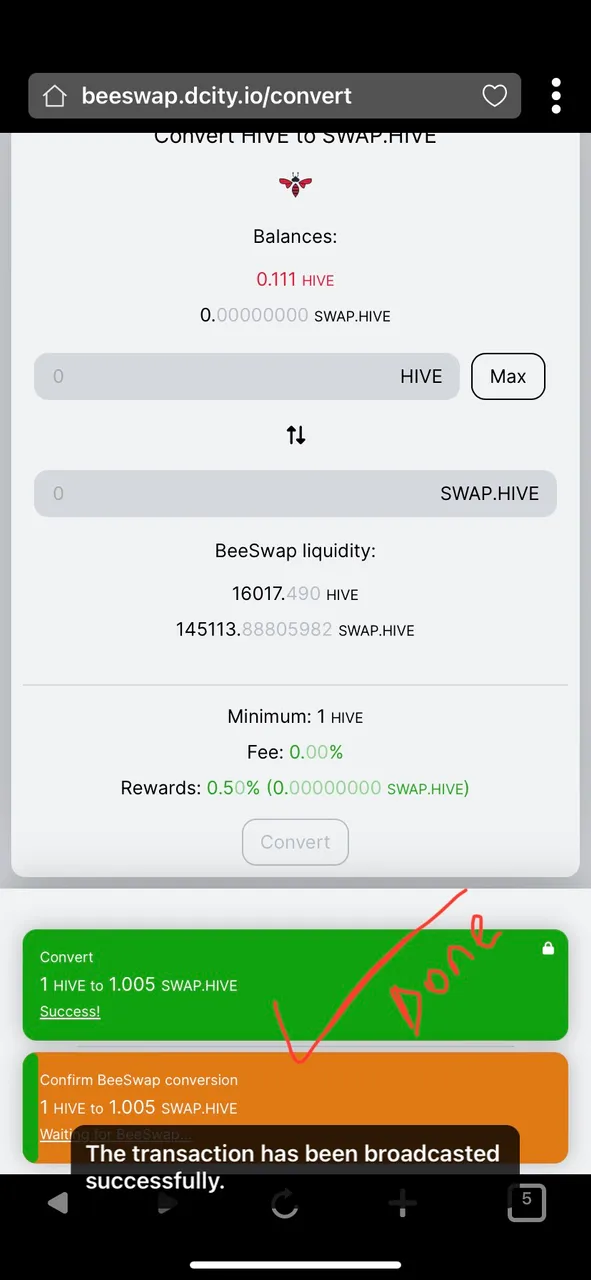 |
converting swap.hive into neoxag.
Just like I browsed the beeswap.. in my hive keychain browser, I will also browse hive-engine.com/tokens.
Then in the search panel, I searched for the token I want to buy, which is neoxag, then clicked on the exchange icon (the left and right arrows).
You will be brought here where you can buy or sell, for me, I want to buy. You need to check “buy order or sell order” depending on what you want.
I couldn’t find a pleasing order that is exactly 1 hive, so I just used limit, instead of market. I write my total hive then buy neoxag.
I confirm my transaction and voila! that is it.
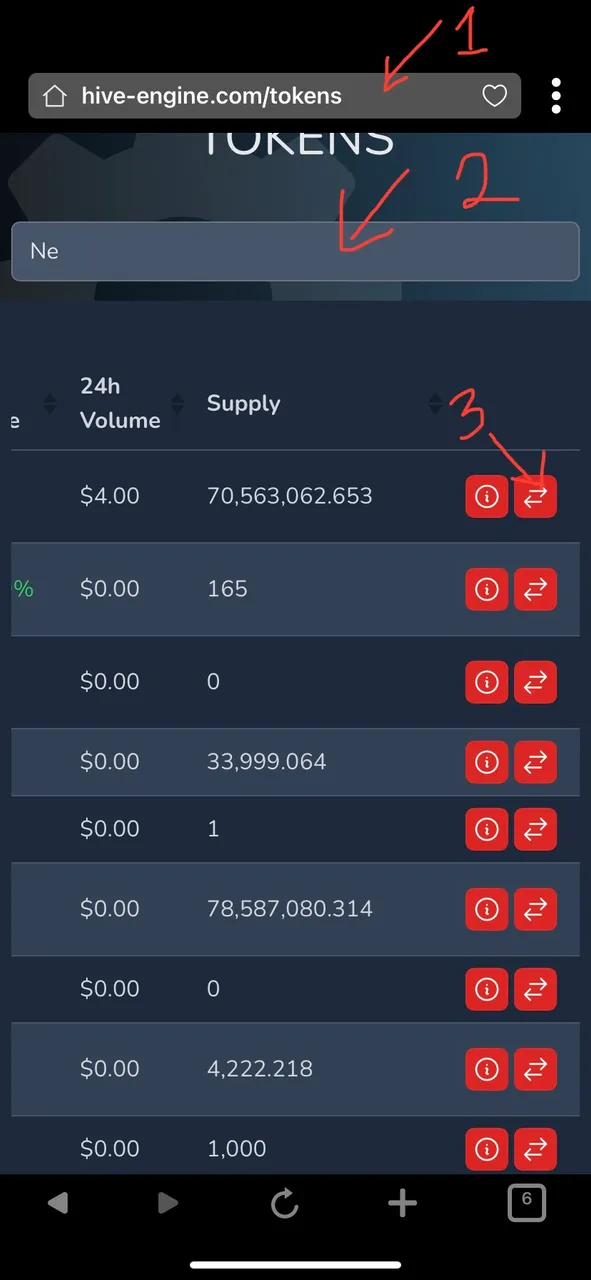 | 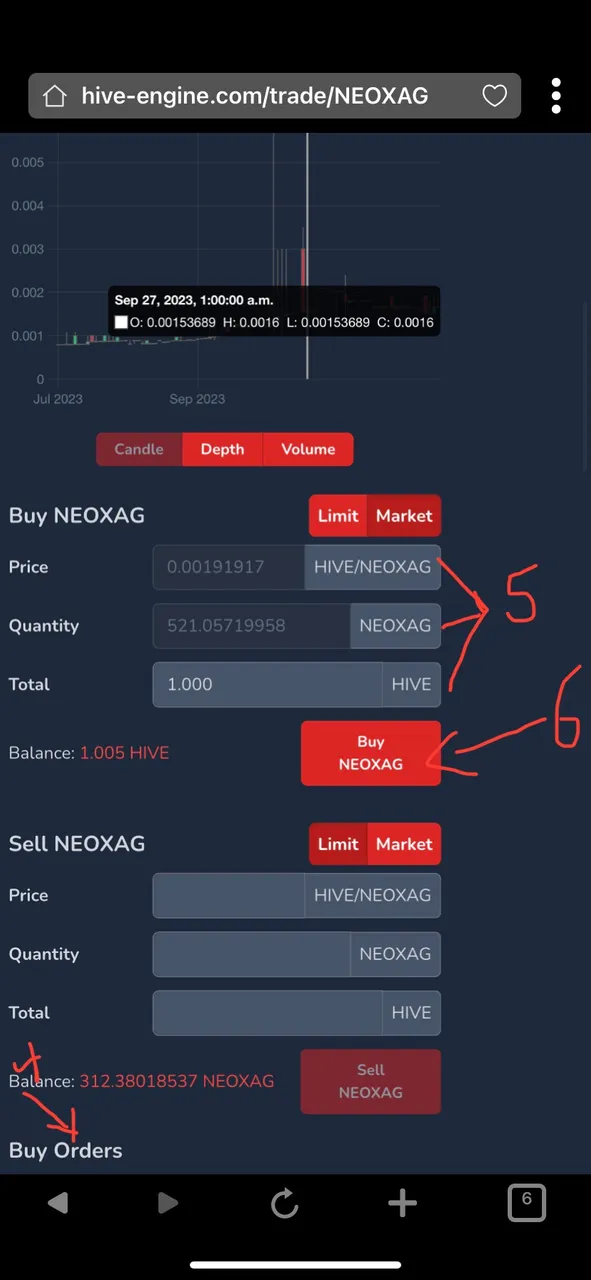 | 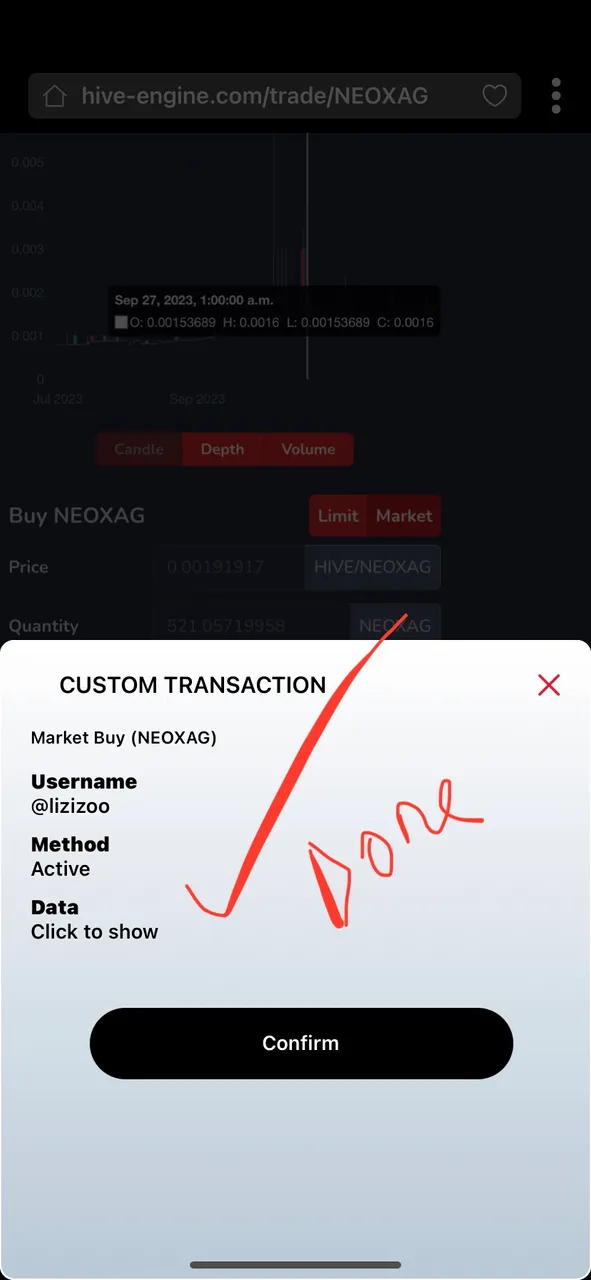 |
So, that is it for today..
Thumbnail designed using canva. Images are screenshot from my phone, gifs is sponsored by tenor.
•
•
𝑻𝒉𝒂𝒏𝒌𝒔 𝒇𝒐𝒓 𝒓𝒆𝒂𝒅𝒊𝒏𝒈 ☘︎