Hello my beautiful community. Today I am going to bring you a security tutorial, compiling all the basic things about our blockchain that you should know. For this we will start by understanding how this part of Hive works.
Hola mi bella comunidad. Hoy les voy a traer un tutorial de seguridad, recopilando todas las cosas básicas de nuestra blockchain que deben saber. Para ello comenzaremos entendiendo como funciona esta parte de Hive.
Most of us come from the web 2.0. Where we are used to use in each platform or social network a user with a different password. That changes in Hive, here we will have a user and 5 main 🔑 keys. These will be given to us when we create our account and will be responsible for all the actions we can perform on it.
Tip
- Copy them on paper.
- Save them on a device without Internet access.
- Delete the information of these. leave them only in the paper and in the device without access to Internet. This way we will not worry about being victims of hacking on this part.
La mayoría venimos de la web 2.0. Donde estamos acostumbrados a usar en cada plataforma o red social un usuario con una contraseña distinta. Eso cambia en Hive, acá contaremos con un usuario y 5 llaves 🔑 principales. Estas nos la darán cuando nos creemos nuestra cuenta y serán las responsables de todas las acciones que podremos realizar en la misma.
Consejo
- Copialas en un papel.
- Guárdalas en un dispositivo sin acceso a Internet.
- Borra la información de estas. déjalas solo en el papel y en el dispositivo sin acceso a internet. Así no nos preocuparemos de ser víctimas de hackeo por esta parte.
Keys 🔑
If you did the above you can continue reading this tutorial. If not, close it and take the risk, don't come crying afterwards.
MASTER.
This is the most important key we will have and we will only use it to generate new keys 🔑. It is the one sent to our email if we create a free account with @ecency.
Owner.
We will use it to change the keys or to recover an account.
Memo
It will encrypt and decrypt the memos that we put.
Activate
We will use it for everything that has to do with money transfers, including power up and power down.
Posting
It will be for upvoting or downvoting comments, writing posts and comments. It will be used for everything related to logins as well, unless we are asked for another one.
Llaves 🔑
Si hiciste lo anterior puedes seguir leyendo este tutorial. De no ser así cierralo y asume los riesgo, no vengas llorando después.
MASTER
Es la llave más importante que tendremos y solo la usaremos para generar nuevas llaves 🔑. Es la que nos mandan al correo si nos creamos la cuenta gratis en con @ecency.
Propietario
La usaremos netamente para cambiar las llaves o para recuperar una cuenta.
Memo
Encriptará y desencriptará los memos que pongamos.
Activa
La usaremos para todo el tema que tenga que ver con transferencias monetarias, se incluyen los power up y los power down.
Posting
Será para votar positivamente o no los comentarios, escribir post y comentarios. Será la que se usará para todo lo relacionado con logueos también, a no ser que nos pidan otra.
Where do I find my keys 🔑?
Here I will leave you two very easy ways.
¿Dónde encuentro mis llaves 🔑?
Acá les dejaré dos formas muy fácil.
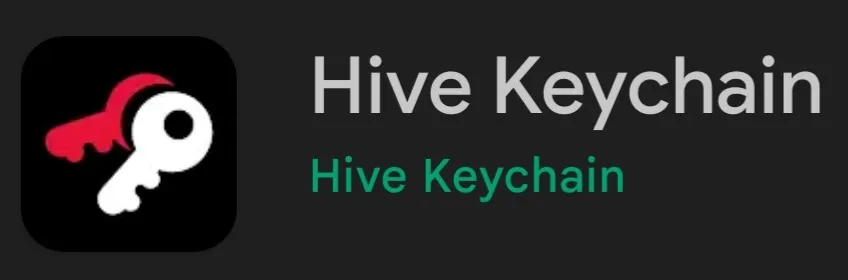
- The first is through the Keychain application that can be downloaded from the PlayStore, GoogleStore or AppleStore.
- La primera es mediante la aplicación de la Keychain que podremos descargarla en la PlayStore, GoogleStore o en la AppleStore.
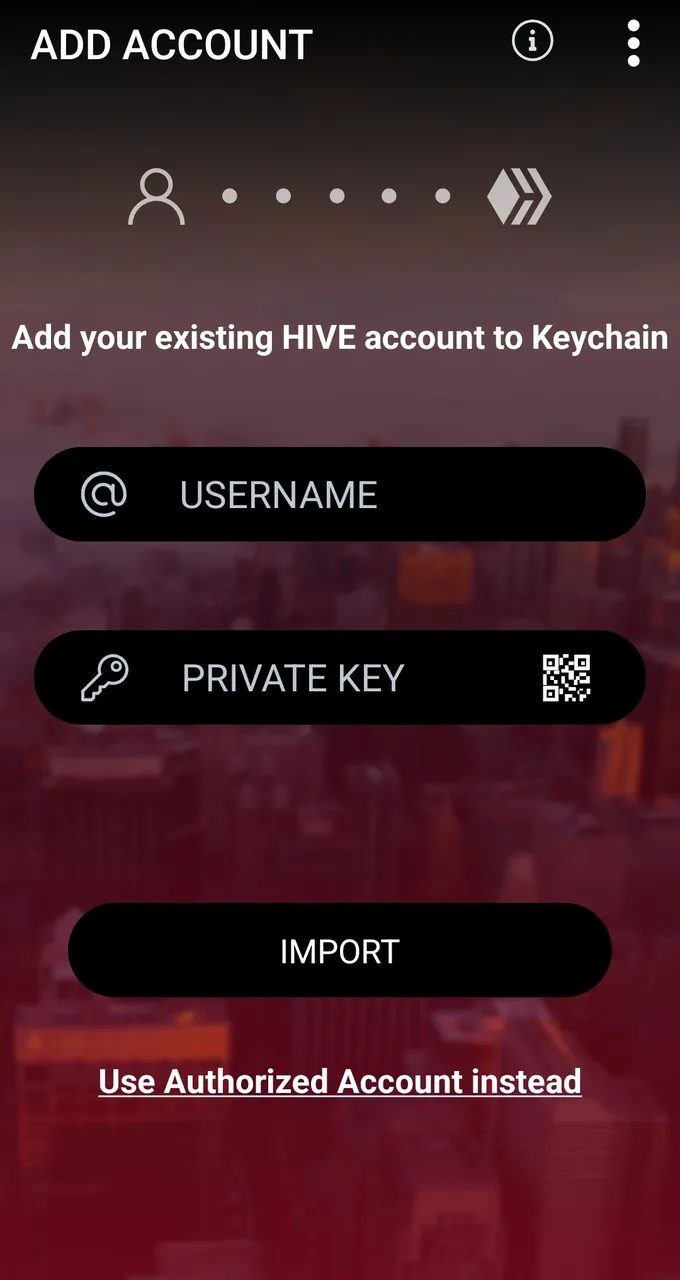
We put our user and we put the active key.
Ponemos nuestro usuario y ponemos la llave activa.
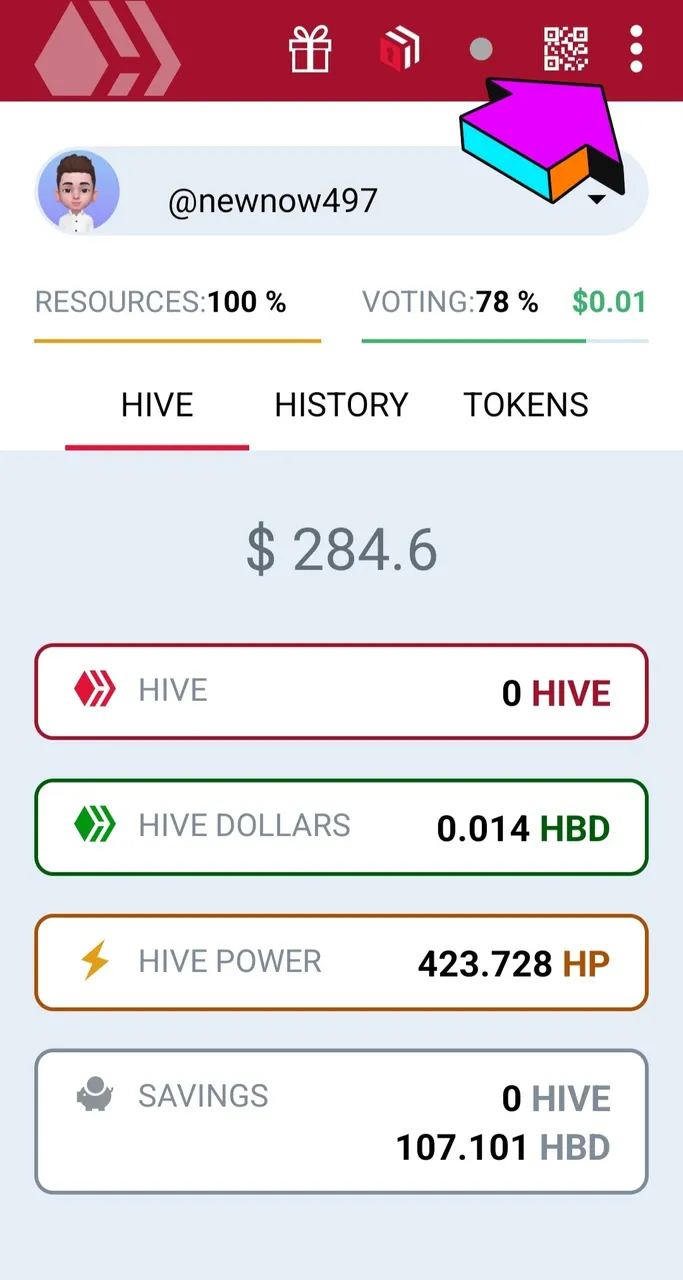 | 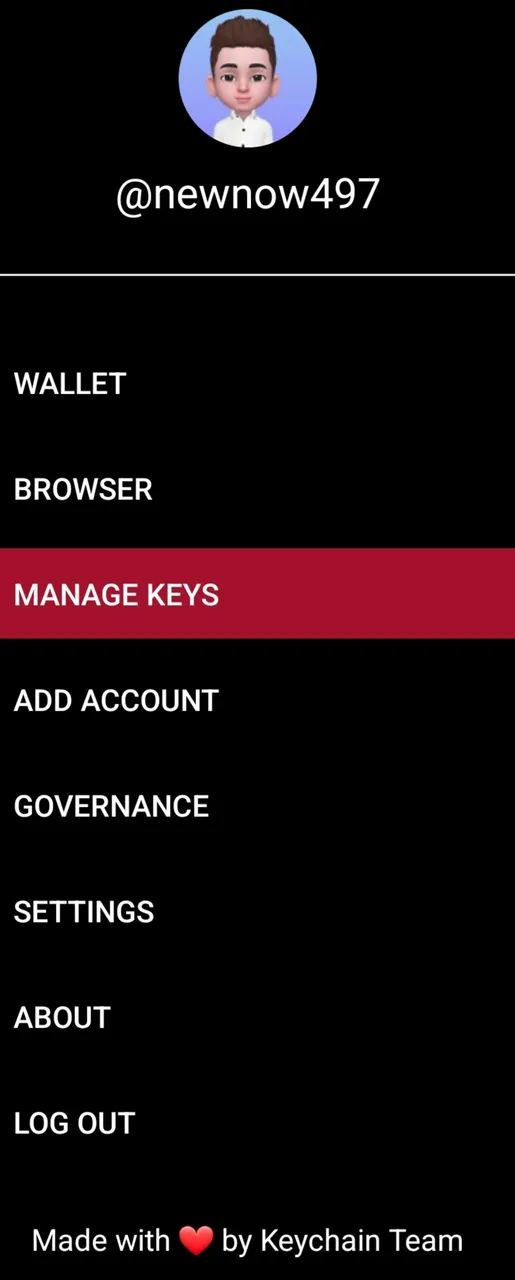 |
|---|
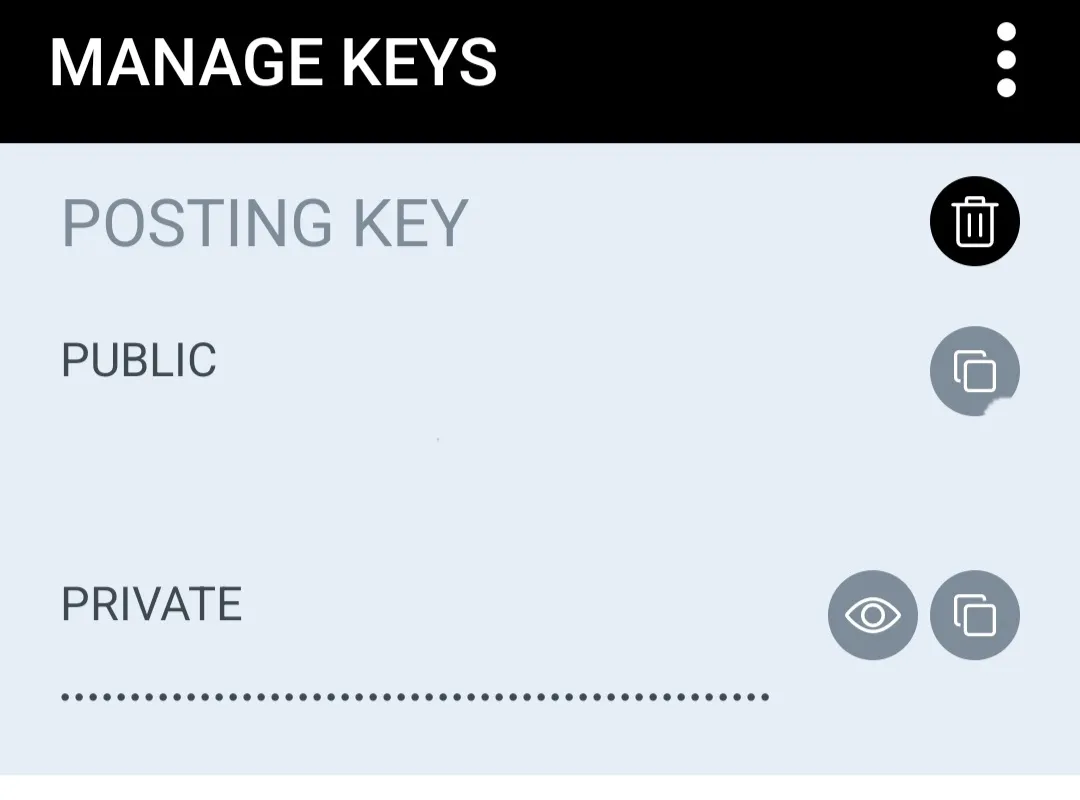
Once inside we go to the 3 dots and select the option to manage keys and we will see them.
Una vez dentro vamos a los 3 puntitos y Selecionamos la opción de manejar llaves y las veremos.
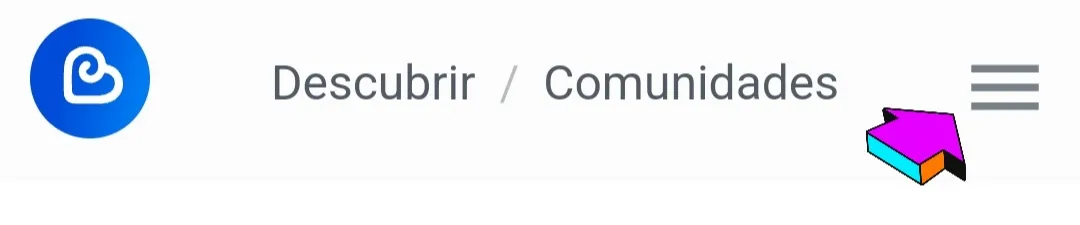
- The second way will be through the website www.ecency.com.
- La segunda vía será mediante la web de www.ecency.com.
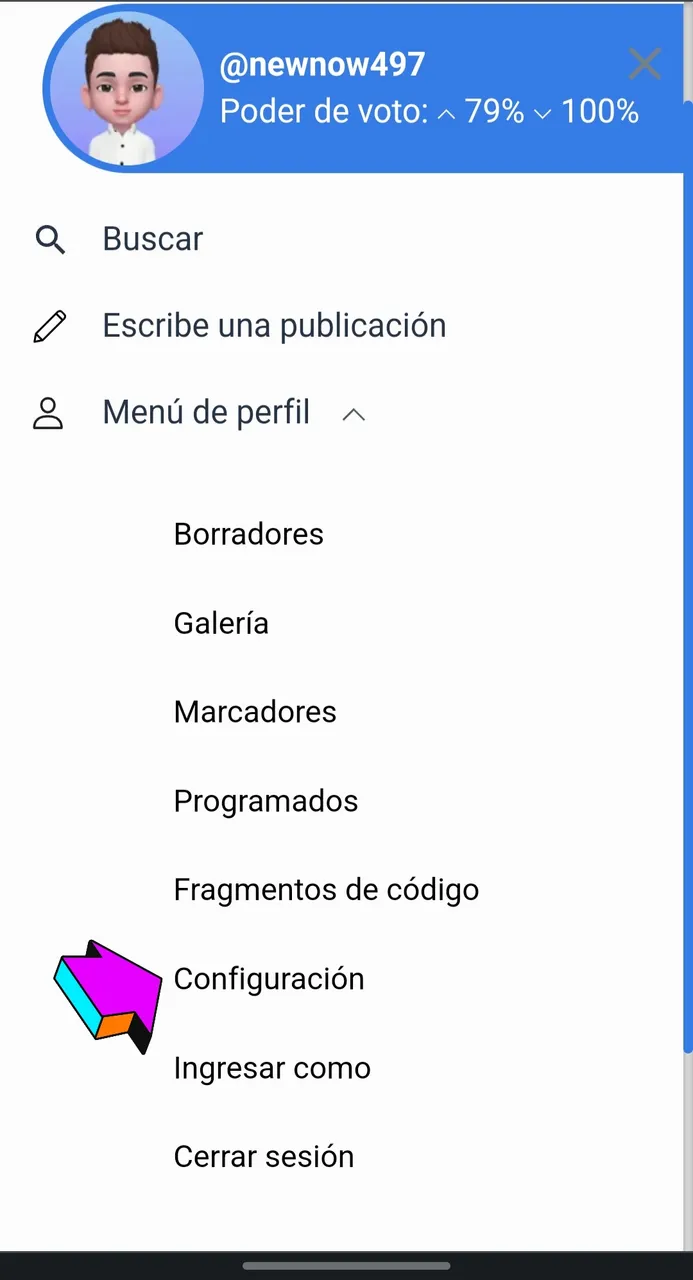
Here we enter with the user and password Master, go to options, profile menu, configuration.
Aquí entramos con el usuario y la contraseña Maestra, vamos a las opciones, menú de perfil, configuración.
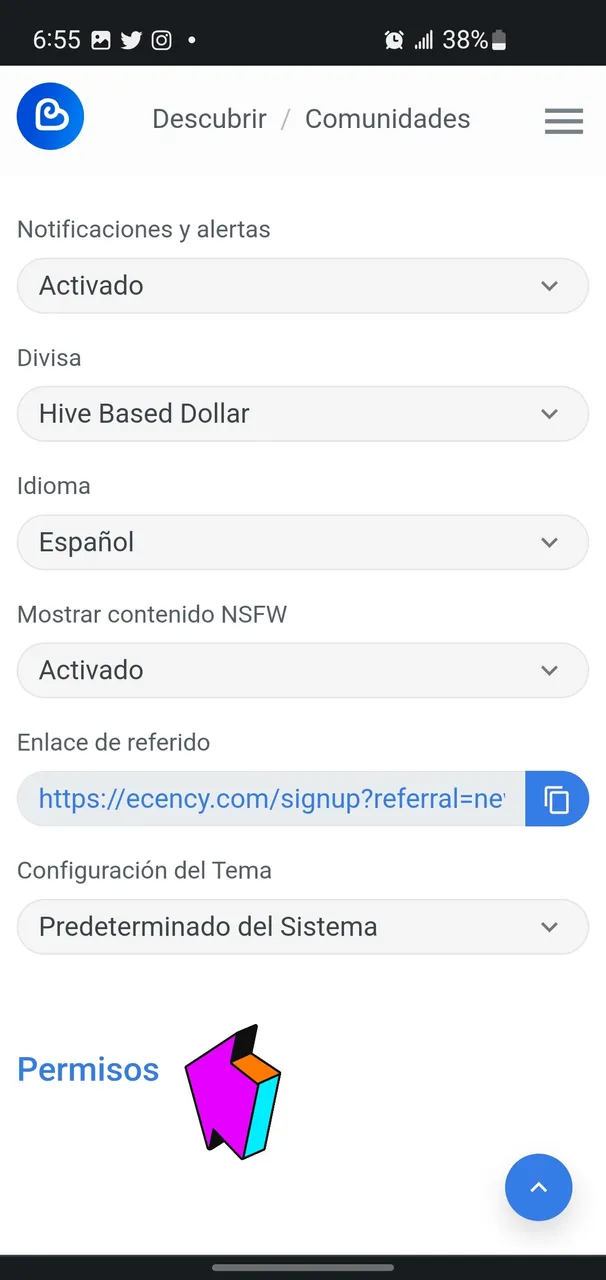 | 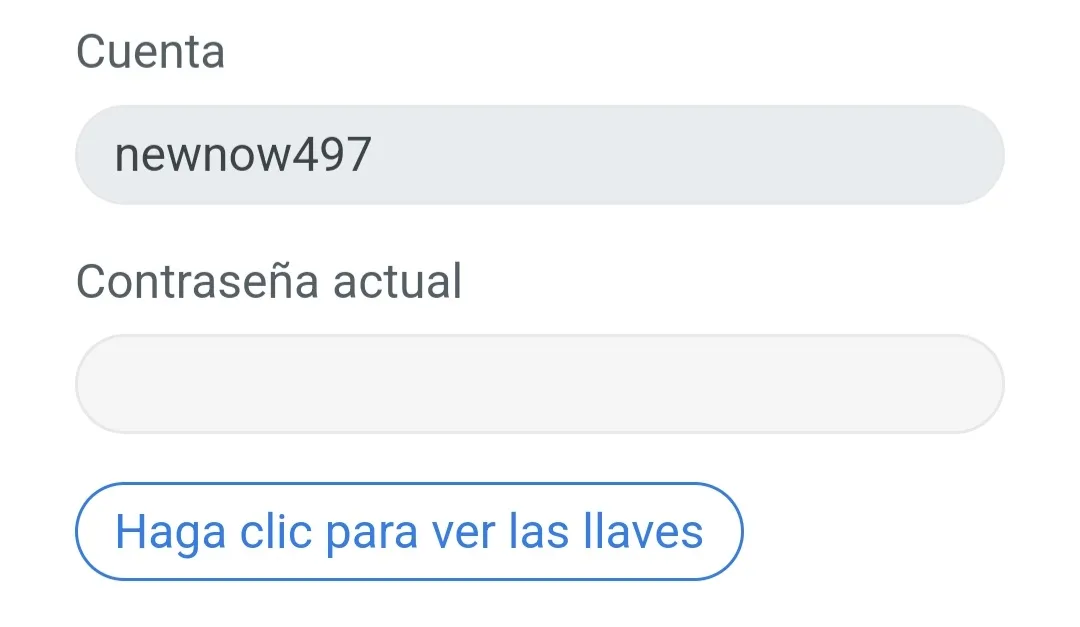 |
|---|
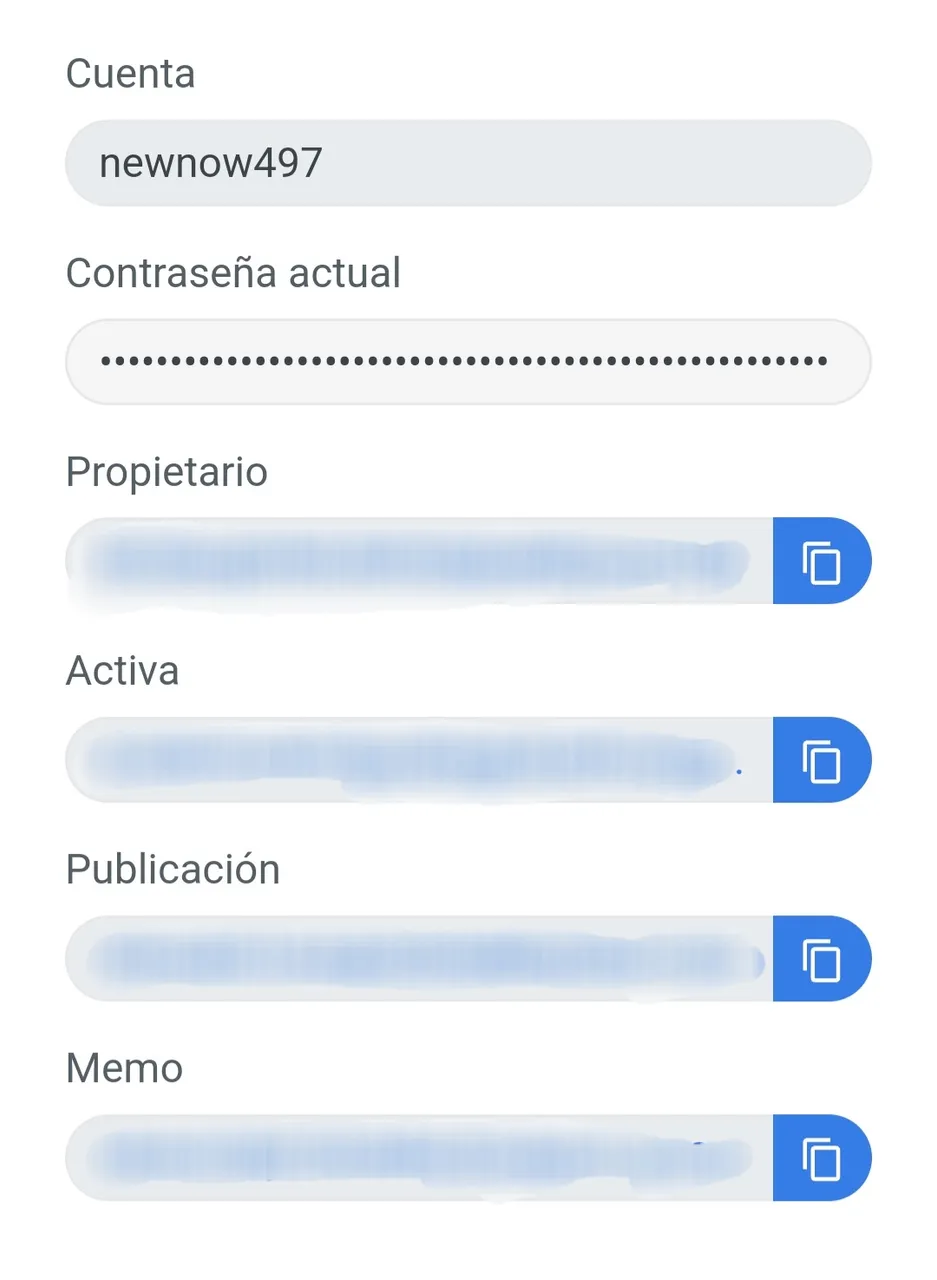
In the permissions section we will put the master key and it will show us all our keys.
En el apartado permisos pondremos la llave maestra y nos mostrará todas las llaves de nuestras.

✅️ Ready for now. We know where to find our keys. So how do we change them? For this we will do it from www.Peakd.com.
✅️ Listos por ahora. Ya sabemos donde encontrar nuestras llaves. Entonces ¿Cómo podremos cambiarlas?. Para esto lo haremos desde www.Peakd.com.
 | 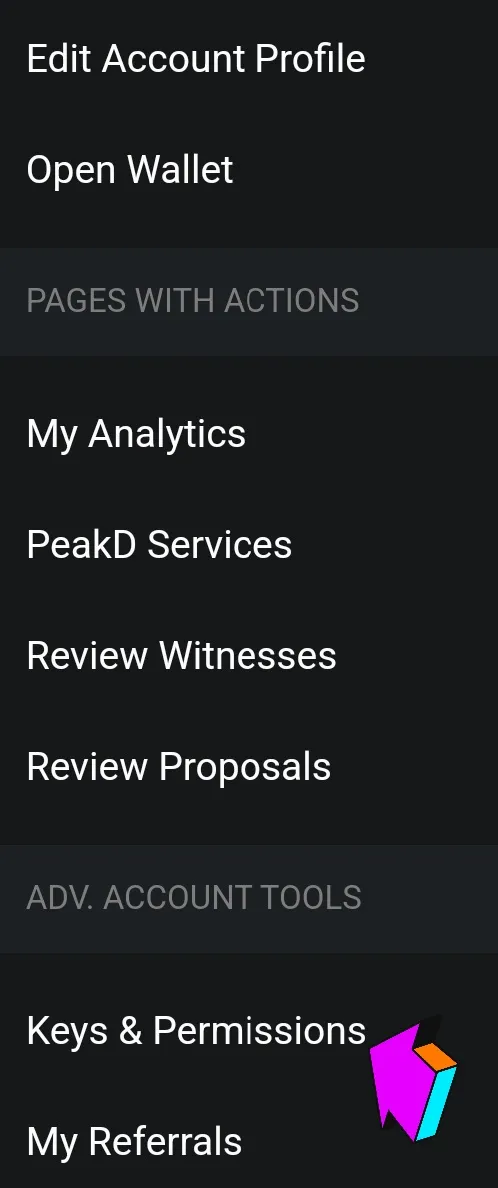 | 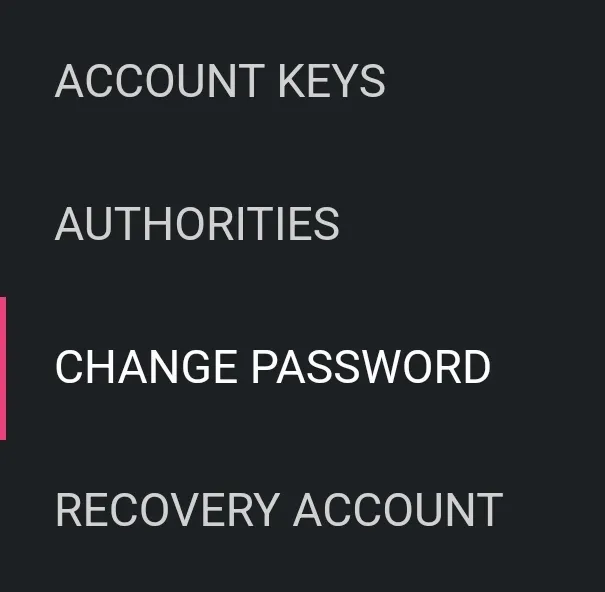 |
|---|
Access the keys and permissions section in the configuration. Select change password.
Accederemos al apartado de llaves y permisos en la configuración. Seleccionamos change password.
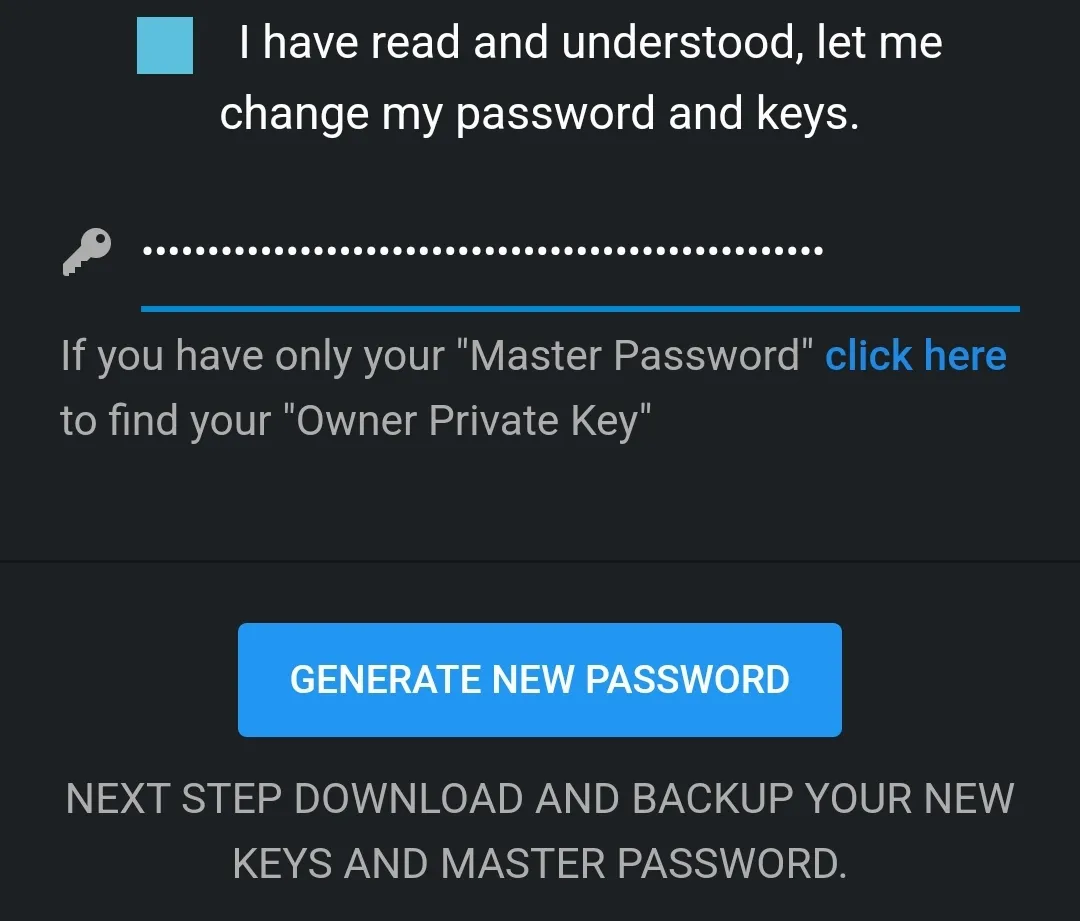
We accept, set the Owner key and hit generate new keys 🔑.
Aceptamos, ponemos la llave de Propietario y le damos a generar nuevas llaves 🔑.
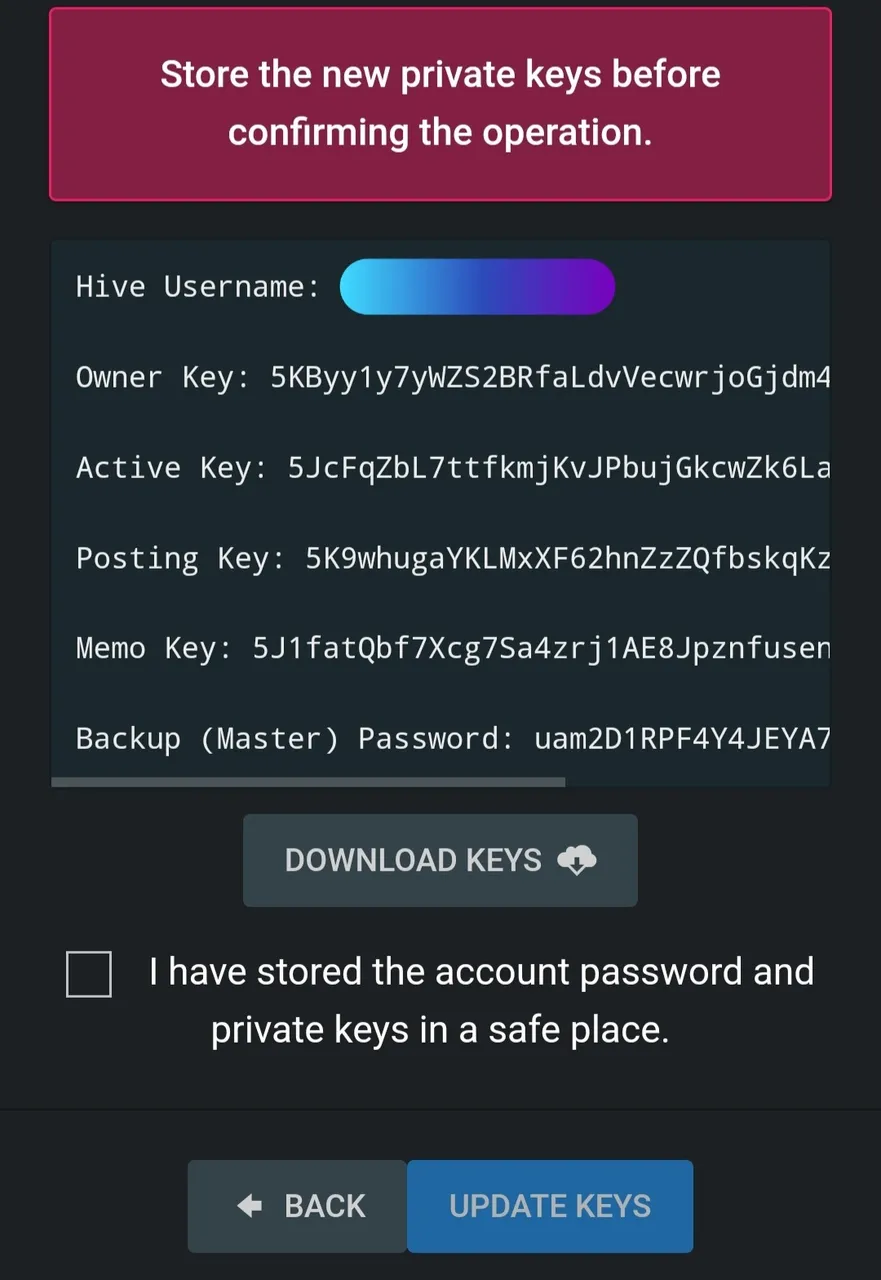
We hit update and save our new keys, in a safe place please. And congratulations 👏 😊. We will have already changed them.
Le damos a update y salvamos nuestras nuevas llaves, en un lugar seguro por favor. Y felicidades 👏 😊. Ya habremos cambiado las mismas.
Now we will see what is the Recovery account.
It is an account that will help you to recover your account in case of hacking and they change your keys. You have 30 days to complete the recovery process. The Recovery account will receive a request and within 24 hours we will be able to recover what was ours. This task can only be executed if the keys have been changed and we still have the old ones.
How to change my recovery account?
Ahora veremos ¿Qué es La cuenta de Recuperación?.
Es una cuenta que te ayudará a recuperar tu cuenta en caso de hackeo y te cambian las llaves. Tienes 30 días para realizar el proceso de recuperación. La cuenta de Recuperación, recibirá una solicitud y en 24 horas podremos recuperar lo que era nuestro. Solo podrá ejecutarse esta tarea si las llaves han sido cambiadas y aún tenemos las viejas.
¿Cómo cambiar mi cuenta de recuperación?
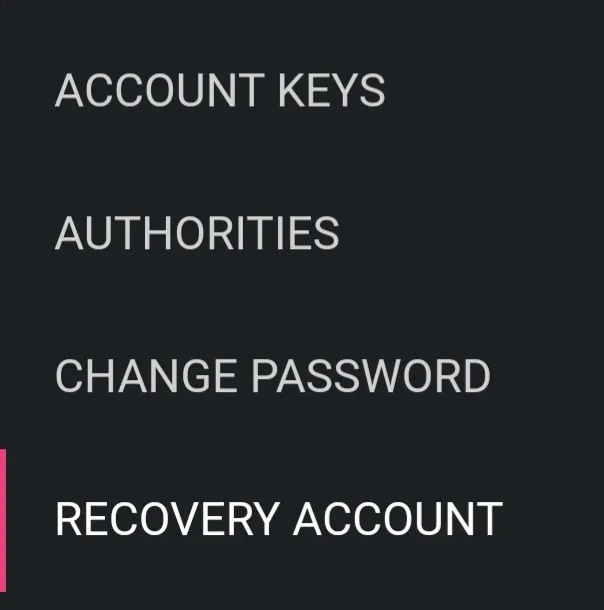
1- For this we will go to www.Peakd.com where we change the keys, but instead of giving change password we will give recovery account.
1- Para esto iremos a www.Peakd.com donde mismo cambiamos las llaves, pero en vez de darle change password le daremos recovery account.
 | 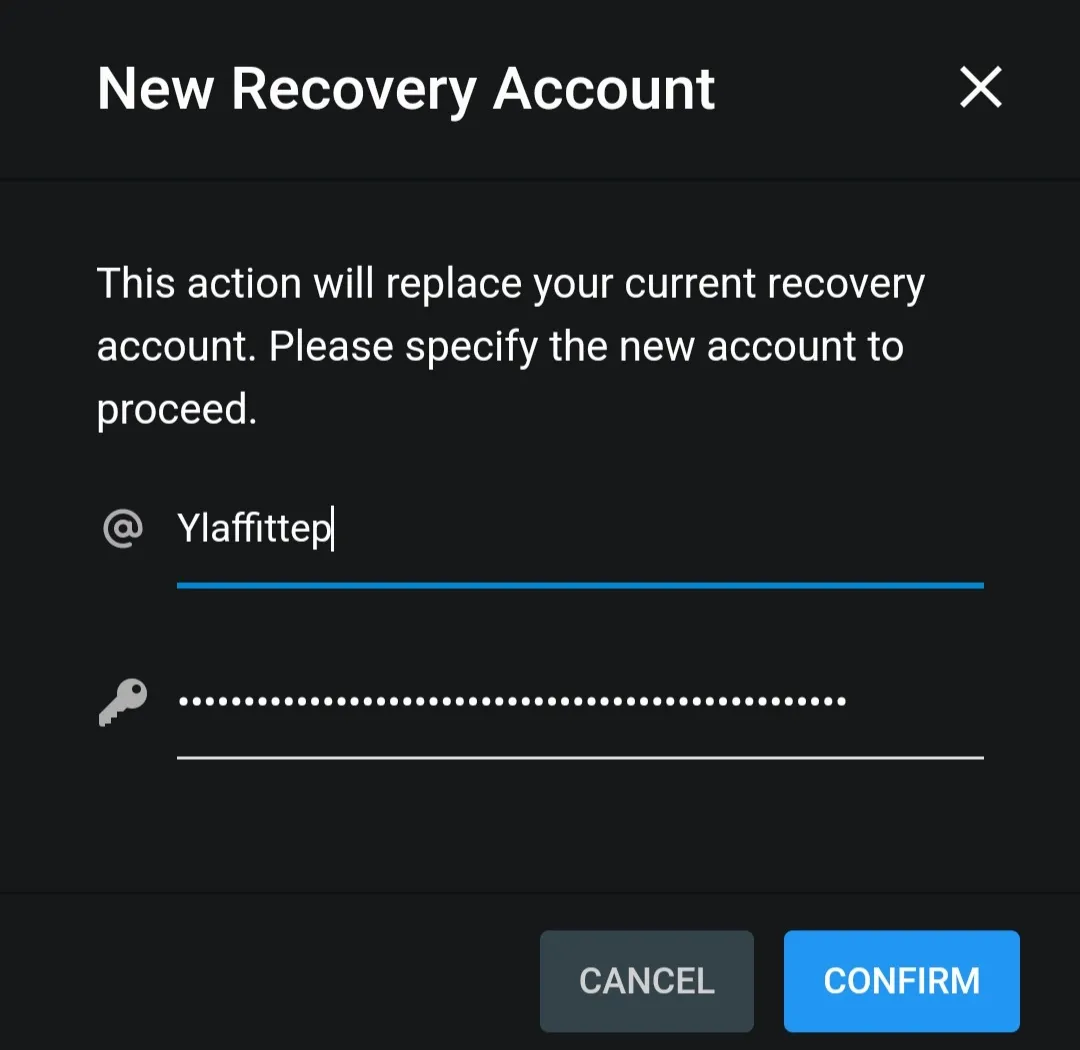 |
|---|
Then click on change recovery account and set the new account with the owner key.
Luego le daremos change recovery account y ponemos la nueva cuenta con la llave de propietario.
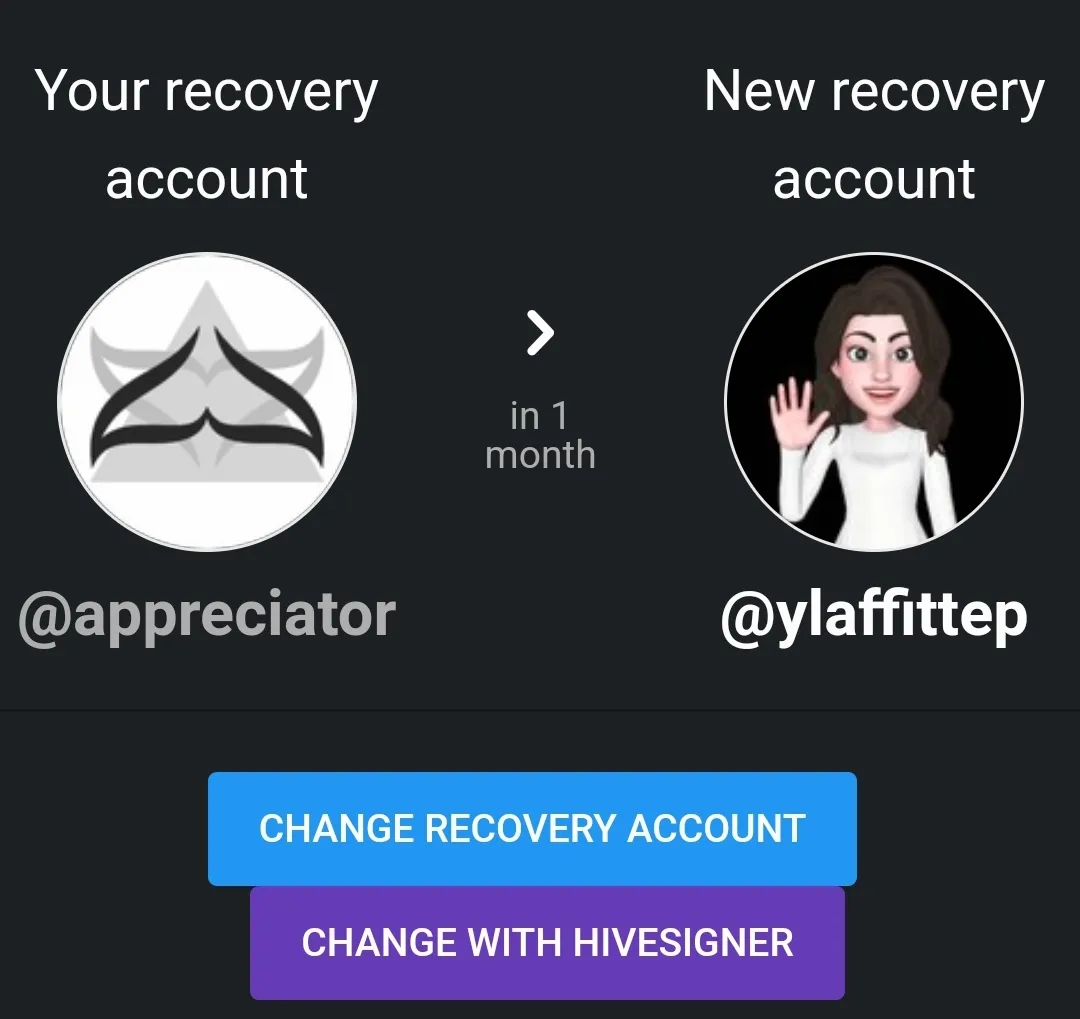
Once we see this picture we will know that we have to wait the 30 days for it to become effective.
Una vez que veamos esta foto sabremos que tenemos que esperar los 30 días para que sea efectiva.
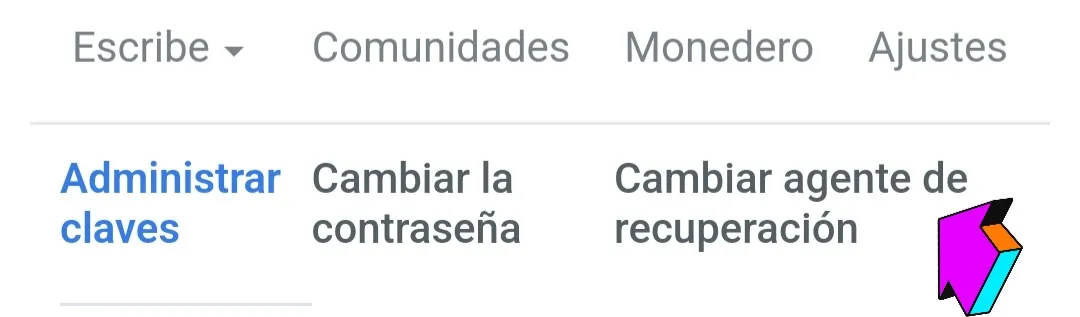
2- In the web of www.ecency.com we go to where we went to see the keys. In the permission section of our profile but this time we touch the option change recovery account.
2- En la web de www.ecency.com vamos a donde mismo fuimos a ver las llaves. En el apartado permiso de nuestro perfil pero esta vez tocamos la opción change recovery account.
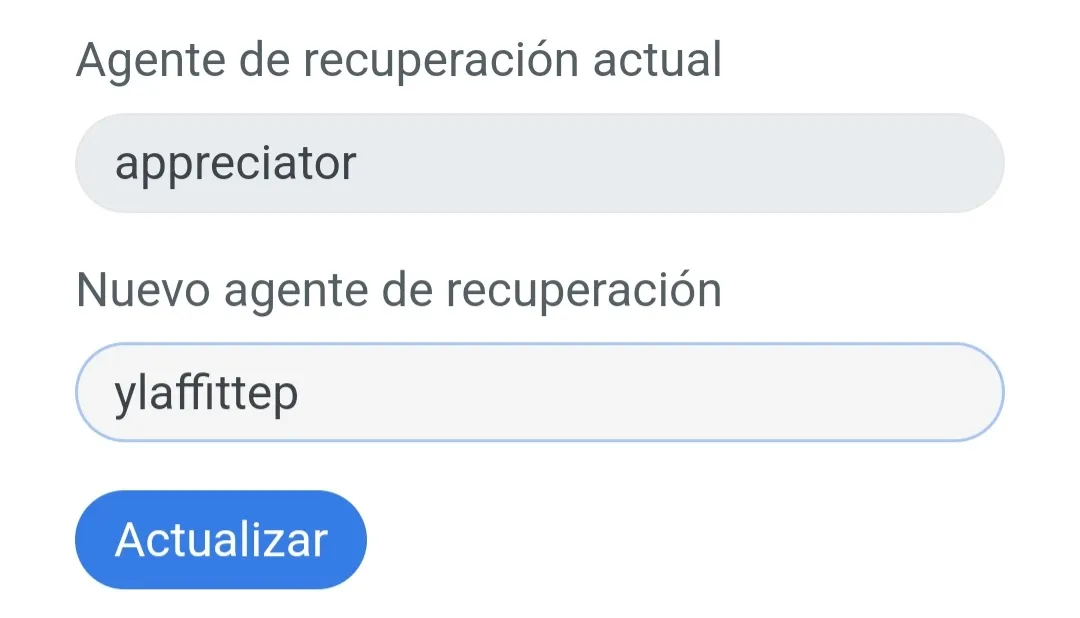
We write the account that we want to be for our recovery. Be careful, it must not start with capital letters and cannot have space at the end of the user.
Escribimos la cuenta que queremos que sea para nuestra recuperación. Cuidado, no debe empezar con mayúsculas y no puede tener espacio al final el usuario.
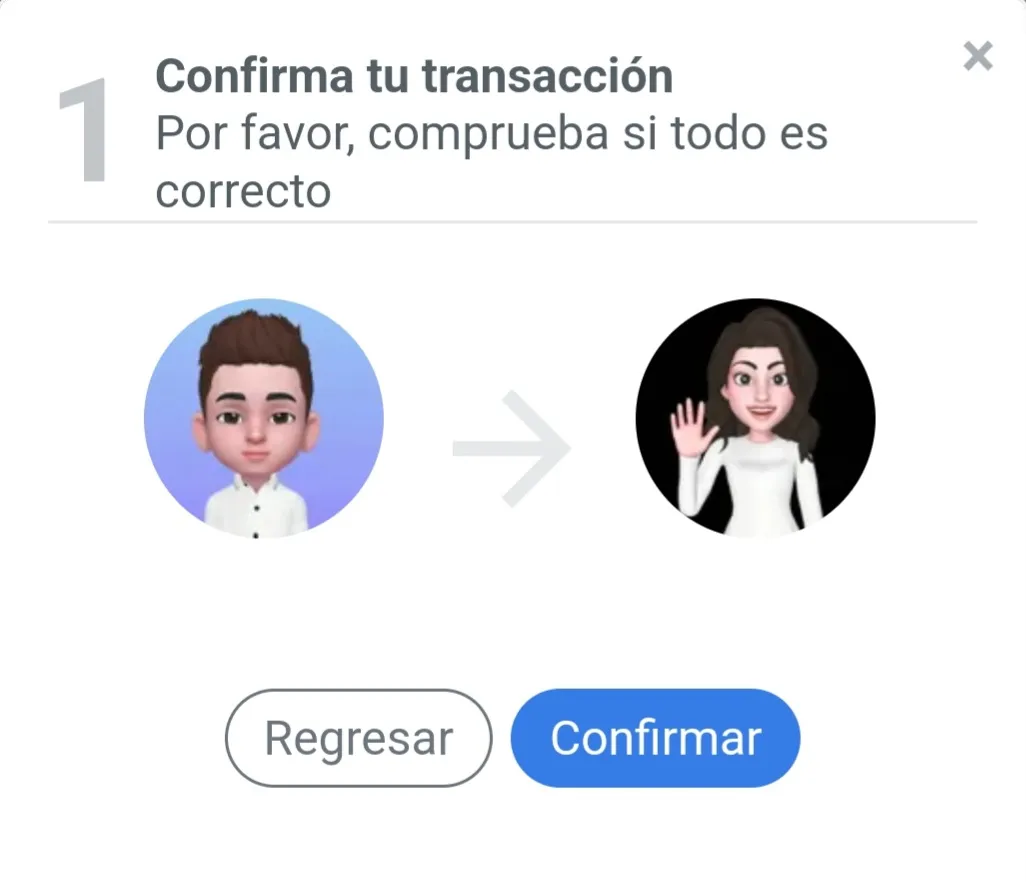 | 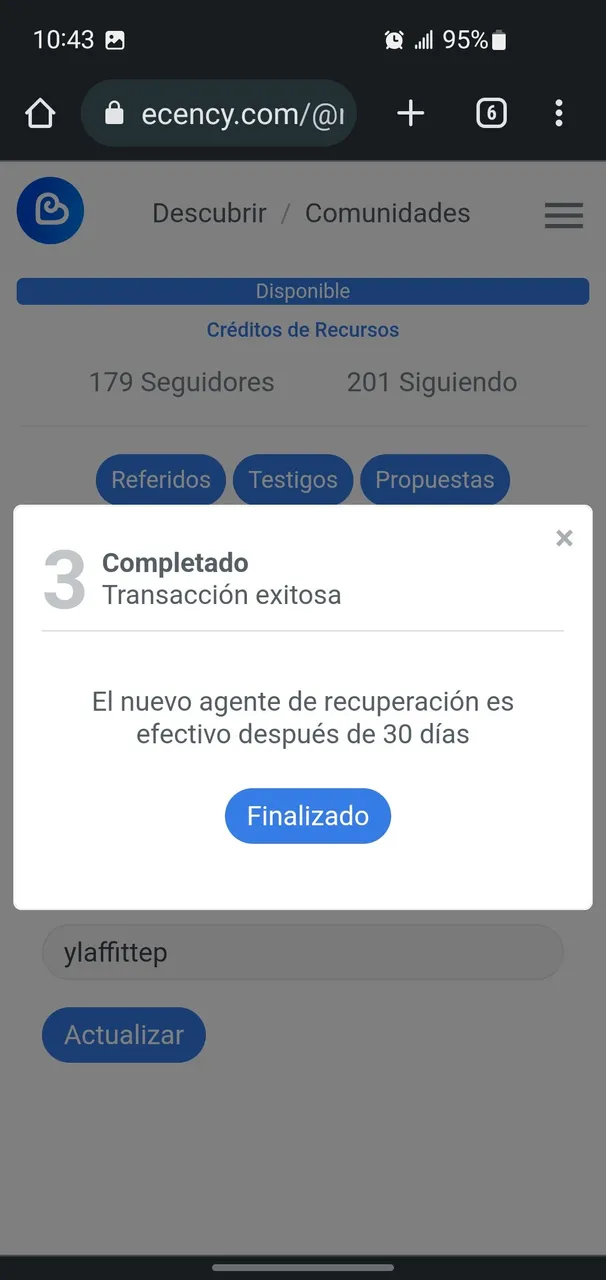 |
|---|
We confirm, enter our owner's key and we will see the sign telling us that the change will be effective in 30 days.
Confirmamos, ponemos nuestra llave de propietario y nos saldrá el cartel diciéndonos que en 30 días será efectivo el cambio.
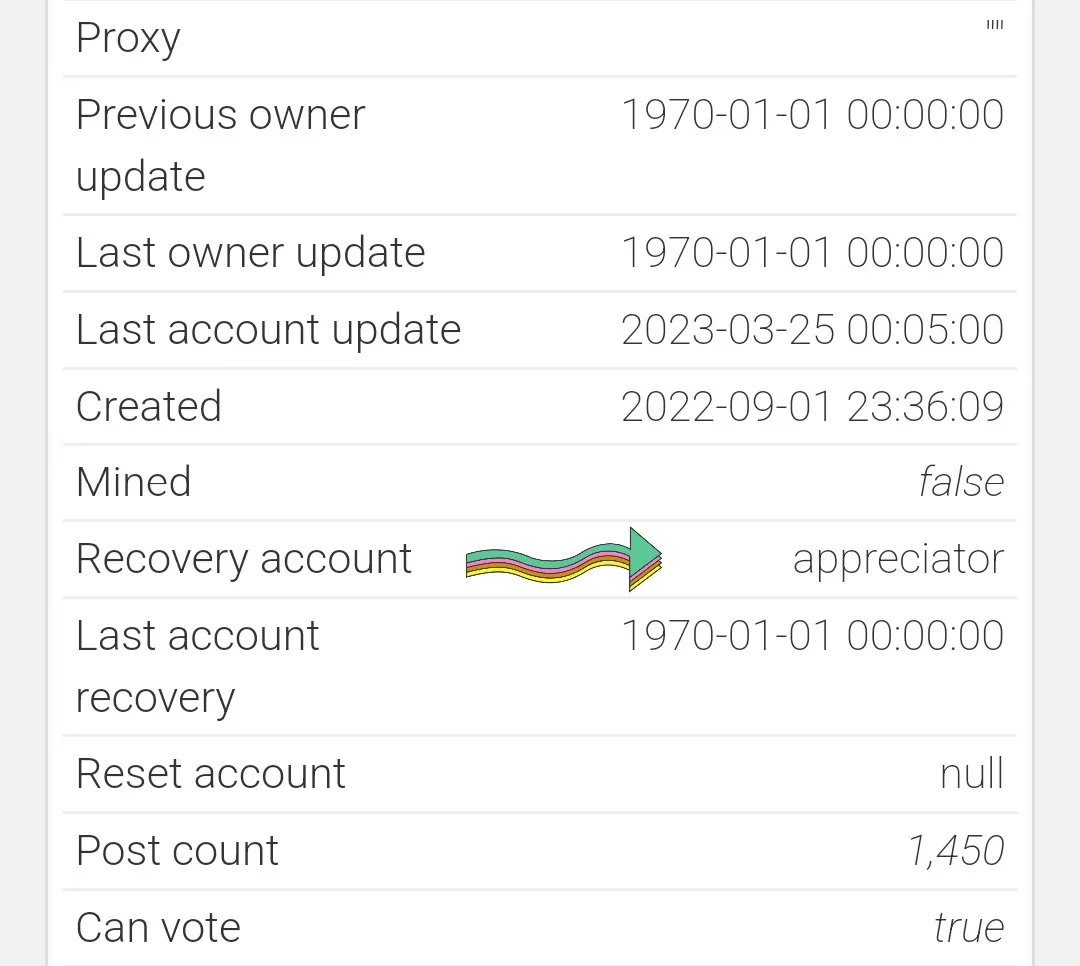
We will be able to see our recovery account with this link https://hiveblocks.com/@usser
Podremos ver nuestra cuenta de recuperación con este link https://hiveblocks.com/@usser
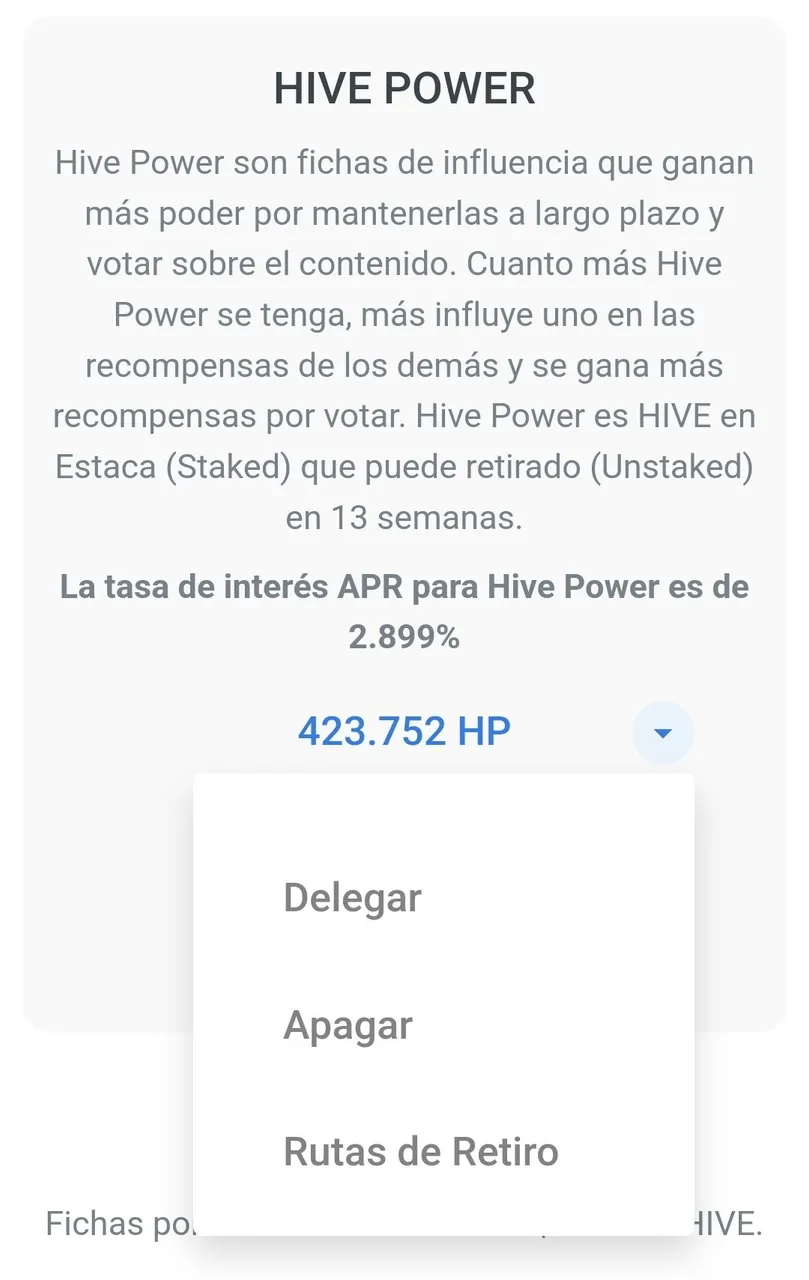
Withdrawal route
Currently when we do power down the HP go to hive directly, in our wallet. But recently I discovered that we can change this. From the website www.ecency.com we can go to the section of our wallet and here in the hp option we see that we get the withdrawal routes.
Ruta de retiro
Actualmente cuando hacemos power down los HP pasan para hive directamente, en nuestra wallet. Pero hace poco descubrí que esto lo podemos cambiar. Desde la web de www.ecency.com podemos ir al apartado de nuestra wallet y aquí en la opción hp vemos que nos sale las rutas de retiro.
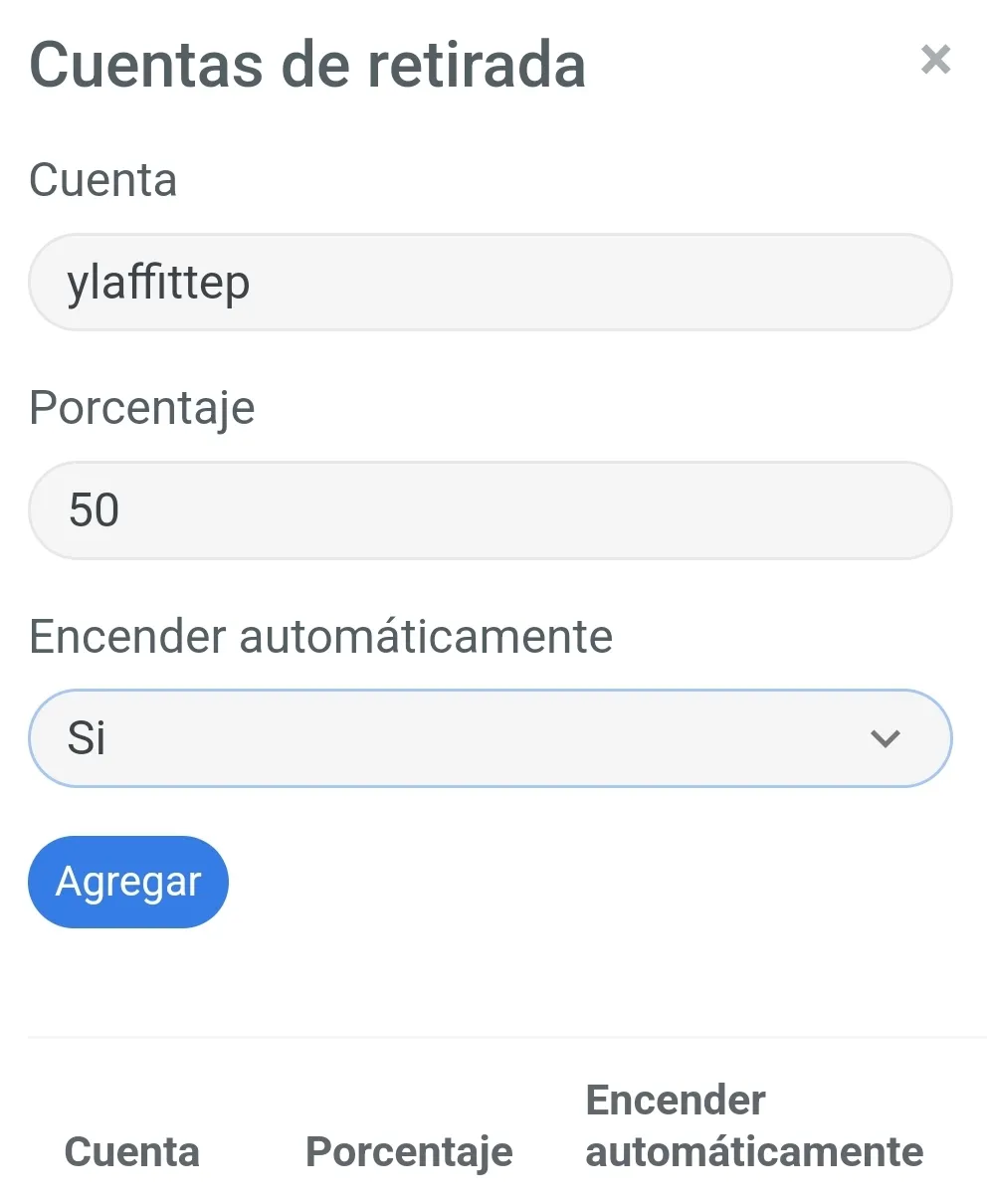
We get this very simple window to indicate the user where we want our hp to go, the percentage we want to be performed in the operation and the last option is if we want the hive that reach that account to pass to hp automatically. As you can see this is one of the easiest anti-hacking methods that we can activate, as the power down lasts 13 weeks, we have enough time to change our keys and take measures.
Nos sale esta ventana muy sencilla para indicarle el usuario donde queremos que vaya nuestro hp, el porciento queremos que se realice en la operación y la última opción es si queremos que los hive que lleguen a esa cuenta pasen para hp automáticamente. Como pueden ver esto es uno de los métodos antihackeos más fáciles que podemos activar, como el power down dura 13 semanas, tenemos el tiempo suficiente para cambiar nuestras llaves y tomar medidas.
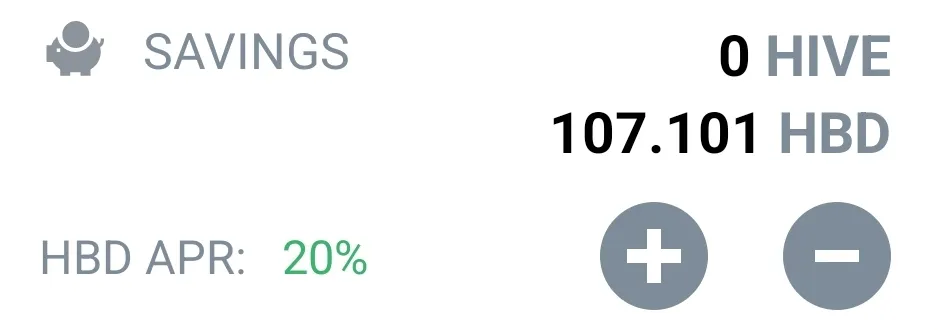
More safety tips
- Use saving. If we have hbd and we are not going to use it immediately, I advise you to put it in saving. Here you will be generating a 20 percent profit per year and it has the peculiarity that it cannot be withdrawn instantly. When we want to extract it this process will last 3.5 days, this prevents us from losing our money if our account is hacked.
Más tips para seguridad
- Usar el saving. Si tenemos hbd y no le vamos a dar uso inmediatamente te aconsejo que lo pongas en saving. Acá estarás generando un 20 porciento de ganancia al año y tiene la peculiaridad que no puede ser sacado instantáneamente. Cuando lo queremos extraer este proceso durará 3.5 días, esto evita que si nos hackean la cuenta perder nuestro dinero.
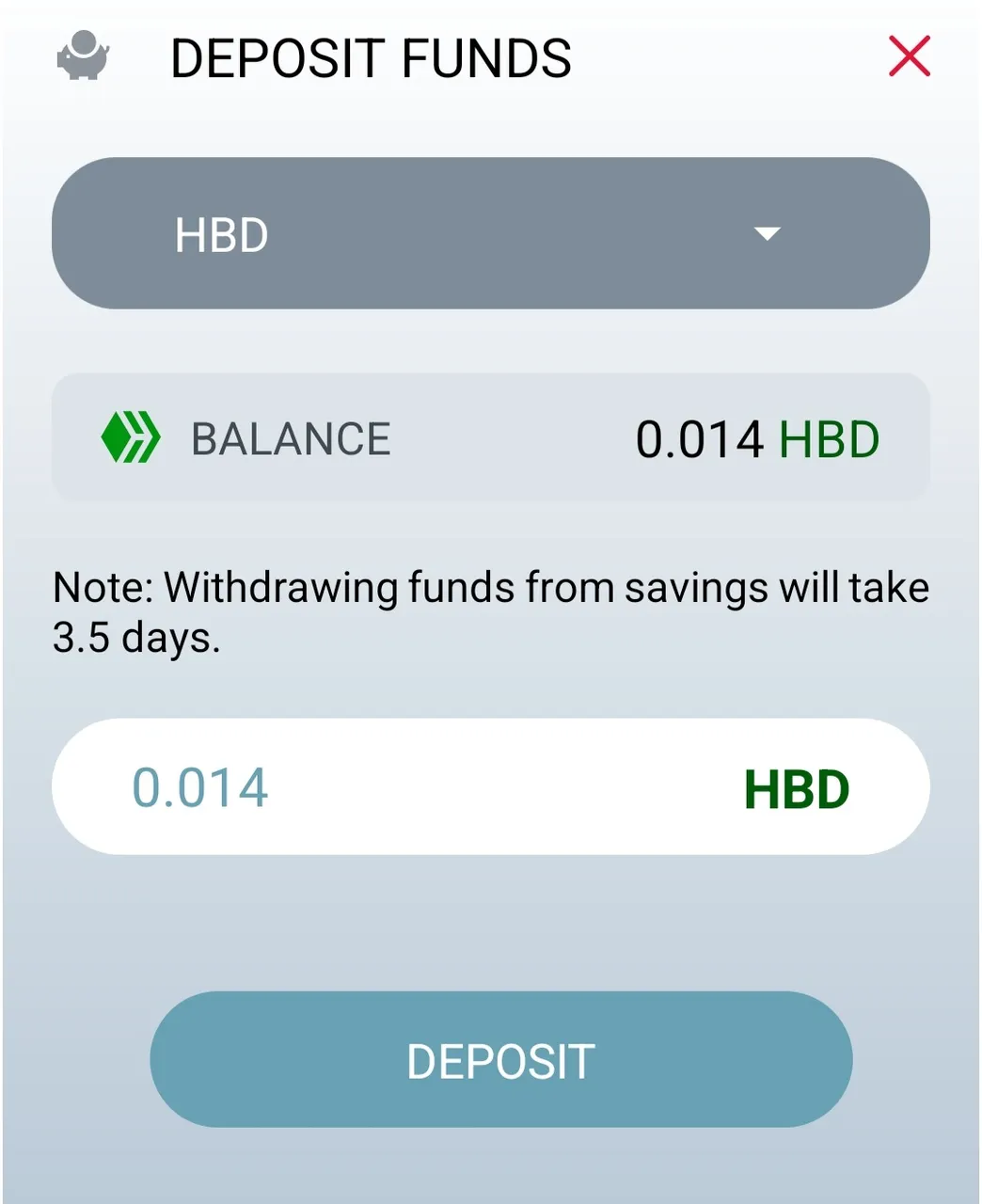 | 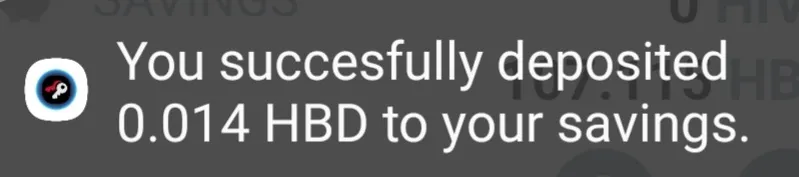 |
|---|
How to deposit in saving
When we click on the "+" we put the amount to save and click on deposit. We will automatically get the notification
Cómo depositar en saving
Cuando damos en el "+" ponemos las cantidad a guardar y damos deposit. Automáticamente nos saldrá la notificación.
- Try to have another account. That way if our main account is breached we will have this one as a backup.
- Traten de tener otra cuenta. Así si nuestra cuenta principal es vulnerada tendremos esta de respaldo. Crear cuenta gratis
-Do not share your keys with anyone.
- No compartir sus llaves con nadie.
In this tutorial are clarified all the doubts and questions that we were asked in the newbies course:
What would be your next step to recover your account?
Underline the steps you would take with images.
We will go to the Recovery account if we have it configured to change our keys. Indicate possible causes that could have led to your account being hacked
Our keys have been misplaced and taken advantage of.
Trusting other people
- How does it help to have a recovery account in this situation and what do you mean by recovery account?
En este tutorial están aclaradas todas las dudas y las preguntas que nos hicieron en el curso newbies las cuáles son:
¿Cuál sería tu siguiente paso para recuperar tu cuenta?
Subraya los pasos que darías con imágenes.
Acudiremos a la cuenta de Recuperación si la tenemos configurada para cambiar nuestras llaves. Indica las posibles causas que podrían haber provocado que tu cuenta fuera pirateada
Dar click en enlaces de dudosa procedencia.
Que se hayan extraviado nuestras claves y se hayan aprovechado de ello.
Haber confiado en otras personas
- ¿Cómo ayuda tener una cuenta de recuperación en esta situación y qué entiendes por cuenta de recuperación?
Al tener la cuenta podremos cambiar las llaves en caso de ser hackeados.
I hope you will take advantage of this mega tutorial, with all the basics about security in Hive. Even if we implement all the above measures, there will always be risk. With this what we do is to minimize it. Without further ado I say goodbye. Greetings from Cuba.
Espero que aprovechen este mega tutorial, con todas las cosas básicas sobre seguridad en Hive. Aunque implementemos todas las anteriores medidas, siempre habrá riesgo. Con esto lo que hacemos es minimizarlo. Sin más me despido. Saludos desde Cuba.
Separador: New design for me. Click here
Banner: Click in photo for source
Photos: Click in photos for source
Translate:Deepl
Twitter: @newnow497
Facebook: @newnow497


