
Good day, people of Hive! Welcome to my blog. We are already in the sixth week of the newbies' initiative and the initiative is gradually coming to an end. I am happy to be a part of this as it has helped and taught me a lot of things I didn't know about Hive. Also, I am grateful to our leaders for the help and support they gave us. My partner for this post is @khemi and I have been trying to get through to her for the past two days but I haven't heard from her.
In this post, I will be sharing about the newbie initiative tasks 6 questions and answers and the tutorial was handled by @olujay, so let's dive in.
I believe that tracking one's growth wherever one may be is very important as it helps the individual keep up with his or her growth and be motivated by the progress so far. I love that we can track our growth on Hive blockchain and there are tools to track or monitor one's growth and that is what I will be explaining to us in this post.
These are the tools that can be used to track and monitor information about one's Hive account
hivestats.io
The purpose of this tool is to provide detailed statistics about a user's Hive account. It helps to monitor a user's Hive earnings, curation rewards, author rewards, voting power, reputation, number of followers/following, activities like the number of posts made, number of comments made, etc.
Peakd
Peakd is a frontend on the Hive blockchain and has lots of features like tracking one's posts, comments, votes and overall Hive activity. Peakd provides a dashboard with insights into the performance of an account.
Hivebuzz
Its purpose is to track one's achievements and badges on Hive. It helps to monitor a user's activity and get insights into their engagement levels.
Ecency
Another frontend with additional tools on Hive blockchain. It monitors the user's Hive activities, tracks their rewards and engages with the community. It also provides an overview of one's account performance.
hiveblocks.io
This is another detailed statistics tool for the Hive account. It tracks a user's account earnings, voting power, post-engagement and other detailed stats.
An overview of my profile information using hivestats.
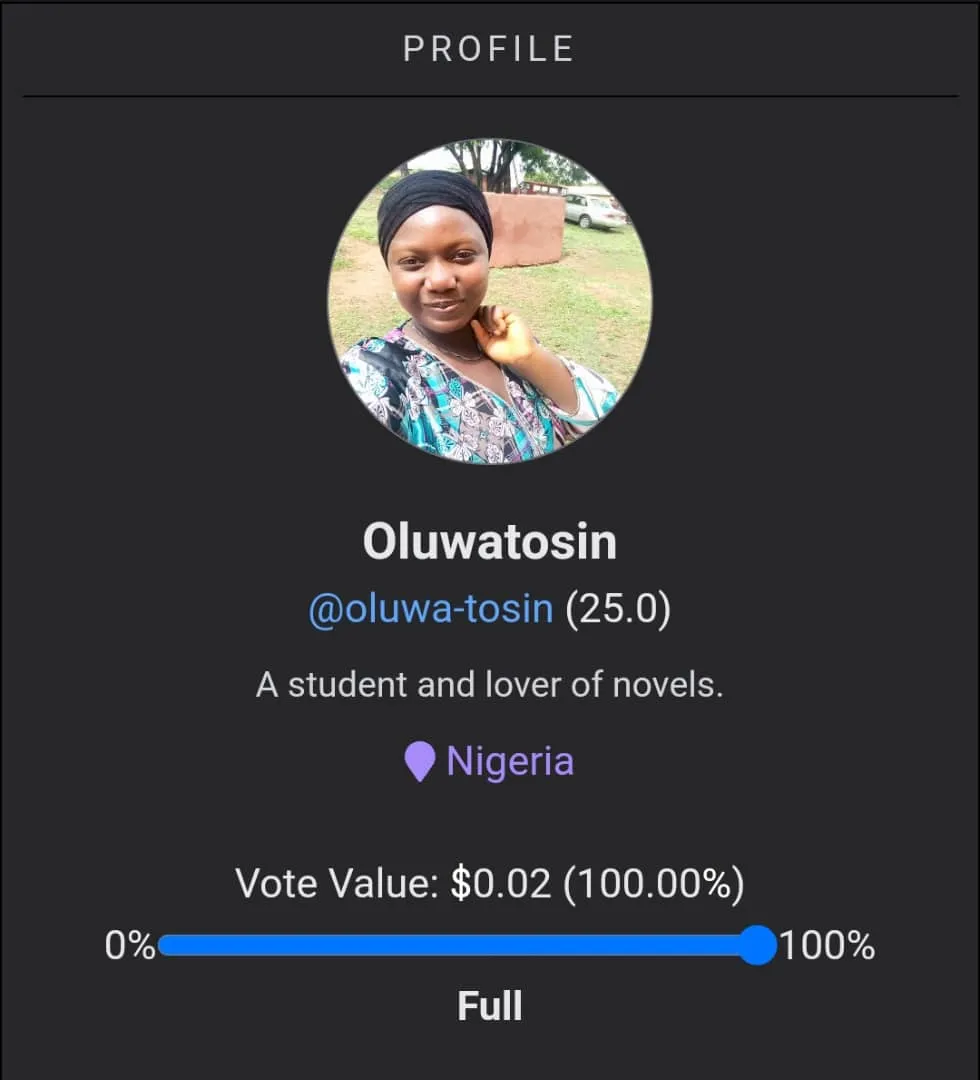
Account Overview
This consists of my username, reputation, numbers of those following me and the number of those I am following, a brief *"about me", location and the current vote value which is the value I give when I upvote posts with an 100%.
Financial stats/wallet
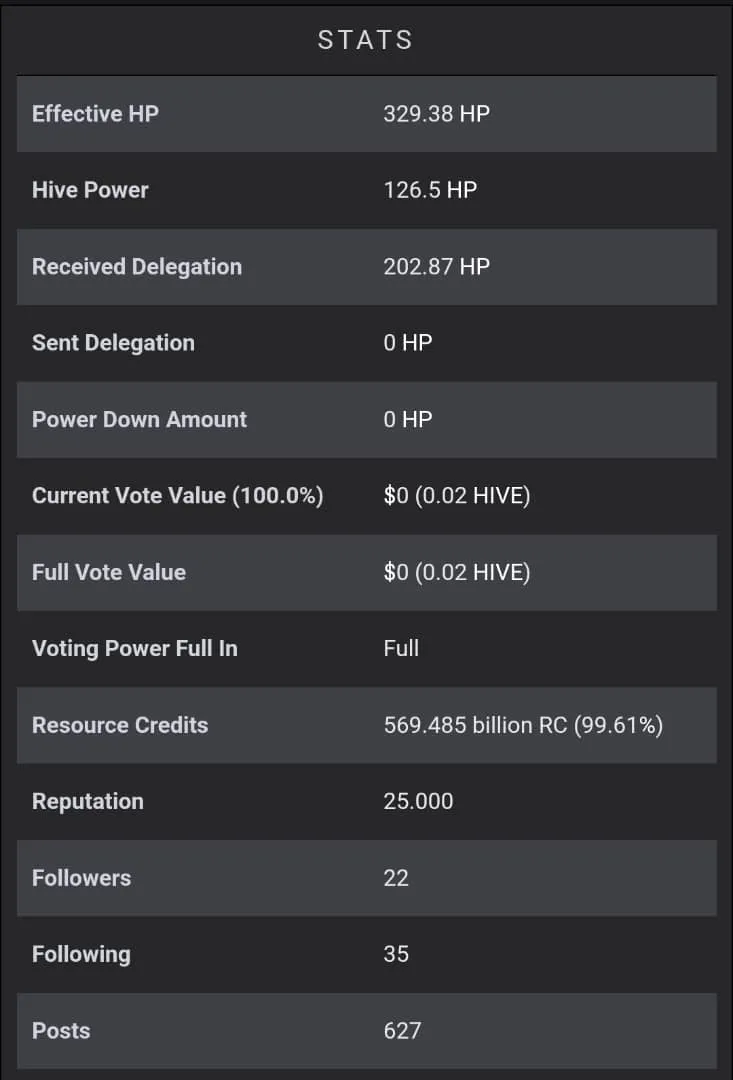 | 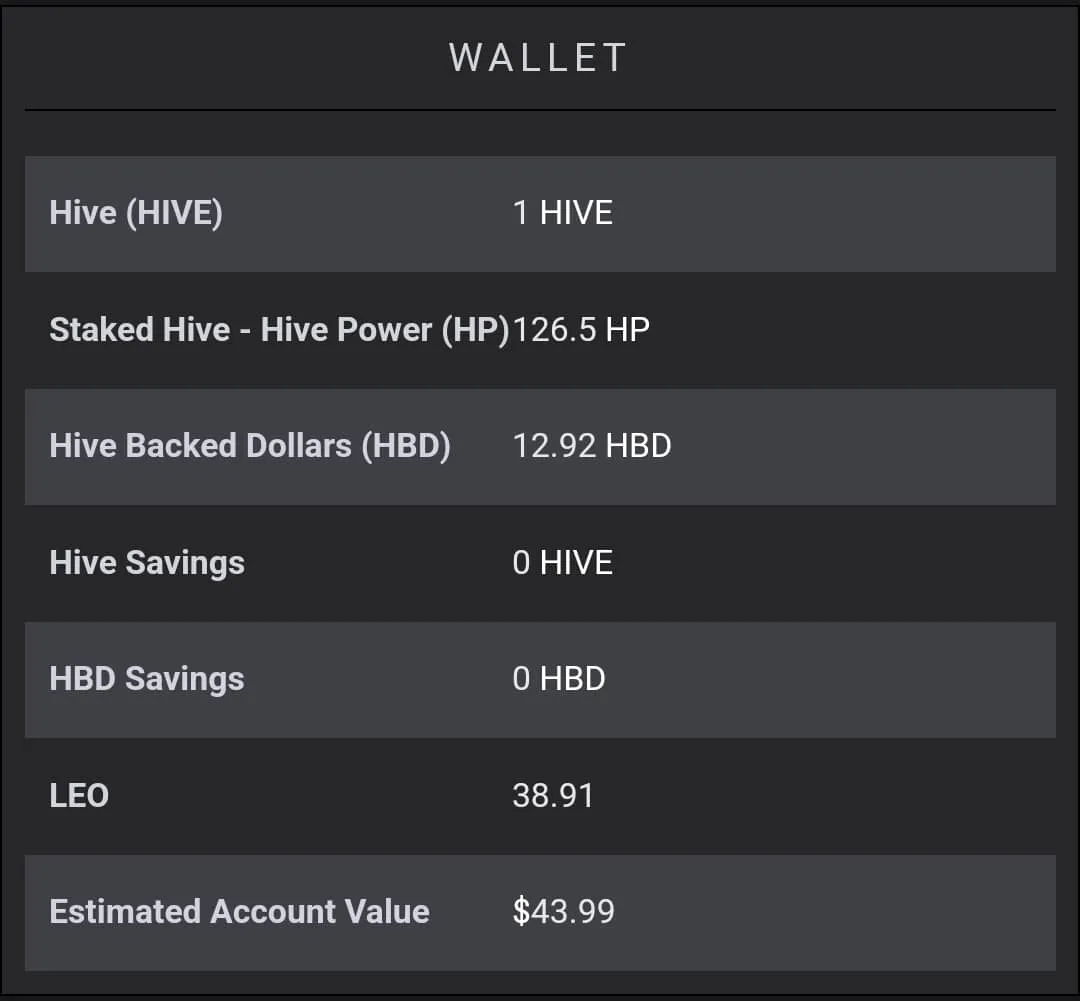 |
This consists of my Hive power that is staked which influences my voting power and the quality of my posts.
Effective HP which includes both the ones delegated to me and one I have earned.
Hive Backed Dollar (HBD)
Resource credits
Activity
This includes the number of posts made
- Number of comments made
- Number of votes given
- Number of votes received.
Transaction History
A list of my most recent transactions on the Hive blockchain, including transfers, votes, comments, and posts.
The next task is to follow the lazy panda curation trail using hive.vote website.
The first thing I did was to log in to this website: https://Hive.vote I logged in using my Hive username and connected with Hivesigner. Then it brought me to this page below.
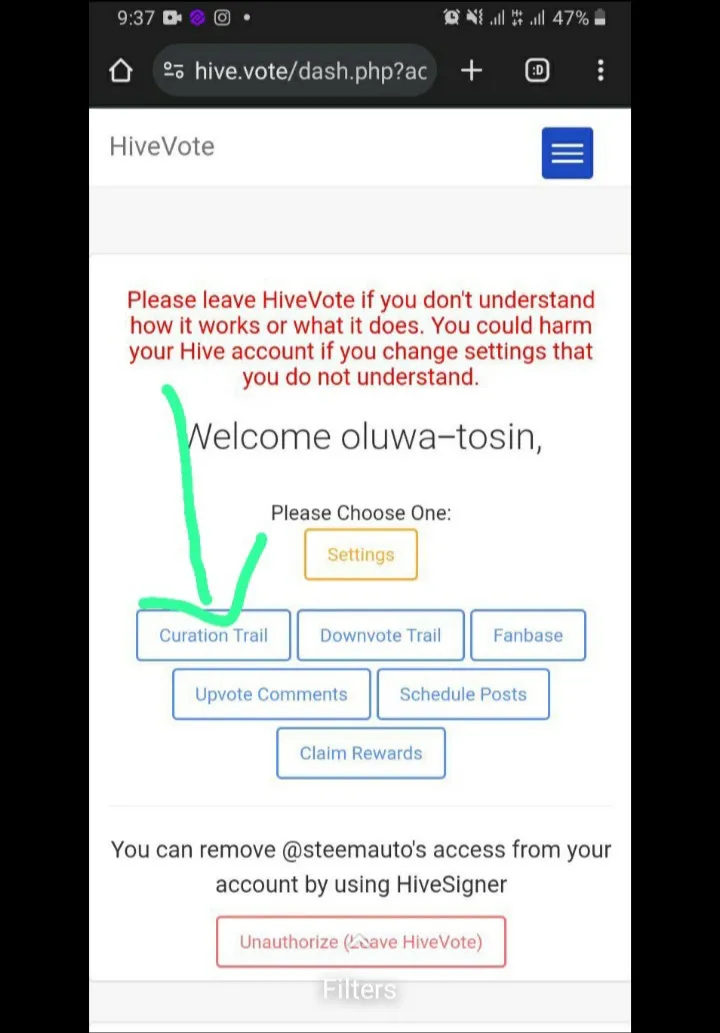
I clicked the curation trail where I was directed to another page to input the curation account which is lazy Panda just as you see here.
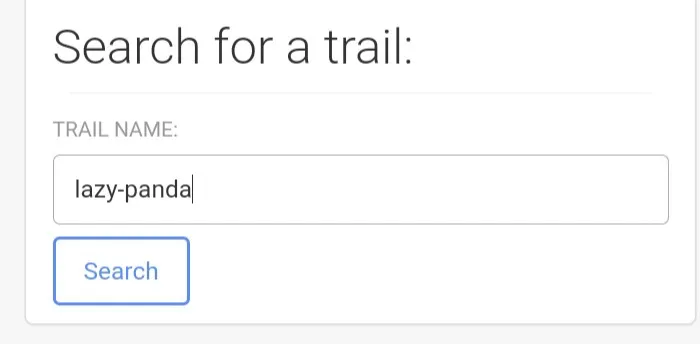
After searching and following LP, I moved on to set up some information like the voting weight to 10% which means once the account curates, mine will be an automatic 10% as set.
The last task is to configure the F.R.I.D.A.Y bot through Discord
What F.R.I.D.A.Y. does is give us notifications about what's happening on our Hive account and the activities being carried out.
I joined the channel through this link: (https://discord.com/invite/GGwsfERR)
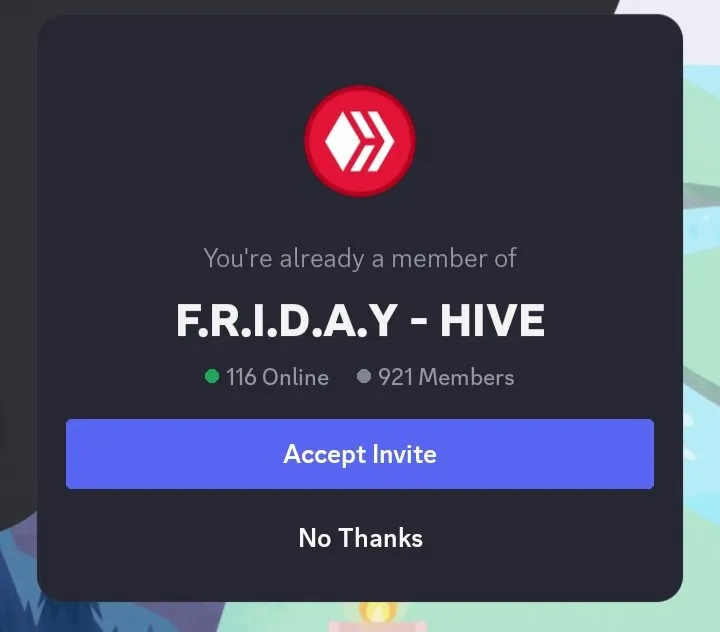
Once joined, I navigated to the channel (getting-started) and added the bot to my DM as I was told I wouldn't be able to perform any further action without enabling the bot as a DM which I did. The next thing was to type in my Hive username to get registered and was successful.
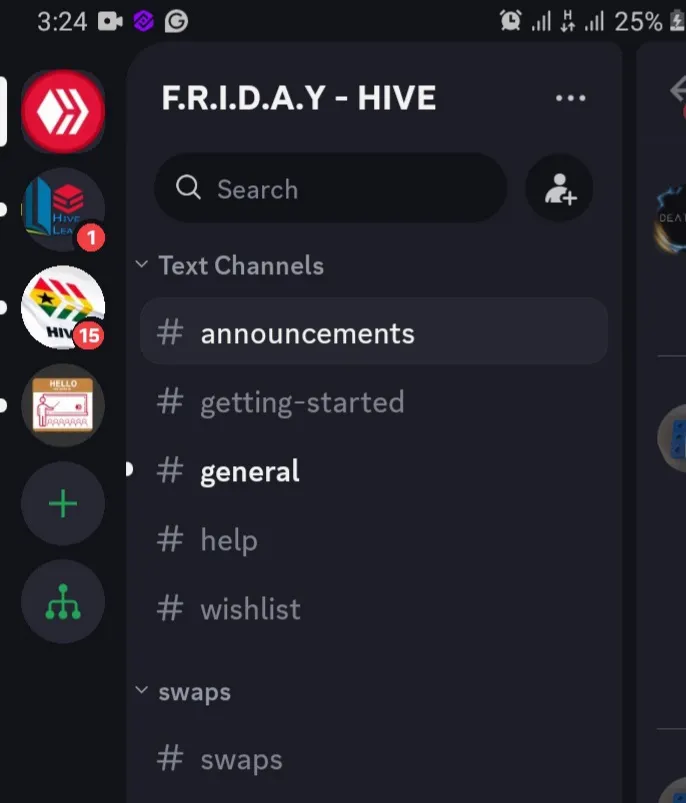 | 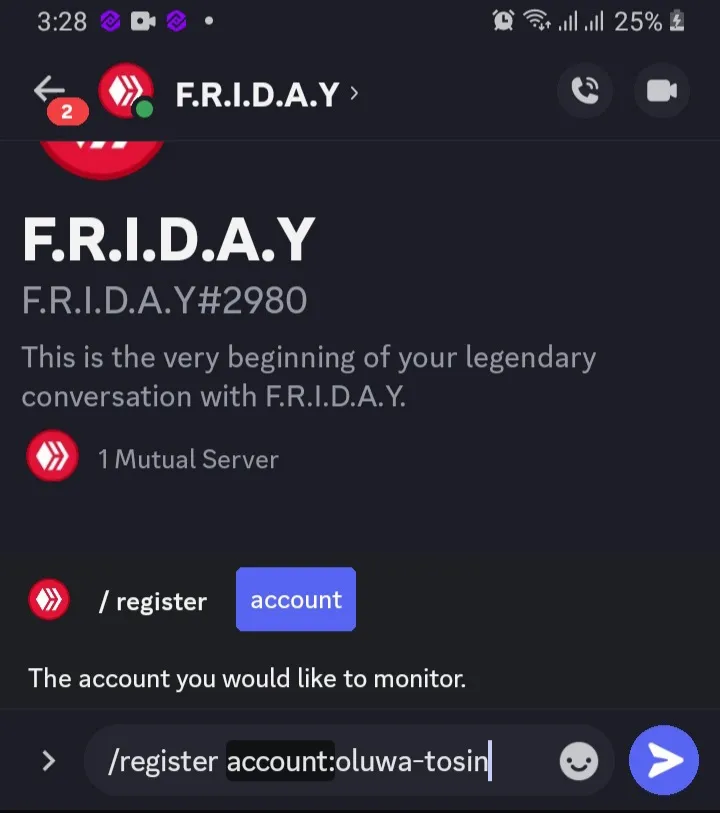 |
The next thing was to go through the settings to enable some changes, like what I want the bot to give me, such as those who commented on my posts, being notified when I get a mention, claiming my balance etc.
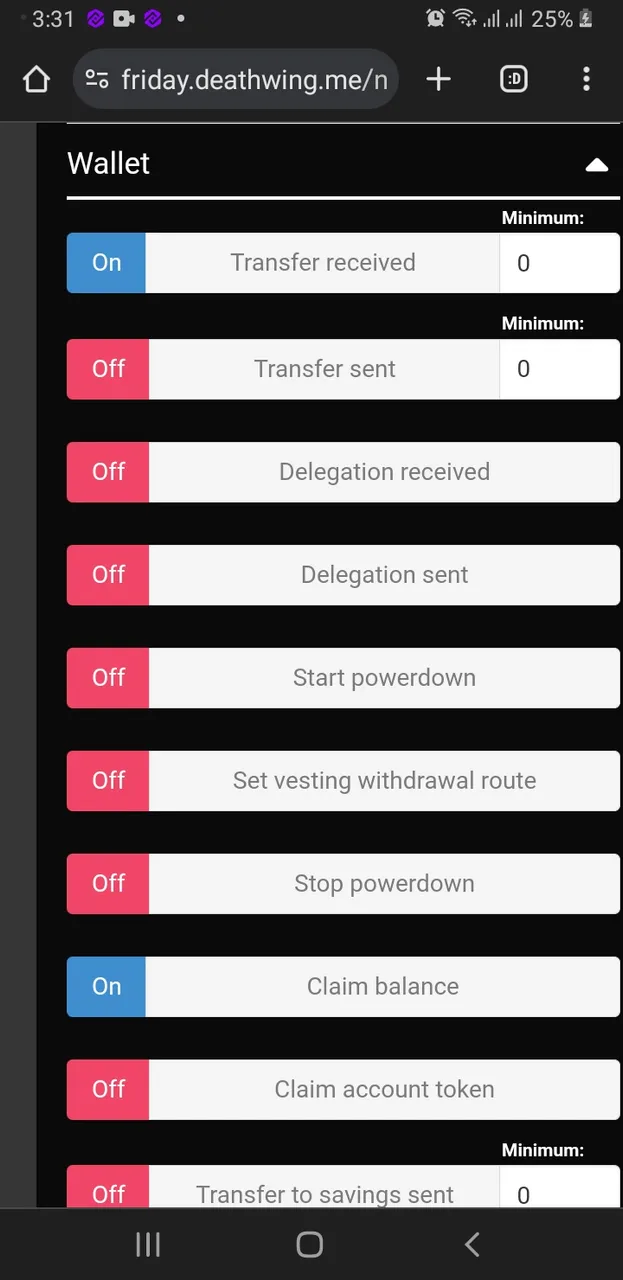 | 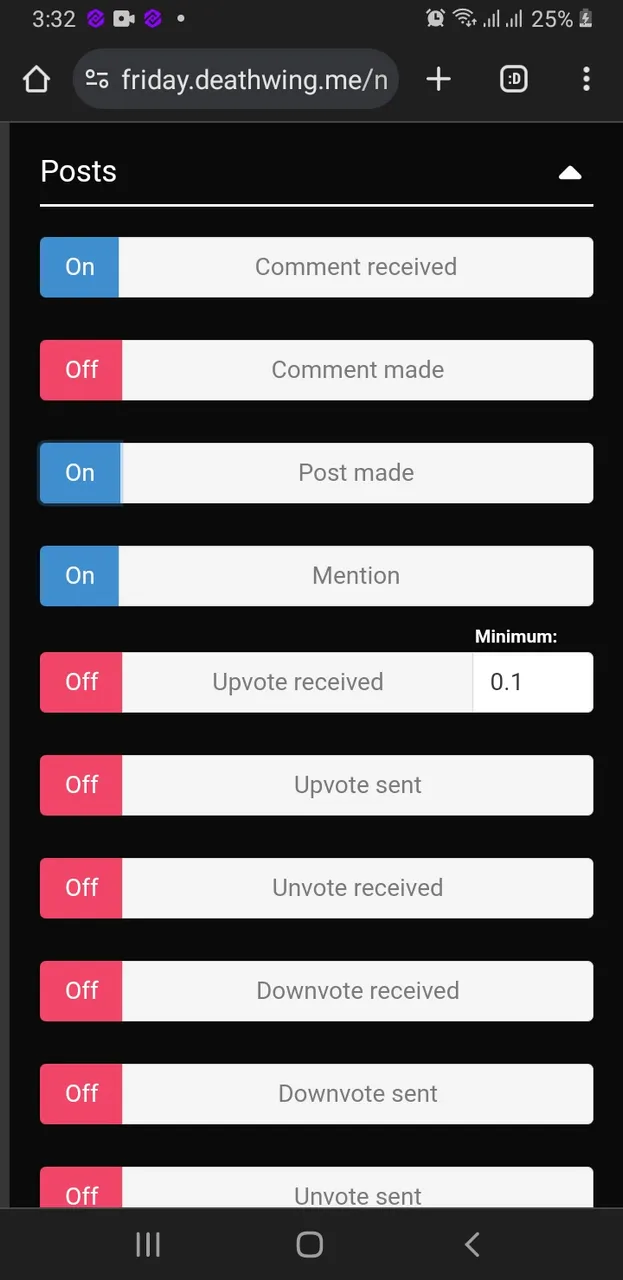 | 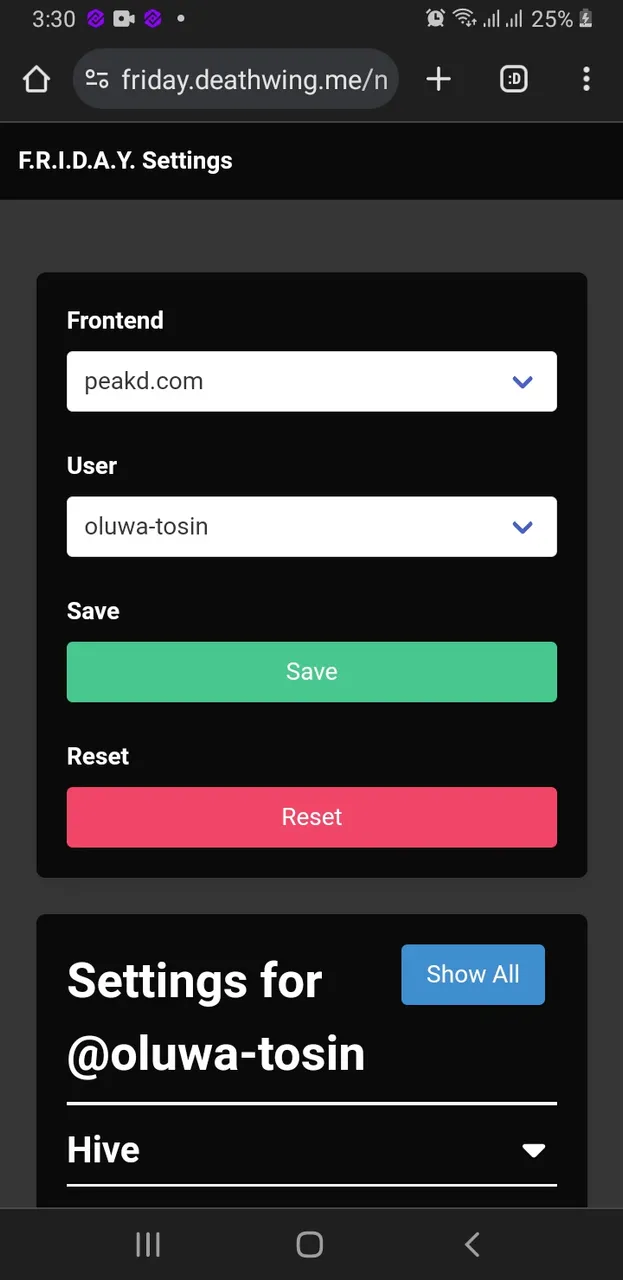 |
Here comes the end of the week 6 tasks given to us and I believe with this information, I have been able to help others understand what some terms are and what they are used for through my post.
Thanks for reading❤❤❤❤❤.