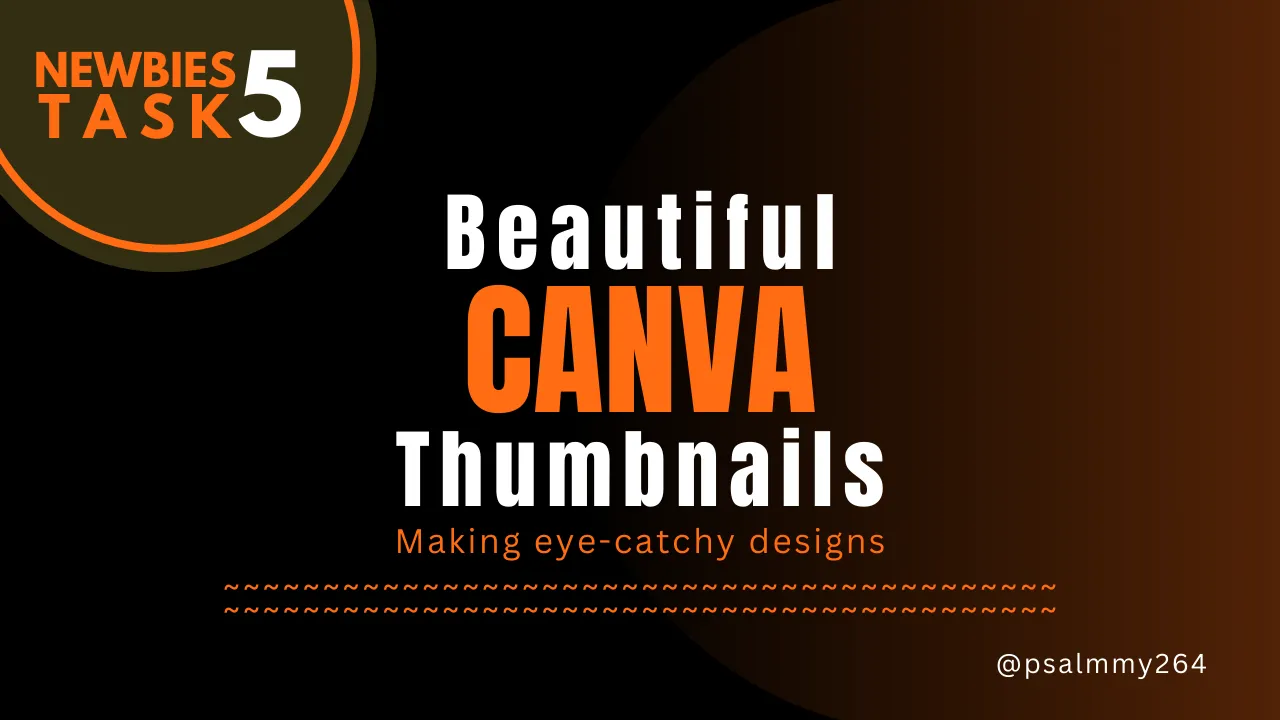
Hi guys, on Sunday 29th of October, we had the 5th Newbie Initiative meeting and it was awesome though I couldn't stay till the end because of messy network service. The topic of discussion was Canva Essentials, @olujay was our tutor; he taught and showed us how to make beautiful thumbnails design using Canva.
And my partner for the week is @creativepearl, a calm lady, I've met her twice and yeah she's beautiful. She is quite shy, jovial and outspoken depending on the environment she finds herself. She likes traveling and exploring too.
It was really cool watching Olujay making a design as I got to learn more about Canva from him. I am a graphics designer who started with Canva but switched to PixelLab because it doesn't require internet connection to make any design. Though, it doesn't offer elements like Canva and has very few templates,6 or 8 I guess.
I need to start sharpening my design skill on Canva again; as it is required for each thnmbnail of every newbie task. It will take me time and constant practice to be able to make good designs on Canva. I am ready to give it my all and also get a premium account to get my hands on really cool elements.
So let me talk about what was discussed in the meeting
What Is A Thumbnail ?
A thumbnail is a visual (graphical) representation or a preview image that give viewers a tip of what to expect. It attract readers attention and it also serves a summary of the context.
Importance of a thumbnail; a good thumbnail should able contain sufficient info of what should be expected in the post. It should also compel anyone to be interested in your post.
Thumbnail required size; is 1280 with by 720 height pixels. It is the required because it's the best size to show every part of a thumbnail design. Any other size aside the mentioned can become a problem as it might be too bug or too small when it is uploaded.
MY SECOND THUMBNAIL
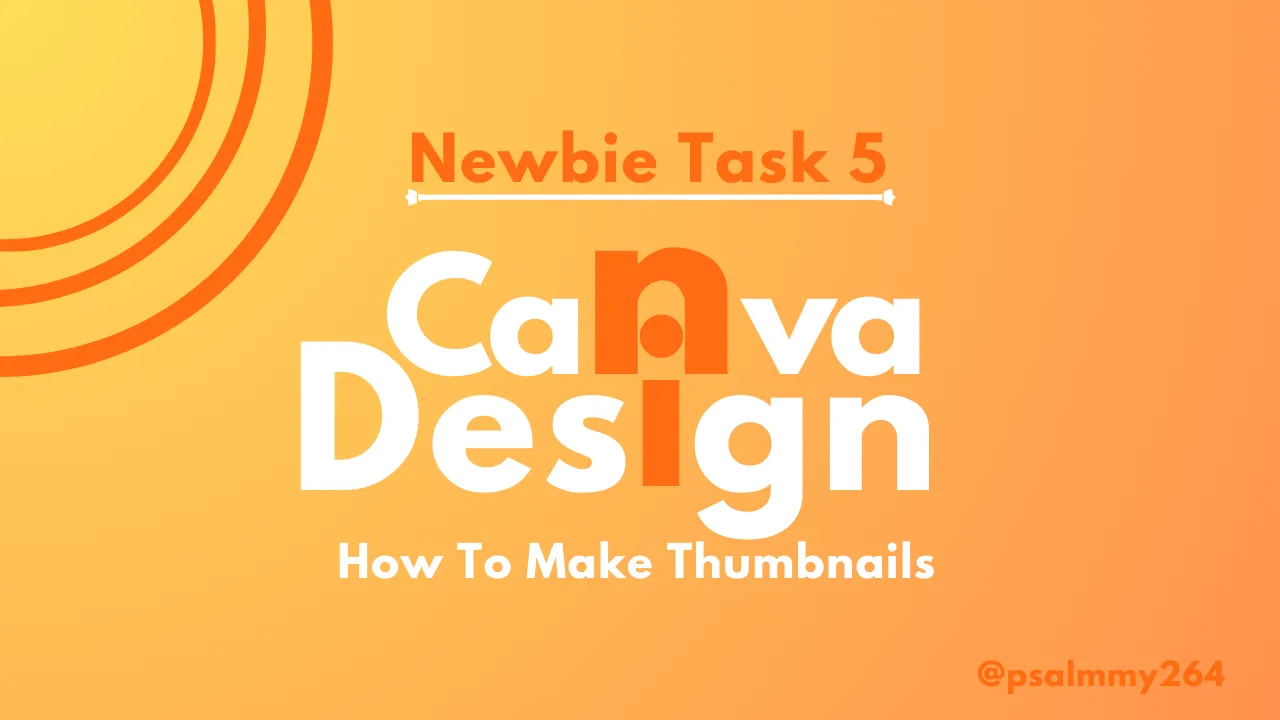
1). I wanted a background that's catchy and bright so I closed this, others looked too dark or too bright (childish as I do call them).
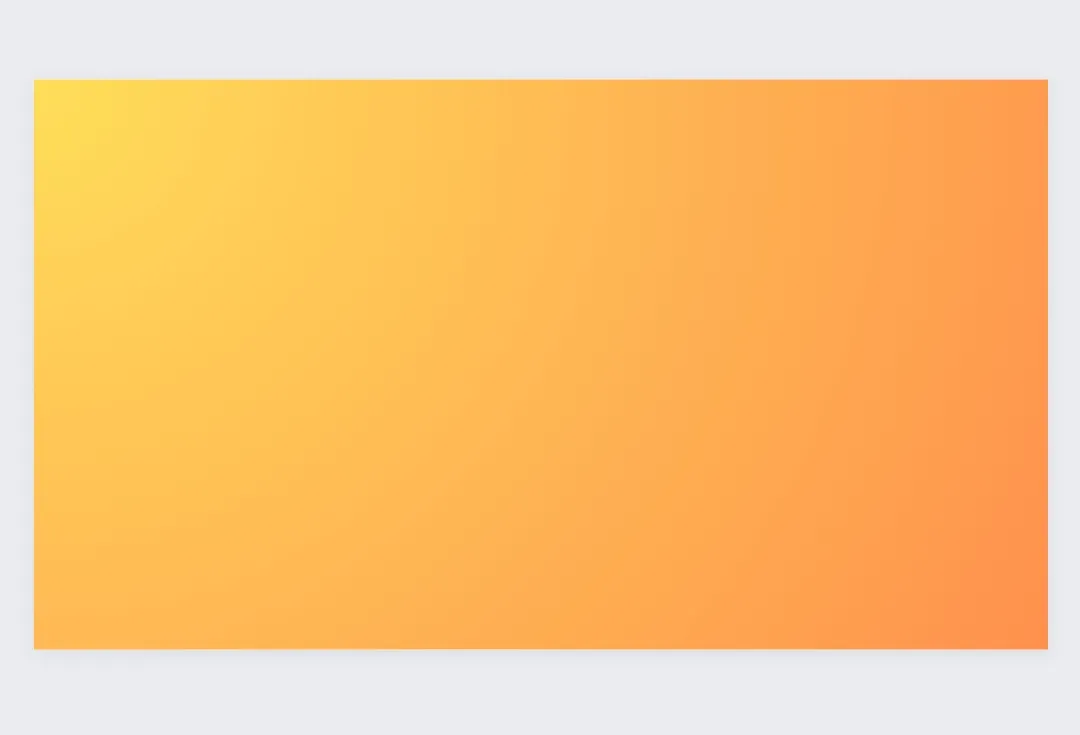
2). You see the way I styled the font, that's was creative but I came up with the idea after racking my brain for something different. I made the "i" and "n" separately and I also wrote it this way Can va and Des gns then, I added the 'i' and 'n' in between them.
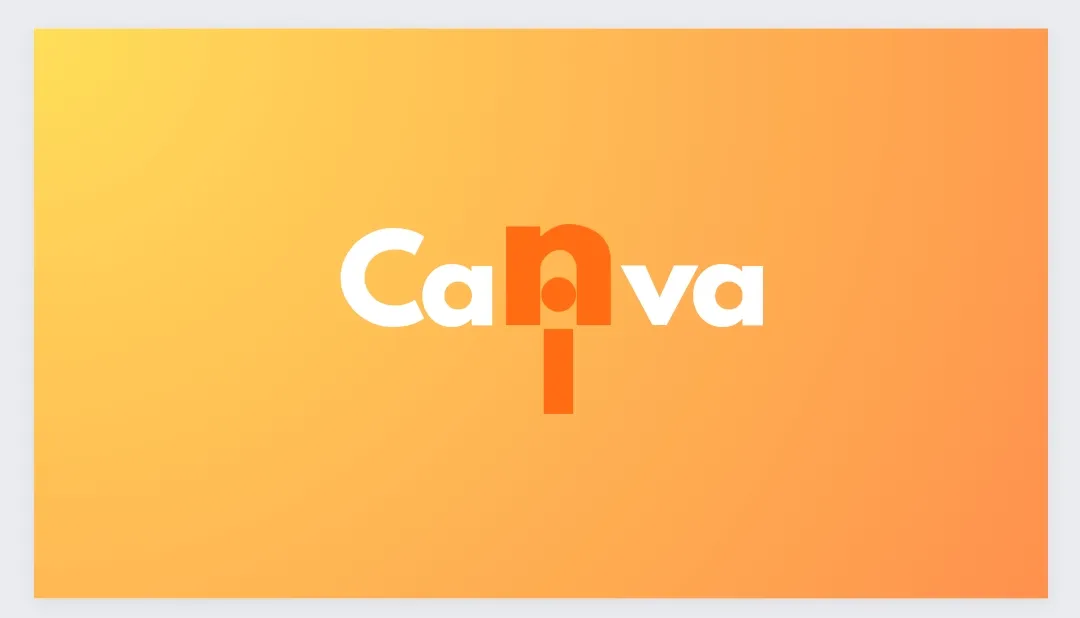
3). I added "How to make thumbnail" to the design

4). Finally, I added Newbie Task and the 3 orange circles at the top left corner of the design.
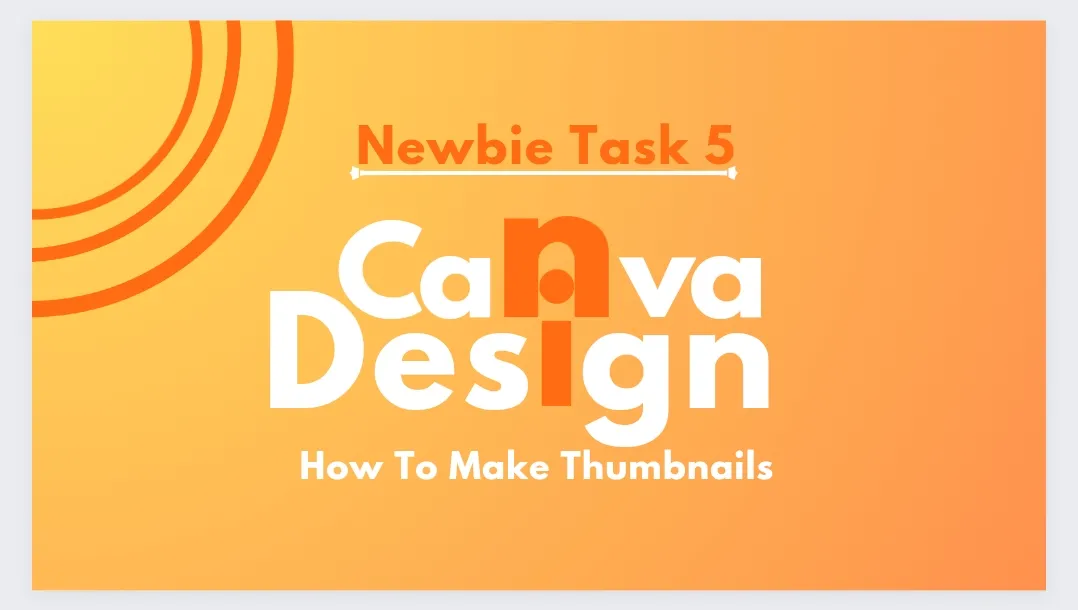
The preferred export format is JPG format because the design got a link and can be shared with another to be used as a template.
I plan to get a premium account in Canva this year as it gives more access to cool elements, I guess that's why they are kept in the premium
Thank you for reading through
Looking forward to the next newbie initiative meeting