Creative-Sunday: Double Exposure- Fire and Water
A Happy Sunday to all members, moderators, and admin of the hive learner community.
On this edition of #creative-sunday, I will be showcasing this, a double exposure of a woman on fire mixed with water designed exclusively by yours truly, me @sam9999 in Photoshop. Enjoy the exhibition below its free👇👇👇




The second image after the first double is an effect gotten by the invertion effect
Like I said, I did a double exposure in Photoshop using a fire background and a Lady portrait on water that I got on pixabay, final design is basically a doubles exposure of the woman on a sort of water mixed with Fire, then ultimately, adjusted the contrast, the brightness and improved the vibrance, the hue, the saturation, and color balance.
I leave you with the processes, enjoy the exhibition
Original Images used for this design were gotten from pixabay.com
Only two original images were used in this design no more, no less 👇👇
The process of creation outlined
1- First image portrait of the lady on the water is opened on Photoshop first, you can do this by going to the file on the menu tab in Photoshop and selecting open which automatically takes you your computer, once in your computer, you can select the image you want for the graphics work
The first image will serve as a first layer and a background layer as shown in the screenshot

2- We open the second image which is the fire background, the process for opening this image is the same as stated above for the first layer. Once opened make it the third layer and make it serve as a screen underneath by using the linear dodge effect
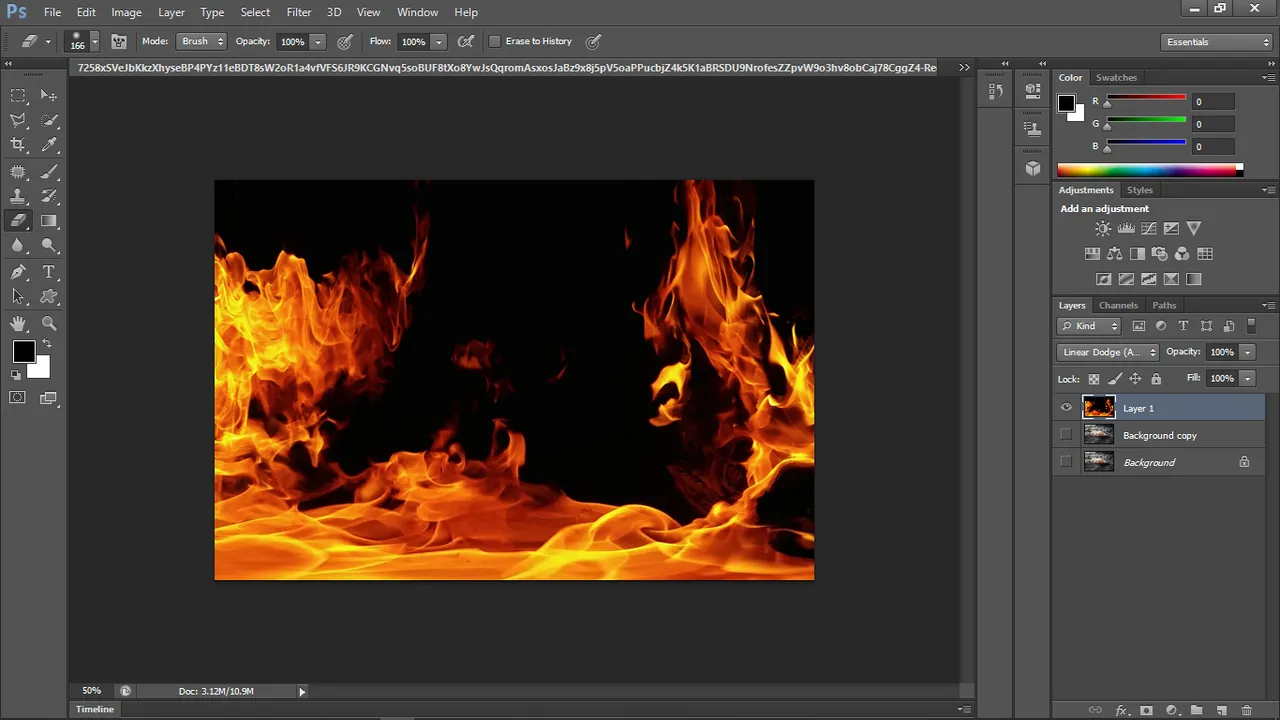
Double Exposure effect

Using the channel, you can use this to get a range of effect
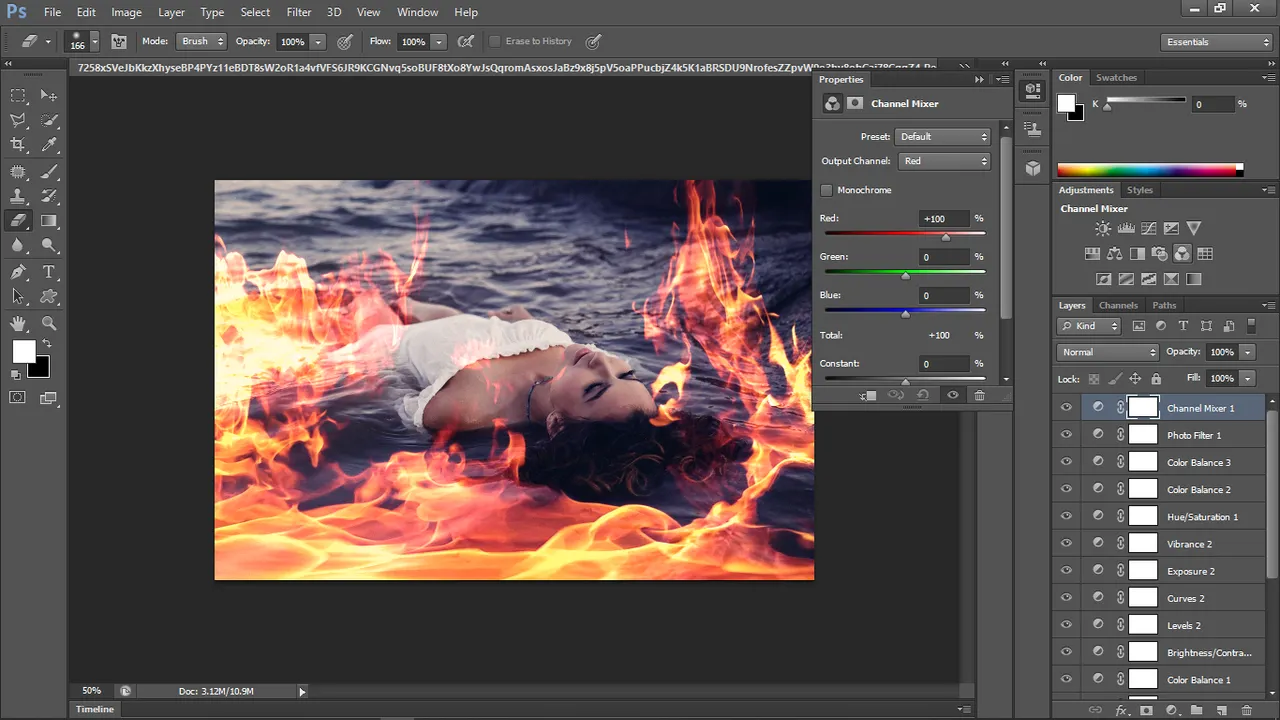
Using the Photo filter channel for blending

Balancing out colors using color balance

Using the Hue and saturation effect

Vibrance adjustment

Adjusting exposure

This stage you can use the curve the adjust how light fall on diffrent part of the image


Making changes to contrast and brightness

You get this when you use the inversion effect

Final result




See you in the Next #creative-sunday
You can also participate in this #creative-sunday by being a verified member of @hivelearner community and posting anything you feel brings out your creativity
Much appreciation to all @hivelearner both members and everyone that keep it running

