Good day everyone !!!, WE are now in the 15th day of the year which marks the third Sunday of the year 2023, just like that we have used up half of the days in January.
Ok On this edition of #creativesunday I will be showcasing more of a hive learner text-based design called typography with some touch of photomanipulation, no double exposure this time but a lot of masing and layering, check this out 👇👇👇

Design 1 (kinda trying to follow the principe of less is more)


Design 2 (Just couldn't take it, I added more to the design )

Okay on this edition of #creativesunday, I decided to do a simple #HiveLearner based design in Photoshop, something simple but classy, more of black and white, grey, ash than bright colours.
I leave you with the processes and steps, enjoy
============================================================
Original Images used for this design was gotten from Hive, pexel.com and pixabay.com-

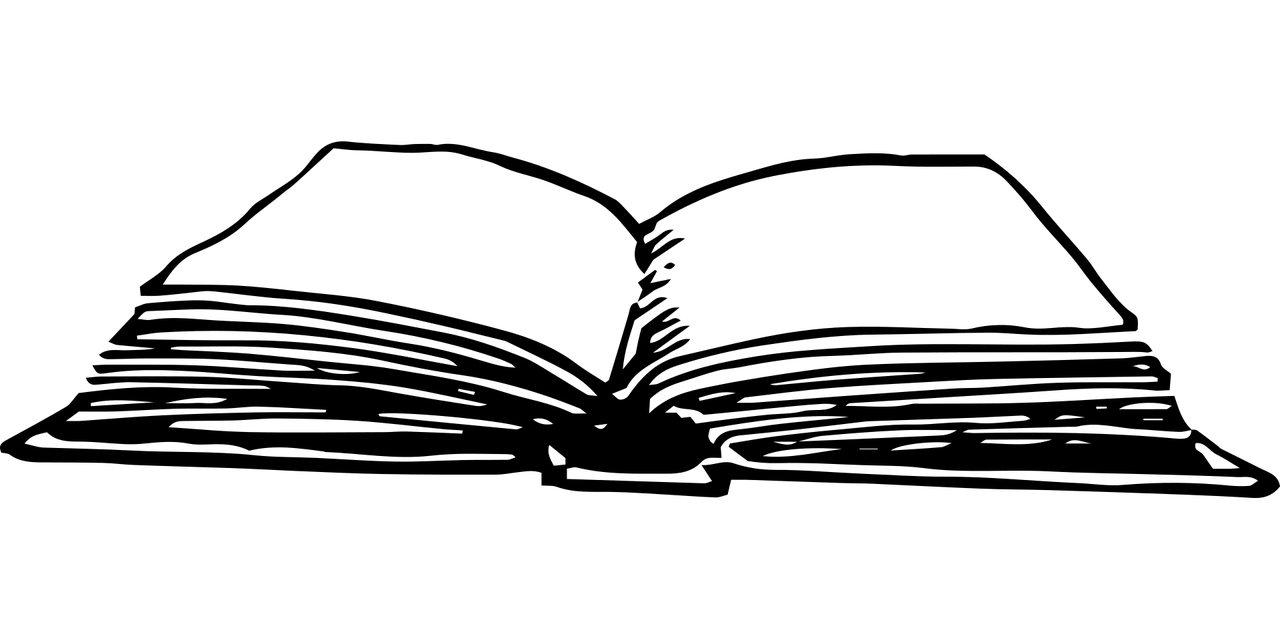

All original image used above in this design was gotten from pexel.com and Pixabay
Process of Design Adding the Hive learner text on a transparent background Aligning the Hive Learner text on a feather quill
Aligned Hive Learner text converted to a smart object Converted Hive Learner text edited using pixel selection Using the Inverse effect on the Hive test before finally masking After masking Addeding a white color foreround to remove the transparency of the hive learner text Reshaping the Hive learner text on the feather quill Adding another layer of hive logo, adjusting it colour, length and height Adding a second layer Adding a third layer of ink and hive logo Adding another layer of hive logo Adding a layer of book as a second design Final design results using with and without the booked added as a layer👇👇👇 That all for this edition of #creativesunday from yours truly @sam9999 You are free to us this design in any post within hive You can also check out some of my creative sunday designs which are most on photomanipulation on photoshop and also double exposure along side this which is basically a simple design done with more of grey scale colour ranges. You can also participate in this #creative-sunday by being a verified member of the @hivelearner community and posting anything you feel brings out your creativity Much appreciation to all @hivelearner both members and everyone that keep it running
1 . Original image of quill feather in a white background was opened in photoshop, after which I did some blurring and erasing
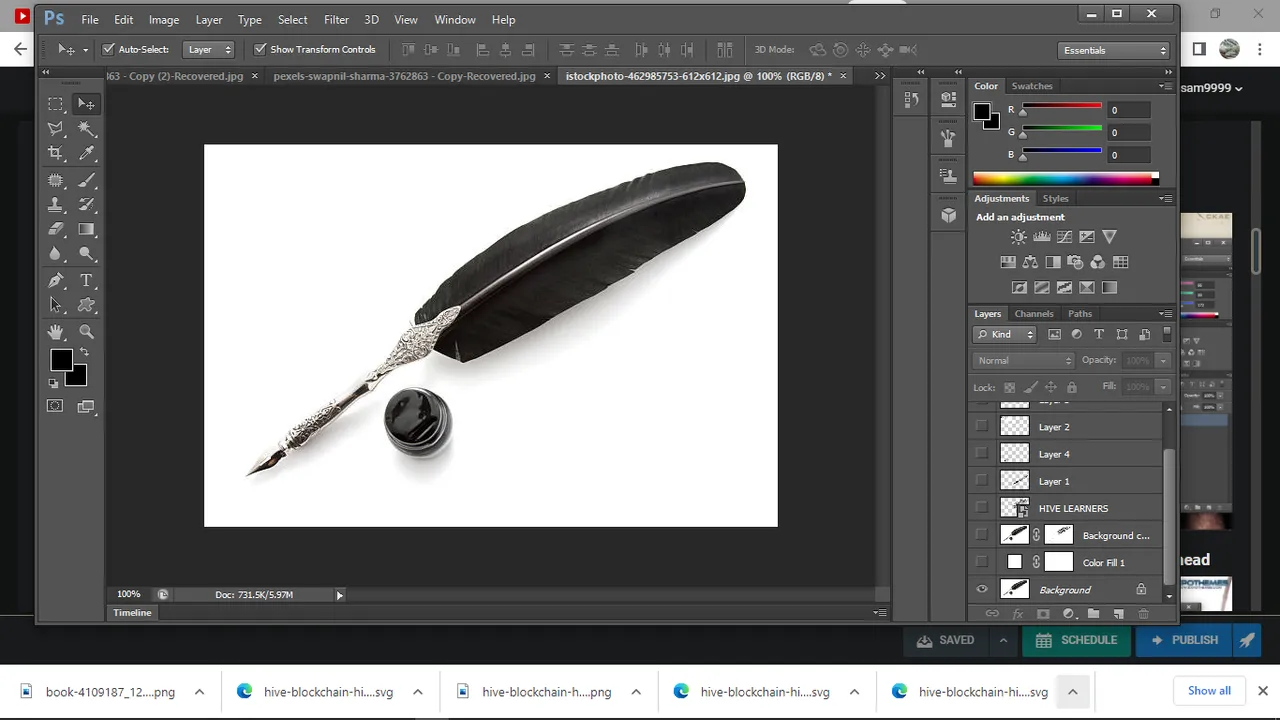
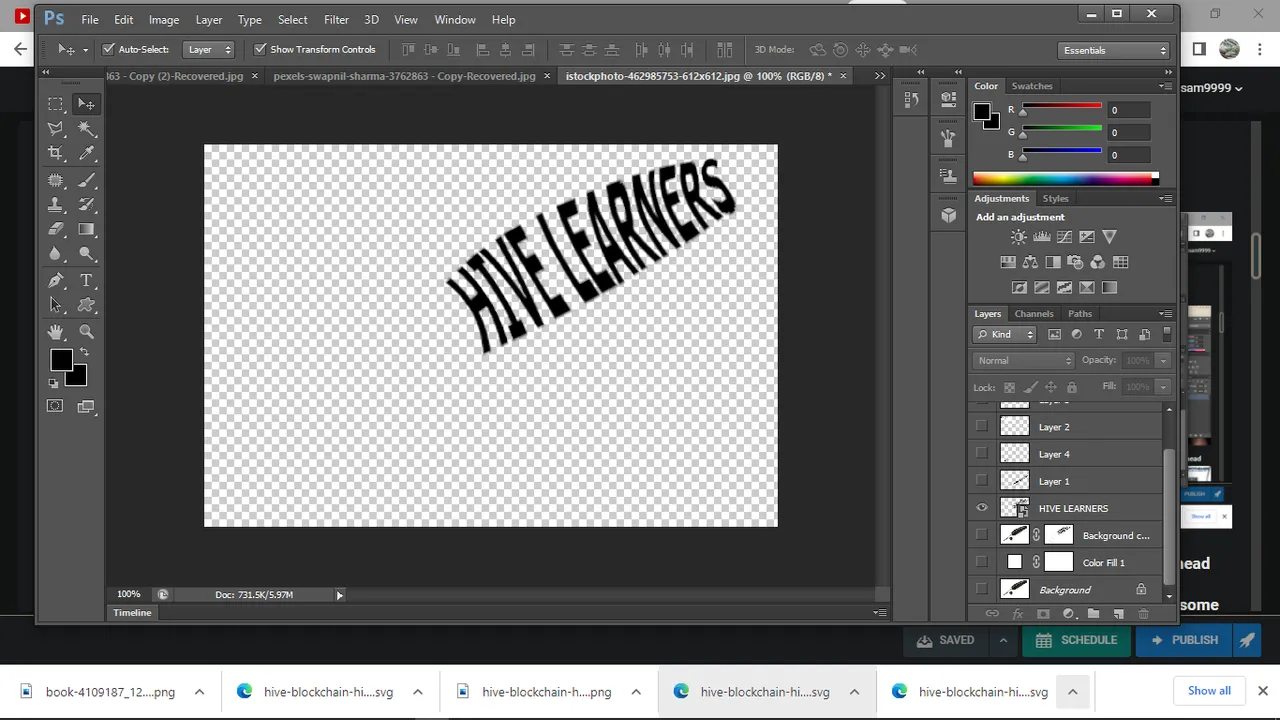
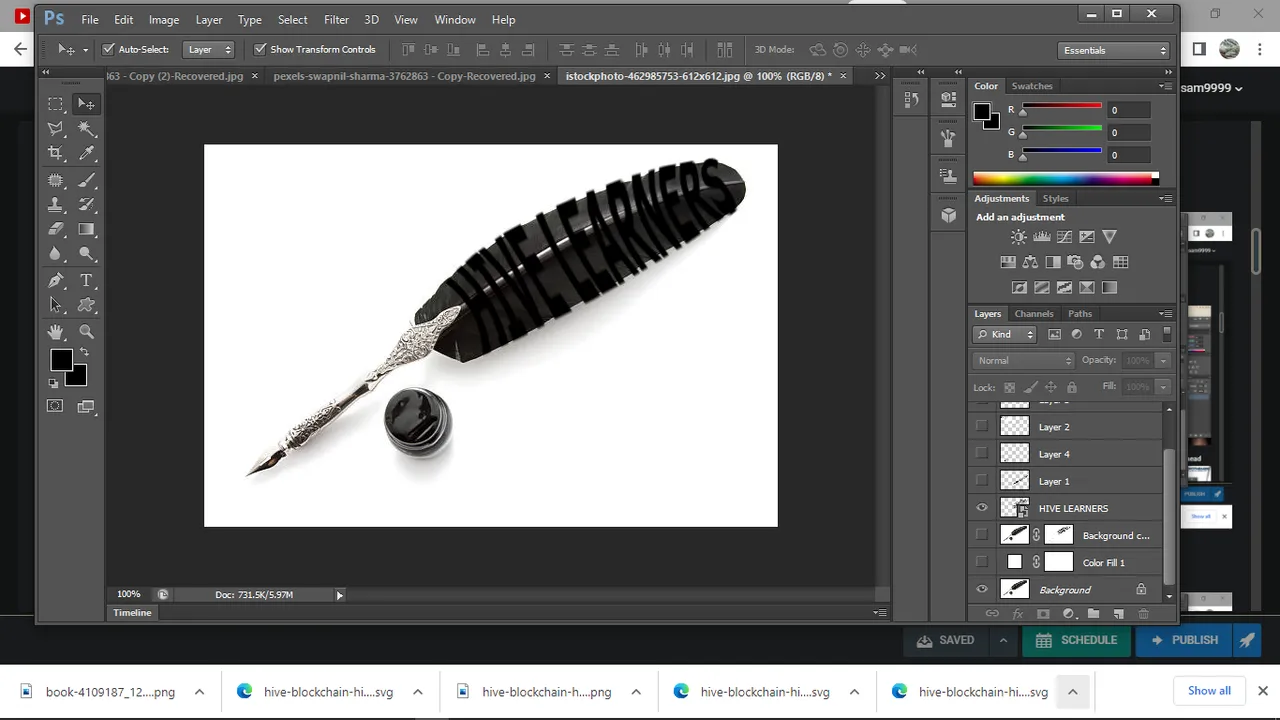
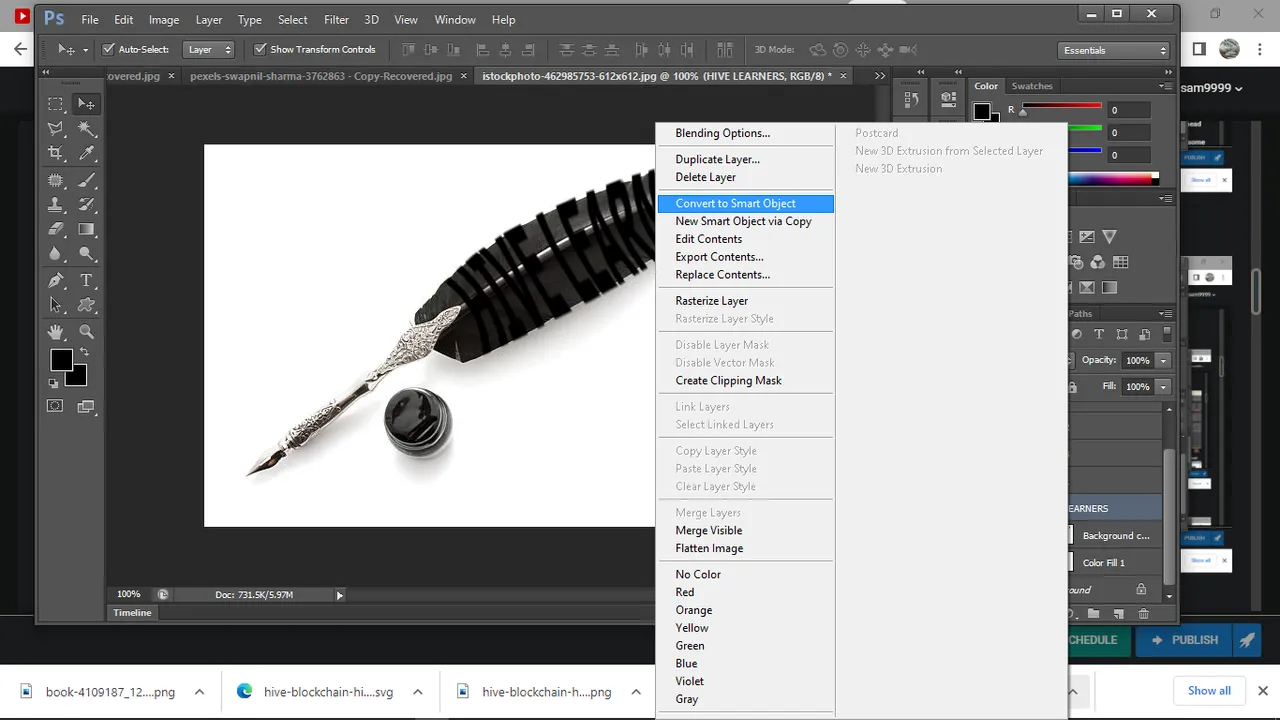
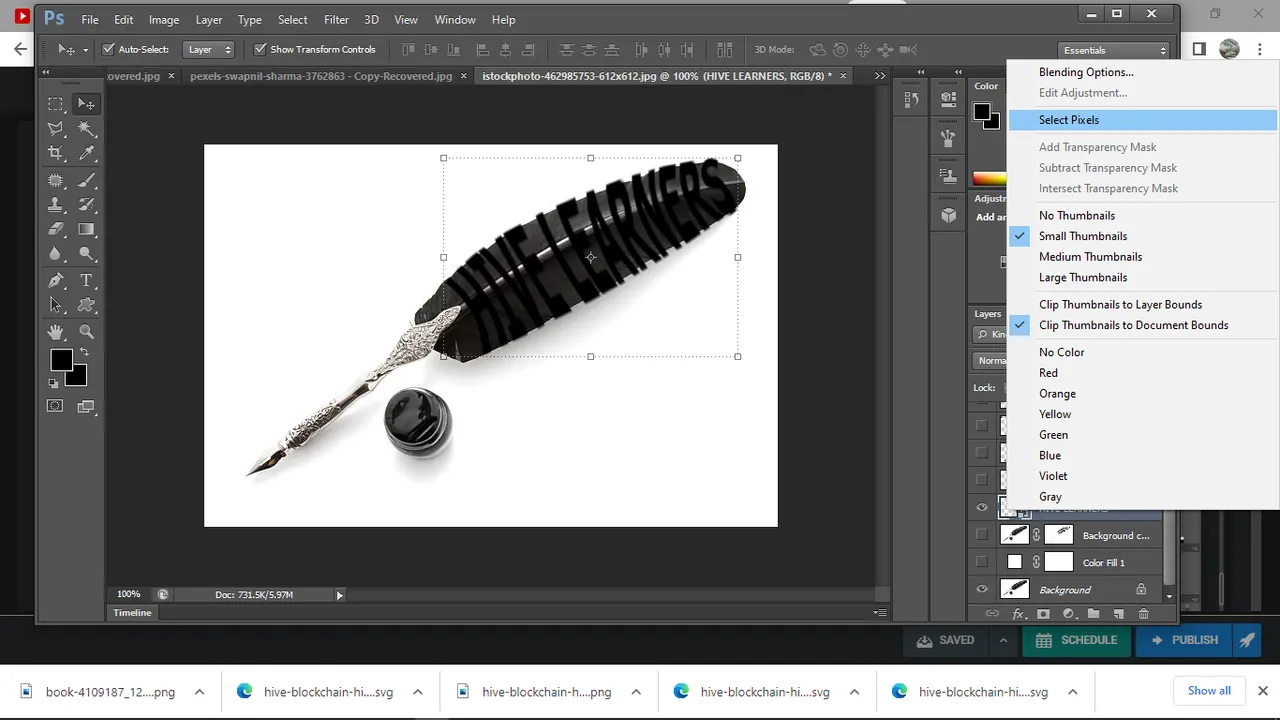
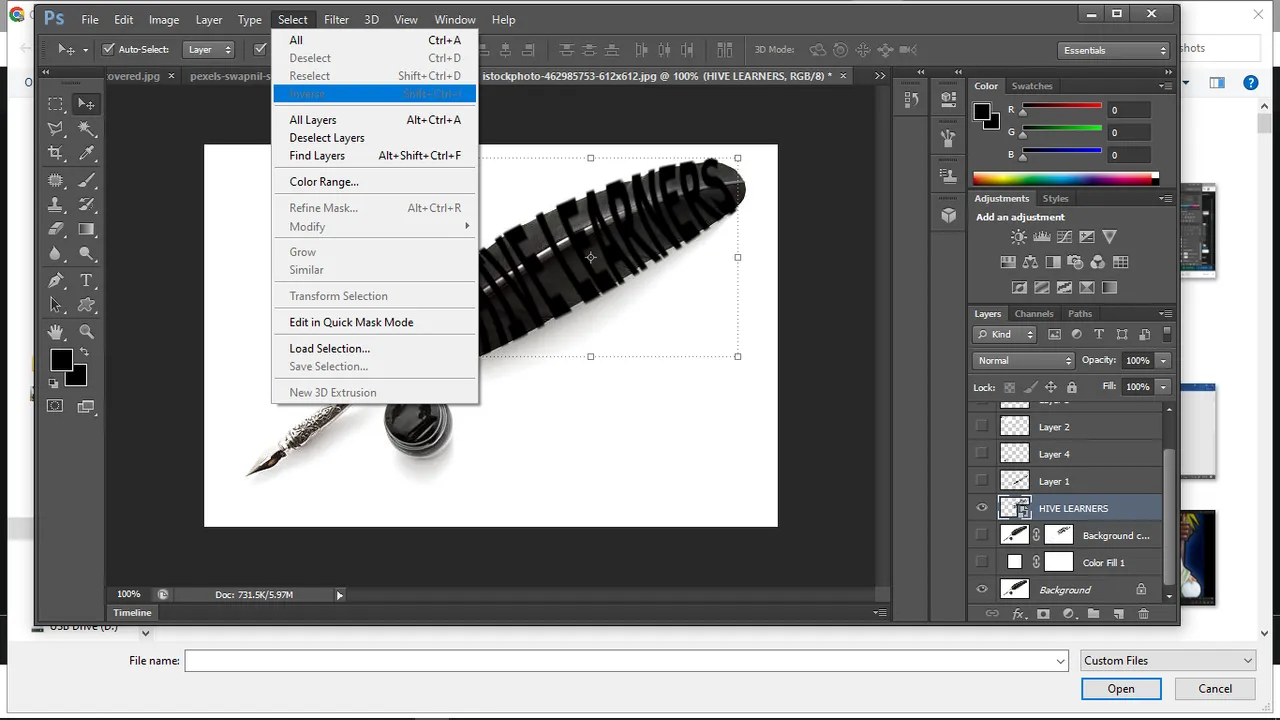
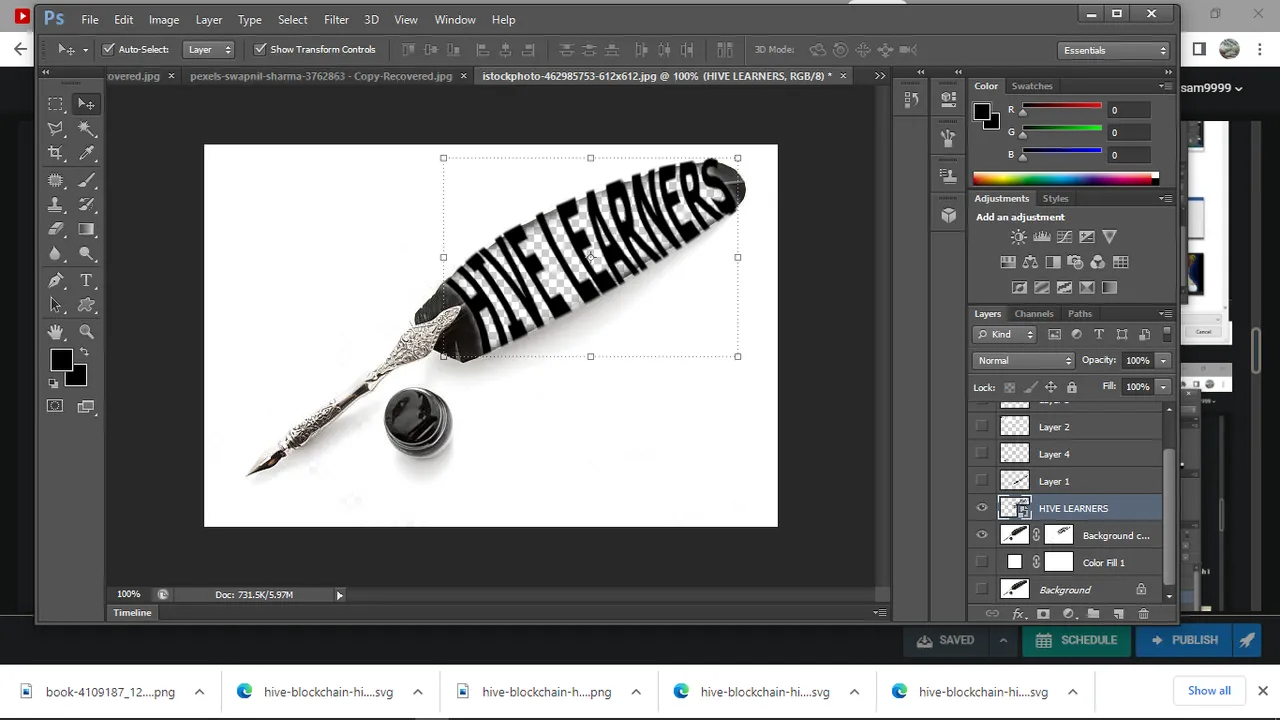
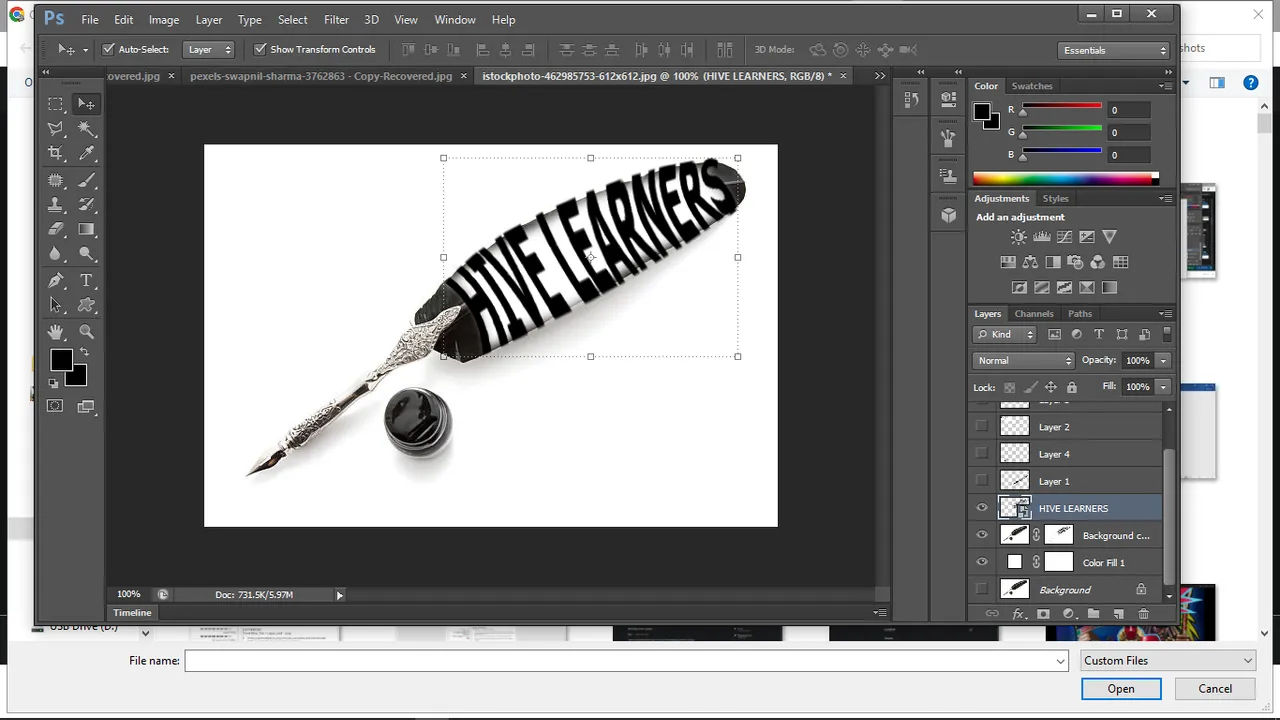
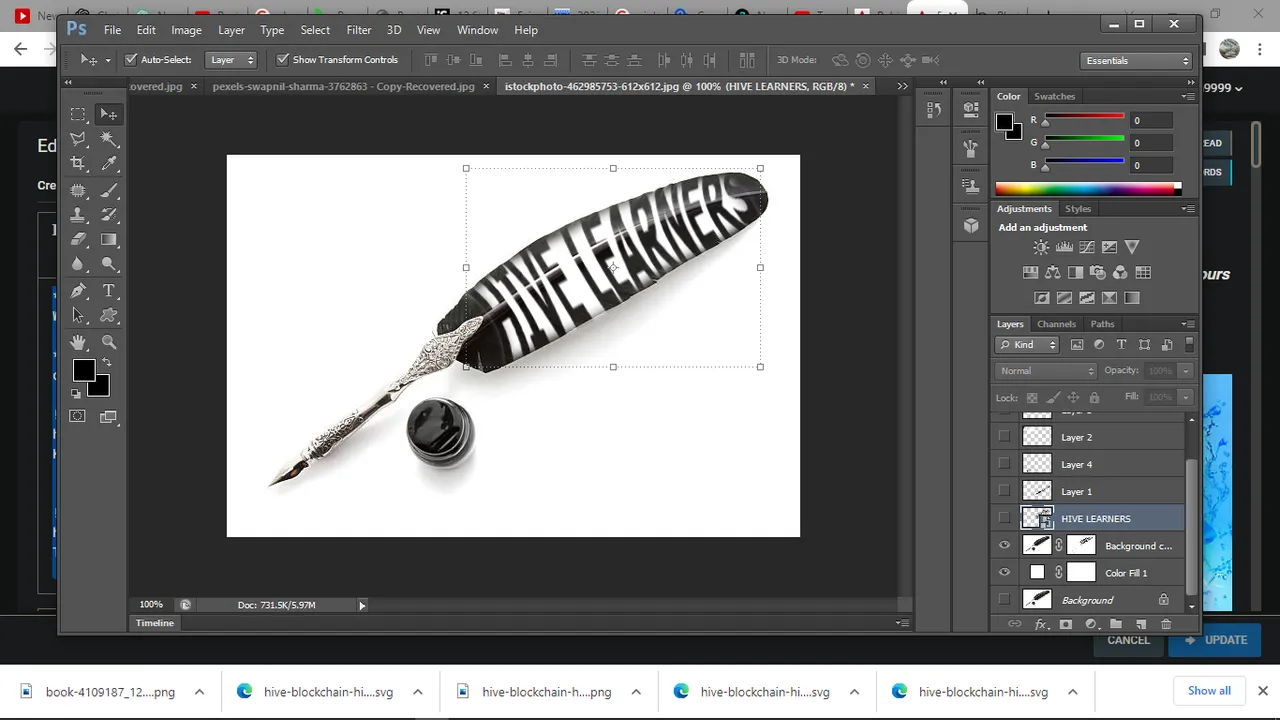
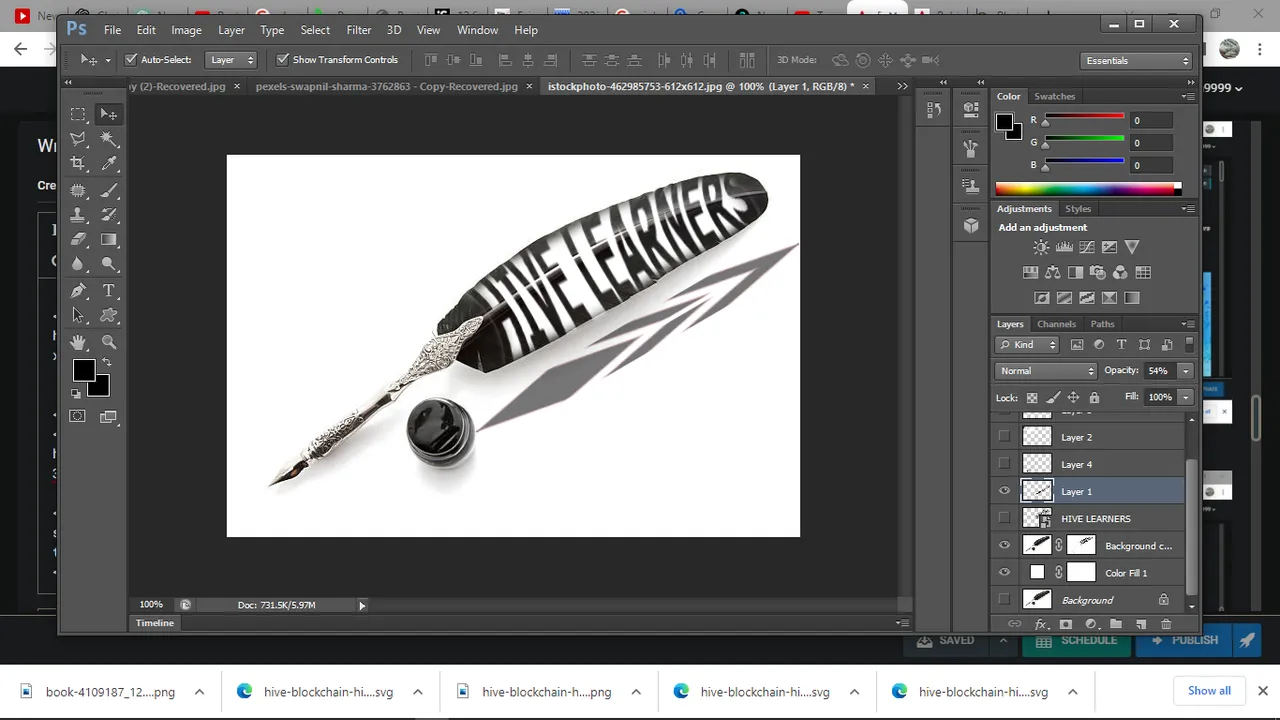
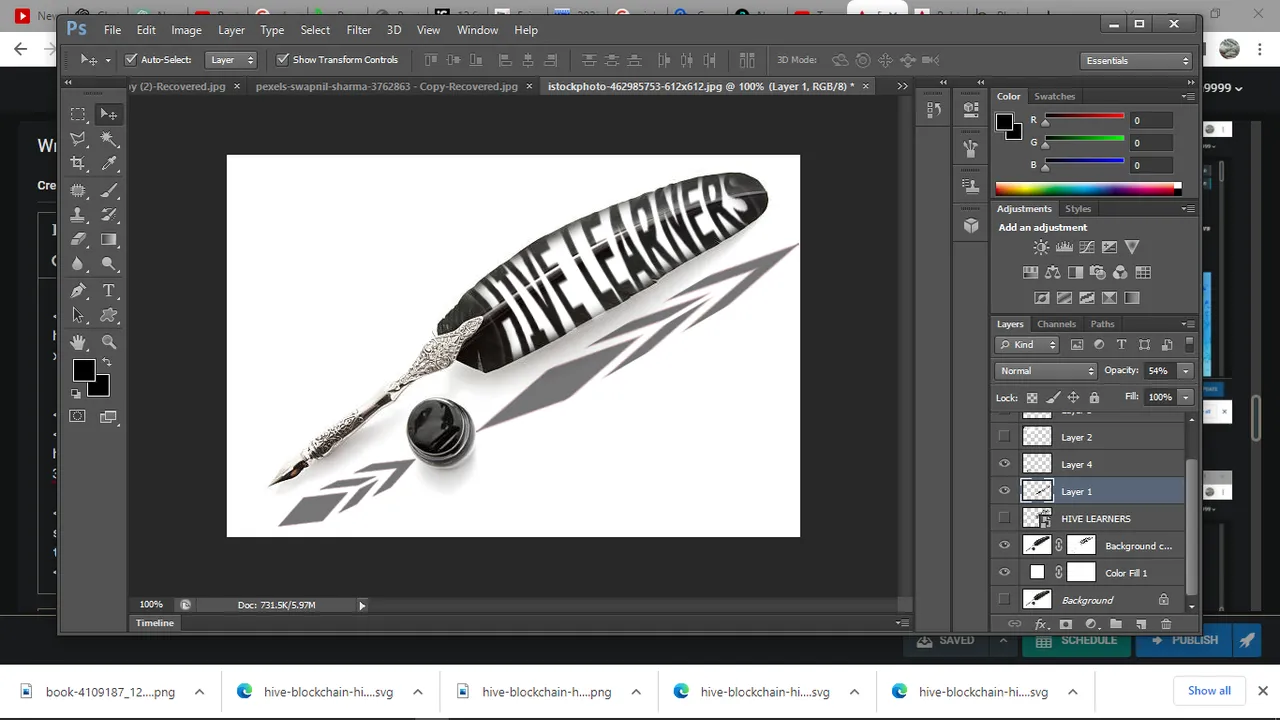
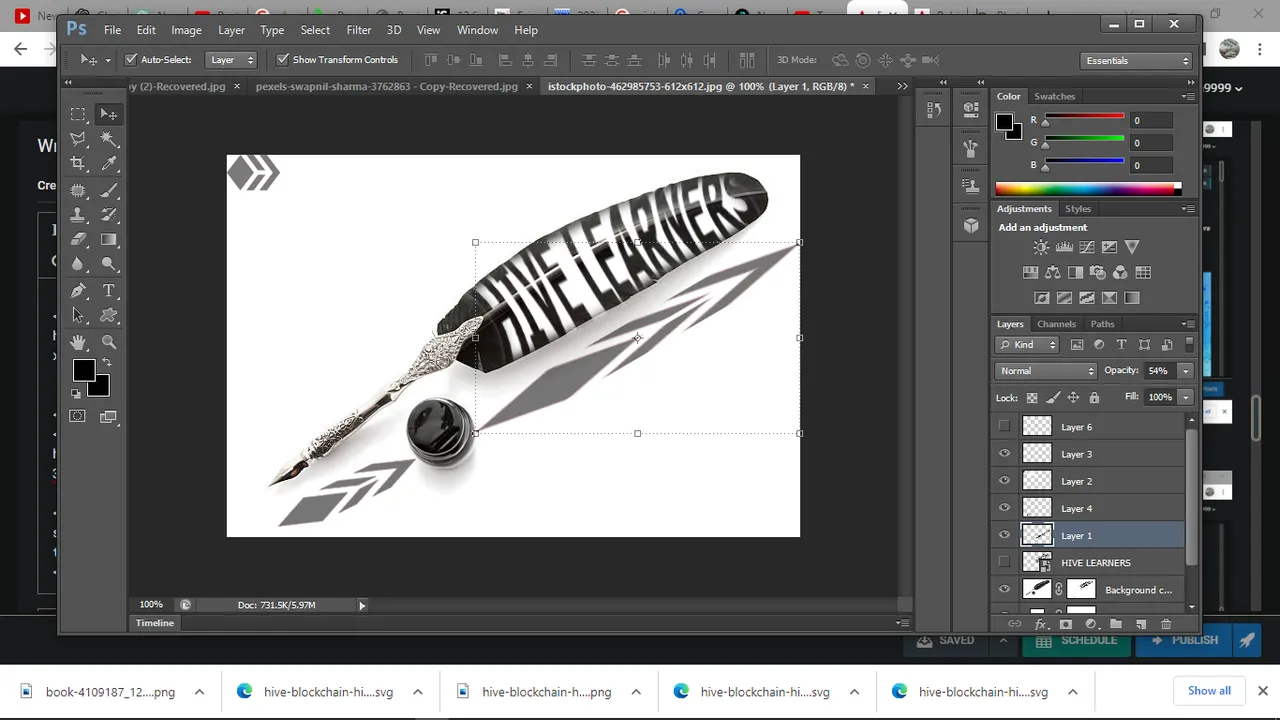
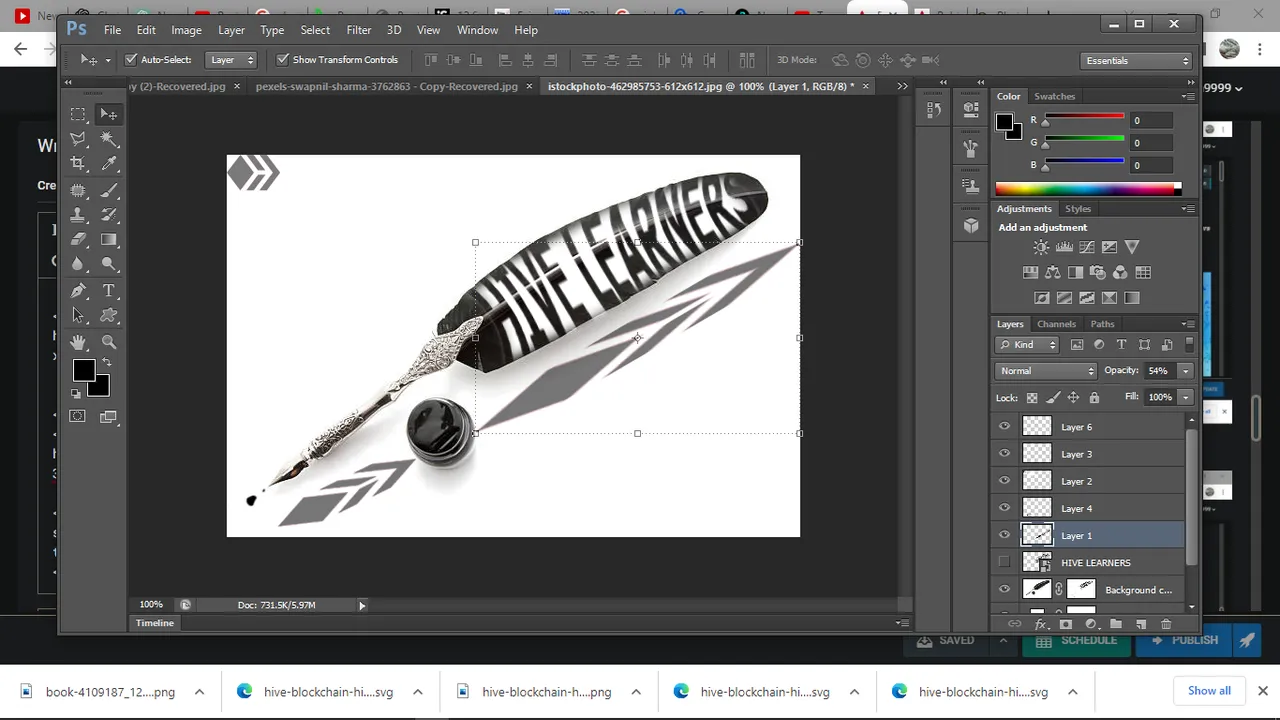
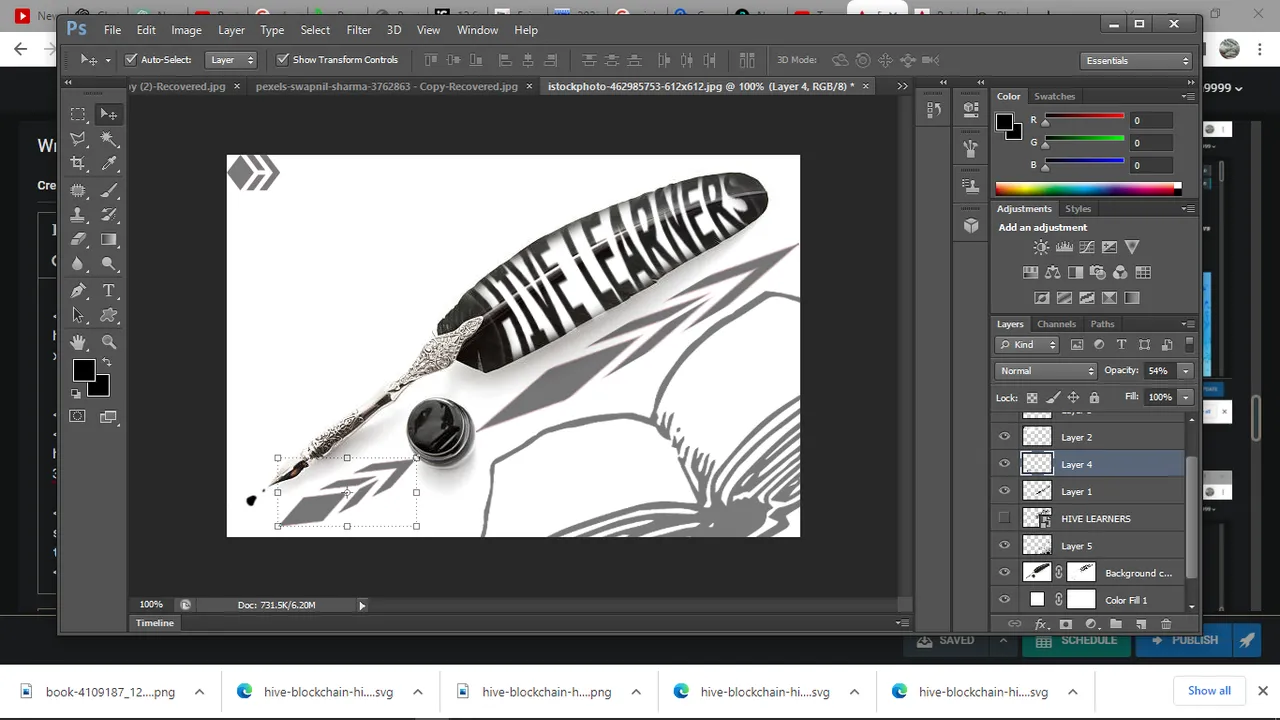

Design 1
Design 2 (with the book)
Thanks for viewing, Sayonara🖐 😀
See you in the Next #creative-sunday