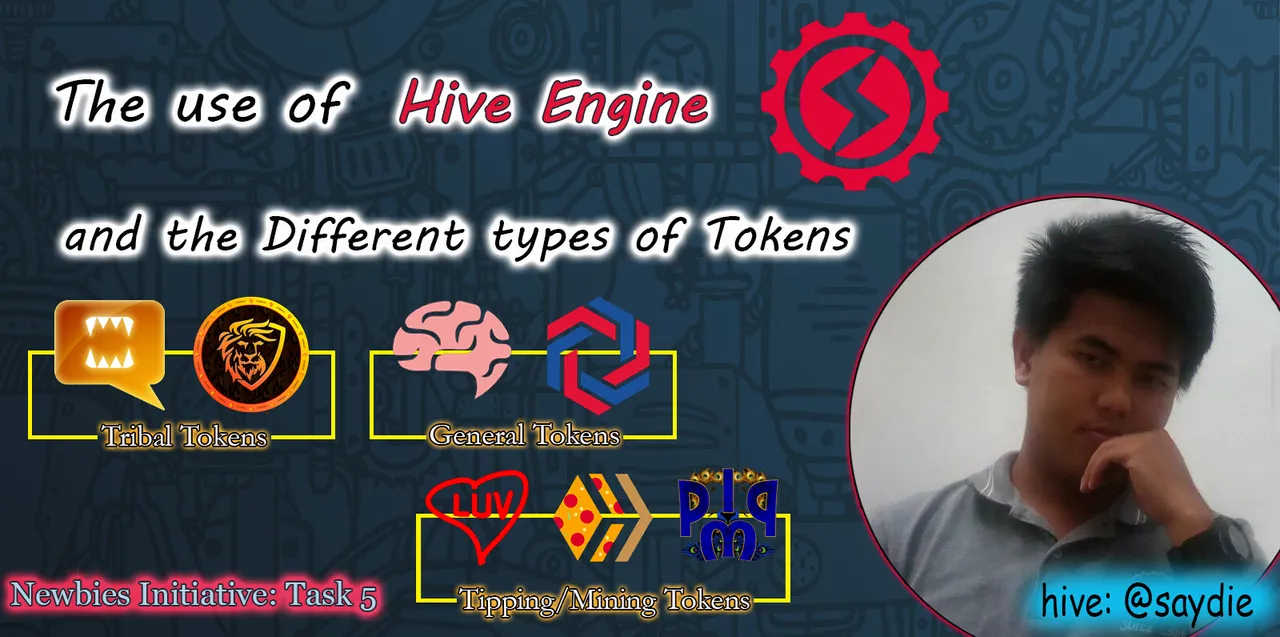
Original Image Source - Modified by @saydie - Fonts used are Open Source
Hello everyone! @saydie here and this will be my entry for the Newbies Task 5 of the Newbies Initiative, answering different questions about the different tokens on hive and the use of Hive engine. I will also show you an example on how to convert Hive to Swap.hive and vise versa.

Hive Tokens
- Hive and Swap.Hive
For anyone new to the Hive blockchain, Hive is the cryptocurrency that hive uses. Powering up Hive allows us to perform functions such as making blogs, replying on comments and curating post to reward content creators. On the other hand, Swap.Hive is a secondary Hive token that is use to trade to trade on other types of tokens and assets such as leo, splintershards , starbits and many more.
- Tribal Tokens
Tribal Tokens can be obtained with the use of Tribal Tags usually, a special kind of tag used by a community to reward their members aside from the usual Hive and HBD.
| Icon | Token Name | Token Tags | |
|---|---|---|---|
 | Splintertalk (SPT) | #spt | Splintertalk is a token that can be rewarded to the members of the Splinterlands community |
 | Leofinance (leo) | #leofinance | leo is the token that is rewarded on those making content financial content on the Leofinance community. |
- General Tokens
This are tags that can be used regardless on the type of content that you create or on what community you post your content.
| Icon | Token Name | Token Tags | |
|---|---|---|---|
 | Proof of Brain (POB) | #pob | General content tag to indicate that the content was plagiarism free. |
 | Archon | #archon | Another general content tag but best used on photo related contents. |
- Tipping/ Mining Tokens
Tipping Tokens are used to gift other users on Hive to show support for making a good content or show appreciation to the users that comment and replies on you. Some of this tokens can be trade right away while some are staked and can gain APR for the time that they are staked. The way that they can be earned are by using certain commands when making a reply on a post.
| Icon | Token Name | Commands | |
|---|---|---|---|
 | LUVshares | !luv | LUVshares has the goal of spreading love around the Hive blockchain. If you see something you like, upvote it. But, you could also send LUV. By holding at least 10 LUV in your wallet, you can share LUV for free. |
 | Archon | !pizza | Pizza was introduced to Hive by @thebeardflex with the intention of encouraging users to share PIZZA with their friends as a fun engagement and reward token. |
 | Pimp | !pimp | PIMP is awarded to those using pimp.media or anyone that uses the tag #pimp. Revenue sharing has been introduced for those that stake the token (currently top 200 HODLrz) with more features to keep PIMPin' the chain for you. |
Even with the good as the intention of the Tipping Tokens tokens are, there are some users that have find ways to abuse them since when you tip someone, it did not get subtracted from your wallet. this should not be tolerated as this can cause the inflation of the tokens. Here are some examples of abuse on tipping tokens:
Self-tipping
The original purpose of tipping is to share and appreciate the content that other authors created but there are some that would tip their own content instead so the tip only goes to them.Tip- Trading
Is an act of when two or more accounts are involved where they agreed upon themselves to tip each other regardless of the quality of the content they created. This means that the tip will only go to the parties involved instead the community.

Using Hive Engine
Hive Engine is an exchange platform that is used to trade and swap Hive tokens to other types of assets. I have been using it to buy Splintershards (SPS) and Dark Energy Crystals (DEC) and there were many other types of tokens that you can exchange here depending on your needs. To use the Hive that we earned for this, it should be converted first to Swap.Hive and if you want to use Swap.Hive to power up, you will be needing to convert it back to Hive by which I will show you the necessary steps.
Swapping Swap.Hive
Step 1: Go to the Hive Engine. No need to register. Just click on login and enter your username then approved authorization using Hive Keychain.
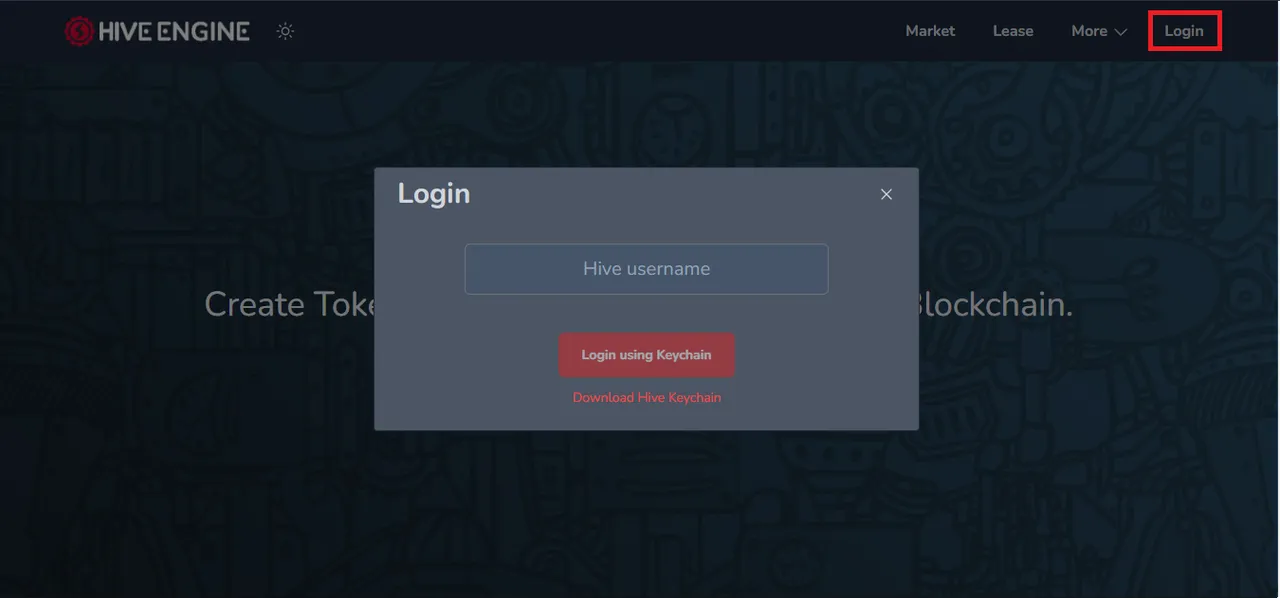
Step 2: Click on the Wallet and it will show uou to a page wehre all your available tokens are listed. Press the deposit button and look for Hive on the list. You will be transfered to a different Pop-up window where you will input the amount you want to deposit.
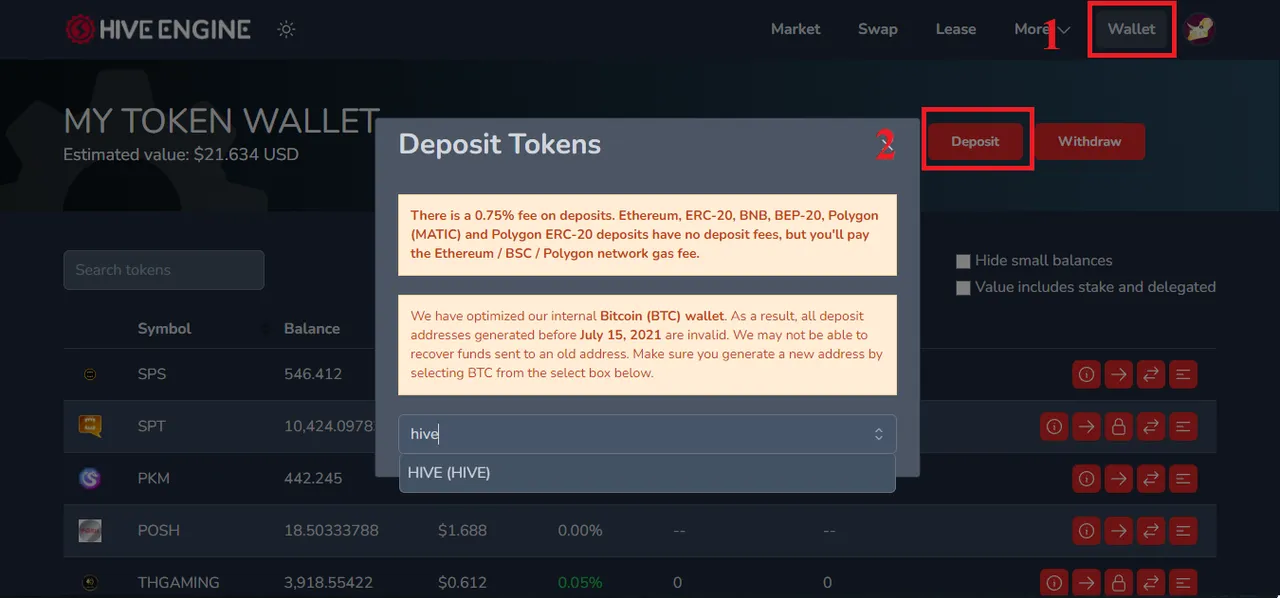
Step 3: After entering the amount, press the deposit and approve the keychain transaction. Aside from the deposit fee that is 0.75%, Hive will not take any gas fees unlike from other blockchain and you can check the transaction on Hiveblocks in case that it takes too long for the transaction to finish but you can usually saw the token on your wallet right away.
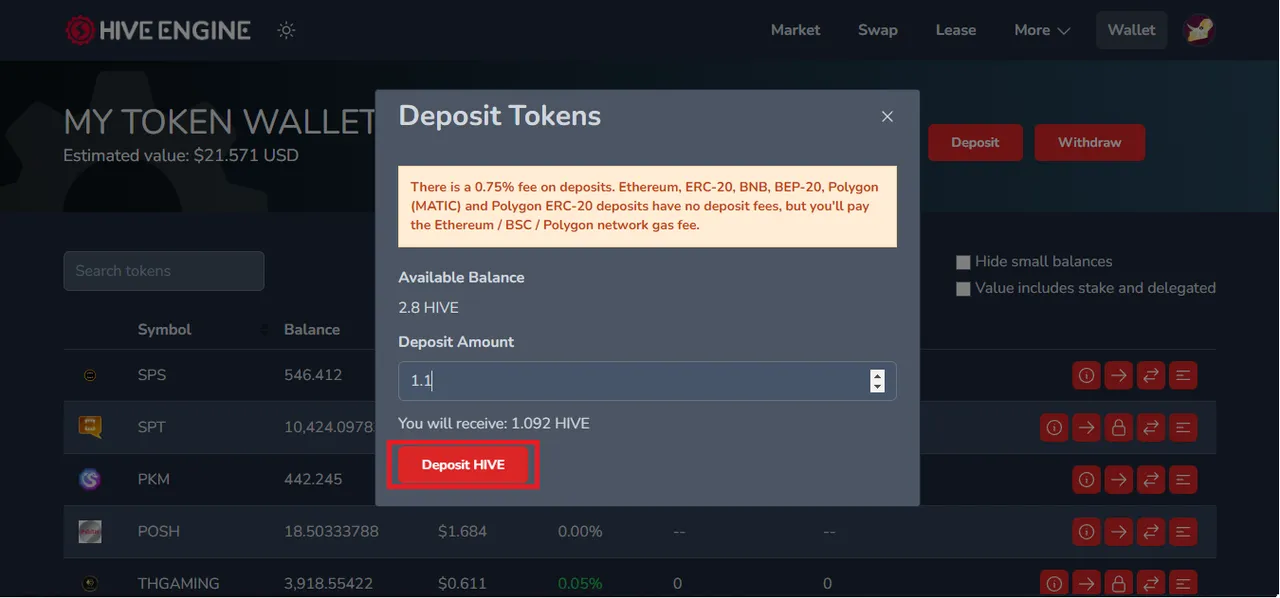
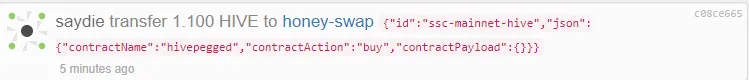
Swapping Hive
Step 1: You should check first if you have Swap.Hive on your wallet.
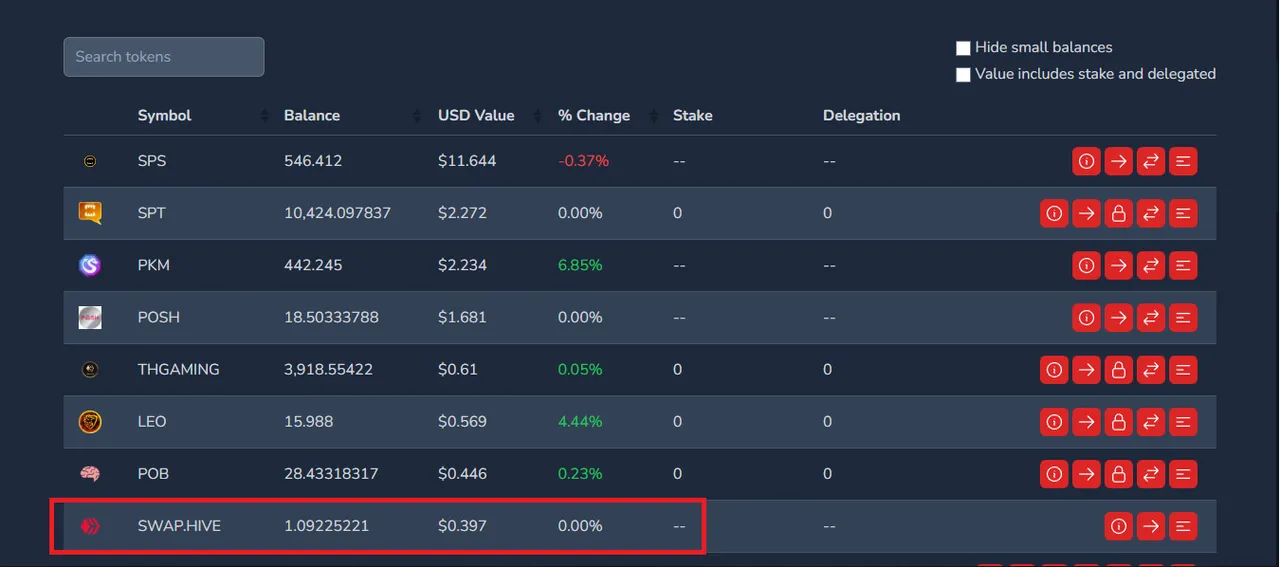
Step 2: Click on Withdraw and choose Hive among the options on the pop- up window.
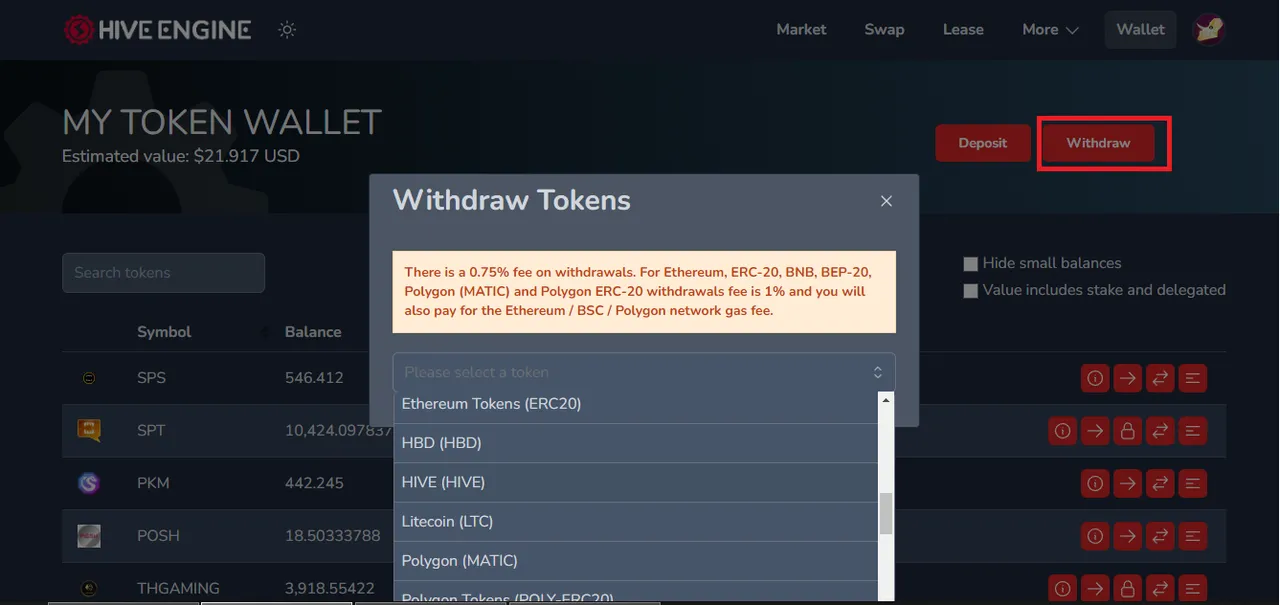
Step 3: Enter the amount of Hive that you wish to withdraw then click on withdraw. Approve the keychain transaction and it will be done. Just like when you deposit, a 0.75% fee will also be deducted from your Hive. You can check the transaction on Hiveblooks.
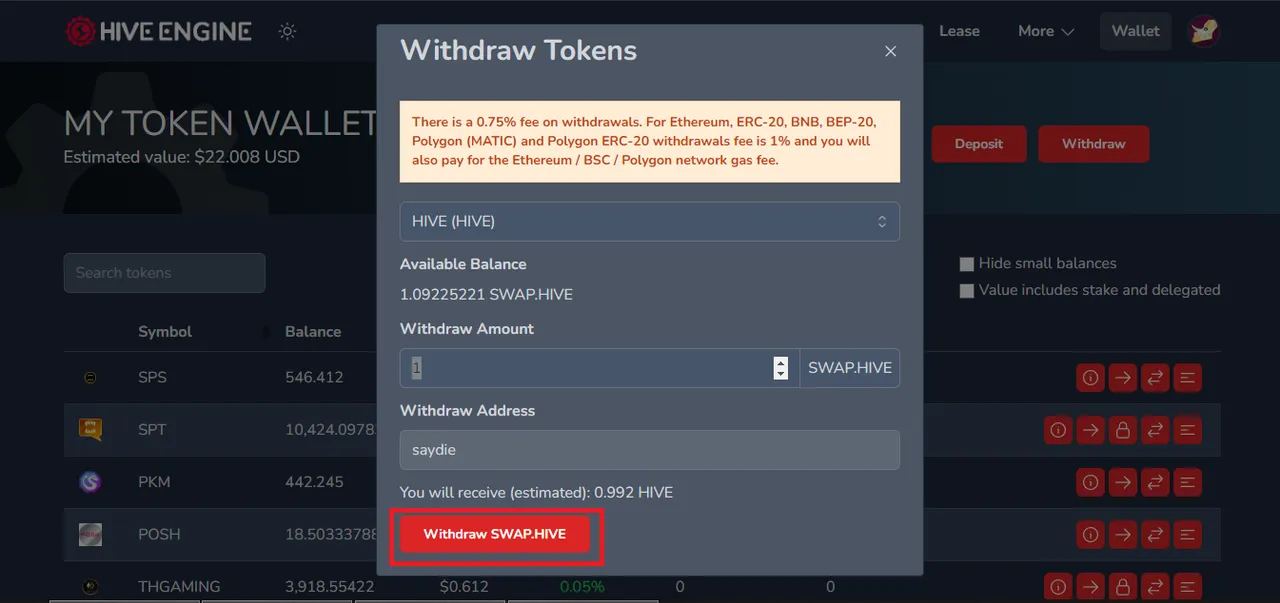


Conclusion
Aside from blogging, you can also buy and sell Hive to other tokens which can be another source of earning opportunity so every Hiveans must know how to access it. There were also other exchange platforms on Hive such as Leodex or Tribaldex so it's just a matter of choice what platform you want to use. Aside from the Hive that you can trad through Swap.Hive, there are also other tokens that you could get from blogging such as tipping tokens but we should remember not to abuse this tokens as the purpose of this is to reward creators.
Thank you for reading my post and see you at the next task!
Credits

Screenshots used were from my account using Hive Engine.
The Dividers with the Hive logo in this post were created by @thepeakstudio and if you like them you can use them for free, the Hive logo is property of https://hive.io and Hive Engine logo is a property of Hive Engine.