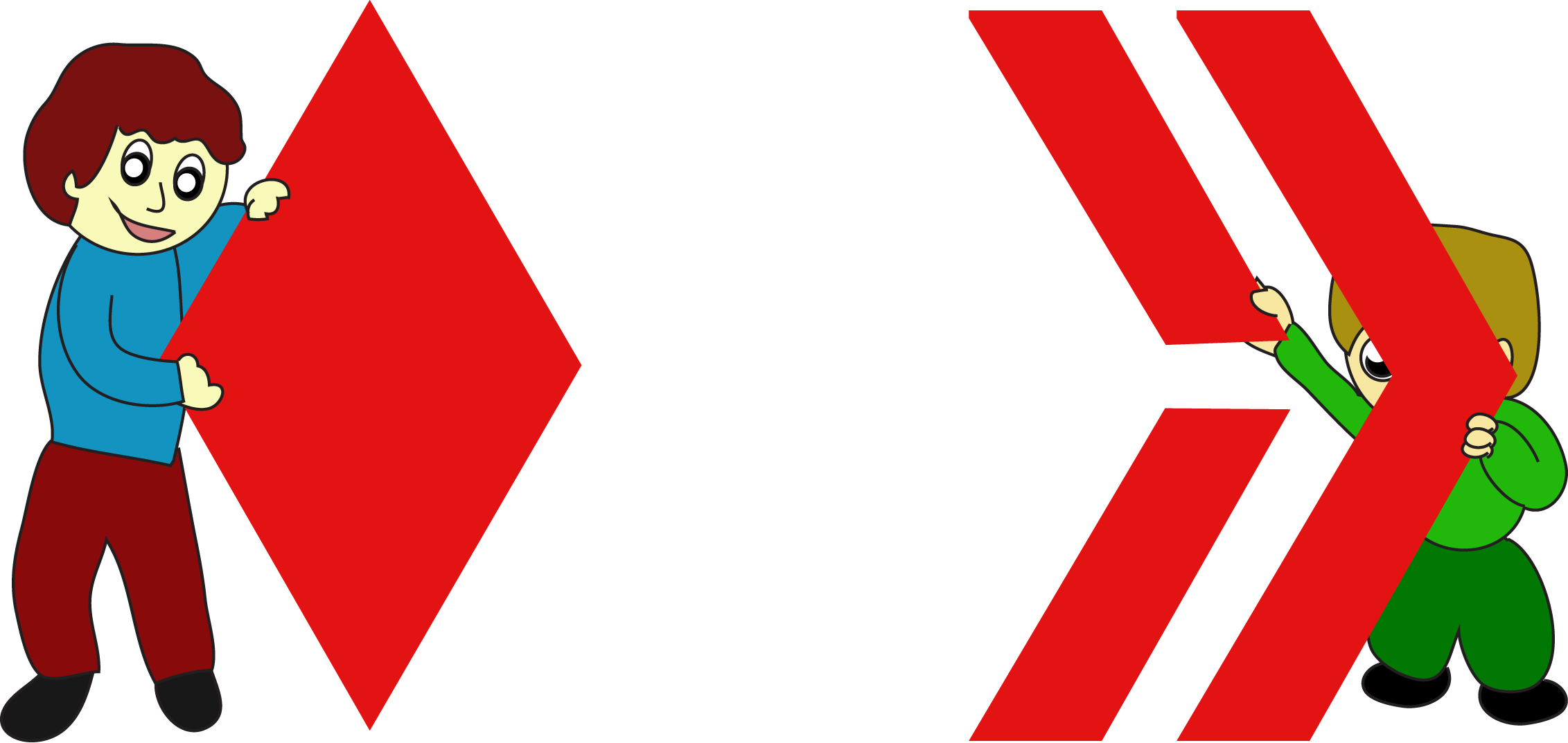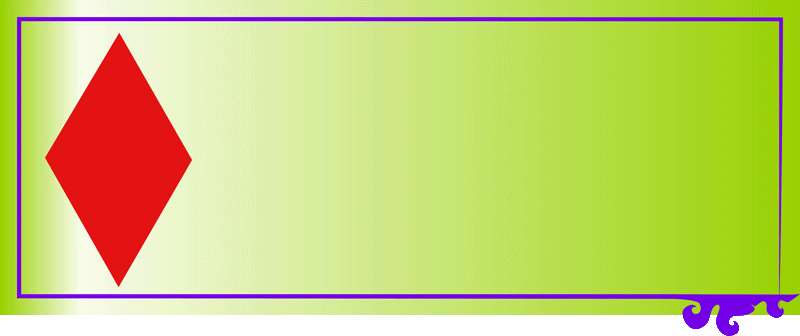Hi there lovely and creative people of Hive World,
Hope you all are fine and having a nice day
It was fine day for me as well, today I decided to make a GIF of that Panda face, I created as my proposal for Lazy Panda DP image.
I add its body to it and move it here and there to complete my GIF. I also add laughing mouth to it and add background to it
Dancing Panda
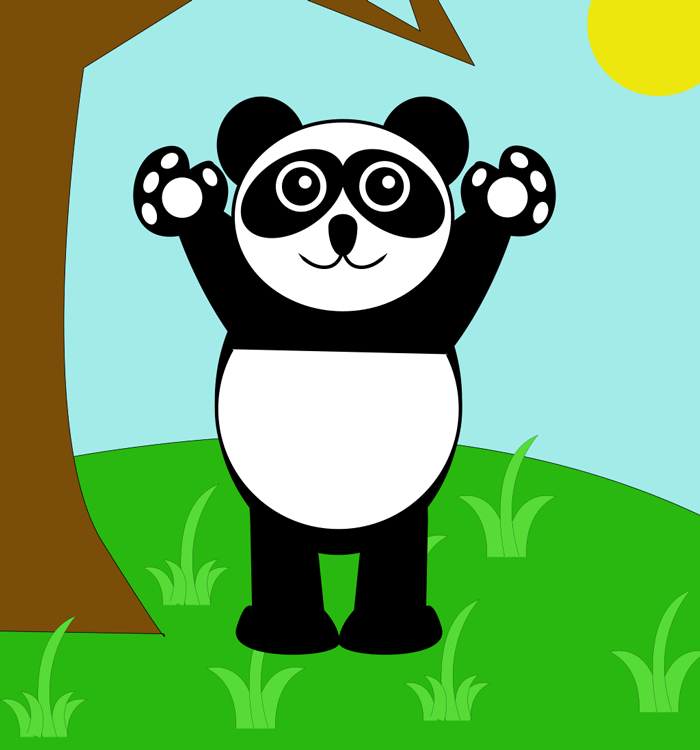
Panda transparent GIF
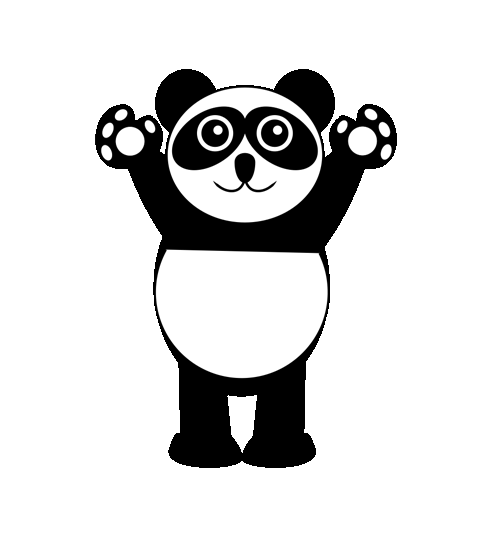
DP Proposal Image


Software I used :
Adobe Illustrator 2019 for creating Panda's body and its different moves.
Adobe Photoshop 2020 for creating GIF by frames.

Steps of working :
I pick that face and draw its body parts, it was easy but I was confused of its black body parts 😅 but I get it at the end.
add some white circles on its hands 😅

After completing Panda character, I move its hands and legs and made 4 of its moves/actions and also add laughing mouth to add to some frames.
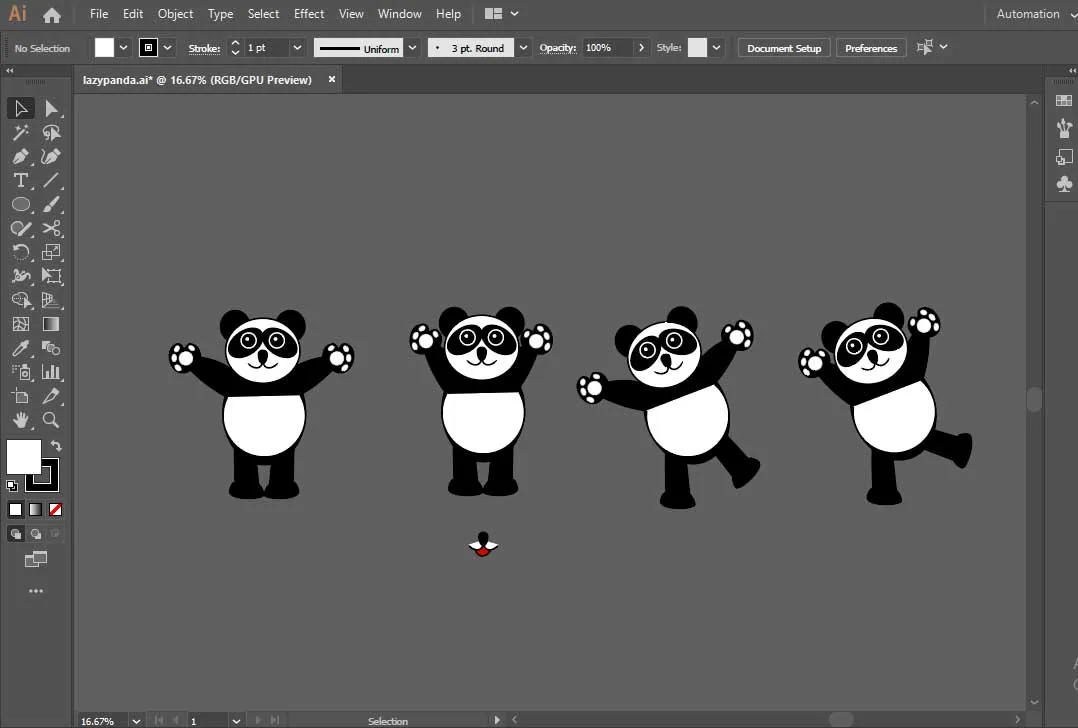
Ok, I put those actions/moves to Photoshop.
make a copy of those moves and reflect/mirror it so I have now 8 moves of the same Panda.
I put those in center...
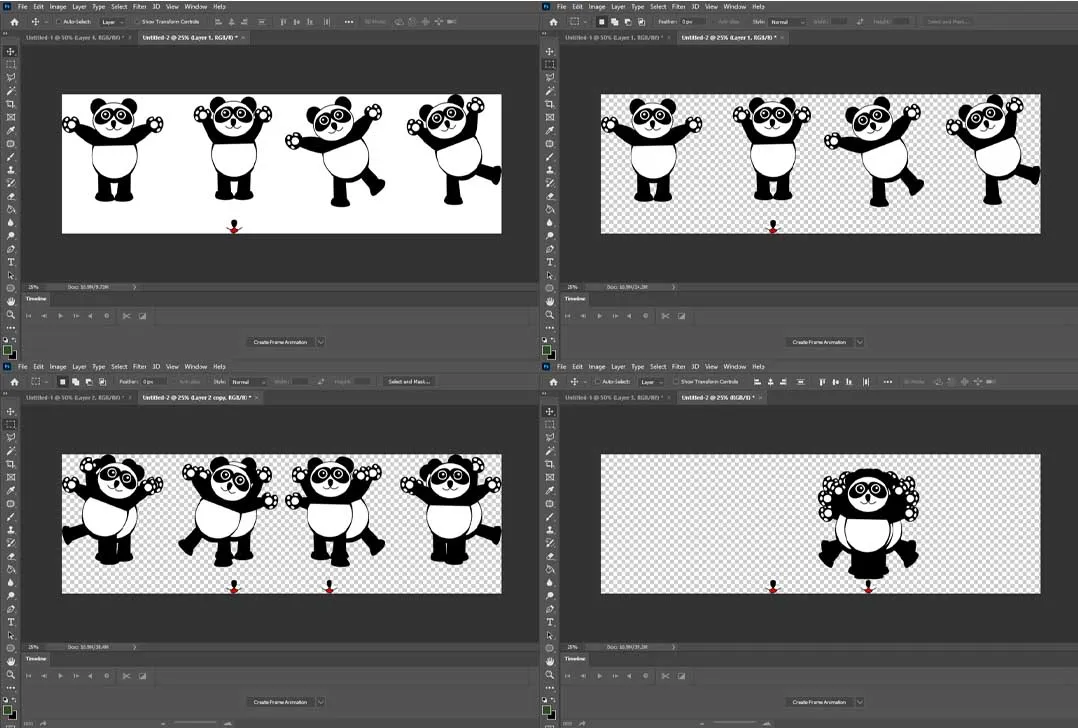
I cropped extra space from the scene and put that laughing mouth at its right place.
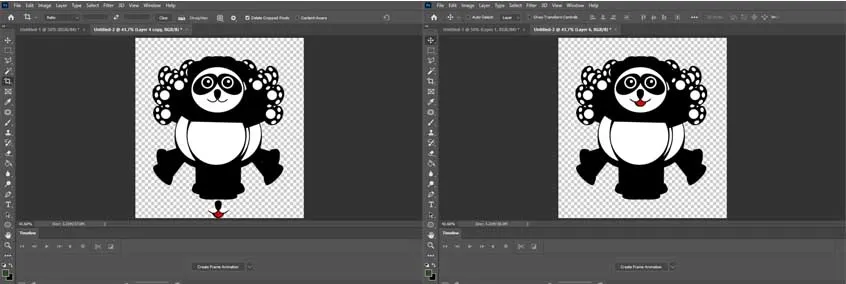
After this step I put those images on frames (one by one) and finished my GIF work with this Image.
Hope you enjoyed that GIF and also my working process.
I will love to read your comments about my work.
Thanks for your visit, Have a wonderful day!

My NFTSHOWROOM Gallery
You are always welcome to visit my #nftshowroom gallery, where you find some kitties, puppies, cartoonic drawings/gifs PLUS some of #splinterlands monster drawings/gifs as well.
You can easily buy it from there, you need to deposit hive tokens to your HIVE-ENGINE wallet and its all good for you to buy from there.
| Price: 25 SWAP.HIVE | Price: 25 SWAP.HIVE | Price: 25 SWAP.HIVE |
|---|---|---|
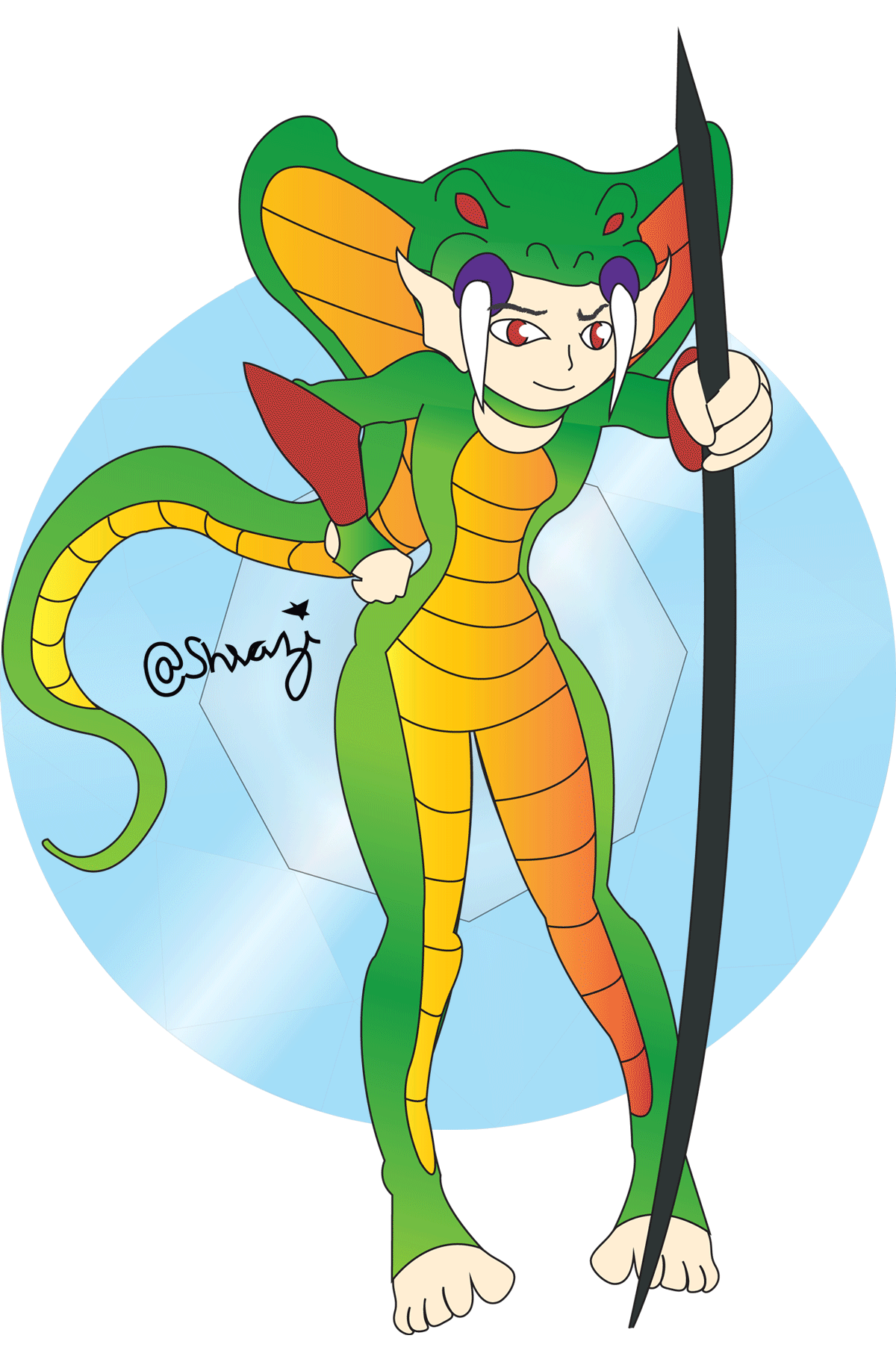 | 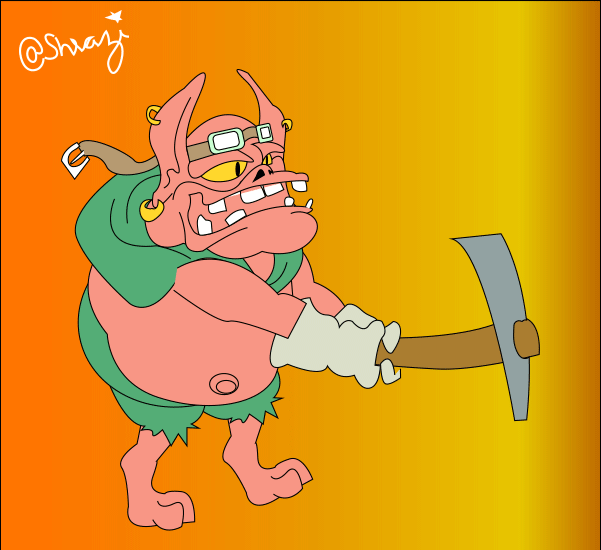 |  |
| Click to buy | Click to buy | Click to buy |

OpenSea
| Buy It from OpenSea | Buy it from OpenSea | Buy it fromOpenSea |
|---|---|---|
 |  | 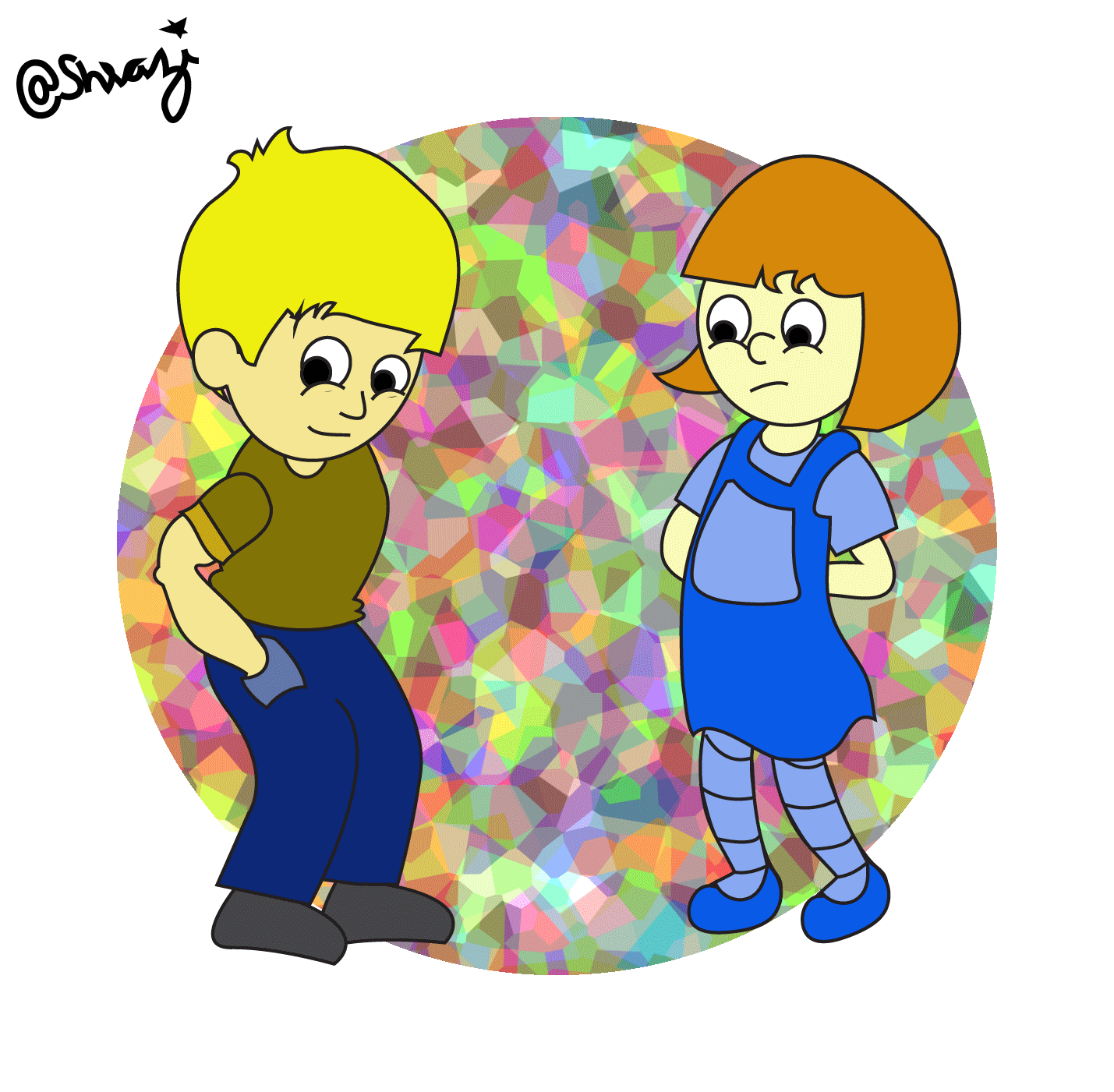 |

Hope You like it,
Thanks for the Visit